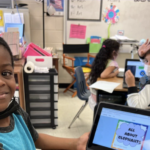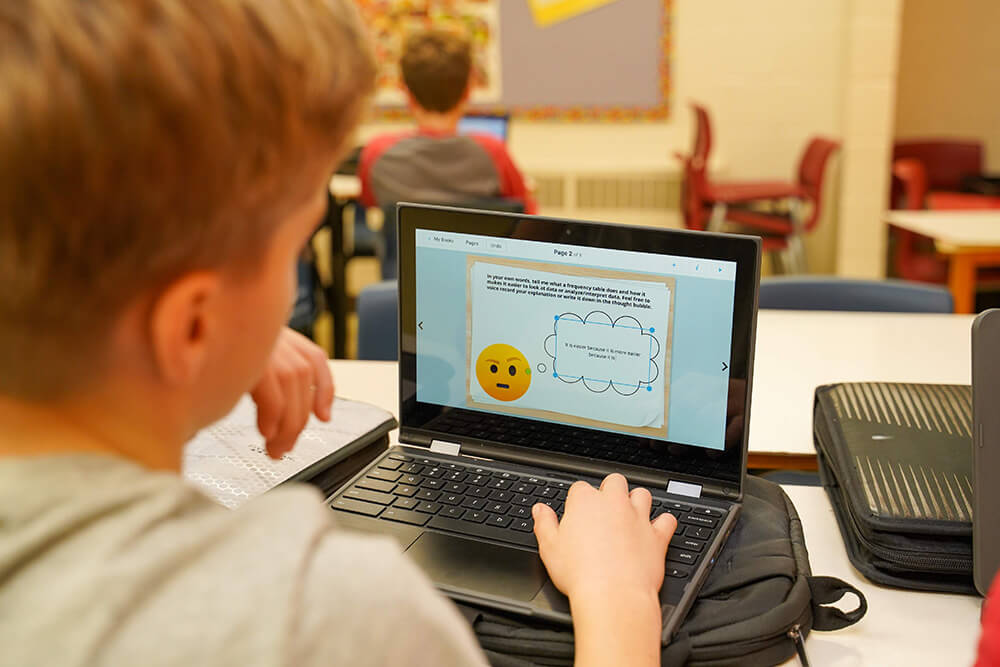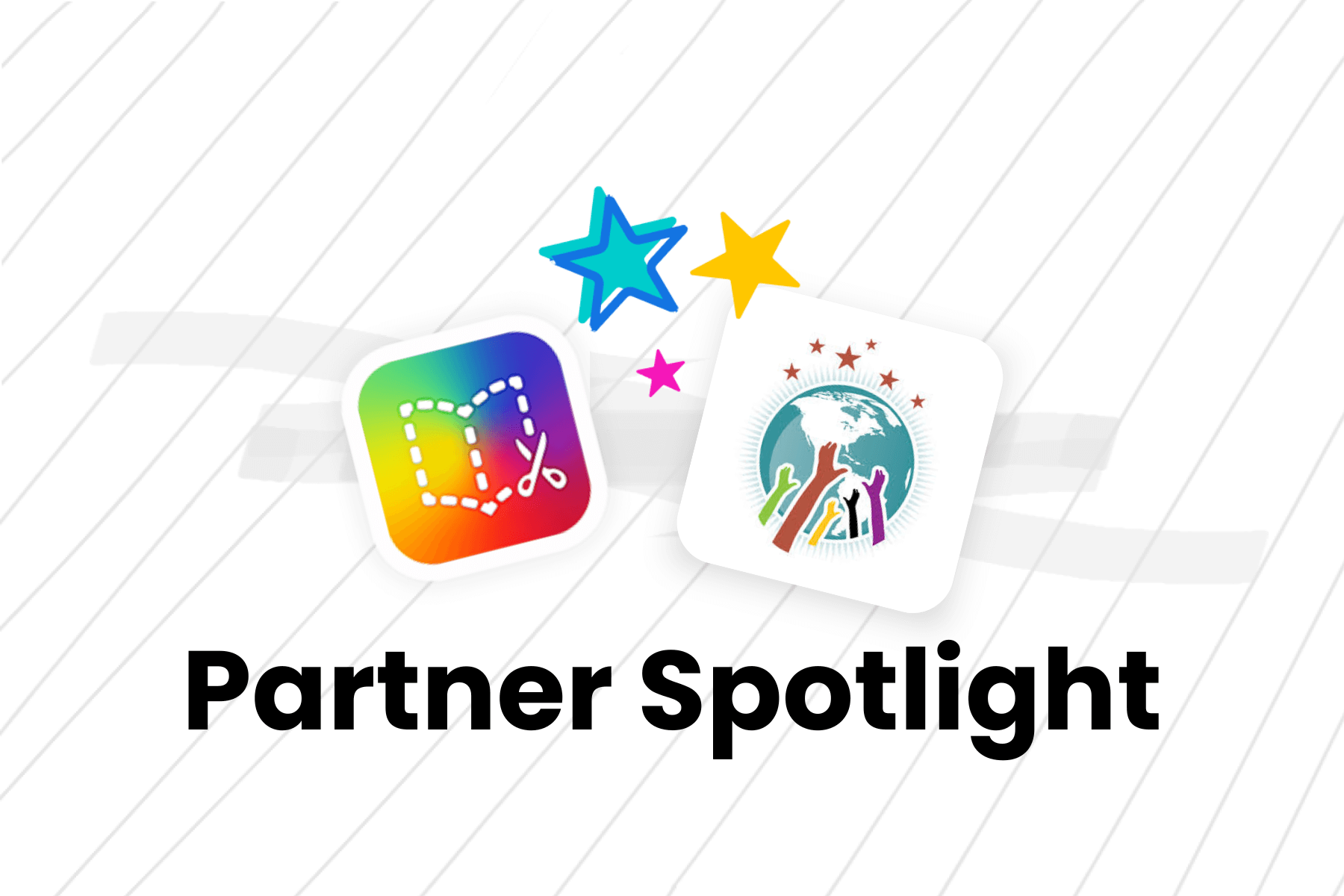
Rockford 205 is a public school district in Illinois, home to over 27,000 students and almost 2,000 educators. Like many school districts across the country, Rockford has seen concerning levels of student absenteeism. The Rockford Educational Technology team is putting a dent in those growing numbers by curating creativity in the classroom with Book Creator.
Understanding student absenteeism: causes and impact
Absenteeism may seem simple, but it is chronic when a student is missing 10% or more of the school year. In the 2022-2023 school year, the US Department of Education reported that the rate of chronic absenteeism was 28%.
As Susan Uram, the Director of Educational Technology says, there can be a tendency for people to think students just “don't want to go because it's boring.” Since states began tracking absentee rates a few years ago, districts and Departments of Education have been able to dig deeper into the data on why this could be happening to students across the states.
Research from the US Department of Education found that students of diverse races and ethnic backgrounds are more likely to experience chronic absenteeism. Students with disabilities are also 36% more likely to experience chronic absenteeism than students without disabilities. For students who are English learners, they are 20% more likely to experience it than non-English learners. “They do not feel like they see themselves as an important part of the community,” explains Susan. Students who may already feel intimidated by the classroom are struggling to see themselves reflected in the content and work put in front of them.
As the Director of Educational Technology, Susan saw how the digital tools used in the classroom can play a role in tackling absenteeism in Rockford schools. By opting to use self-differentiating and highly personalizable creation tools like Book Creator, Rockford educators can ensure every student has access to learning which is fun, engaging, and motivating for them. For Susan, this started with fostering digitally confident teachers.
Implementing Book Creator in Rockford 205 Schools
Teachers at Rockford 205 had been using Book Creator independently for years before the district was introduced to the Book Creator Partnerships team. “There were some teachers, sort of talking about it,” explains Susan. While Susan heard some talk around the district, the EdTech team were also exposed to it when they saw it at conferences. It wasn’t until 2022, when they received some complementary premium licenses via a Google Bonus scheme, that the magic of Book Creator truly started to grow in this district.
“The integration has been super easy,” says Susan. When the district first began exploring Book Creator, they focused on just a handful of teachers as a way of piloting the program. After a successful roll-out, the district moved to a domain license, giving access to every single teacher and student. This made administration easier for Susan and her team, as they “don't have to manage anything, or worry about who has access and who doesn't.”
Catherine Frank, a Teacher Success Manager here at Book Creator, has been supporting Rockford 205 from the beginning of this partnership. “Catherine is super responsive,” Susan explains, “she keeps us up to speed on what's new, what's changing, that kind of stuff. But at the same time, she's not overbearing… she's just the right amount of helpful.” Finding a balance with Catherine’s mentorship and Susan’s in-house team of specialists and coaches has been integral to a successful roll-out of Book Creator, and the constant cycle of onboarding, training, and improving which goes on throughout teacher development.
“One of the things that we overlook and maybe take for granted is teacher capacity in order to learn and integrate,” says Susan, “We want them to be using technology in a meaningful way, but unless they know what the platform can do then they will struggle to do this”. Liaising with Catherine, the district first organized some ‘Getting Started with Book Creator’ sessions, which allowed all teachers to get to grips with the essentials of Book Creator. From there, they organized deeper dive training for particular departments, like ESL.
This gave Susan and her team the opportunity to spend some time digging into their own data on teacher usage, via their Book Creator Admin Dashboard. She tells us that during those early months with Book Creator, they relied on those statistics to give them more understanding of how the tool was being used. “What's going on? Who's logging in? and how are people making things?” are just some of the questions the team focused on, so they could better understand where their teachers could use more help.
Once that foundational level of knowledge had spread across the district, Susan found that Book Creator was spreading fast through word of mouth, and that it is still a buzz word in the district today. “I was just with some teachers yesterday, and this one said, ‘look at what I've made in Book Creator.’”
The role of teacher training in edTech adoption
Along their journey integrating Book Creator into the district, Susan made a point of honoring her teachers’ capacity for new tools, and never assuming what they may or may not already know or have time for. With almost 200 new teachers joining Rockford 205 each year, this is something she continues to do with those new recruits.
She has found that, especially with new teachers, there can sometimes be a tendency to assume that they already have a wealth of technical knowledge. “[We’re] under the assumption that they're young, and they know how to use technology — but they don't,” says Susan. “There is nothing in any of the teacher preparation programs with our new teachers that would indicate they're getting much more in-depth pedagogy around technology.” This, along with things like teacher burnout and over-burdened schedules, can mean teachers are left behind by new technologies they don’t have time to learn, or simply feel that learning something new will be too challenging.
“How do we get the teacher to plan in a meaningful way, but also to understand the tool well enough to be able to do that?” Understanding all the different directions a teacher’s time and energy are pulled in were an important step for Susan and her team to create appropriate training for their teachers. After all, if teachers do not understand how to use a product to create highly engaging lessons, then it is less likely that the students will have that opportunity also. By working with Catherine, and various teams across the district, the Rockford EdTech team were able to offer a variety of professional development opportunities for Book Creator so teachers can learn how to use it confidently.
It's one stop shopping for me.
Susan noticed that when it comes to training “[some] teachers don't even start until they're in the third training, because they still don't feel confident.” As Book Creator is designed to be used by students and teachers across K-12, its accessible and intuitive design meant that that initial learning was much easier for Rockford’s teachers. The Rockford EdTech team continually offers new training on Book Creator, and they’ve found it “is definitely something that most teachers will jump into.” A benefit to both teacher and student is how “intuitive and user-friendly it is to get started.”
As well as offering constant streams of learning and support for teachers, Susan saw that engaging the curriculum teams to use Book Creator would also be “an area of opportunity” for the district. While curriculum teams can often focus on their own specific tools, Susan knew that once she introduced them to Book Creator, they would see its value. Susan reflects, “I made them all make a book, and that was a turning point…” Susan found her curriculum colleagues would start to say “‘Hey, I made this book, and we could do this with a book. We could do that with a book,’ the wheels started turning.”
Engaging students through creative learning
When it comes to why students aren’t coming into school, Susan explains that for many families it is a “disengagement with the prioritization of education.” In short, “They don't see value in it.” While that is a large topic to tackle for the district as a whole, Susan saw the role of EdTech in this space very clearly: students need to be engaged.
“What increases attendance is more engagement by the student, in terms of seeing a purpose and a reason,” Susan tells us, “We are always trying to talk to the teachers about being creators not consumers.” This idea of creation over consumption is popping up across the states as districts begin to re-evaluate their giant catalogues of EdTech tools and call into question the purposefulness of classroom screentime. This is something Susan is also wrestling with, as she and her team evaluate what screentime is actually meaningful: “we are constantly competing against all these sites that say ‘personalized learning’ and it automatically adjusts to what the student needs, but honestly, I have never seen one of those change an academic outcome.”
What increases attendance is more engagement by the student.
Enter Book Creator, a creation tool where students show what they know through a media that suits them. Rather than producing content for them, or limiting them to pick a color or a character, Book Creator places the agency on the learner to create text, audio, video and more which best reflects their learning experience. Speaking about its intuitive, user-friendly design, Susan finds that “it's a very easy entry for a teacher to allow kids to be creators.” When teachers are empowered and confident when using a tool, it is all the more likely that their students will feel empowered and confident too. Fostering that digital confidence, Book Creator allows them to use their screentime on highly engaging and authentically personalized learning.
Reflecting on the team’s experiences with integrating Book Creator district-wide, Susan says “We find it is so exciting when we go in and introduce it to a classroom.” Because of the multi-media elements of Book Creator, every learner can express their personality. “The kids get so excited… They're willing to put their thoughts down or video record themselves and put it into a book.” When her teachers see that excitement and enthusiasm, it becomes a no-brainer: “why would I not use this as a tool for that engagement piece and to level things up for kids?”
Mindy Swick, a K-5 ESL Teacher in Rockford, echoes the words of Susan. “It is one stop shopping for me,” Mindy says, “Book Creator addresses listening, speaking, reading and writing.” As an ESL teacher, Mindy’s students can vary in their English proficiency. She finds Book Creator meets each child where they are at. “We use Book Creator because it is multi-tiered and is great for all of my students,” she explains, “My newcomers who do not know English are able to express themselves through pictures and can listen to their classmates' books to help their linguistic transfer.”
Seeing that enthusiasm taking place has started to change how Rockford educators teach in their classrooms. Students love to create their own books, but they also go wild when a teacher uses Book Creator to add some interest to a lesson. “Anything that contains multimedia always just takes it up a notch.” Whether it is an interactive map, a sticker, or a gif, that little elevation from a traditional slide or deck excites the students. “Who doesn't love a dancing emoji?,” Susan jokes.
“It's not just a book.”
Classroom engagement is the first step on a long road to tackling issues of student absenteeism. As Susan explains to us, student engagement is often not as simple as the fun they have, or the amount of time they spend looking at the teacher. “We can say they did their 20 minutes [of screen time] a day, isn't that great? But I don't see that as the kind of screen time that's going to actually change learning.”
“Traditionally our students do not like poetry units,” Douglas MacArthur, a High School English Language Arts Teacher tells us, “But when we have them do this project with Book Creator, we find that they are more likely to do it and do better on it because of the format.” As every teacher knows, not every project or learning goal will be exciting or fun for students, so being able to find an engaging format for those units has made all the difference for teachers like Mr. MacArthur. This has changed the game for those tough units at Rockford. As Douglas explains, “One year, when we offered the choice of semester final projects and they could choose from the various things we had done that semester, overwhelmingly most of our students had chosen to do another poetry book.”
As a creation-first tool, Susan sees Book Creator as a key change-maker in this regard as students receive “a lot of gratification” for the work they are creating. Students want to come back into the classroom to use Book Creator because they are proud of what they achieve. “They're not just forcing themselves to write something without being able to put in their voice and their creativity.” Teachers are always saying, “I've never had kids be this engaged in writing!” as a result of this. “That's the difference that it's making for us: that entry-level creator piece.”
There's a lot of skills involved in creating a book.
Because of the great things Susan sees and hears about Book Creator, she is able to be confident that time spent using this tool is valuable, game-changing screen time for Rockford students. “Knowing there are people who are changing how they can teach [because of this], and changing how the kids can learn is the most important thing.” Offering a step-up from a worksheet or a blank slide, Book Creator positively challenges students to come out of their shell and re-imagine their own learning in the way that works for them. “This is a really fun way for them to show what they know,” comments Susan.
Book Creator opens up the floor for every child to “really express themselves in a lot of different ways.” Susan summarizes this in just five short words: “It’s not just a book.” While the book format excites students as they think of themselves as authors, it also offers an intuitive scaffolding for their thoughts while not inhibiting any of their personal creativity. Students know what a book looks like, reads like, and typically contains. They also know that they want it to look and feel like a book.
While that’s very exciting, “it's not just for fun,” Susan explains, “There's a lot of skills involved in creating a book.” Utilized K-12 in Rockford, Susan appreciates that while the barrier of entry is low while using Book Creator, the layering of the multimedia elements can create high quality, complex projects at the secondary level. “[We] immediately had some high school level Language Arts courses making poetry books and kids were doing things that are very sophisticated, in terms of their product.”
Professional development for long-term success
As mentioned before, Rockford Public Schools welcome about 200 new teachers every year, alongside the thousands of students who pass through their school halls every year. As the Director of Educational Technology, Susan knows all too well that learning never stops for teachers or students. “We can't ever sit back and assume ‘now everybody knows how to use this,’” Susan explains to us.
To promote strong digital skills in their teachers from the get-go, Rockford has developed a digital tools course to ensure every teacher - new or experienced - is confident in using the district’s digital tools in their classrooms. “The first thing we have them do is go in and take [the Book Creator] certification. Right away.” Proficiency with Book Creator is a priority to the Rockford team because they have seen time and time again how this user-friendly tool can transform the classroom experience for children of all abilities.
At Rockford, coaches are always “guiding teachers towards ‘Hey, this could be an opportunity when you're doing this assessment or this project.’” That opportunity can often take pride of place in Book Creator. This is supported by teacher features which allow a teacher to place guardrails on a piece of work without limiting their students’ creative agency. Talking about the teacher features she’s found most helpful, Susan mentions “the ability to limit kids to one book at a time. I think that that's been really helpful, because although we're not trying to stifle their creativity, we're trying to also keep them focused on the activity.”
This ability to place focused guardrails within a project has remained a favorite at Rockford as teachers learned more about Book Creator. Susan says she would see the “light bulb came on” as teachers saw they could “have kids do something in a more dynamic way and still reach that same learning goal, but actually maybe even do it better.”
Future of Book Creator in Rockford 205
Looking to the future, Rockford will continue to implement Book Creator as one of their core tools. “Funds are going away,” Susan explains, “When we look at the scope of what we pay for different platforms, [Book Creator is] very reasonable for what you're providing us.” Not only does Book Creator offer a limitless experience to engage students, but it also responds quickly to changing needs by implementing quality of life updates and teacher-suggested features.
Susan praises Book Creator’s “good cadence of updates… that are relevant and useful” as another reason that the tool has remained so important to the district. With very little time to trouble-shoot or learn complicated new layouts, some tools can put educators off of using them by changing too many things too often, or not providing quality of life updates. Susan has experienced that a new feature can be promised, but “it never comes and then updates are pushed off. And it's very difficult to work with [these tools] because you just never know what you're gonna find. Every time you open up the application, it's going to be some other crazy problem.”
As an education-only tech tool, Susan has found Book Creator reliable in this regard, “I definitely feel like that's not the case with Book Creator.” Teachers can suggest features and updates to be considered by the team. Updates are always relevant and classroom-ready: “if something's rolled out; it's rolled out, it works,” Susan says.
In tandem with onboarding new teachers to use Book Creator, Rockford are excited to continue encouraging usage across their secondary campuses also. Reflecting on their journey so far, Susan tells us she was initially surprised by “how quickly our high schools saw it as a useful tool.” When it comes to integrating creative tech into secondary grades, Susan says this can be a challenge because “so often things like this are sort of seen as maybe on the primary side.”
Continuing to work closely with Catherine, the Rockford EdTech team looks forward to sharing wow moments and new updates with their Book Creator teachers, and fostering a culture of creative agency with their diverse learners in the classroom.
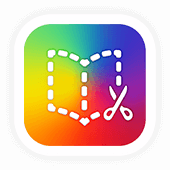
Get Book Creator for your school!
- Upgraded accounts for all your teachers
- Implementation plan to help with rollout
- PD support
- Analytics & admin dashboard

April Braithwaite joined Book Creator in January 2023, bringing with her a passion for digital literacy and inclusive learning experiences. If you’ve met her, you’d probably heard her catchphrase: “I wish I had Book Creator when I was in school!”