Upcoming Webinars
Find out and register for our upcoming webinars!
From Pre-Service to In-Service: Book Creator for Engaged Learning
with April Braithwaite + Dr. Madeline Craig + Joseph Mando
Storytelling and Book Creator: Bringing Fairytales to Life in Primary School
with April Braithwaite + Claudia FisanottiAppsmash Magic: Bring Stories to Life with Book Creator + ScreenPal
with Katie Fielding and Sarah Eiler
Welcoming Multilingual Learners: Inclusive Back-to-School Strategies from Day One
with Christina Mahar
Where Imagination Meets Creation: Using Adobe Express with Book Creator
with Farmer Faubs + Ann Kozma + Michael Wesley
Getting Started in 2025: Back to School Ediiton
with Jon Smith + Catherine Frank + Janet Burnett
What’s New in Book Creator – Back to School 2025 Edition
with Jon Smith + Catherine Frank + Janet BurnettWebinar Archive
View our most recent webinars below or discover more on our YouTube channel.
Thriving (Not Just Surviving) at Your Next EdTech Conference
17 June 2025Join Ambassador Stevie Frank, Community Manager David Hotler, and Education Content Manager Katie Fielding for expert tips on transforming your educational conference into an unforgettable experience.
Game-Changing Learning: AppSmashing Quizizz & Book Creator
23 April 2025Discover creative ways to blend formative assessments with interactive storytelling, empowering students to showcase their learning in engaging and meaningful ways.
Empowering Student-Led Conferences with Book Creator & Snorkl
10 April 2025Learn how Snorkl and Book Creator work together to empower students, helping them feel confident during student-led conferences.
Summer Learning & Reading Adventures
14 May 2025Discover creative strategies and interactive activities that will inspire students to stay curious, build literacy skills, and avoid the summer slide.


