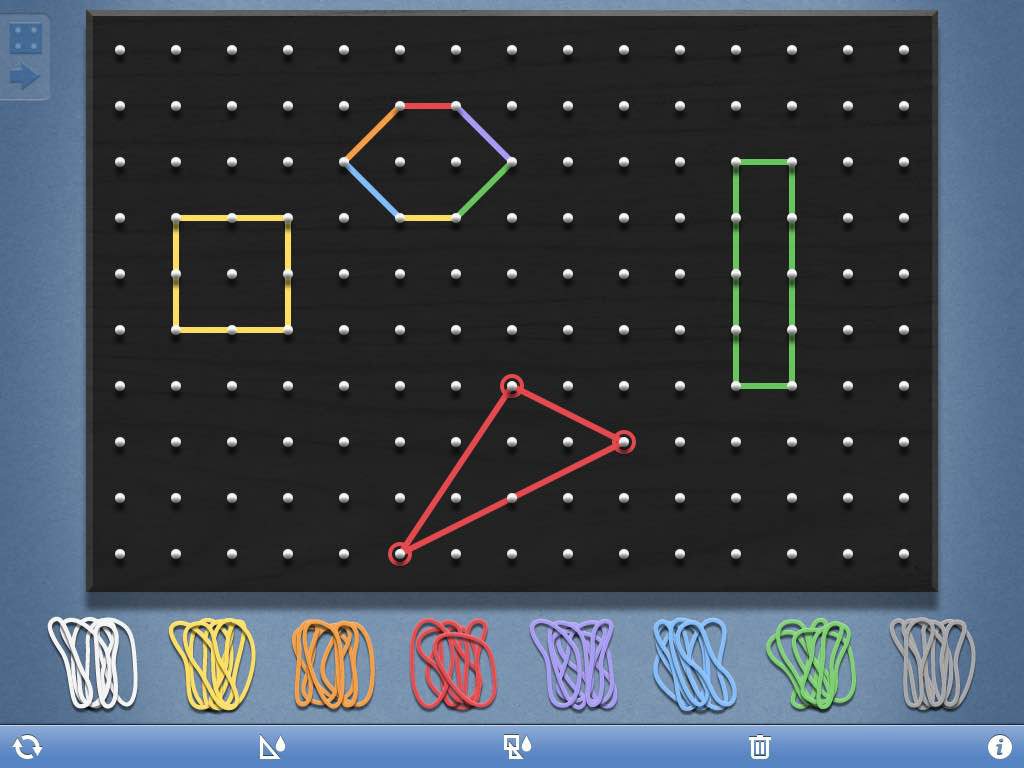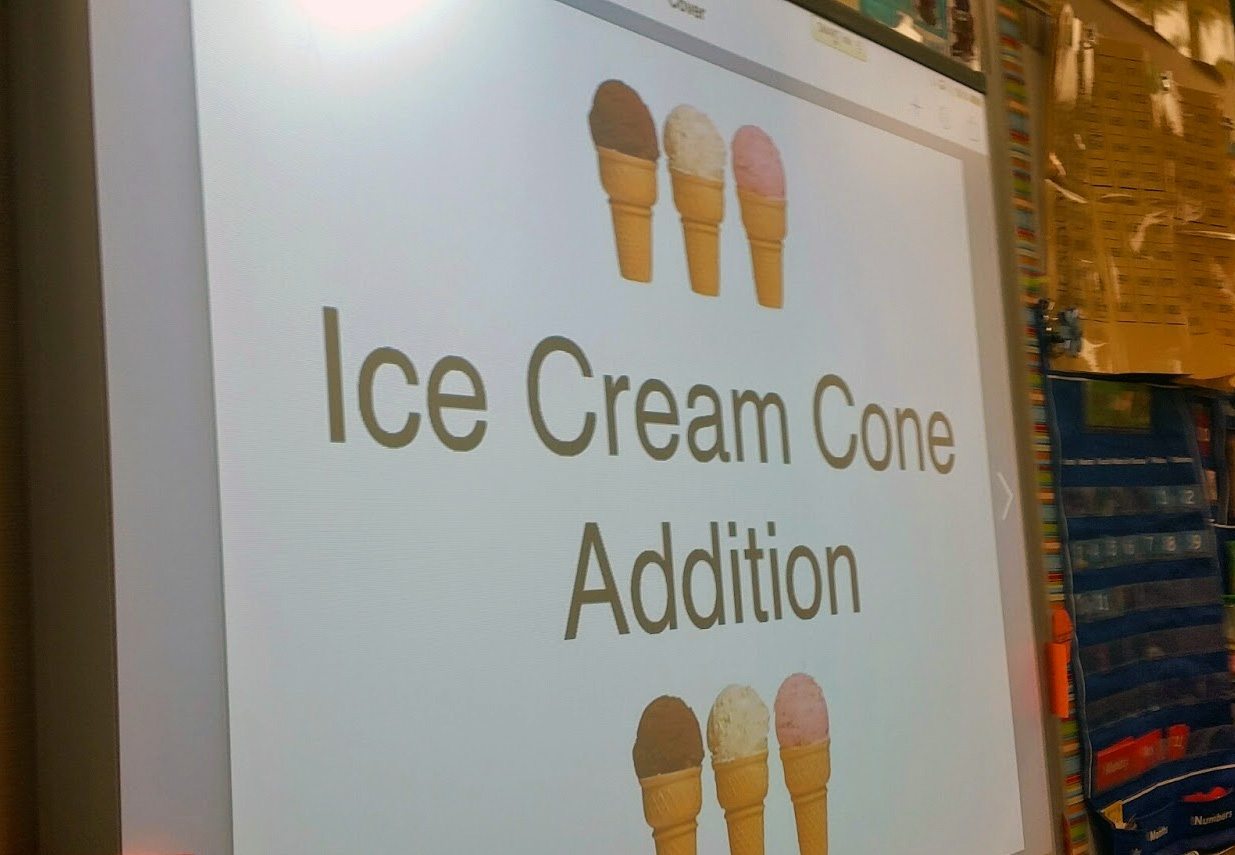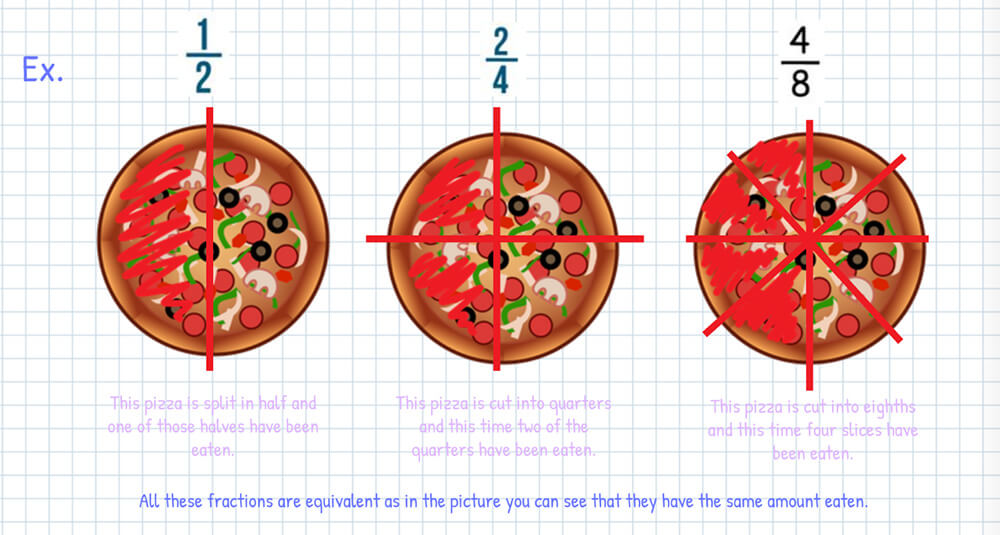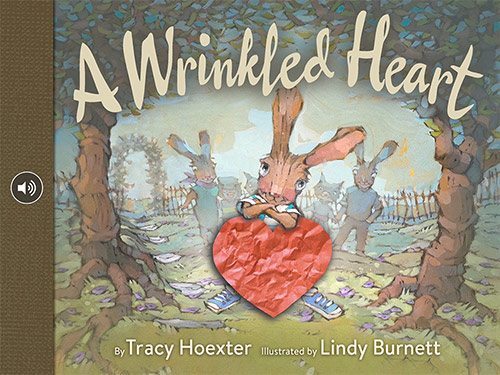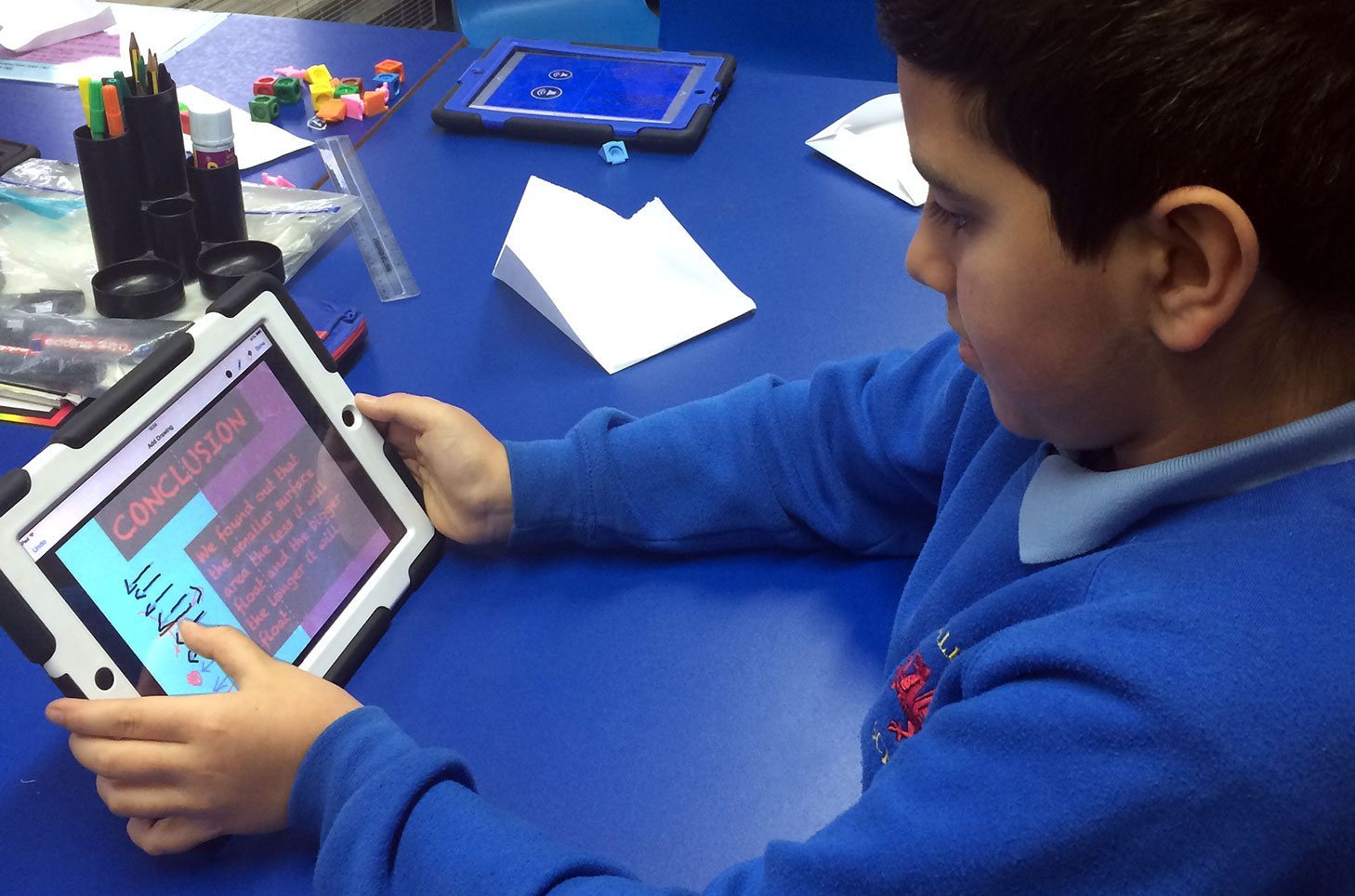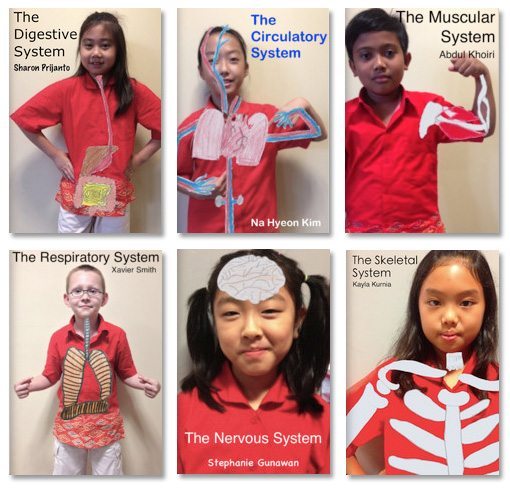This teacher was one of the first to take advantage of the new export to video feature. This is what her class came up with.
Last year I was brainstorming with the Kindergarten teachers, looking for an app that was a “just right” fit for our young students to create books. I had seen the Book Creator app before, and already had it on my personal iPad, but hadn’t yet explored it.
As we investigated some book making apps together, I discovered how easy it was to create with Book Creator! We were definitely going to try it out!
A few days later a small group of students and I made our first book, Our Praying Mantises Hatched.
The students figured out the app with almost no instruction, and we were so impressed with how easy, and fun, it was to make a book!
I was inspired to try more right away, and invested in the app for our student iPads.
A book of math riddles
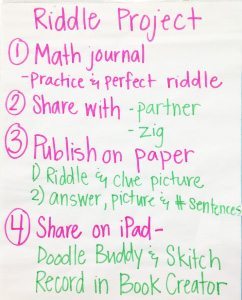 Our last class project at the end of the year was to create books of math riddles, one for each class. We started by reading How Many Feet? How Many Tails? by Marilyn Burns (an excellent math mentor text if you haven’t read it).
Our last class project at the end of the year was to create books of math riddles, one for each class. We started by reading How Many Feet? How Many Tails? by Marilyn Burns (an excellent math mentor text if you haven’t read it).
Then each student used their math journals to plan out their riddle. They selected the animal, and number of that animal.
 Some wrote their riddle, then drew a picture, others did the opposite so they could count the parts that were needed for the numbers in their riddle.
Some wrote their riddle, then drew a picture, others did the opposite so they could count the parts that were needed for the numbers in their riddle.
They read their riddle to a friend and myself, so they could make sure it made sense, then they started publishing on paper or on an iPad.
I love all the thinking and problem solving they have to do to write the riddle, including a clue, and the number sentences.
Putting the book together
Each student drew two pictures with Doodle Buddy. The first was a clue picture, and the second was the answer. Then they used Skitch to add text, because none of us are huge fans of Doodle Buddy’s text feature.
They also could have added text in Book Creator, but I wanted each student to have a finished image to just import into Book Creator.
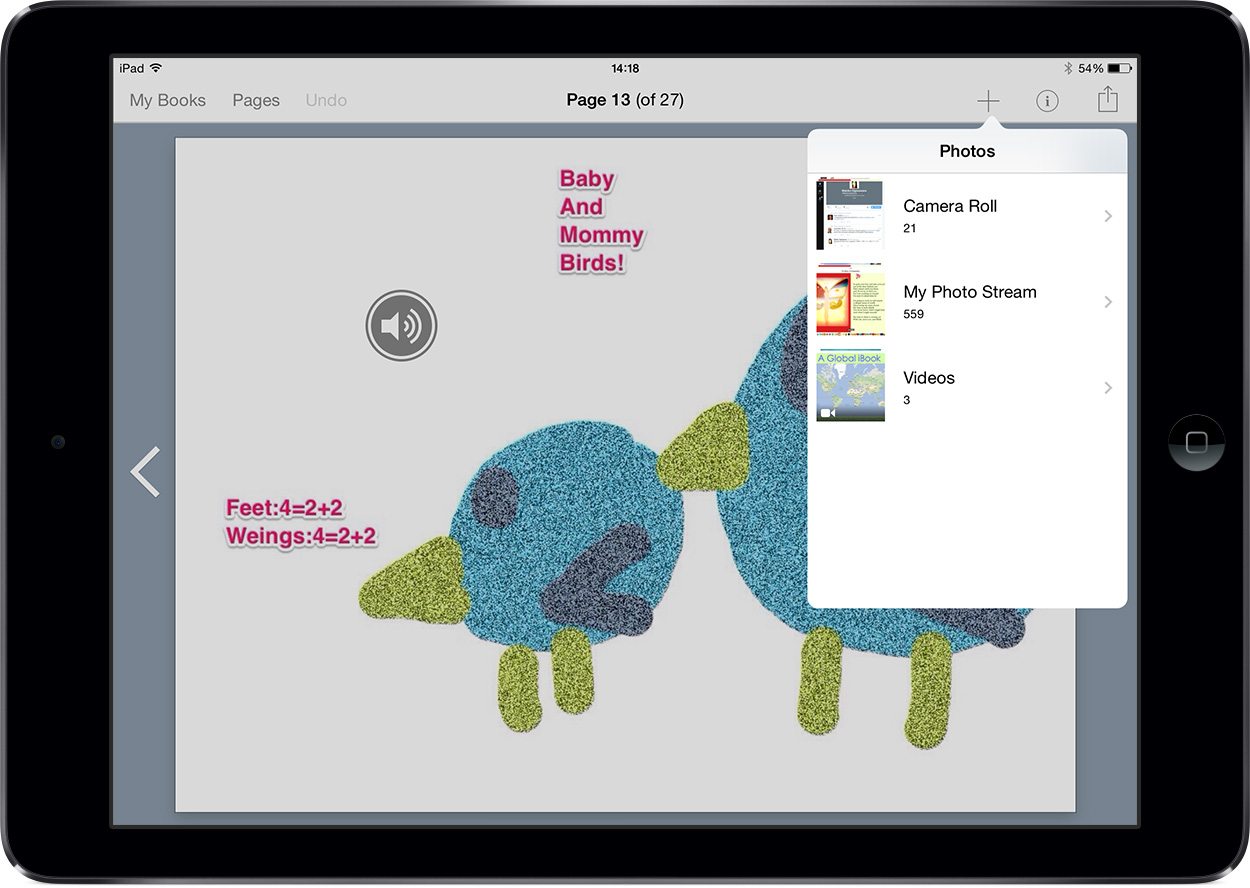
After saving their work to the camera roll I imported all the slides to my Google Drive, so we could compile the book on my iPad.
Next, I took all the book page images and organised them on one iPad into an ebook for each class. Individual students took turns recording their riddles using Book Creator’s Add Sound feature. Then, we had a finished book ePub to share!
Sharing the book to video
As I was getting ready to share this project on my blog, I saw the newest update to Book Creator - Export as Video and got very excited! I exported one of our Math Riddle books to test it out, and shared more about how easy the process was. I love this new feature!
What I've learned
Next time my students and I make a collaborative ebook with the Book Creator app, I’ll have students each create their own pages in the app, and export them to our class Dropbox or Google Drive account, so they can be shared with other iPads. Book Creator has an awesome feature where you can easily combine books to create one collaborative book.
How to share your book with Dropbox
I am so excited to have Book Creator on all our student iPads next year, and can’t wait to see what kind of projects we create! I would love to create some type of global project next spring, where classes all over the world contribute to a book for National Poetry Month. Look for more information on my blog in the months to come!
Meghan Zigmond is a first grade teacher from Texas, USA, with a passion for inspiring student creativity and deepening their thinking through technology. She loves teaching students to create on iPads through App Smashing.
She is also the iPad Program facilitator for her elementary campus, providing support to teachers and students. And she’s a Book Creator Ambassador, too.