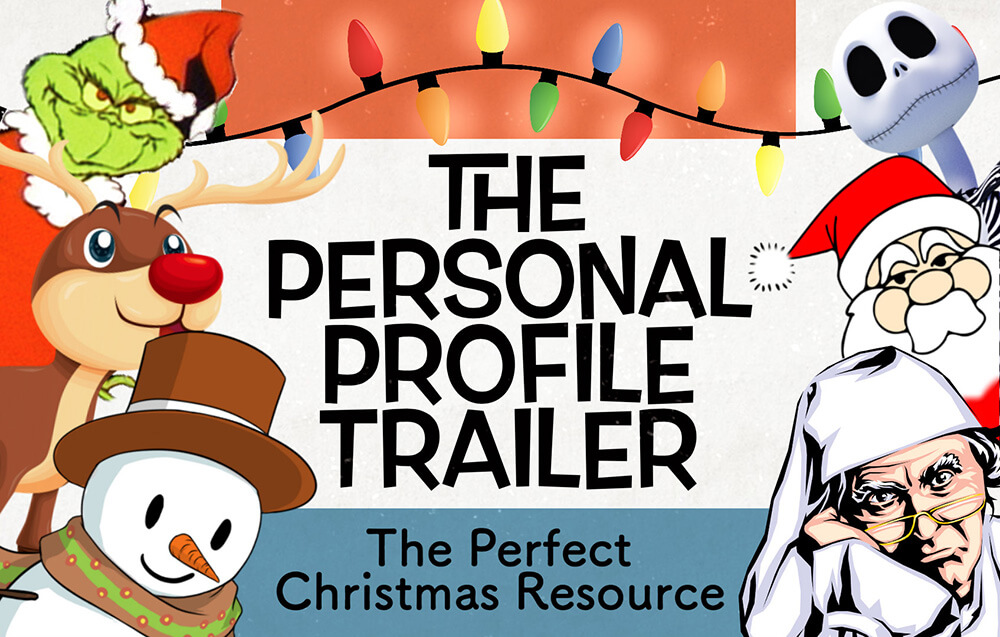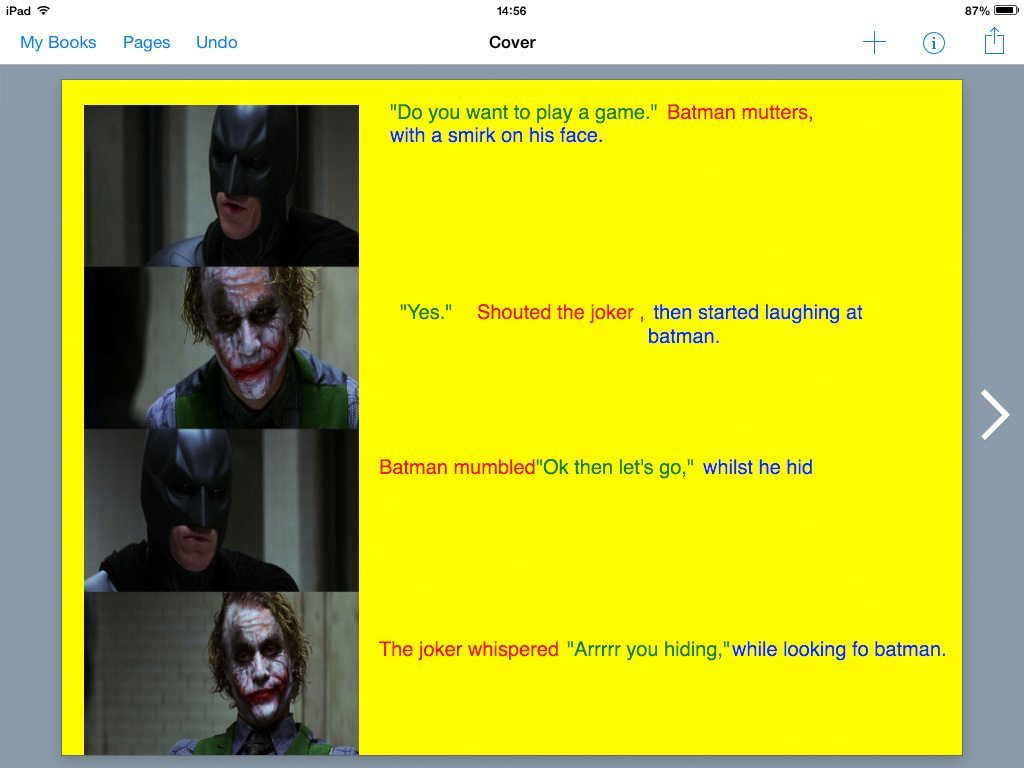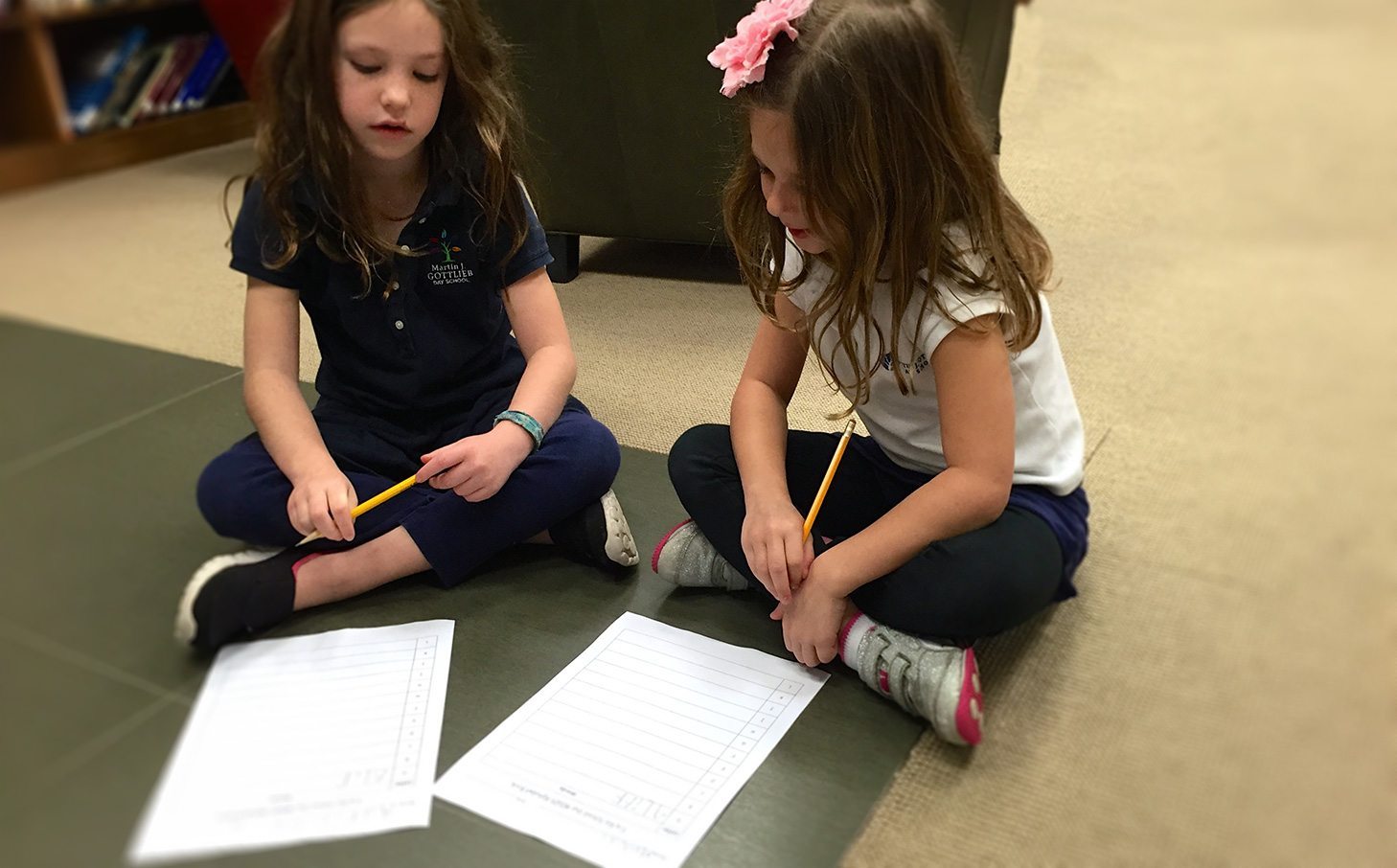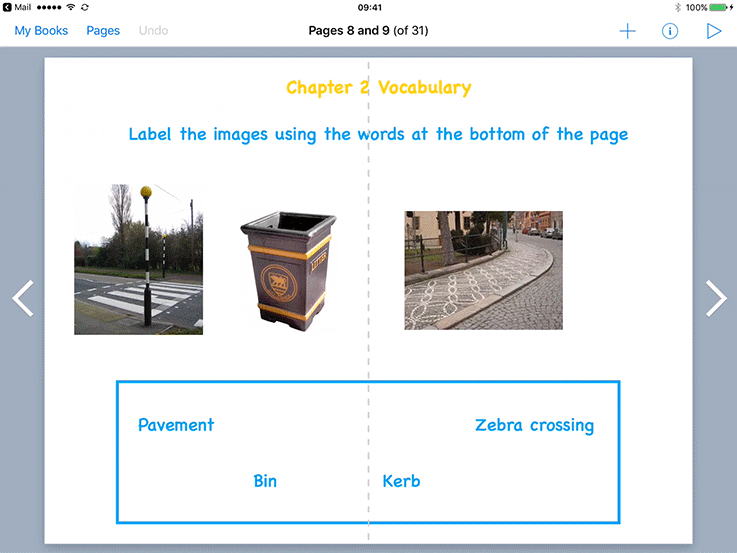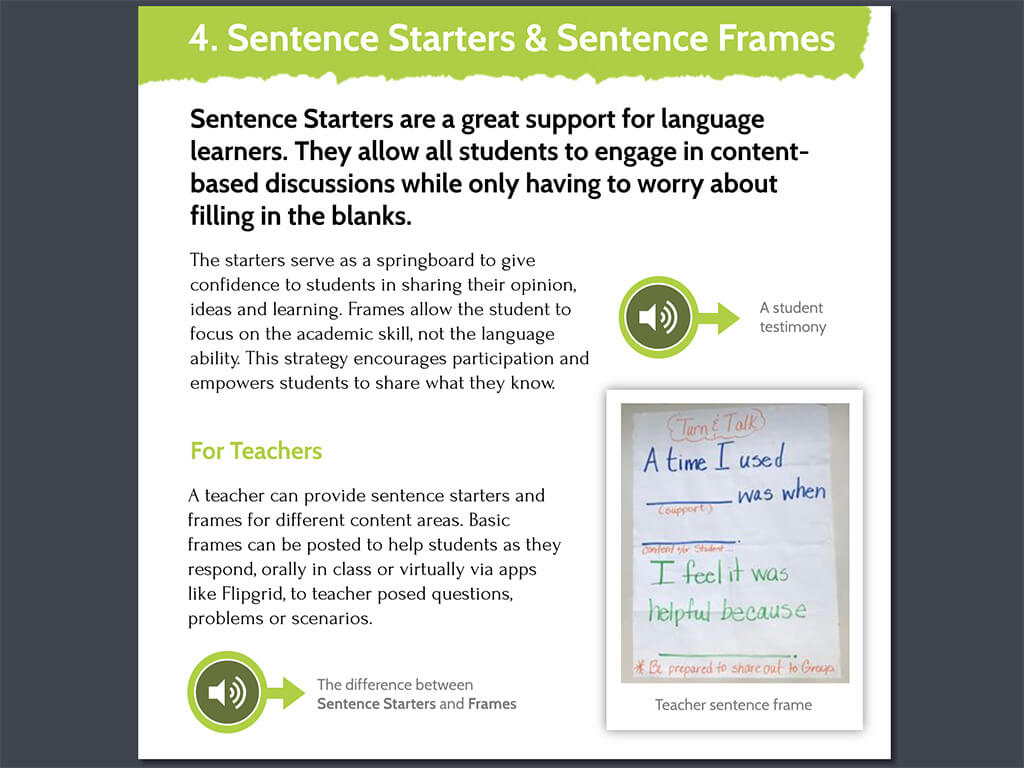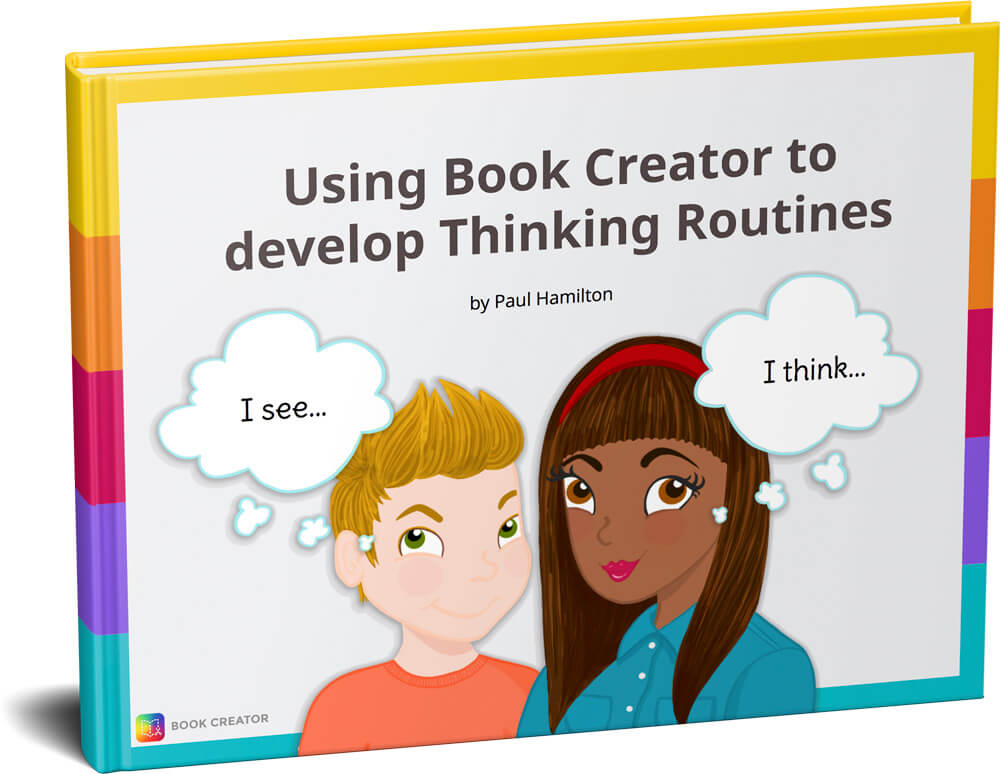Juliet Revell explored the concept of ‘Genius’ with her class, and they showed theirs by creating ebooks on their iPads!
What’s YOUR Genius? What makes you special?
Our first term together this year saw my class ‘Six Team’ and I exploring the things that make us special. Over the past couple of years, I have been tremendously inspired by Angela Maiers and the Choose to Matter movement.
CHECK IT OUT! Students Owning Their Genius #Choose2matter http://t.co/b2bSb41rcc @bookcreatorapp pic.twitter.com/JxskOWeDRX #Priceless
— Angela Maiers (@AngelaMaiers) February 23, 2014
I am passionate about building self-esteem in my kids, and this philosophy has become a pillar of my classroom. I will never forget the moment when the significance of the two simple words I was telling my class really resonated with me. I remember I was having a really bad day, no doubt looking downcast and feeling stressed.
A little voice said to me “You Matter, Miss Revell.” Wow. This beautiful child, with her big brown eyes suddenly made everything better. She’d got it. She’d listened. And I needed to listen to her.
With my new class this year, I explored ‘Genius’. Who and what is that? Who has it? How do you get it? Why do you want it? We talked about Albert Einstein. Some of the children thought that he looked a little bit scary, but many of them had heard the name “Einstein” from a television show.
I used the examples that I had found from a teacher in Iowa, Mrs Sigler. Their slideshow was utterly delightful, and provided exemplars for my kids to start thinking about their own unique genius.
So what IS a genius?
We explored that genius means being very brainy, having natural talent, being creative, using your imagination and showing dazzling skills.
We initially planned and wrote about our genius in our books, but it was when the children began to use Book Creator to publish and enhance their writing that their enthusiasm built to a whole new level.
Book Creator is a foundation app in my Year 2 classroom. The children are in their second year at school, and are now individually between six and seven years old. I modelled and shared with the kids how to create their individual books as a whole class, projecting my iPad using Apple TV. There was much hilarity when I demonstrated how to take a selfie!

The children love that they can individualise their books in so many ways. You will see that they have chosen their own colours, text and backgrounds. They choose the picture that they want to embed with the text, and whether or not that is a picture of them or one that they have drawn and uploaded.
The beauty of the app for six year olds is its simplicity. The kids learn easily how to edit their text, and they can re-craft their writing with a simple tap.
See the children’s efforts below:
A reluctant writer finds his voice
I have been using Book Creator in my classroom for the past three years. It is an absolute “go-to” app for me!It is particularly important for me to let you know that Book Creator significantly improved the volume of writing that one of my boys produced. A reluctant writer, he really seemed to find his voice using this tool.
His shyness did not hinder him from proclaiming his genius into the (video) camera. It was thrilling to see that he wrote, and completed an entire book. He was then able to share this with his parents and our class.
Book Creator gives him more ways to communicate and literally bring ‘voice’ to his story. I am looking forward to seeing what his next project brings!
Sharing our book on the class blog
The final stage (in this part of the journey) was to share the children’s books on our class blog. We also shared our learning in our school’s assembly, so for that purpose I dropped a few of the children’s books into iMovie, and showed some sections using that platform.
Thanks for the opportunity to share, Book Creator Team. Keep updating, we love your using your tool for learning!
Juliet Revell is a Year 2 Teacher at Mahora School in Hastings, New Zealand. She co-leads eLearning at the school with her colleague, Janene Maloney.
Juliet has been teaching for four years, having left a career in banking to further her passion for children and books!