Read on for some fascinating insights for teachers who use Book Creator to teach a language.
The trial lesson
I decided to have a trial and error lesson with my year 7 French class using the Book Creator app for the iPad. They were asked to try the app out by creating a simple picture book in French that primary school pupils could read. I shared with them that I was trialling apps to use across the school and would be sharing what we discovered on my blog. I asked them to let me know when they encountered a problem, and how they solved it.
Throughout the lesson I found they were fully engaged with the activity (the pull of the iPad is great) and were being creative with language as well as the technology at their disposal. One group even used the perfect/imperfect tenses despite having not ‘learnt’ them yet.
A pupil that could not figure out how to import pictures was waiting for me to help but a peer (who had already worked it out) took time to show them how to do it. This has been the overwhelming experience of using iPads in the classroom so far – the pupils are keen to share and support each other.
On a linguistic front using Book Creator gave us an opportunity to explore a number of areas. We discussed the fallibility of Google Translate. Why must language teachers always have that conversation with pupils?
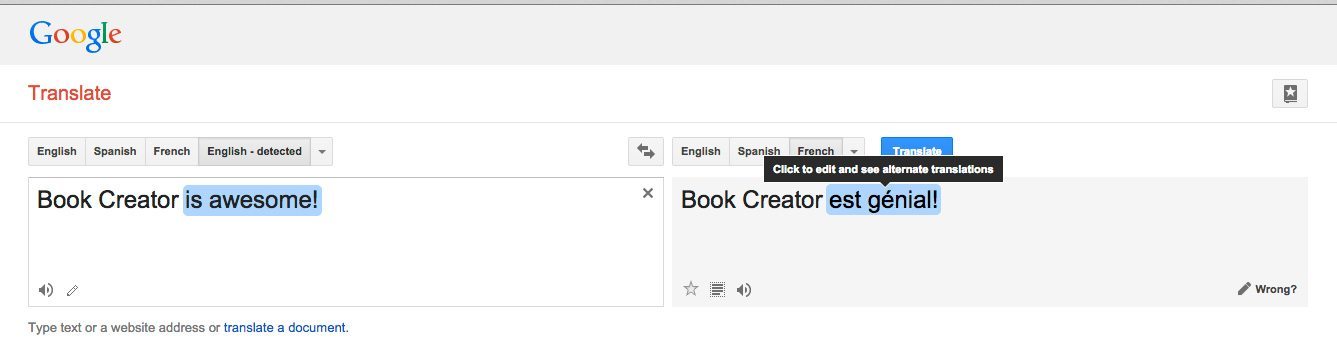
Switching to the French keyboard
We learnt how to install an international keyboard on the iPad. To install another keyboard you follow the route:
Settings > General > Keyboard > Keyboards > Add New Keyboard…
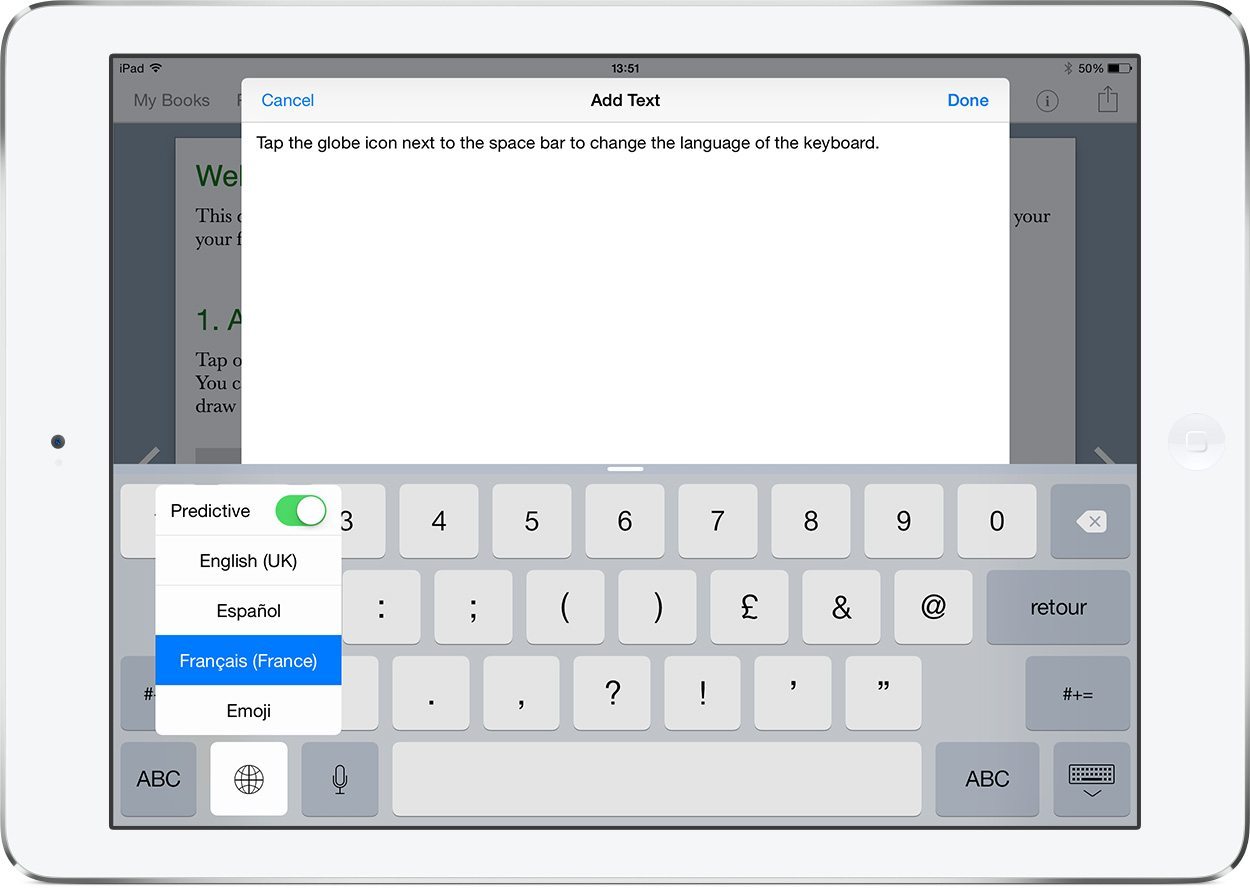
Once you have selected which keyboard you want to add a globe icon appears to the left of the space bar on the keyboard. By tapping this you can toggle between keyboards. I personally use English, French, Spanish and Japanese (the latter I use badly I hasten to add). The pupils were fascinated that letters were in different places on the keyboard and this allowed us to discuss why.
To insert accents I demonstrated on the board how you hold a letter down on the keyboard and run your finger over the accented letter you need to select it, then release, as shown in the screenshot below.
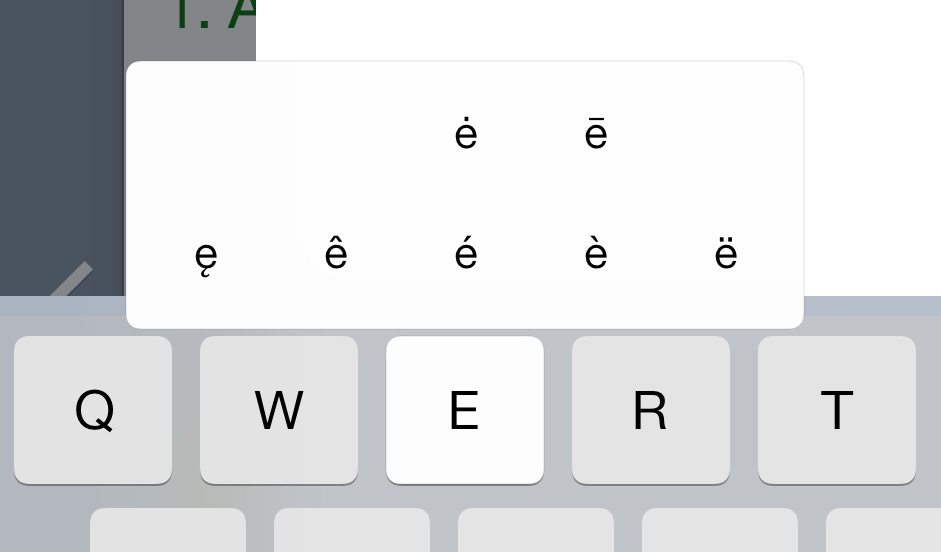
My lesson plan
For my next lesson plan, we were focusing on structured written work. Using the iPads makes this so much more interesting than just writing in an exercise book, and because you can record your voice in Book Creator, this allows my students to blend the two language skills of speaking and writing.
How to add an audio hotspot in Book Creator
The first lesson started with a clip from Clipbank (now Discovery Education Secondary). The school has a subscription to this resource from Channel 4 and I was pleased to find that the video clips play on the iPad.
We then sorted vocabulary into categories before playing a Cluedo-style game. I had emailed a Keynote file to the pupil’s iPads with the relevant slide so that they could get involved with physically moving the vocabulary into the relevant box (person, activity, room).
Some things I did not foresee…
One point here – I did this with two classes. With the first class I did not foresee the time it would take to simultaneously download the file onto 15 iPads (it was only one slide after all).
For some reason the pupil iPads keep losing the Apple network and defaulting to our Guest one. I have not worked out why yet. It is possibly proxy settings as I do not have the same problem with mine. As it is I need to remind pupils to go back into the Settings to select the correct network.
I also never even considered that if a pupil deleted the email it would disappear off the other iPads – they all run off one email account. I have them set up with Dropbox too so should have used that.
When I repeated the lesson with the second class I ensured the file was loaded in Keynote so we did not waste any time.
How to play the game
The game involved pupils making accusations e.g. “À mon avis Colonel Moutarde écoute de la musique dans le bureau” thus linking opinions, present tense of regular -ER verbs and rooms.
I answered with a simple 0, 1, 2 or 3 and pupils had to eliminate suspects etc. I saw a version of this game demonstrated by John Connor at an MFL conference in Dartington a couple of years ago. He did a Spanish version and Chris Harte gave him a French version.
I simply adapted it, but it works beautifully as pupils have to speak, listen, eliminate, deduce and use all those higher level thinking skills we want to see them using. Many thanks to both John and Chris.
Using the Keynote slide meant they could physically move eliminated clues from the boxes. I have always done this with laminated cards before.
Now to create a book
After playing the game pupils were told they were going to create their own books using a similar structure. Less confident pupils were told to use the present tense structures I had provided and just change the people/place. More able students were encouraged to try other regular -ER verbs (we had spent a previous lesson on the structures).
I was pleased at the end to find the most independent pupils had used other language and there had been some rather good uses of Google Translate after we had discussed strategies for getting an accurate translation.
An added bonus
Because we were able to add sound files to the book, this had an added impact on one of my pupils who is bright but has autism. She often works alone but with only 15 iPads to a class of 33 pupils, she had to pair up.
The book that she and her partner produced was delightful. The structures were simple, but followed the format I had given them. What made it was the sound recordings and the photos. She would never have said so much in one lesson normally and the photos showed real care in expressing the actions that were being written about. This is the sort of SEAL activity that is so valuable for our SEN pupils.
It took two lessons to complete all the tasks above and on the third lesson of the week the pupils emailed me their ebooks. Once safely on my iBook shelf we looked at them as a class and peer-assessed them.
Comments were varied but constructive: “why did only one of the pair speak?”, “the accent was good but the volume could have been louder”, “nice, clear images to illustrate the French”, “you shouldn’t use images that have a copyright”, “they’ve used connectives” and so on.
And the moment that I will cherish as a teacher?
Showing the book to my pupil’s parents at parents’ evening. This is one series of lessons I will definitely be repeating in the future.
Kelda Richards is an experienced language teacher and middle leader in secondary education. She is currently Head of Languages at Isca Academy, Exeter, UK.
Kelda is also an Apple Professional Development Certified Trainer.




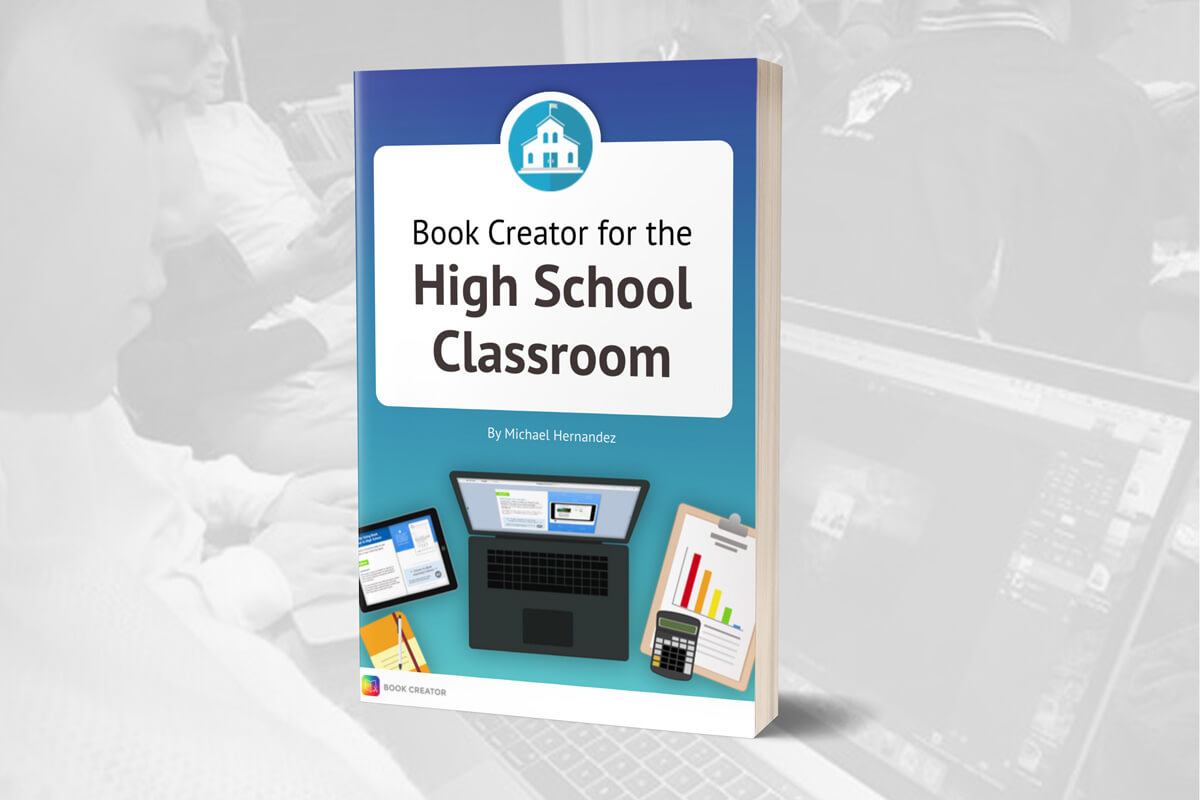
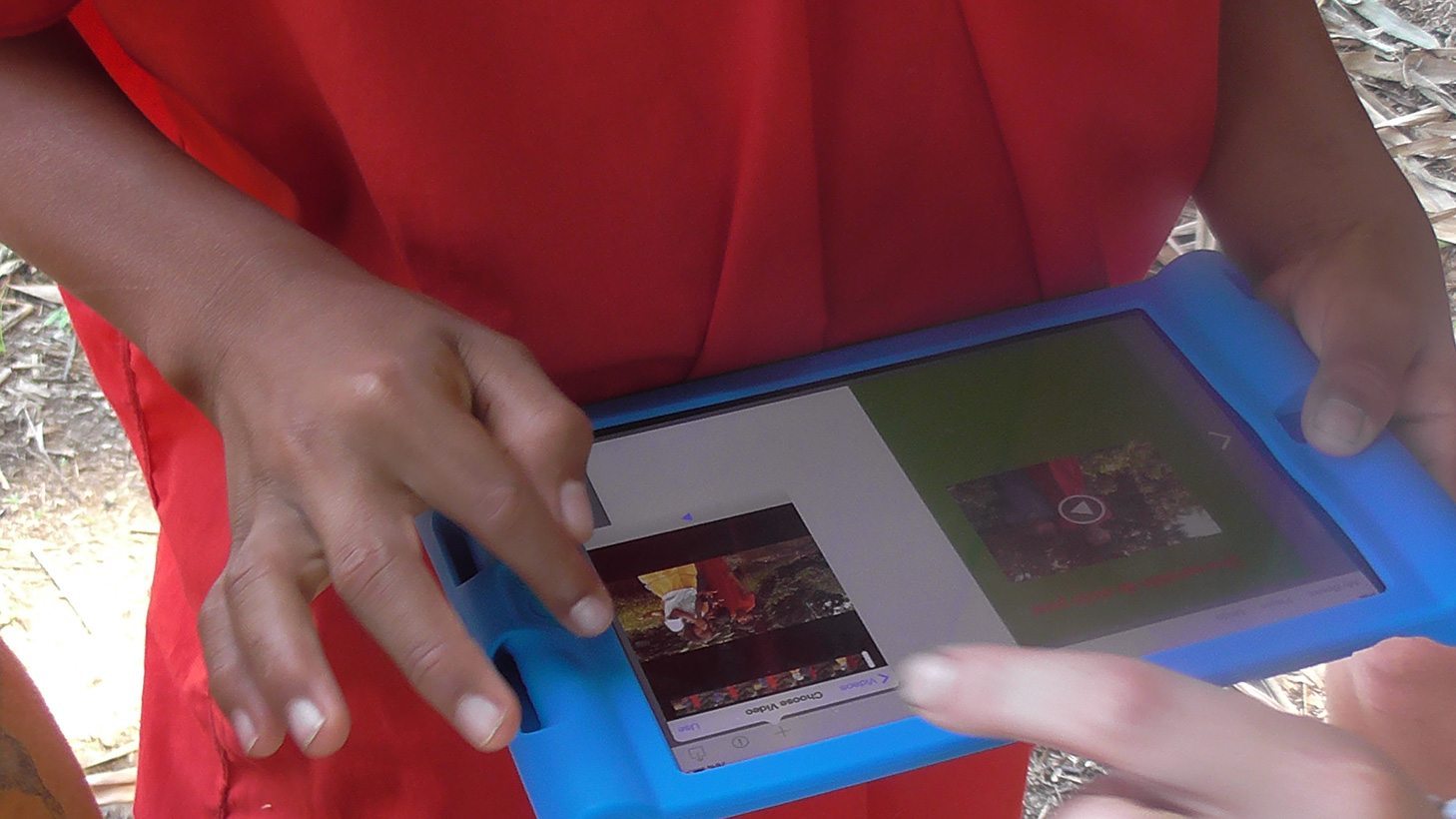
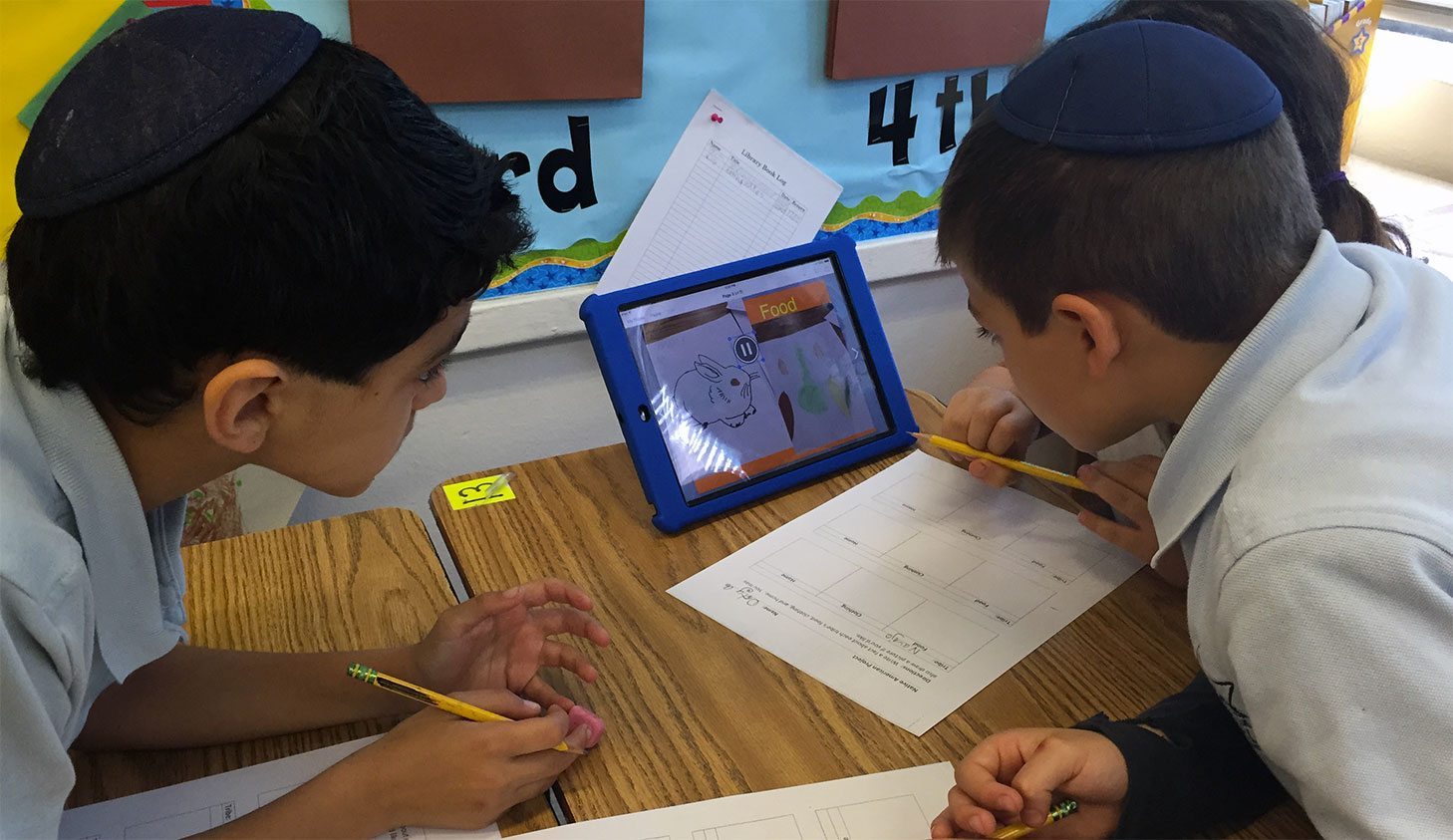

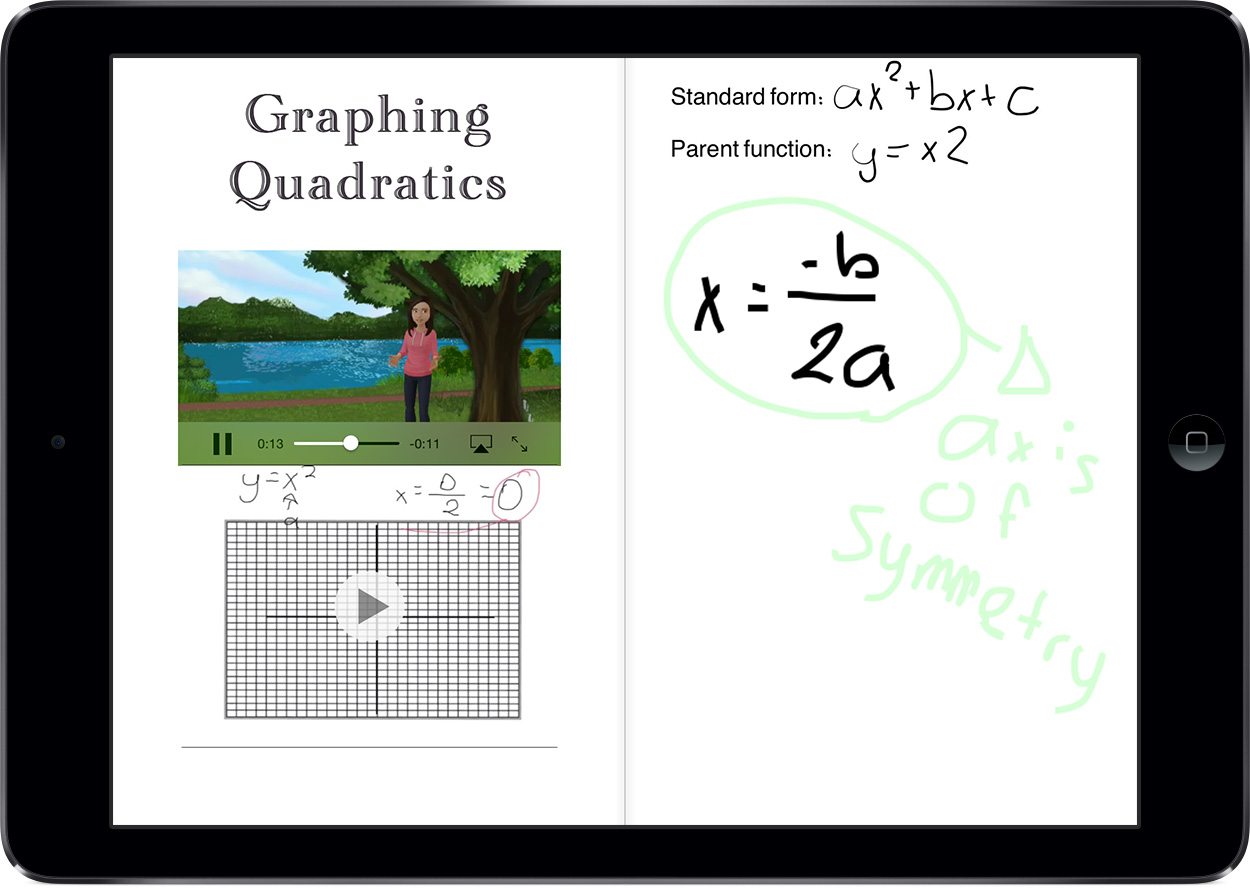
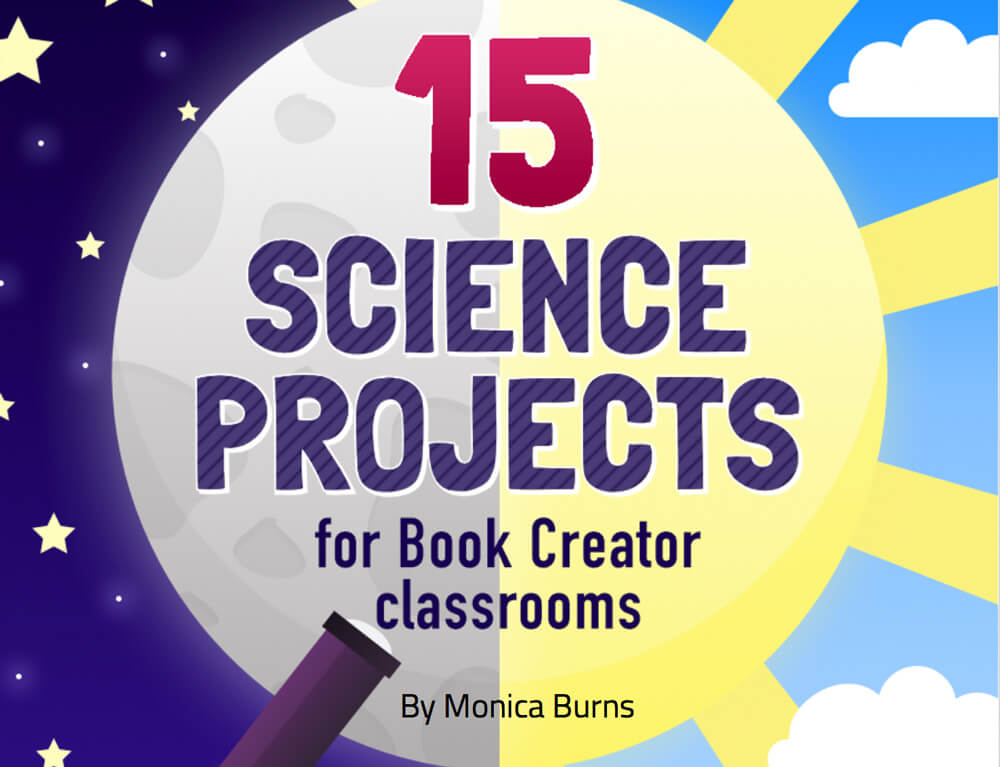
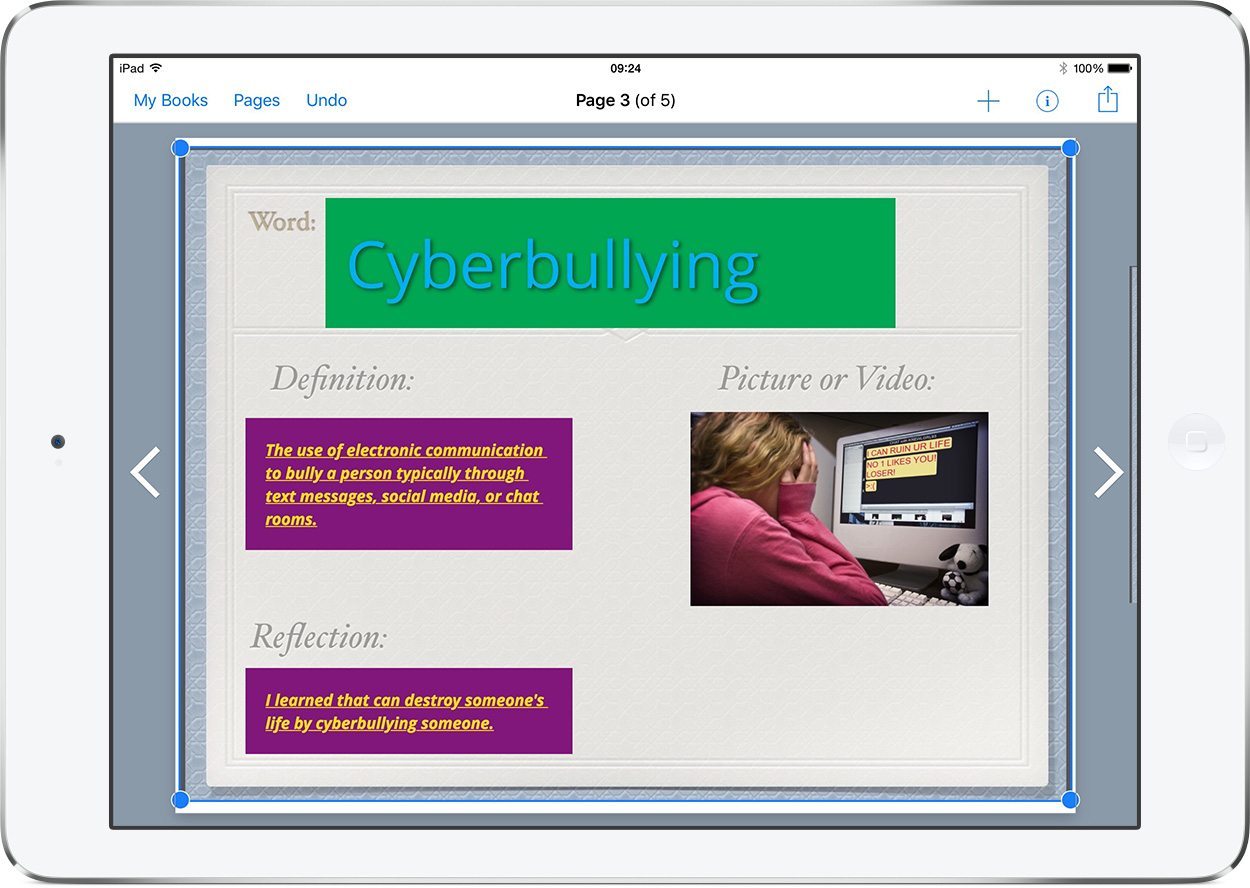
7 Comments on “Book Creator in the French classroom”
Great post, especially sharing the books at parents’ evening.
Regarding pupils deleting files, you may still find that happens with Dropbox too.
Hi,
I want to make a book of 100 pages, but there is no picture, only writing.
Have to copy and paste for 100 pages. Page by page. Do you have a more simple soution?
Regards!
Hi Charles. Book Creator creates fixed layout ebooks, so text does not flow from page to page. Assuming you don’t want to copy and paste for 100 pages(!) then you’ll need to find a different tool to create your book.
Hi Kelda,
This sounds like an amazing classroom activity! I’m a beginning teacher of Italian and was wondering if you had any links to the cluedo-style resource that I could possibly edit for an Italian language classroom?
Thanks!
Charlotte
Hi Charlotte
I uploaded files here that you can adapt. I hope that helps and you have fun using them!
Kelda
https://keldarichards.wordpress.com/2015/03/27/for-sylvie-duckworth/
Hi how can i change the read me to french read
Hi Radwa – here’s how to change the read to me settings.