This teacher had the great idea to create template books for her students. She chose Apple’s Keynote app to create the template.
Vocabulary Notebooks.
Ugh… I just groan thinking about what I did last year. Get a piece of paper. Write down the word and the definition. Put it away and DO NOT lose it. Study before the final test.
No reflection. No connection. No technology. Pretty lame for a digital literacy teacher.
Thankfully, I decided to step it up a notch this year.
Ladies and Gentleman, I present to you the power of the iPad, Keynote, and Book Creator….
Creating the template in Keynote
![]() To start, I created a template in Apple’s Keynote app including all the main aspects I wanted covered in the student’s vocabulary notebooks:
To start, I created a template in Apple’s Keynote app including all the main aspects I wanted covered in the student’s vocabulary notebooks:
- Word and definition
- A picture or video related to the topic (The video must be student-created; you are not able to add YouTube videos directly to Book Creator)
- Reflection
- What did you learn?
- What will you do differently?
- What questions remain?
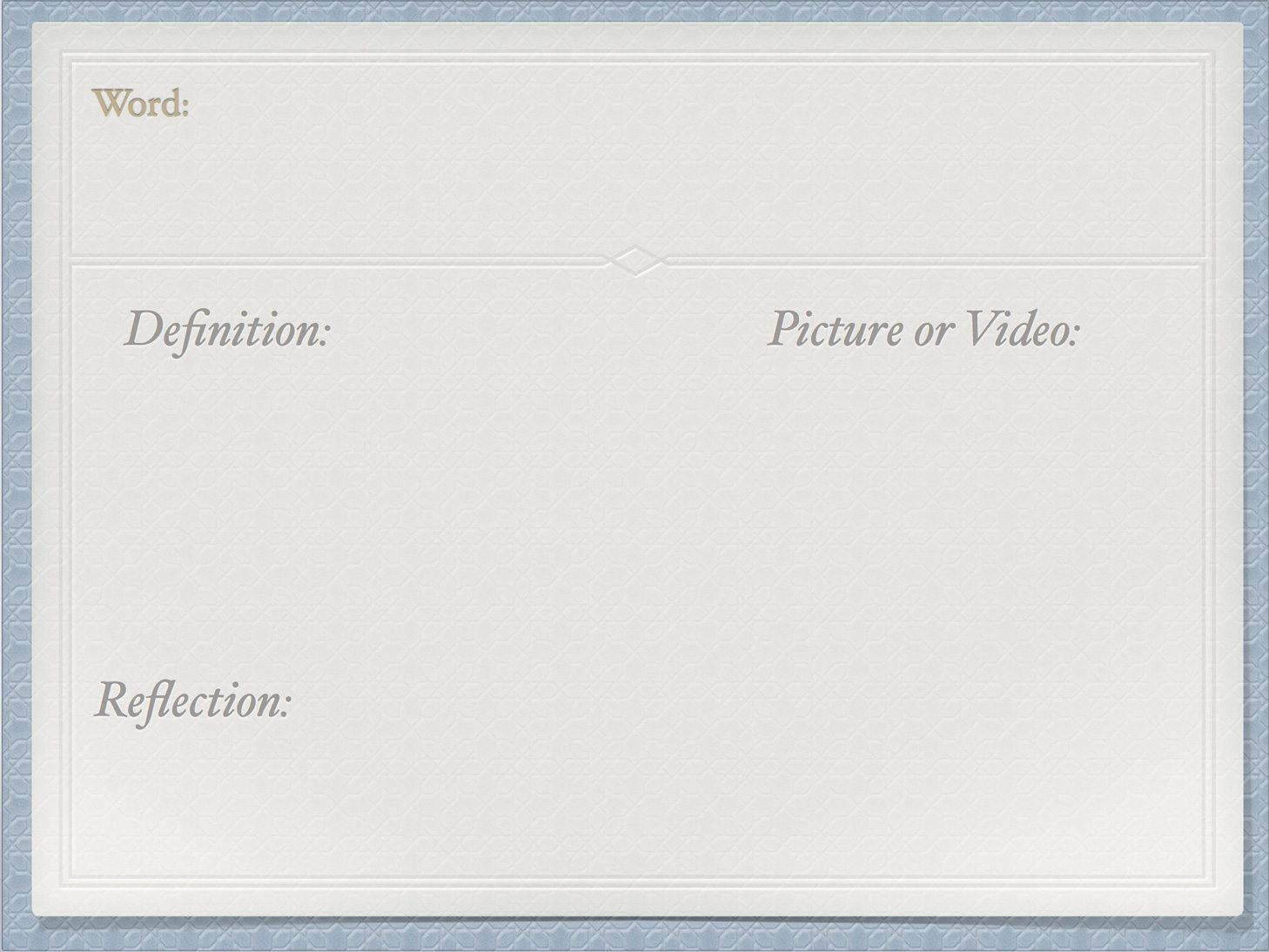
I sent students the template as an image using AirDrop. After creating a Cover and Index Page, students added the templates to their Book Creator books.
![]() SUPPORT: Working with images in Book Creator
SUPPORT: Working with images in Book Creator
Book Creator is one of the apps that was sent to us on our school iPads and we were encouraged to use by our tech integrationist.
At first I just was not able to comprehend a way of using Book Creator with the middle grades. It seem liked an app for focusing on elementary age students. Boy, was I wrong!
Once I realized that templates could be made and used as an integral part of the app I was able to make the connection to a vocabulary notebook.
Each new vocabulary word is introduced at the beginning of the unit and serves as an intro to what we will be focusing on. At that point students only fill in the word and definition.
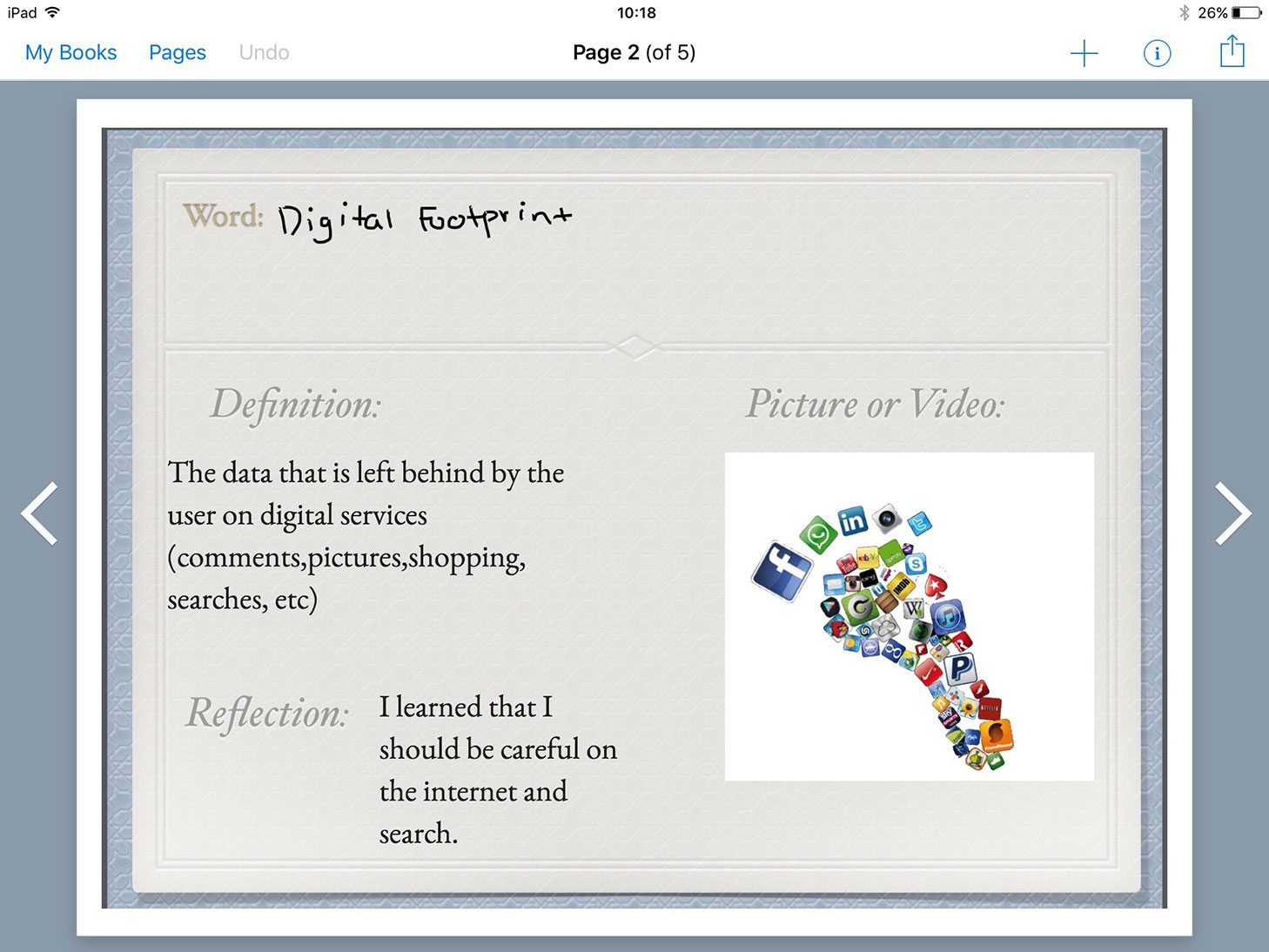
At the end of the unit, students will take the time to reflect on the learning that took place and add a picture or video related to the topic. The photo or video chosen is completely up to the student and serves as a way to create connections amongst students, the word, and the lesson.
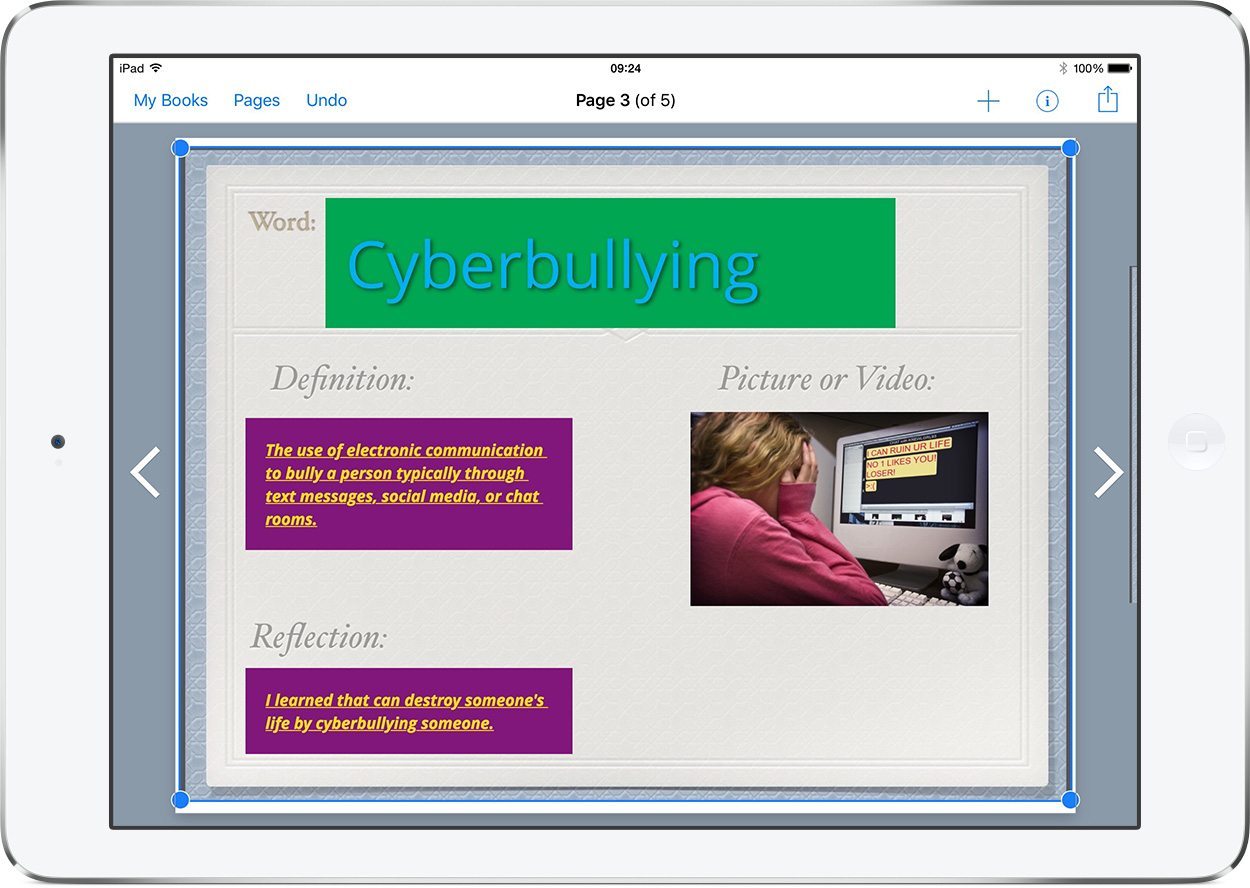
Making this change has had a positive impact in my classroom as students are completing vocabulary activities with a purpose. It is especially exciting to see how each student’s photo and reflection is unique to their own personality and creates a connection beyond learning a definition.
Moving forward, students will create a cover page highlighting their learning throughout the class, update their index to reflect their book, and create their own page templates unique to them.
Alicia Sheehy is a Language Arts and Digital Literacy teacher at Faribault Middle School working with 6th, 7th, and 8th graders.
She is currently working on her Masters in Educational Technology through Minnesota State University, Mankato. Alicia is a Book Creator Ambassador.
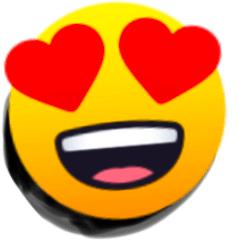

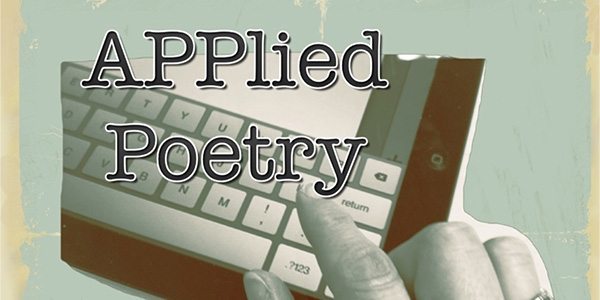
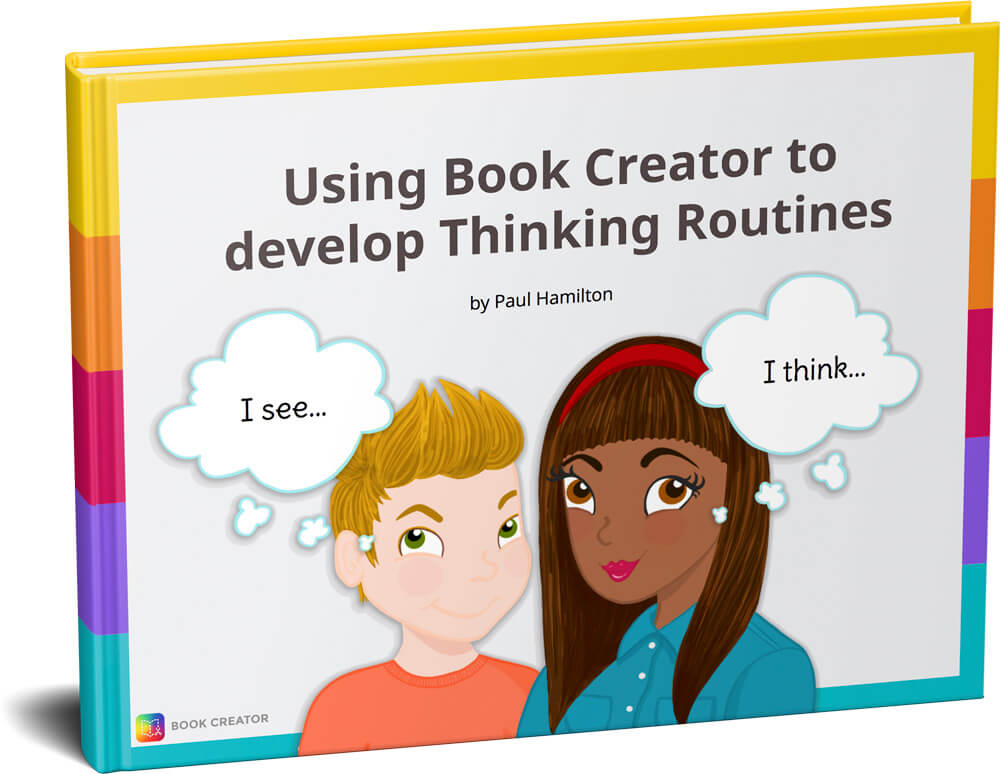
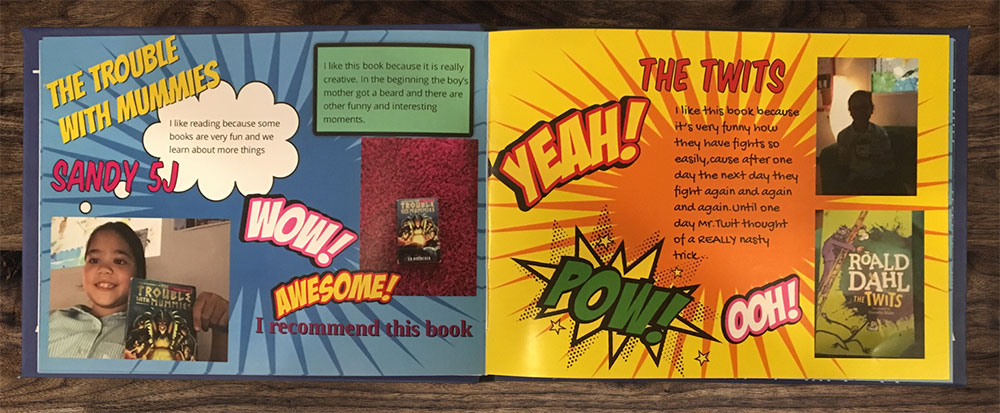
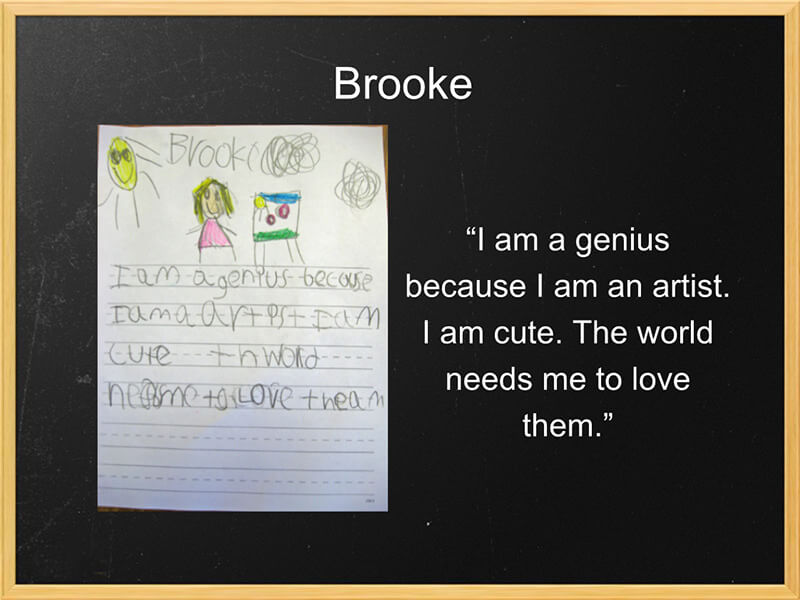
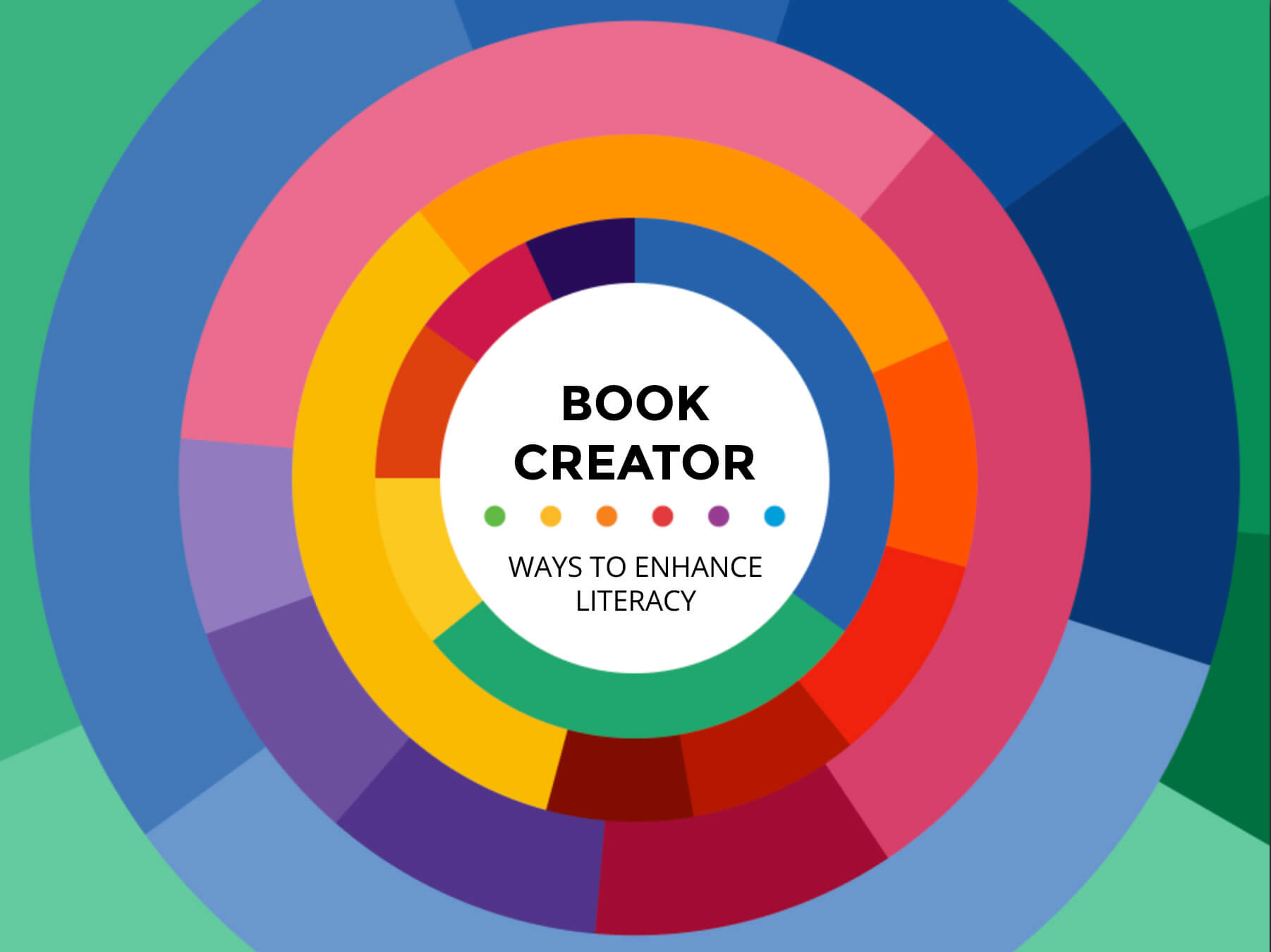

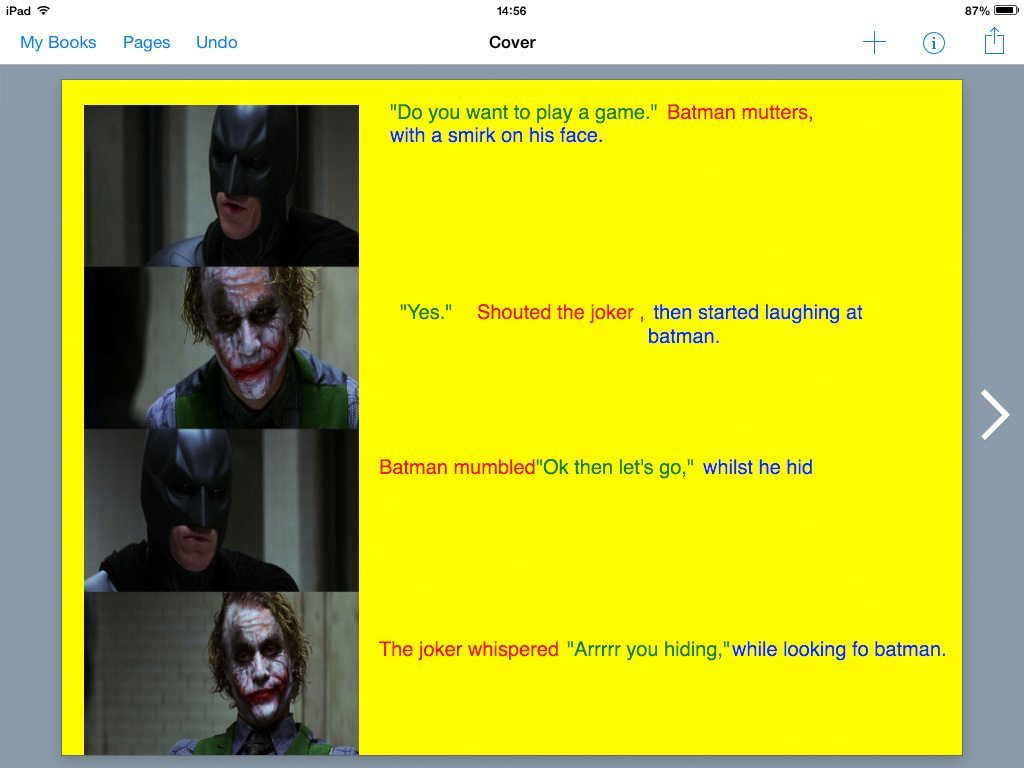
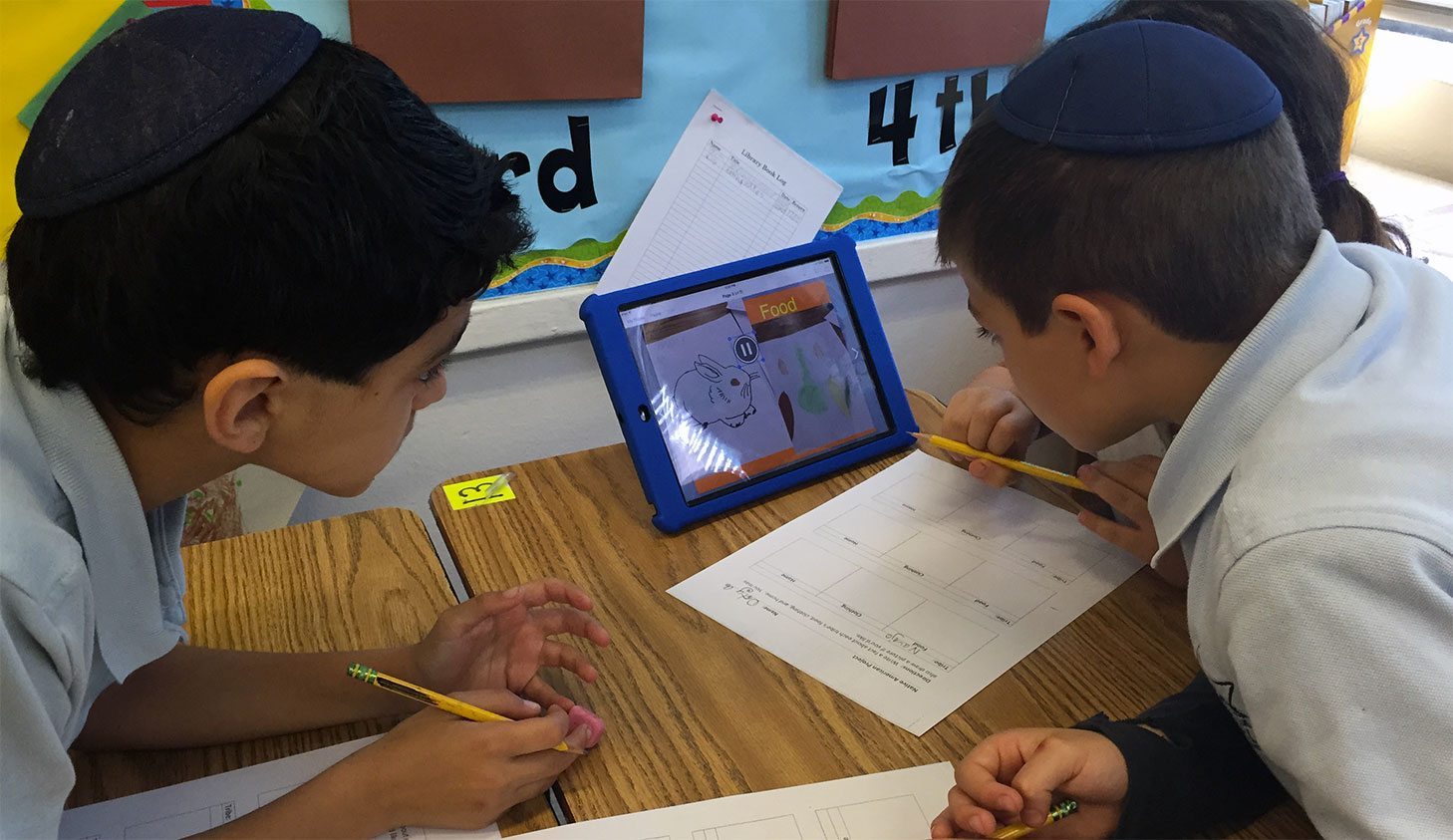
One Comment on “Creating vocabulary notebooks with a purpose”
One of the strong points of Book Creator is that allows you to import content from all kinds of apps. So the fact that Alicia was more comfortable creating her templates in Keynote was not a barrier to this lesson.
However, I would have recommended actually creating the templates in Book Creator to begin with, and using the lock feature (long tap on an element) to lock the text in place so the student couldn’t edit it or move it.