We set this Book Creator Ambassador a unique challenge. Here's what he came up with.
Meet Kurt Klynen. He's a Book Creator Ambassador with a particular flair for design. You may have seen him as part of the Joy of Professional Learning team or as @MeesterKurt on Twitter. He's written a number of books that are published on the Apple Books store.
I got talking to Kurt when I bumped into him outside the Apple learning sessions at FETC in Florida last January. I told him about the series of ebooks we'd been publishing in collaboration with teachers, and we agreed it would be good to get his input too.
However - this time there was a twist - knowing how great Kurt was at designing elegant books, I set him the challenge to write and design his book entirely in Book Creator, and then document the process.
Book Creator - Ways to Enhance Literacy
Here is the result - a beautifully designed book that not only looks great but is packed with 15 original activities to try with Book Creator. These focus on the 5 core facets of literacy - listening, reading, writing, speaking and vocabulary, with explicit links to Common Core English Language Arts standards throughout the book.

The book is divided into colour-coded sections - with an inventive contents page that links to each section in the book. Each activity has a simple step-by-step guide for implementing it in your classroom.
You can browse through the pages of the book below:
The process behind the design
Kurt has shared his design and construction process to create this book in Book Creator - and it's fascinating!
At the end of the book you'll find a time-lapse video showing how each section was made, plus Kurt talks through his thought process and shares a couple of interesting hacks to get the effects he wanted (for example, using blank text boxes with a background colour to give a rectangle that he could rotate).
Watch the video below and read the whole process on Kurt's blog.
Book Creator - Ways to Enhance Literacy is part of the 'Using Book Creator in the Classroom' library and is available to read online now.
If you prefer to read offline, you can also download the book from the Apple Books store.
Dan Kemp is the Marketing Director and has been working here since 2013. One of Dan’s favourite jobs is hearing the stories of how Book Creator is used to bring joy to classrooms all over the world, and he happily retells these stories on these pages!


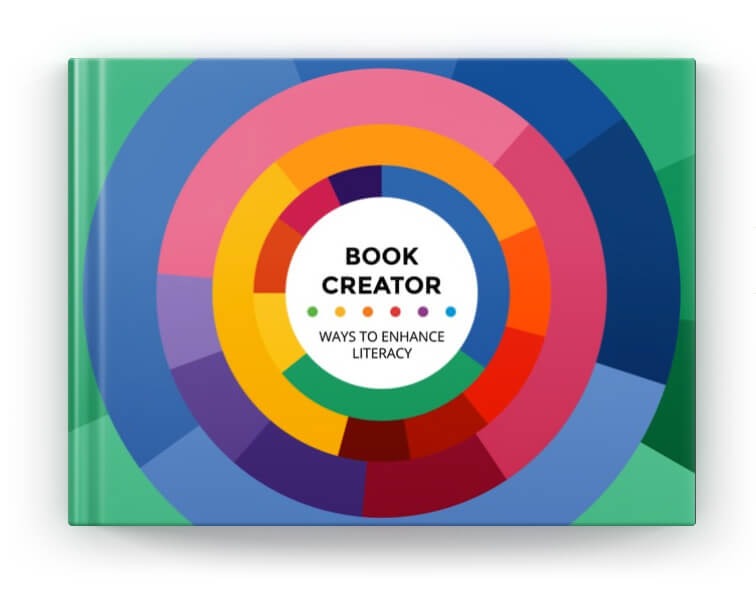
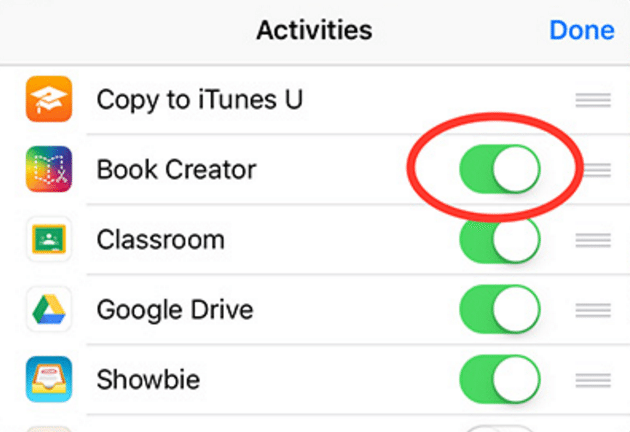
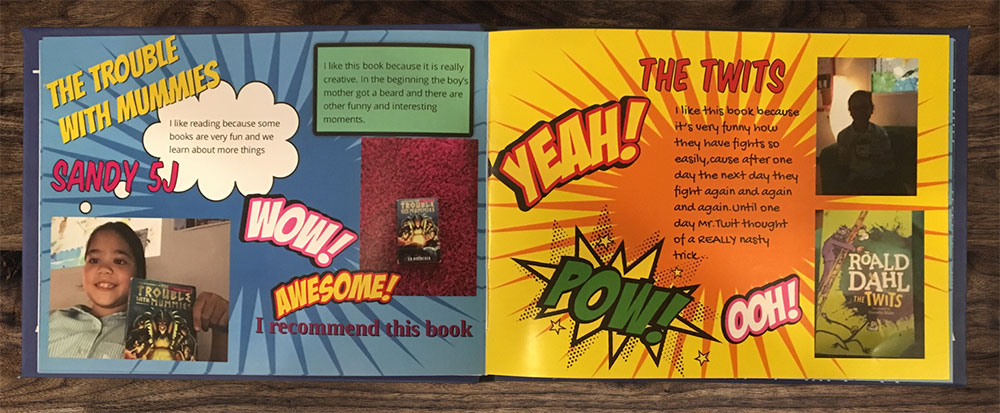

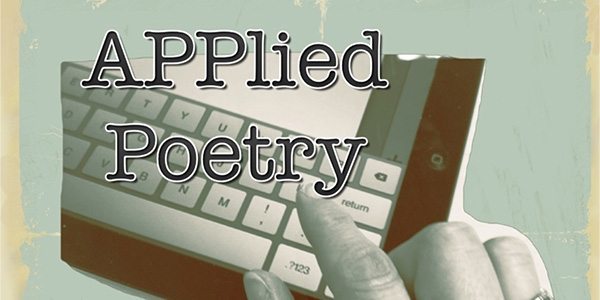
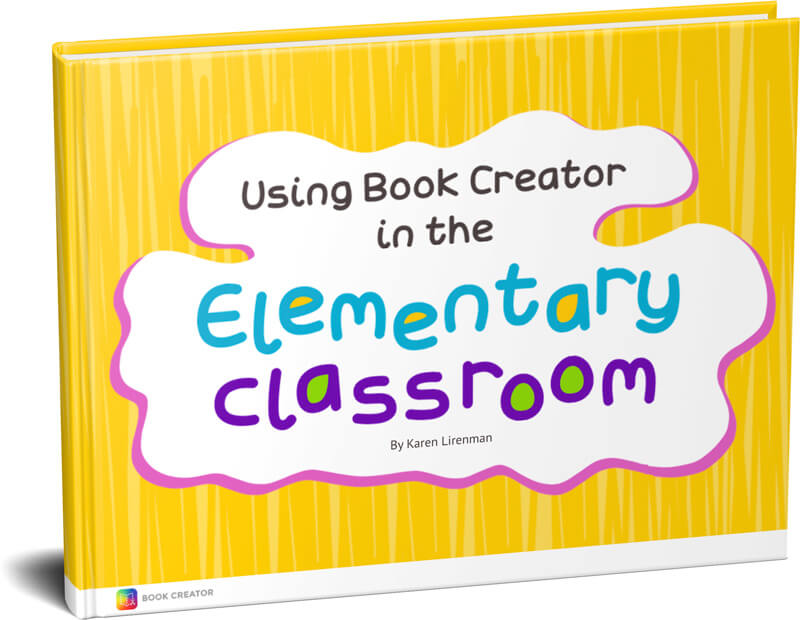
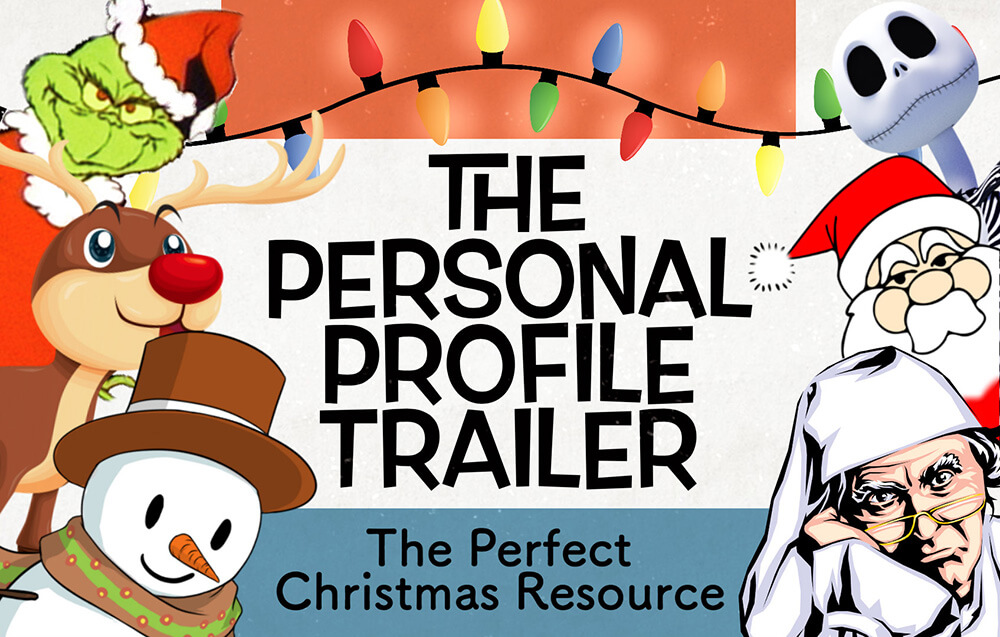
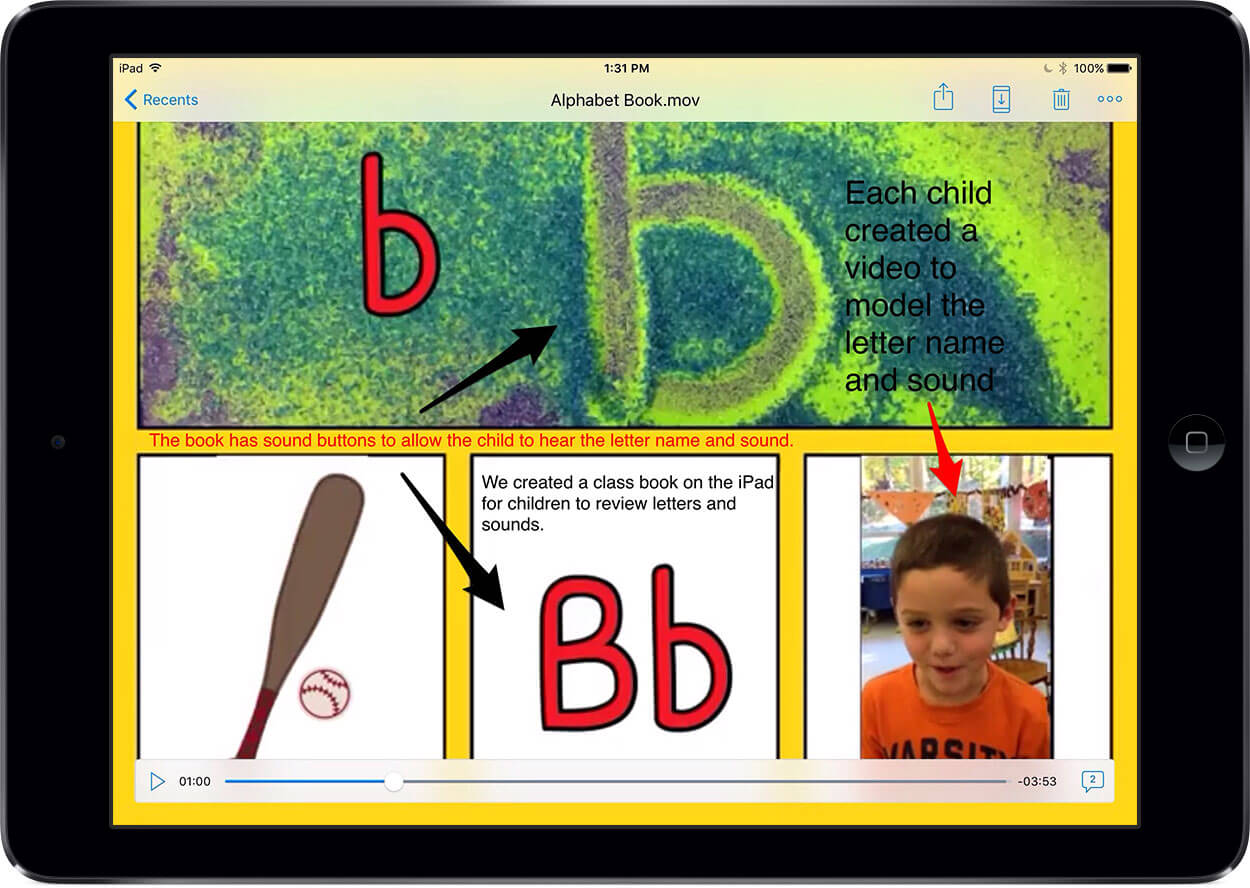
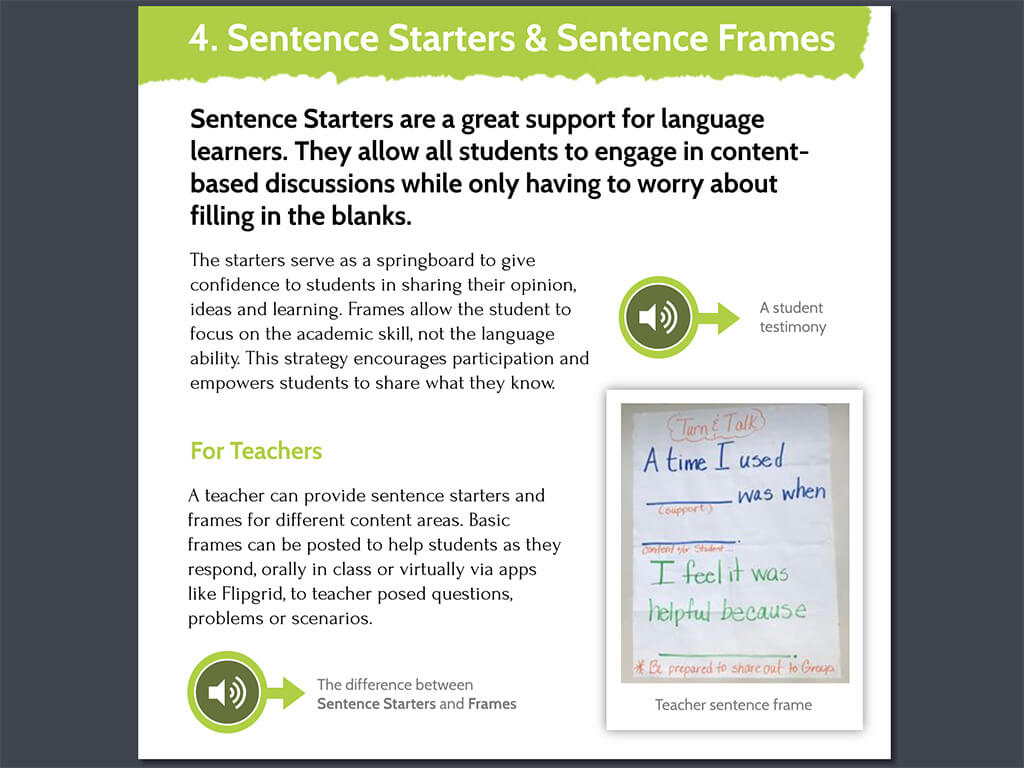
2 Comments on “Making a book in Book Creator – behind the scenes”
Book Creater is amazing!
P.S I’m Scratch
Book created is the best app ever keeps me quiet for hours