Book Creator can be used in every stage of a Writing Workshop. Let us show you how.
Readers & Writers Workshops are a commonly used practice for helping students to learn to love writing. It gives students the time and space to engage with the whole writing process.
There are popular frameworks out there like Lucy Calkins’ Units of Study or the Collins Writing Program which scaffold the whole process for the teacher. These are focused on empowering students to learn to communicate in writing no matter what the genre - be it fiction, poetry, essays, summaries.
Book Creator can be the perfect complement to a Writing Workshop. Students can potentially navigate through the entire writing process within Book Creator: pre-writing, drafting, revising, editing and publishing. It allows students to deliver a fantastic product to demonstrate their learning at the end of their Writing Workshop.
Students can choose multiple means of expression when writing. Teachers and classmates can provide feedback while everything is kept organized and in one virtual place. Imagine having all the students’ published work in one library that you can showcase on a class or school website. This would be a great way to track student progress towards goals and share during parent conferences.
Gordon J. Lau Elementary School
San Francisco Unified School District
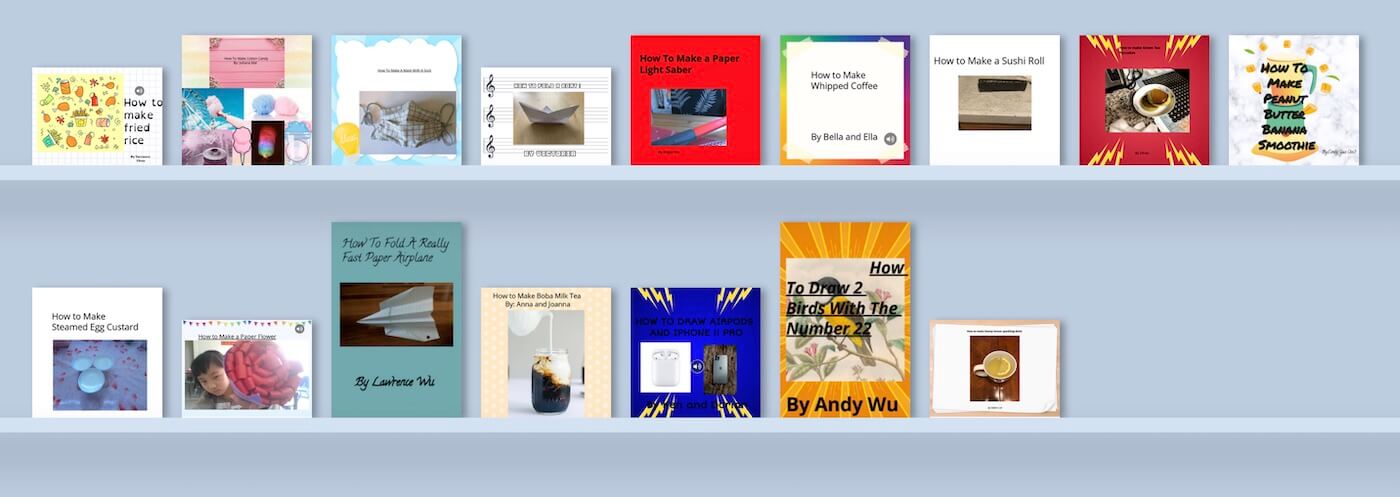
Book Creator in the pre-lesson
Writing Workshop starts with a mini lesson where the project is introduced by the teacher. Traditionally this would be in the classroom, but in a scenario where we have to adapt to remote learning, why not consider preparing this material in Book Creator? The teacher can model good use of Book Creator whilst introducing the concepts that students will need to learn, and deliver it to them in a format that they can consume at their own pace from home.
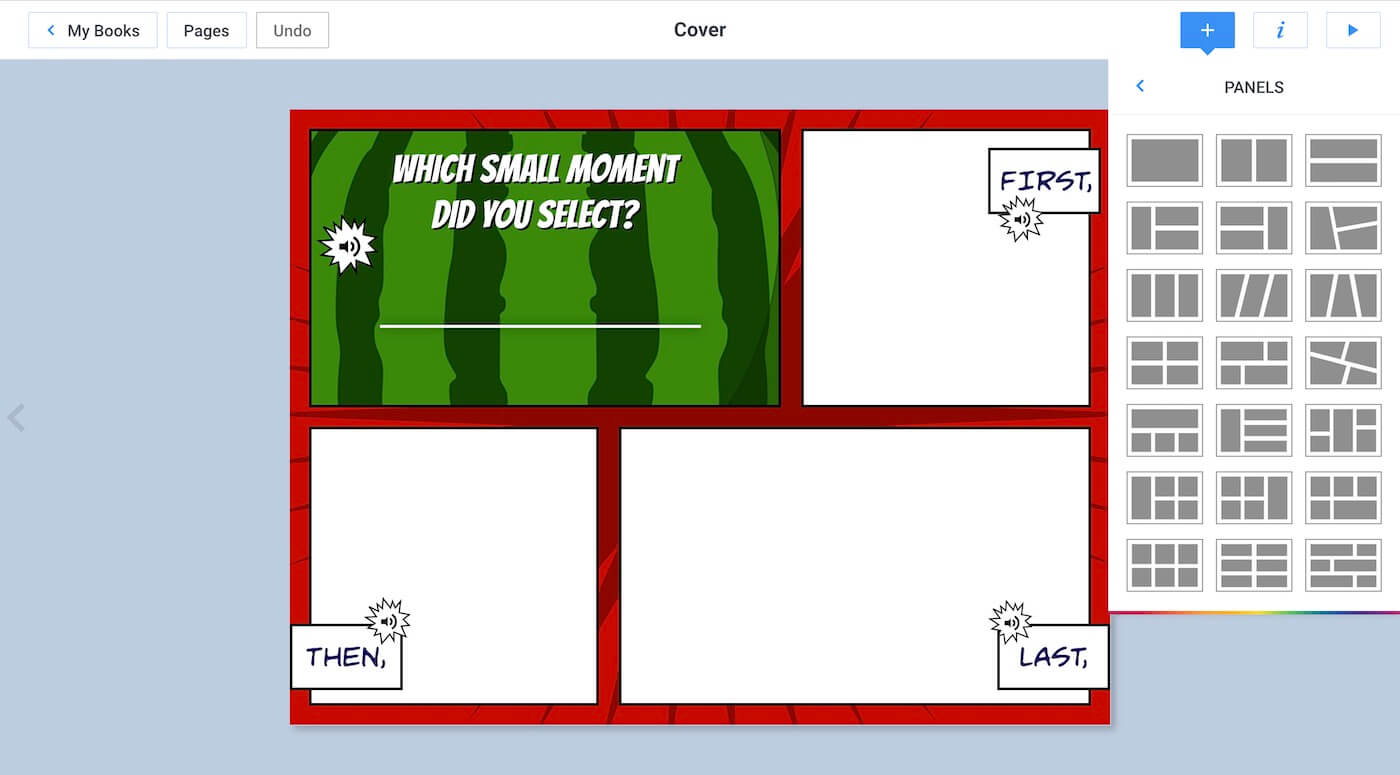
What’s more, the actual brainstorming, research and pre-writing can take place in Book Creator too. Think of Book Creator as a virtual writer’s notebook. You could even scaffold that by creating your own class or grade level notebook template.
St. Emily Catholic School, Ottawa Ontario
Checking progress with Book Creator
Once students are in the drafting phase or have even begun their writing, Book Creator allows the teacher to see work in progress in real time - the books literally appear on the teacher’s bookshelves! Not only that, all the work is saved automatically so students won’t accidentally lose work.
Knowing that teachers can access their work at any time will provide an extra layer of accountability for the student to stay on track. Teachers can also add co-teachers to their library for extra student support if needed.

Book Creator for the writing process
Hull Prairie Intermediate School
Perrysburg, Ohio
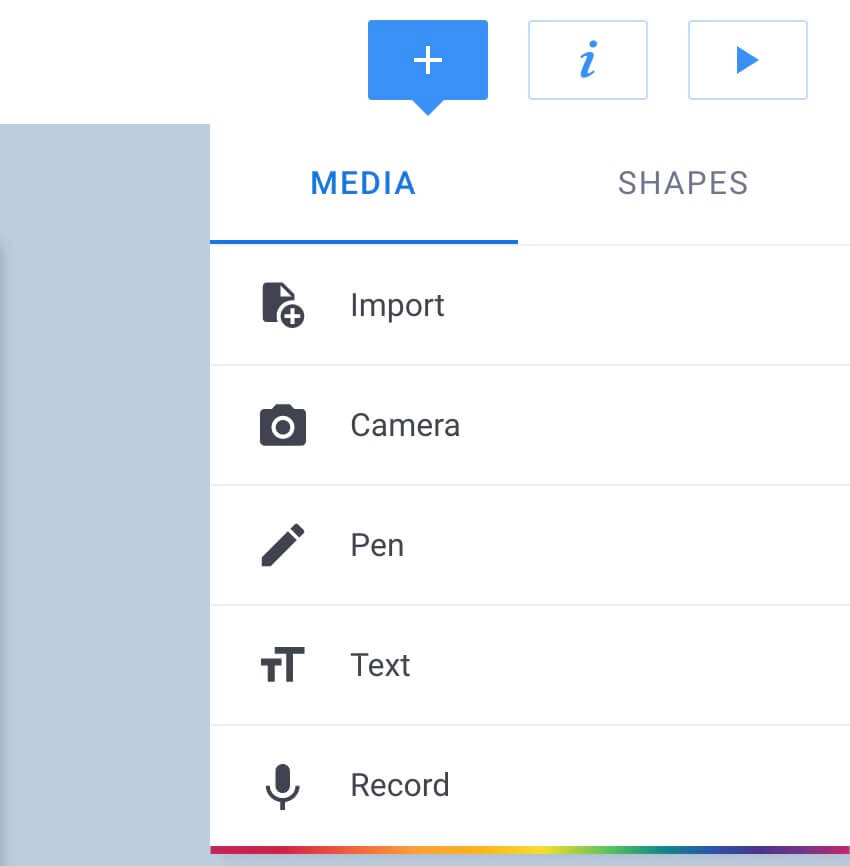 The accessibility tools in Book Creator are second to none. This is a real leveller for students, as they can choose the media they are most comfortable with and every student can participate in the Writing Workshop.
The accessibility tools in Book Creator are second to none. This is a real leveller for students, as they can choose the media they are most comfortable with and every student can participate in the Writing Workshop.
Jenny Mitchell’s advice is to run smaller projects to introduce Book Creator in the first quarter of the school year, so they are completely confident to use the app once they start their Writing Workshop.
If a student is happy to type their text in Book Creator, they can do so and then focus on their book design by formatting styles and colour, choosing the right font and thinking about the appropriate text size for legibility. You might direct them to the ‘Open Dyslexic’ typeface in Book Creator, which is specifically designed to help with reading for dyslexic students.
If they aren’t so comfortable with typing, they could turn on predictive text for help with spelling, or even dictate their voice using speech to text (available in 120 different languages).
Some students could turn to recording audio or video directly onto the page to communicate their ideas (with added captions/transcripts if required). Where appropriate, they could use comic templates to tell their story, adding their own drawings, photos or other images to communicate with multimedia. The possibilities are endless!
Assistive Technology & Instructional Technology Specialist
North Bellmore UFSD, New York
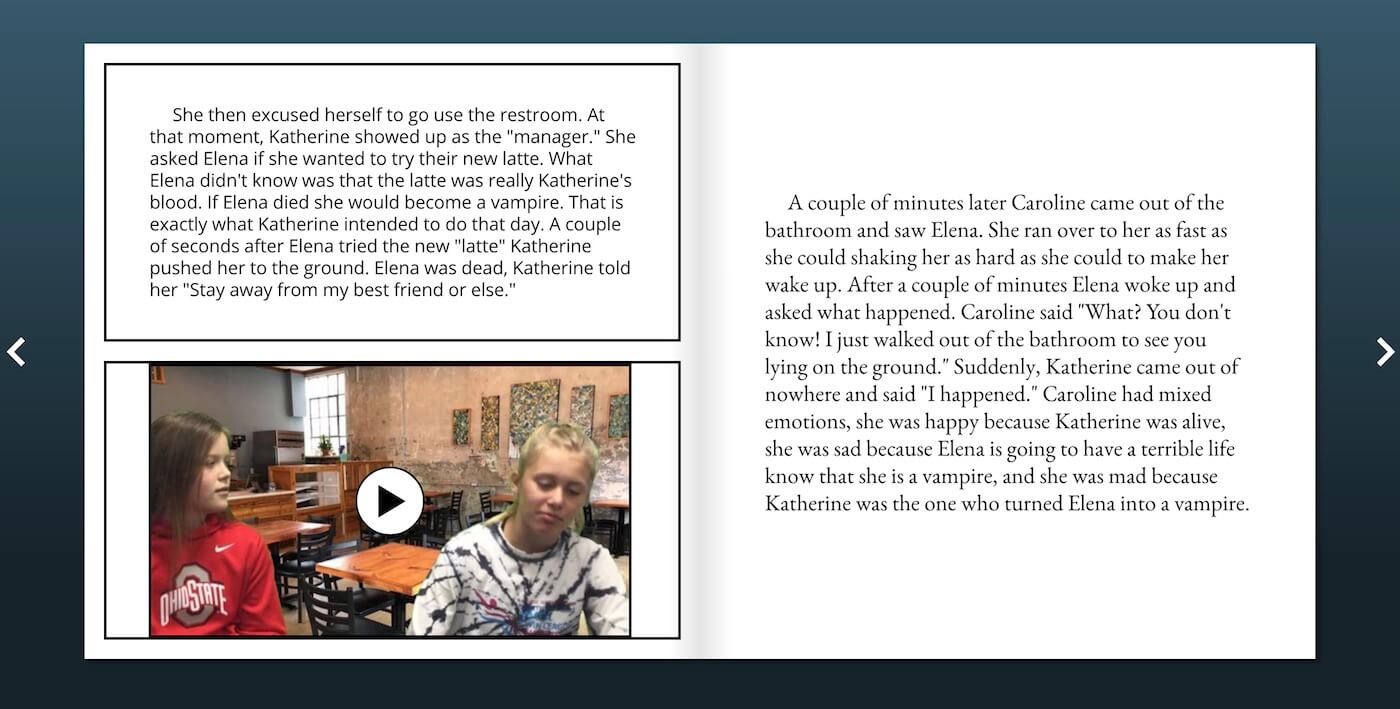
Feedback and collaboration with Book Creator
If you usually get your students to work together in a Writing Workshop, you’ll be pleased to know that Book Creator has the capacity to allow for real-time collaboration within the app. Again, this is another important consideration for remote learning, but is useful inside the classroom too. The teacher can observe students working together on a book as it happens.
James Madison Intermediate School
Edison, New Jersey
You could also use this feature to allow students to review and comment on each others’ books. Making the most of the multimedia features of Book Creator, there are multiple ways that students (or teachers) can leave feedback in a book. By sharing their voices, students are empowered to inform and inspire each other. In Book Creator, you can view each other’s books all on one library shelf.
Another great feature that could be useful for many students is the ability to have your book read back to you in Book Creator. You can easily switch between edit and read mode to hear how your book sounds when read - you can even turn on word highlighting to follow the text. This feature is available in multiple languages.
E. Feruglio, Comune di Tavagnacco
Udine, Italy
Publishing with Book Creator
The simple act of becoming a published author will no doubt be a motivating factor for many students in a Writing Workshop. And if you’re using Book Creator, you really are creating a book, as opposed to a Google or Word doc!
What we’ve also learned is that students are even more engaged and motivated when they know they are publishing an artifact that will be read by someone other than just their teacher. Publishing books for an audience beyond the classroom is where the power of Book Creator comes in.
For example, with Book Creator, you can combine student works into one book and securely publish that online with a couple of clicks. Or you can even showcase a whole library of books by embedding it on a class blog.
Grandview Preparatory School
Boca Raton, Florida
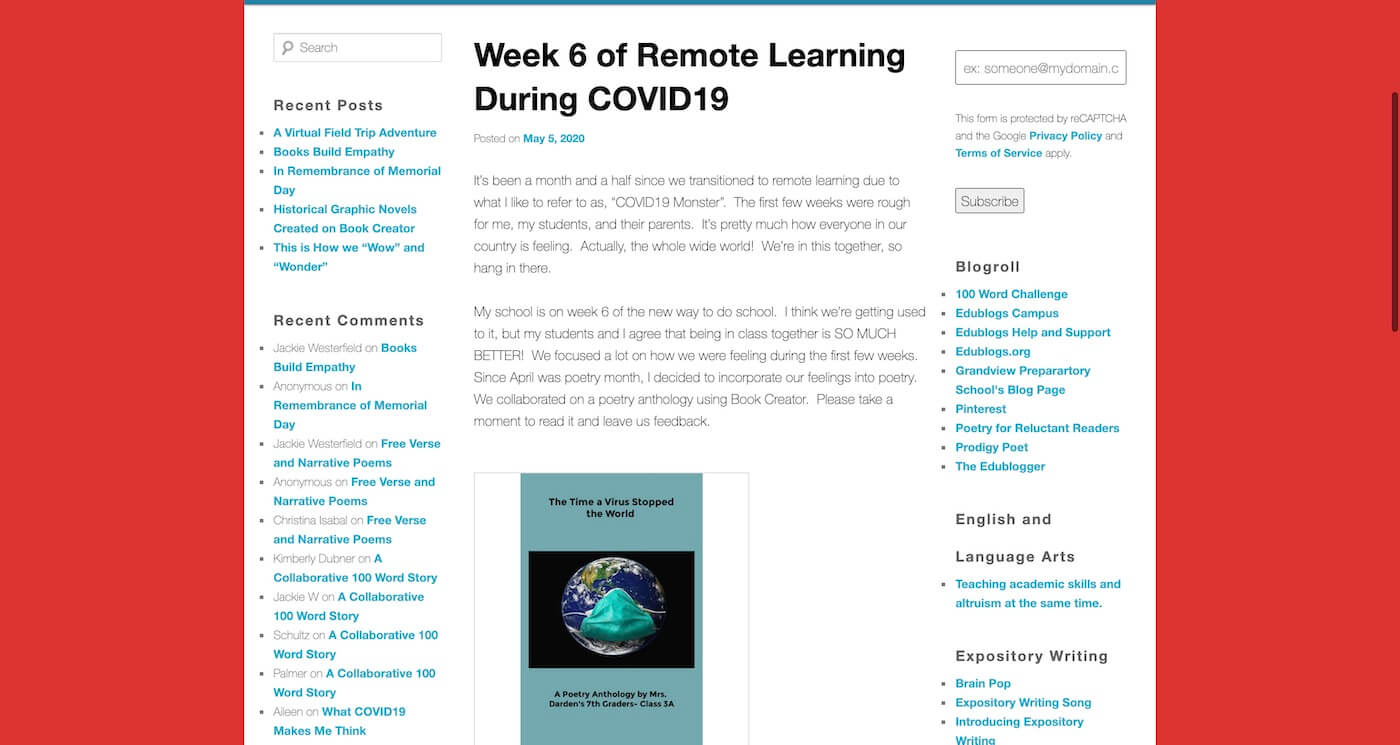
Reflection in Book Creator
Writing Workshops often contain an element of reflection at some point. Encourage students to include an About the Author page at the end of their book where they introduce themselves, why they have written what they did and their reflection on how it could have been improved, what they would do differently next time and any other learning points. Perhaps you could challenge them to present their reflections in a medium they wouldn’t normally use - for example recording a short video reflection to camera.
Thank you to those teachers who contributed ideas and examples for use in this blog post. Below are just a sample of the amazing books shared. Writing Workshop example books.
Check out this Writing Course for Teachers, compiled (in Book Creator) by Pedro Santana for his Master’s dissertation.
What do you think? Are their other ways that Book Creator could be used for a Readers & Writers Workshop? Do you have any examples you’d like to share? Tell us in the comments below.
Catherine is a Teacher Success Manager at Book Creator. As a former educator, she supports schools and districts in implementing Book Creator into their curriculum and instruction. She loves showing educators how they can simply bring creativity and student voice into their classroom.

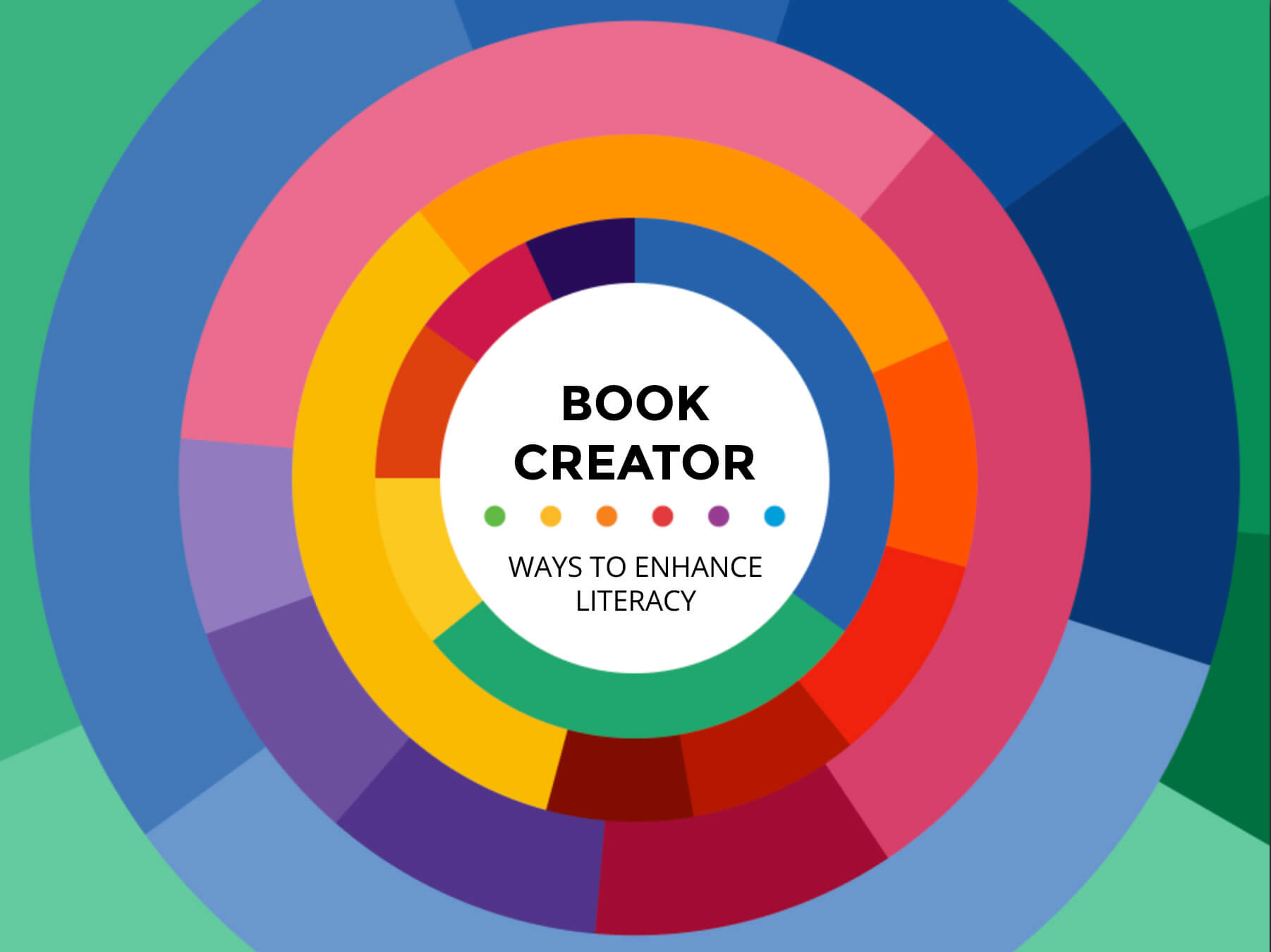
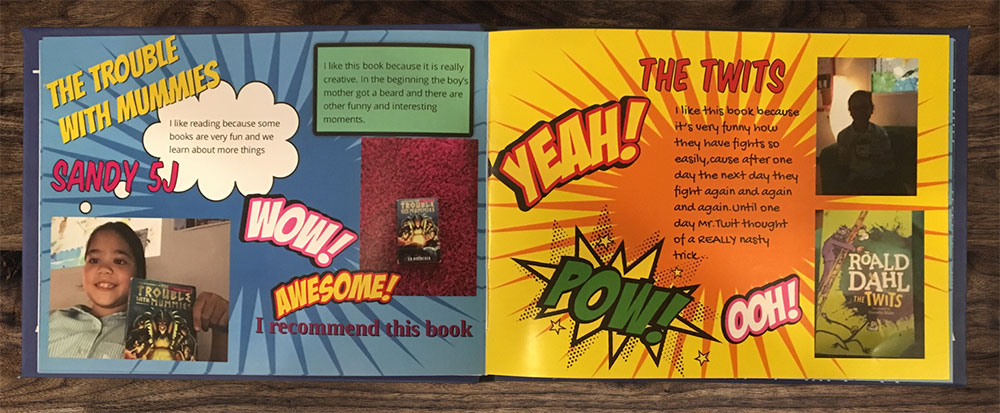

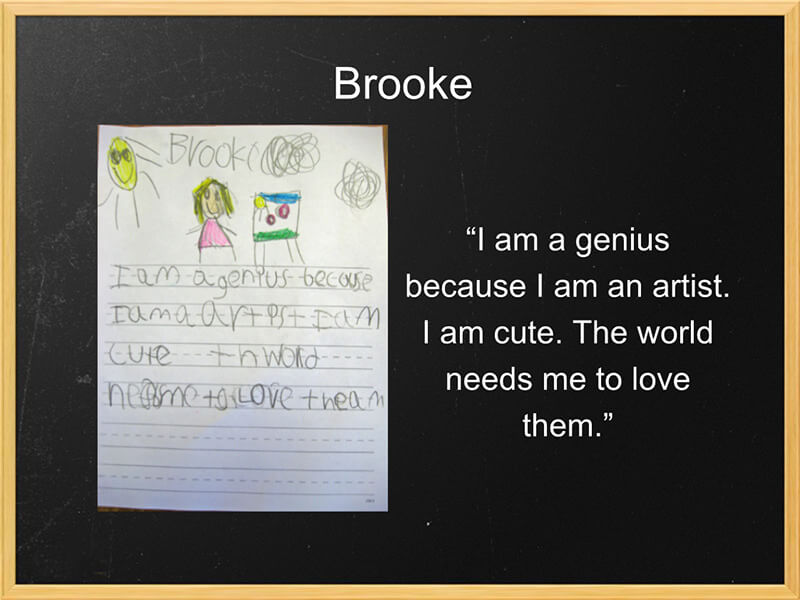
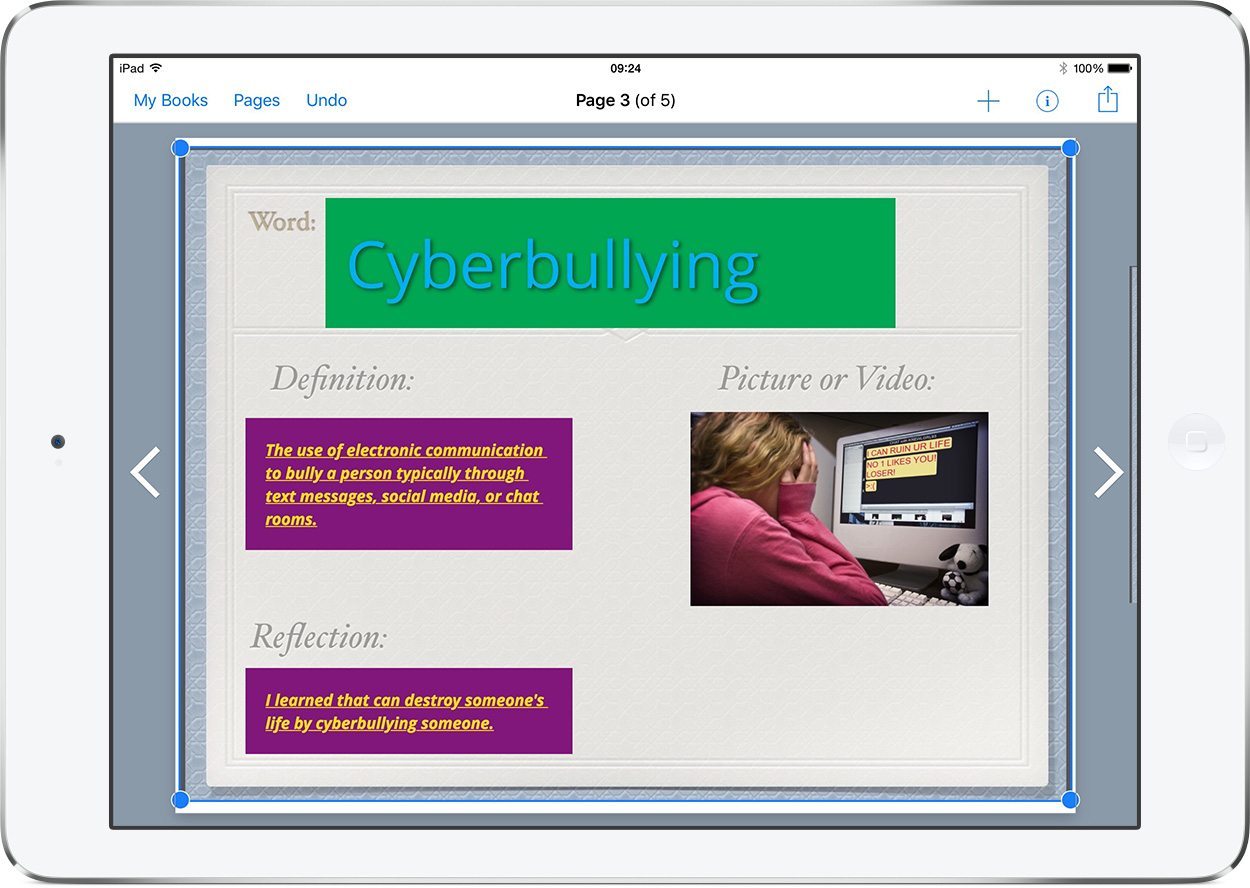
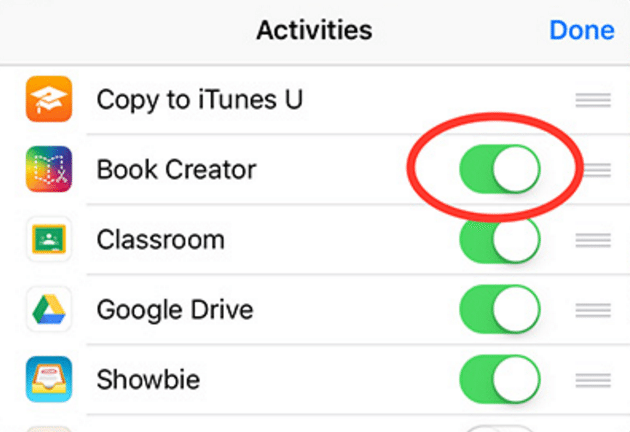
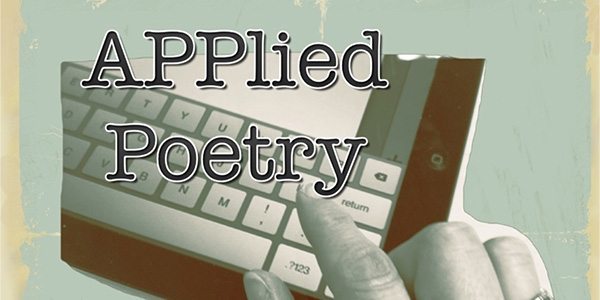

6 Comments on “Using Book Creator for Writing Workshop”
Hi Dan,
I attended a 3 day webinar with Jon Smith 2 weeks ago and I cannot get enough of Book Creator. The class was amazing and he is a great instructor. I am in graduate school getting an add on license to support Academically and Intellectually Gifted students. I decided to do my end of course project using Book Creator and it turned out great. I think Book Creator should also be marketed as a resource for teachers to show how they could use it for Professional Development classes instead of using PowerPoint in addition to other ways it could be implemented. I have included a link to my project and this was done 3 days after completing the course with Jon Smith. I had never really used it before, but some of my students last year encouraged me to use it because they enjoyed it. I cannot wait to use it with my students this year during remote learning. Thank you for providing this resource to teachers.
https://read.bookcreator.com/shWULYzhNlz3cA5UmqanfQybqiKP7V1sXVlIITpG8Pk/KHI1fZJYSUGD6wgNUc-pAw
Hi Mia – thanks so much for sharing your book! Really glad you’re enjoying using Book Creator.
Catherine Cappiello hosted a webinar about this subject, which you can view on our YouTube channel: https://www.youtube.com/watch?v=KjWXoPfLyco&list=PLwflOcLg7wbmgEBGl_CU-VDwcQ3w7_IKx&index=2
Bellissima super utile
Any suggestions for PhD research by using Book Creator?
Hi!
I use bookcreator to show the minilesson to my students. They are attracted to this tool and are more attentive.
This is an example
https://read.bookcreator.com/ONON6rTtNvgvUjA0u9DC5VHsTSy2/YLl_HcgQSbi29On1NSM7vQ