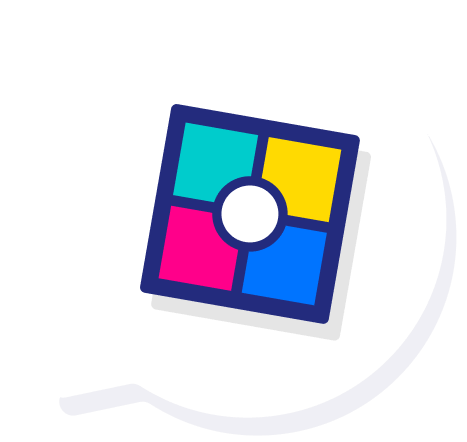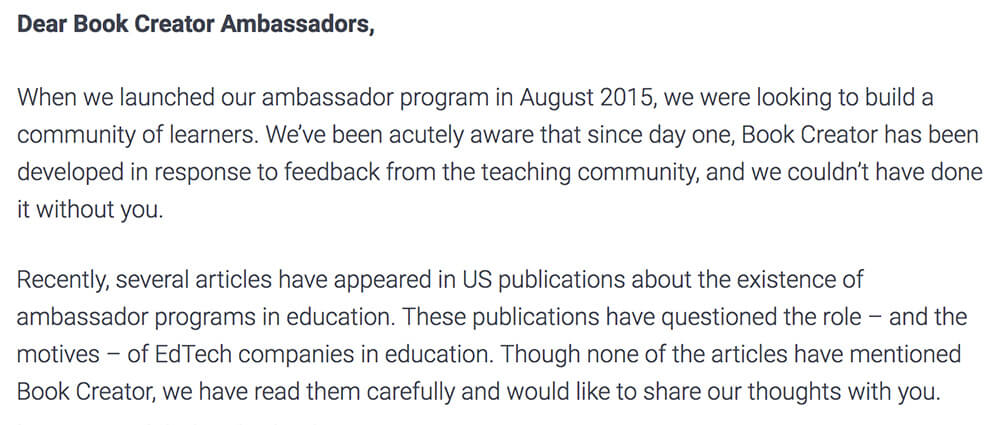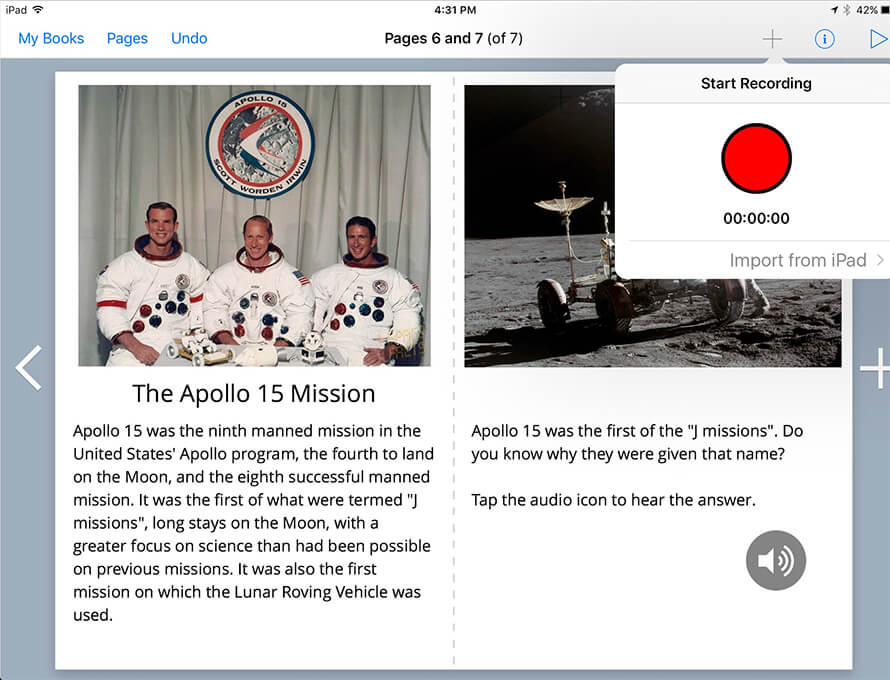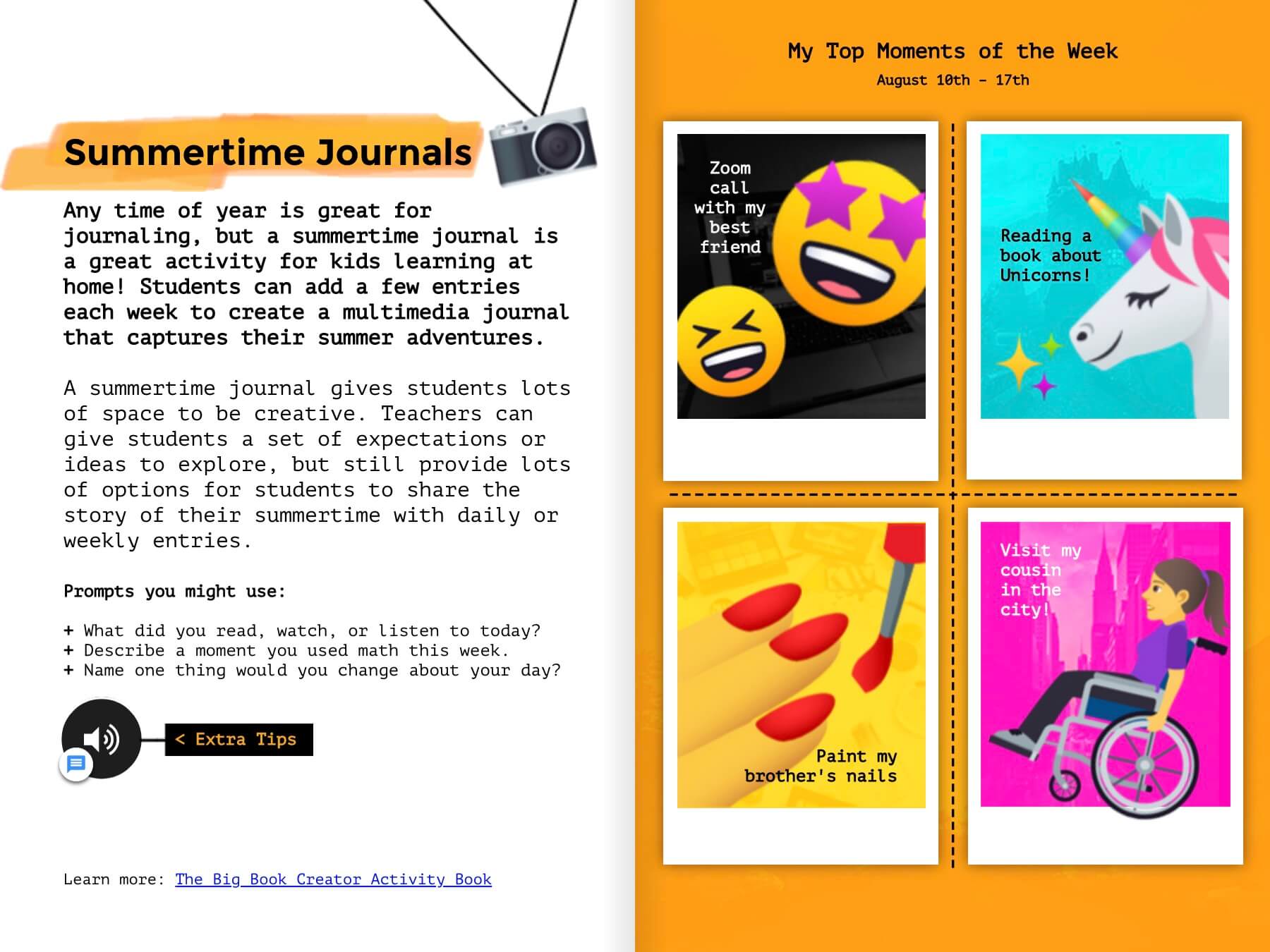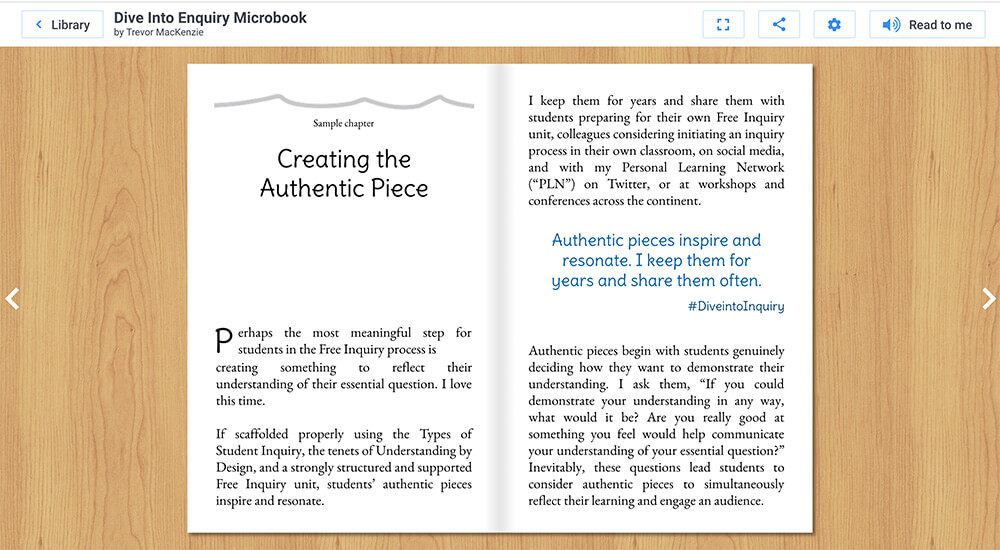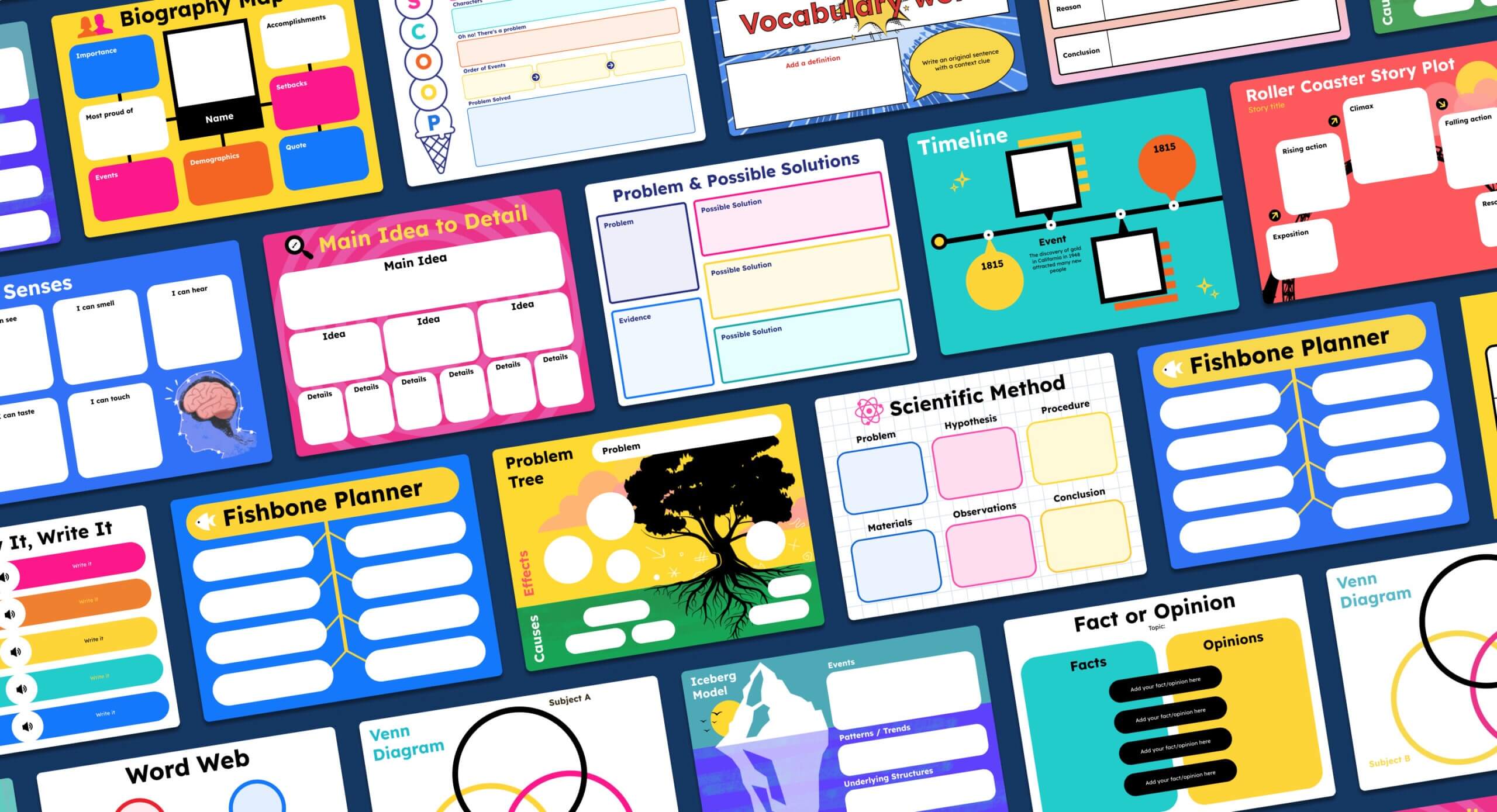
Update August 2024: Graphic organizers is now part of page templates. Read more about the page templates feature.
Graphic organizers are versatile tools that help students organize their thoughts, enhance critical thinking, and improve classroom engagement. Whether you’re teaching elementary, middle, or high school students, these tools can transform the learning experience.
Looking for ways to enhance student learning and engagement in your classroom? Graphic organizers are powerful tools that promote critical thinking, organize ideas, and deepen understanding across all grade levels. At Book Creator, we’ve developed 800+ customizable page templates, including graphic organizers, to help you create engaging and efficient lessons.
1. T-Chart
A classic graphic organizer example, the T-Chart is perfect for comparing and contrasting two concepts or ideas. It helps students break down similarities and differences, making it an excellent tool for promoting critical thinking.
The T-Chart helps students compare and contrast two different concepts or ideas.
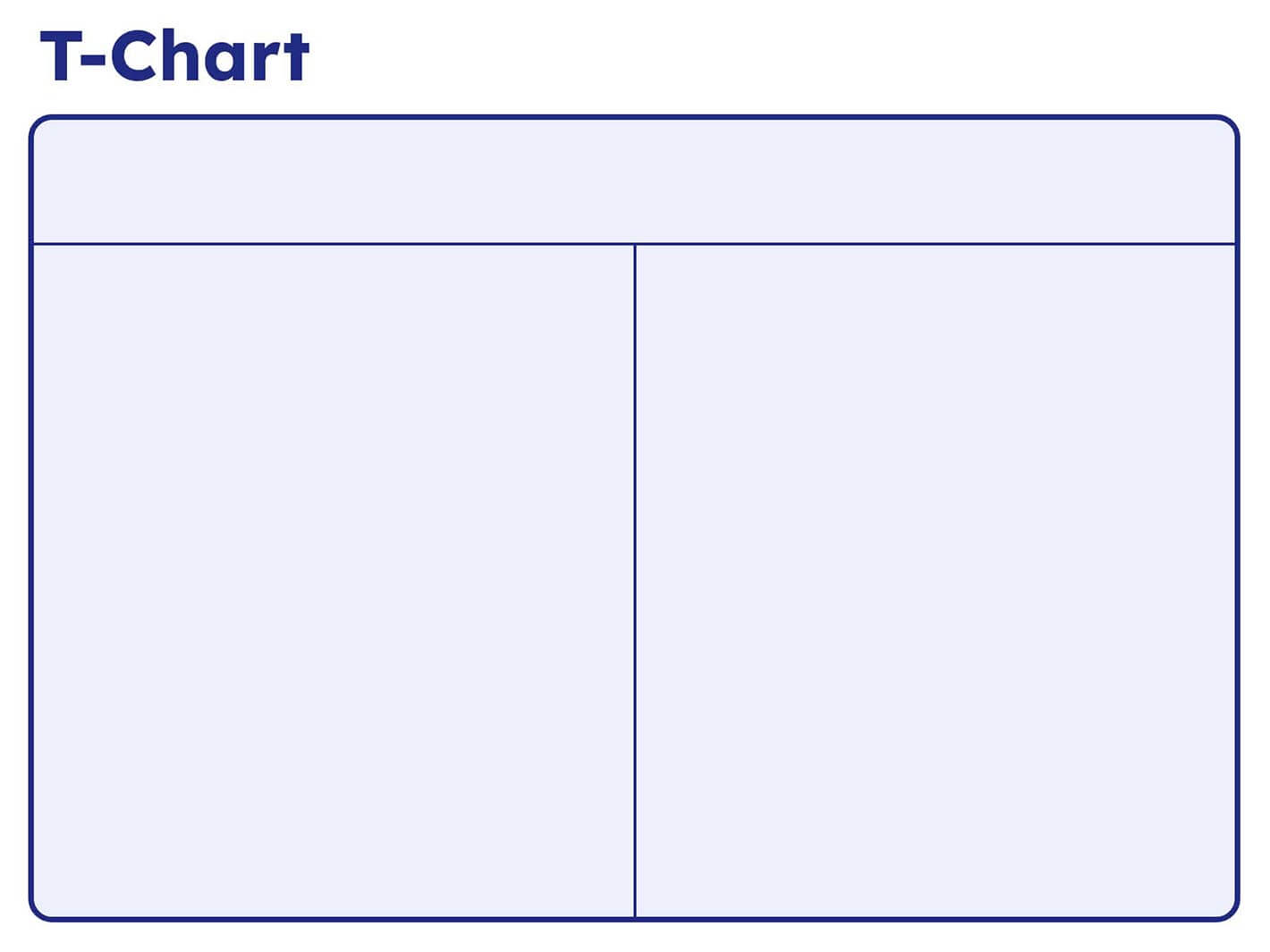
2. Frayer Model
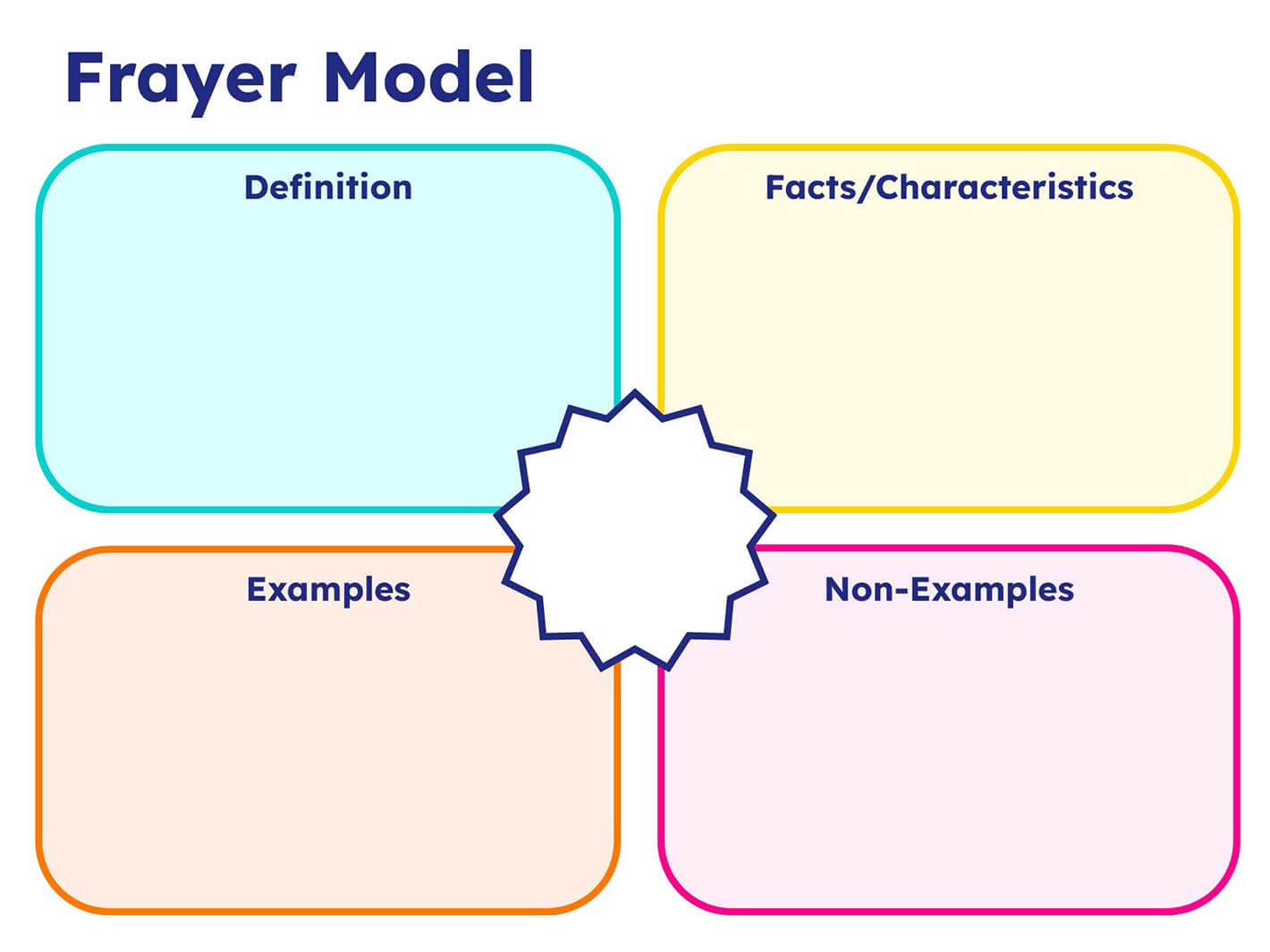
3. KWL Chart
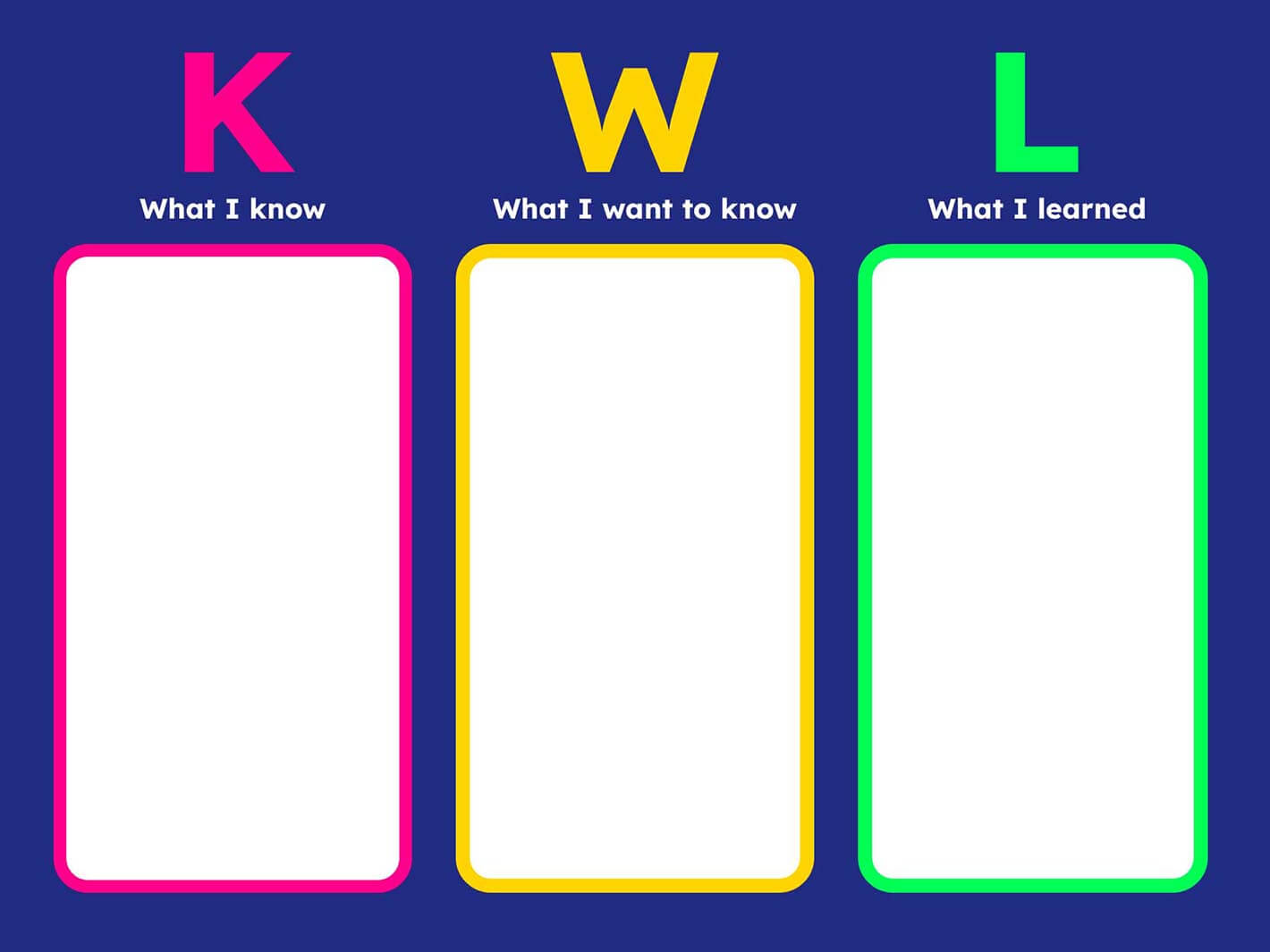
4. Venn Diagram
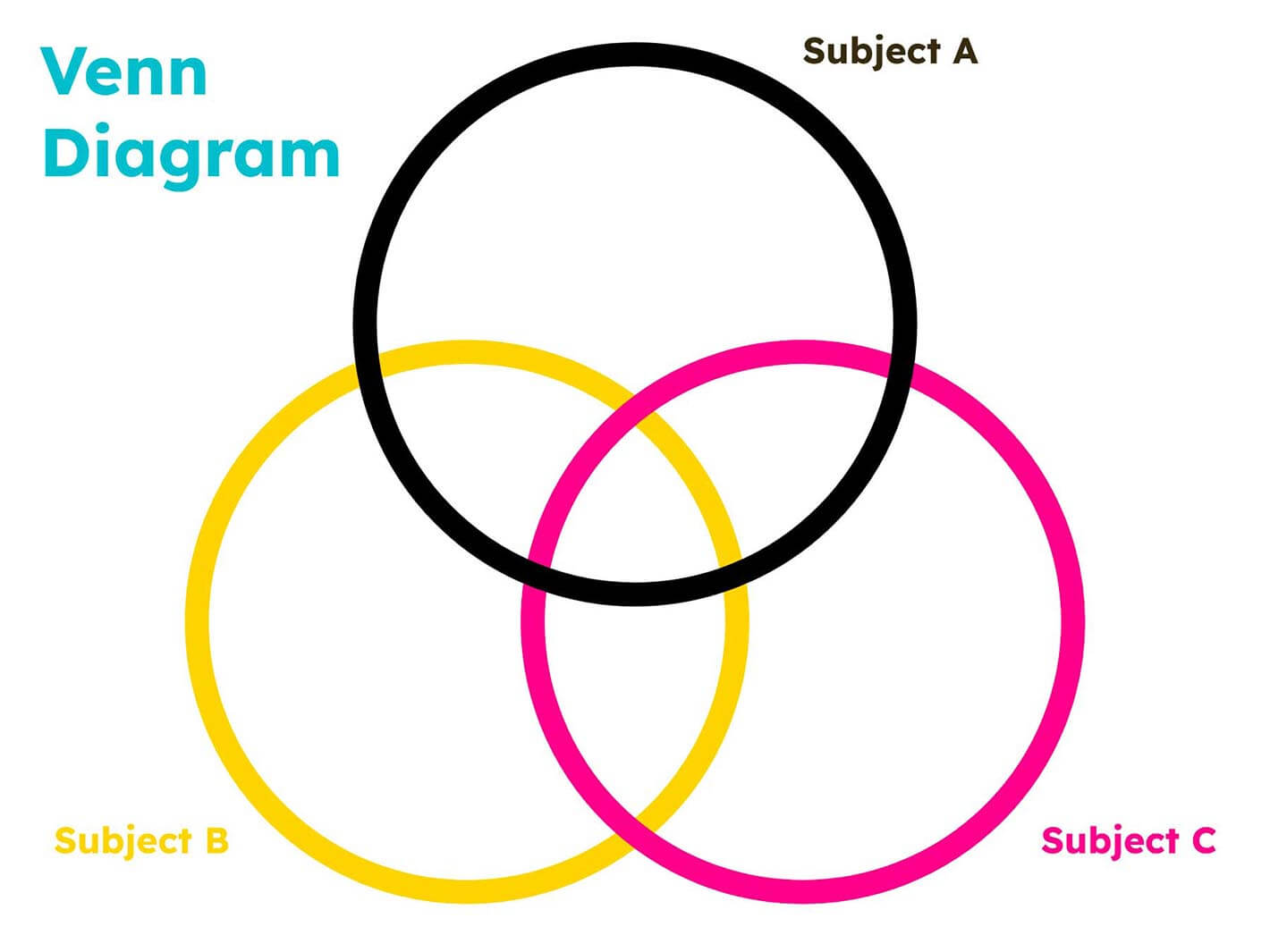
5. Spider Map
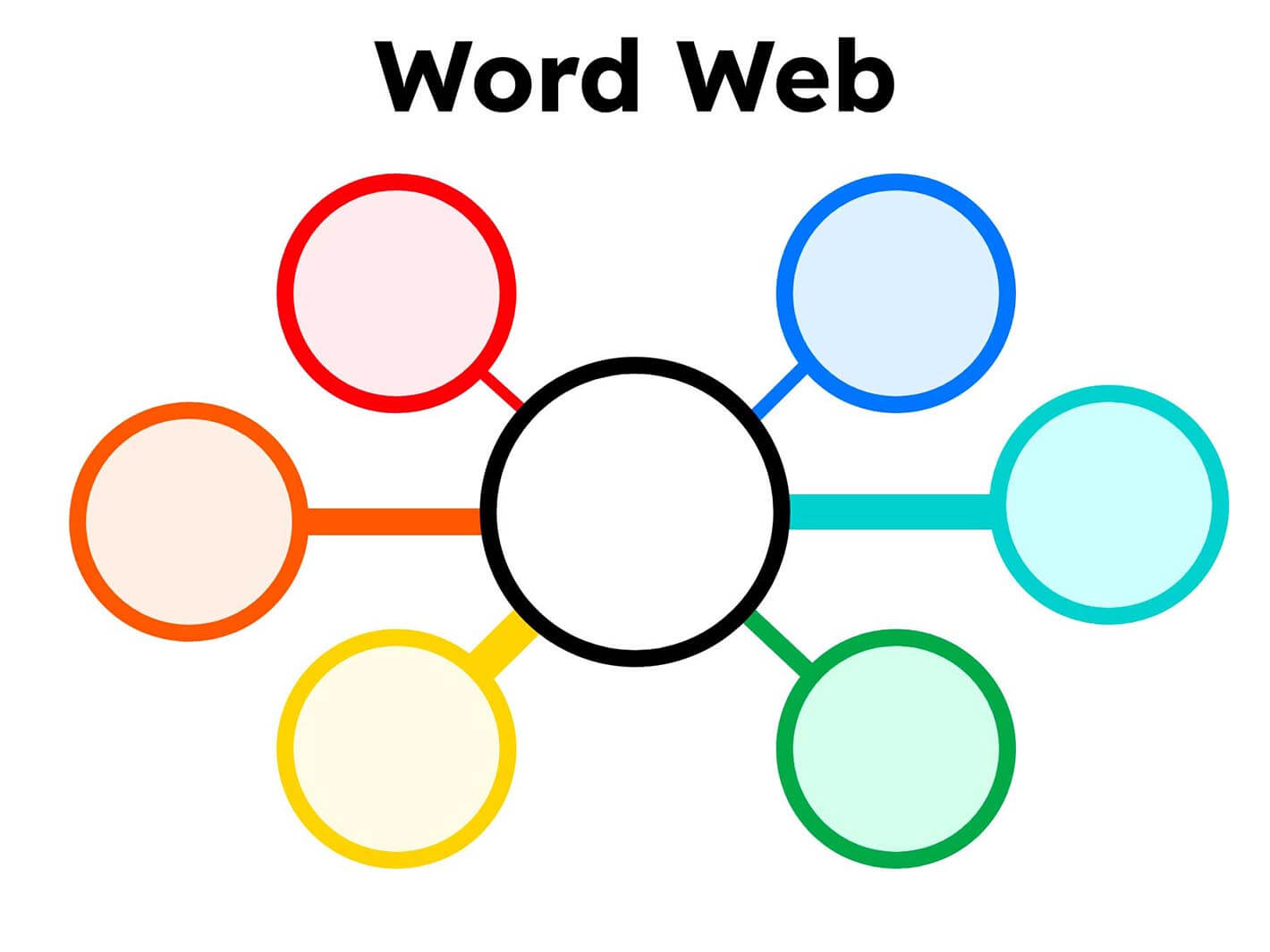
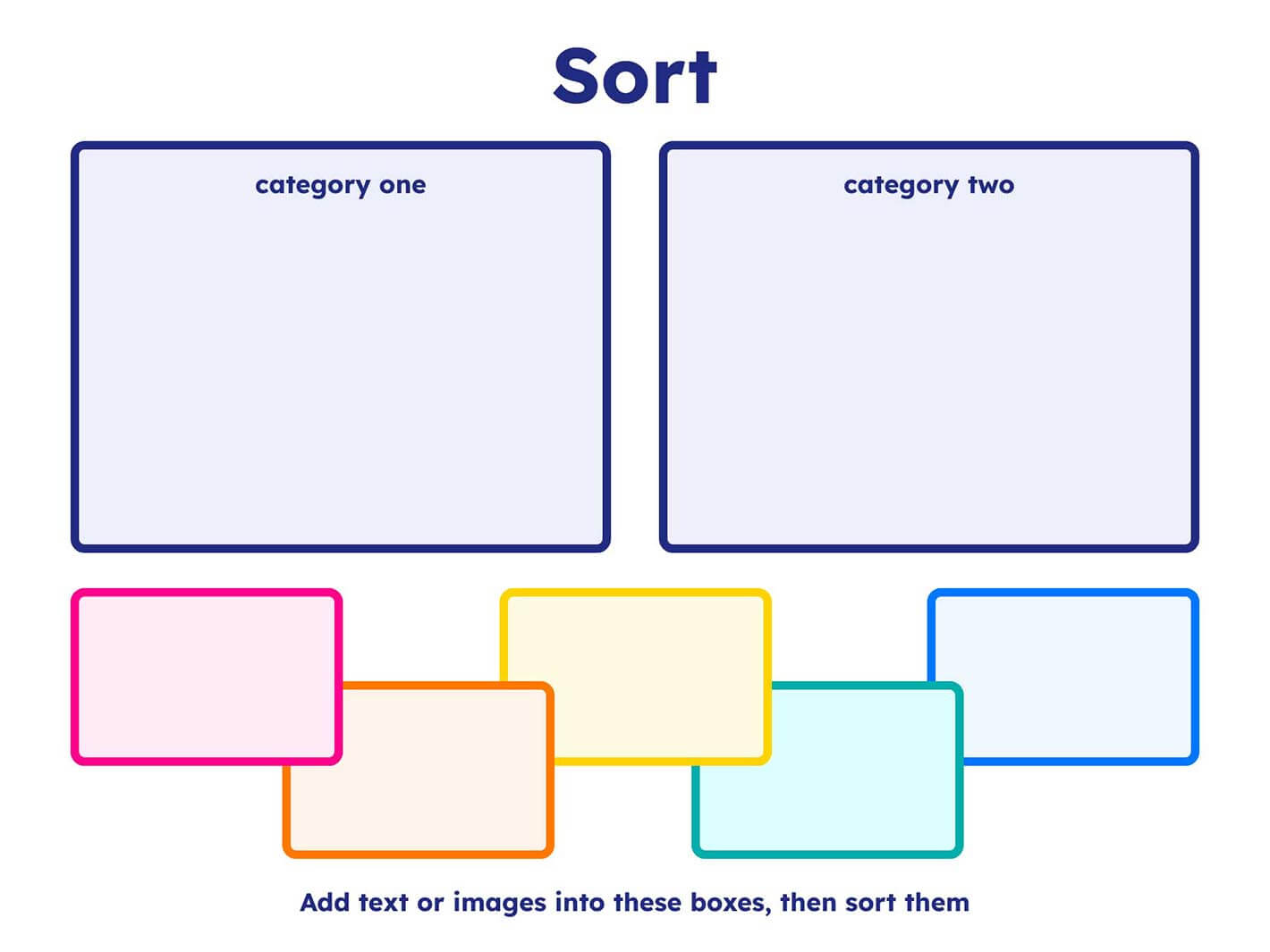
Similar to a Venn Diagram, the Euler Diagram helps students analyze sets and their relationships. It enables learners to visualize the logical connections between concepts, identify overlapping areas, and gain a deeper understanding of complex information.
Easily create a Euler by taking our Venn Diagram template and editing the circles position and size, so one is smaller and inside the other.
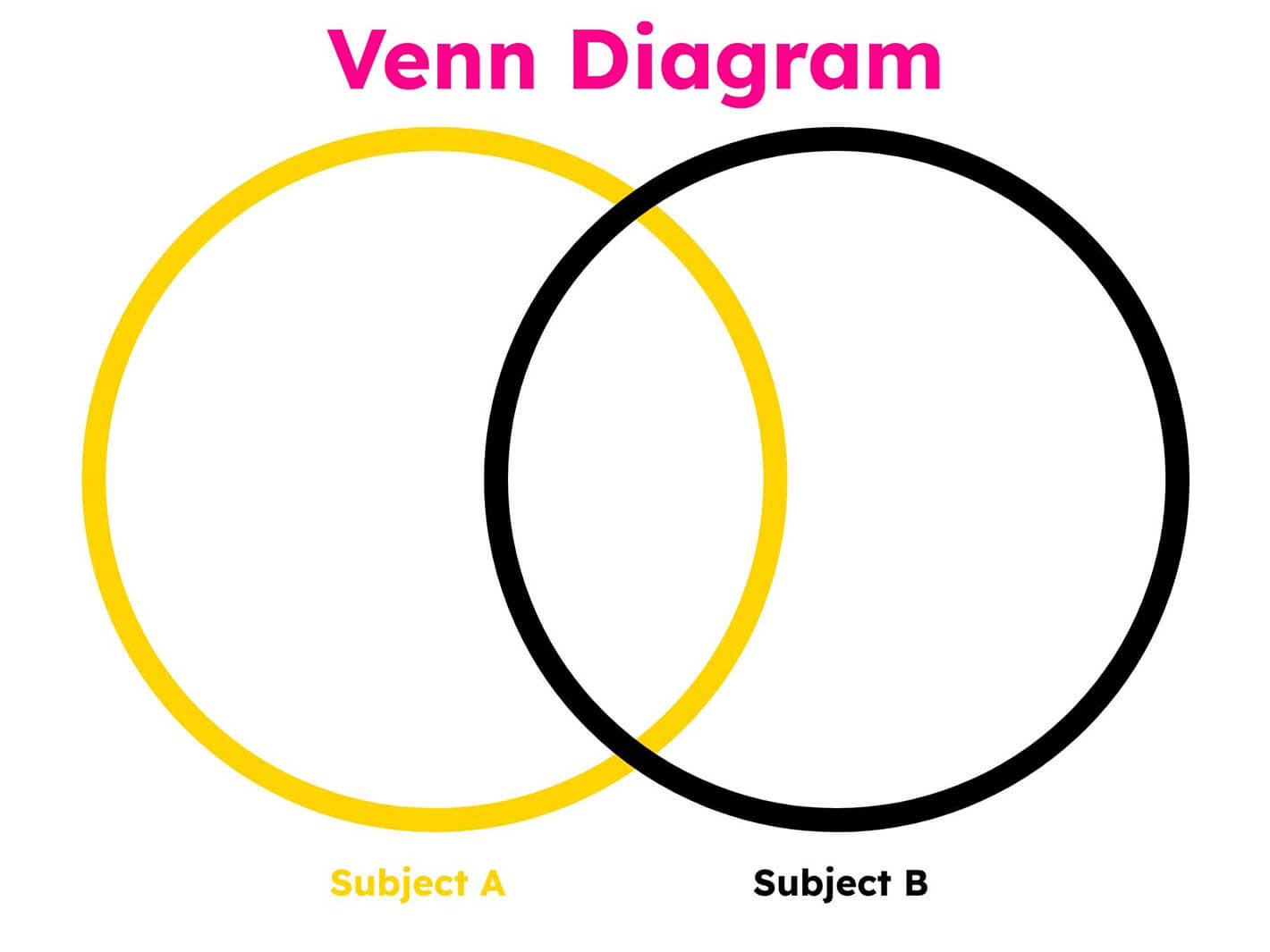
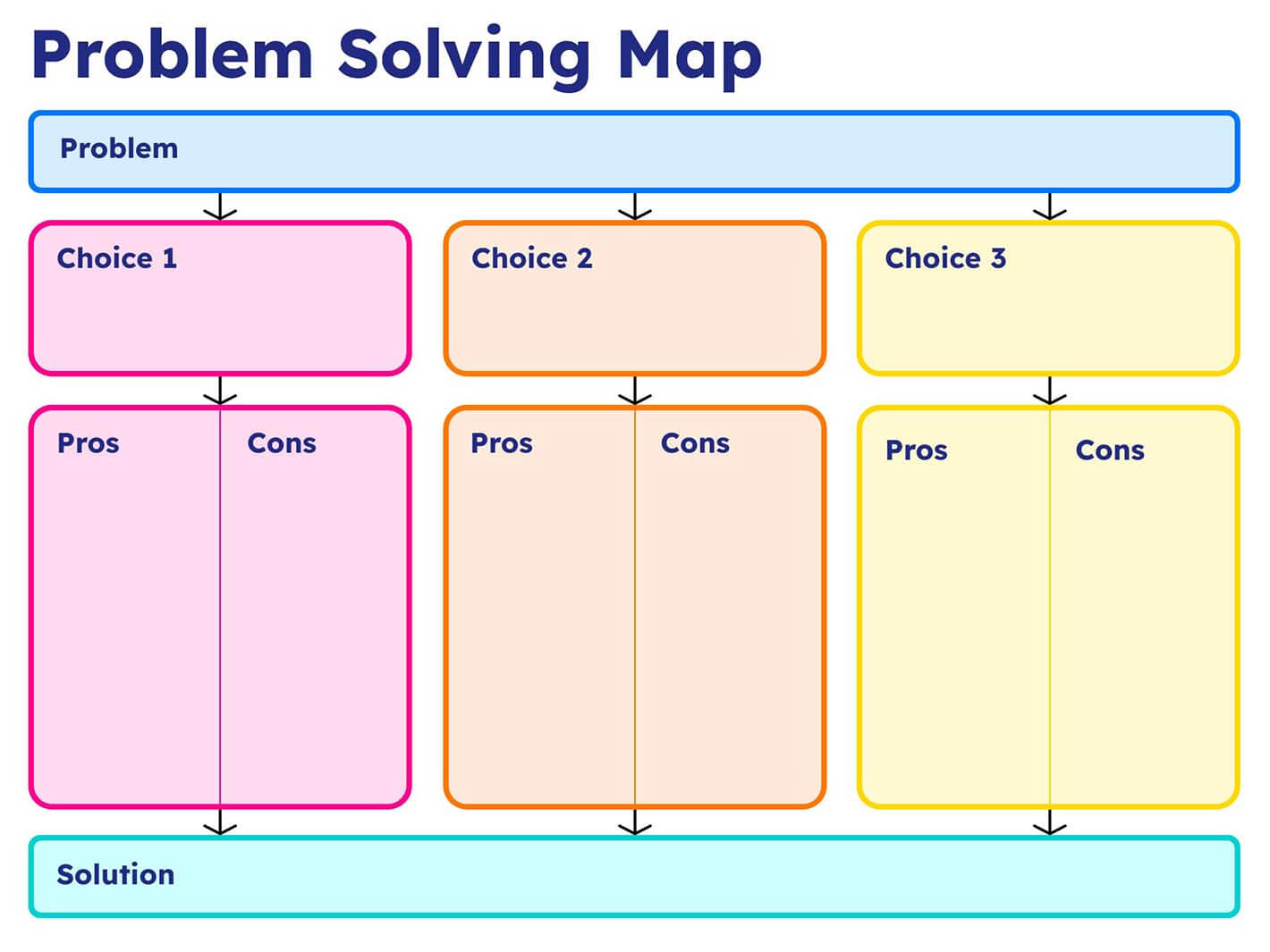
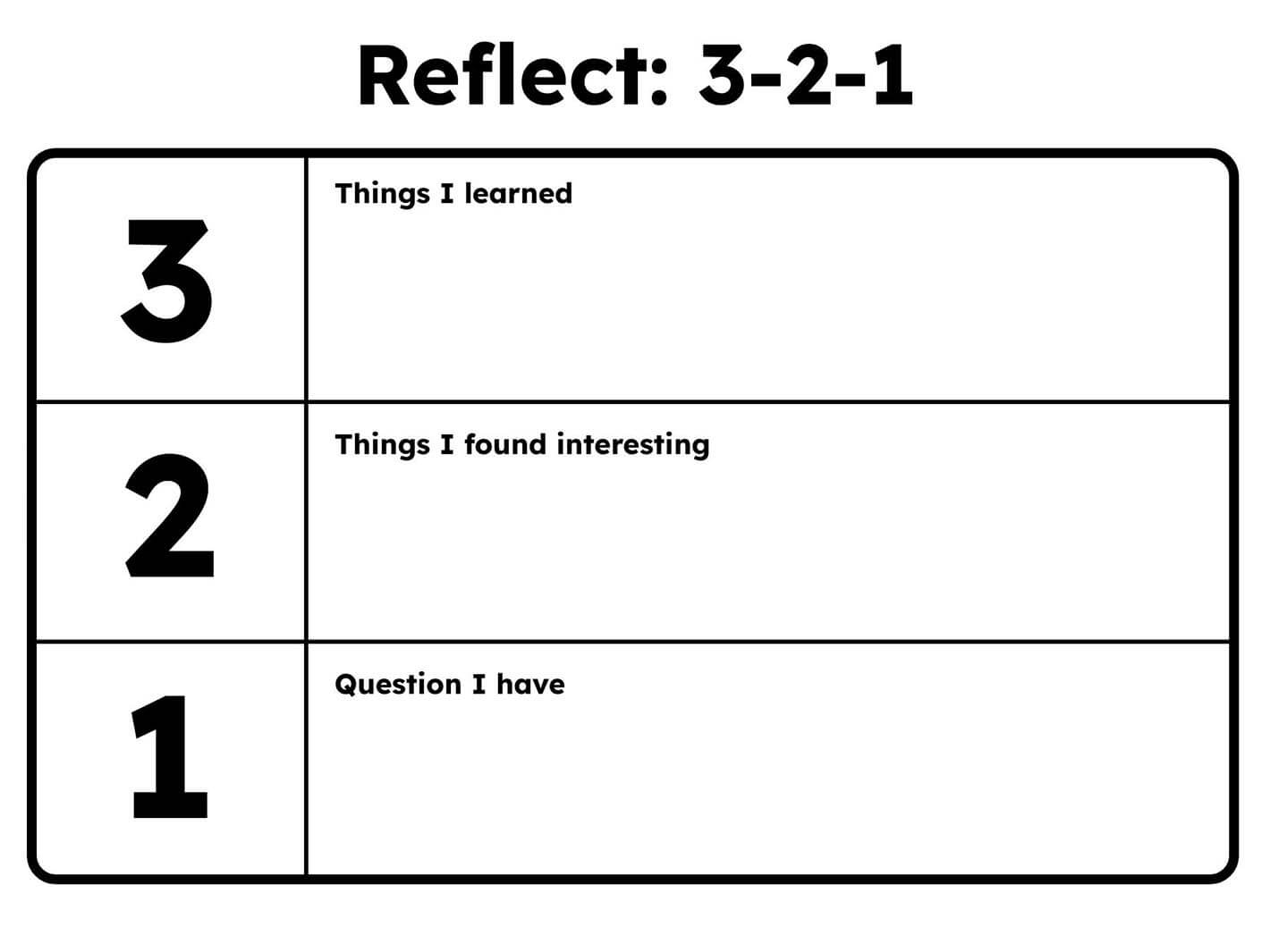
10. Fishbone Planner
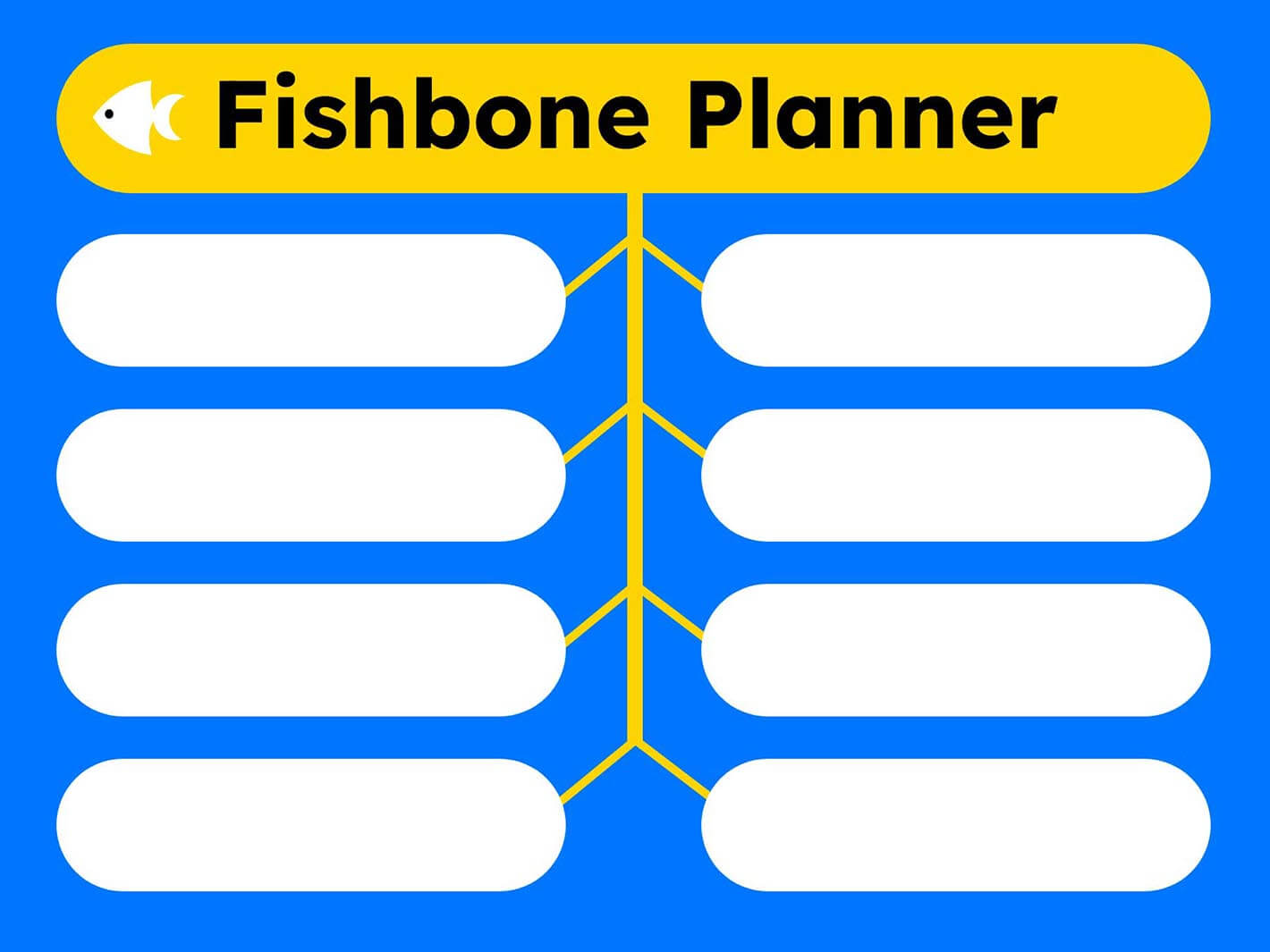
By using these graphic organizers in your classroom, you can create engaging and dynamic lessons that foster critical thinking, creativity, and problem-solving skills. Each of these 10 graphic organizers is fully customizable within Book Creator, allowing you to adapt them to your teaching needs.
Start using these graphic organizers today to create dynamic lessons that will enhance your students' learning experience!
Explore our 800+ customizable page templates in Book Creator to streamline your lesson planning and transform classroom engagement.
With Book Creator, these templates are perfect to help you get ahead with your activity sessions and stay as organized as possible with your classes. Plus, since they are completely editable you can customize each to your own preferences and needs – get creative!
Get the templates!
Sign up for a free Book Creator account and get a selection of page templates to use in your books.Dan Kemp is the Marketing Director and has been working here since 2013. One of Dan’s favourite jobs is hearing the stories of how Book Creator is used to bring joy to classrooms all over the world, and he happily retells these stories on these pages!