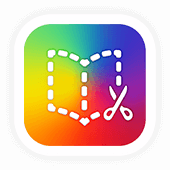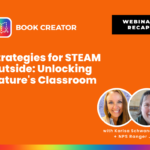Looking for a way to supercharge student engagement while keeping inclusivity and creativity front and center? In a dynamic webinar hosted by David Hotler, Book Creator’s Community Manager, and featuring special guest Kyle Niemis, Head of Community at Quizizz, educators got a front-row seat to the ultimate appsmash. This collaboration delivered an edtech power move that combines formative assessment with storytelling and accessibility. Whether you’re a classroom teacher, tech coach, or school leader, this appsmash opens the door to endless instructional possibilities.
Why appsmashing Quizizz and Book Creator just works
1. Combine storytelling + assessment for deep learning
Book Creator is known for empowering students to create multimedia-rich books that demonstrate understanding in unique and personal ways. When you pair that with Quizizz’s interactive quizzing capabilities, you give students a chance to read, reflect, and respond—all in one seamless learning flow.
In just a few clicks, you can:
- Embed a Book Creator book into a Quizizz lesson or passage
- Use AI to generate standards-aligned questions from any book
- Create interactive quizzes directly tied to student- or teacher-created content
2. Differentiate like a pro with built-in accommodations
Quizizz’s new accommodations feature lets teachers pre-set differentiated options for students—like:
- Extra time on questions
- Fewer answer choices
- Read-aloud functionality (even in other languages)
And here’s the kicker: it all happens behind the scenes. Students see the same quiz, join with the same code, but receive an experience tailored to their needs. No extra logins. No separate versions.
3. Student-created content becomes interactive learning
What if your students could quiz each other on their books and projects? They can.
Students can:
- Embed their own Book Creator books into Quizizz
- Write reflection or comprehension questions for peers
- Share links to their quizzes for peer-to-peer engagement
This turns traditional book reports into interactive, gamified presentations—making student voice and choice the center of the learning experience.
🧠 Classroom Ideas for Getting Started
Here are four creative ways to AppSmash Book Creator and Quizizz:
🧪 Science Unit Wrap-Up:
Embed student-created science books and add self-checking review questions using Quizizz AI.
🌍 Jigsaw Research Projects:
Students research topics in small groups, create books, and embed them in a Quizizz jigsaw-style study review.
📚 Literacy & Poetry Circles:
Students publish original poems or short stories, then build quizzes to challenge their classmates’ comprehension.
🧳 Travel Guides (End-of-Year Activity):
Use quizizz lessons like this one to guide students in creating and presenting their dream travel itineraries before they create in their Book Creator template.
Ready to dive in?
Here’s how to get started:
-
Browse Book Creator’s Discover Library to find an authentic text templates that aligns with your writing goals.
-
Embed the selected template into a Quizizz “Lesson” activity to introduce it in a more interactive, guided way.
-
Add warm-up or brainstorming questions in Quizizz to help students generate ideas and spark creativity.
-
Remix and assign the Book Creator template once students are inspired and ready to begin crafting their own stories!
With 20 years of experience in education, Katie is passionate about creating inclusive and accessible classrooms for all students. She loves exploring new places, trying different foods, and connecting with fellow educators.