Warning: the video of Jessica sharing her Jolly Phonics book is extremely cute!
This year my eldest daughter Jessica has moved into Foundation Stage 2 and her phonics journey has begun as she learns to read. It's been a real joy to help her develop her sounds and reinforce the great work being done in school following the excellent Jolly Phonics programme.
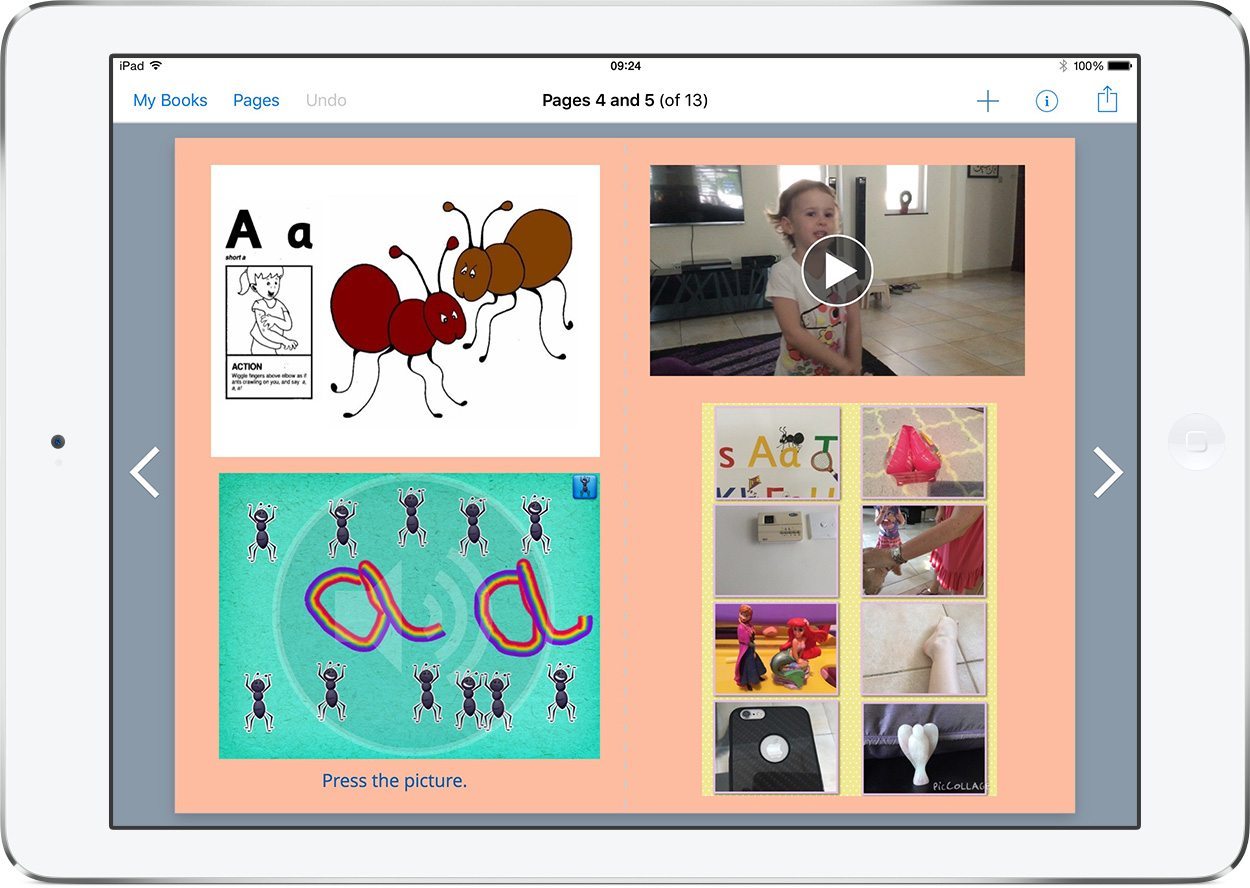
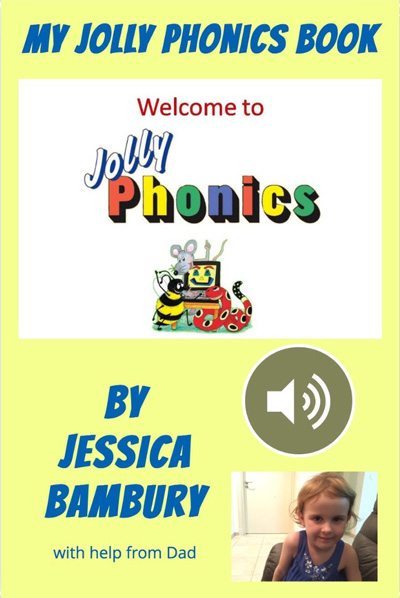 I decided that it'd be great to help develop her understanding of the phonics through the creation of digital content, so I introduced her to Book Creator.
I decided that it'd be great to help develop her understanding of the phonics through the creation of digital content, so I introduced her to Book Creator.
Now remember, Jessica is only four, so I knew that she'd need a fair bit of support but I also knew that she'd end up with something amazing that she could truly be proud of. In fact, there were several reasons that I felt this would make a great project for Jess.
- She would be creating rather than absorbing content which is proven to produce higher retention rates in students.
- She would create something that she could refer back to and further reinforce her understanding.
- She would get to create multimedia pieces of work to help her learn the phonics in a variety of ways.
- We could collate work from other apps and work created physically within the ebook.
- We could share it to family abroad easily.
- Jess could begin to appreciate the difference between an ebook and a physical book.
And so, a couple of weeks back, we began to create her book. The project has been amazing and Jess has been absolutely loving it.
We even mailed it to her Nan during a FaceTime call (gotta love the new split screen on iOS 9) and she lit up when nan suddenly held up her iPhone and Jess saw her book was on the screen!
How we made the book
I'm going show you what we included on each page and highlight any additional apps used.
I've been trying to keep a balance between using apps and real world activities. So far we have covered the following sounds: s, a, t, i, p, n, c, e, h and m.
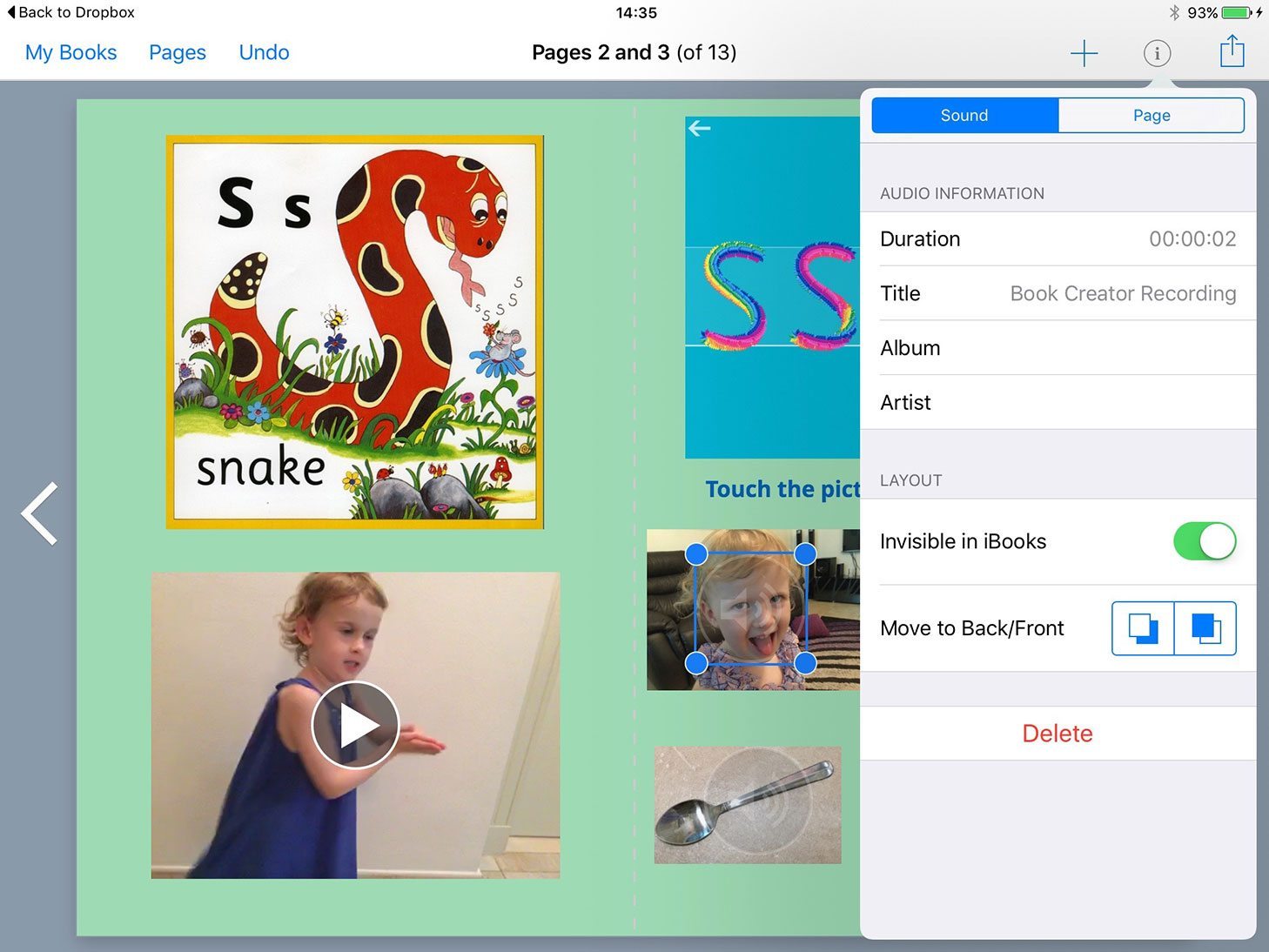
![]() For this first page, I filmed Jess making the 'S' shape and sound. We then used the excellent Writing Wizard app to practise the letter formation.
For this first page, I filmed Jess making the 'S' shape and sound. We then used the excellent Writing Wizard app to practise the letter formation.
We collated some images of things beginning with 'S' from the web and I taught Jess how to record her voice and then add invisible sound buttons to make the images interactive in her book.
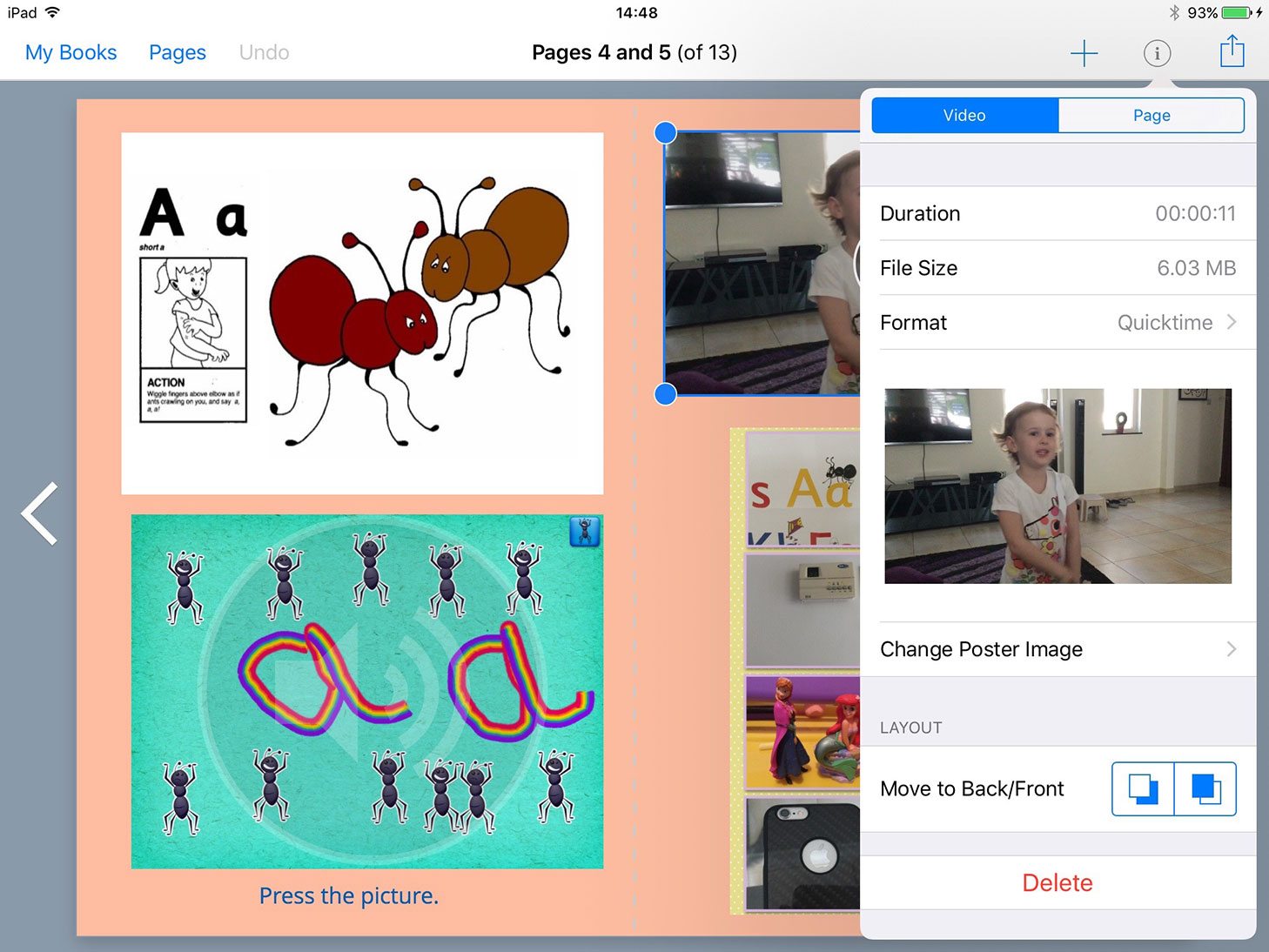
![]() First up on the 'A' page was some letter formation using the Draw and Tell app. Next Jess wanted to sing the Jolly Phonics "Ants on my arm song" so we filmed that in Book Creator.
First up on the 'A' page was some letter formation using the Draw and Tell app. Next Jess wanted to sing the Jolly Phonics "Ants on my arm song" so we filmed that in Book Creator.
![]() Finally we went on a sound hunt and she took photos using the iPad of things that began with 'A'. I then showed her how to use Pic Collage Kids to collate them!
Finally we went on a sound hunt and she took photos using the iPad of things that began with 'A'. I then showed her how to use Pic Collage Kids to collate them!
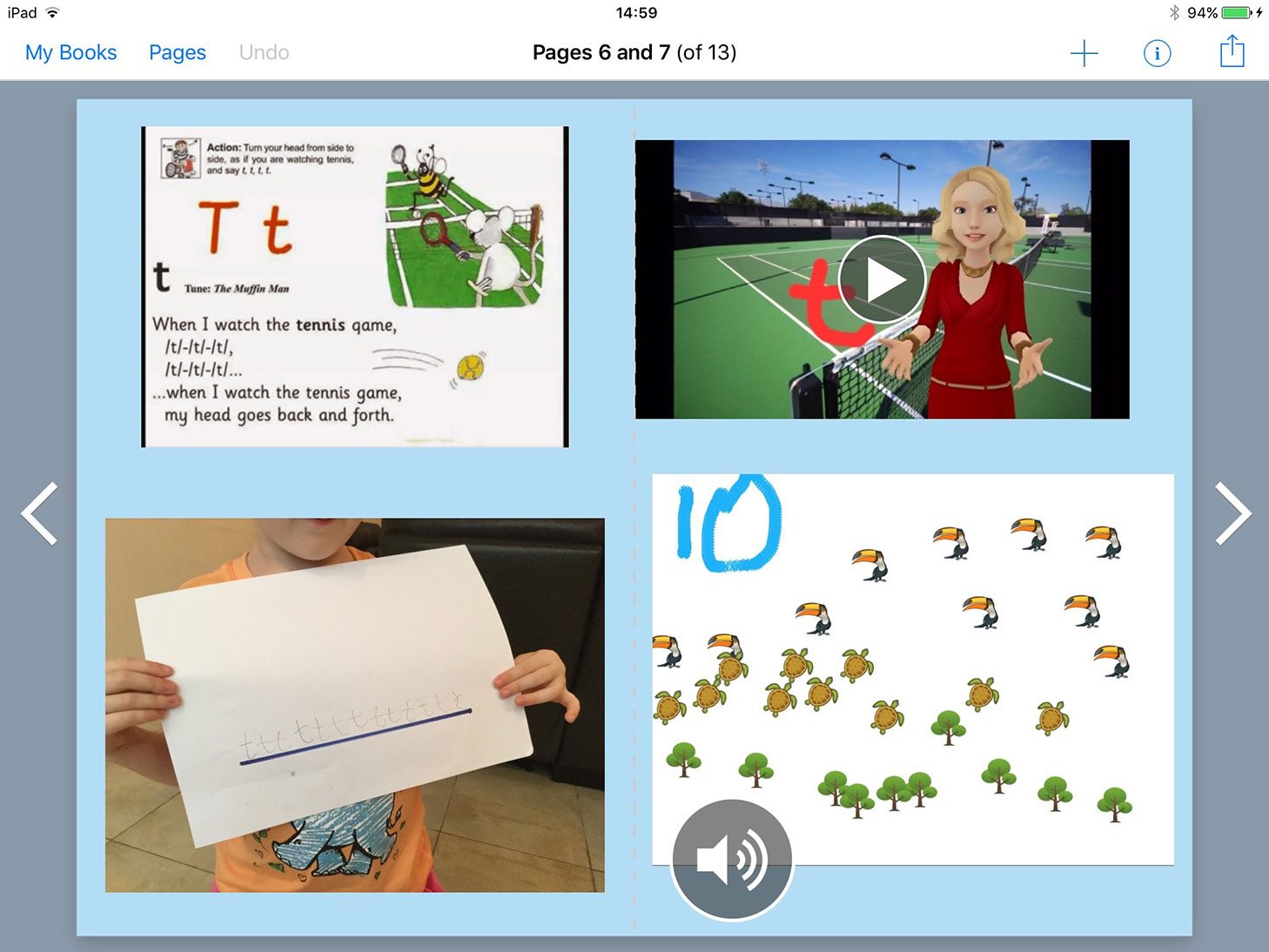
![]() For 'T', Jess practised the letter formation with a pencil. We just took a photo of this and then she added an invisible sound button. With 'T' on my mind, I found myself thinking of T-T-Tellagami so Jess used this to record the Jolly Phonics tennis-themed song for this sound.
For 'T', Jess practised the letter formation with a pencil. We just took a photo of this and then she added an invisible sound button. With 'T' on my mind, I found myself thinking of T-T-Tellagami so Jess used this to record the Jolly Phonics tennis-themed song for this sound.
![]() She's actually played around with Tellagami before so she was eager to include it. Finally we looked at blending in some counting and using the stamps in Doodle Buddy, she created her image of ten toucans, ten turtles and ten trees!
She's actually played around with Tellagami before so she was eager to include it. Finally we looked at blending in some counting and using the stamps in Doodle Buddy, she created her image of ten toucans, ten turtles and ten trees!
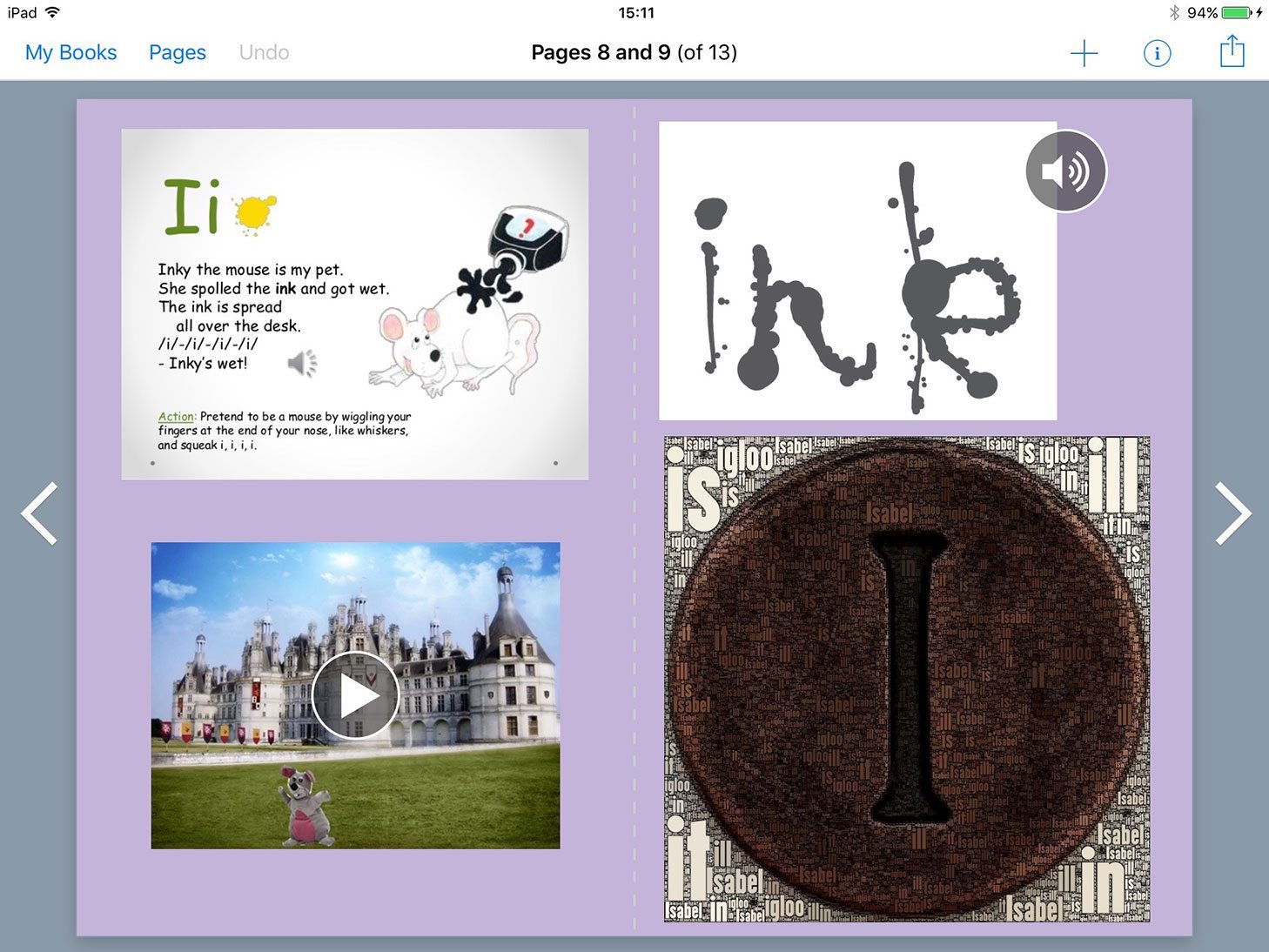
For the letter 'i', we animated Inky the Jolly Phonics mouse in Puppet Pals and Jess sang along. Then she used an inky app called Splatter! to write the word ink.
The third piece was done in WordFoto, where we collated a selection of words that begin with 'i'. Can't remember how she ended up choosing that giant coin image though!

![]() 'P' - one of her favourites! The first piece was created in Explain Everything and was the result of another sound hunt.
'P' - one of her favourites! The first piece was created in Explain Everything and was the result of another sound hunt.
The second one is from the awesome Elmer The Patchwork (hence the choice) Elephant app from ![]() TouchPress.
TouchPress.
Finally we have the puffing out the candle video. Check out the Jolly Phonics song for 'P' to see why!
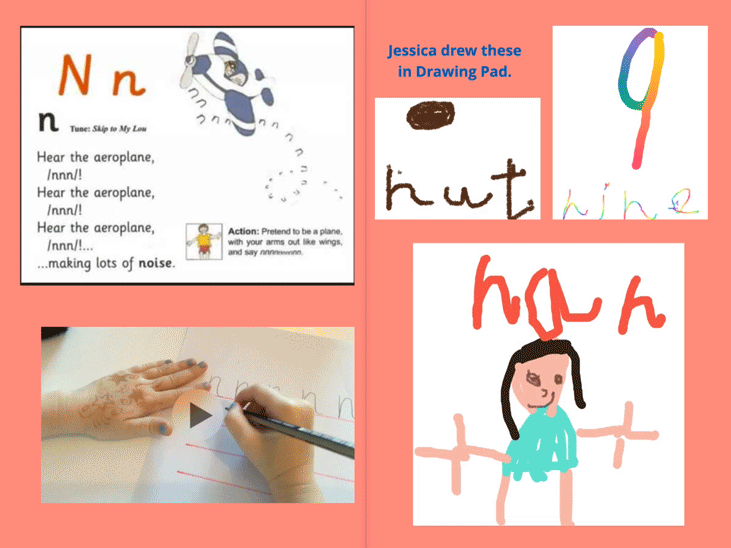
![]() The first piece for 'N' is probably one of my favourites in the book so far - I recorded Jess as she demonstrated how to write the letter. She sounds just like a little teacher!
The first piece for 'N' is probably one of my favourites in the book so far - I recorded Jess as she demonstrated how to write the letter. She sounds just like a little teacher!
This is accompanied by some sketches of things that start with the letter 'N'. We used the Drawing Pad app for them.
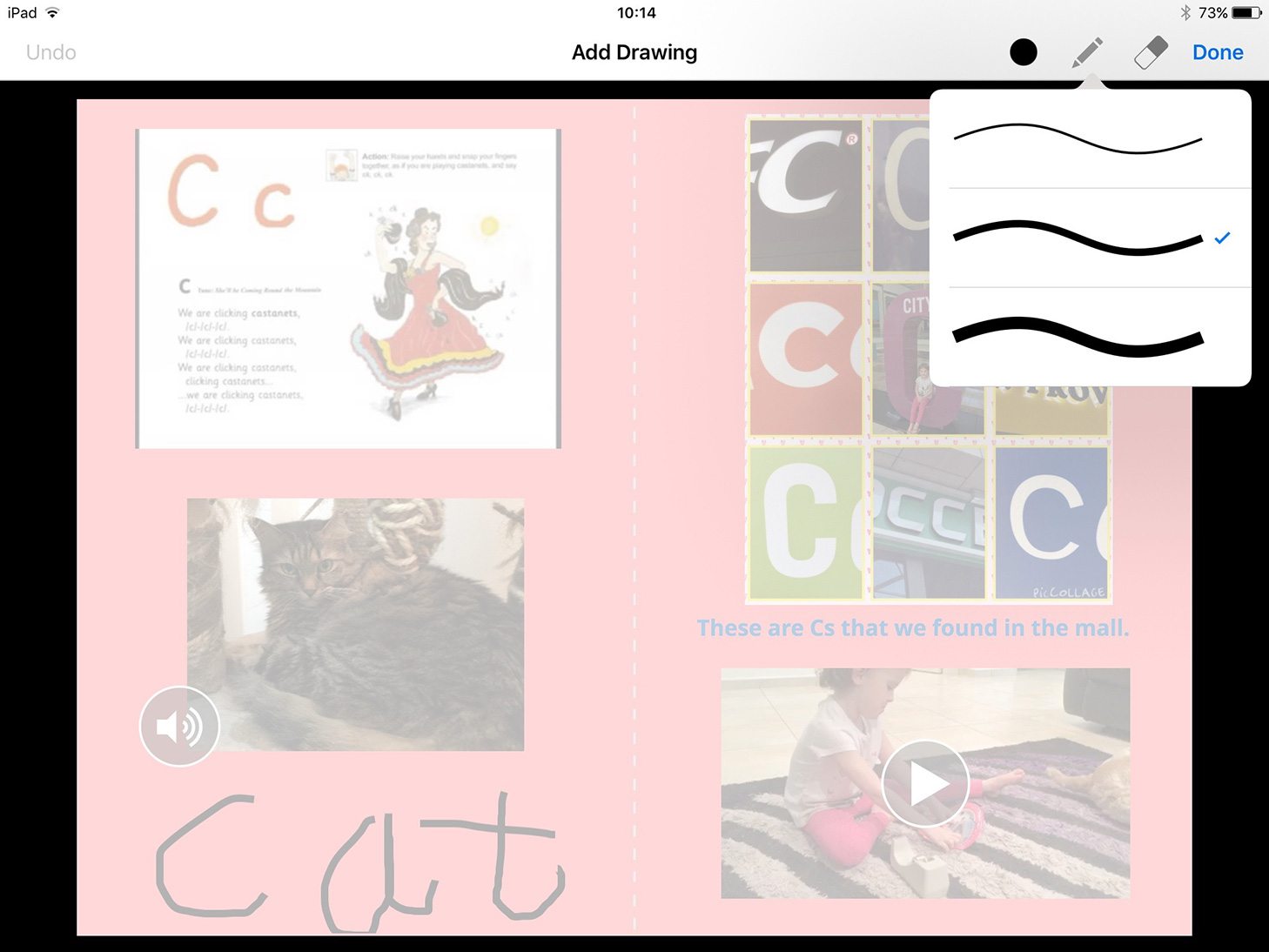
After taking a picture of one of our cats for the 'C' page, Jess wrote the word directly into her book using the pen tool.
How to use the pen tool in Book Creator
Later that day we were at a mall and she started spotting the letter all over the place so I gave her my iPhone and she snapped the signs. These then went into Pic Collage Kids and aligned the photos to show only the 'C' of each.
The video shows her making castanets from bottle tops and a paper plate. When she sat down to do this, I had no idea what she was actually doing but she had done it at school earlier in the week to go with the song!
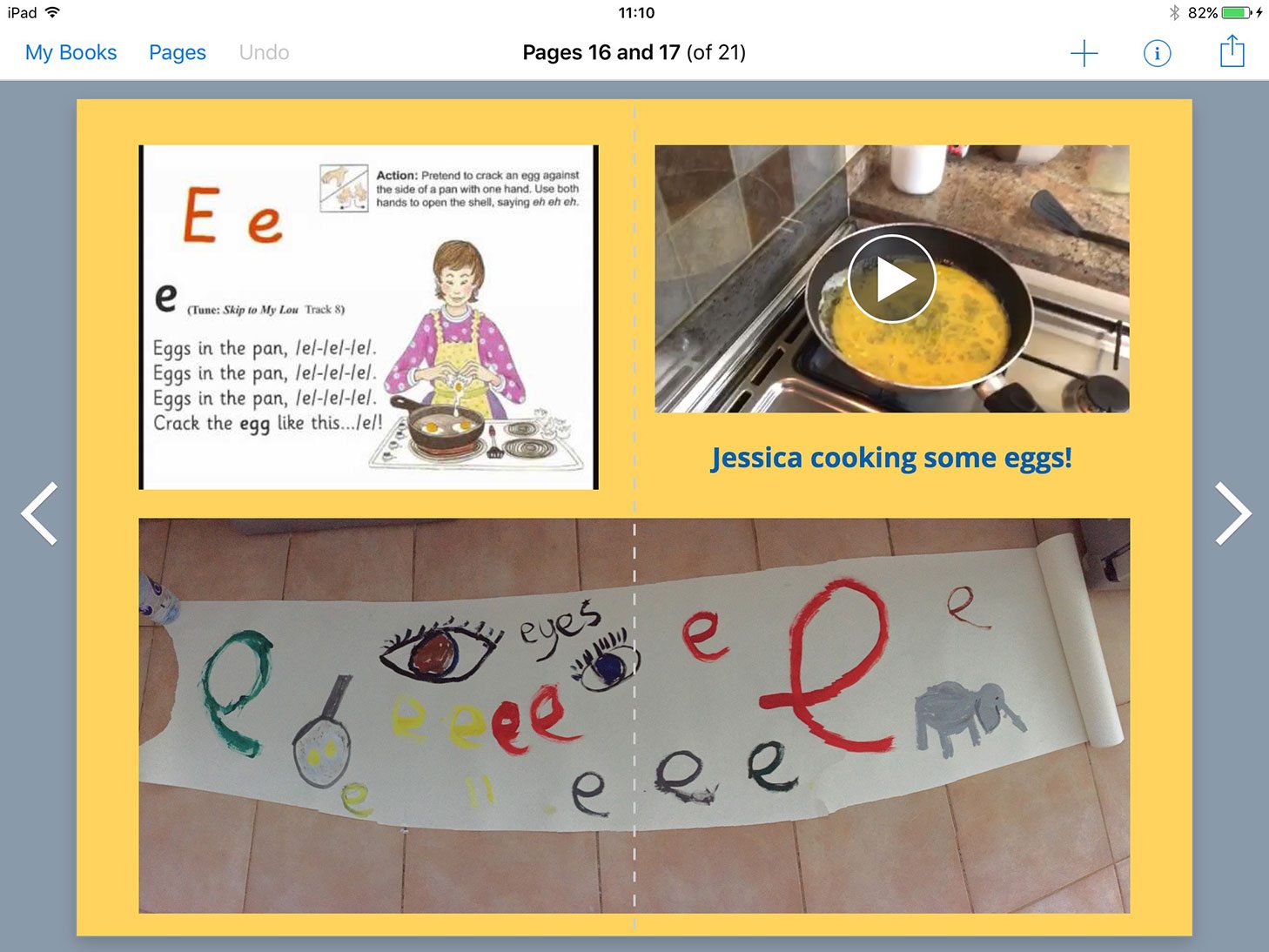
![]() Just two pieces for 'E' but two really nice ones. First up I filmed Jess as she cooked eggs in the pan like the song. I edited the clips for her in iMovie to trim and polish it a little.
Just two pieces for 'E' but two really nice ones. First up I filmed Jess as she cooked eggs in the pan like the song. I edited the clips for her in iMovie to trim and polish it a little.
Then we painted the letter and some pictures across a huge roll of art paper. The panorama setting on my iPhone allowed me to capture the whole thing as one composite image.
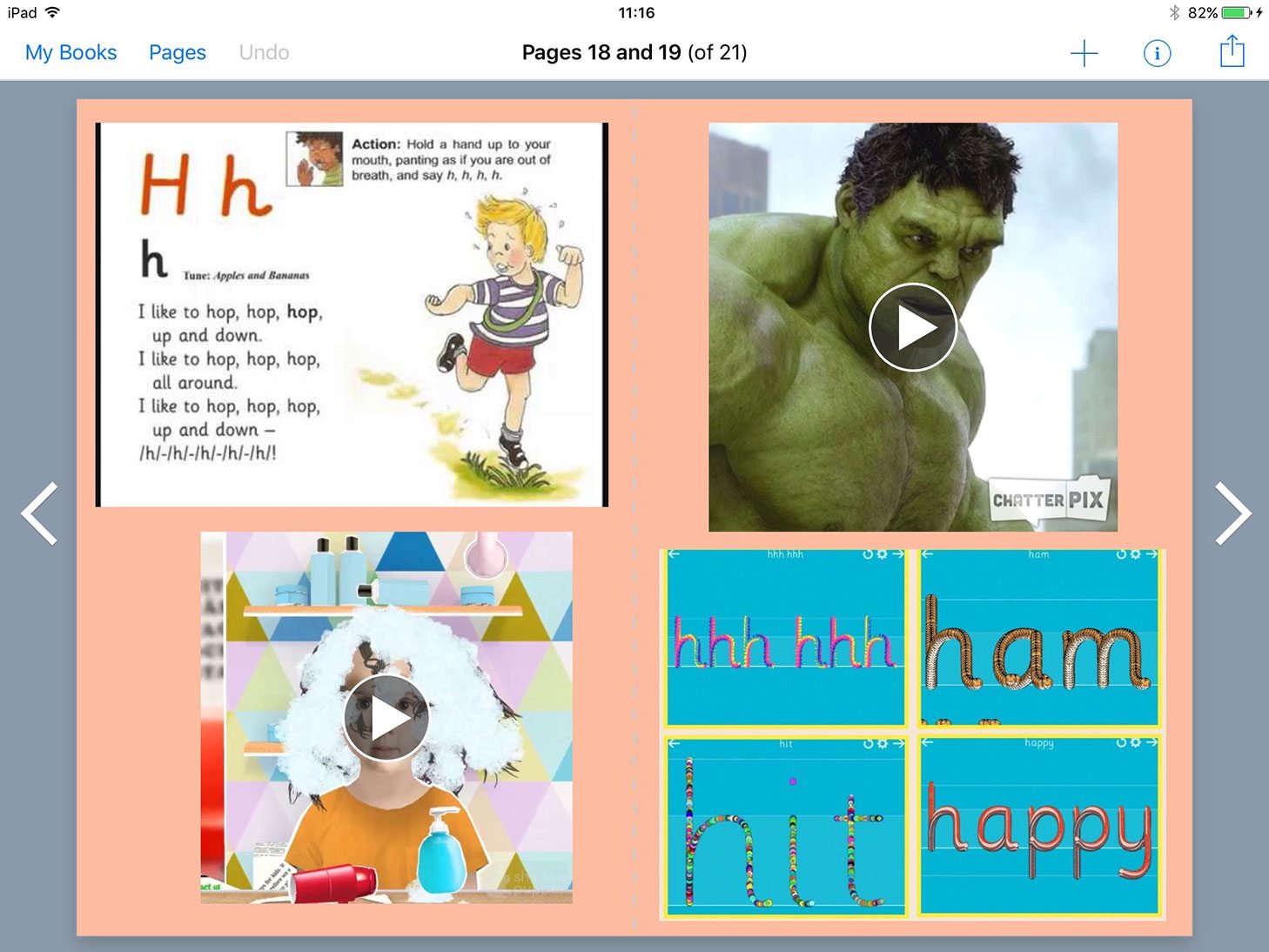
![]() Ha! So for H we went a little wacky... First up Jess used the Toca Hair Salon Me app (a long time favourite of hers) and gave herself a funky new haircut.
Ha! So for H we went a little wacky... First up Jess used the Toca Hair Salon Me app (a long time favourite of hers) and gave herself a funky new haircut.
Then we took a picture of The Hulk into ChatterPix and she did an impression.
![]() Finally I used the word list editor in Writing Wizard to add some word choices that she suggested and she practised the formations.
Finally I used the word list editor in Writing Wizard to add some word choices that she suggested and she practised the formations.
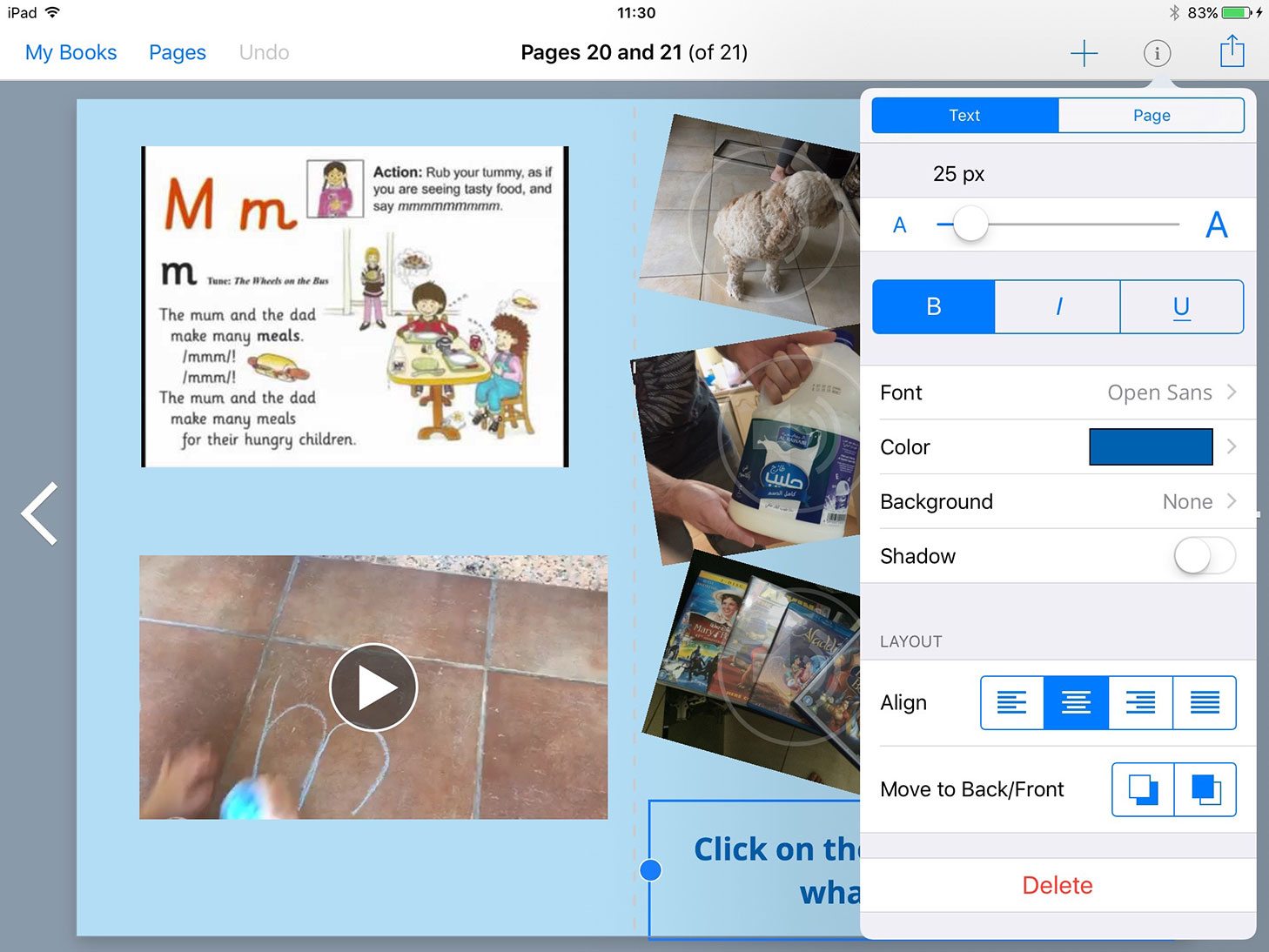
The last page in the book so far is 'M'. We started outside, drawing the letter on the driveway with chalk. I took some videos and photos and edited them in iMovie.
Jess chose her own theme, titles and music by the way. After this it was off on another sound hunt and we collated the photos that she took directly in Book Creator.
Working with images and video in Book Creator
Read the finished book!
Steve Bambury is the Head of Computing at Jumeirah English Speaking School in Dubai, UAE.
Steve is an Apple Distinguished Educator, Book Creator Ambassador and founder of the popular Mobile Technology site iPadEducators.com.



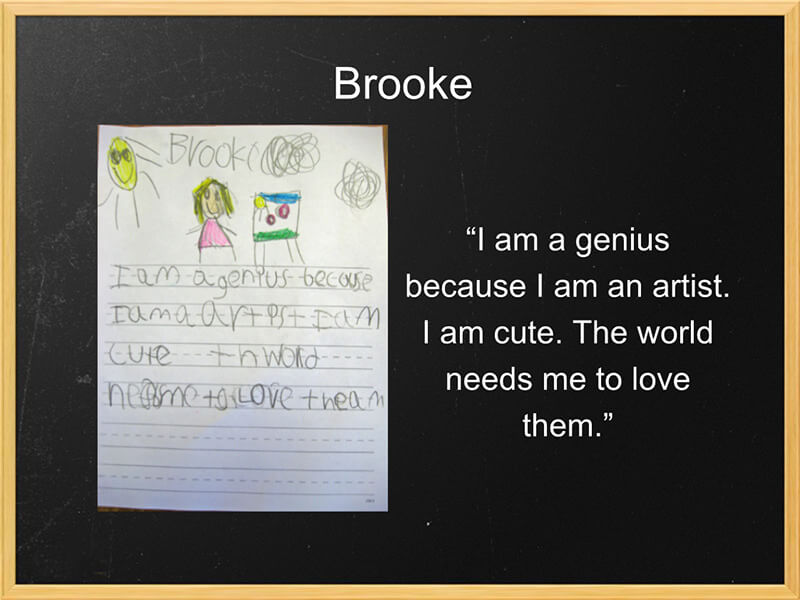
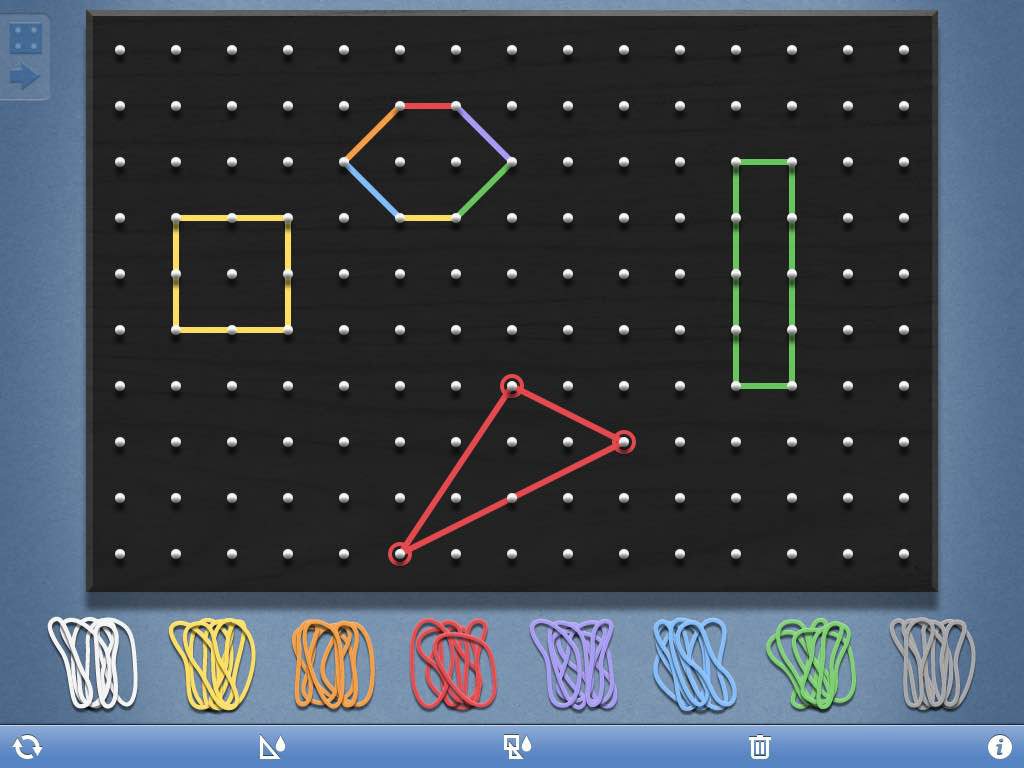

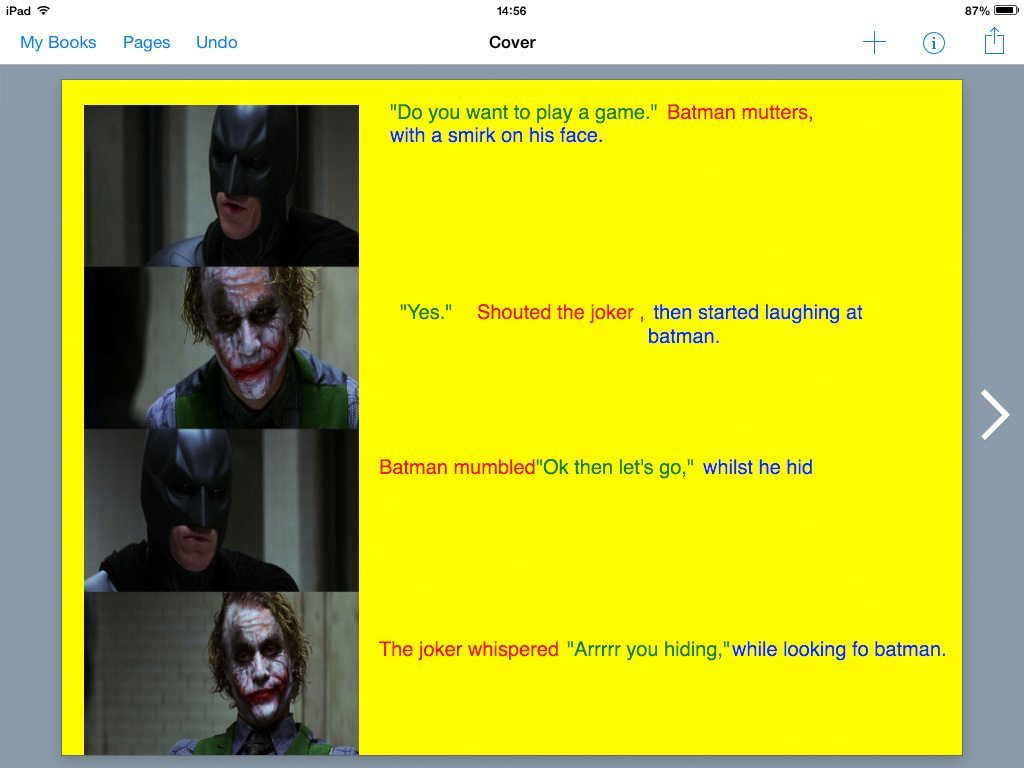
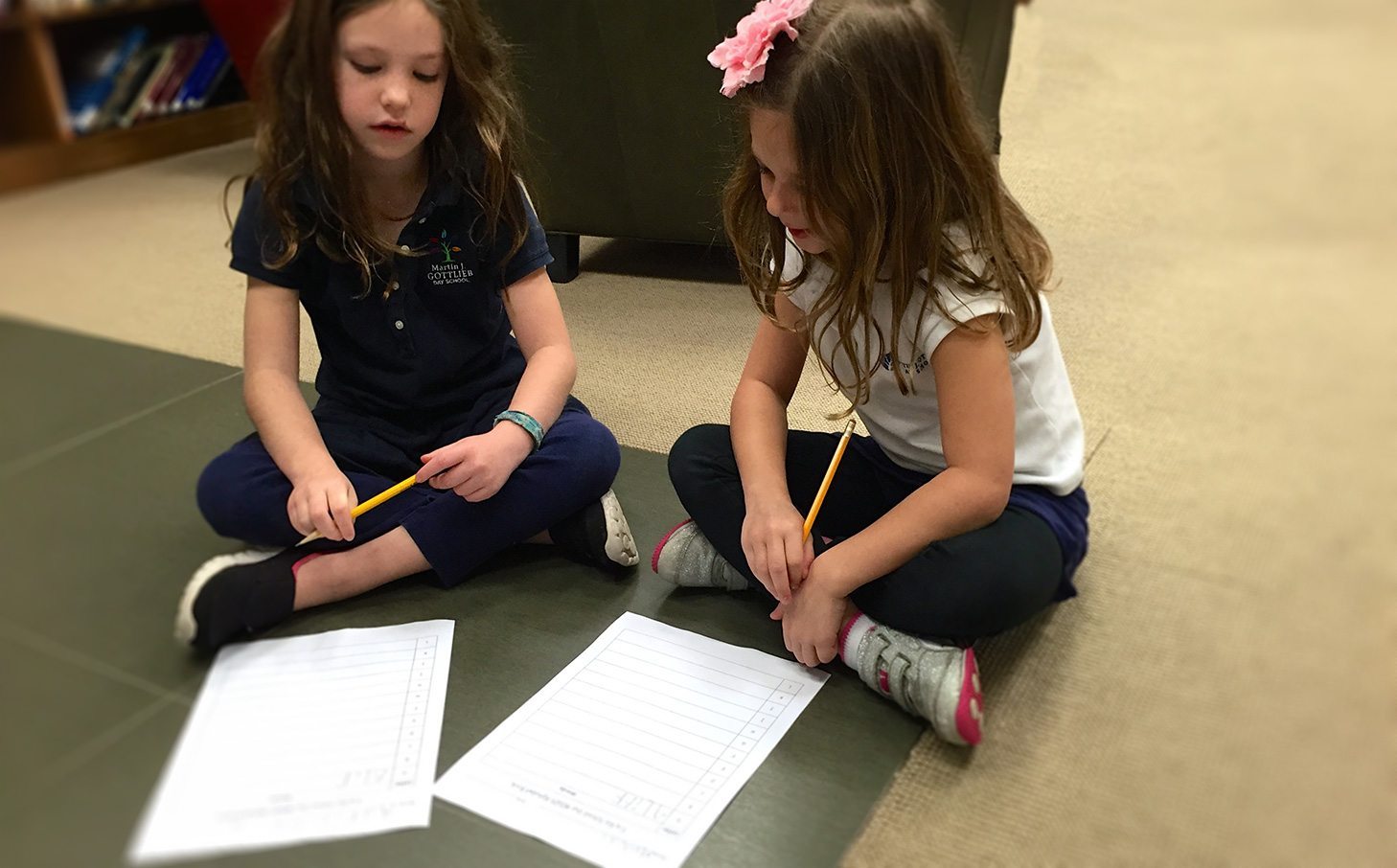
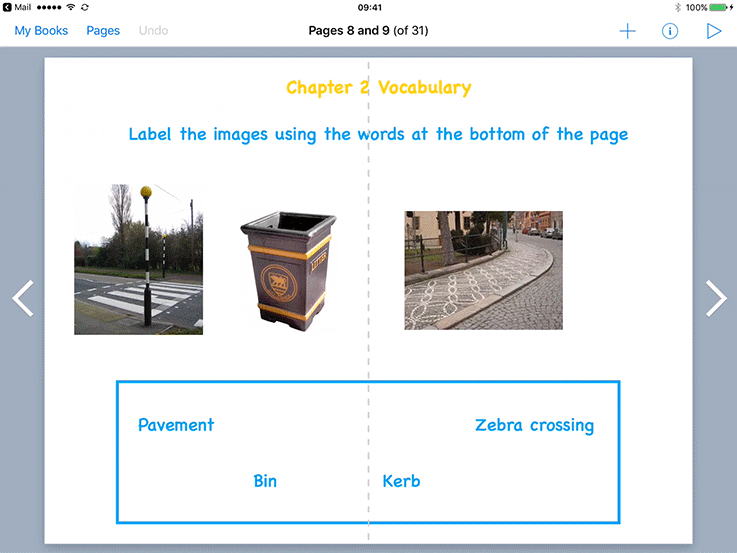
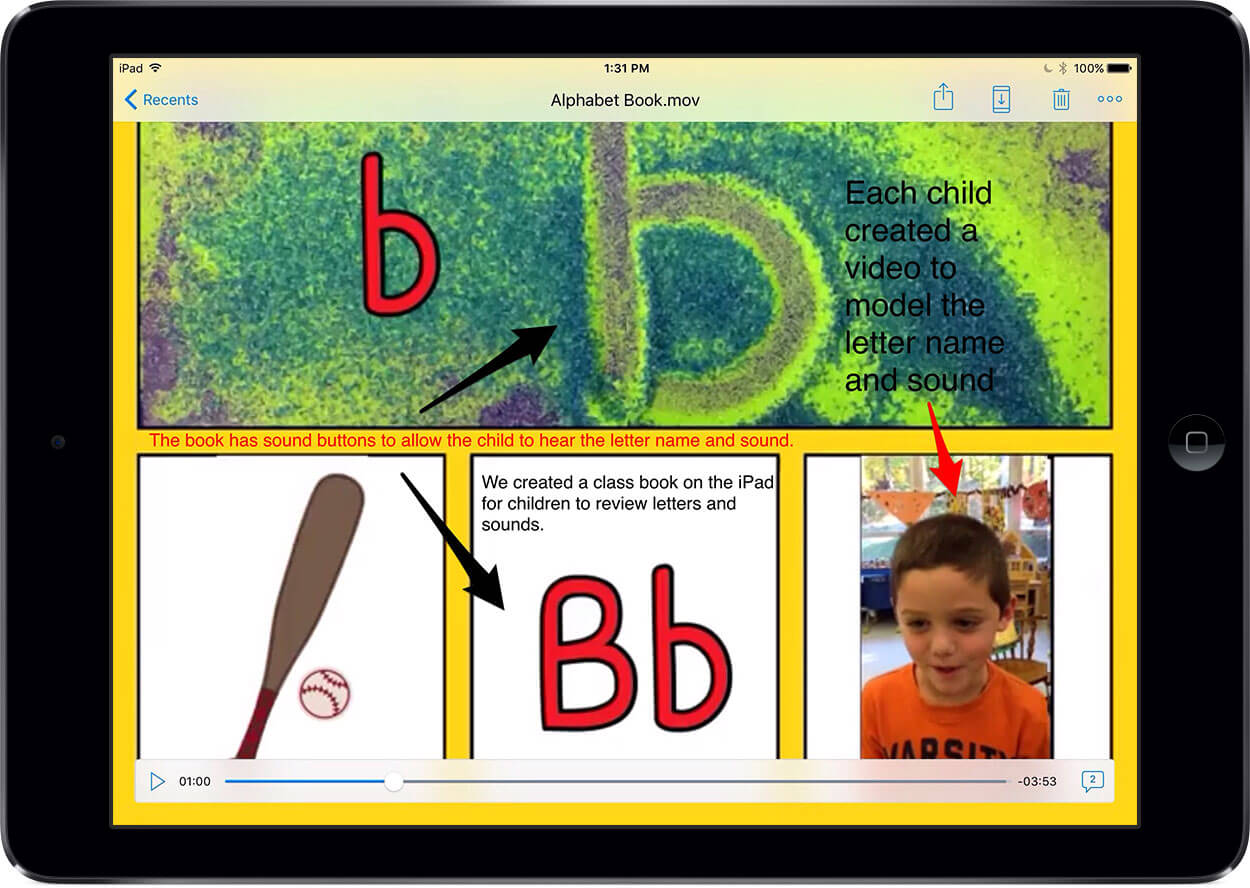
2 Comments on “Dad teaches his daughter phonics with Book Creator”
Hi there,
I work for Jolly Learning and I just stumbled across this. It’s so nice to see our programme being used to such great effect! Your daughter shows a really good grasp of the jolly phonics sounds, and making this sounds book is a lovely way of reinforcing them. I’m going to email this page to all of my colleagues.
Keep up the great work!
This is brilliant! Thank you for sharing this and explaining how you made it.