Book Creator 5.0 is here, and now you can switch to a brand new reading mode in the app. What’s more, you can have Siri read your book to you!
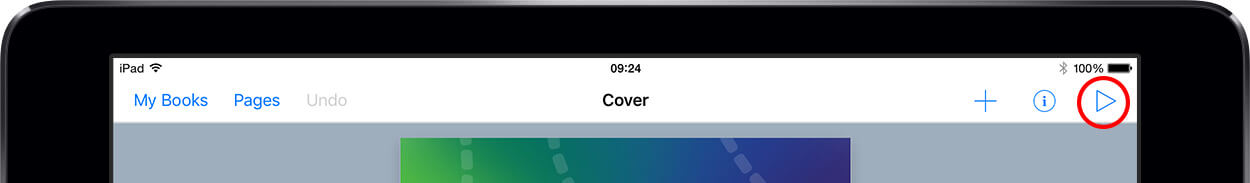
Preview your books with Reading mode
We’ve seen many tweets and pictures of students presenting their books to the class via a big screen or TV. Most students don’t take the step of sending the book to the iBooks app first, so we’ve made this whole process a lot easier by building a reading mode within the app.
Simply tap on the new Play button in the toolbar and Book Creator will switch from Edit mode to Reading mode. You get the full page turning experience, plus all multimedia and hyperlinks will work too.
Read to me
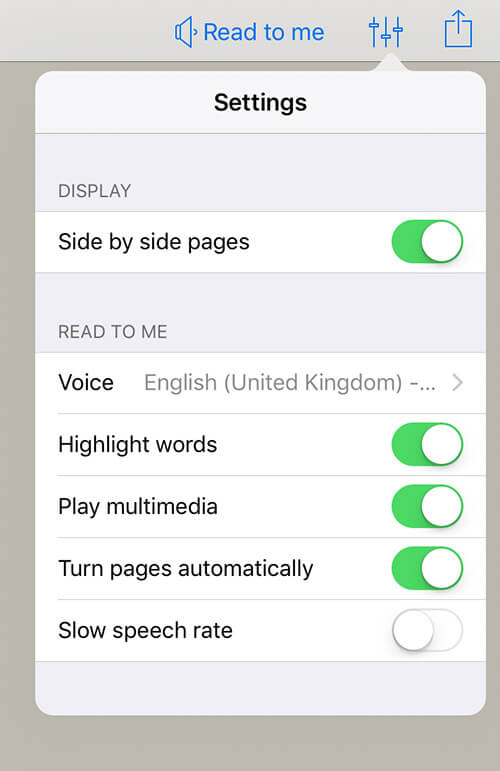
But the fun doesn’t end there. Within the Reading mode there are a whole bunch of settings, including the option to have Siri read your book to you!
What’s more, you can even:
- Highlight words as they are read to you
- Choose from 27 languages and a variety of accents (with the option to download more)
- Control the speed of the voice
- Set the pages to turn automatically
- Choose whether or not to play audio and video
We’re really excited about the ways ‘read to me’ can be used with younger students, and in the foreign language and special education classroom.
Love the new read aloud mode coming soon to Book Creator app using Siri and highlighting words #bookcreator #ipaded #accessibility pic.twitter.com/X6rbkO8iTC
— Beverley Babbage (@BabbageBev) November 5, 2016
A quick video showing off the new Read to Me feature (Complete with accents!) in the New iPad version of Book Creator Pro @BookCreatorApp pic.twitter.com/xRRbgq8LoK
— Leslie Fisher (@lesliefisher) November 14, 2016
Resize audio hotspots
We also added a small but important tweak so you can now fully resize invisible audio hotspots to align with any image or text. Perfect for sound boards and tap to speak books.
See the example below - the audio hotspot is completely covering the word ‘BOOM!’ so when you tap on the word in Reading mode or iBooks it will play the audio effect you’ve added.
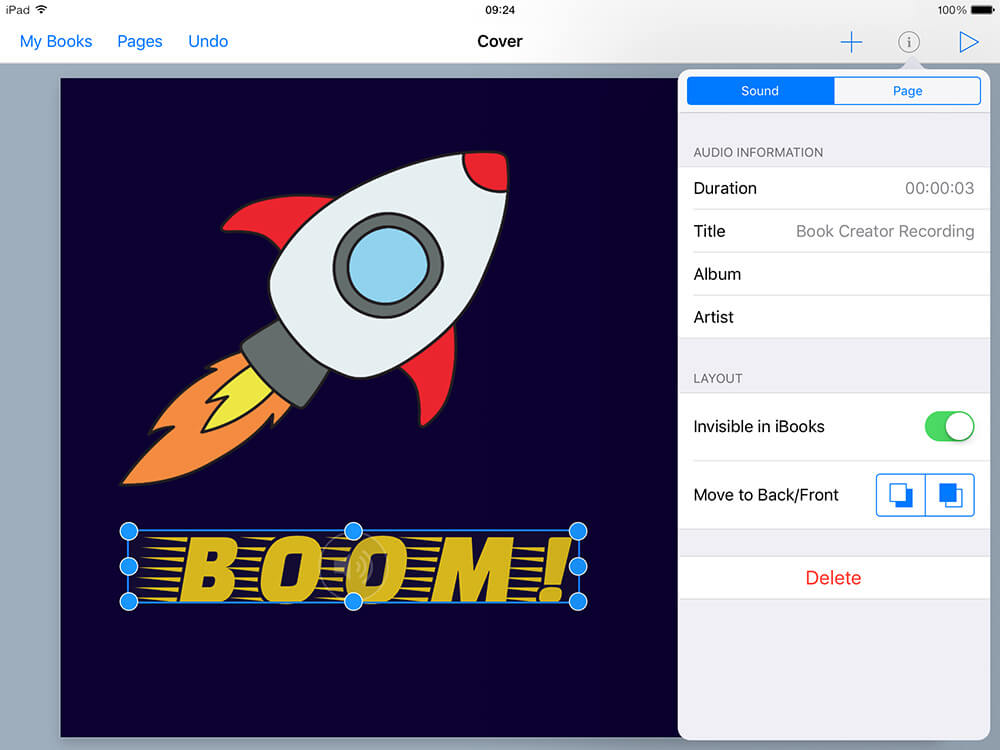
We’ve been testing this update over the past month with our wonderful Book Creator Ambassadors. One of them said:
Loving version 5 with the built in publishing feature. The Universal Design features in this app are unprecedented. Thank you!Now the text inserted into a book can be automatically read aloud, along with the voice notes and any other multimedia. I like that the pages can turn automatically or not. Its important to have the choice.
Can’t wait to share this update with all our teachers and students! Barbara Welsford, Assistive Technology Specialist, Canada
Get Book Creator v5.0 from the App Store now!
And let us know what you think of this update in the comments below.
Testing the beta for @BookCreatorApp 5.0. It can read your book to you even in different languages. #jisedu #dliteracy pic.twitter.com/Og0QFMVH8p
— Jane Ross (@janeinjava) October 25, 2016
What a great update to Book Creator iOS @BookCreatorApp Introduces new Reading Mode. Can even have SIRI read complete with highlighting pic.twitter.com/Zc01pYsFFZ
— Leslie Fisher (@lesliefisher) November 14, 2016
Awesome new addition for #A11y: ‘Read to me’ with Siri and Book Creator 5.0 https://t.co/8cF8zTXggR via @BookCreatorApp
— Luis Perez, Ph. D. (@eyeonaxs) November 14, 2016
La fonction "me raconter" dans @BookCreatorApp est juste géniale ! Un billet très vite pour vous en parler !
— Edouard Vincent (@edouardvince) November 15, 2016
Fab new feature Read To Me now available in @BookCreatorApp #ipaded pic.twitter.com/JotOiF1k99
— Chris Turnbull (@TurnbullChris) November 14, 2016
This update of @BookCreatorApp is fantastic! #ipaded #edtech pic.twitter.com/hIjwNFaP6w
— Sari Lantto (@LanttoSari) November 14, 2016
Nová funkce @BookCreatorApp READ TO ME. Pro spec. potřeby i angličtinu. Great for ESL and SEN #ipadedcz #BookCreator pic.twitter.com/2F1WyMXkz2
— Lenka Říhová (@isencz) November 14, 2016
Dan is the founder of Tools for Schools and Book Creator app. He is married to the children’s author Ally Kennen, and they have 4 great kids.



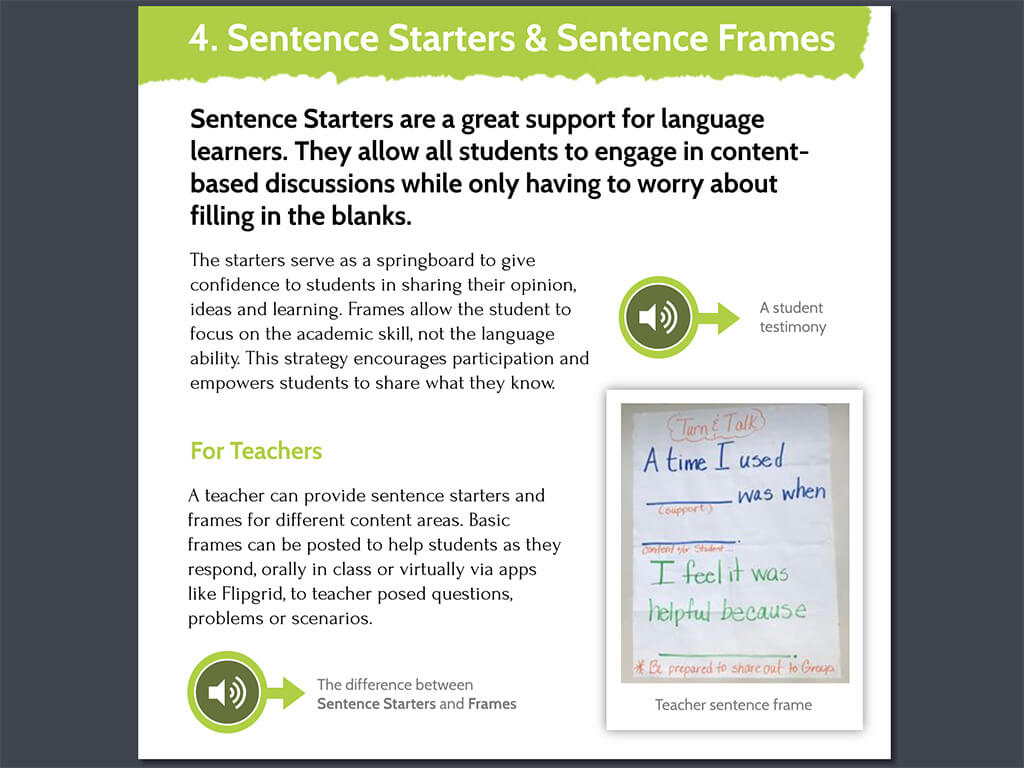
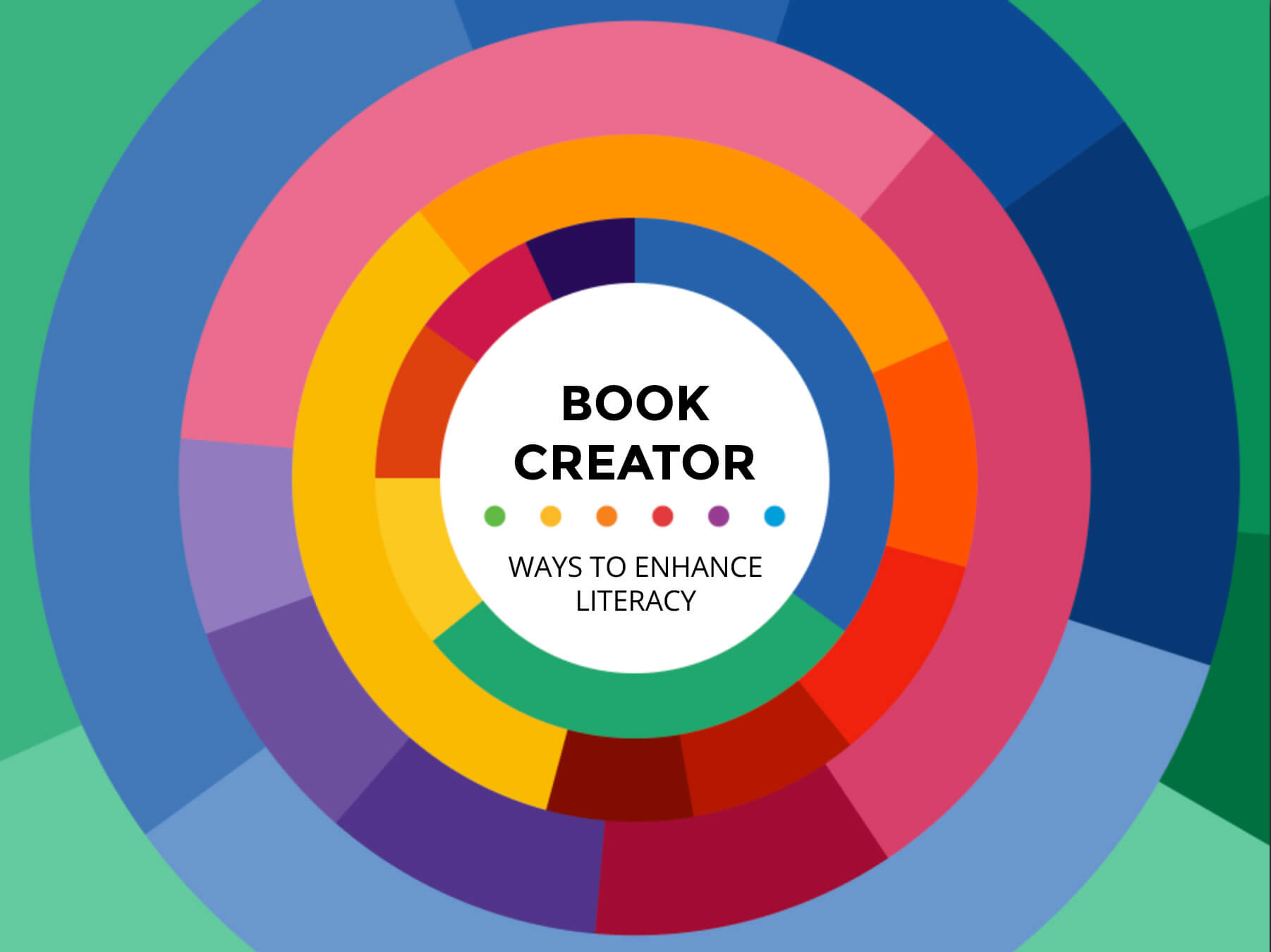
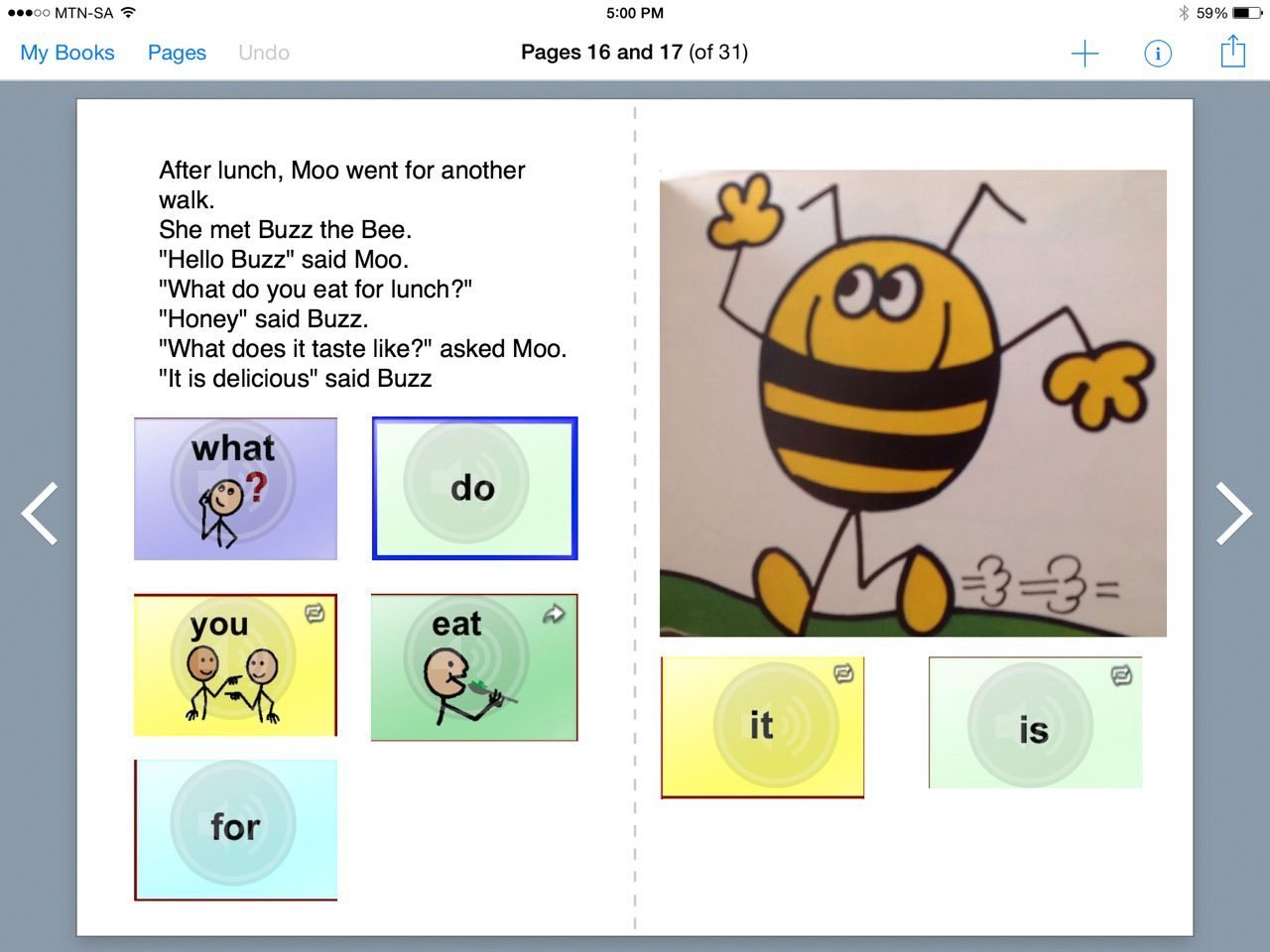


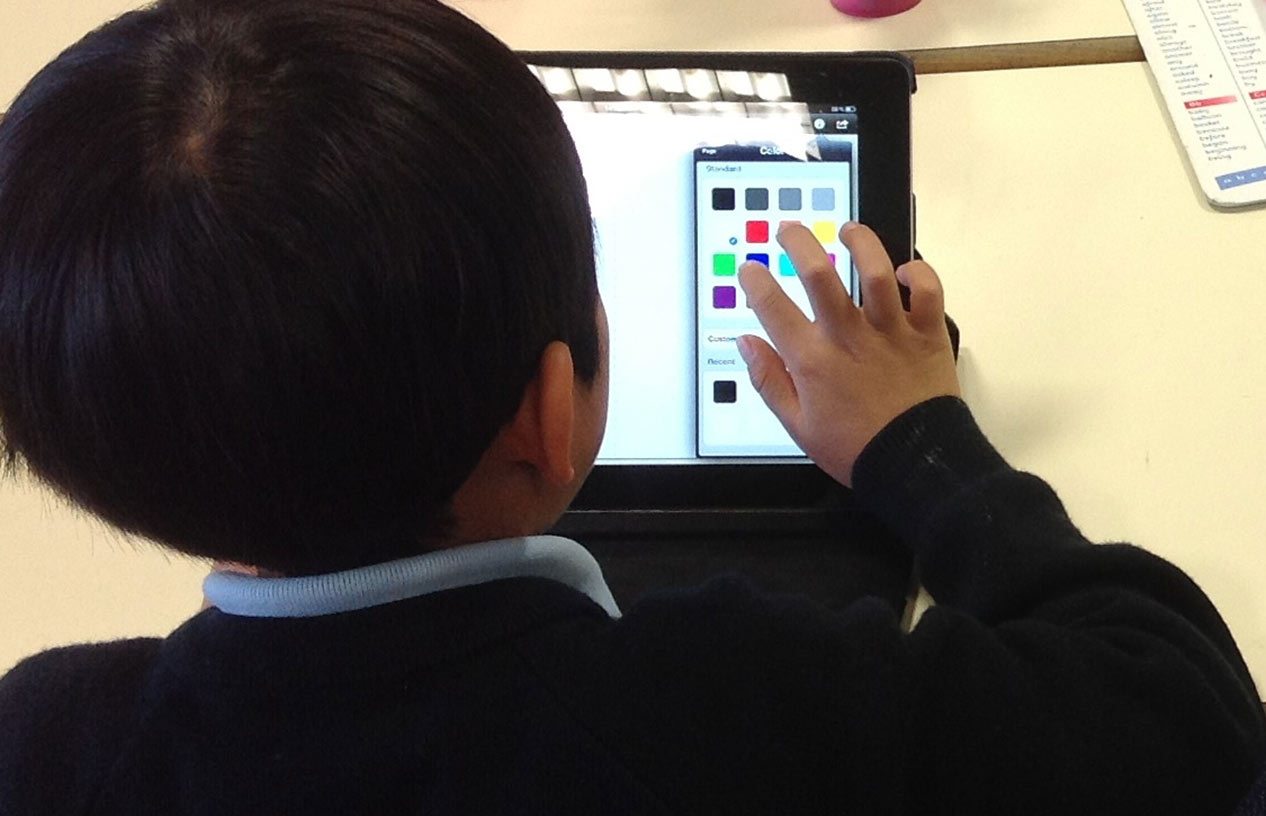
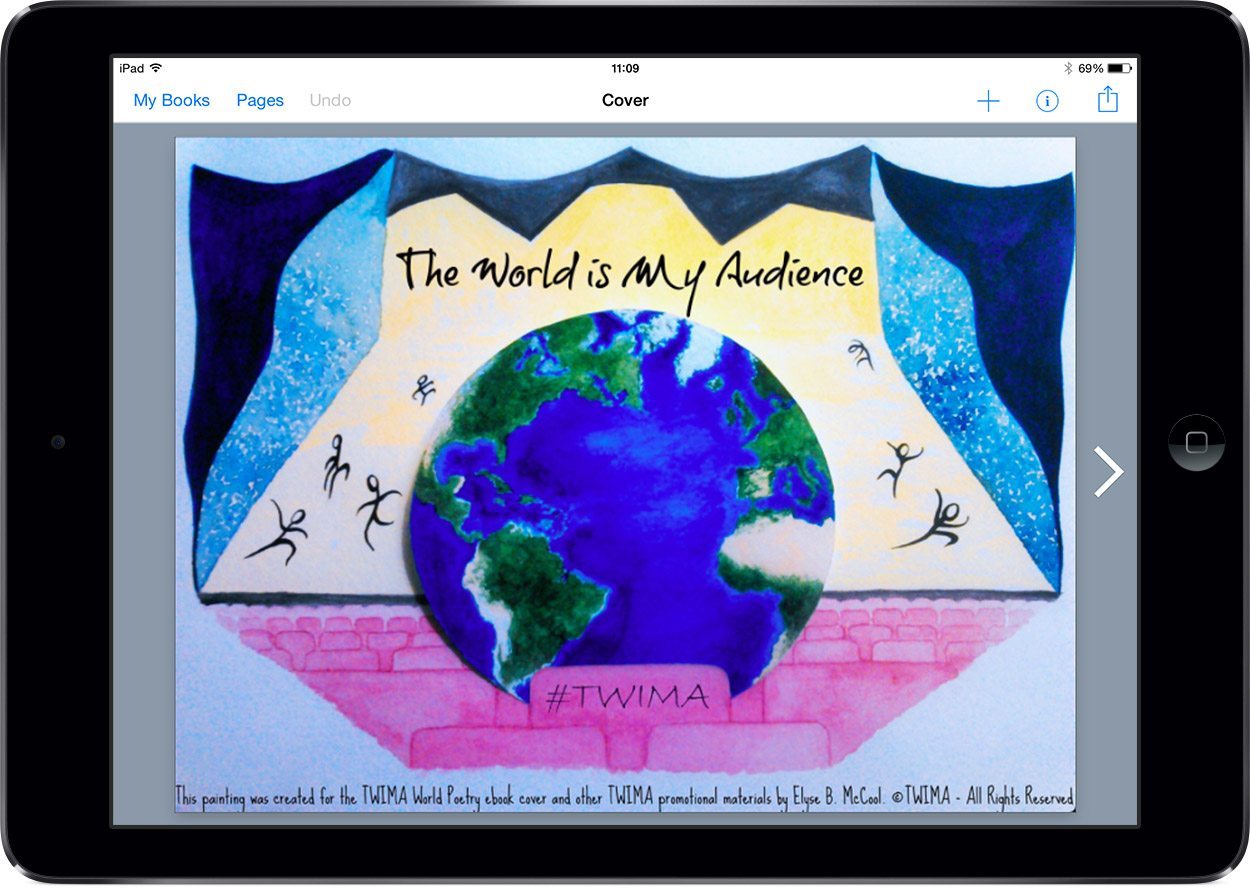
3 Comments on “‘Read to me’ with Siri and Book Creator 5.0”
How do you Airdrop books with B.C. 5.0?
You can AirDrop by tapping the export icon beneath your book on the My Books screen, or from within the Reading mode. Choose a format first (ePub, PDF or video) and then you’ll be able to AirDrop.
http://support.redjumper.net/hc/en-us/articles/201908361-How-to-send-your-book-using-AirDrop
Thank you for sharing this tutorial! I’ve been looking for a way to have Siri read to me from my Book Creator library and this was really helpful. I’m excited to try it out with my 1st grader!