This post is part of our series on the 6Cs of education. What does it mean to collaborate? What types of collaboration exist and how can Book Creator help facilitate these?
Even before the launch of the Chrome app, I often fielded the same question from teachers: is Book Creator collaborative? Since they already used the synchronous editing features of tools like Google Docs, Office365, and iWork, teachers wanted the same technical capability in Book Creator.
Well, the good news is that the Book Creator team have just released a big update to Book Creator for Chrome that allows for real-time collaboration. This opens up all sorts of possibilities for using Book Creator in the classroom, throughout a district, and collaboratively with schools around the world!
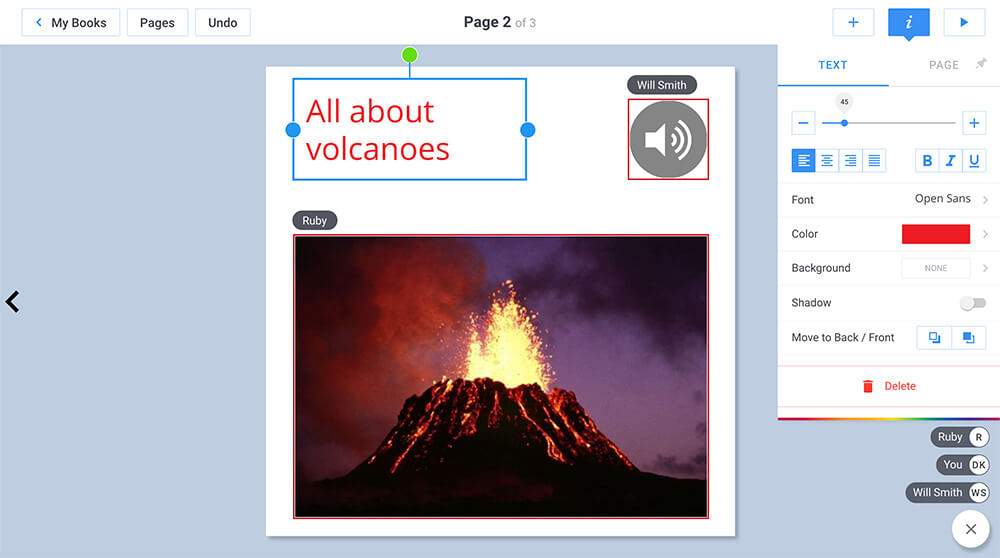
However, as I have written in the past, real-time, group editing is not the same as “collaboration.” Professor Michael Fullan defines collaboration as more than just working in groups. He argues that it requires empathy and social networking skills such that individuals value the personalities, talents, contributions, and understandings of others.
Given this definition, regardless of the technical capacity of any particular app, students can always have an opportunity to engage in real collaboration - assuming that teachers create the conditions to allow it to happen.
Models of collaboration:
Remote
Students work on individual devices to contribute to a single, shared creation.
Role-based
Students work on individual devices to complete assigned tasks for a group project.
Shared-screen
Students work in pairs to complete a task using one device.
In her book, Tasks Before Apps, Dr. Monica Burns describes three potential types of collaboration with technology: Remote collaboration, Role-based collaboration, and Shared-screen collaboration.
The tasks that students complete as part of the process prove to be more important than the apps or the devices. With Remote collaboration, students might work independently and then contribute their work to a shared creation. In Book Creator this happens a lot where teachers use the combine books feature.
In this model, each student might design their own individual books as a component of a larger project. Librarian Karin Hallett took this approach with her 4th/5th grade students when making a collaborative history ebook.
Karin had each student complete the checklist to below to ensure that each page the students created would be consistent with the overall book.
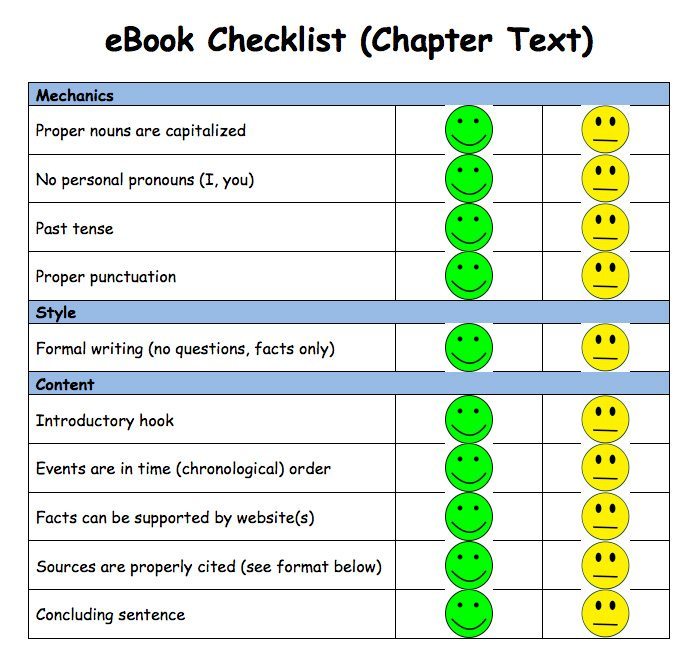
Role-based collaboration still encourages students to create individual contributions; however, they do so in response to a specific task. For example, one student might create graphics for a project while another writes a script and a third formats the final product. These roles can help to scaffold students through empathy. They can learn to value each other's strengths and talents as they work together to produce a shared project.
A great example of this comes from Jason and Robyn Sand in Canada, who had their respective classes work together on a series of books.

Essentially, this project came about when Robyn's 2nd grade students used their imagination to come up with some ideas for pet monsters. They then did some basic illustrations which were given to Jason's 11th grade Graphic Arts students to redefine and use to create a digital book in Book Creator.
Finally, with Shared-screen collaboration, students might work together in pairs to complete a project or task using one device. Traditionally, they not only negotiate the tasks of the assignment but also the sharing of the device. This works really well with younger students in a classroom which isn't 1:1, as they can learn from each other as they work together.
That said, the introduction of Book Creator's real-time collaboration feature means that sharing a screen no longer needs to mean sharing the device! So if you do have sufficient devices for everyone but want to work on a book at the same time, that's now possible. How do you think you'll use that to collaborate? What potential do you see?
One thing you might want to do is join Mark Anderson's (@ICTEvangelist) collaborative book. He has set up a book in a shared library and teachers have already added their ideas to the book. Use the code VBWQ2 to join the library to if you want to participate.
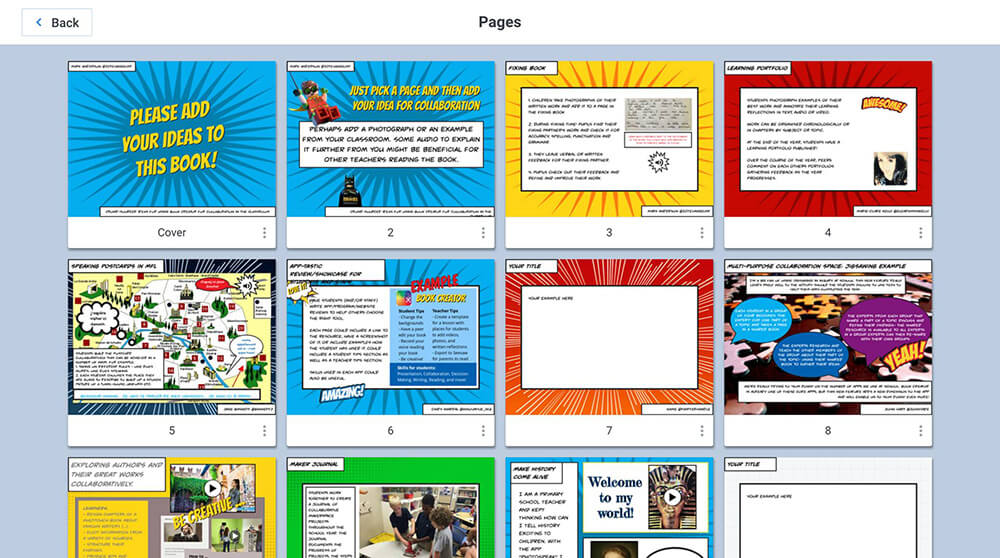
Professor Fullan describes Collaboration as one of the 6Cs along with communication, creativity, critical thinking, character development and citizenship. Apps like Book Creator have the potential to help students to not only develop these discrete skills but also the deeper learning required to support their development as global citizens.
Dr. Beth Holland is a vastly experienced educator, writer, researcher, and international presenter. She’s also a Book Creator Ambassador!



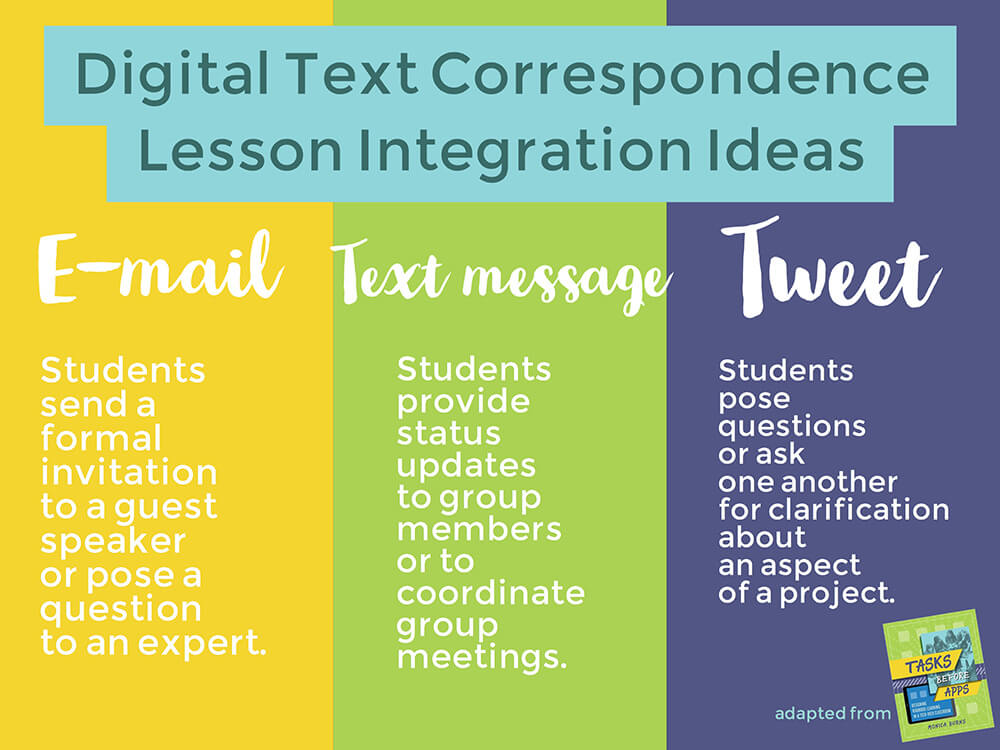
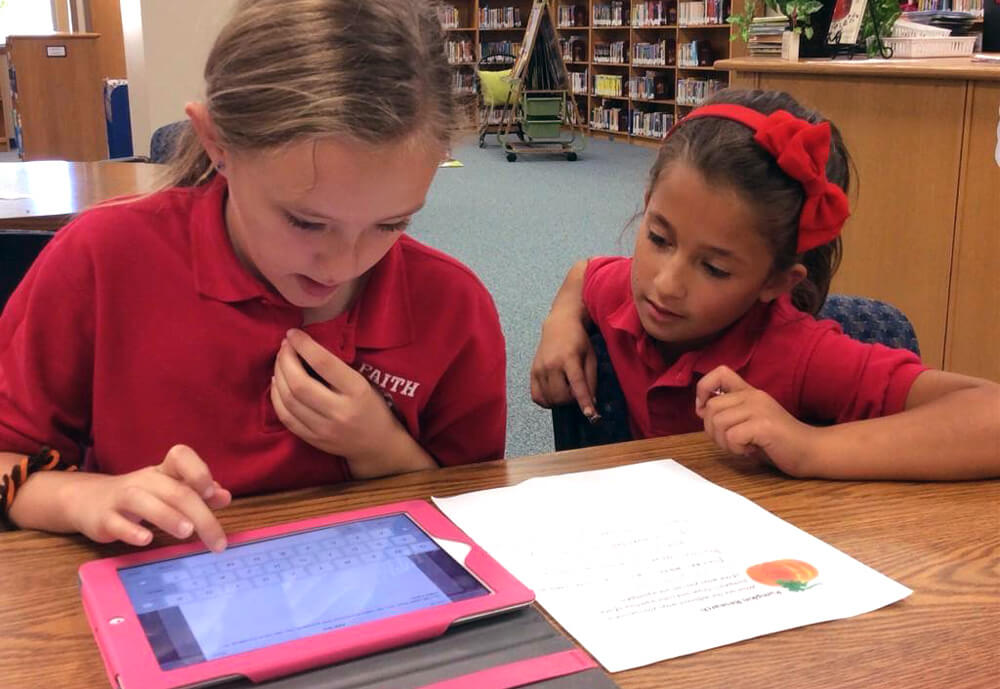
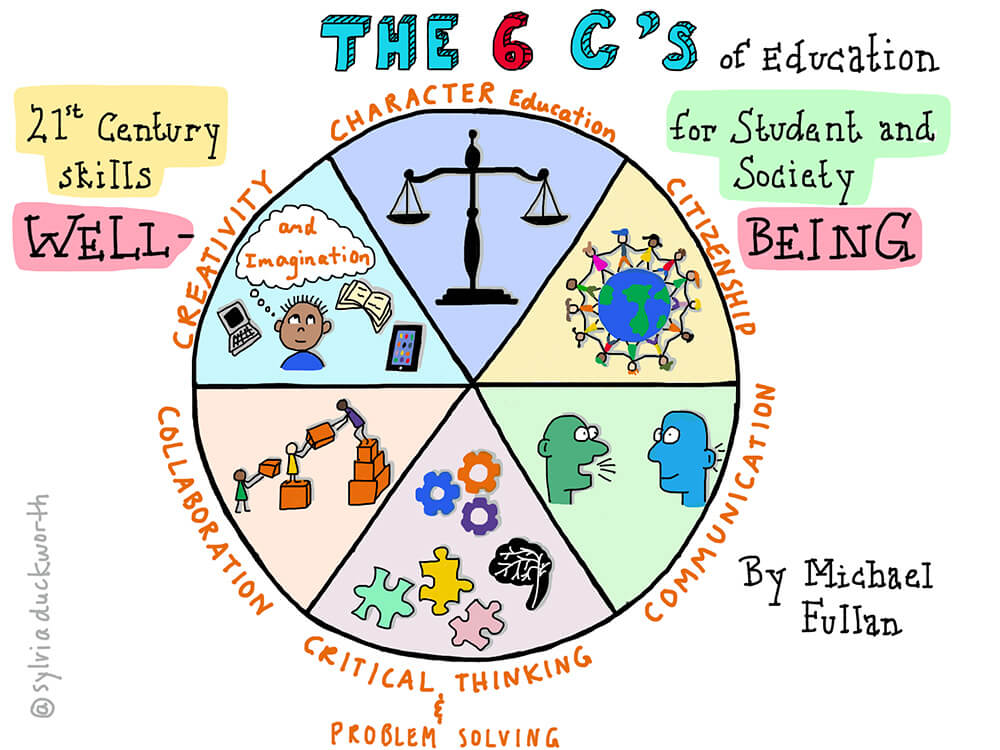

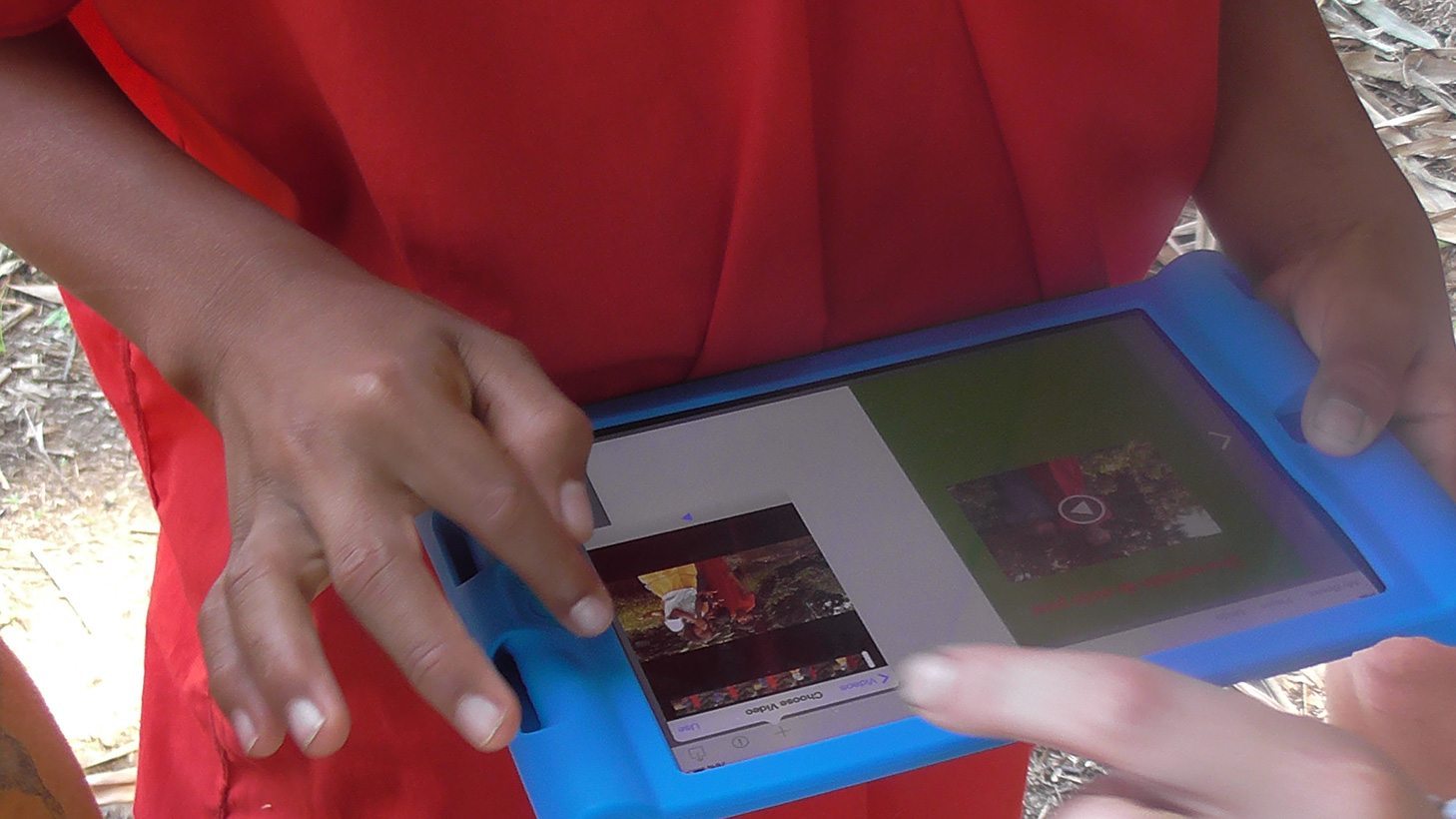

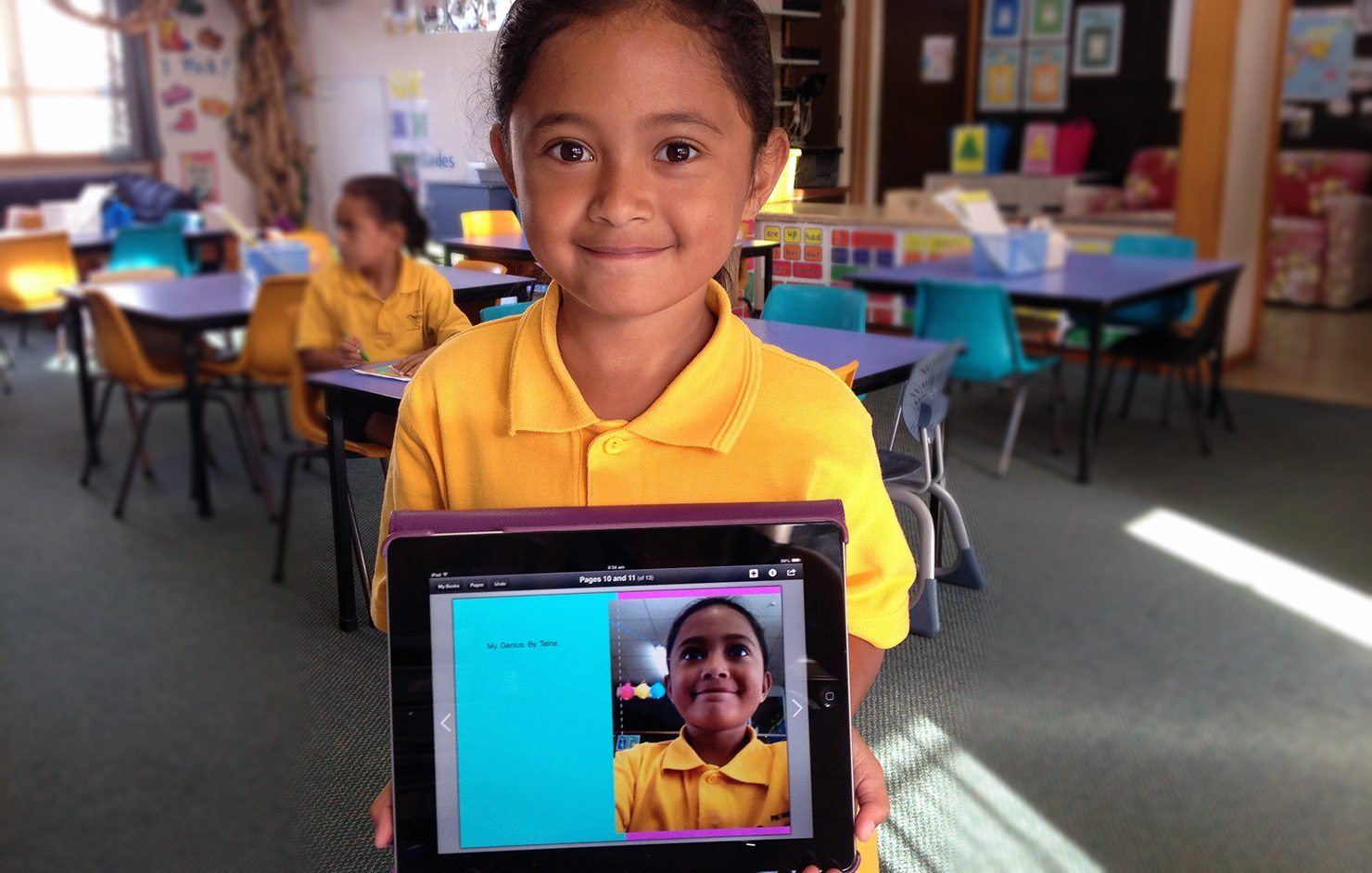

One Comment on “6Cs of education – Collaboration with Book Creator”
Was very informative and learned a lot. 😊😊