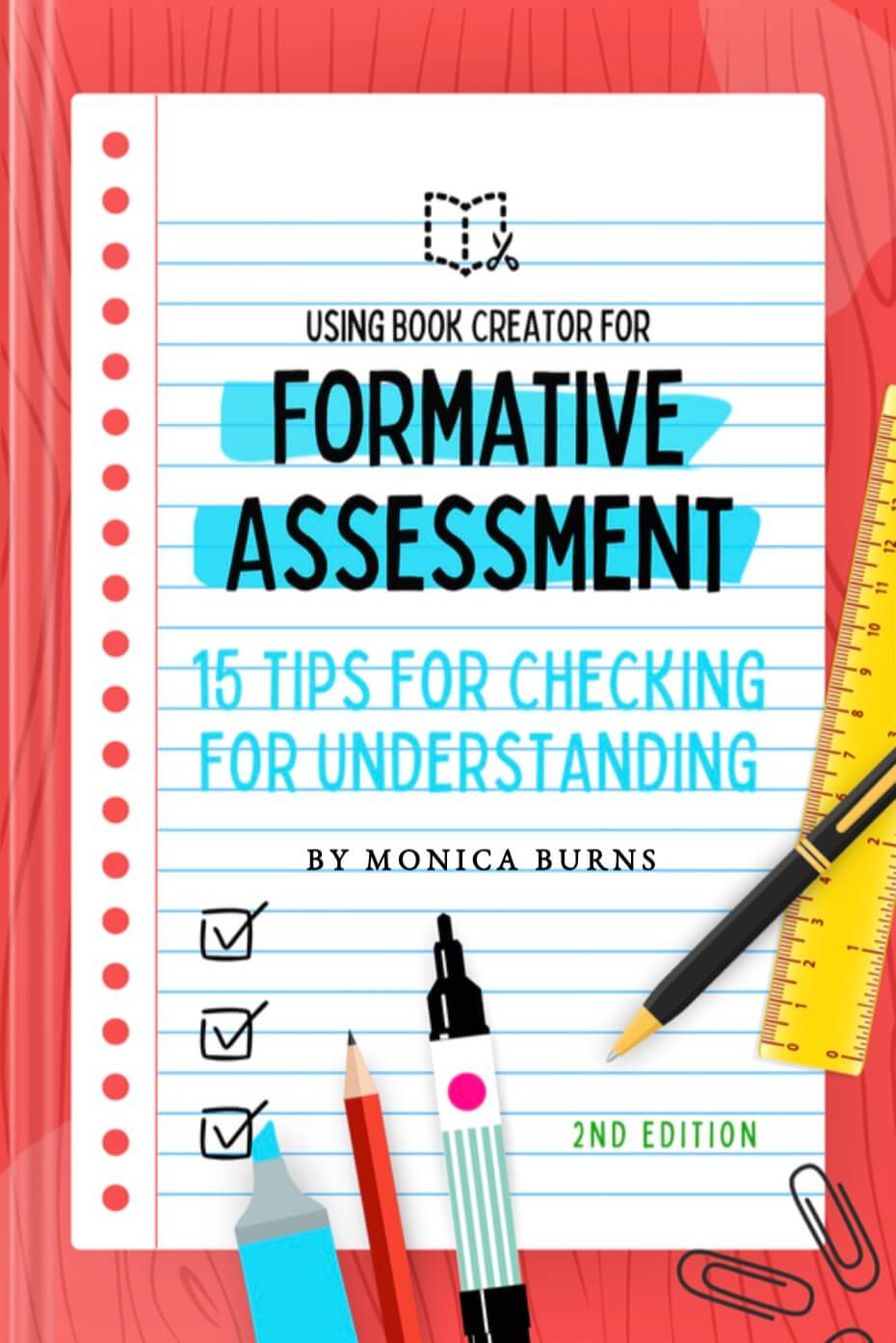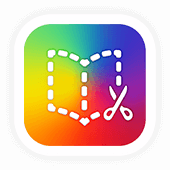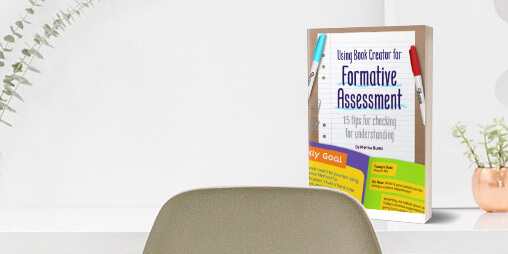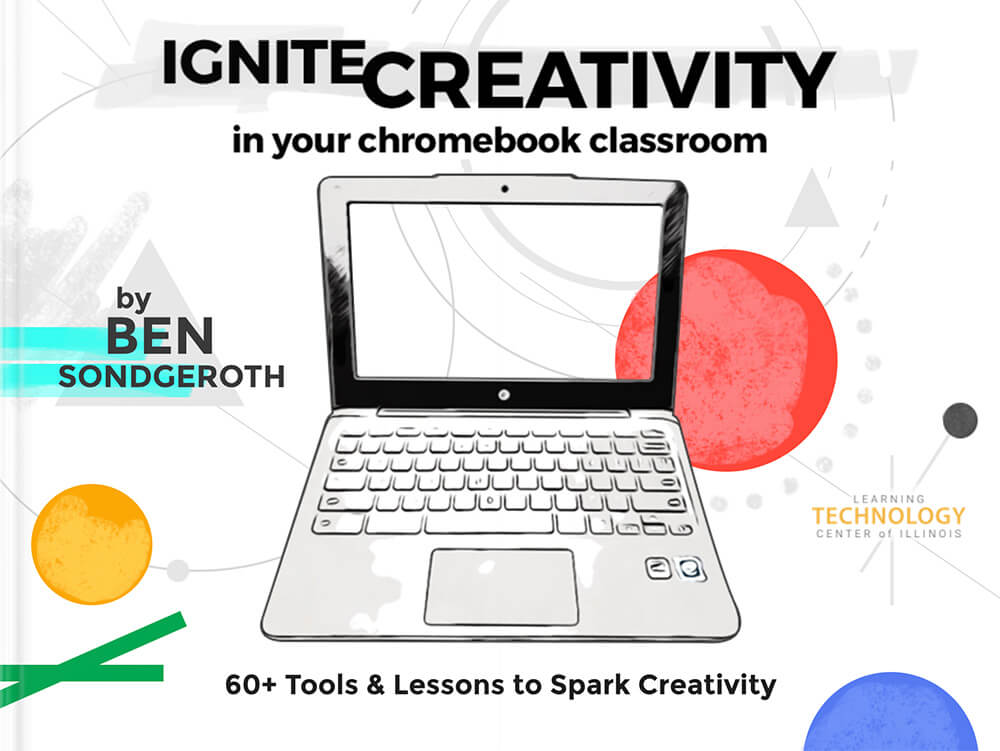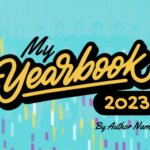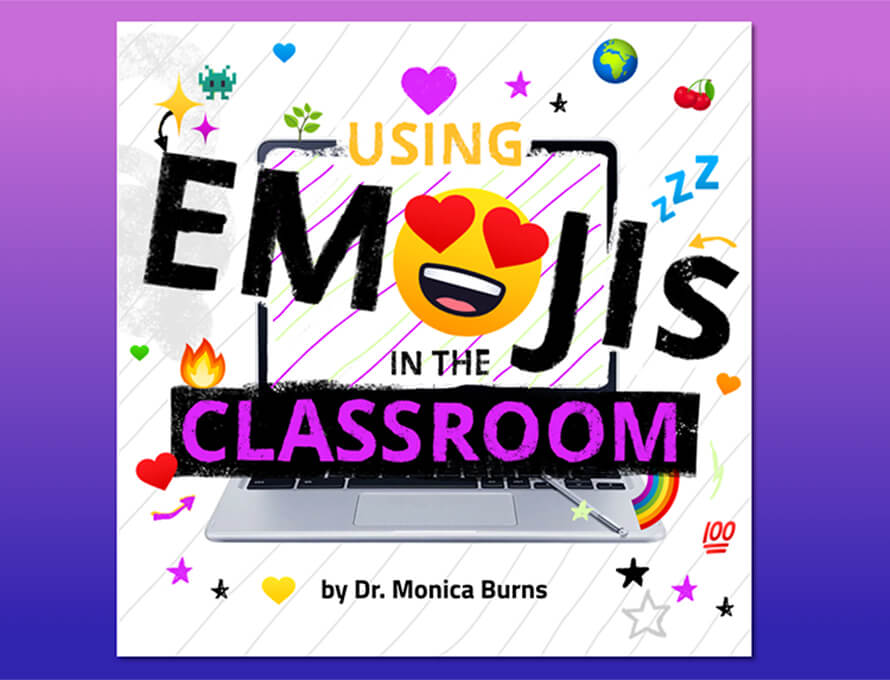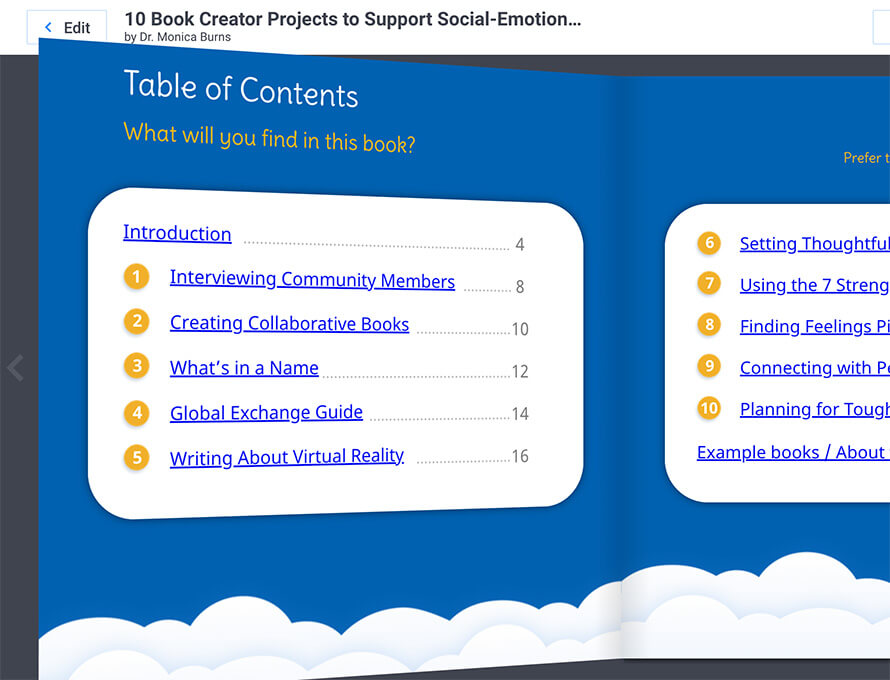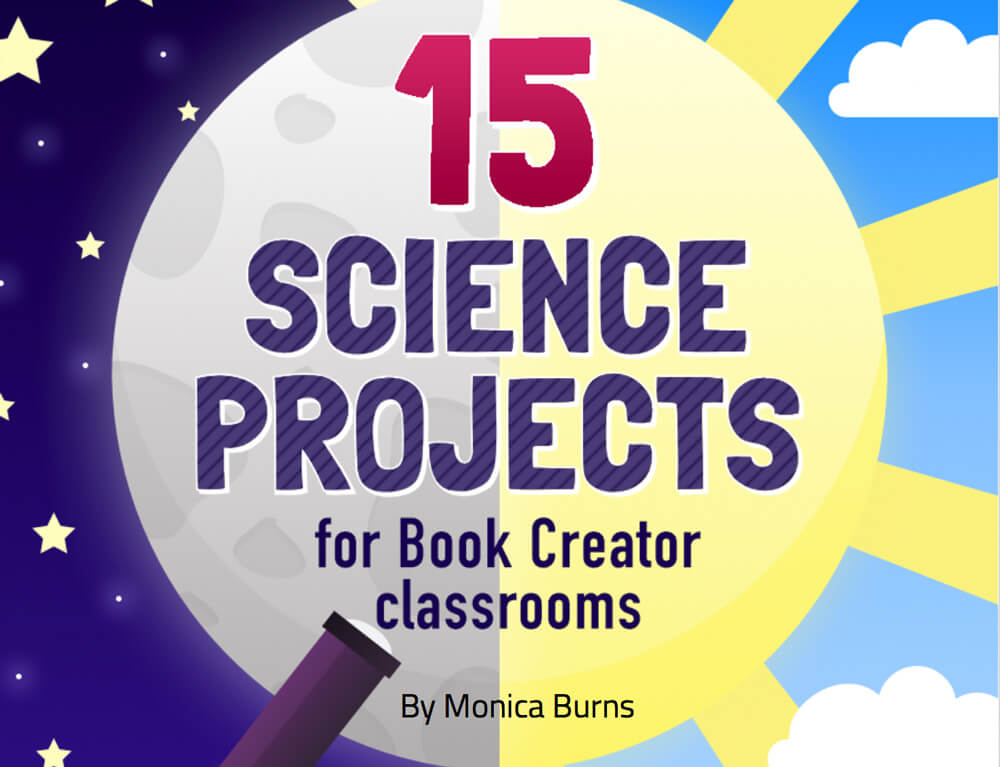If you know Monica Burns (@ClassTechTips) you'll know that she's long been a champion of the importance of allowing learners to "show what they know", and using formative assessment to check for understanding.
In 2018 Monica published an ebook with us on this very topic, and we've worked with her recently to update that book and publish a second edition.
As well as this book, which you can read online for free, she also hosted a webinar for us this week to showcase her wisdom in this area, and to expand upon the themes in the book.
Creative formative assessment strategies
The webinar focused on creative strategies to check for student understanding, moving beyond traditional quizzes and written responses:
Audio responses
Monica demonstrated how teachers could leverage audio inputs to capture students' verbal explanations, offering insights into their confidence and understanding of the material. This feature is particularly useful for assessing tone and enthusiasm, or hesitancy, which can provide deeper context about a student's grasp of the topic.
Direct feedback in digital books
Teachers can annotate directly on students' digital book pages in Book Creator, or use the commenting feature on each page. This allows for immediate, personalized feedback through text comments, voice notes, or even fun stickers, making the feedback process interactive and engaging.
Make the most of graphic organizers
Monica highlighted that there are over a hundred built-in graphic organizers in Book Creator, which help students structure their thoughts systematically. These templates are fantastic for breaking down complex information into manageable parts and can significantly aid in understanding student thought processes.
Watch the webinar recording ⤵️
Dan Kemp is the Marketing Director and has been working here since 2013. One of Dan’s favourite jobs is hearing the stories of how Book Creator is used to bring joy to classrooms all over the world, and he happily retells these stories on these pages!