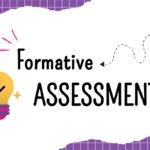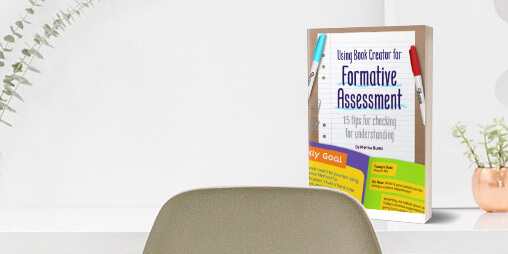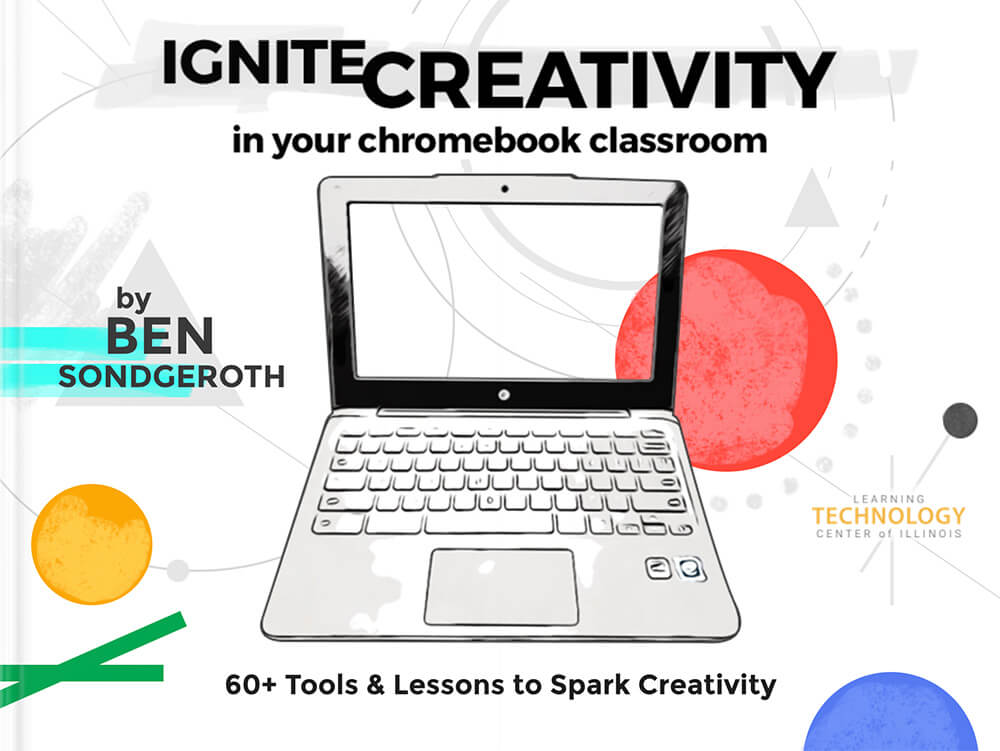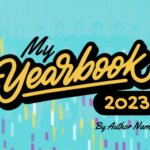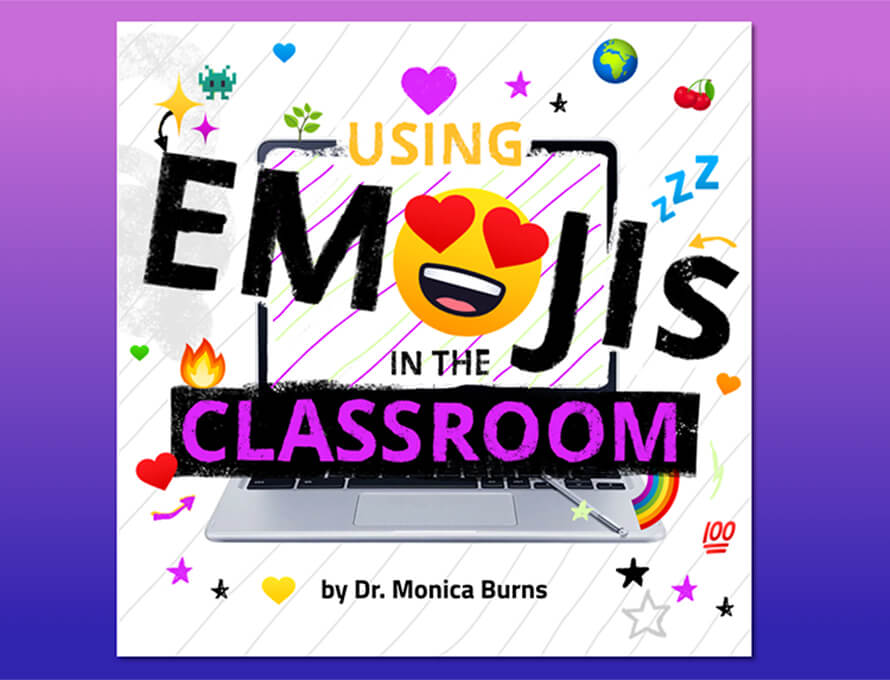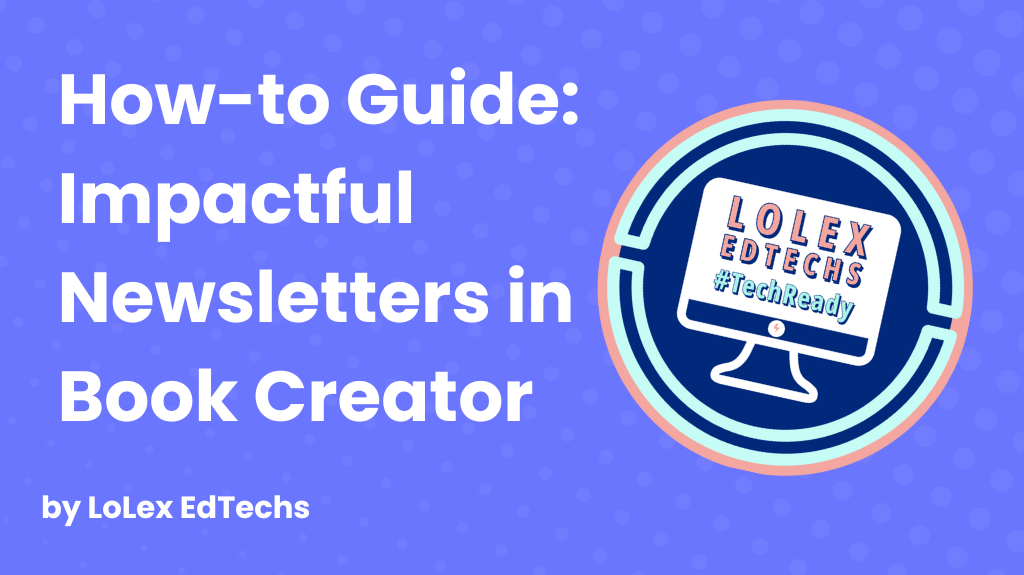
Engagement was important not just for my learners but for their families, too. I quickly realized that when families know what’s happening in class, it helps create a stronger school community.
So, how can teachers better connect with parents and give them a clearer picture of what their children are learning in class?
Digital newsletters and their impact
Digital newsletters are an excellent option to do this. I’ve used them in my teaching career as a math teacher and now as a Technology Coach. Let’s look at why digital newsletters are so impactful:
- Better Communication: Newsletters inform families about important school events and class activities. This clearer picture of the classroom helps form a better connection between home and school.
- Stronger Family Involvement: Parents feel more connected to their kids’ education when teachers share class information through newsletters. This involvement can lead learners to have a better attitude about school and show more effort in class.
- More Inclusive Content: Educators can use newsletters to share stories, artwork, and other traditions from students with different backgrounds. Inclusivity helps create a school community that celebrates everyone’s cultures.
- Support Student Learning: Newsletters can give tips on how to study and complete work more efficiently at home. They can also share helpful resources like book recommendations and homework information. Reading newsletters consistently with family members allows students to build their literacy skills.
- Highlight Class Achievements: One of the best ways to make students feel valued and build relationships with families is to highlight class accomplishments. Newsletters are great for showing how learners are growing while helping them feel proud of their achievements.
Benefits of designing newsletters with Book Creator
Book Creator is a platform with tools that allow users to create dynamic, easy-to-read newsletters. Let’s check out some of its key advantages:
Engagement
With Book Creator, you can add pictures, videos, and audio messages to your newsletter. Teachers could add a video of students working on a class project or share an audio message from the principal. In addition, use different fonts, colors, and layouts to make your newsletter look even more eye-catching. After sharing your newsletter with families, you can see how many people have read it!
Accessibility
One of the most innovative things about Book Creator is that it can quickly translate your newsletter into multiple languages. Many educators teach students who speak different languages at home, making this feature even more important. Imagine how excited multilingual families would be to read a newsletter in their native language! Sharing a newsletter with Book Creator is easy, either by sharing a link or a QR code to scan.
Collaboration
Book Creator also lets multiple people work together on a newsletter. Teachers can work with their content area or grade-level teams to collaborate and build rapport with each other. You could even have students add their messages or stories to share with their families. Teachers can also invite parents to help create parts of a Book Creator newsletter, strengthening bonds within classroom and school communities.
Using this template
The Book Creator Team and LoLex EdTechs are excited to see how you’ll use this newsletter template in your classroom! Here are some tips to help you get started:
- Remix: This how-to book has multiple templates you can use in your newsletter. There are also tips in the margins for additional guidance. Use these step-by-step instructions to learn how to remix a book and add a new copy to your library.
- Reorganize: Look through the template pages and decide which ones you want to use. You can easily copy, delete, or move pages around to make your newsletters. Learn how to use Book Creator to organize books by copying, deleting, and moving pages.
- Replace / Refine: Use the examples and tips in this template and make it your own by adding pictures, videos, text, and much more. You can change all the shapes and text on the pages and translate your book into different languages.
- Release: When your newsletter is complete, publish it using one of Book Creator’s easy sharing options. Think about where you want to share the link or QR code and whether you want just students and families to see it or if you want to reach a broader audience. Consider what options fit your preferences best, and check out this article for a guide to publishing books on Book Creator.
I hope these ideas inspire you to use Book Creator newsletters in your classroom this year. Whether you’re working with other teachers, getting families involved, or building stronger connections between home and school, Book Creator provides a versatile platform for meaningful digital newsletters!

In his tenth year in education, Alex remains passionate about creating innovative edtech resources that are accessible and inclusive to all learners. He enjoys playing golf, walking, and adventuring with his partner, Lois.