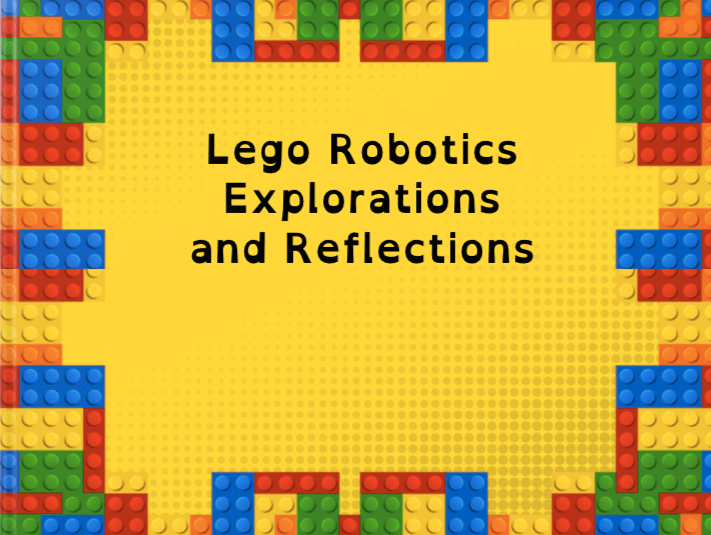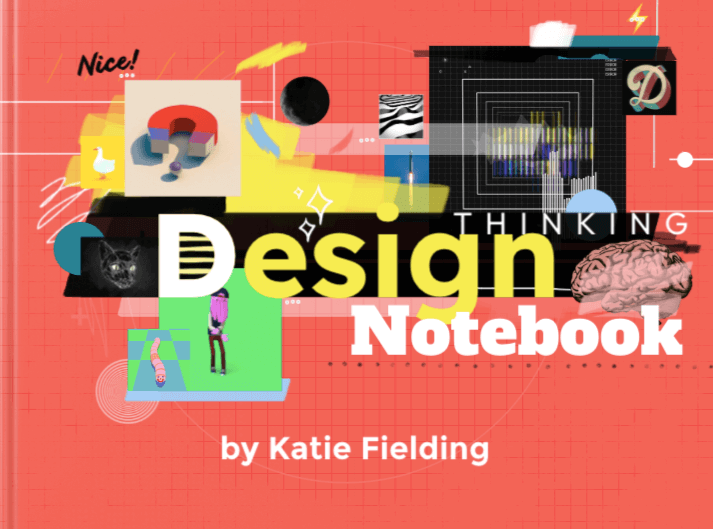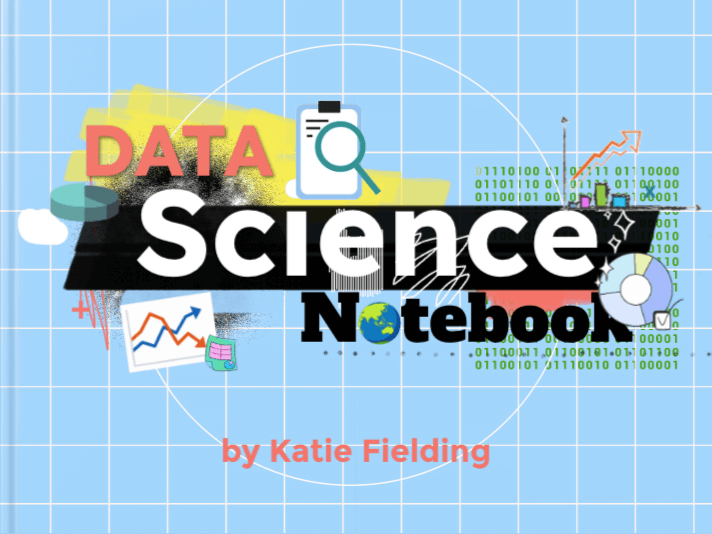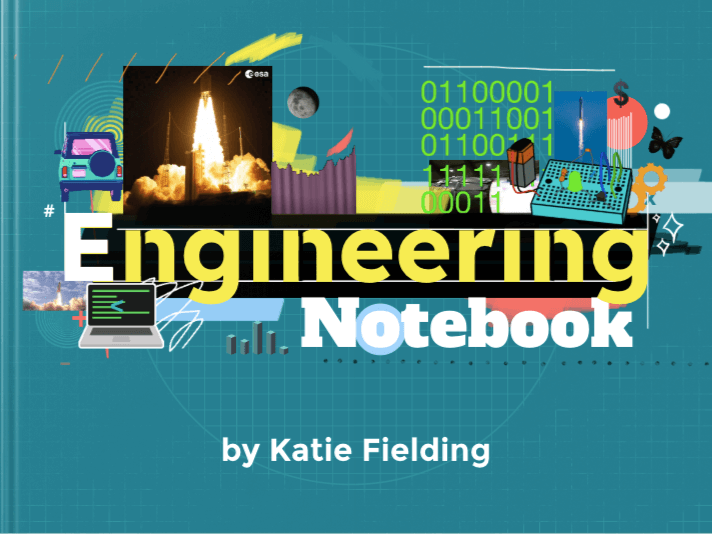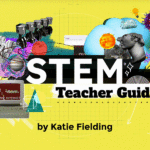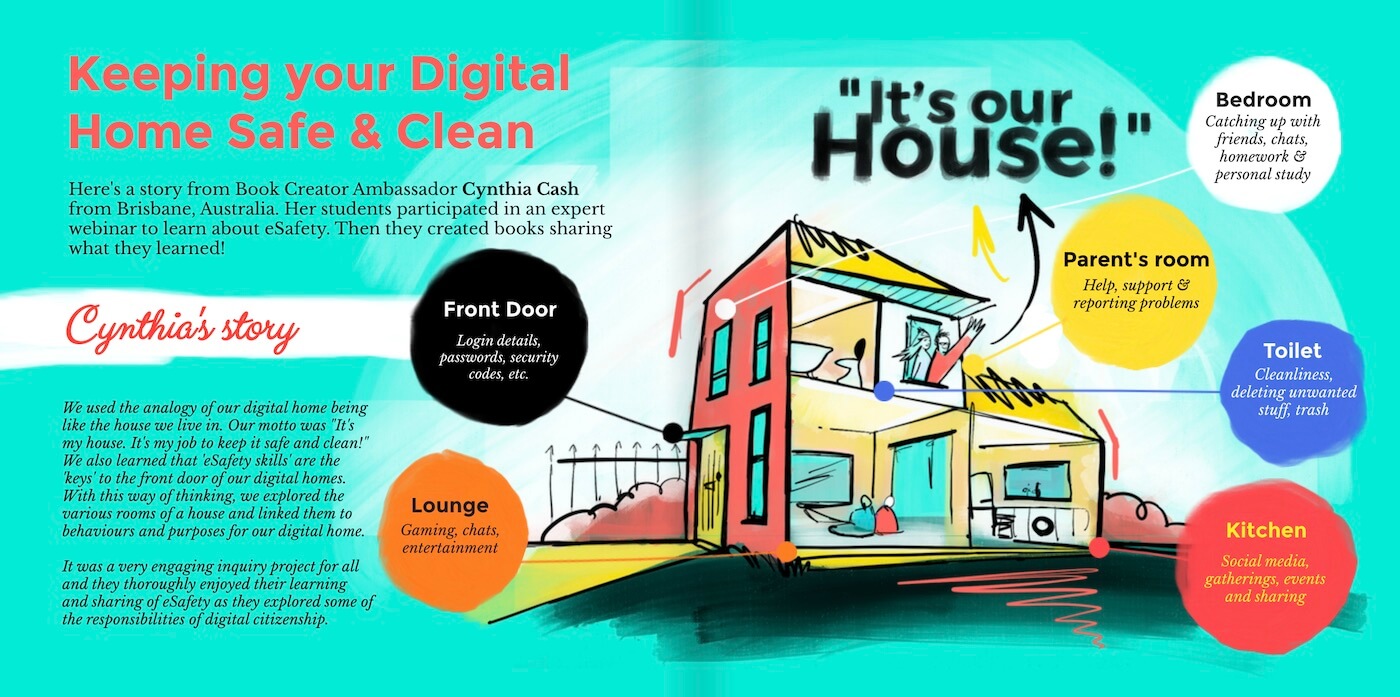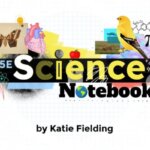“Computer Science Week is an annual call to action to inspire K-12 students to learn computer science, advocate for equity, and celebrate the contributions of students, teachers, and partners to the field.”
Computer Science Education Week is almost here, and it’s the perfect time to dive into coding, creativity, and innovation! Whether you’re a seasoned coder or just getting started, we have incredible resources to inspire and empower students of all ages.
💻 Join the Celebration: Don’t miss our exclusive webinar on December 10 with Craig Dunlap, Book Creator Ambassador. Discover how to use Book Creator to support elementary students in learning to code robots. Register now to be part of this interactive session! 👉 Register here!
Here’s how you can make this week unforgettable with Book Creator:
Teach coding with Book Creator
Here’s a cool idea that came from Dr. Beth Holland. When you think about it, one of the key ideas behind teaching computer science and coding is not about learning the specifics of a single program, language or app. More significantly, we should teach concepts that develop the idea of literacy and fluency around what allows a computer to do the tasks it’s capable of doing.
Don’t focus on teaching coding. Instead focus on computational thinking and creative problem solving.
In this video, Beth discusses how to introduce this concept to a class with a basic grid paper background in Book Creator (she uses Book Creator for iPad, it works equally well in the online app)
If you find this interesting, Beth expands on this idea to introduce the idea of teaching coding as digital storytelling. You can read more about this in her blog post.
Jane Ross, a Book Creator Ambassador, has designed a Python Coding Workbook for Java. This resource is ideal for helping students journal their coding journey while focusing on computational thinking and problem-solving. Packed with hands-on challenges and designed for grades 4 and up, this workbook emphasizes process over product to build coding fluency. Teachers can even use the included answer key to support students effectively.
Jane recommends introducing the book gradually—start with the first 10 pages for the initial lesson to keep students engaged and prevent them from rushing through the material. With step-by-step coding exercises, this workbook ensures that both beginners and advanced learners can thrive in their coding journey.
Develop your own Computer Science curriculum
Granted it’s a bit of a leap to go from teaching coding to developing a whole curriculum, but some of you will have the resources to be thinking about creating resources to teach an existing Computer Science curriculum. This is exactly what Laurie Guyon did to help her teachers understand how to apply the NYSED Computer Science and Digital Fluency standards.
“We quickly realized that teachers needed to see how to add these standards to their classrooms without it being ‘one more thing’.
Over summer, I decided to create activity books to help teachers see fun ways that these standards can be implemented without it being a heavy lift in their classrooms.”
Take a look at the library below 👇
You might take advantage of some of the pre-designed themes and templates in Book Creator to create your own resource library for your own digital standards. Hopefully Laurie’s books will inspire you to see what is achievable!
Read more about how Laurie created this library of books. You can also watch this webinar that Laurie presented on Sept 26, 2024.
Reflect on Lego Robotics Creations with Book Creator
Book Creator offers an incredible platform for students to reflect on their Lego Robotics journey, capturing their creativity, problem-solving processes, and collaboration milestones in a dynamic digital format. Using the Lego Robotics Explorations and Reflections Notebook, students can document each step of their robotic adventures, from guided builds to autonomous creations.
Here’s how Book Creator can enhance your students' robotics projects:
- Step-by-Step Documentation: Students can chronicle their learning journey by adding timelines, images, videos, and annotations to their eBooks. They can detail their struggles, breakthroughs, and “aha!” moments as they progress through six tutorial units, guided builds, and eventually designing their unique robots.
- Encourage Deep Reflection: With built-in prompts like “What did you struggle with?”, “What did you learn?”, and “What are your next steps?”, the notebook guides students to think critically about their processes and results.
- Showcase Creativity: Students can upload multimedia elements to illustrate their robotic creations, from motion-sensor adaptations to fully autonomous builds. They can even reflect on the differences between following a guide and using their creativity to design a robot from scratch.
- Develop Collaboration Skills: The notebook provides space for students to reflect on teamwork experiences, analyzing how they resolved conflicts and worked together to achieve their goals.
- Real-World Connections: Students can explore how robotics can solve global challenges by brainstorming applications for their designs, fostering a sense of purpose and innovation.
Christmas Coding Fun and more
We’ve compiled a library of computer science books that have been shared online by teachers from across the world, at varying grade levels. Use these to inspire your own creations or for ideas to get students authoring books to demonstrate their learning.
This library includes robot designs, a magazine, an interview, traditional textbook style materials and a Christmas Coding Adventure! View this library online.
Explore the STEM Connections to Computer Science: Data Science, Design Thinking, and Engineering
When I think about computer science, I see it as much more than just coding—it’s a dynamic field that brings together so many different STEM disciplines. By incorporating data science, design thinking, and engineering practices into our teaching, we can give students a richer, more holistic understanding of how computer science applies to real-world problem-solving and innovation.
Unleashing Creativity with My Design Thinking Notebook
One of my favorite tools to support this is my Design Thinking Notebook. I created it to help students think like innovators by guiding them through identifying problems, brainstorming solutions, and prototyping their ideas. It’s all about helping students understand the design thinking process—an approach that emphasizes creativity, critical thinking, and collaboration. Whether they’re planning an app or designing a product to solve a community challenge, this notebook helps them bring their ideas to life.
Diving into Data Science
Data science is such an important part of computer science, and I love showing students how they can use data to inform their ideas. With this notebook, I encourage them to analyze trends, test hypotheses, and make decisions based on real-world data. It’s amazing to watch students discover how data science connects to what they’re coding and designing—it gives their work so much more depth and purpose.
Engineering in Action
Engineering ties everything together. In the Engineering Notebook, I’ve included prompts to help students prototype and refine their creations based on feedback and testing. It’s all about learning through iteration, which is such a critical skill in both engineering and computer science. Watching students take a prototype and improve it step by step is incredibly rewarding—they’re not just learning; they’re truly creating.
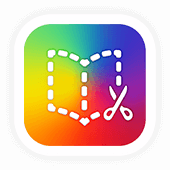
Get Book Creator for your school!
- Upgraded accounts for all your teachers
- Implementation plan to help with rollout
- PD support
- Analytics & admin dashboard
With 20 years of experience in education, Katie is passionate about creating inclusive and accessible classrooms for all students. She loves exploring new places, trying different foods, and connecting with fellow educators.