18 beautifully designed templates have been added to Book Creator today! All free and available now.
We've been asked numerous times by teachers over the years for editable templates that they or their students can use as a springboard when making books in Book Creator. We experimented a little in 2020 by releasing a Big Activity Book, a Back to School book, plus Yearbook and Thanksgiving templates.
But we always knew we could do better than that.
Build with a template
Now, when you go into Book Creator and click the 'New Book' button, you'll see a new option to toggle between blank books and templates. Choose the one you want, and then add new pages from the template page picker!
Get started with a free Book Creator online account.
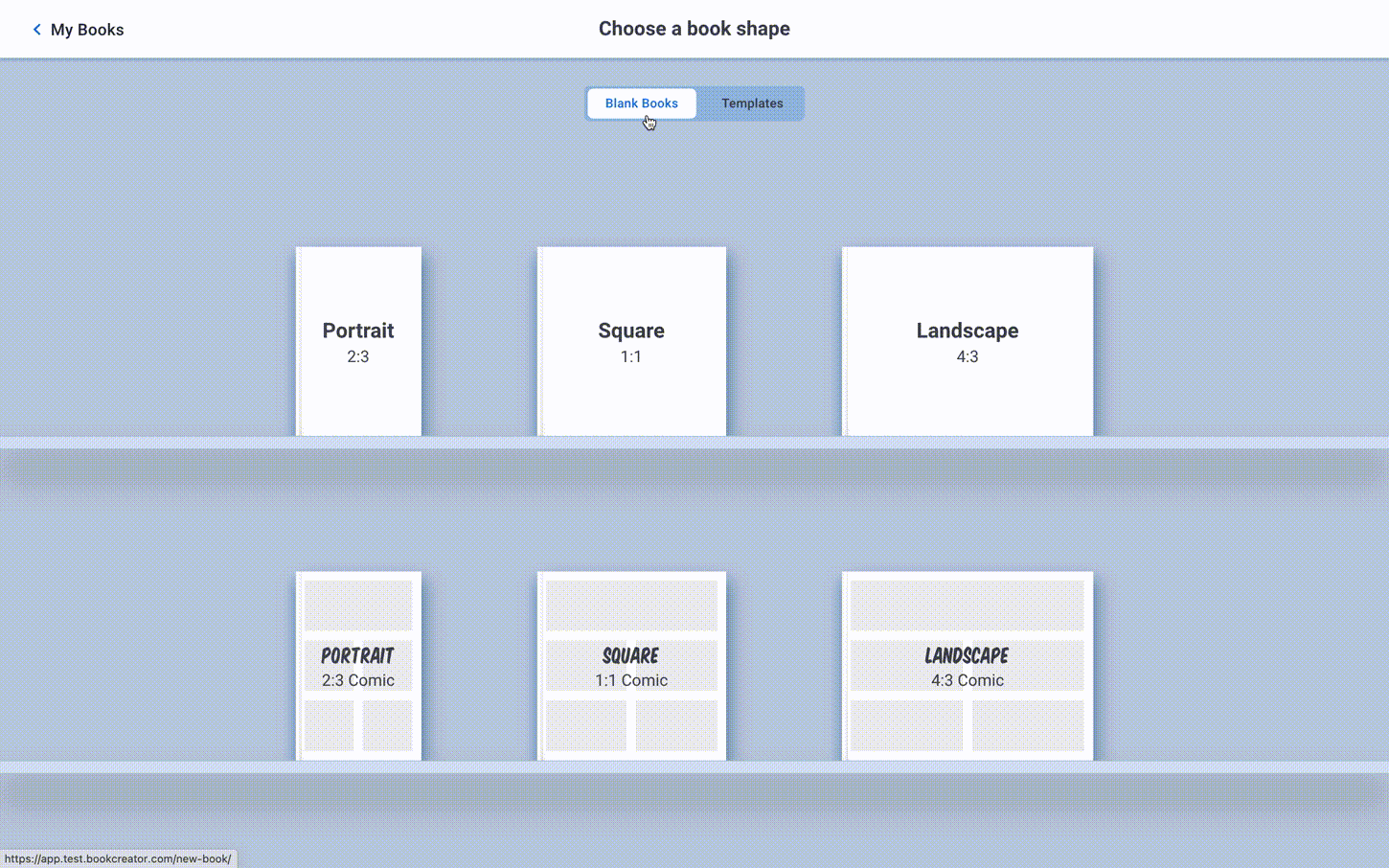
How to build with templates online
How to download these templates for Book Creator for iPad
There are two categories of books: template books (where the content is as important as the design), and theme books which are fairly consistent in layout but have different colour schemes, text options and fun options like stickers to customise the books as you like.
Let's take a look at each one.
Templates
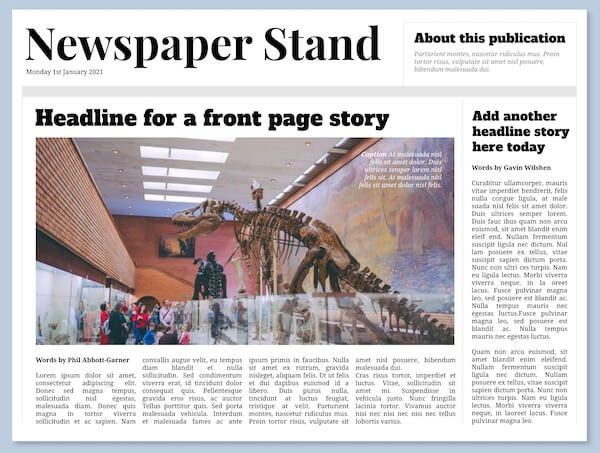 Newspaper - 8 pages of classic newspaper columns and layouts, with a 'Meet the team' option - could be great for authentic reporting projects, or even a way to upgrade your school newsletters.
Newspaper - 8 pages of classic newspaper columns and layouts, with a 'Meet the team' option - could be great for authentic reporting projects, or even a way to upgrade your school newsletters.
View demo
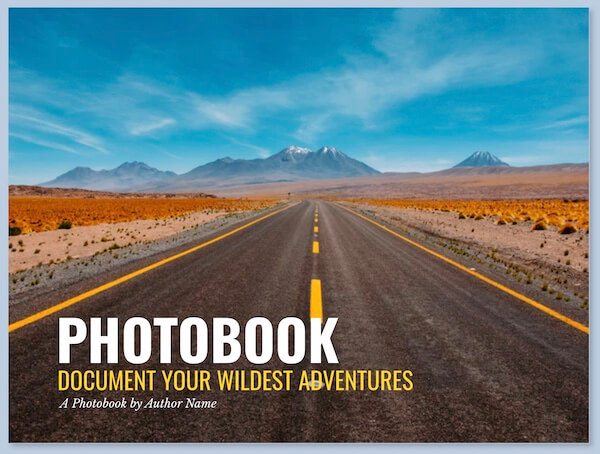 Photobook - A sleek and stylish template for students to showcase their photos, pictures or other work. Ideal for printing and putting on a coffee table!
Photobook - A sleek and stylish template for students to showcase their photos, pictures or other work. Ideal for printing and putting on a coffee table!
View demo
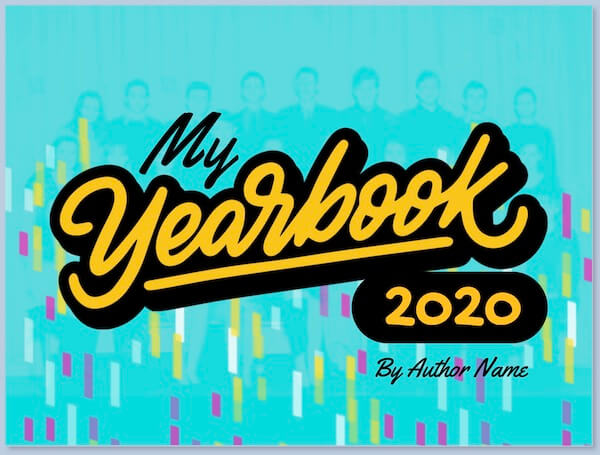 Yearbook - We actually released this as a full book back in June 2020, but now you can use the in-app builder to construct it as you like. Perfect for creating a funky end-of-year book to remember the good times.
Yearbook - We actually released this as a full book back in June 2020, but now you can use the in-app builder to construct it as you like. Perfect for creating a funky end-of-year book to remember the good times.
View demo
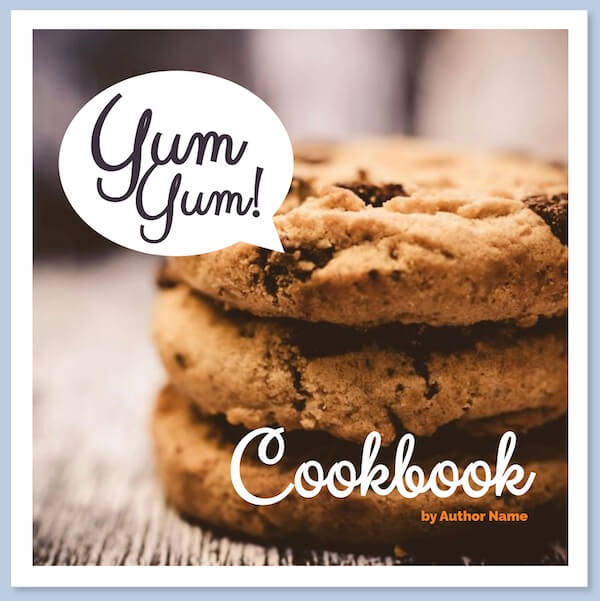 Cookbook - Compile your favourite family recipes into one class cookbook, and then try them out at home. Yum yum!
Cookbook - Compile your favourite family recipes into one class cookbook, and then try them out at home. Yum yum!
View demo
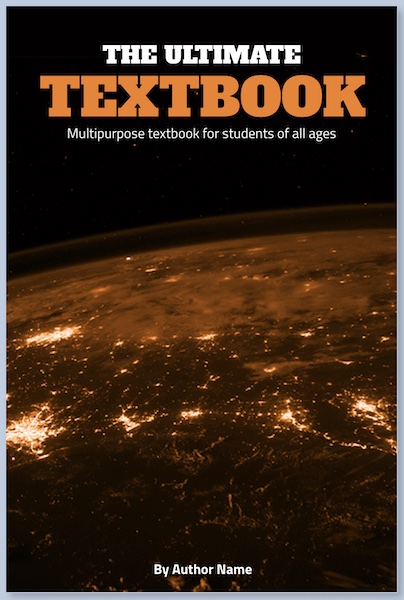 Textbook - Most textbooks just don’t cover all the unusual ways and methods we use to learn. So why not write these textbooks ourselves? This could be used by teachers, or by students to create learning materials for the class. Remember to use lots of audio and video too to make your textbooks more engaging and interactive.
Textbook - Most textbooks just don’t cover all the unusual ways and methods we use to learn. So why not write these textbooks ourselves? This could be used by teachers, or by students to create learning materials for the class. Remember to use lots of audio and video too to make your textbooks more engaging and interactive.
View demo
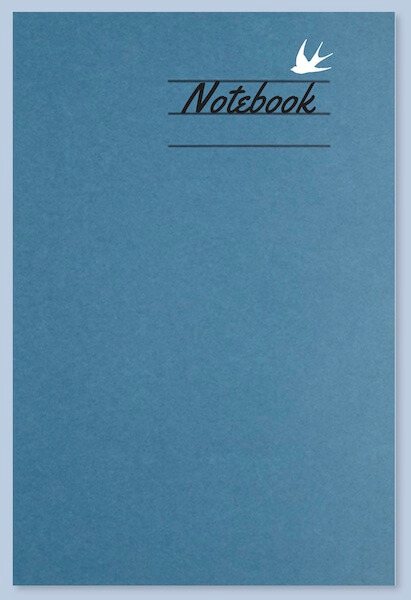 Notebook - Sometimes you just want to take notes, doodle and dream! It will be fascinating to see what creative uses students come up with for using this book.
Notebook - Sometimes you just want to take notes, doodle and dream! It will be fascinating to see what creative uses students come up with for using this book.
View demo
 Magazine - The layouts and designs in this template are beautiful and feel just like reading a glossy magazine. Again, perfect for your school newsletters or as a fantastic collaborative project.
Magazine - The layouts and designs in this template are beautiful and feel just like reading a glossy magazine. Again, perfect for your school newsletters or as a fantastic collaborative project.
View demo
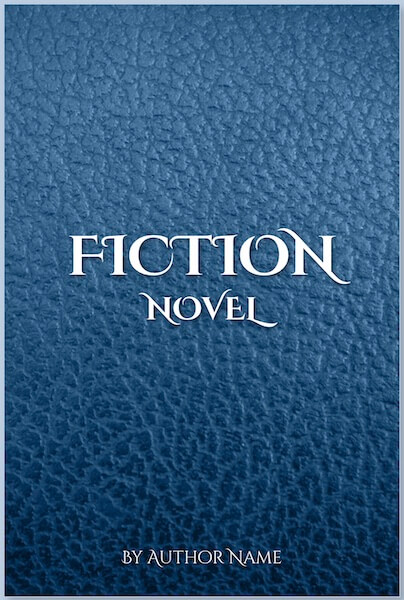 Fiction - If someone in your class is showing signs of being the next J.K. Rowling, this is the template to turn to. A simple, basic layout to help you really focus on the text to tell your story, novel style.
Fiction - If someone in your class is showing signs of being the next J.K. Rowling, this is the template to turn to. A simple, basic layout to help you really focus on the text to tell your story, novel style.
View demo
Themes
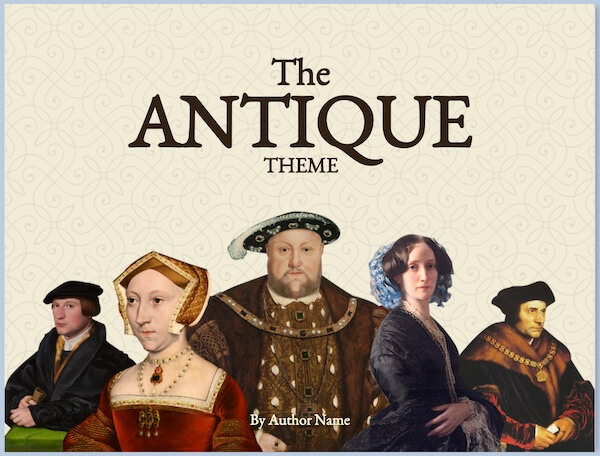 Antique - A great way to bring history to life! This would work well for any history or social studies project. Tip: create a medieval selfie for the About the Author page at ai-art.tokyo/en.
Antique - A great way to bring history to life! This would work well for any history or social studies project. Tip: create a medieval selfie for the About the Author page at ai-art.tokyo/en.
View demo
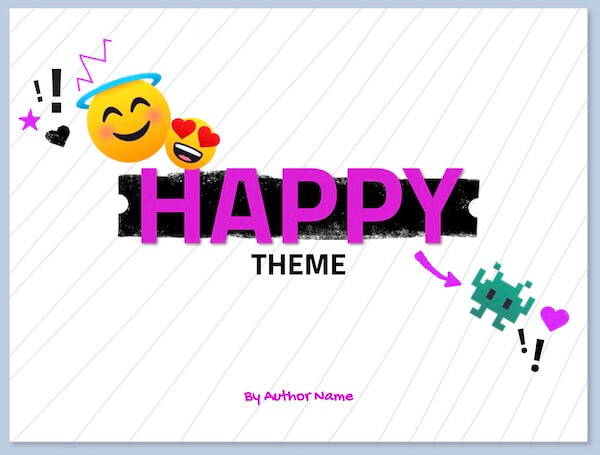 Happy - This is a fun theme full of bright colours and images, ideal for young students to create the kind of book they'd like to read. This theme might look familiar if you saw our Emoji book last year 😉
Happy - This is a fun theme full of bright colours and images, ideal for young students to create the kind of book they'd like to read. This theme might look familiar if you saw our Emoji book last year 😉
View demo
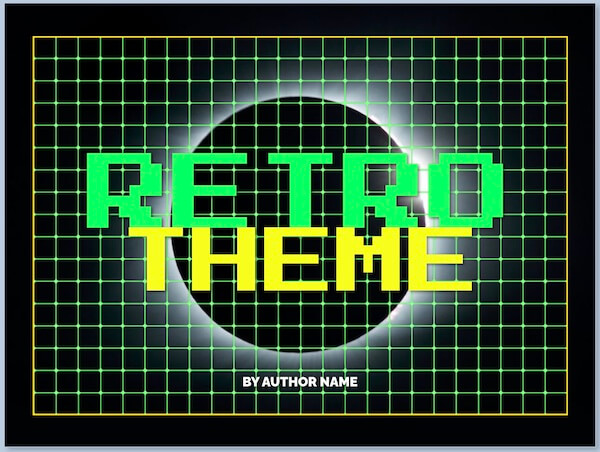 Retro - Don't tell the others, but I think this one might be my favourite. With an old skool colour scheme and an amazing font, this takes you right back to the 80s. You could easily imagine a coding book or maths project coming to life with this theme. Tip: create a pixel art selfie for the About the Author page at pixel-me.tokyo/en.
Retro - Don't tell the others, but I think this one might be my favourite. With an old skool colour scheme and an amazing font, this takes you right back to the 80s. You could easily imagine a coding book or maths project coming to life with this theme. Tip: create a pixel art selfie for the About the Author page at pixel-me.tokyo/en.
View demo
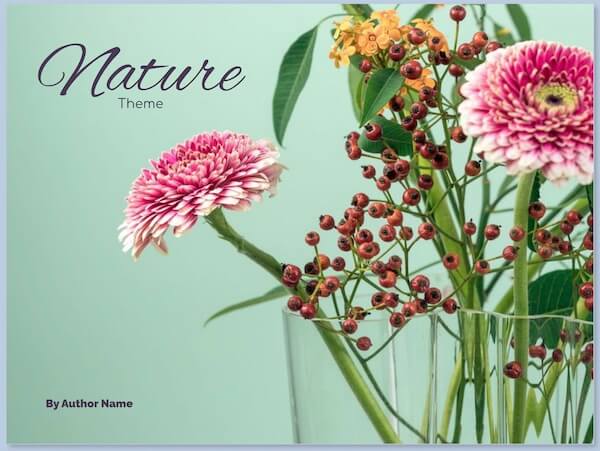 Nature - We se a lot of geography / science books that could benefit from this kind of theme - it has a lovely organic feel to it. Feel free to leave the fantastic photos in (or replace with your own!).
Nature - We se a lot of geography / science books that could benefit from this kind of theme - it has a lovely organic feel to it. Feel free to leave the fantastic photos in (or replace with your own!).
View demo
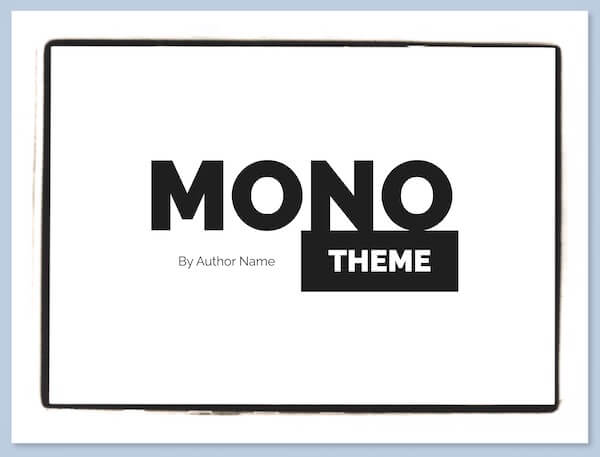 Mono - If you like a black-and-white, minimalist theme, this is the one for you. Pair it with grayscale, desaturated imagery for a striking design. You might even mix it up with one highlight colour running through the book.
Mono - If you like a black-and-white, minimalist theme, this is the one for you. Pair it with grayscale, desaturated imagery for a striking design. You might even mix it up with one highlight colour running through the book.
View demo
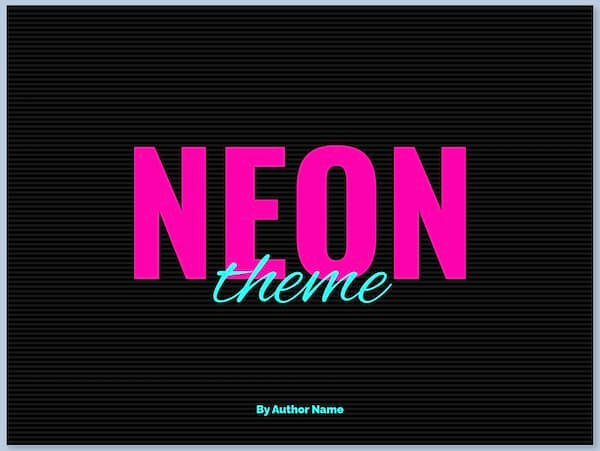 Neon - If you're looking for a classy, stylish theme to bring any book to life, this is the one, especially if you're a a fan of bold colours. This could work great for a STEM project.
Neon - If you're looking for a classy, stylish theme to bring any book to life, this is the one, especially if you're a a fan of bold colours. This could work great for a STEM project.
View demo
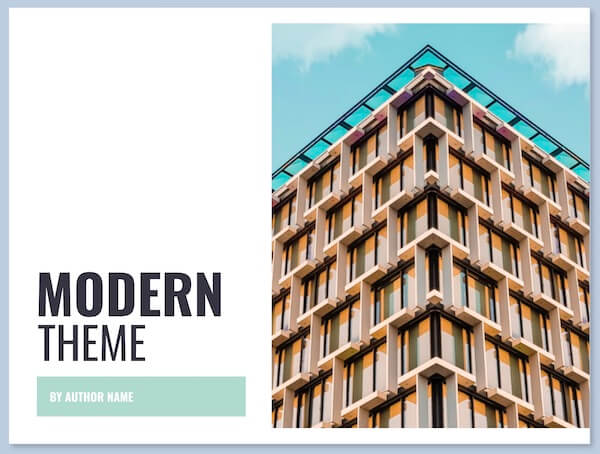 Modern - A professional, clean theme that you could imagine using for a school prospectus or handbook. Would work well for high school students experimenting with professional-themed books (budding architects, for example).
Modern - A professional, clean theme that you could imagine using for a school prospectus or handbook. Would work well for high school students experimenting with professional-themed books (budding architects, for example).
View demo
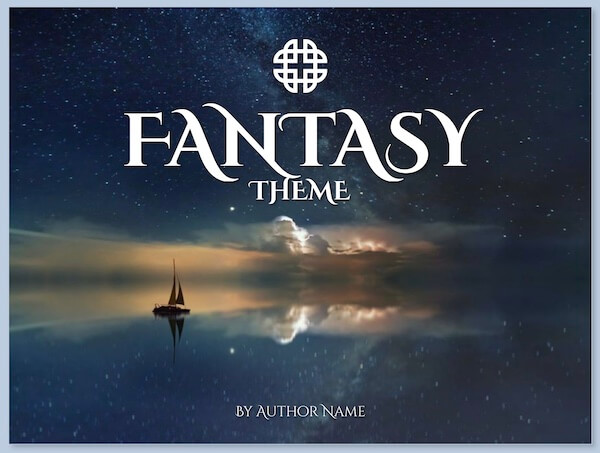 Fantasy - There is so much potential for great storytelling using this theme. You could create amazing 'Choose Your Own Adventure' books that transport you to a galaxy far, far away, doing battle with orcs, ogres and other dangerous creatures!
Fantasy - There is so much potential for great storytelling using this theme. You could create amazing 'Choose Your Own Adventure' books that transport you to a galaxy far, far away, doing battle with orcs, ogres and other dangerous creatures!
View demo
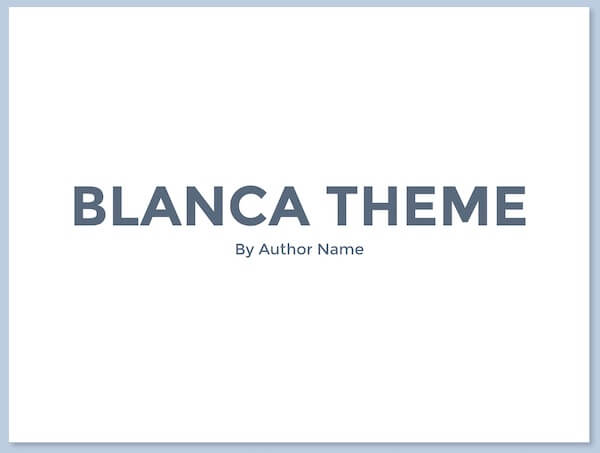 Blanca - Blanca is actually the template theme upon which all of the theme layouts were based. This is the most minimalist of all the themes, so if you like to create your own colour and font combinations, choose this theme and take advantage of the preset layouts available.
Blanca - Blanca is actually the template theme upon which all of the theme layouts were based. This is the most minimalist of all the themes, so if you like to create your own colour and font combinations, choose this theme and take advantage of the preset layouts available.
View demo
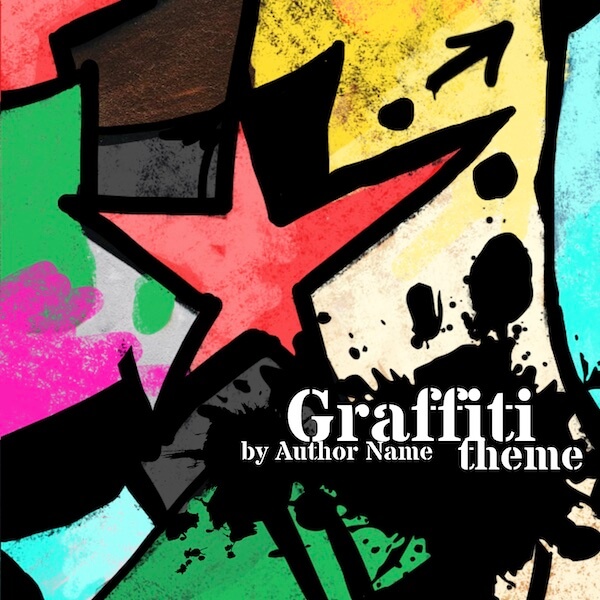 Graffiti - This is an alternative theme that could fit a lot of different projects, maybe social studies, art or other contemporary subjects? It's a square layout so will help mix up your design from all the landscape themes.
Graffiti - This is an alternative theme that could fit a lot of different projects, maybe social studies, art or other contemporary subjects? It's a square layout so will help mix up your design from all the landscape themes.
View demo
So, what are the benefits of using templates?
At Book Creator, we've always championed the importance of the blank canvas. Particularly for younger students, we'd still recommend starting with a blank page and letting them experiment. But there are many good reasons to use templates when creating as a teacher, or when setting projects for older students.
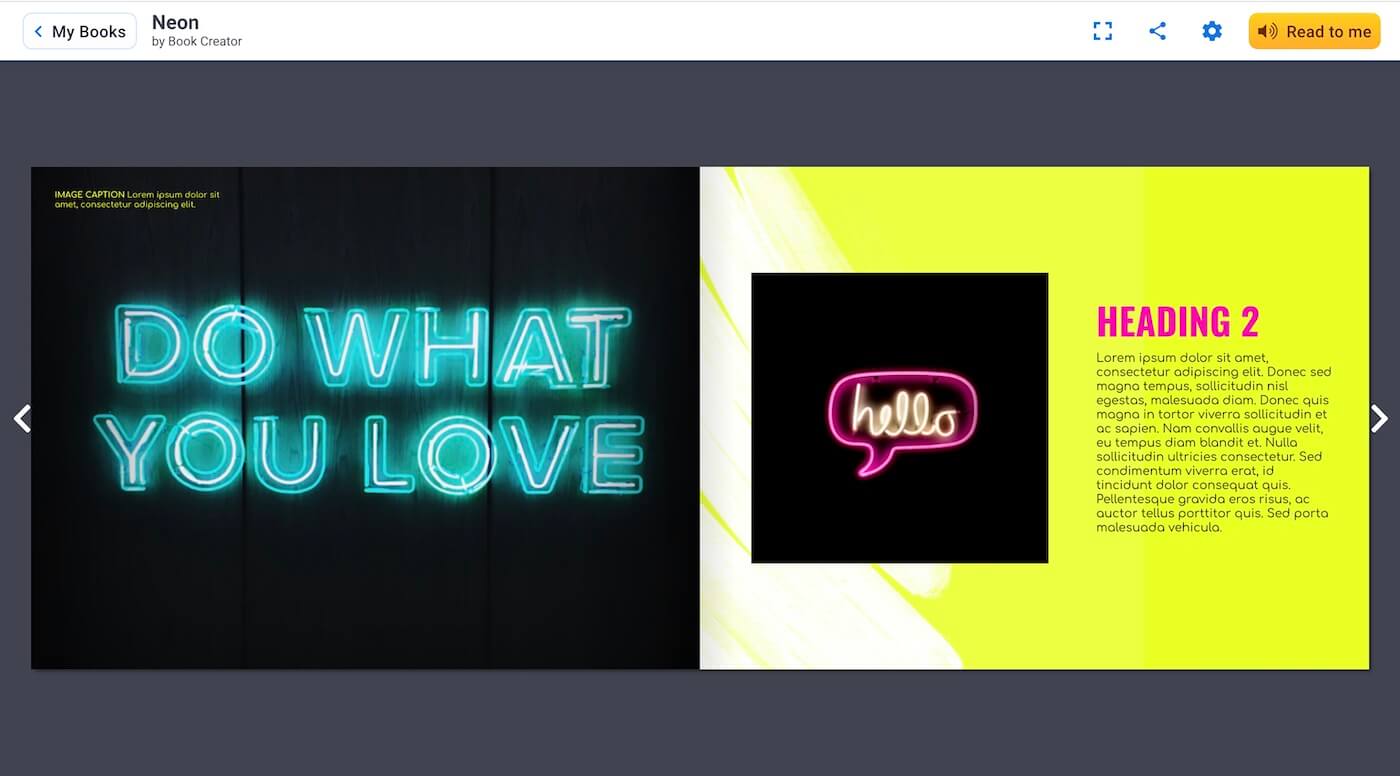
Spark creativity
These templates and themes have been designed by our team of in-house designers, who are experts in their field. They demonstrate correct use of design principles such as layout, white space, line, colour combinations and typographic choices. As students delve into these themes, they see these principles of design modelled in action, and will soon begin to put them into practice themselves.
Moreover, whereas a blank canvas can be intimidating to some people, starting with the building blocks of a template can help set parameters for creativity, which will help those who aren't naturally design-focused.
Lastly, it goes without saying that these templates look great! They will help you make more professional-looking books, and will certainly be more engaging for older students. Such professional design may inspire students to be more motivated to share their creations.
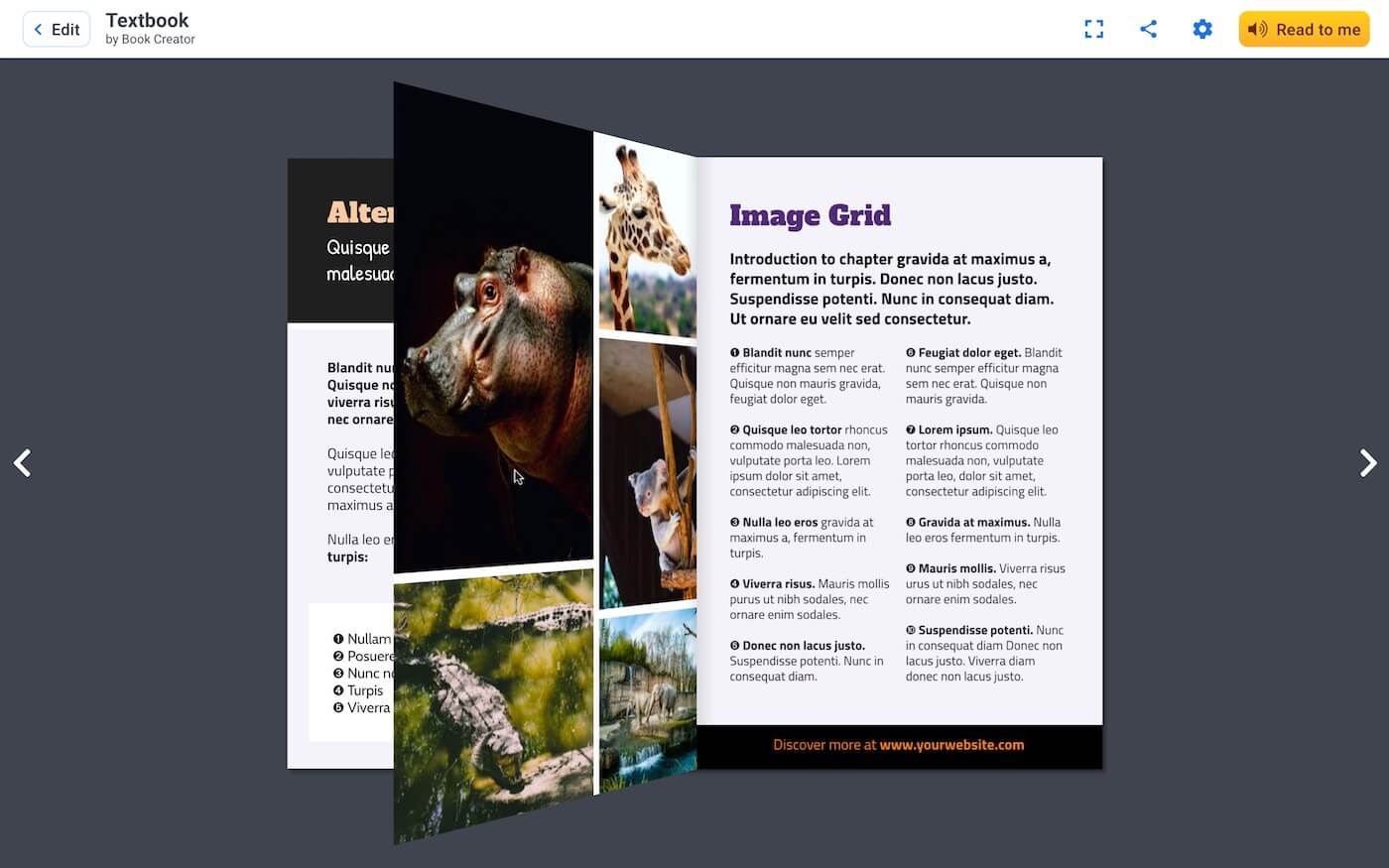
Focus on content
If you've used Book Creator with your students already, you'll know there's always a danger that they'll be distracted by choosing fonts and colours and maybe won't spend as much effort focusing on what they're authoring. (I admit, I'm guilty of this myself!).
With these templates, the design work is taken care of so that leaves students the freedom to focus on other skills such as persuasive writing, research or storytelling. What's more, we've made an effort to link our templates to academic themes, which might inspire you and your students to create books you might not have otherwise thought about.
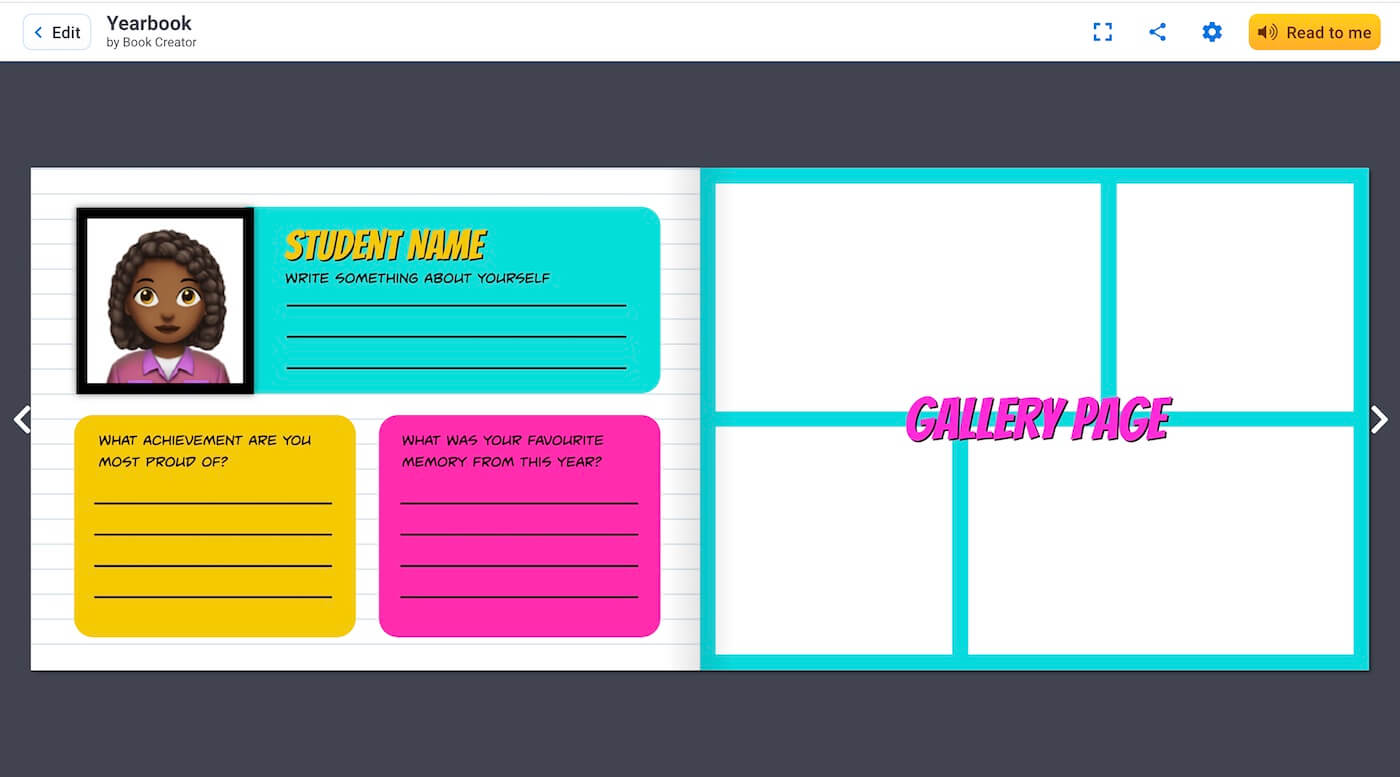
Save time
We already know that teachers have been creating their own templates to assist with remote learning. This should make that process even easier for teachers. It will be much more efficient to begin from a pre-made template or theme than having to create everything from scratch.
Our templates will simplify the authoring process for teachers and students alike, which is much needed when the contact time is lessened because of remote learning.
Templates in action!
As we collect examples of these templates being used in classrooms across the world, we'll collect them in the library below for you to view. If your class has created one, please let us know!
Dan Kemp is the Marketing Director and has been working here since 2013. One of Dan’s favourite jobs is hearing the stories of how Book Creator is used to bring joy to classrooms all over the world, and he happily retells these stories on these pages!

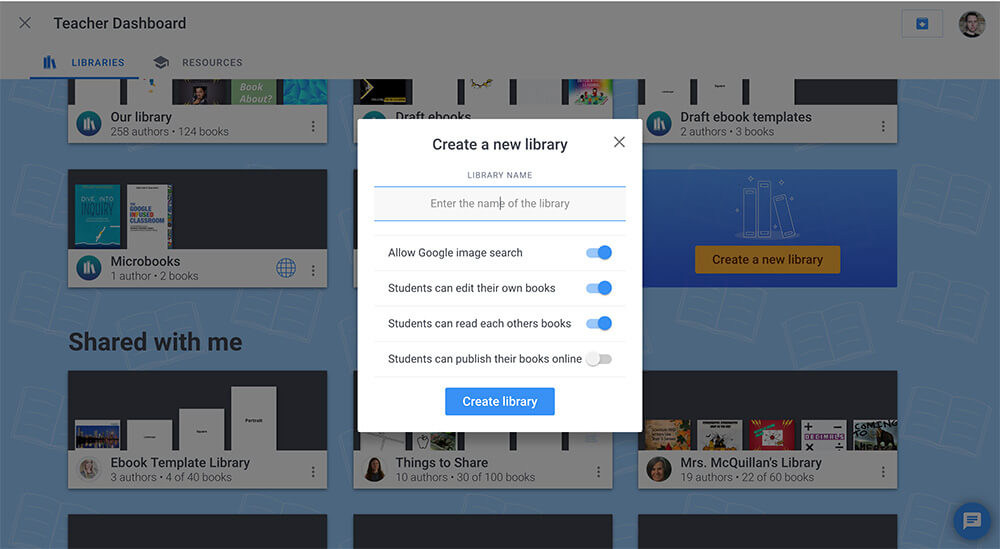
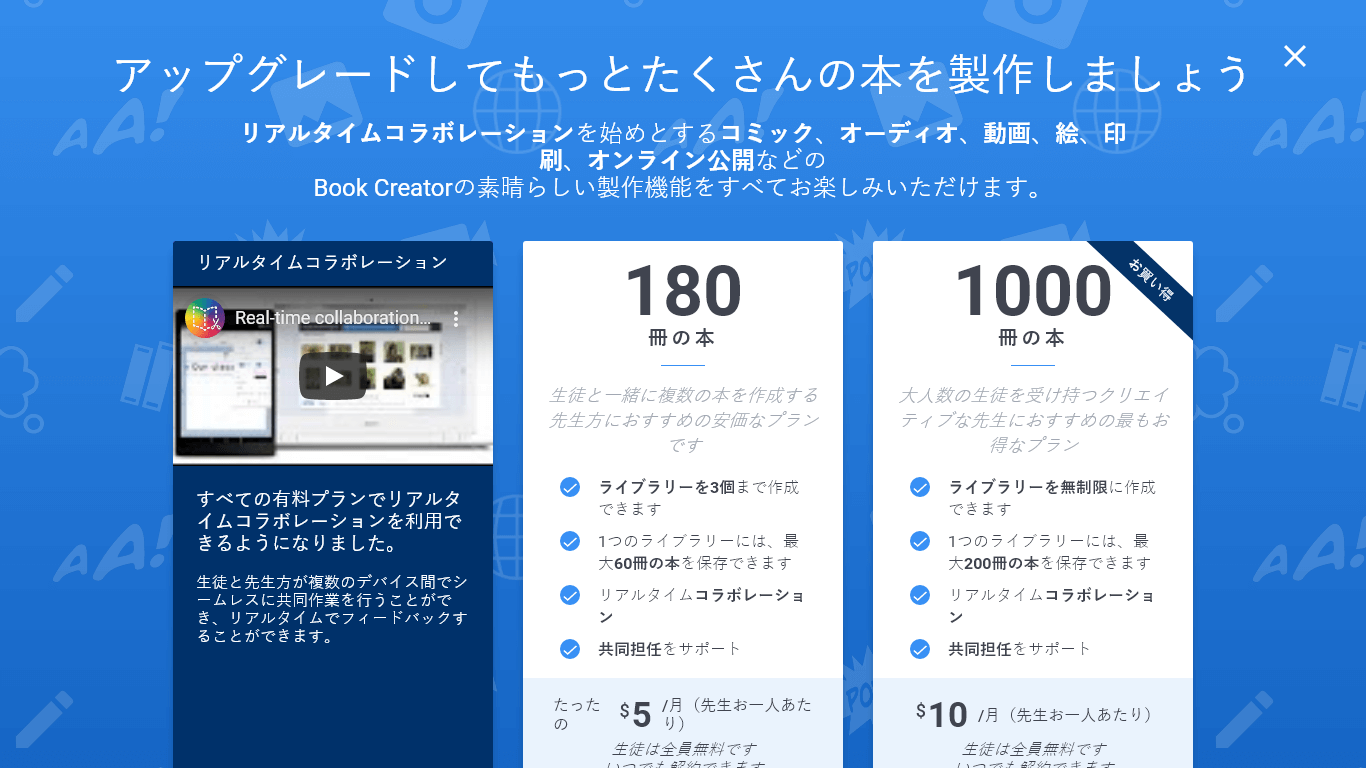
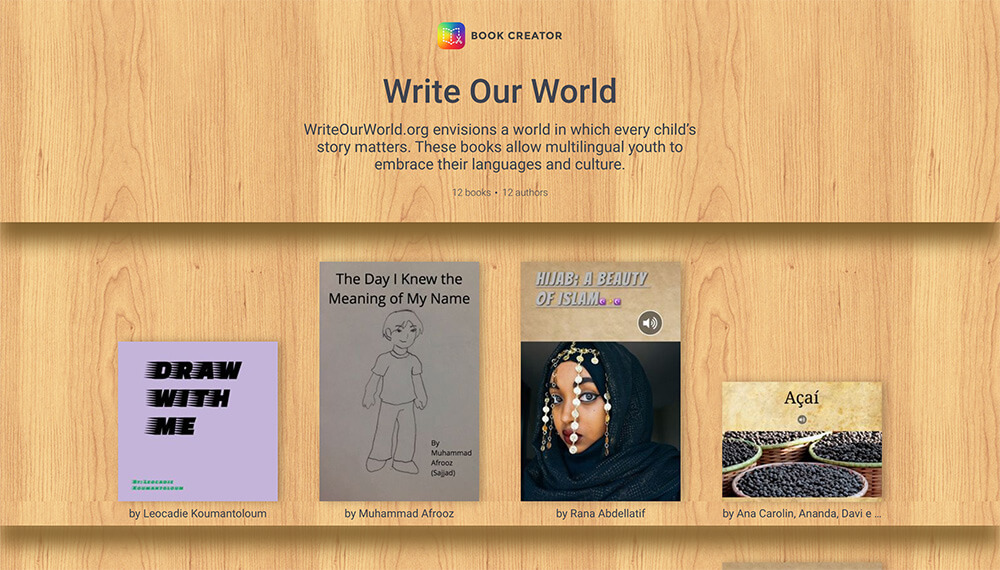


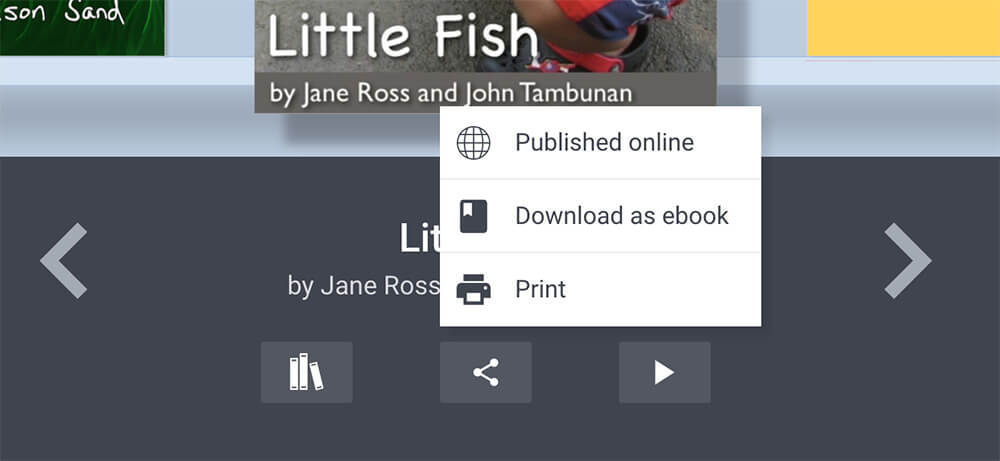
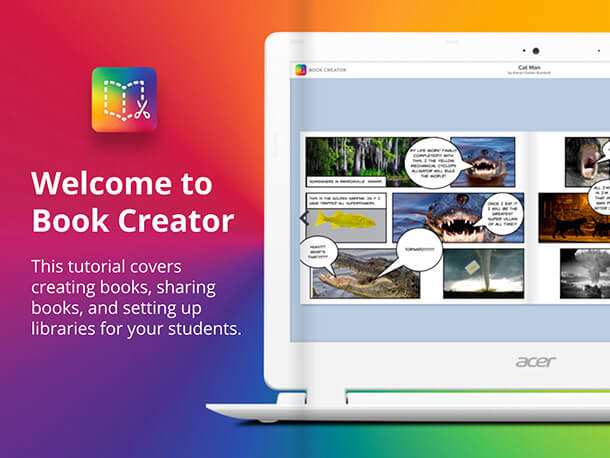

10 Comments on “You can now create with templates in Book Creator!”
I would love to be able to create my own template for my class to use. For instance, I want them to have the freedom to design and write what they like but I want them to also remember that certain things needs to be included, like prompt them to use figurative language and prompt the beginning middle and end of the story.
I think you can create a book as yours, and then share it to your students and they would treat it as a template. Am I wrong?
Your is just amazing I like you creator and also I want to write biography about myself by using a template app
Awesome! Book creator is one of the best tools teachers have nowadays. Thank you so much for all these brand new templates. This year I have the intention to use Bookcreator with my students. I hope to be prepared and I think my students are enjoying it a lot.
It would be great if you could create the template for a portfolio to help my adult students to kickstart a compilation of their best work (autio & video included, please) with room for some writing as well. Until now, I have been in charge of that to save class time and I believe if they could do it from a template, it could really motivate them and boost their learning.
I take this opportunity to thank you for creating and making available this amazing teaching and learning tool (and I am aware I have yet to explore its full potential!).
Hi Cristina, yes, we have started on a digital portfolio template but haven’t finished it yet. Thanks for your kind words!
I would love to be able to have a planning template for their book, like a storyboard. A planning template to account for their images, table of contents, use of text features, app smashing, collaboration points, timelines. A plan helps them get it done effectively.
hi there,
if we create a book , can my daughter download the book and print it or add it to amazon?
Hi Jane – take a look at this guidance for personal home use. Yes, you will be able to print or download the book.
I’m so excited to hear about the new template feature in Book Creator! I’ve been using the app with my students and it’s been a game-changer, but this update takes it to a whole new level. Can’t wait to try out the new templates and see what creative things my students come up with!