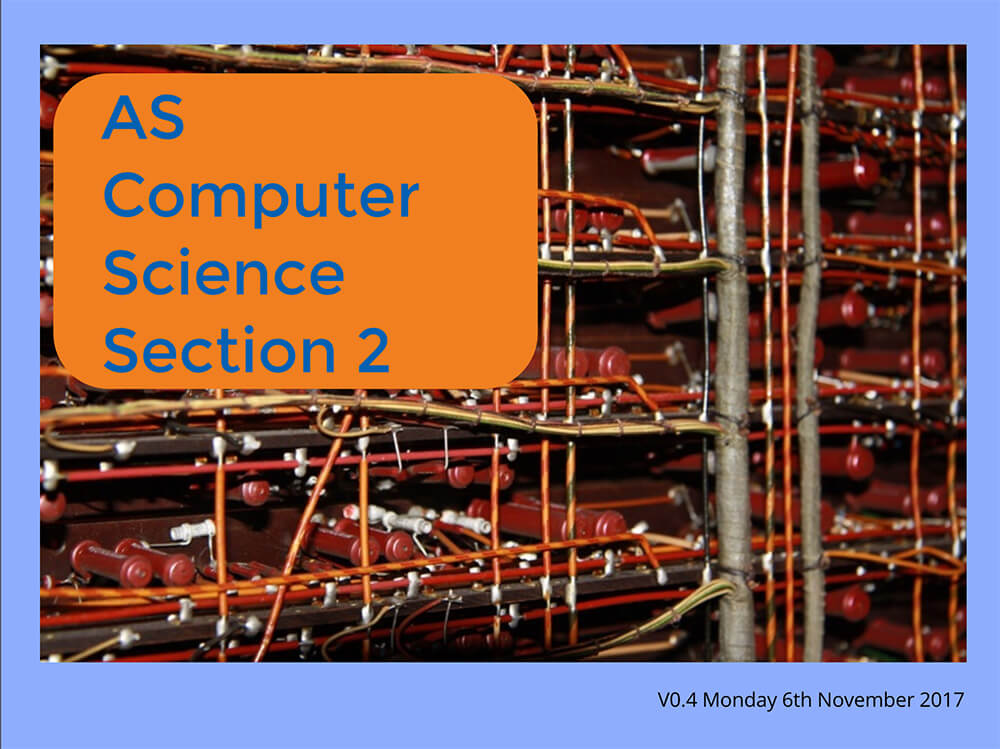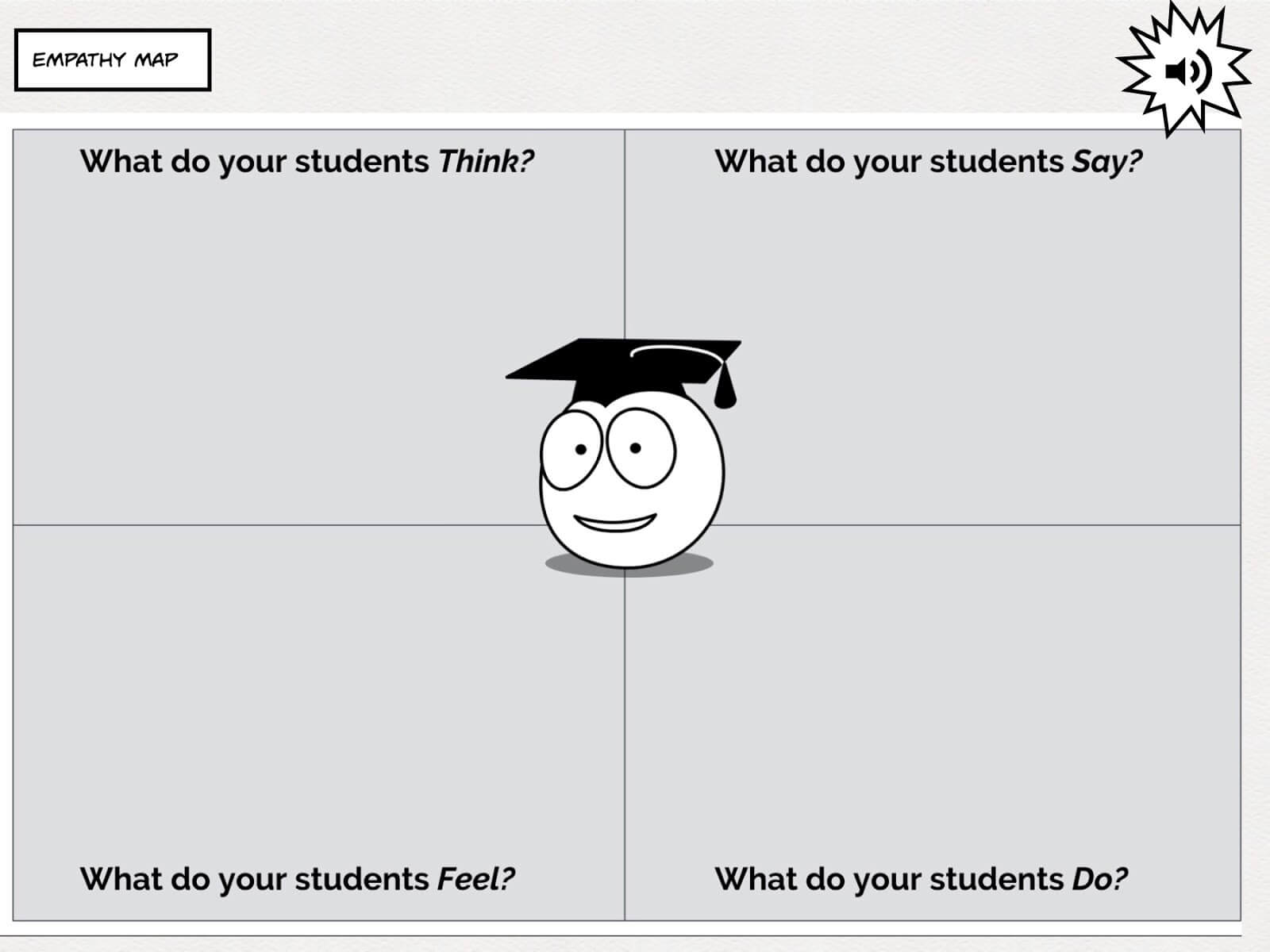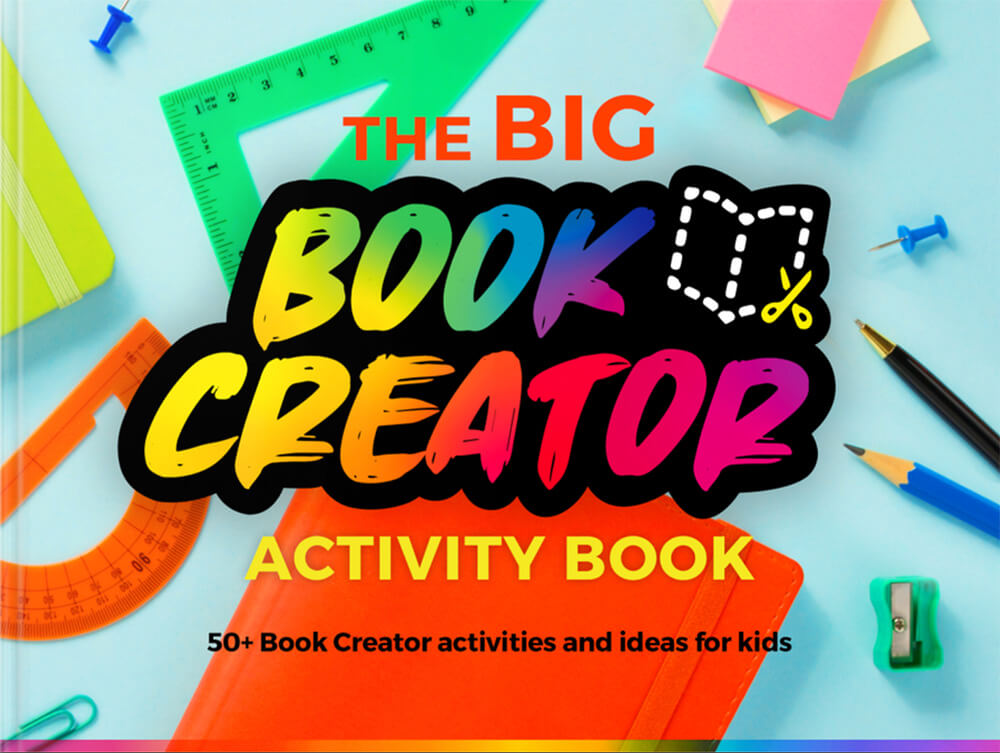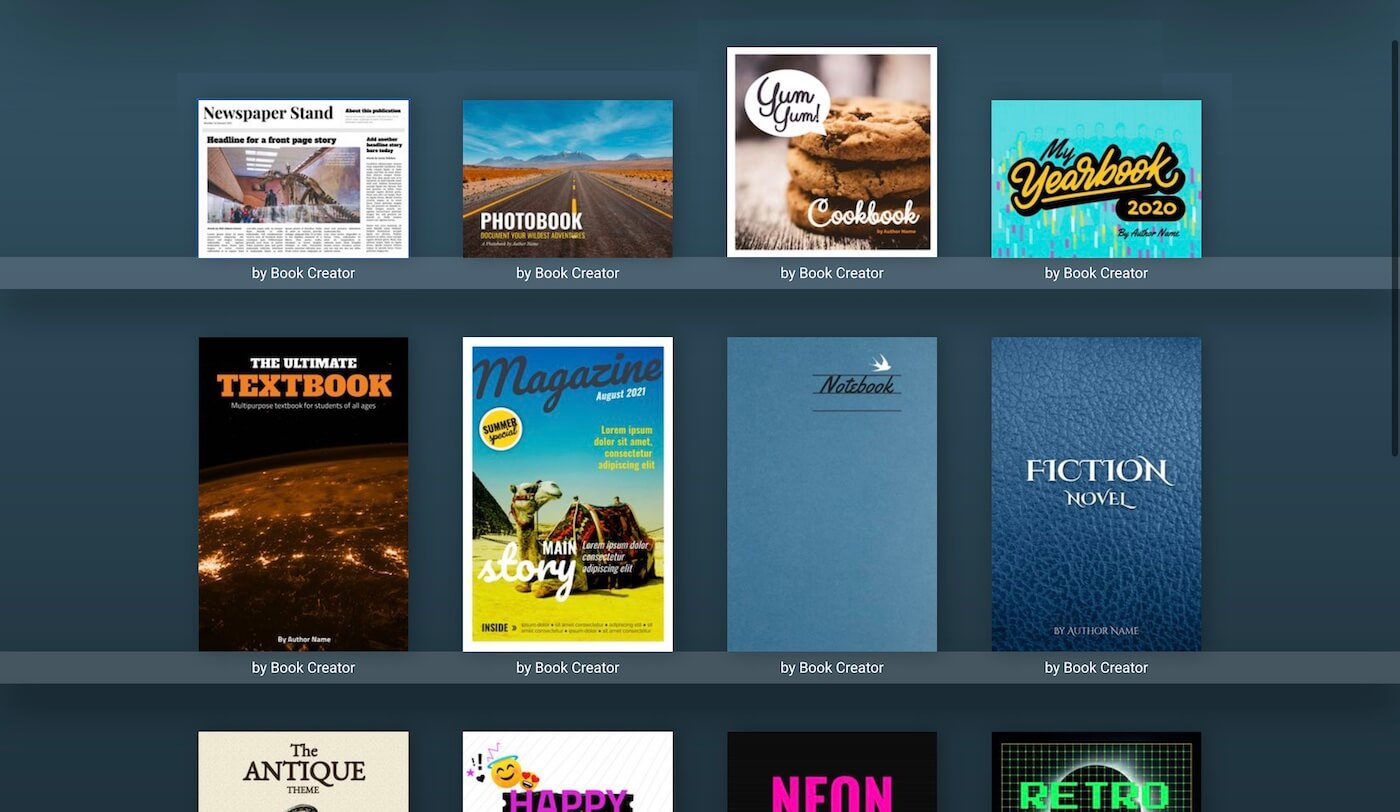Learn how our content team member, Katie Fielding, makes content for teachers with Book Creator.
Today’s educators face a big challenge: designing lessons that captivate students, support diverse learning needs, and align with instructional goals. But what if you had a tool that made this process easier, more effective, and more engaging?
That’s where Book Creator comes in. Whether you teach science, history, art, or special education, Book Creator empowers you to create dynamic, interactive lessons that spark creativity and improve learning outcomes.
In my new webinar series, Makeover Monday, I transform real classroom lessons using research-based instructional design principles, including Universal Design for Learning (UDL), ISTE Educator Standards, and more. Join me to see how small changes can make a big impact on student engagement and learning!
As an educational content manager, here’s how I plan, design, and deploy lessons with Book Creator—and how you can, too.
Plan: Get ready to build
Before you create your lessons, you need a solid plan. Book Creator helps you organize ideas and prepare content that works for your students. Start by looking at your curriculum to see where digital content can help. Collect PDFs, videos, and tools that match your goals. Decide what students should learn and how Book Creator’s features like embedding videos and images can help.
Work with your team and use Book Creator’s style guide to keep fonts, colors, and images consistent. Make sure to plan for accessibility by using high-contrast colors, adding alt text to images, and writing clear instructions so your lessons work for all students.
Learn more about planning curriculum with Book Creator in the remix-able book below.
Design: Make learning fun and engaging
This is where the creativity happens! Book Creator’s tools make it easy to turn lessons into interactive, engaging experiences that meet the needs of all learners. Add pictures, audio, videos, and links to create a multimedia experience that keeps students interested and supports different learning styles.
You can import PDFs you already use, or start with one of over 800 ready-made page templates. These templates can help students organize their thinking and save you time. If you need something more specific, you can customize the templates by changing text, images, and layouts to suit your unique goals.
To make your lessons even more accessible, you can add translations for multilingual learners and audio explanations to support students who benefit from auditory instruction.
Learn more about designing curriculum with Book Creator in the remix-able book below.
Deploy: Share and scale your lessons
Once your lessons are ready, it’s time to share them with teachers, students, and districts to maximize impact.
📚 Create central libraries to share books and resources across schools and classrooms.
📝 Assign books to students and use built-in rubrics and commenting tools for feedback.
🔄 Iterate and improve lessons over time, incorporating student and teacher insights.
📢 Provide ongoing support through training and coaching sessions, fostering collaboration among educators.
Get more ideas for deploying curriculum with Book Creator in the remix-able book below.
Why districts love Book Creator
Book Creator isn’t just a tool—it’s a partner in transforming teaching and learning. We work with districts to create engaging, accessible content tailored to their instructional goals. Whether designing interactive lessons, building custom templates, or supporting district-wide initiatives, we help educators bring their ideas to life.
Let’s collaborate to make teaching easier, more effective, and more inspiring for every learner. Contact us to explore how we can support your district!
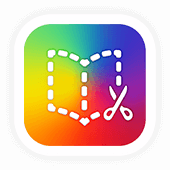
Get Book Creator for your school!
- Upgraded accounts for all your teachers
- Implementation plan to help with rollout
- PD support
- Analytics & admin dashboard
With 20 years of experience in education, Katie is passionate about creating inclusive and accessible classrooms for all students. She loves exploring new places, trying different foods, and connecting with fellow educators.