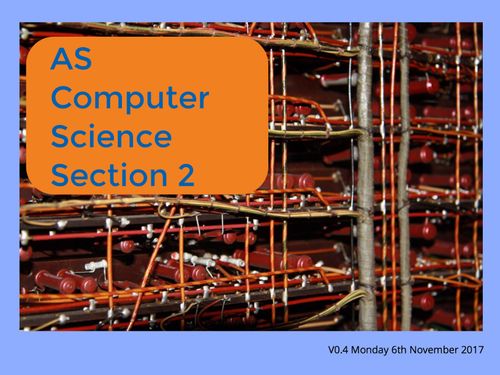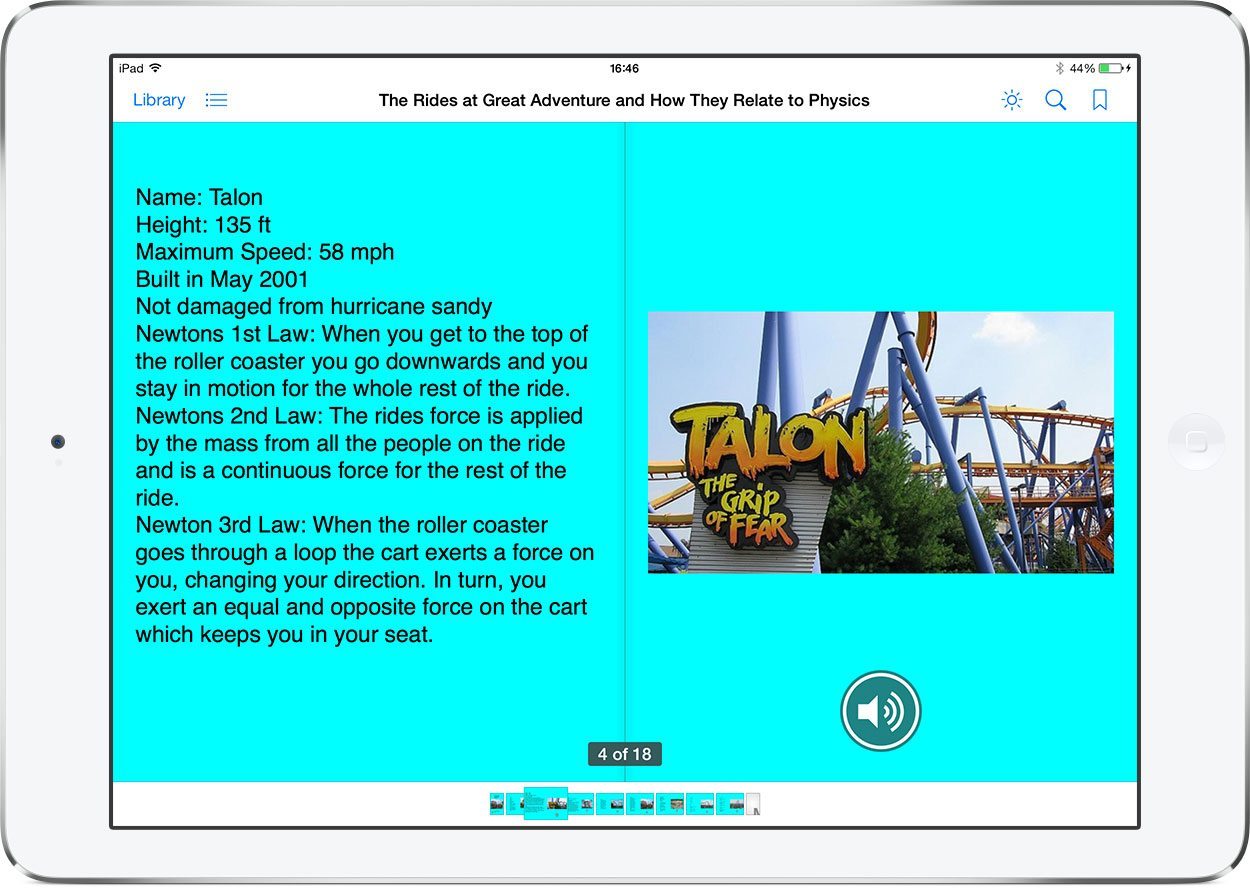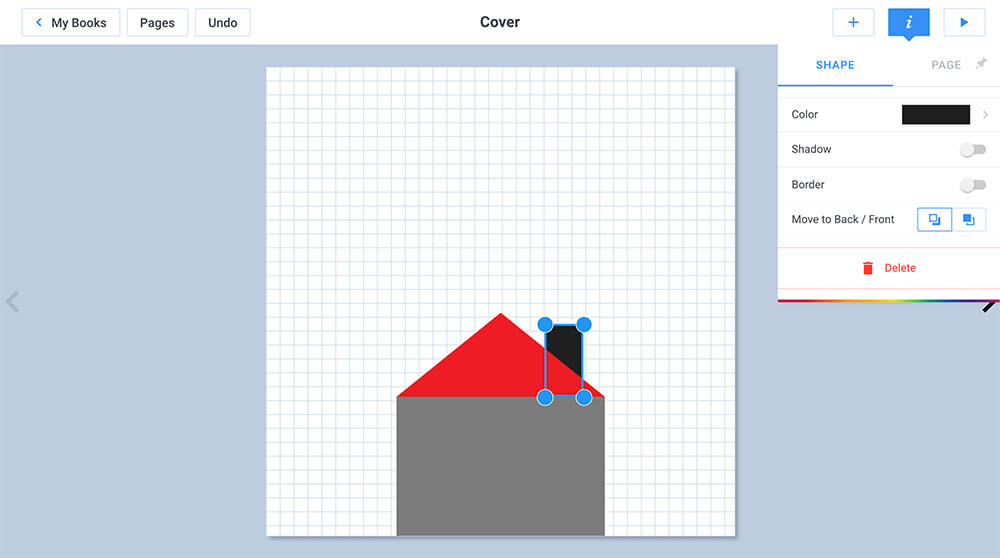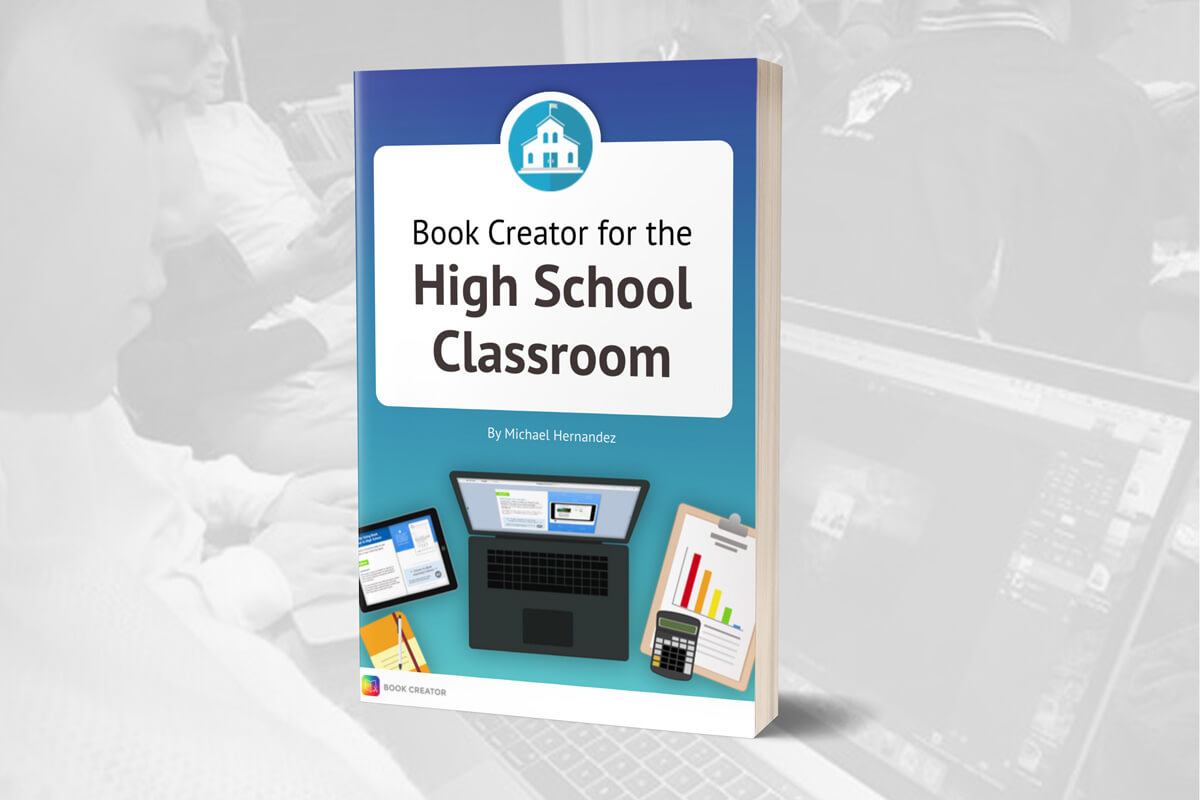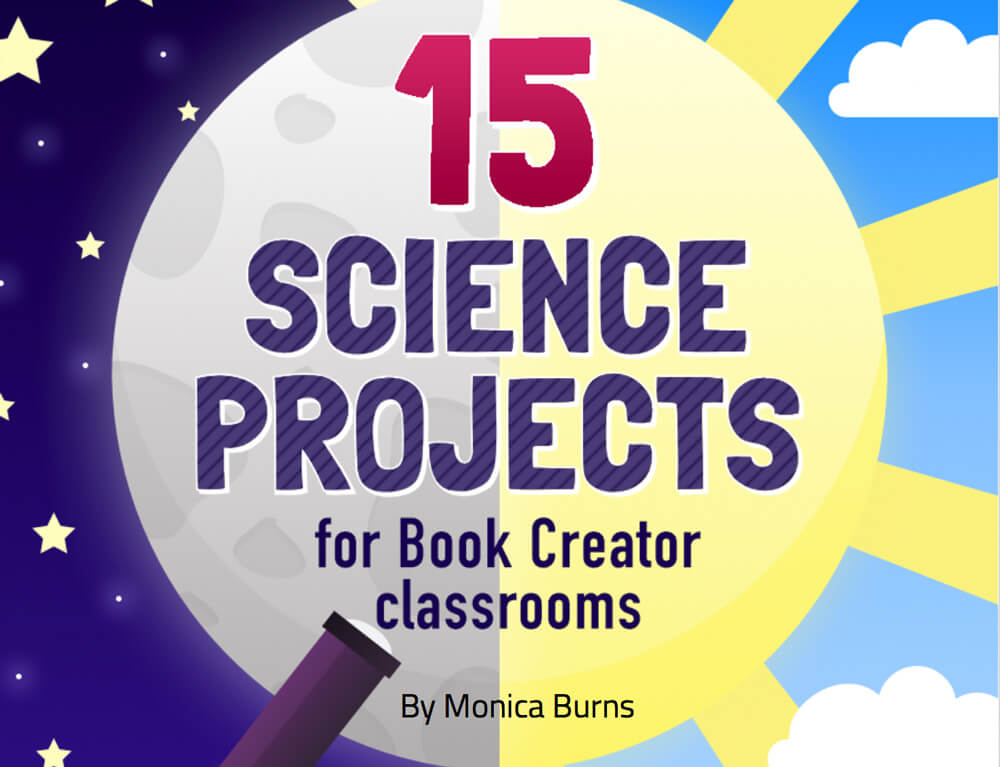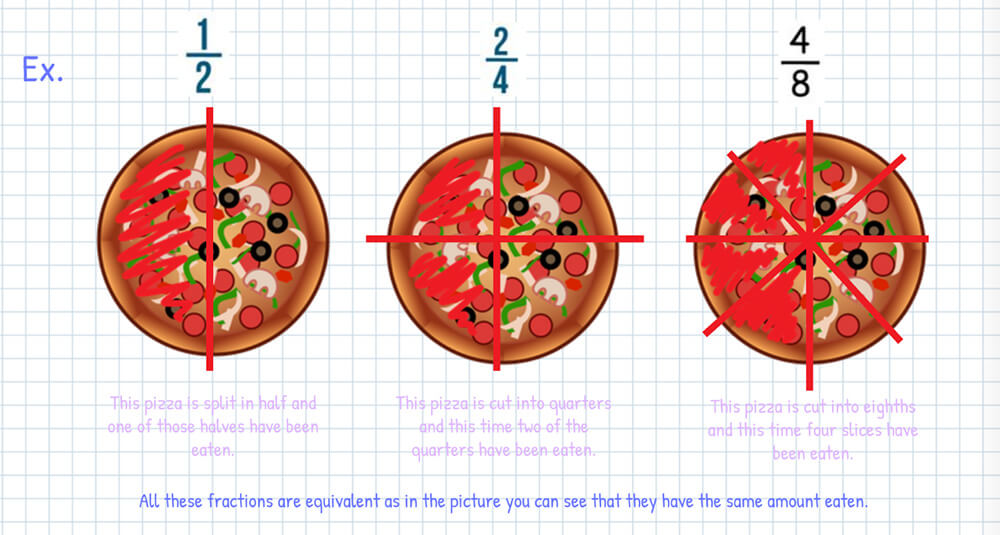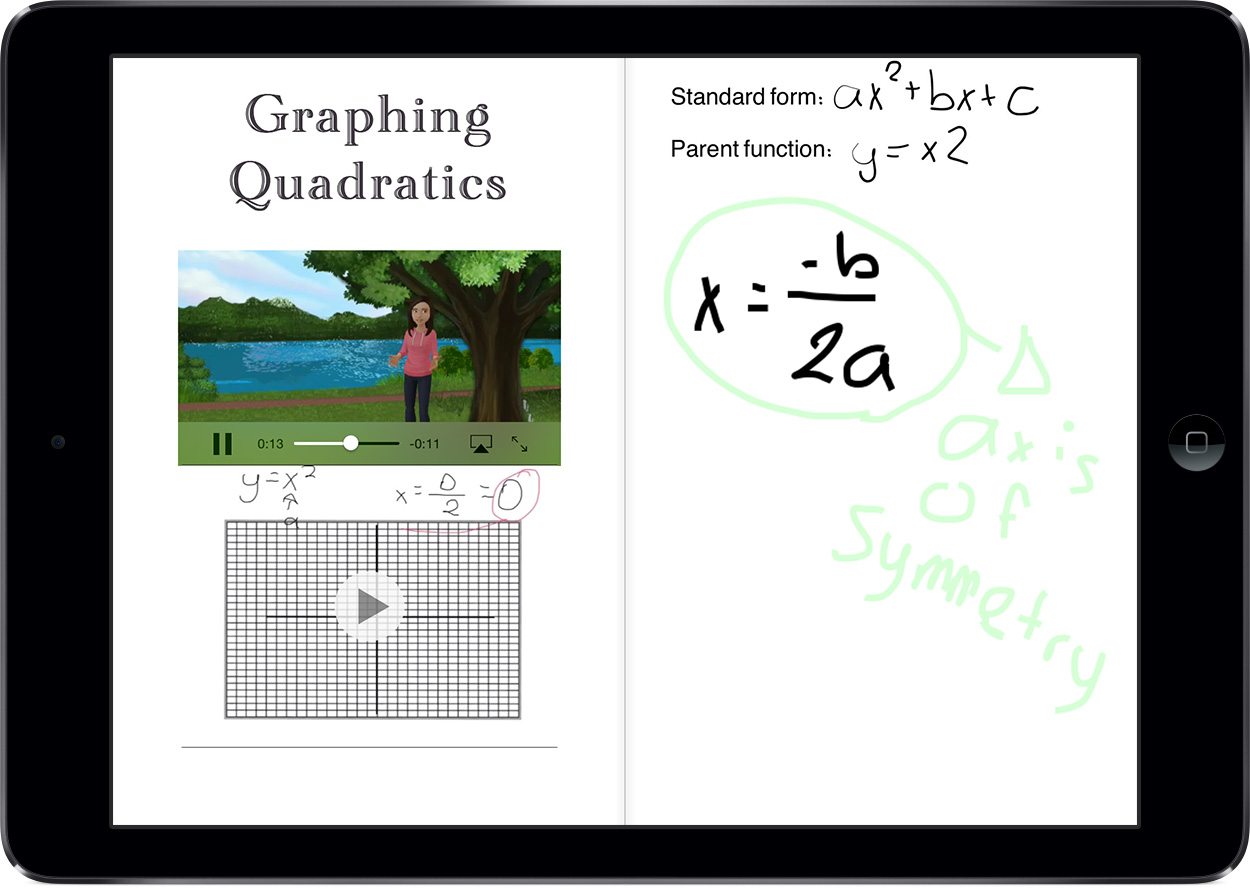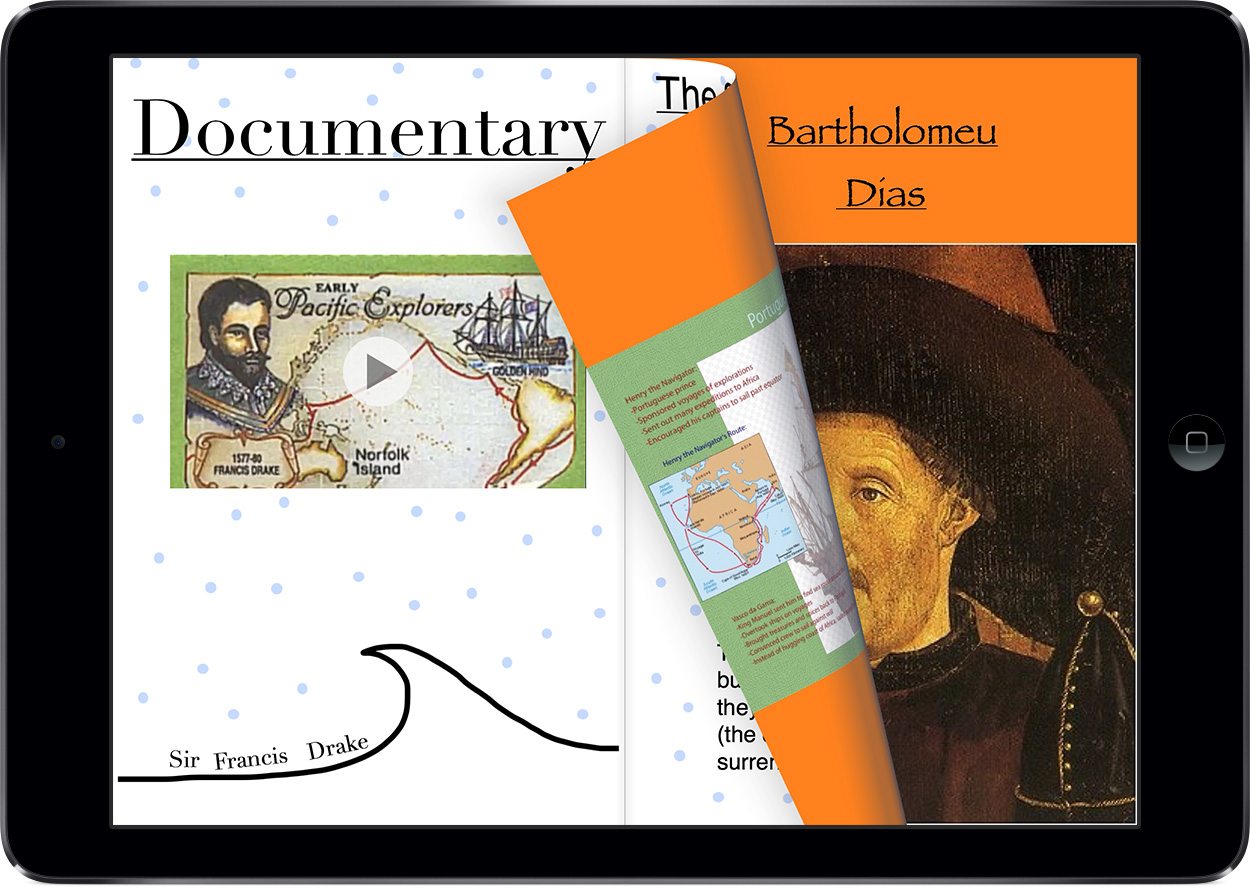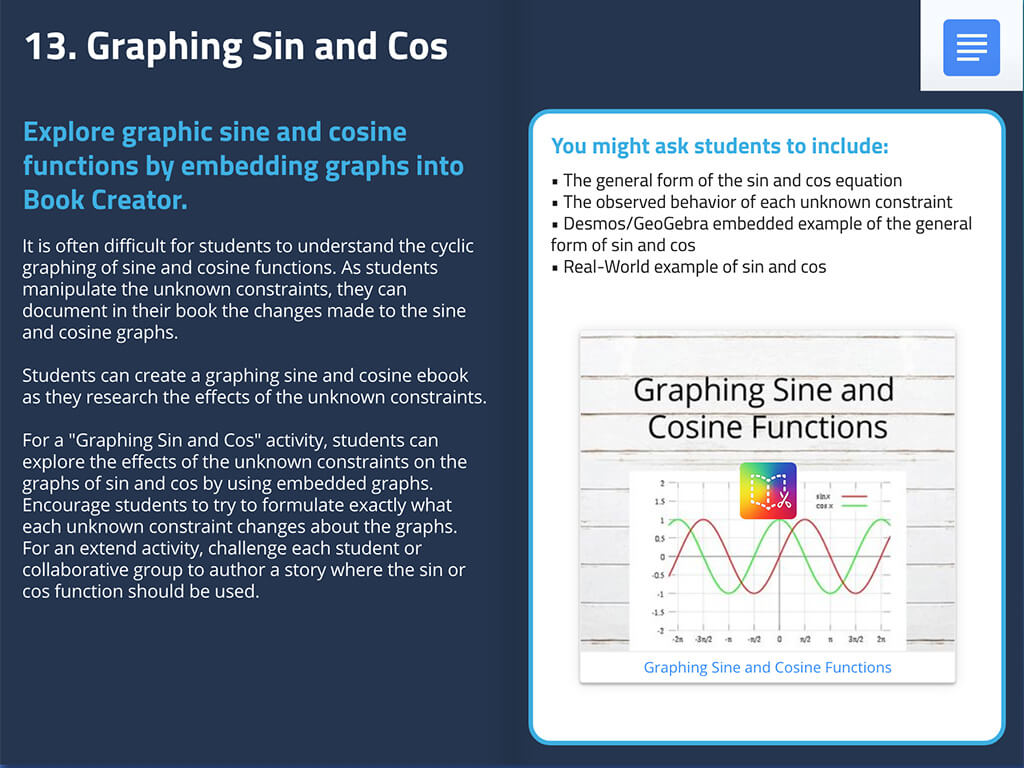When you don't have the resources to teach how you want to - why not create your own?
Since starting my new role as Director of IT Systems and Computer Science in August I’ve been planning how to enhance the resources students have access to in the classroom. I use a blended learning model which mixes “traditional” lessons with pre-reading/watching/listening tasks for homework followed by practical application of the concepts covered when the students return to class.
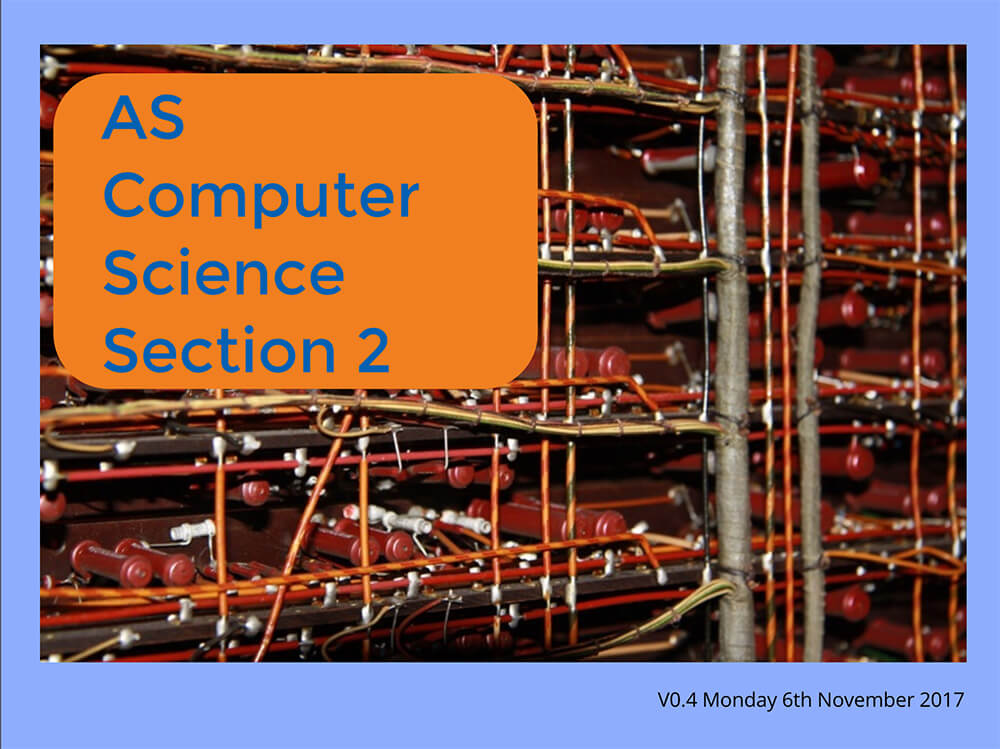
Why the textbook was required
Put simply, there were no suitable resources for teaching the AS-Level students the basics of computer programming. It is important that students make the link between pseudocode (not exactly program code, but close enough to see the logic of a solution) and the Python 3.x language the students use in class.
So I decided to have screenshots of the Python code (I use Pythonista 3, which is still the best programming app out there for iPad) on each page next to a video where I write out the related pseudo-code. The students responded positively to this method so I kept the style and layout of each page consistent.
Why I decided to use Book Creator
I decided to use Book Creator as a means of creating my AS Computer Science programming textbook because:
- I was lucky enough to have access to an iPad (although there is a web version available).
- I wanted to embed videos but didn’t want to explore the myriad possibilities of iBooks Author.
- I wanted to output an ePub version as well as a PDF for students.
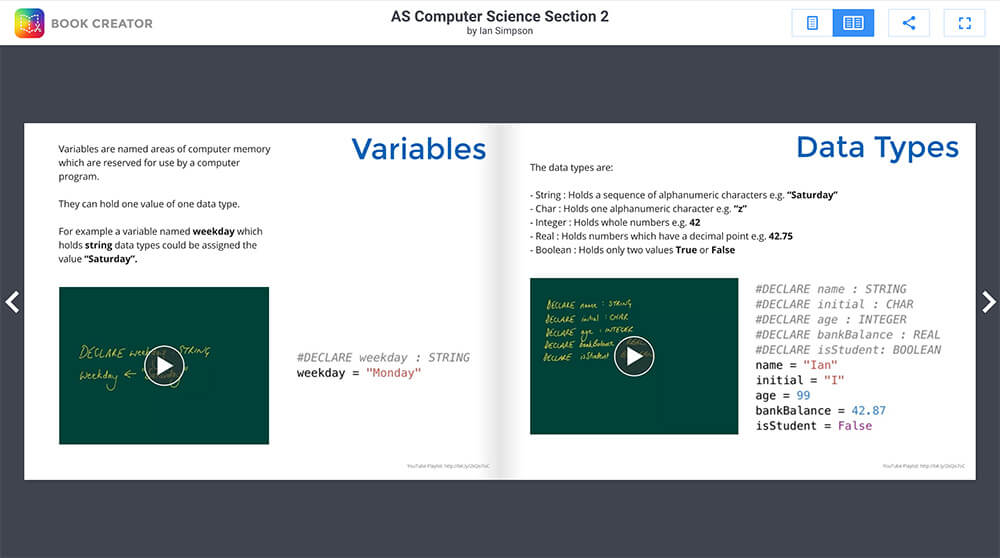
Issues encountered
As my classroom is essentially BYOD I published the first few version of the book to our shared Google Drive as ePub and PDF versions.
This was when a student kindly pointed out the videos didn’t work in PDF! So I added a link to a YouTube playlist of videos to each page.
The ePub was also difficult for students to access unless they had an iPad or device with a good ePub reader installed. I then remembered about Book Creator’s Teacher account which allows you to publish up to 10 books on their site. This allowed me to share a link to the online book and ensure that the students get the intended experience.
Any comments on any aspect of the book would be gratefully appreciated.
What next?
The students are moving onto more complex programming concepts this term so I’ve already begun creating a second textbook.
I would also like to inspire my students to create their own Book Creator programming portfolios which contain images, text, audio and video to help them revise for the AS and A2 exams in the future.
I was really impressed with the ease of use of Book Creator and once I had come up with a simple consistent layout and worked out what was possible with the app it was very straightforward to create the book over a number of weeks.
I think I prefer the iPad app to the website at the moment because I got more done on trains and planes (without access to WiFi) than when I was in the classroom.
Ian Simpson is Director of IT Systems and Computer Science at Brampton College, London. He blogs when he can on pedagogy, Computer Science and his creation of the Hackable Classroom.