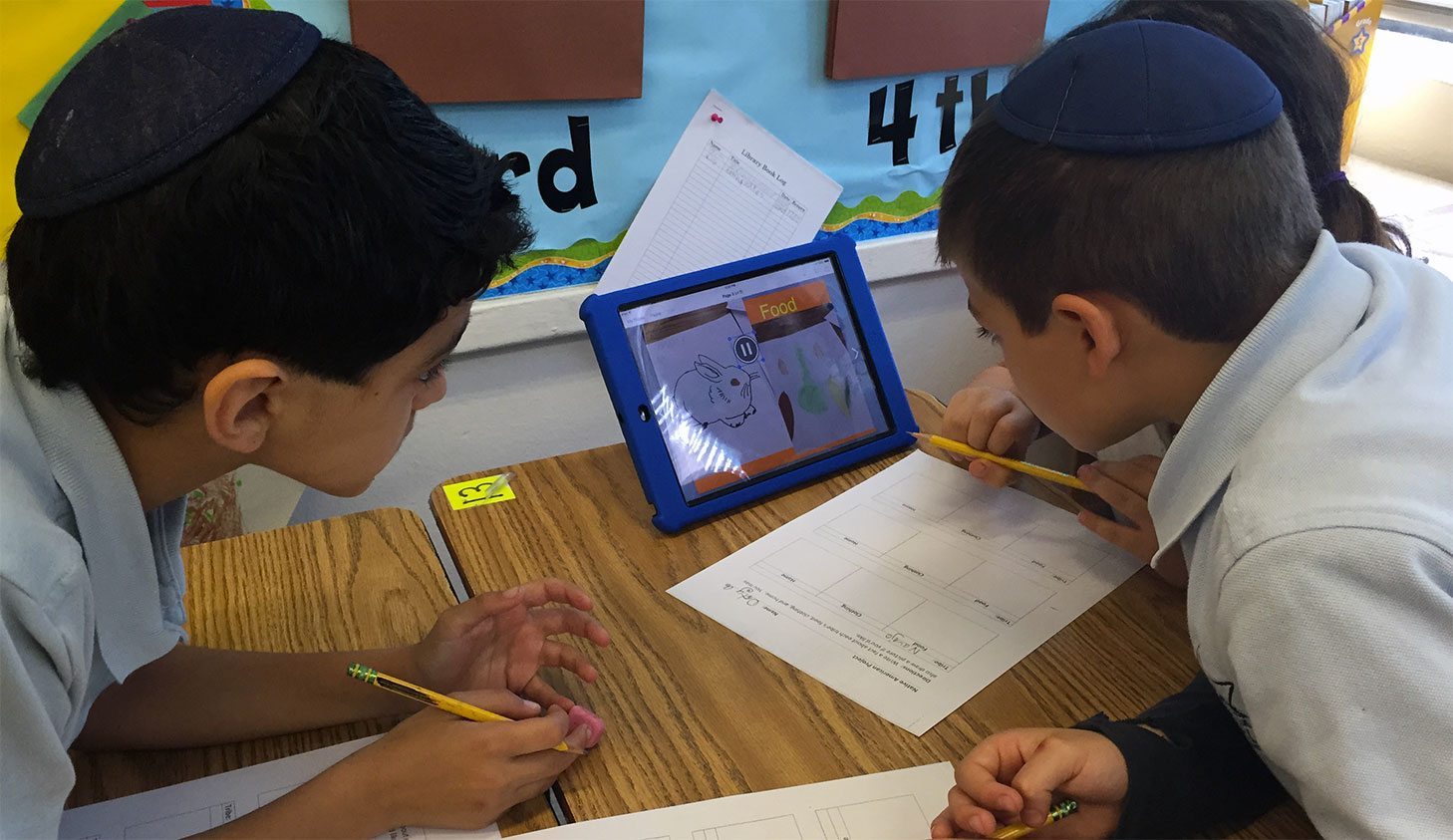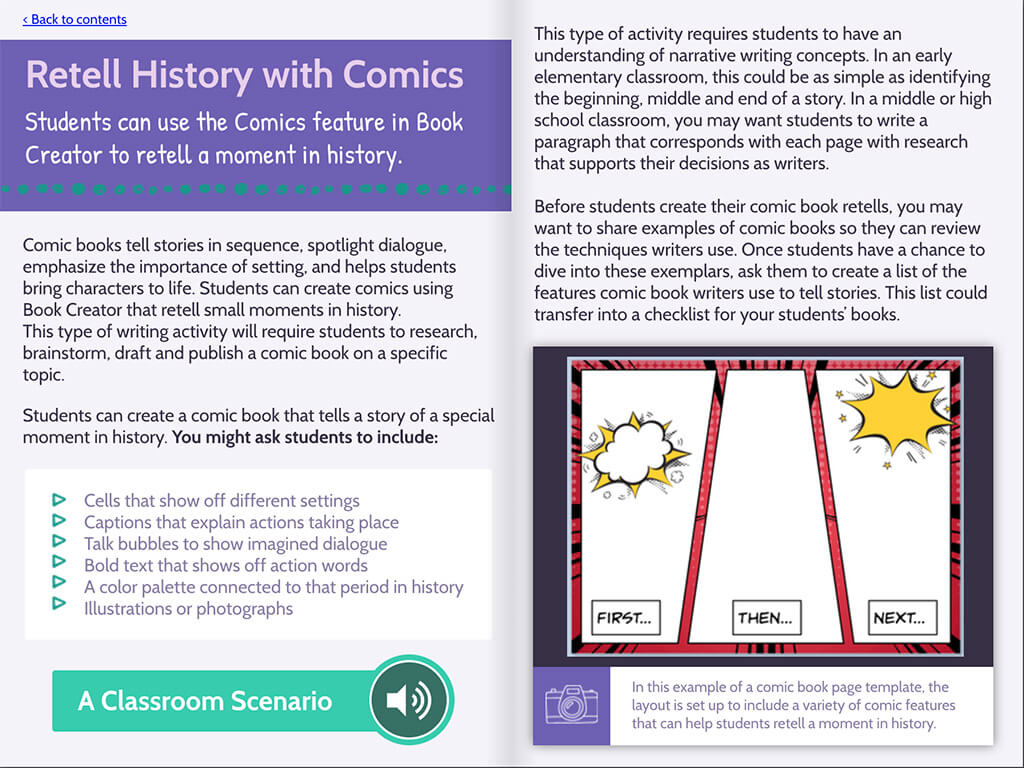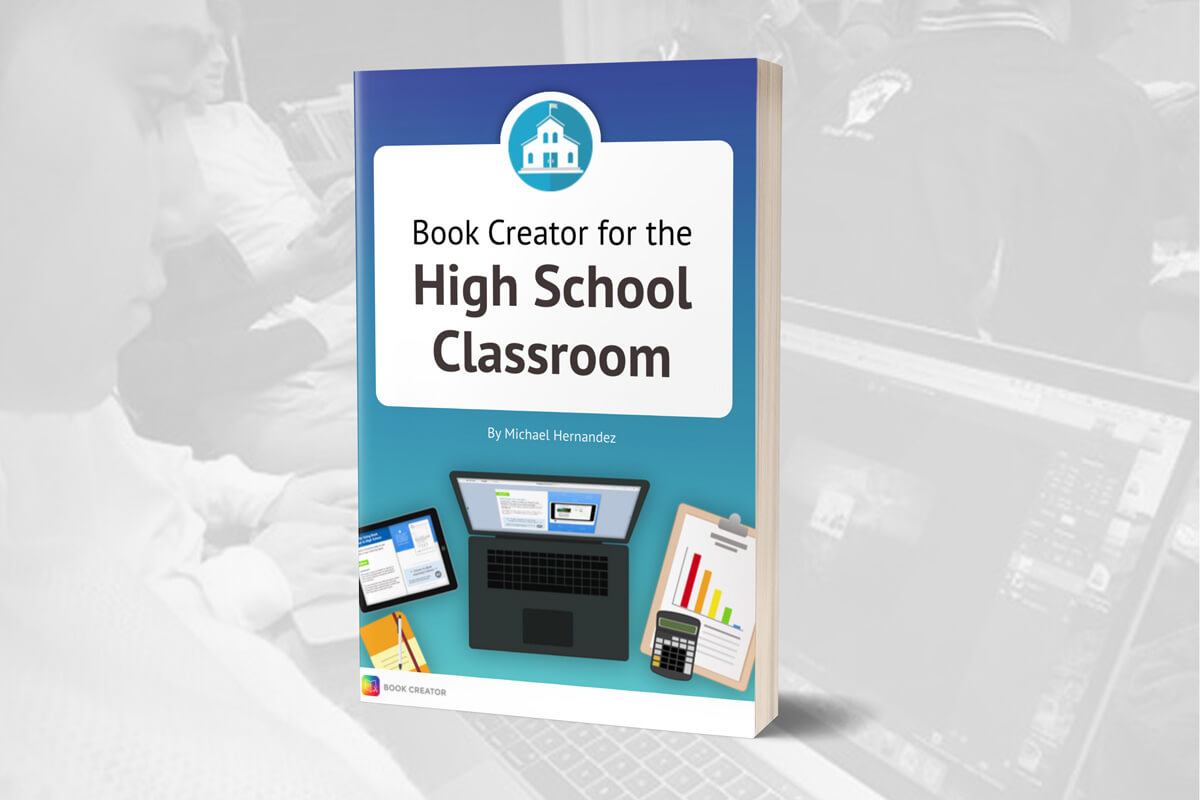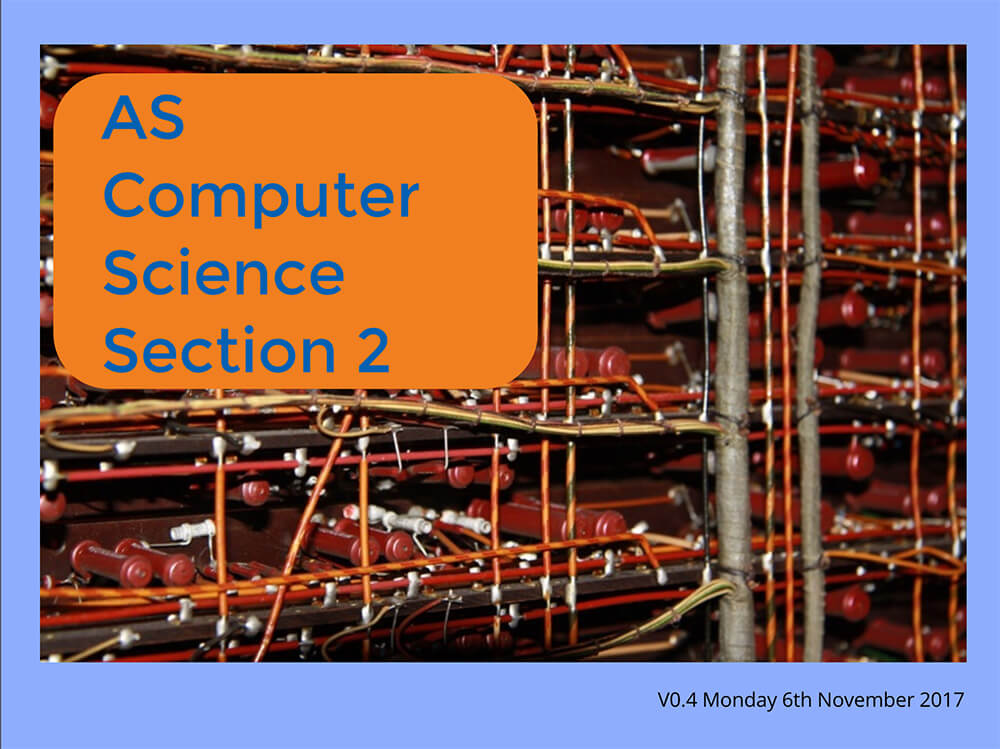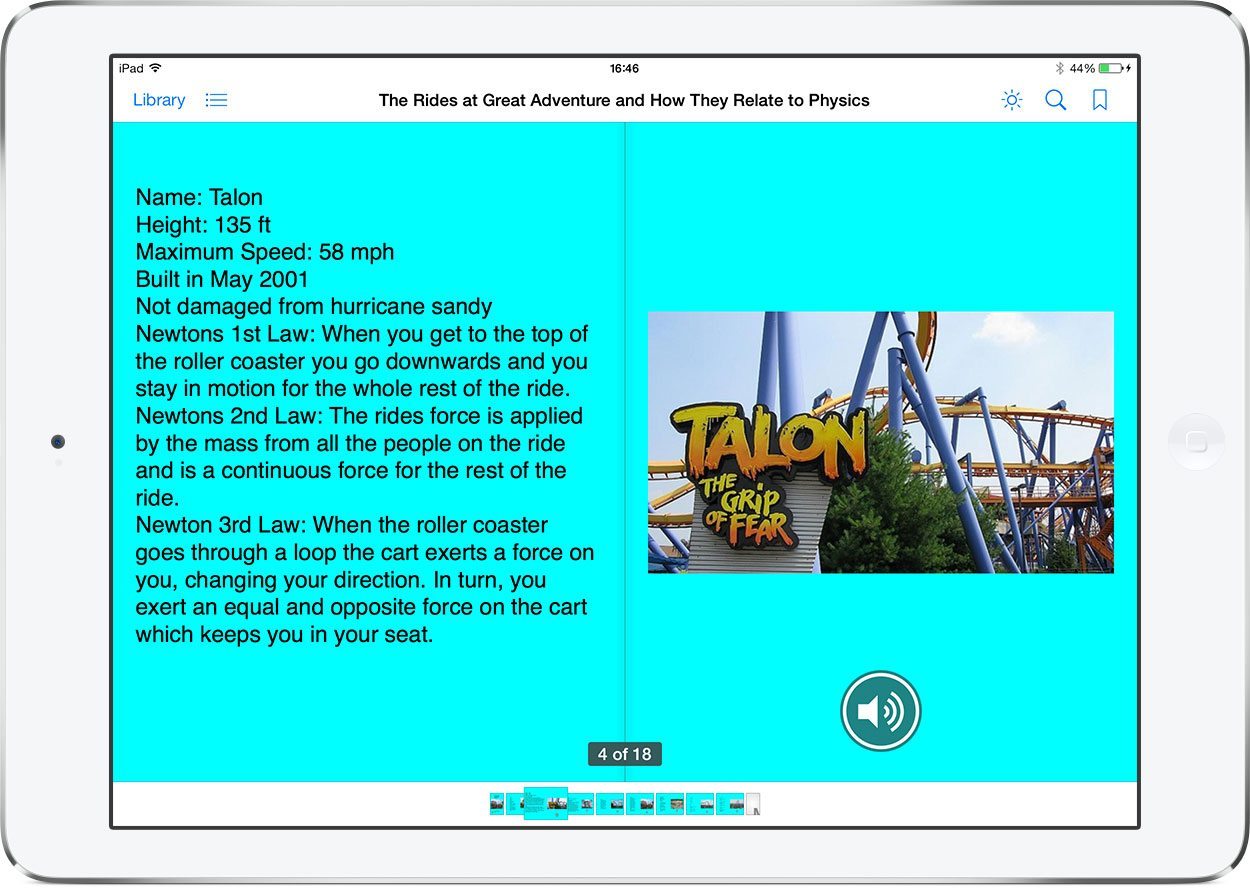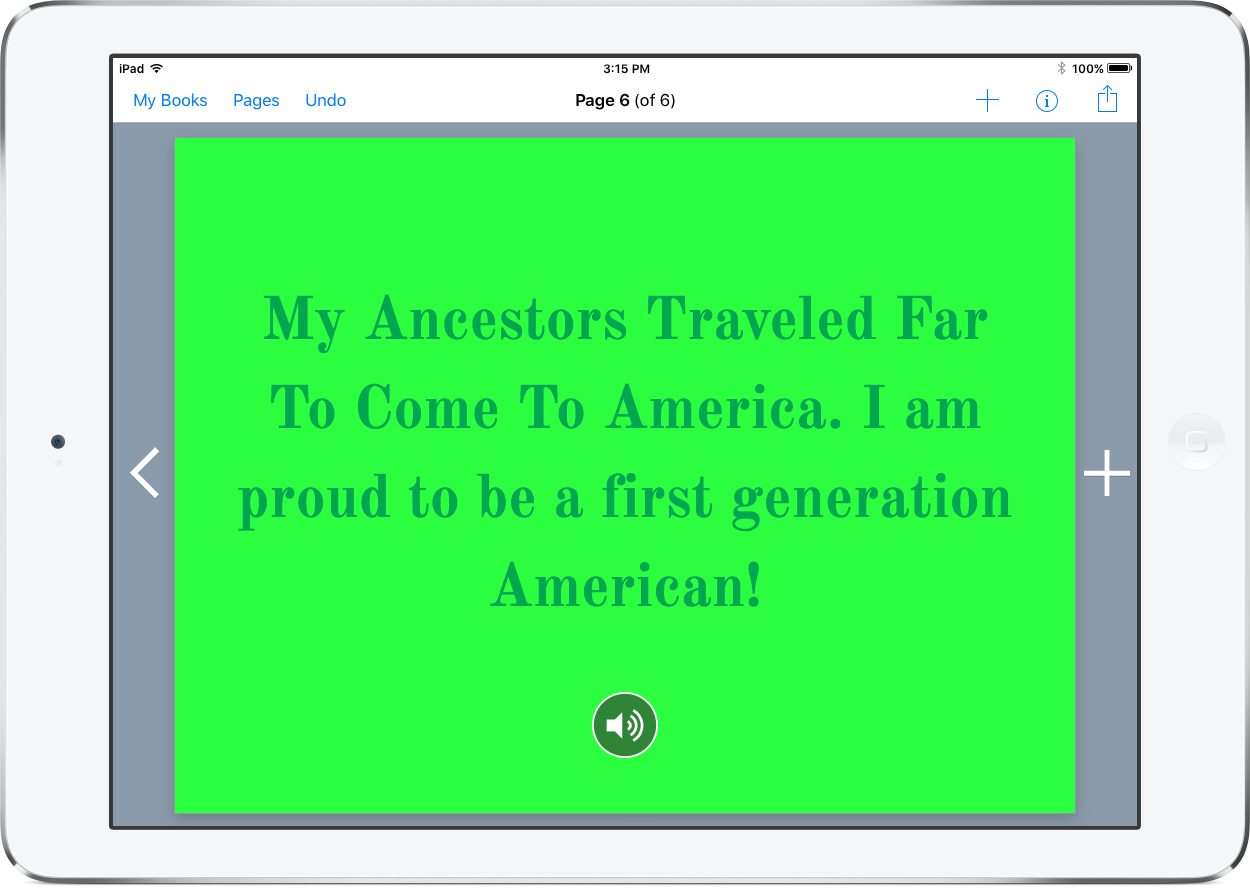Having students research and create content that can be collated into an ebook allows for authentic real world assignments.
Moving from iBooks Author to Book Creator for iPad
Over the past year, I have been using iBooks Author to put together electronic books as authentic student projects. My school has a small number of Mac computers, but a growing number of iPads. I was looking for a solution to directly create book pages on the iPad since they are more accessible for us than Macs.
Once I discovered the Book Creator app from my PLC on Twitter, I quickly did some experimenting with it. As a result of my positive review and the ease of use of Book Creator, I decided to start using Book Creator with students on our next class book.
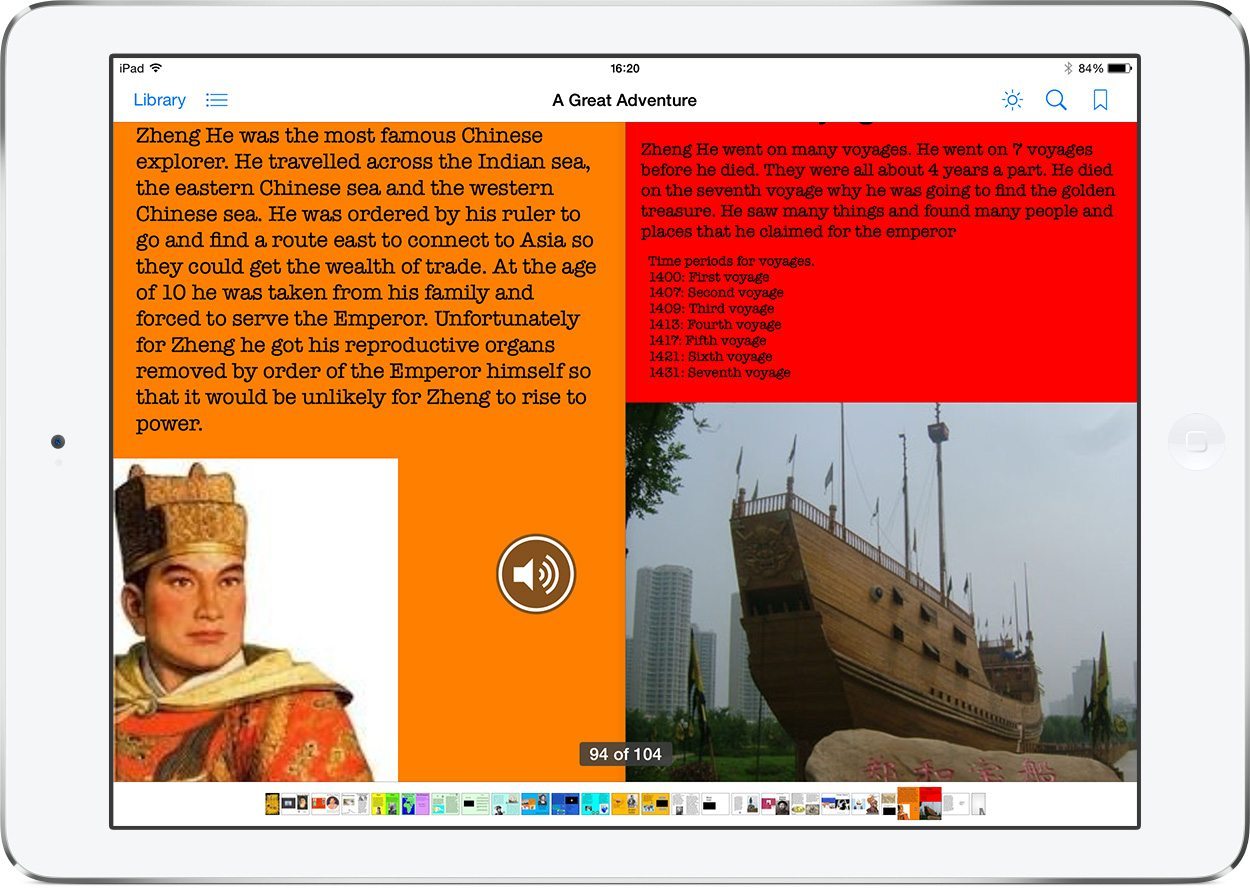
In the past I have had students work really hard on amazing projects that were either physical or electronic and it stopped there as I was unable to share it with students and parents. I am a strong advocate for having authentic real world assignments for students whenever possible. Having a class of students each researching and creating content to be collated into an ebook is a great extension of that goal.
As a teacher of social studies, I find that there are endless book projects that could be completed. My most recent book started with my Grade 8 students learning about the Age of Exploration. Students selected different explorers from the 15th and 16th Century and did detailed research on them. They chose from Francisco Pizarro to Christopher Columbus to Samuel de Champlain and more.
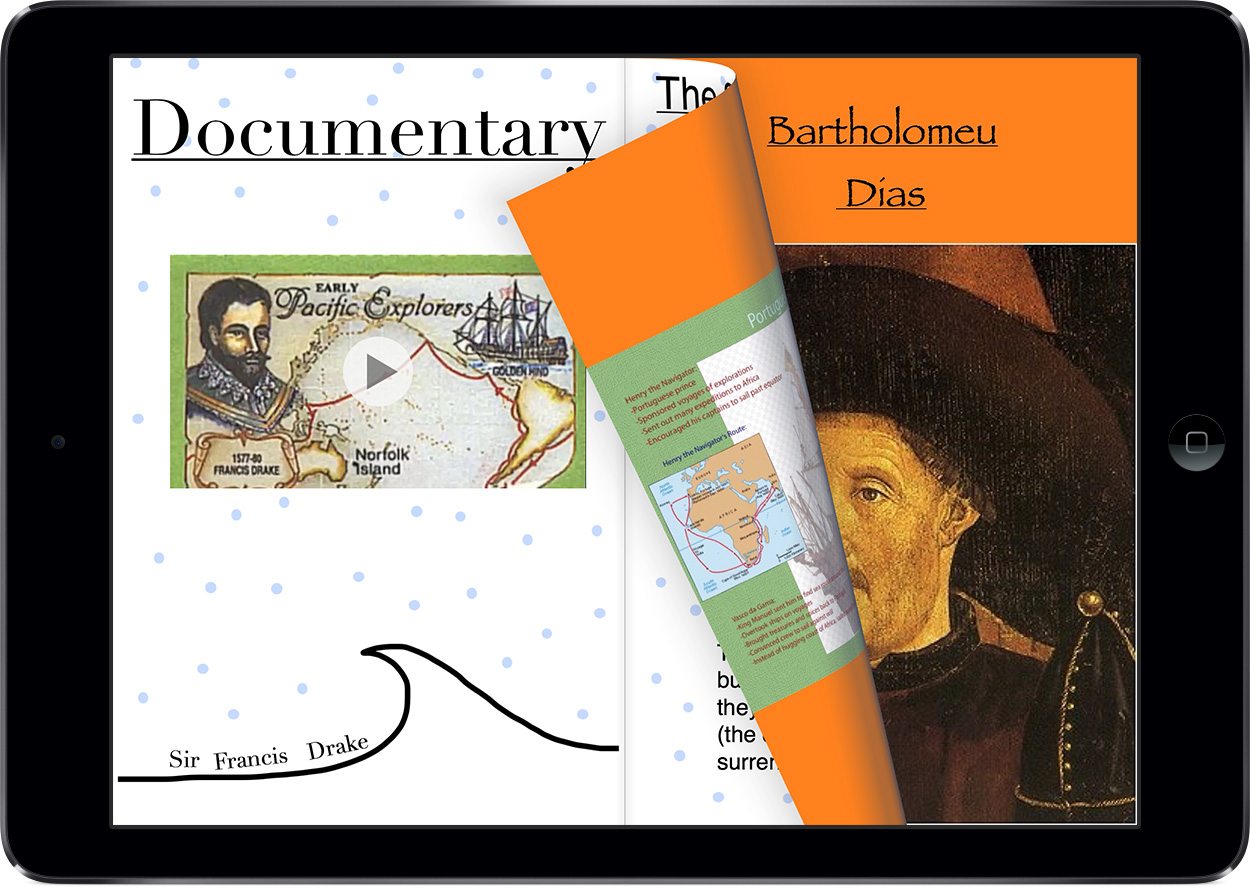
Research > iMovie > Camera Roll > Book Creator
The first step was for them to gather notes about the explorer: who were they, what did they do, whom did they sail for, and what were their accomplishments. Once students used our library books and selected websites to gather their information in note form, they started writing well organised paragraphs.
After the paragraphs were done, students used iMovie on the iPad to create a movie trailer giving an outline of their explorers lives. These trailers were exported to the iPad camera roll and then inserted into Book Creator pages along with their paragraphs.
At this point students worked on the layout of their book by adding titles, cover pages, quotes, images, bibliography, and audio recordings of their paragraphs.
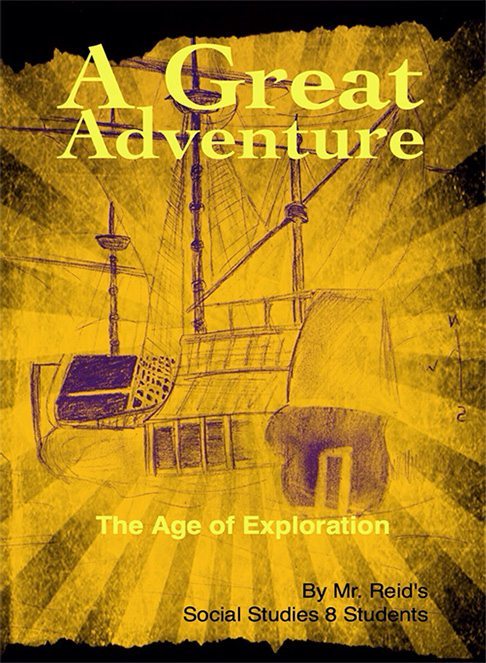
Once students were finished their pages, they transferred them to my iPad using the shake2u app. I was then able to combine all the students pages into a single ebook.
It was a very seamless exercise and took me very little time to compile and eventually post it into Apple’s iBooks Store. This project was done near the end of the semester with my class, so they were very proficient with App Smashing: using multiple apps to create and combine content.
Feedback from the students:
“I enjoyed having free will; you had a lot of freedom.”
“It was easy to put in pictures and create pages.”
“I liked how it was a different kind of way to do a project.”
“It was cool because it is a new way of doing assignments in class.”
“I like how you can add audio so easily.”
Working with other teachers
Since this project, my continued use of Book Creator has led me to work with other teachers in my school and district to also have their students design and create electronic books. I currently have four books in the iBooks Store including one of them on a 2nd edition. There are plans underway already to create several new books using Book Creator including one on local history.
Jeremy Reid as been a high school social studies teacher for 12 years and currently teaches in Kamloops, British Columbia. He holds a masters degree in Educational Technology and has taught the last 3 years in a 1:1 iPad classroom. Jeremy is very passionate about integrating technology into his classes and regularly does iPad workshops for teachers.