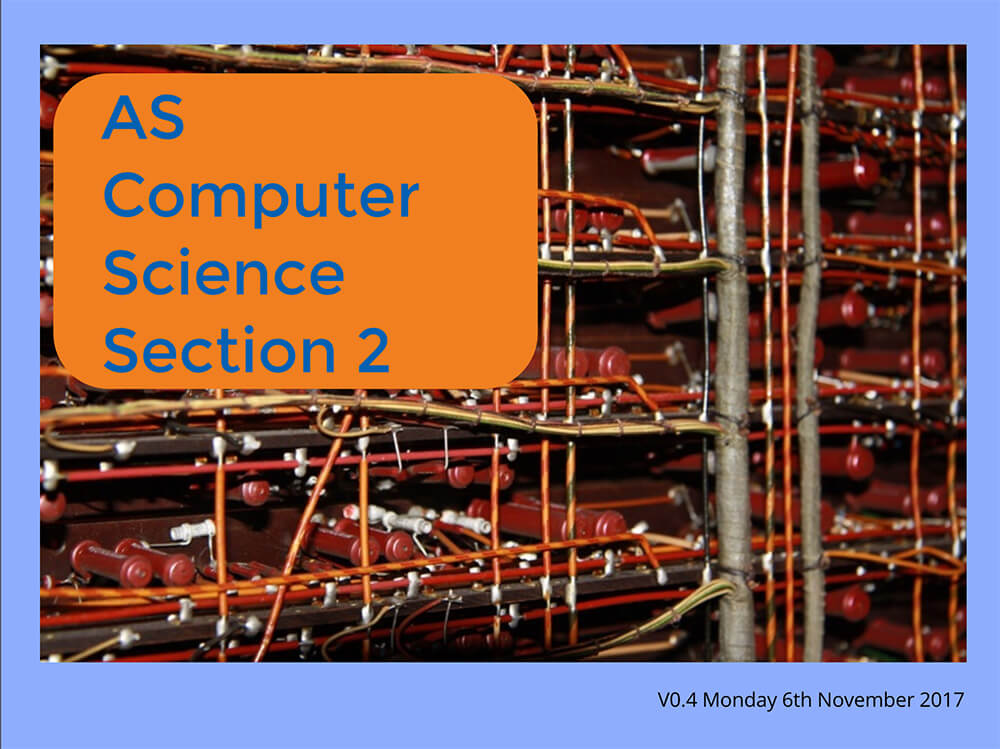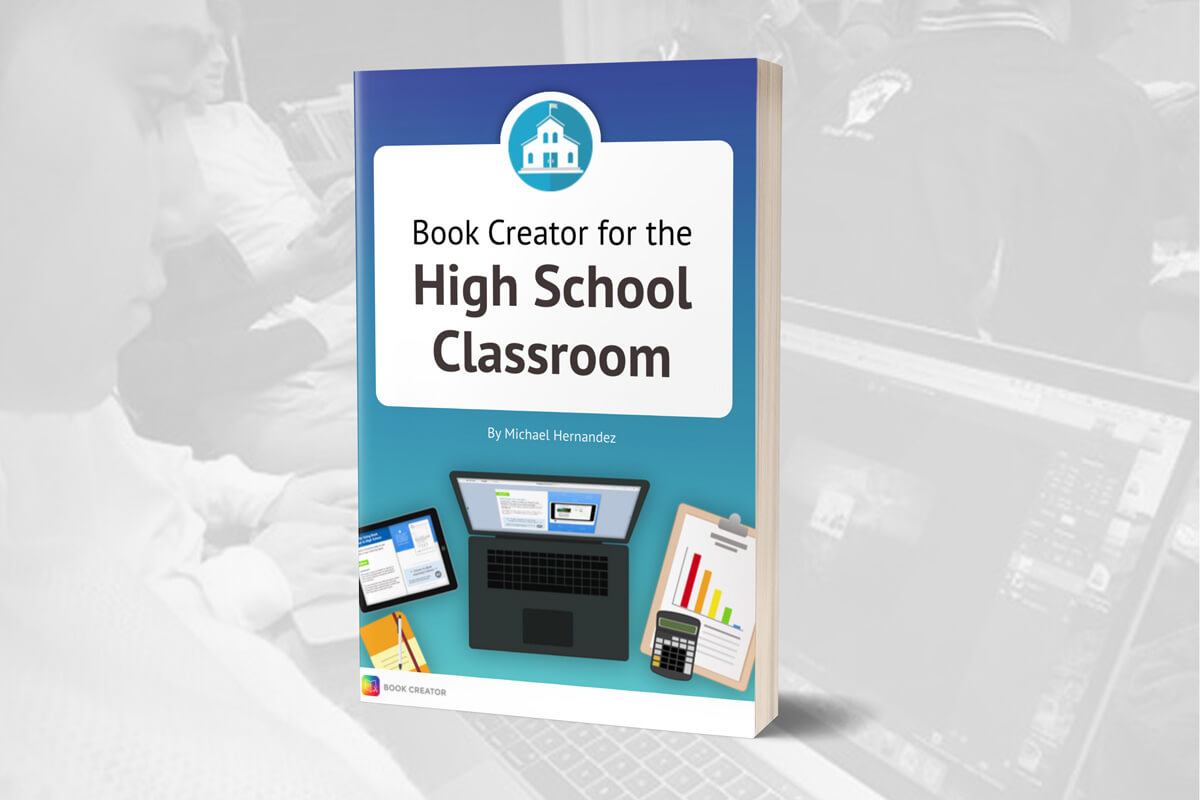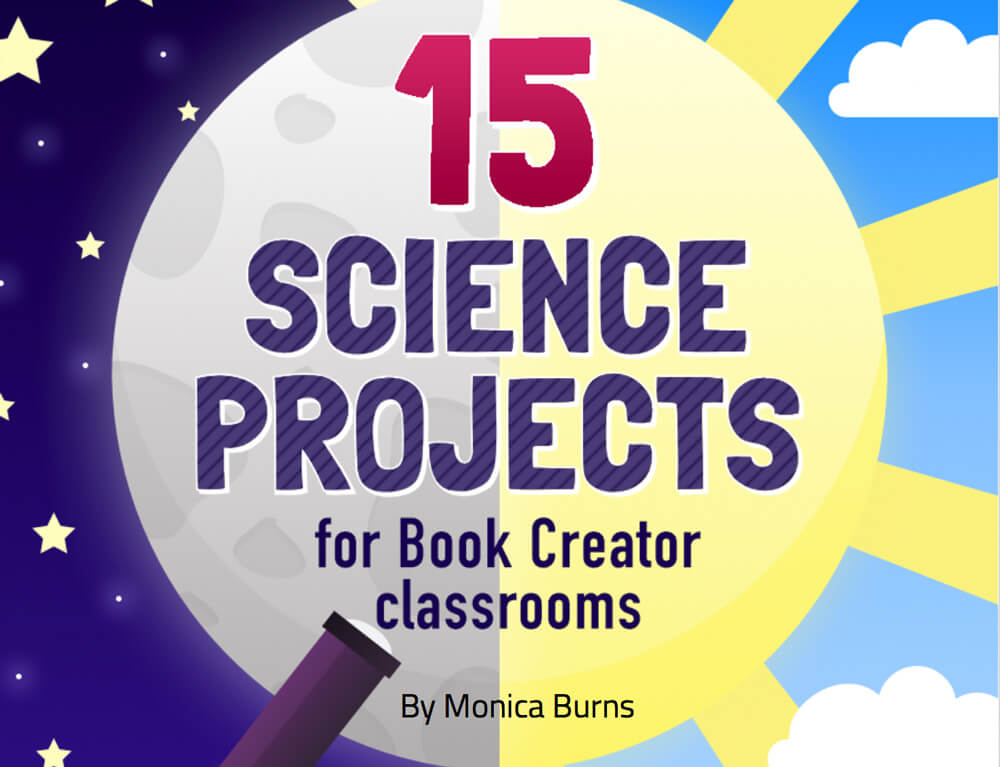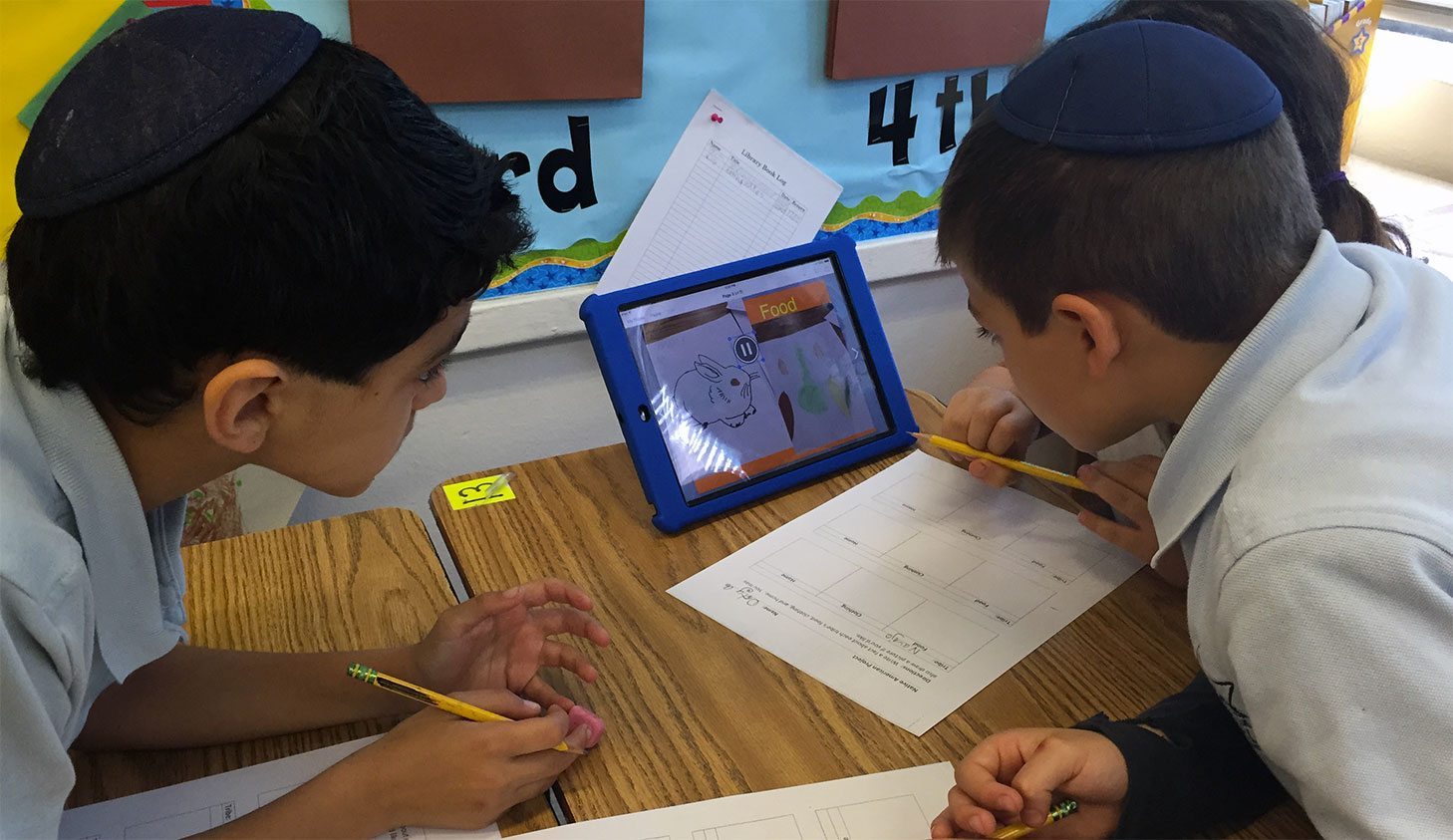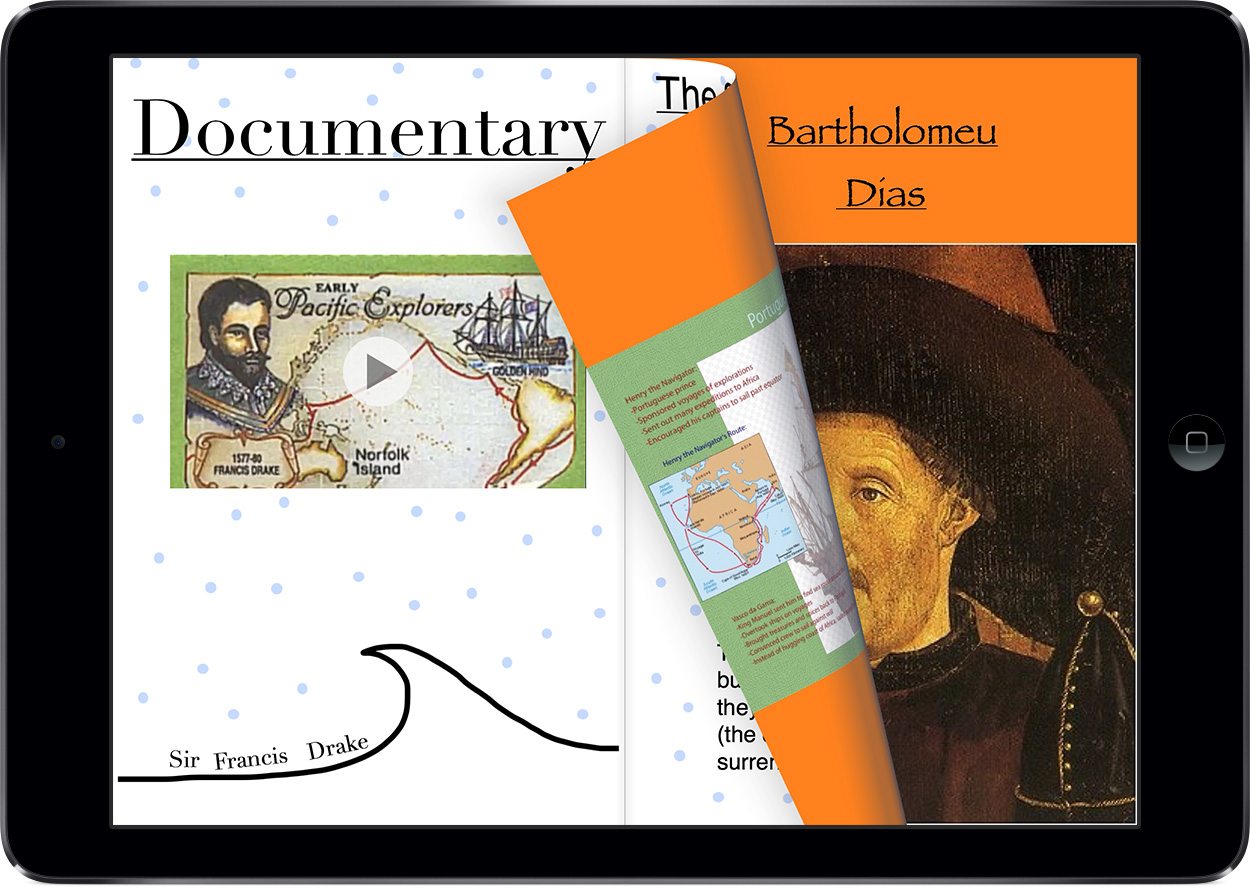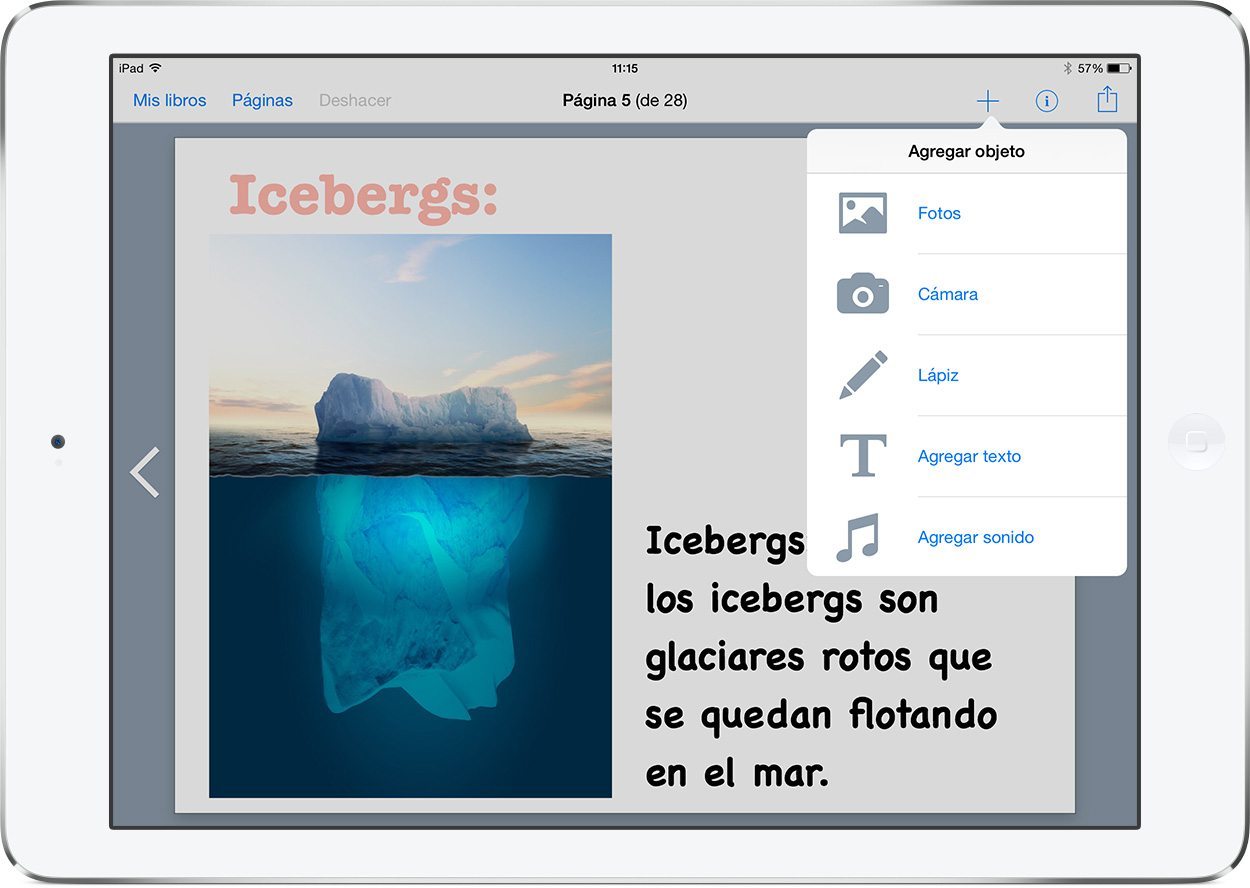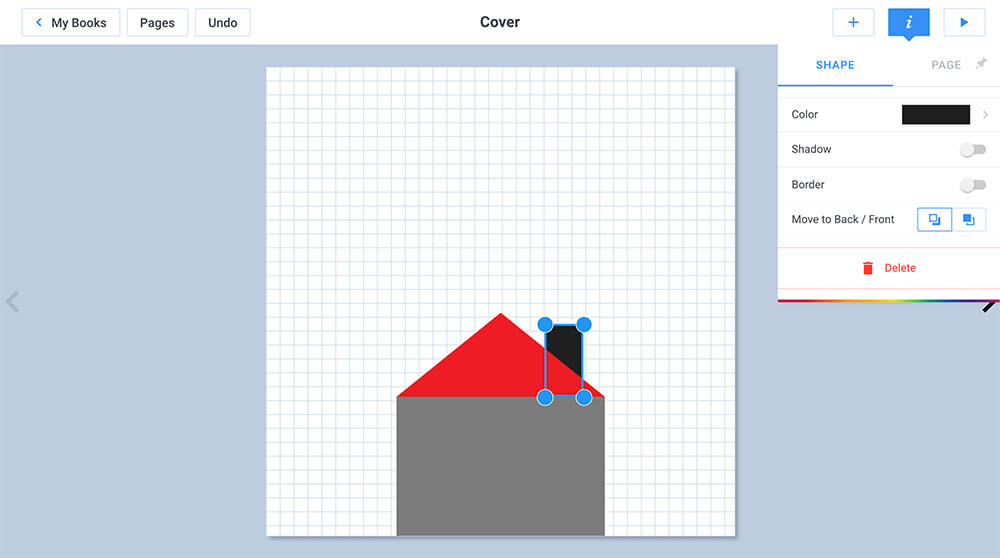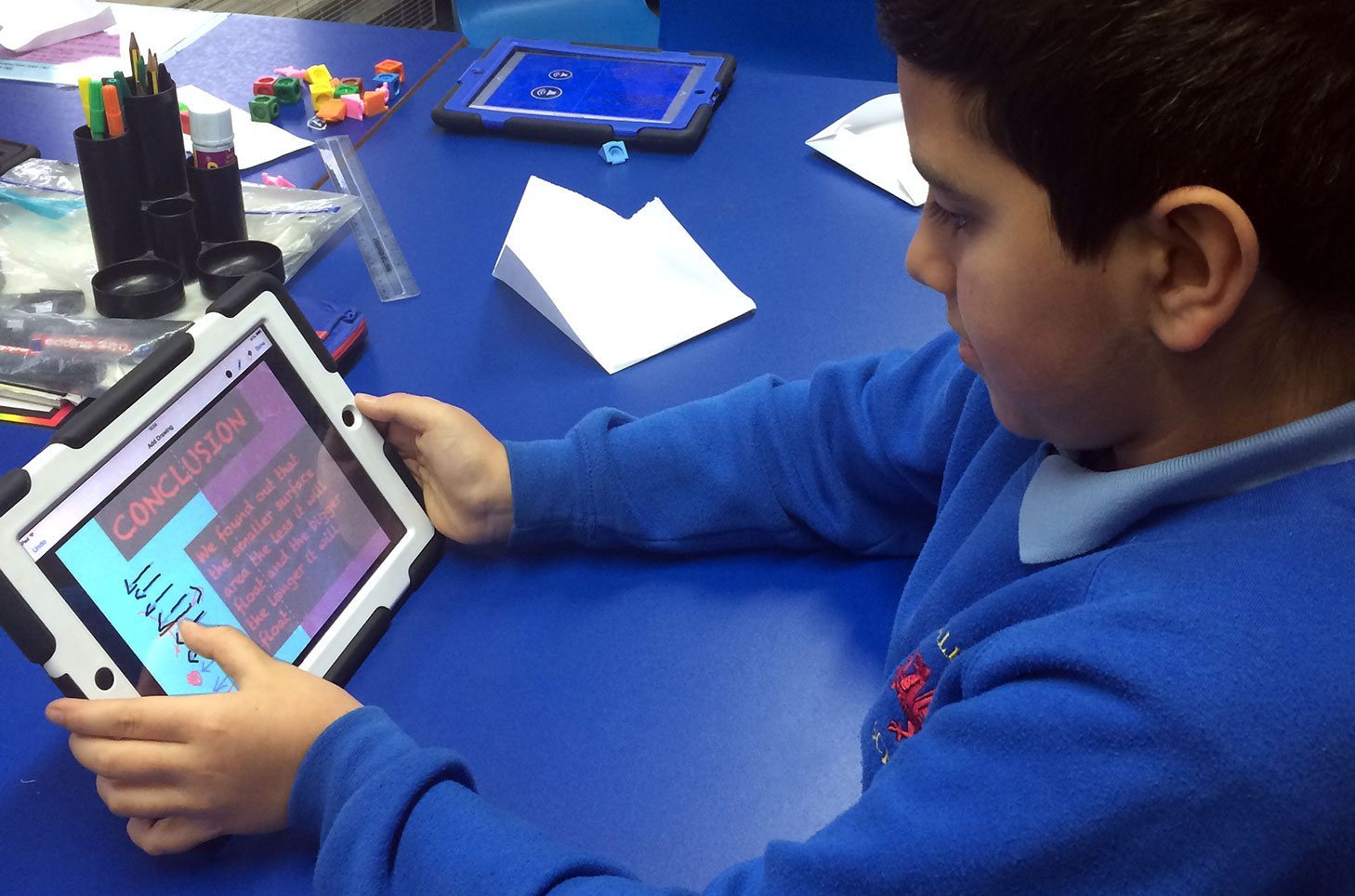High School teacher Courtney Pepe admits that her only regret is that she didn't start using Book Creator earlier!
As a teacher who has been using technology in my various learning environments for the past seven years, I pride myself in never doing the same project twice. When I taught high school physics two years ago, I was guilty of doing too much of the work for my students. I had just begun using iBooks Author so I would spend hours creating fancy units of study for my physics students.
If they made an iMovie or a Keynote I would certainly bundle that material in the book; however I was still doing most of the hard work. Also, the audience who viewed the book was limited to the four walls of my classroom.
The fact that I did not allow my students to extend and expand their learning beyond the four walls of their classroom is a crime. Anything I did with my students and technology would certainly be an enhancement to their learning but it was not transformative teaching or learning.
Fast forward to the 2013-14 school year.
I found out the week before school that I would be teaching physics again. So I began to reflect upon ways to make the physics learning environment more transformative. The Book Creator app helped me cultivate a project that transformed my learning environment.
After finishing a unit about Newton’s Three Laws we decided to write a children’s book for the iBooks Store about the way that Newton’s Three Laws relate to the rides at Six Flags/Great Adventure Theme Park in Jackson, New Jersey.
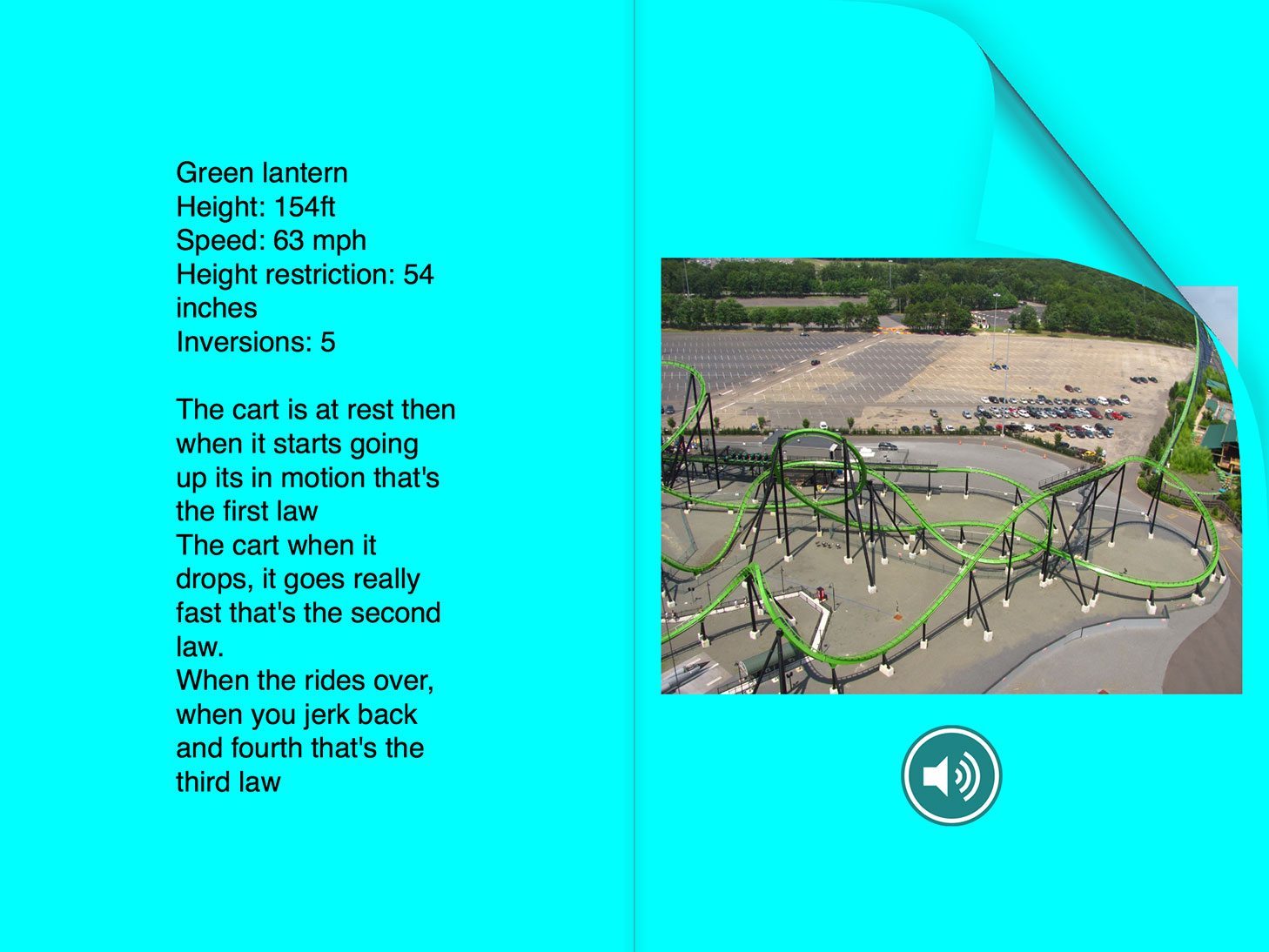
Each student chose his or her favourite Great Adventure ride to become an expert on. It was important that I asked them to do things like explain how Newton’s Three Laws relate to rides like Kingda Ka or Bizarro in kid friendly language. The ultimate test of understanding is taking a concept and teaching it to someone else. I told the kids to write the ebook.
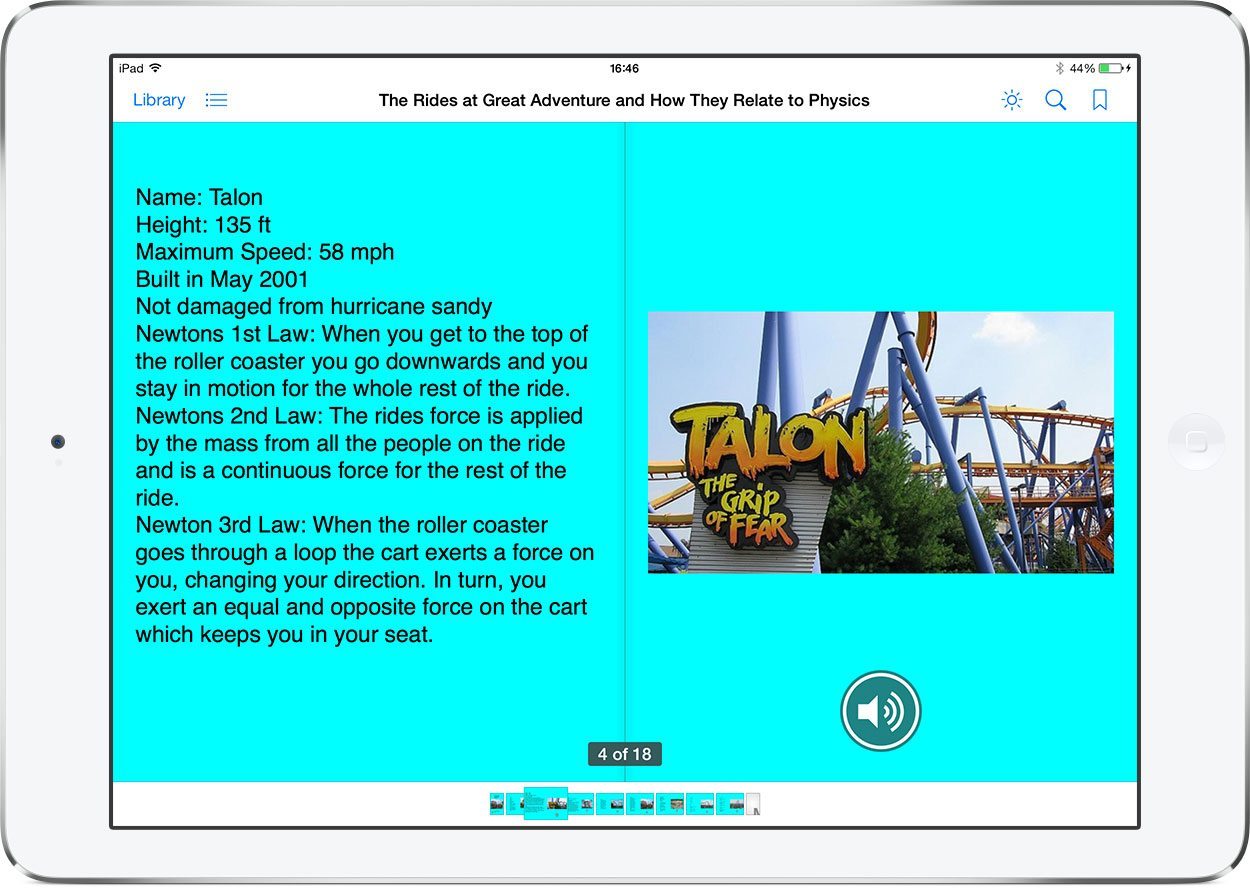
Download Mrs Pepe's Physics class ebook from iTunes
Student reflection
Below are the words of one of my students, Caitlyn:
Each student picked our favorite ride and then we researched information on our ride.
Once we had our facts about our specific ride, all of the students were given two pages in the book creator app.
We typed out our information in the app and then found a properly licensed picture to go along with our ride.
We learned to search for pictures without any copyright infringements.
Then we recorded voice-overs on the pages to make it more exciting for the children.
After that, we published our book to the iTunes store to share with the world.
I like the Book Creator app because it lets me take on the role of teacher and I'm looking forward to share my book with children all over the world.
Paths to publication
It was super easy to use my iTunes Producer account to publish the book in iTunes. The minute the book became live my kids were anxious to look and see how many copies people had downloaded. It also made them feel globally connected to see that kids from other continents were downloading a book they had authored.
How to publish your book using iTunes Producer
Future projects
My chemistry class is working on an elements book for children. Also, I am going to present about Book Creator in some SAMR PD I am providing later on this month to encourage other teachers to redefine their classrooms by having students author and publish their own content in Book Creator.
My only regret was that I did not start using the app earlier because it really puts the learning in the hands of the students.Courtney Pepe
Courtney Pepe, a high school teacher in Monroe Township, New Jersey, is an Apple Distinguished Educator who frequently blogs about Augmented Reality and APP-smashing.
She has taught every grade from kindergarten to 12th and is qualified to teach biology, chemistry, secondary math, secondary language arts, and social studies.