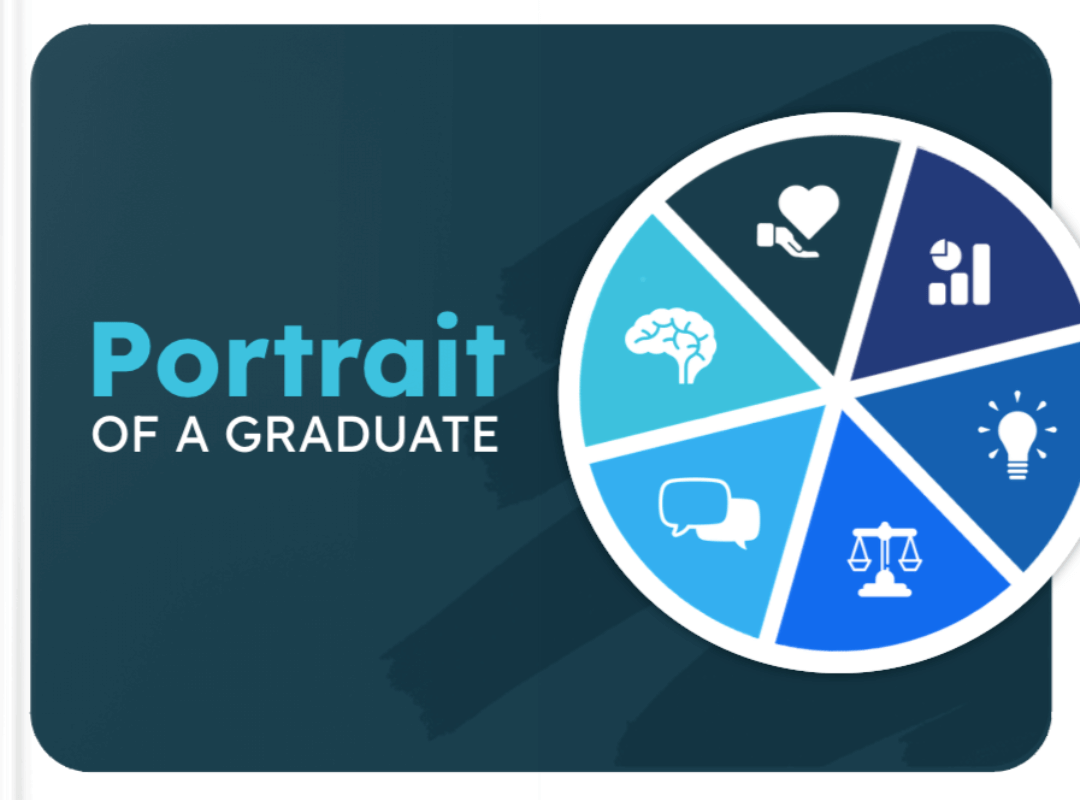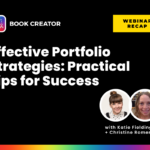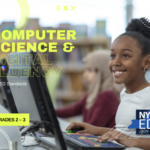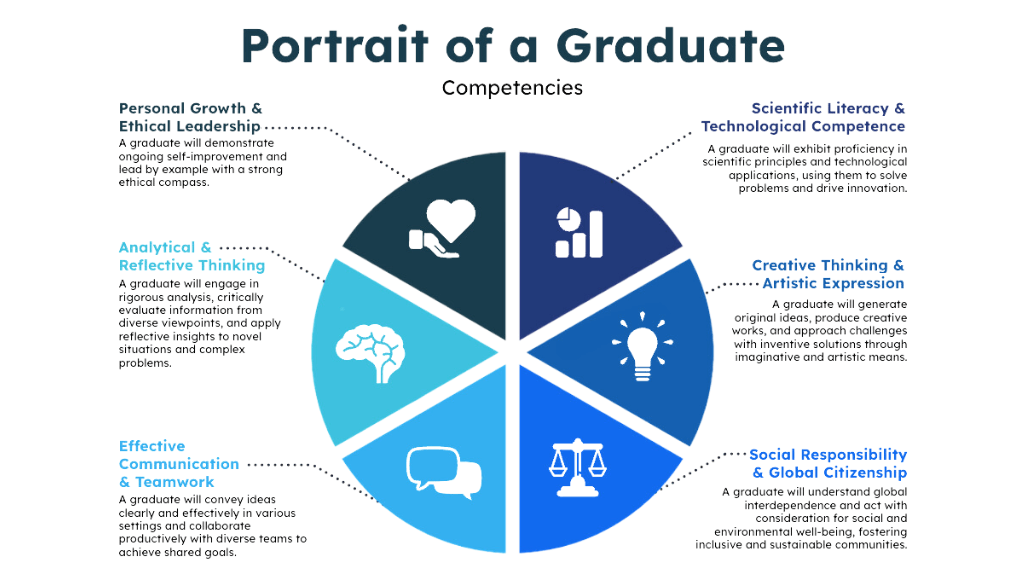
This plan helps students learn the skills they need to do well in college, their future jobs, and life. A key part of this plan is a digital portfolio. It will let students track and reflect on their learning.
Why digital portfolios?
A digital portfolio is a powerful tool for students. It helps them set goals, reflect, and demonstrate their progress in mastering key skills. By empowering students to tell the story of their learning journey using various media—such as videos, artwork, and writing—digital portfolios offer a meaningful way to share experiences and achievements.
Promotion of student voice and choice
Digital portfolios are great because they give students a voice. They can choose how to present their work. This means each portfolio is unique. It reflects the students' view and learning style. Students can include various work, from essays to creative pieces. This gives a fuller picture of what they've learned.
Standards aligned outcomes
Digital portfolios help teachers. They match specific learning goals and standards. They give teachers a different way to see how students are doing, beyond looking at their grades. This helps show a more complete picture of each student's skills and growth.
In a world where artificial intelligence is common, portfolios are vital. They show what students know and can do. They are a true record of their abilities around the portrait of a graduate.
Creating effective digital portfolios
Here are eight tips from Dr. Joan McGettigan of Windward School and Dr. Jennifer Brachfeld Berne of Nova Southeastern University to help teachers adopt Portrait of a Graduate portfolios.
1. Make sure everyone in your community understands why digital portfolios are important.
2. Help students gather their work. Support them as they choose what to include in their digital portfolios.
3. Encourage students to reflect on their work as they add it to their digital portfolios.
4. Teach students to organize their work. Use a working portfolio to gather pieces. Use a presentation portfolio to showcase their best work.
5. Help students understand their audience. They need to create portfolios that meet specific needs and expectations.
6. Let students choose how to present their work and reflections. Using different media and formats will make the process more engaging.
7. Include regular feedback from teachers, peers, parents, and admins. It will help students improve their portfolios and stay on track.
8. Encourage students to pick artifacts that show their learning, even if they're not perfect. Struggles and failures can teach valuable lessons.
Why choose Book Creator for your digital portfolios?
Book Creator is a great tool for digital portfolios. It's easy to use and has many fun, creative features. Dr. McGettigan and Dr. Berne like how quickly you can start using Book Creator. It doesn't take much time to figure it out.
With tools like audio, video, photos, and drawings, students can show their learning in many ways. Plus, sharing portfolios is simple with Book Creator's easy sharing options.
Book Creator lets students make unique portfolios. It helps them express their voices and experiences. It encourages creativity by letting students think of new ways to show their work.
District customers can also have students add their portfolios to their "My Portfolio" library a an artifact of their learning journey.
Remix the template and start your journey
Are you ready to empower your students with digital portfolios aligned with the Portrait of a Graduate framework? Remix the Portrait of a Graduate Digital Portfolio Template create by Dr. McGettigan and Dr. Berne.
Not quite what you need?
You can use our new page templates feature to create your own, or contact us for help in creating something tailored to your district's specific needs.
With 20 years of experience in education, Katie is passionate about creating inclusive and accessible classrooms for all students. She loves exploring new places, trying different foods, and connecting with fellow educators.