Hello Flipgrid fans. Let me start with a personal note about Flipgrid (now Microsoft Flip). Like you, I am hugely disappointed at the recent announcement to retire the web and mobile apps, essentially killing Flipgrid for millions of their users (those who aren't tied into Microsoft).
Around 2016 to 2018, before Microsoft bought Flipgrid, they completely shook up the world of education technology. Everything they did worked - the simplicity of the app, the fun, engaging marketing, the community they built. They inspired other edtech apps like us to do better.

Dan and Chavonne with Ann Kozma at the Flipgrid booth at BETT 2022.
We felt like we were on that journey with them, as our tools complemented each other perfectly and we saw teachers using Book Creator and Flipgrid to appsmash all the time.
Our friend Ann Kozma (previously a Book Creator Ambassador) joined the Flipgrid team and one of our biggest advocates, Holly Clark, would always talk about Flipgrid and Book Creator as the two apps she recommends above everything else.
So yes, seeing the way that Flipgrid has evolved and its recent demise hits us personally.
Sharing a similar mission
We could see straight away that Flipgrid and Book Creator shared a similar mission - empowering students to share their voices. We wholeheartedly agree that fun, creativity, and accessibility are key to engagement, which opens the doors to successful learning.
The way teachers talk about Flipgrid is very similar to the way they talk about Book Creator. By this we mean:
- Student engagement
- Voice and choice
- Ease of use
- Collaboration and Community
- Accessibility
- Feedback
Continuing the mission
In the wake of Flipgrid's announcement, lots of tools, including Book Creator, have been touted as possible replacements for Flipgrid.
That's certainly flattering to hear but we want to make it clear, out of respect for Flipgrid, that nothing can replace the tool they created.
Please don't come at us with you can make a video in {insert app}
That kind of disrespect makes me want to scream! It shows no understanding of how uniquely different this app was for student voice and creativity.
For understanding where EVERY student was in the learning…
— Holly Clark - The AI Infused Classroom (@HollyClarkEdu) June 4, 2024
So we're certainly not saying that Book Creator is a replacement for Flipgrid. But we definitely want to support the Flipgrid community and help continue the mission of elevating student voices.
Transitioning from Flipgrid - use cases
At a recent conference, our CEO Lainey Franks came back buzzing about a slide she saw at a Flipgrid presentation, titled: “If you can think it, you can Flip it.”
This showcases the many diverse ways that educators can use Flipgrid, and there is a striking overlap between these use cases and Book Creator's.
"If you can Flip it, you can Book Creator it!"
Let's look at some of the ways that you can use Book Creator in the same way you use Flipgrid:
📹 Video recording
At its simplest, Flip is a video recording tool. Students have been able to easily record a video into their books in Book Creator since July 2012. Since we launched our web app in 2016, teachers and students have created 2.6m videos.
That's more than 1,500 days of video footage in Book Creator!
🤔 Video reflection
Recording video becomes more powerful when done with purpose. In this example, Mira Campbell, from Toronto District School Board, had her students complete a creative writing unit & publish their stories with Book Creator.
She used Flipgrid to have her students reflect on the story writing process.
Gr 6 Gompo created a visually captivating story based on @inkyelbows prompt (Creativity project by @colbysharp) He combined words, images, & sound effects to create a mysterious mood. He reflected on his story & shared w/ author Debbie Ohi w/ @Flipgrid 🎙 Sound On @BookCreatorApp pic.twitter.com/stkbGC5WqY
— Mira Campbell (@CampbellMira) February 19, 2021
Without Flipgrid, this would still be possible by turning on the Collaboration feature in Book Creator and having students record directly onto each page.
💬 Video commenting
Part of the magic of Flipgrid was being able to set up a Question > Response > Feedback loop.
In Book Creator, it's easy for teachers to give feedback on student videos using our commenting tool. What's more, these comments can be posted using any multimedia - text, audio, stickers, emojis - including video comments.
✅ Authentic assessment
Many educators use Flip for video and oral assessments. This type of assessment is essential for remote learners, as well as students learning a foreign language who often have speaking and listening assessments.
It can be used by students who have special needs, including multilingual learners and emerging writers. Importantly, it’s an authentic assessment option in the era of AI, where students can use AI tools to assist them in written work.
One of the biggest proponents of using Book Creator for formative assessment is Dr. Monica Burns, who is also advocating Book Creator as tool to use instead of Flip.
🌈 Creative expression
Flipgrid’s features allow students to creatively express themselves, adding filters and emojis to their videos. While you can’t do that in Book Creator (yet...), students can add all sorts of creative elements to the pages of their books, and AppSmash with other tools to create whatever they can imagine!
🚀 Going beyond Flip
Once you've recorded your video in Book Creator, then what? How about:
- Automatically generating video captions
- Translating those video captions with AI
- Expressing yourself with images, text, emojis and more
- Personalizing your book and becoming an author
I hope that gets your brain buzzing with ideas! Now let's talk about the practicalities of transitioning from Flipgrid to Book Creator.
Archiving your Flipgrid videos
A good place to start is by salvaging those Flipgrid videos before they disappear from the mobile and web apps. It's relatively simple to download them and add them to Book Creator.
Why not create a page-turning "flipbook" 😆 of student videos for safekeeping?
We asked Heather Esposito, District Technology Coach at Cherry Hill Public Schools to show us how she's done this.
Recreating Flipgrid lessons in Book Creator
A standard Flipgrid lesson will consist of a Question, Response & Feedback. This in itself is quite simple to replicate in Book Creator.
To support this we've created some 'Video Response' page templates that you can use to get started. These are incredibly easy to set up in Book Creator and can be assigned individually or collaboratively. Students can place their videos in one book, or even multiple videos in a grid on a single page.
We tested the template out with the Book Creator family using the prompt: "Record yourself reading out loud for teachers and parents to see your progress."
Check out the example below:
In the summer we'll be making these page templates available inside Book Creator, but if you want them in advance just let us know and we'll email them to you now.
![]()
New to Book Creator?
If you're coming from Flipgrid and you've not used Book Creator before, we invite you to create a free account today.
With a free account you get 1 library and 40 books, and the tools you'll need to transition from Flipgrid (such as video recording, audio recording) are free.
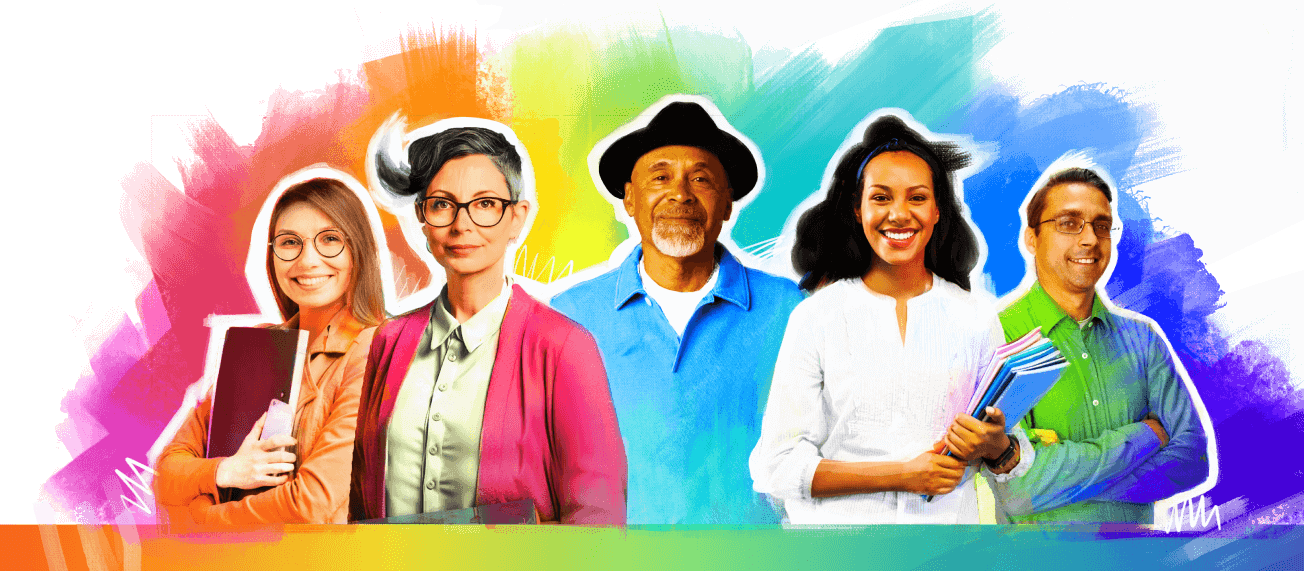 Join the Book Creator community 🤗
Join the Book Creator community 🤗
One of the things that made Flipgrid so great was the authentic, loyal and enthusiastic community of #Flipsiders that emerged.
At Book Creator, we have a huge community you can be part of too and we'd love to welcome you to the Book Creator family.
Dan Kemp is the Marketing Director and has been working here since 2013. One of Dan’s favourite jobs is hearing the stories of how Book Creator is used to bring joy to classrooms all over the world, and he happily retells these stories on these pages!


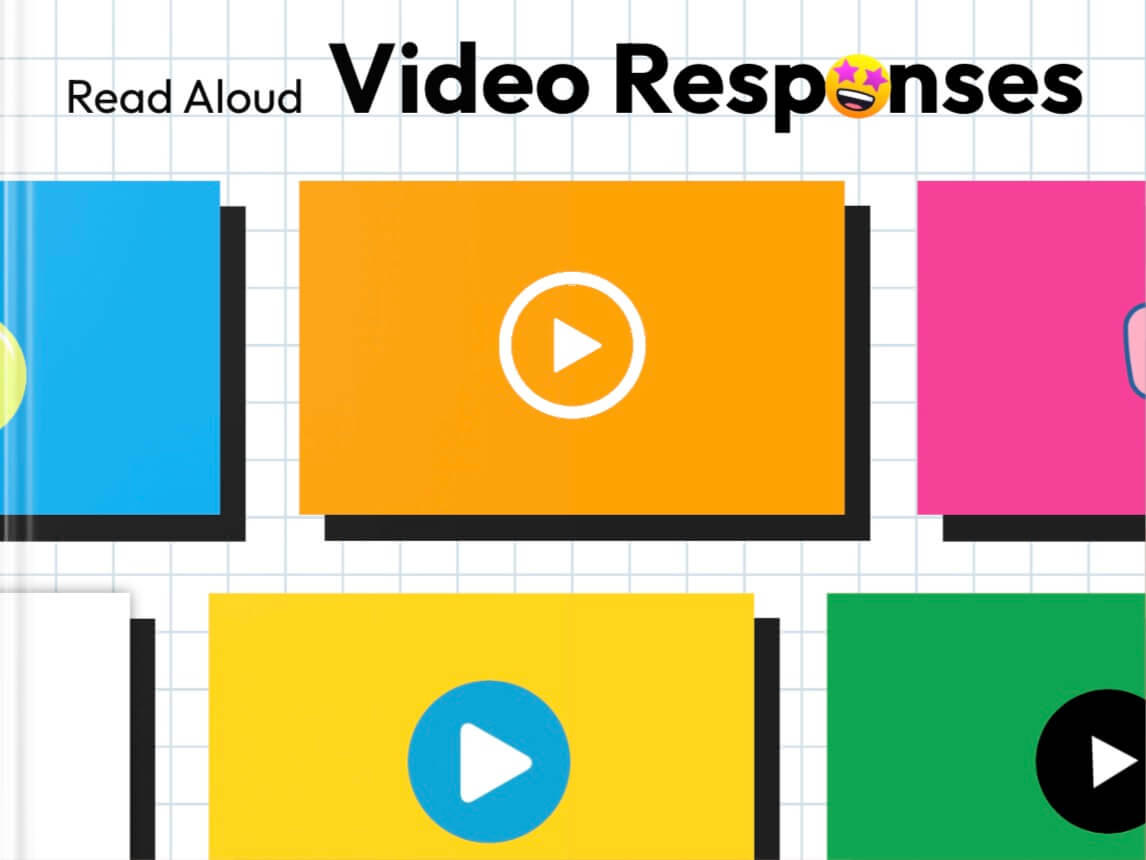
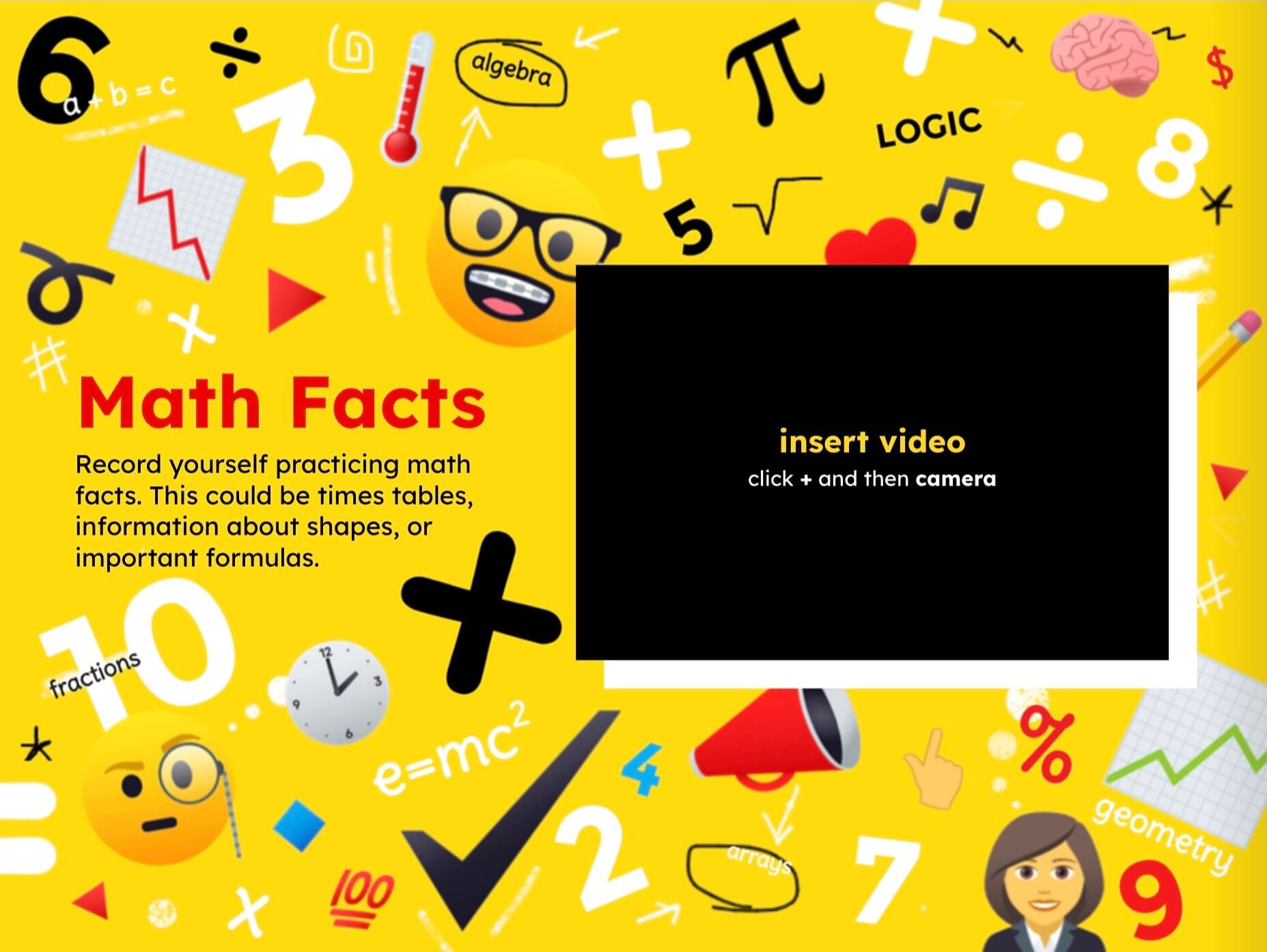
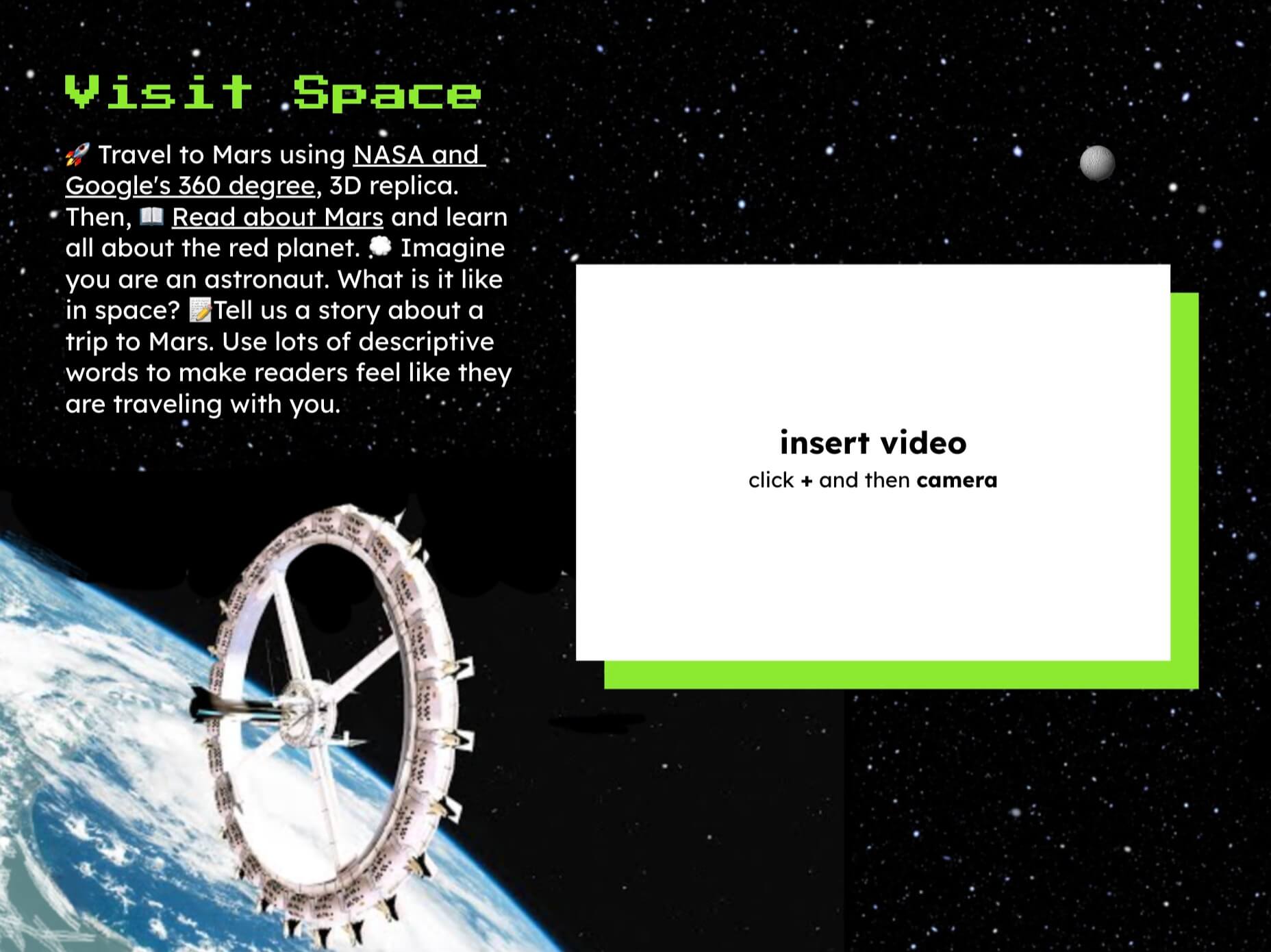
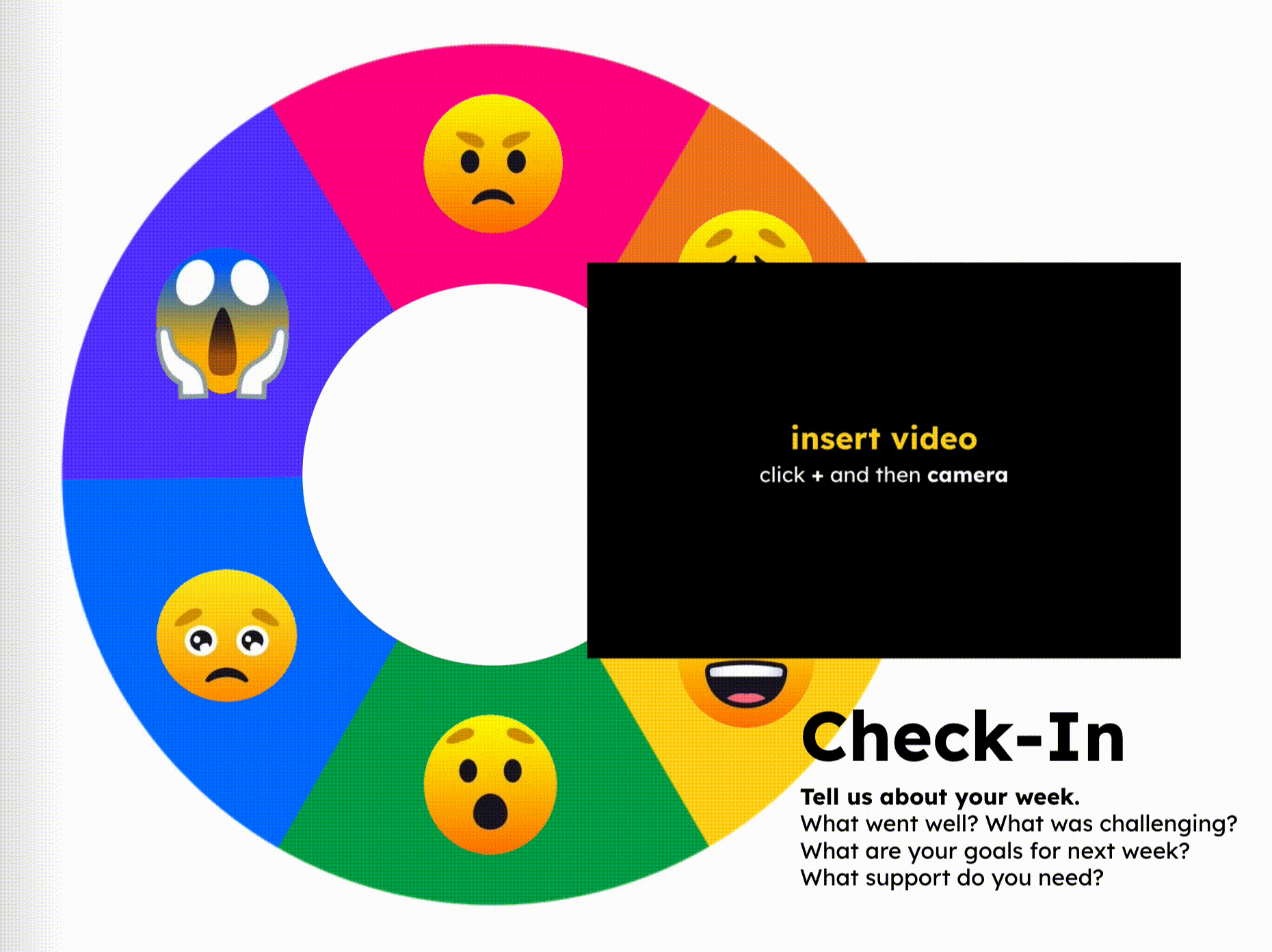
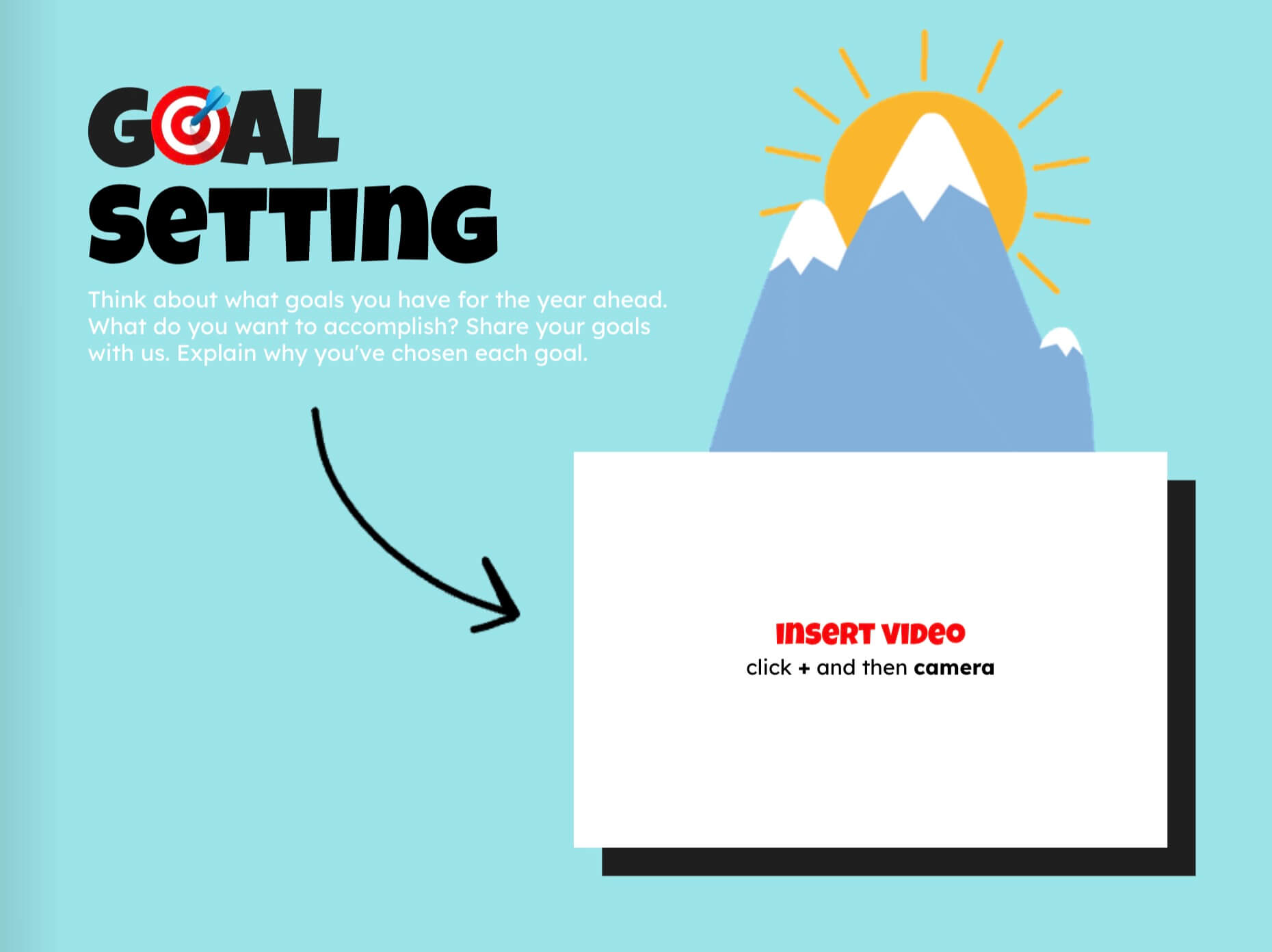
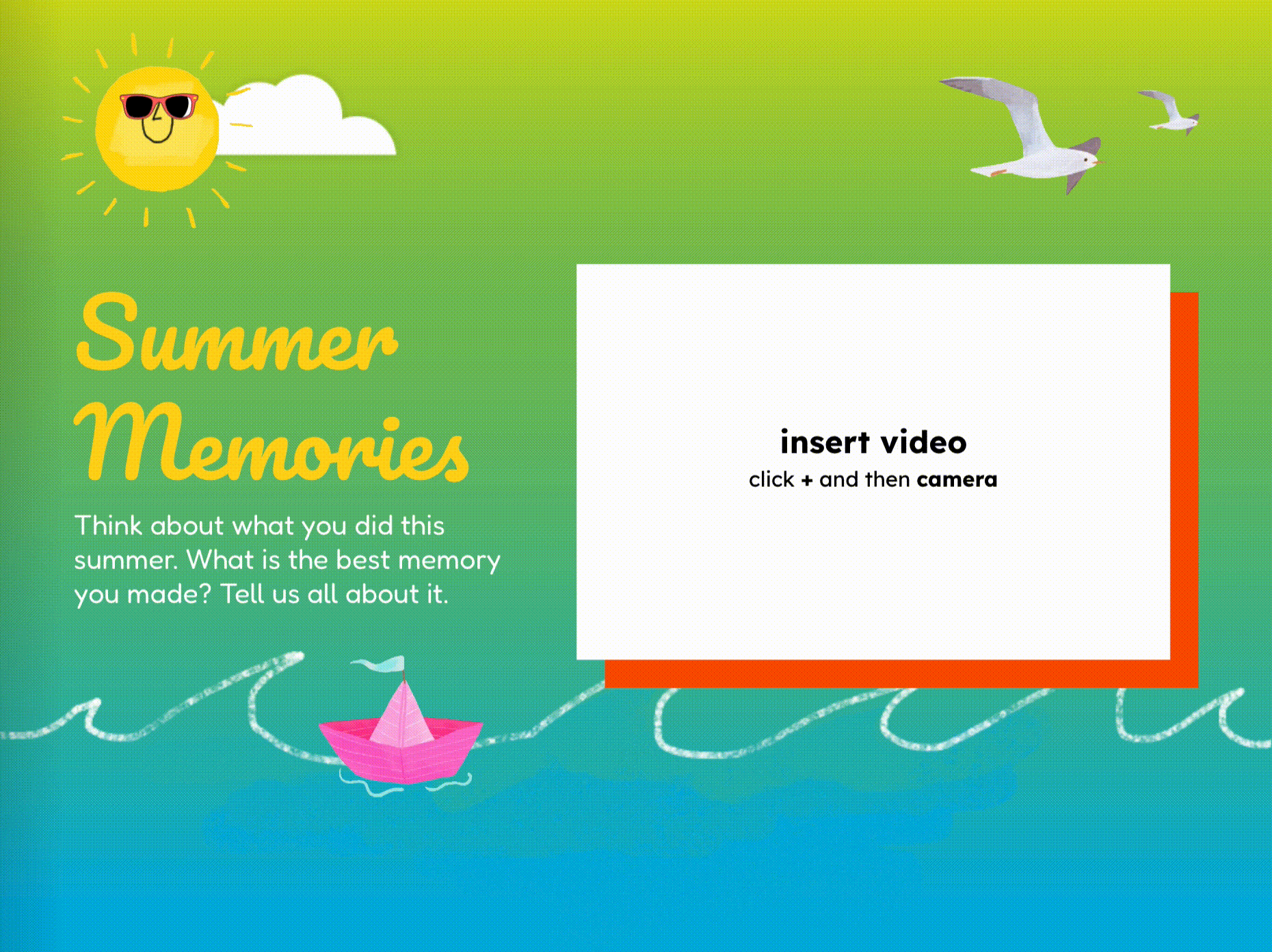
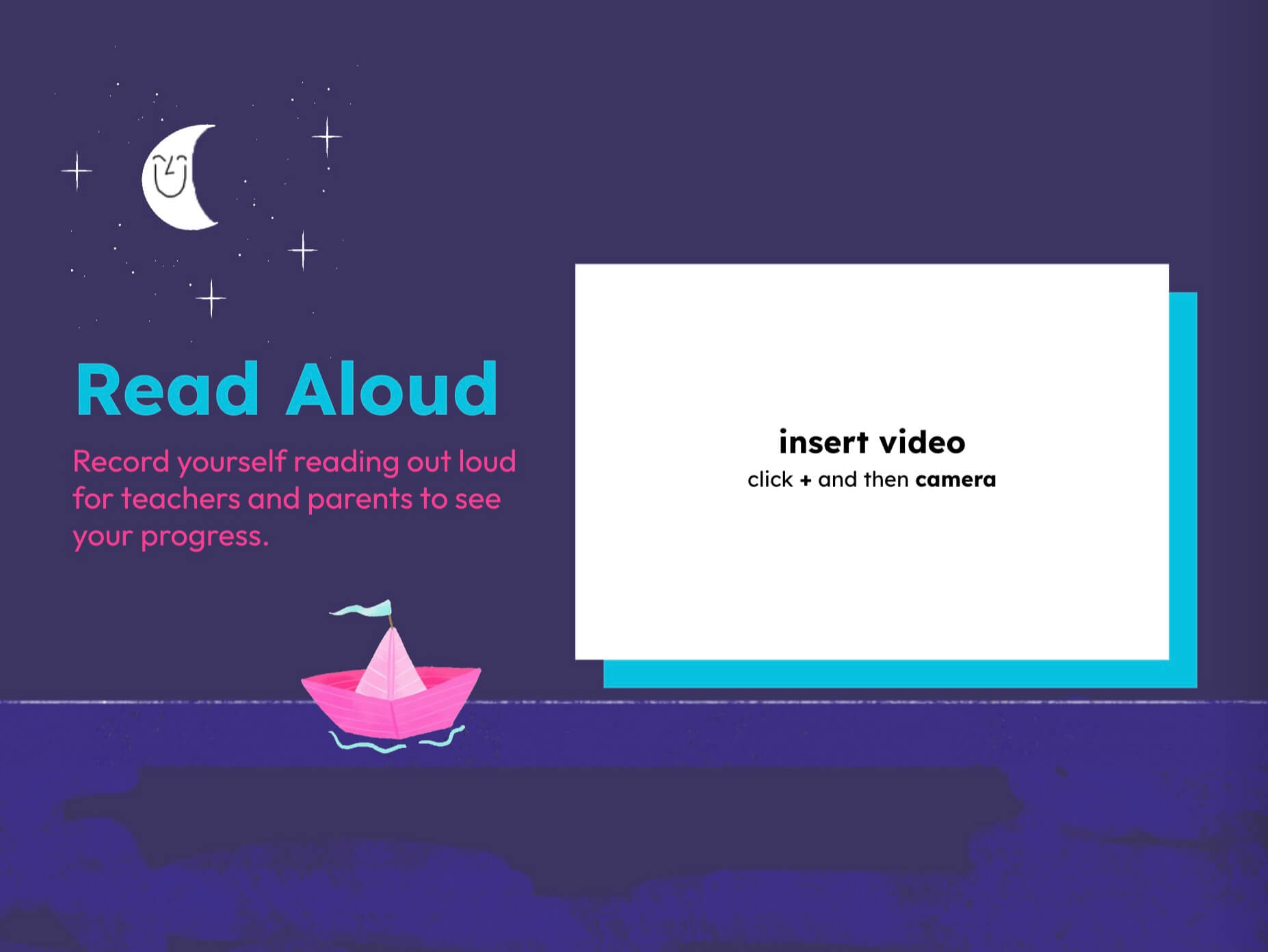
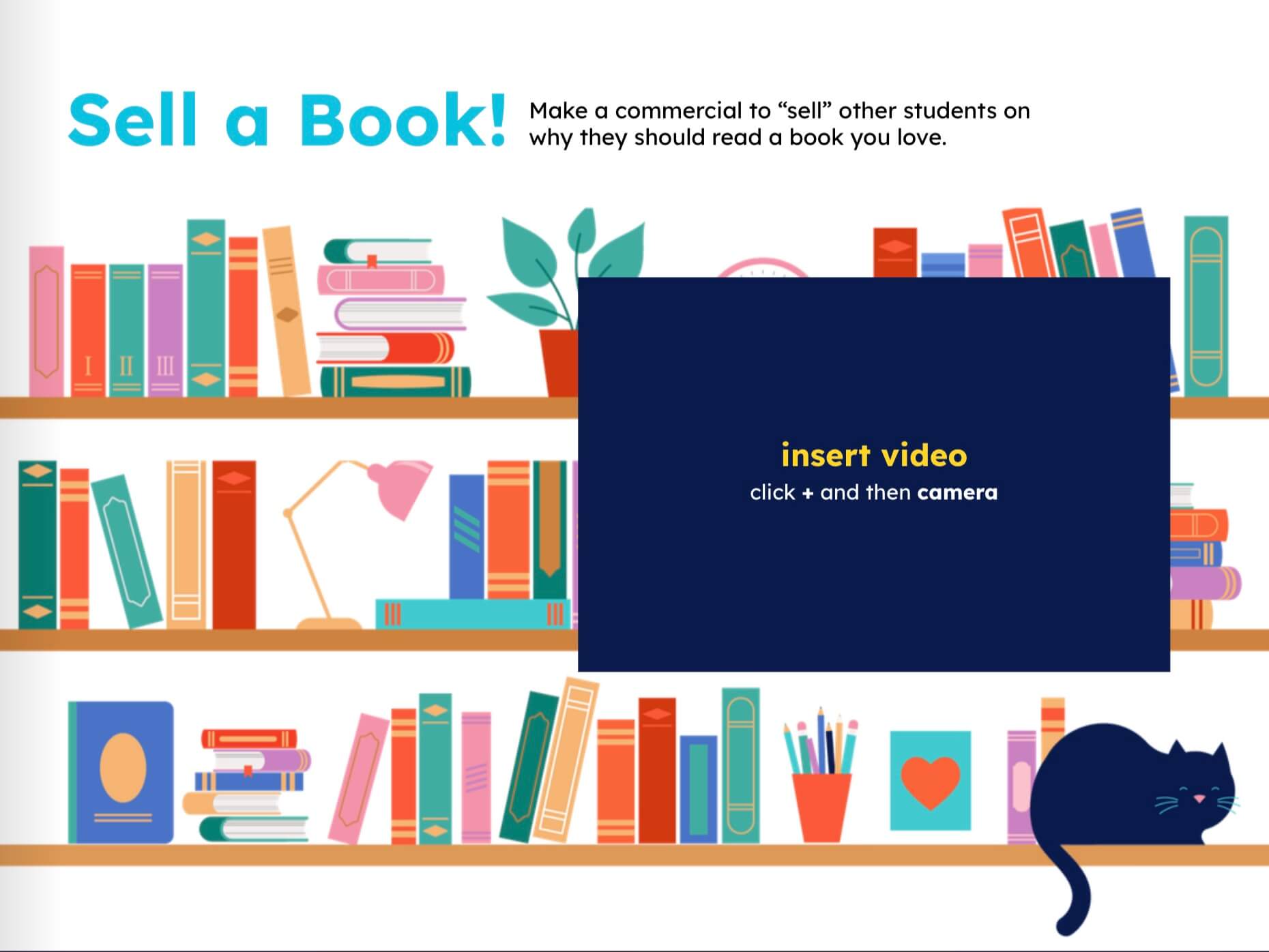
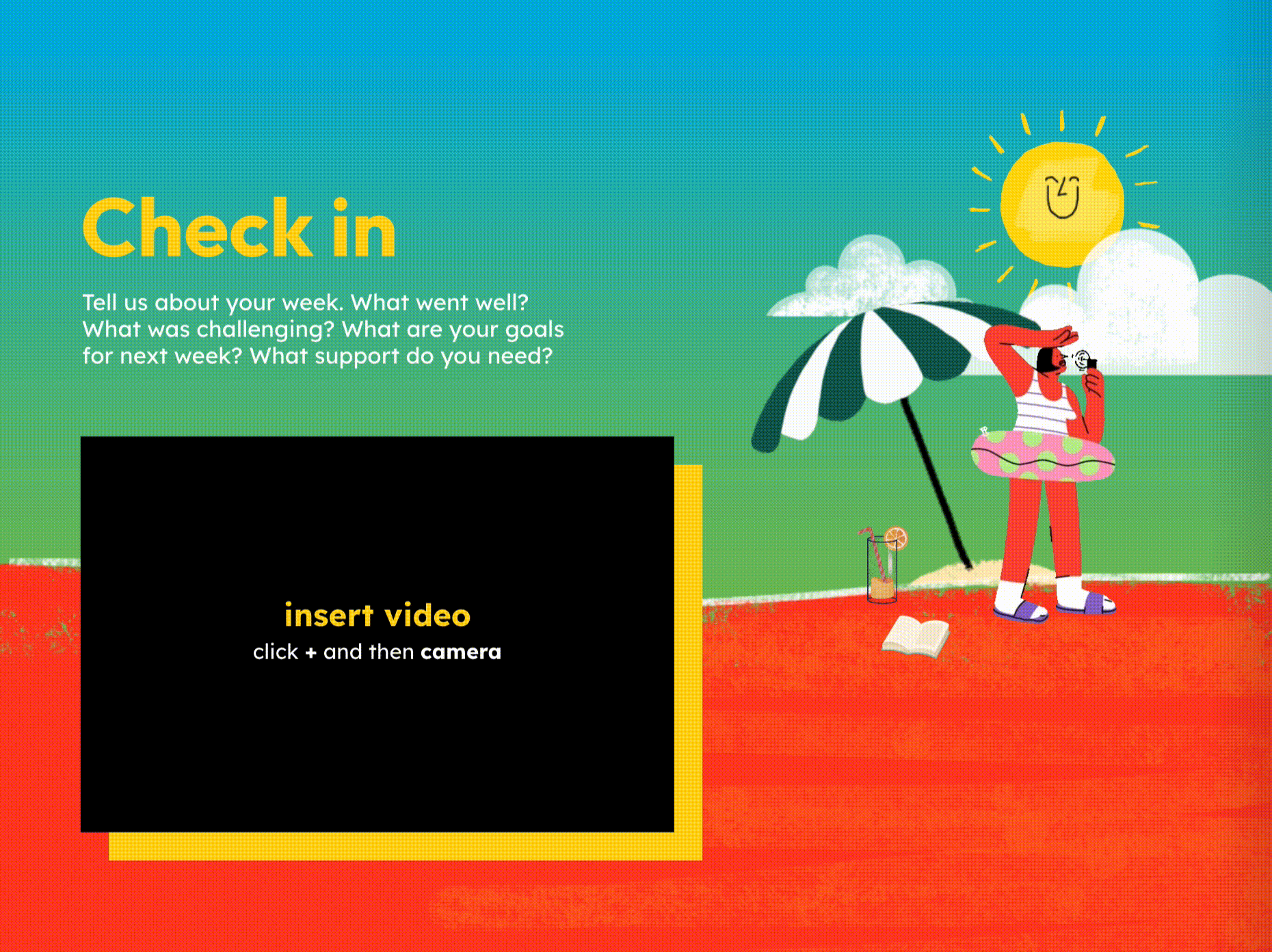
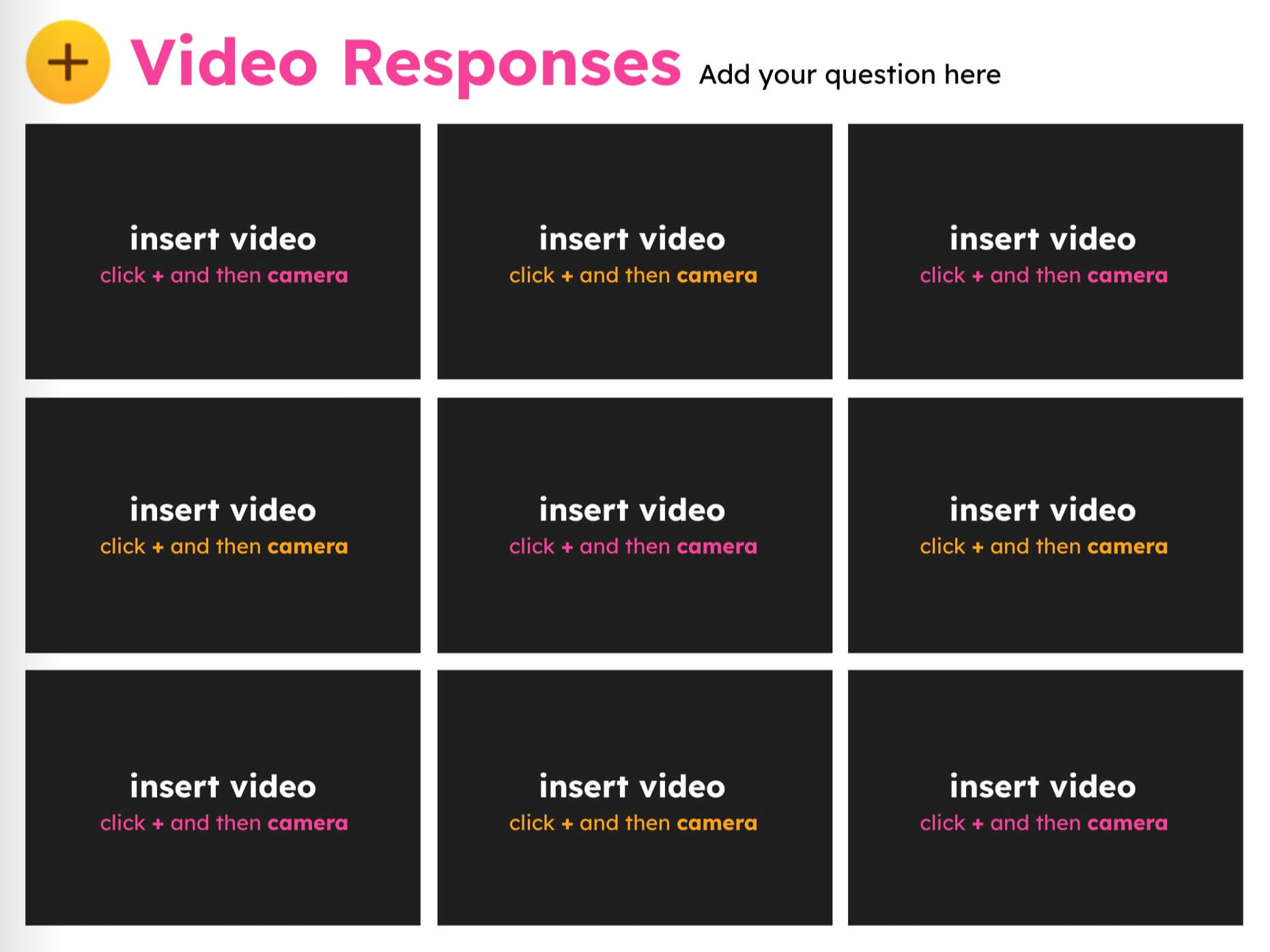
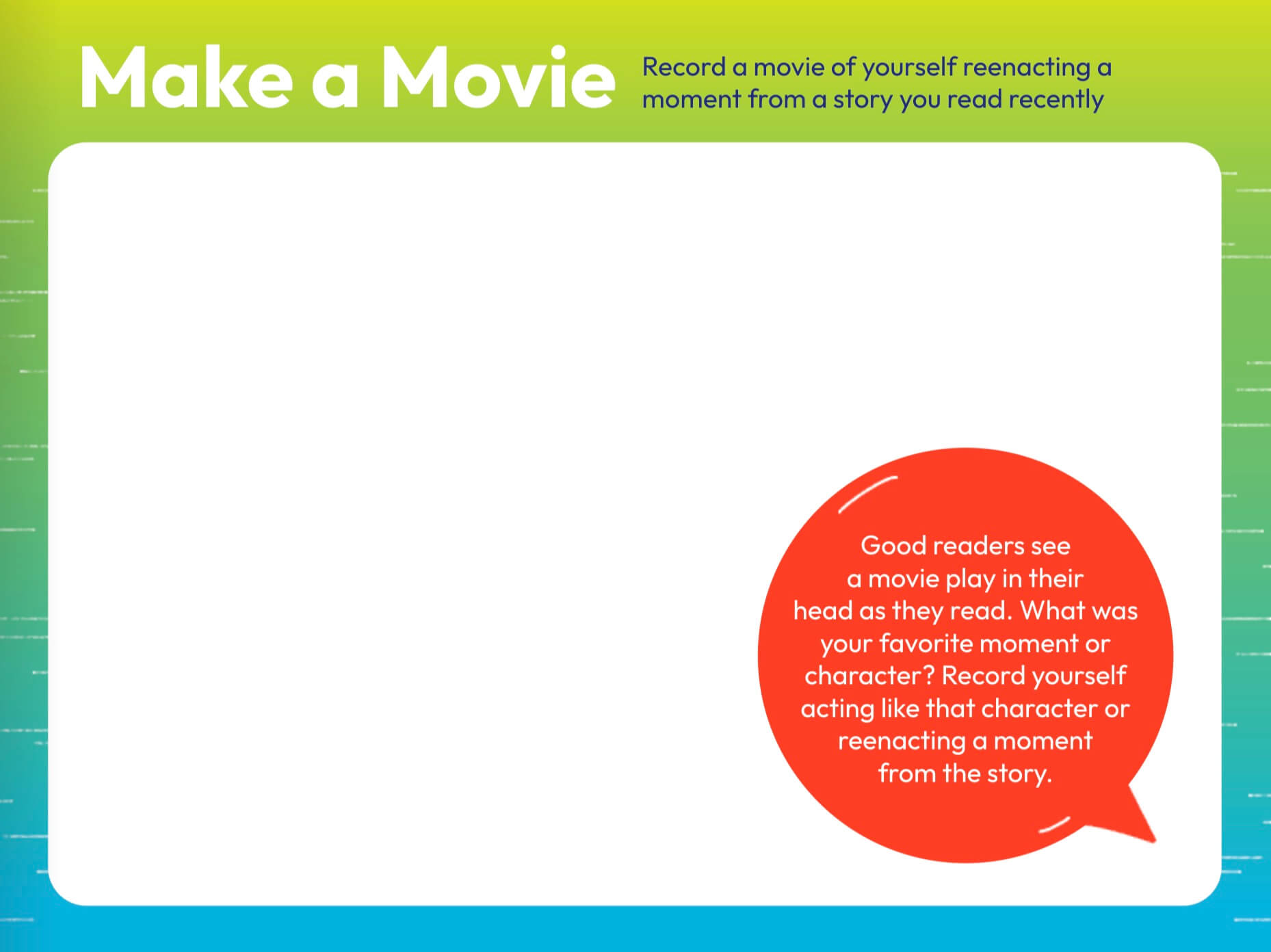
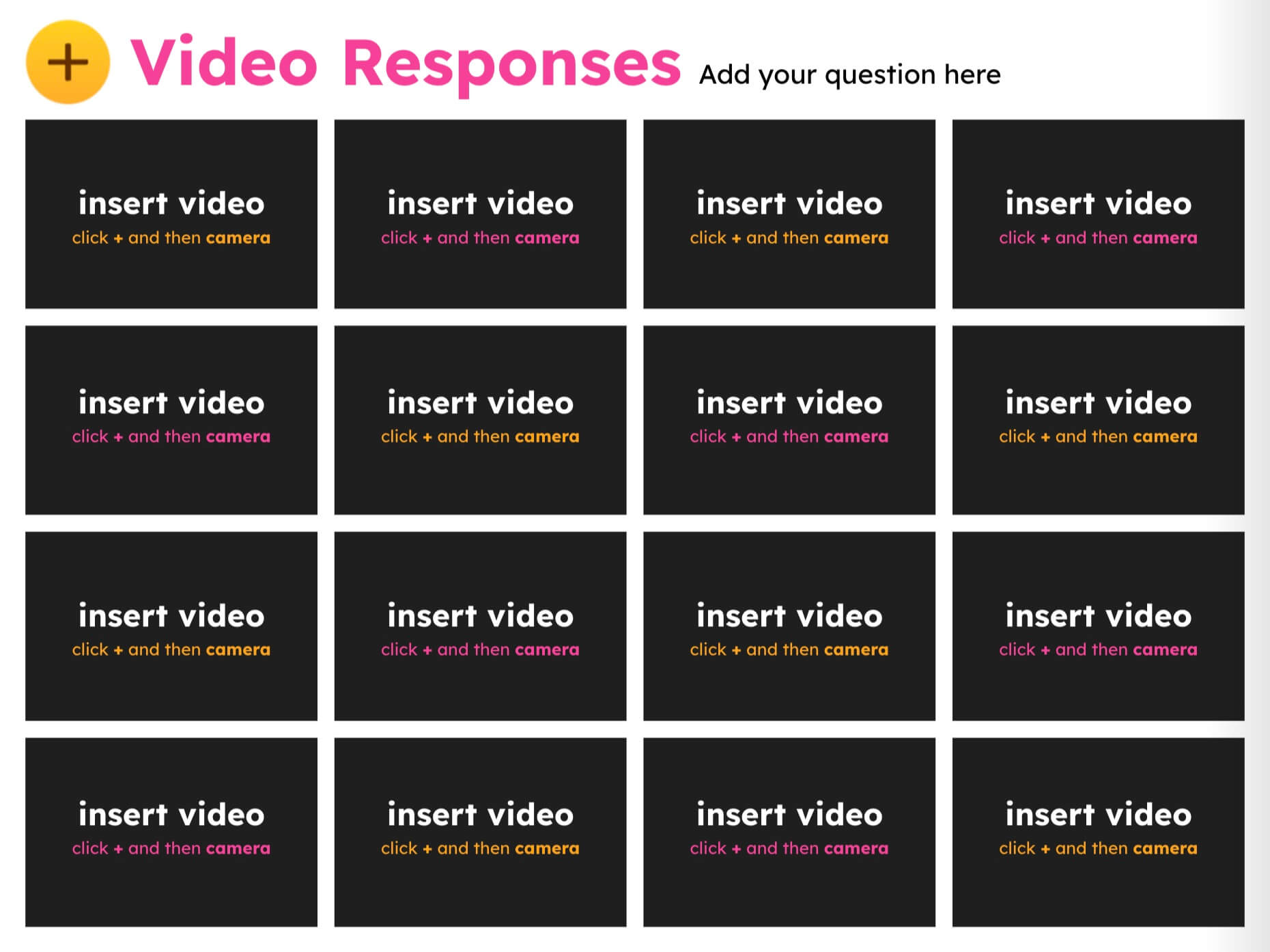


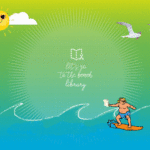





3 Comments on “Flipgrid Fans – Welcome to Book Creator!”
Hello,
I am a French Teacher in Ottawa, Ontario. Access to Book Creator is provided by our Board. In the past I have created books for students to record themselves reading aloud. Is there a way around students being able to see and hear other students pages in a collaborated book. Thank you!
Hi Tanya, no you cannot exclude individual pages from collaboration, you’d need to have those in a separate book if you wanted only a few students to view them. You could do that and then combine them back into the main book at the end of the project.
Will that ever be a feature?