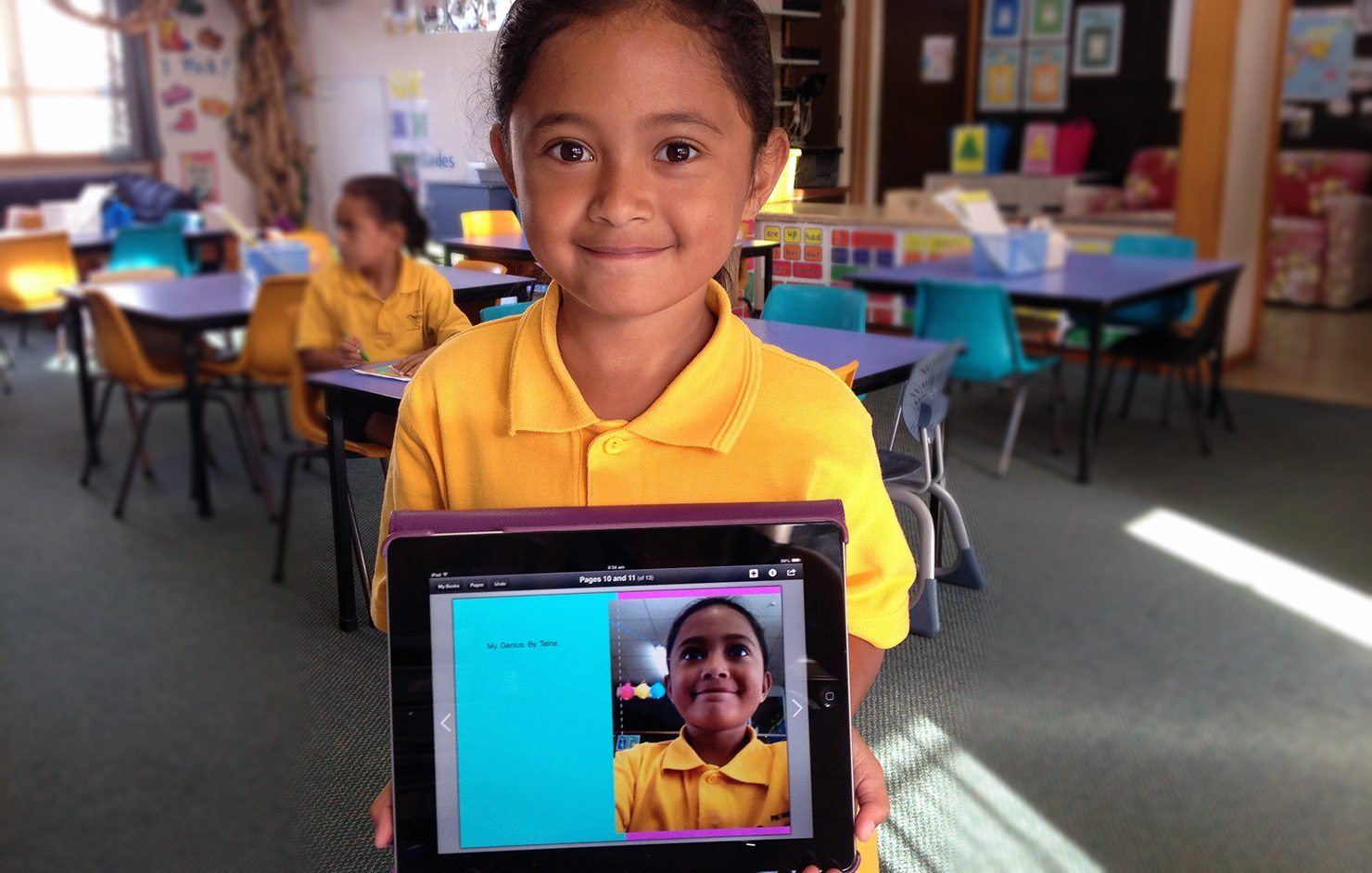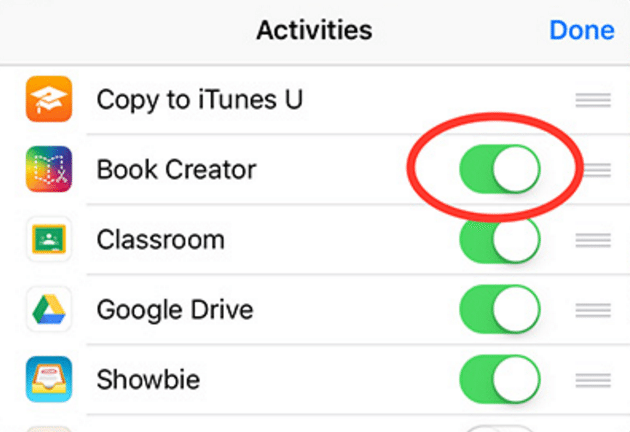Empower your students to get creative whilst getting to know each other - a great idea for the start of the school year.
One of my biggest struggles at the start of the school year is getting to know my students. I’m bad at memorizing names, but great at faces. And it's often late in the school year when I finally find out how truly interesting my kids are, and their varied interests outside of school.
So this year, why not consider getting to know your students by using Book Creator to publish a Who’s Who of your class?
Like school yearbooks, a Who’s Who is a compilation of student photographs and names. But instead of grids of faces and names compiled by teachers who already have too much work on their plates, let your students make this book, leveraging their creativity and the multimedia capabilities of Book Creator to add personality and flair to your class compendium.
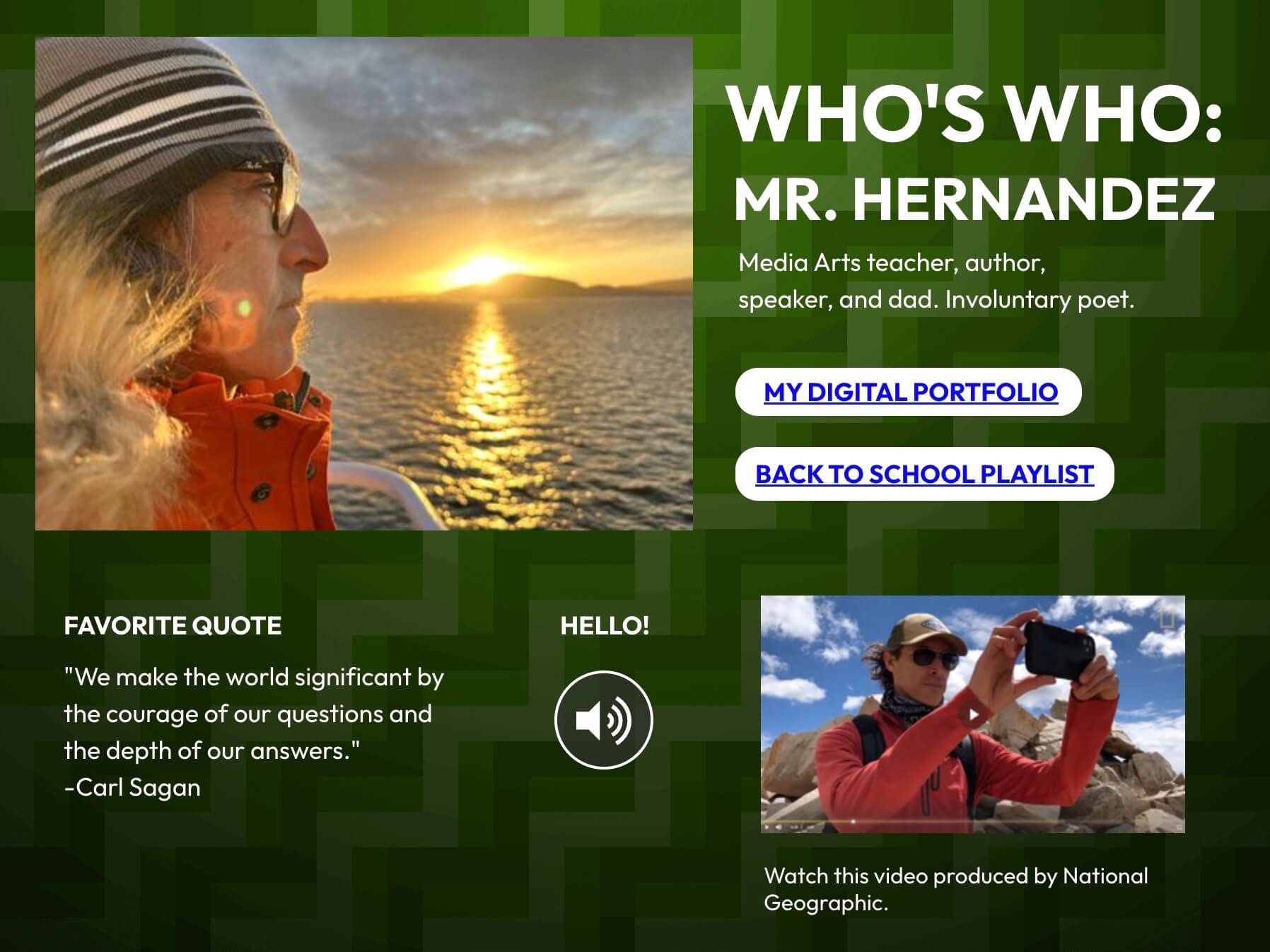
How to Create a ‘Who’s Who?’ with Book Creator
Create a bio page
Let each student have a page of a class book to share information about themselves. You can either use the collaboration features to invite multiple students to edit a single book, or have students work independently and then merge the books into one later.
Determine what information to include
After you have discussions about digital safety and citizenship, such as never publishing home addresses or phone numbers, encourage students to share factual information about themselves, such as age or height or where they were born. Other categories might include favorite hobbies, or their hopes for the future.
Create a self-portrait image
This is key to getting to know my students. Have them create their own photograph or illustration so that they can represent themselves as they see fit.
Add multimedia content
Invite students to share links to some of their favorite organizations, music playlists, reviews of movies, or other content they’ve created, such as videos or links to a personal digital portfolio.
Make use of a special theme
We have some fun themes in Book Creator that can help students style their book in any way they want. Learn more here.
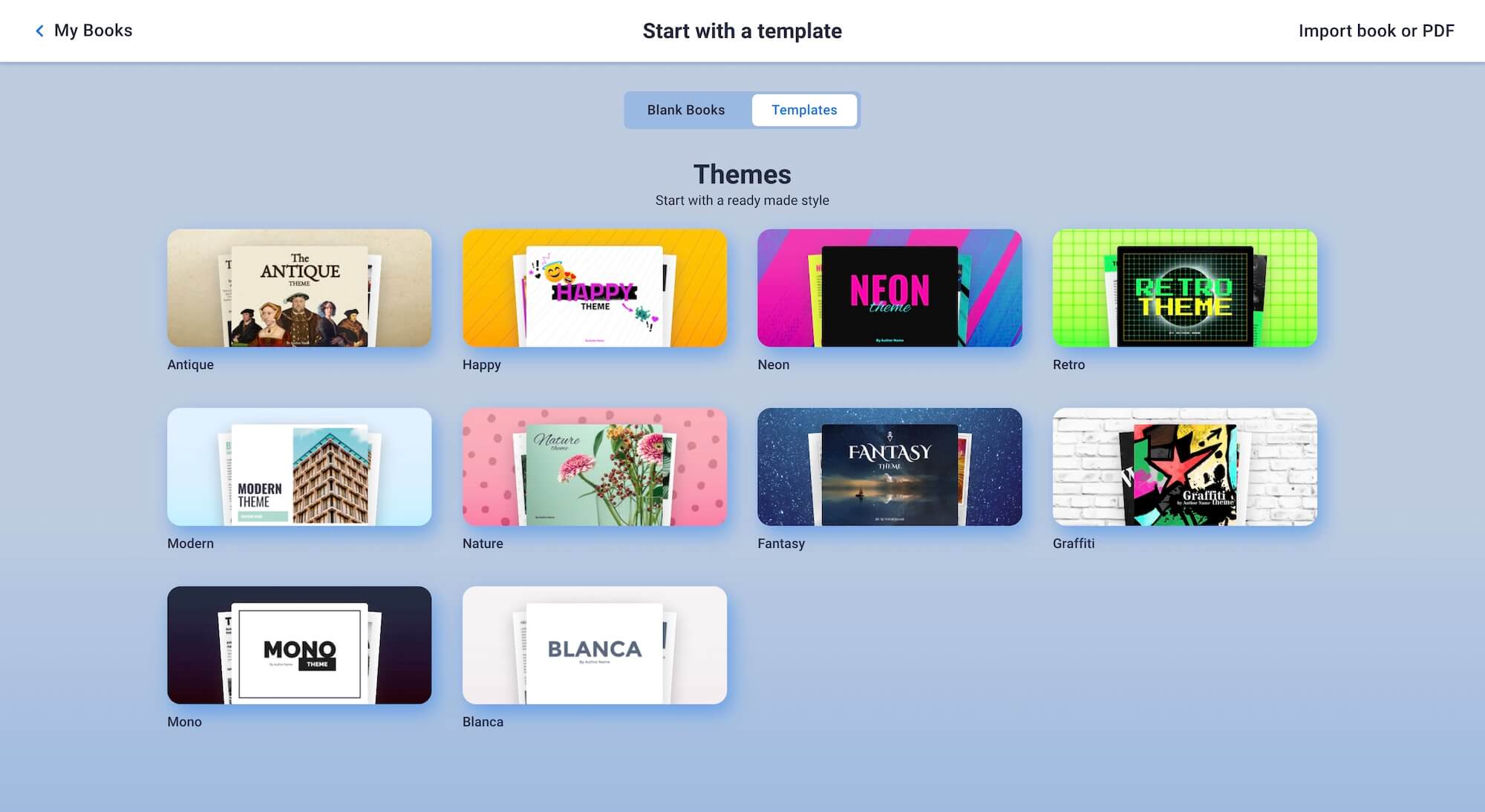
Publish your Who’s Who
You can make this book public so that parents and administrators can also get to know students, or keep it private to just your class by inviting students to be collaborators.
Maybe you just want this book for yourself, in which case, let students know this from the outset–the information they choose to include will probably change if they know that this is a private conversation between you and them, versus a public-facing publication.
More than just a fun project
Like most Book Creator projects, the act of creating stories, especially personal ones where students are invited to contribute their own ideas and perspectives, helps students develop important life skills.
Empowering projects like this one can start classroom conversations around identity, how we represent ourselves, and questions of authenticity, such as accuracy, perspective, and bias.
This is also an important way to get to know our students beyond a transactional relationship of teacher/student, and provides teachers a glimpse of our students as independent people with lives beyond the classroom.
Students feel trusted to have agency over how they represent themselves, and share important details about themselves that they feel are important for teachers and their classmates to know. Knowing how complex my students’ lives really are helps me be a better teacher because I can have empathy for them, and use examples and assignments that tap into their concerns and address their needs.
You can also use projects like this one to establish class norms and culture. Because my students frequently work in collaborative teams, I like to ask students to include how they like to work, what traits they prefer in teammates, and what kind of conditions they need to be successful.
Options for images
Not every student is able or willing to be photographed, or to publish their image in a book. In cases like these, consider having all students create a personal crest, editorial illustration, or other image that best represents their personality, instead of a photograph. Make it a requirement for all students to complete this, so that individual students don’t feel awkward or different.
Above is an example of a personal crest taken from our 'Back to School' book. You can remix that book and copy this page into your own if you wish.
However you choose to use Who’s Who books in your classroom, it’s a fun way to humanize your classroom and build lasting relationships founded on trust.
Michael is an award-winning teacher, author, and international speaker in Los Angeles whose work focuses on digital and civic literacy, social justice, and student-centered learning experiences. His new book about authentic learning, Storytelling With Purpose: Digital Projects To Ignite Student Curiosity, leverages student passion to solve some of the biggest challenges educators face, like low student engagement and artificial intelligence. He is a Book Creator Ambassador, and the author of Book Creator for the High School Classroom. Find out more about Michael on his website.