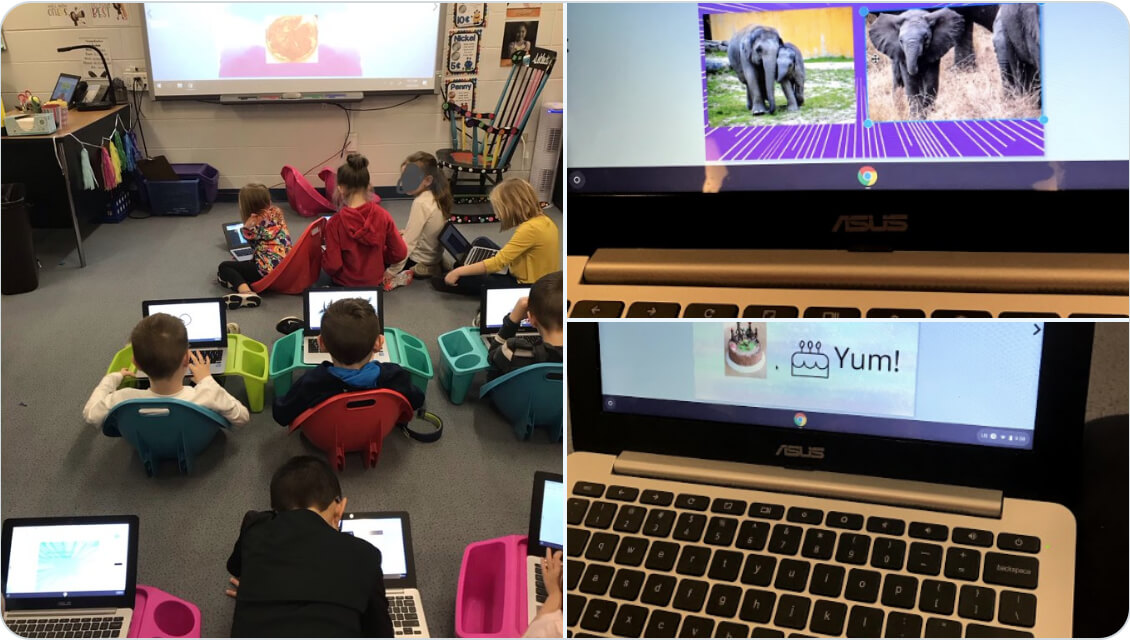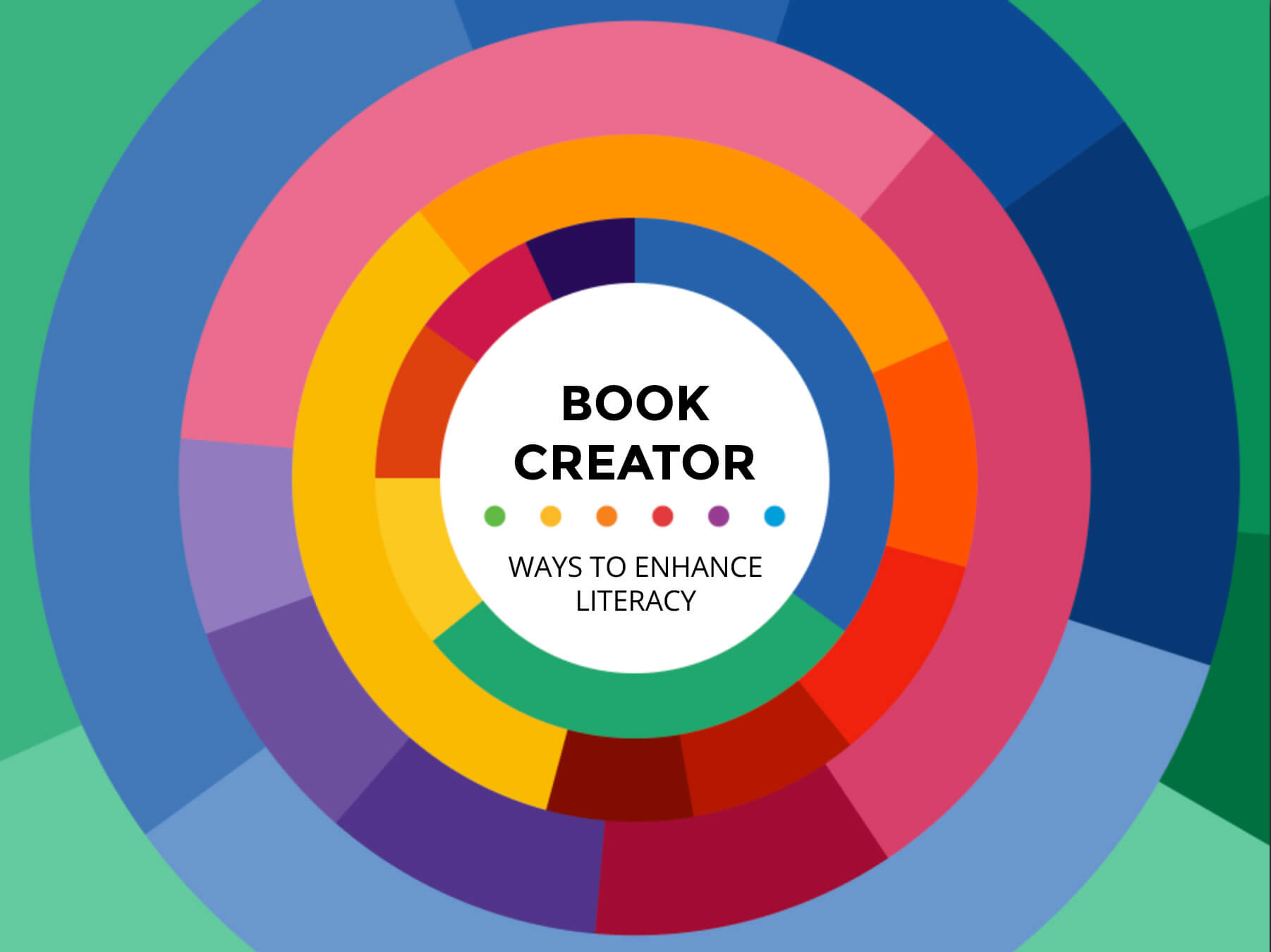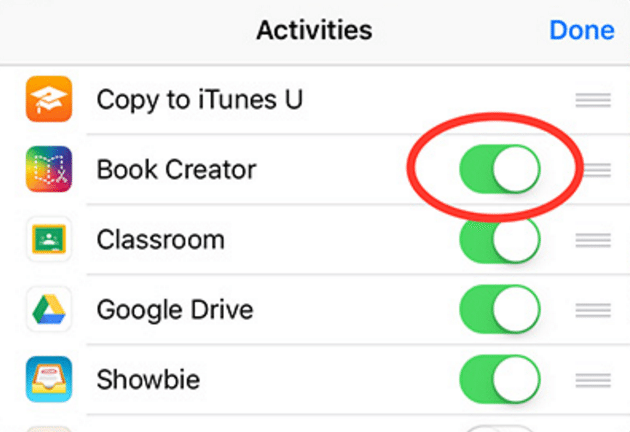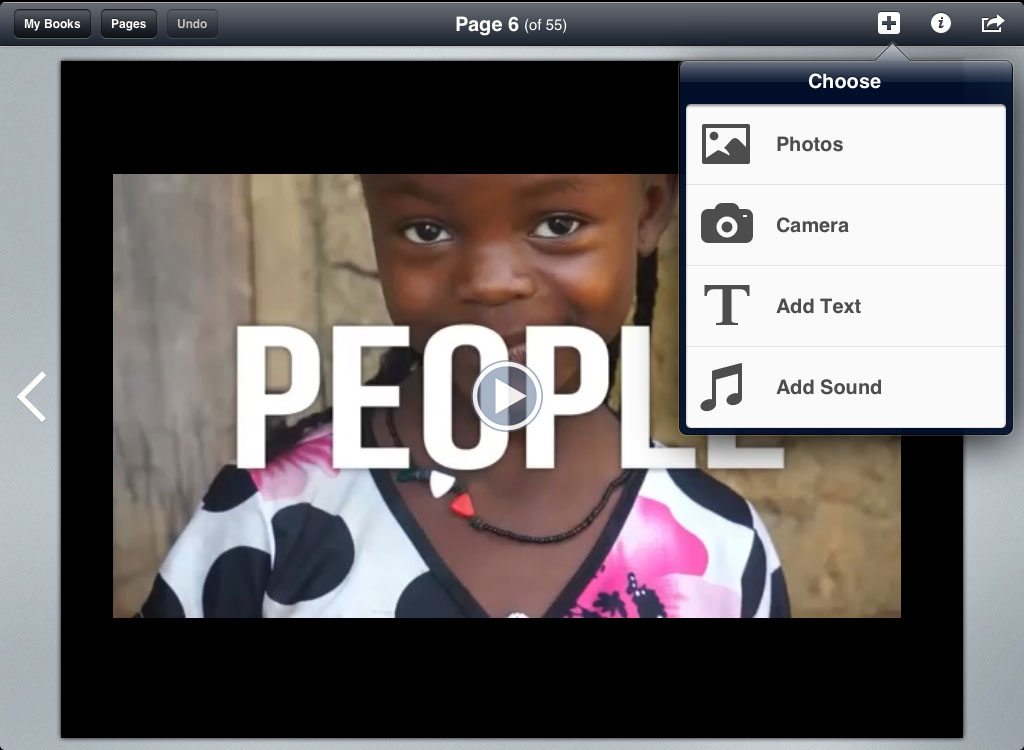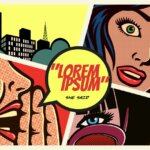In this Partner Spotlight, we focus on our friends at Community Unit School District 300, based in Algonquin, Illinois.
![]()
T
his district is made up of 27 schools, including 3 large high schools, making it somewhat bigger than most school districts in the state of Illinois. This large and diverse population of students has led the leadership to think outside of the box when it comes to aligning technology with instruction.
According to their mission statement (from the d300.org website), “District 300 will provide engaging and inclusive educational experiences that empower and equip all students to discover, innovate, and succeed now and in the future.”
This future-ready thinking meant that they were already 1:1 with Chromebooks back in 2019 when they first approached Book Creator to purchase licenses for their district. District 300 were looking for a content-creation tool with a focus on pedagogy which aligns with their vision to support creativity, innovation, literacy and digital learning driven by the ISTE Standards.
They evaluated Book Creator and found that our vision is aligned with theirs. Book Creator ticks all of the boxes when it comes to building future-ready skills and extra-curricular competencies.
Standards-aligned success
The district’s approach to supporting curriculum with technology and instruction has driven this vision. At leadership level, their team consists of an Executive Director of Innovation and Science (Ami Engel) who works in partnership with a Director of Instructional Technology (Nancy Battaglia).
This means that Ami can focus on instructional practices - for example blended and competency-based learning, whilst supported by tools and software that complements her vision. She works with digital learning and instructional coaches across the district to bring innovative practices to the front-line teachers.
Nancy is responsible for the technical rollout and support of these tools and acts as the bridge between their technology department and academics department.
Underpinning all of this is a standards-driven approach. They use the ISTE standards as a basis for assessment and follow other content standards for each subject area. There is also a focus on wider frameworks such as the 4Cs and SAMR across their curriculum.
Anne Pasco, the previous Director of Innovation and Digital Learning (who originally purchased Book Creator for the district) said:
“It’s hard for teachers, especially at elementary level, to focus on the ISTE standards if it doesn’t tie into the curriculum.
“Book Creator is a platform that gains interest easily by a student, but allows the teacher to evidence the curricular standards. It helps students learn in a safe space where they’re having fun, so the student is intrinsically motivated to participate.
“They also learn adaptive digital skills at the same time - mouse control, placement on the page, recording audio and video. This also really helps us with students who have language barriers or vision challenges.
“They can all utilize the same platform and collaborate with each other, but also customize it to whatever their need is.”
Example 1 - ABC books
District 300 sees this standards-driven practice across the grade levels - with interactive science notebooks at elementary level, middle schoolers creating animé comics to express their learning, and at kindergarten level with these ABC books.
They have been using these differentiated books to teach letter sounds in kindergarten. Kids will listen to the letter sounds, see both uppercase and lowercase examples, and practice tracing with their fingers. As students progress, they get actively involved in their learning by creating letter books together, recording their reading onto the page.
Without knowing it, this practice is equipping them for the multiple choice assessments they have to do later in the year. It also offers the teachers a means of formative assessment by which they can evidence achievement of ISTE standards.
According to Ami Engel, an exercise like this would meet multiple ISTE standards:
Using Book Creator to create books
ISTE standards:
- 1.3 (Knowledge Constructor)
- 1.4 (Innovative Designer)
- 1.6 (Creative Communicator)
Adding and formatting content in the books
ISTE standards:
- 1.3 (Knowledge Constructor)
- 1.4 (Innovative Designer)
- 1.6 (Creative Communicator)
Collaborating with peers on authoring books
ISTE standards:
- 1.1 (Empowered Learner)
- 1.2 (Digital Citizen)
- 1.6 (Creative Communicator)
- 1.7 (Global Collaborator)
“Yes, Book Creator has helped students meet more ISTE standards than they otherwise would have done.” said Anne Pasco. “They often go further than we thought they would when creating a book and really show us what they’re learning.”
Success through collaborative working
Alongside this standards-driven success, one of the things we observe about District 300 is how well set up they are organisationally for success. We’ve already mentioned how the Directors of Innovation and Technology work in tandem to ensure a smooth connection between curriculum and technology.
Digital Learning Coaches are assigned to each of the 27 schools across the district. During the initial rollout of Book Creator they would put on PD sessions where teachers got to play with Book Creator (and session materials were produced in Book Creator too - see the example below). Coaches would use the co-teaching function in Book Creator to support initial implementation, before teachers are given free rein to try out creative ways of using the app.
“When teachers are comfortable with technology, they are willing to take more risks in search of innovation,” says Anne Pasco. “What’s more, Book Creator usage grew organically - we didn’t require teachers to use it. Teachers wanted to use it. This is the only time I’ve seen that happen in our district.”
Ami Engel said: “The Book Creator team has always been incredibly responsive to our support issues and listens to the feedback we give on improving the app. We take advantage of the webinars that the team put on to support continuous development with the app.”
What we also observe is a collaborative environment at play in District 300 through Professional Learning Communities.
These PLCs operate across departments and grade levels, where teachers come together with the same instructional focus. It might be 2nd grade teachers talking about literacy standards, or 6th grade teachers talking about science. Over the course of a year, they set the parameters for what students need to know, how they will assess it, and how to get them to the point of success.
These PLCs will invite Digital Learning Coaches to their community as and when needed, and this is where we see great innovation in technological practices.
Example 2 - ACCESS test preparation
A great example of this innovation in action is this book that was created for English Language Learners (ELLs) who have to take the annual ACCESS test.
The ACCESS Online test is a computer-based assessment that tests proficiency in English. We know from speaking to other districts who use this test that students often struggle with the listening and speaking aspect of this test, often because they aren’t able to practice these skills digitally.
District 300 have tackled this problem head on by creating a test preparation book for ACCESS. They used Book Creator to create an informational text (and this can be adapted for each student). They use the audio record function in Book Creator to add a listening component. Students are then prompted to record their own response into the book.
What really helps here is that students can listen back to their own recording and then use the pen tool to self assess using a rubric that’s similar to the ACCESS test rubric.
The features they love
We asked the team at District 300 to pick out their favorite features of Book Creator. Here’s what they chose:
- Comic book templates
- Voice search for shapes
- Built-in camera to take selfies or video
- AutoDraw
- Integrated App Store for stickers and Google Drive in particular
- The Noun Project icon library
“These features help Book Creator stand out among the tools we use and give the ‘excitement factor’!” — Ami Engel.
What teachers say
Given District 300 has been using Book Creator across their district since 2019, they’ve amassed some pretty impressive stats up to the time of writing (August 2023). They’ve seen an impressive 87% engagement rate — 1,300 teachers and 13,600+ students have used Book Creator and created over 174,000 books since 2019!
We sourced feedback from other teachers and coaches across the district to get more examples of what they like and how they’ve been using Book Creator.
“With my 6th graders, we did a project to create a collaborative ‘Alternative Energy Book’. We added audio and video to this book. I love the fact that teachers and/or students can open the book and turn the pages as if it is a real book.”
— Mary Sheyker, Middle School Exploratory Teacher
“I use Book Creator as a summative tool and for various lesson activities. For example, I have the students create a "baby book" to demonstrate their learning within the Growth & Development unit for 8th grade health. I have witnessed various students become excited as they placed actual pictures from their personal baby book as the requirement is to write in a first person perspective. We used comic layouts to allow our creativity to shine.”
— Bryan Bloomberg, Middle School Health Teacher
“I use it for Advanced Placement, mainly to do various projects and tasks to practice for the AP since Book Creator has various options to display content such as video, audio, images, etc. I also like it because it is easy to use, which is probably my favorite part about it.”
— Gabriela Wilson, High School Spanish Teacher
Julie Gard, Digital Learning Coach, says, “I’ve used Book Creator in more ways than I can count!
- Vocabulary Notebooks - with a Frayer Model layout as well as other layouts based on the need.
- All About Me books, both individually and as a class book.
- Interactive Notebooks in Science
- Publishing informational writing after doing research or learning about a topic.
- Idiom books where students could illustrate what the idiom says vs. what the idiom actually means.
- Nonfiction Text Features books to learn, demonstrate understanding, and explain the benefits of different text features.
- Performance task for a Social Studies unit in lieu of a traditional assessment.
- Mapping skills to go along with the Social Studies unit.
- Professional Development on Book Creator.
“I think the biggest impact is giving students an opportunity to publish their work for an authentic audience. Students enjoy being able to become authors and illustrators and let their creativity shine. Creating books for more than just their teacher has made an impact on students' effort and quality of work. Knowing that their peers and families can read their books, students put their best foot forward.
"Anytime I go into a classroom to work with students on Book Creator, they cheer."
"Anytime I go into a classroom to work with students on Book Creator, they cheer. Then every time I step foot in the classroom afterwards, they ask if we are going to work with Book Creator. While we use the tool in class, students also go home and write stories on their own time because of their love for the tool. I never saw that happen when we wrote in our spiral notebooks.”
— Julie Gard, Digital Learning Coach
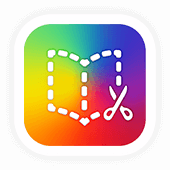
Get Book Creator for your school!
- Upgraded accounts for all your teachers
- Implementation plan to help with rollout
- PD support
- Analytics & admin dashboard
Dan Kemp is the Marketing Director and has been working here since 2013. One of Dan’s favourite jobs is hearing the stories of how Book Creator is used to bring joy to classrooms all over the world, and he happily retells these stories on these pages!