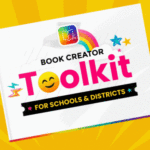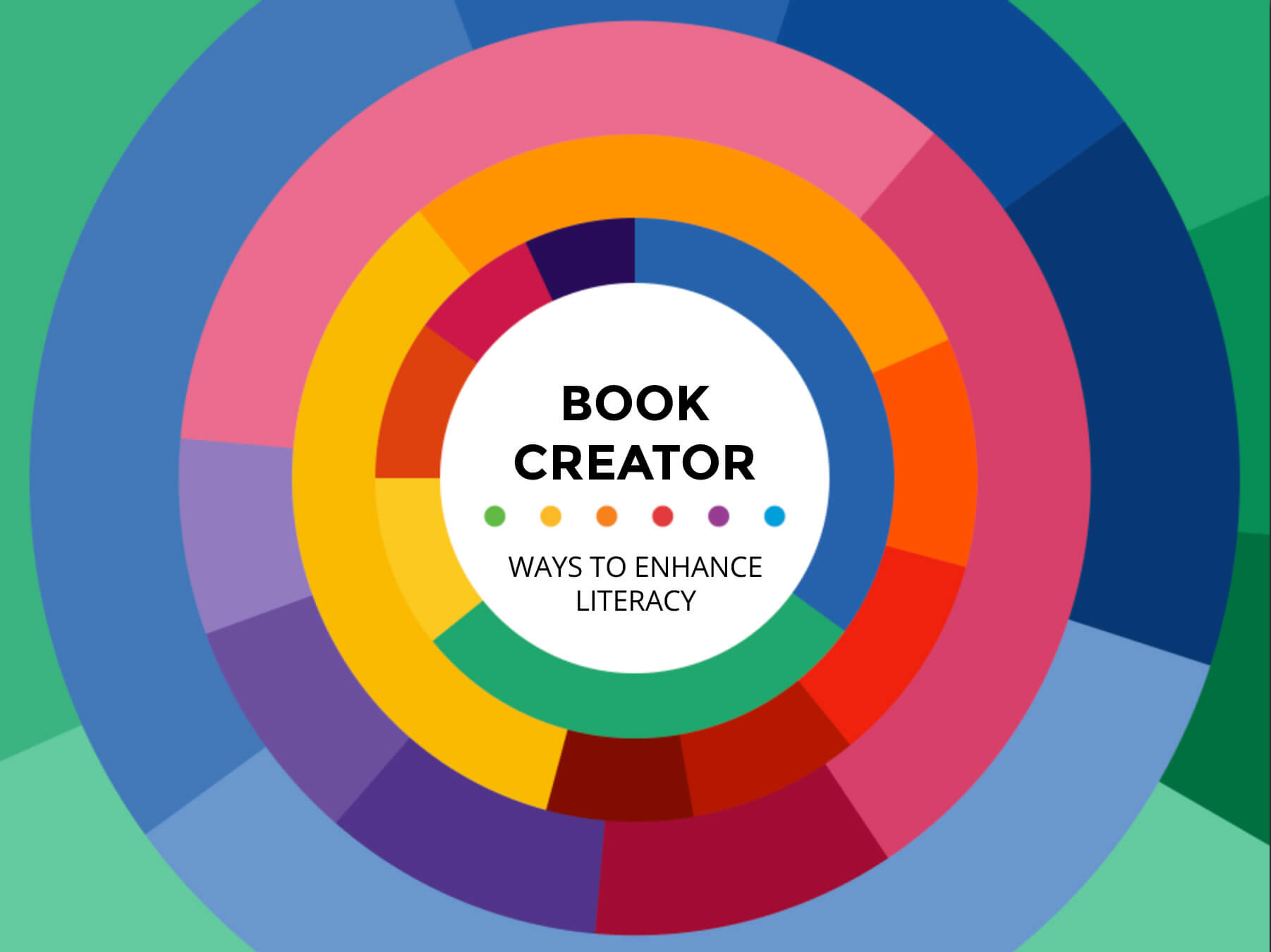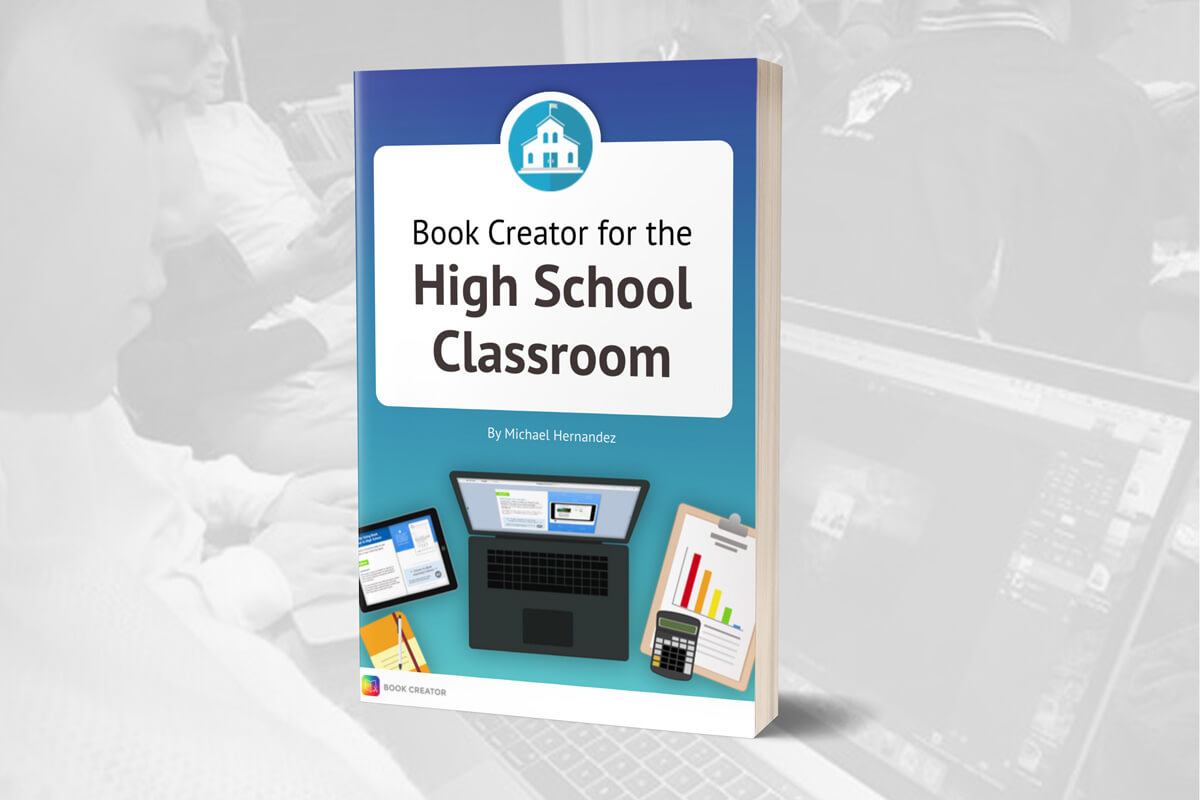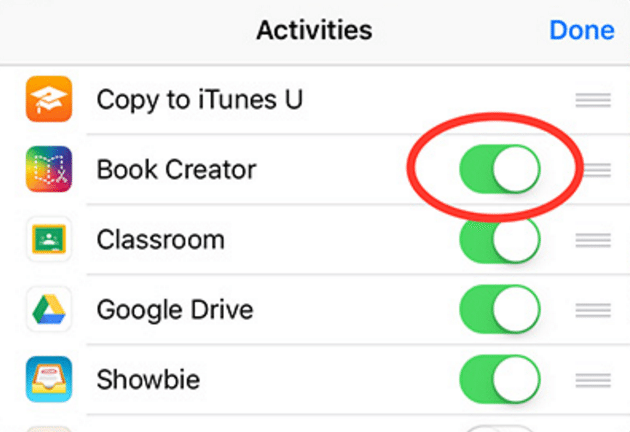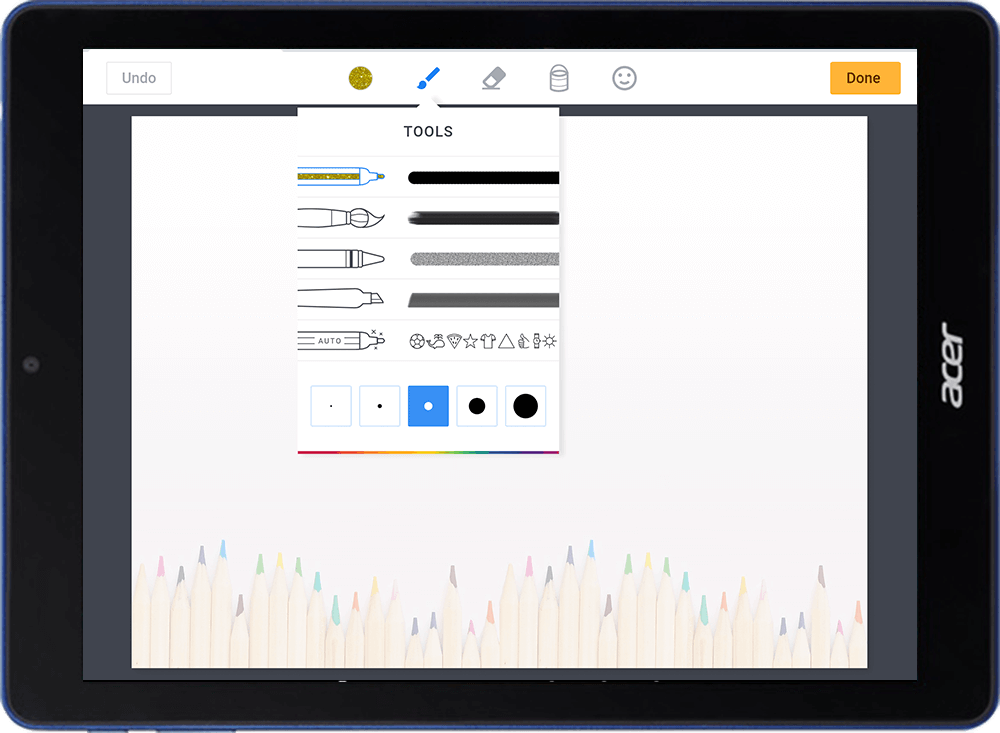Our templates, lesson ideas and webinars will help you save time, or find inspiration for the new school year.
Dr. Monica Burns shares some of her favorite tips using Book Creator as you come back to school.
Are you getting ready for back to school? This year I had the pleasure of presenting at Book Creator’s booth at ISTE and several sessions on their behalf at the Upstate Technology Conference. One of the topics I talked about was my favorite back-to-school activities.
Our great friend @ClassTechTips sharing creative back to school activities with a full crowd RIGHT NOW! Come by booth 3036 #ISTELive pic.twitter.com/75BeENbmM0
— Book Creator Team (@BookCreatorApp) June 27, 2023
There are lots of different ways to kick off the school year, and creative activities can start on day one! I’m a fan of all things Book Creator, from their awesome new graphic organizers, to their cross-curricular resources, there are so many ways to use Book Creator throughout the school year. So today, I’m excited to share a few with you!
1. Set up a portfolio
Start the school year by giving students an opportunity to set up a portfolio. They can start a brand new book, add a page to introduce themselves, and revisit this space throughout the school year. You might ask students to use the Canva integration to design their own cover.
2. Share a favorite place
One way students can share a bit about themselves during the beginning of the school year is to share a favorite place. This could include a spot they have visited before, the setting of a book they love, or a place they saw in a movie they hope to visit one day. Book Creator has lots of remixable templates. Here is one to try for this project idea.
3. Get to know you
An “All About Me” book is a fantastic way to introduce students to an open-ended creation tool and build community in your classroom at the same time. You might ask students to start from scratch, use a template or theme, or try out this remixable template. When they are finished, have students trade books with a classmate to learn about each other.
4. Capture new vocabulary
If you plan on creating a vocabulary notebook with students this school year, why not start during the first week of school? Students can set up their vocabulary notebook so it is ready for new words right away. The team at Book Creator made this fantastic remixable book for you to use in your classroom.
5. Start keeping track of goals
It’s popular to start the new year with a list of goals. Students can keep track of their goals and progress inside Book Creator. Have them choose their favorite theme and create a table of contents with three to five goals for the first half of the school year. You might have students update their book once every two weeks to document their progress.
6. Introduce collaboration
At the start of the year, you can introduce online collaboration to students to help them understand digital citizenship skills. The collaboration features in Book Creator are perfect for starting conversations about being respectful and helpful in online spaces. You can have two students collaborate on one book right from the start of the school year.
7. Conduct and organize research
Many students start the school year ready to share stories of things they learned or topics they heard about and want to explore further. You can start the year by helping students conduct research and organize their findings in Book Creator. One of my favorite templates in Book Creator is the magazine option. Students can organize what they’ve learned about a topic, like a digital magazine full of links and pictures.
8. Set up a journal
Similar to setting up a portfolio, you might ask students to set up a space for journal entries that they revisit weekly or even a few times a week. For example, in a science classroom, you might set up a journal at the start of the school year and have students chronicle different experiences over the course of the school year.
[BONUS] Introduce graphic organizers
I am very excited to add this bonus item to the list of eight creative back-to-school activities. This summer, the team at Book Creator released over 100 graphic organizers for premium users. These are truly fantastic, and I was super honored that they let me choose 10 for you to access for free (even if you’re not a premium user yet).
I shared these on my blog and during presentations at the ISTE Live and Upstate Technology Conference this year, too. It was so hard to choose just ten to share with you, but I think you’ll love these (and all 100+) that Book Creator has made for teachers and students this summer.
These are a handful of favorite activities for bringing creative learning experiences into the first few weeks of school. Just click the Remix button to add it to your own library in Book Creator.
And, of course, I’m always curious about your favorites. Feel free to share some of your favorites with me and the Book Creator team. You can either add them here in the comments section at the bottom of this post or by tagging us on social media (@BookCreatorApp and @ClassTechTips)!
Dr. Monica Burns is a Book Creator Ambassador, Apple Distinguished Educator and former classroom teacher. Visit her website ClassTechTips.com for lesson ideas and strategies for education technology.