Canva, Bitmoji, 3D models and more can now be accessed directly from Book Creator.
It’s good to start the new year with a bang. Traditionally in January, we like to release a great new update to Book Creator and 2022 is no different!
Say hello to a brand new integrated App Store, right within Book Creator!
In this article:
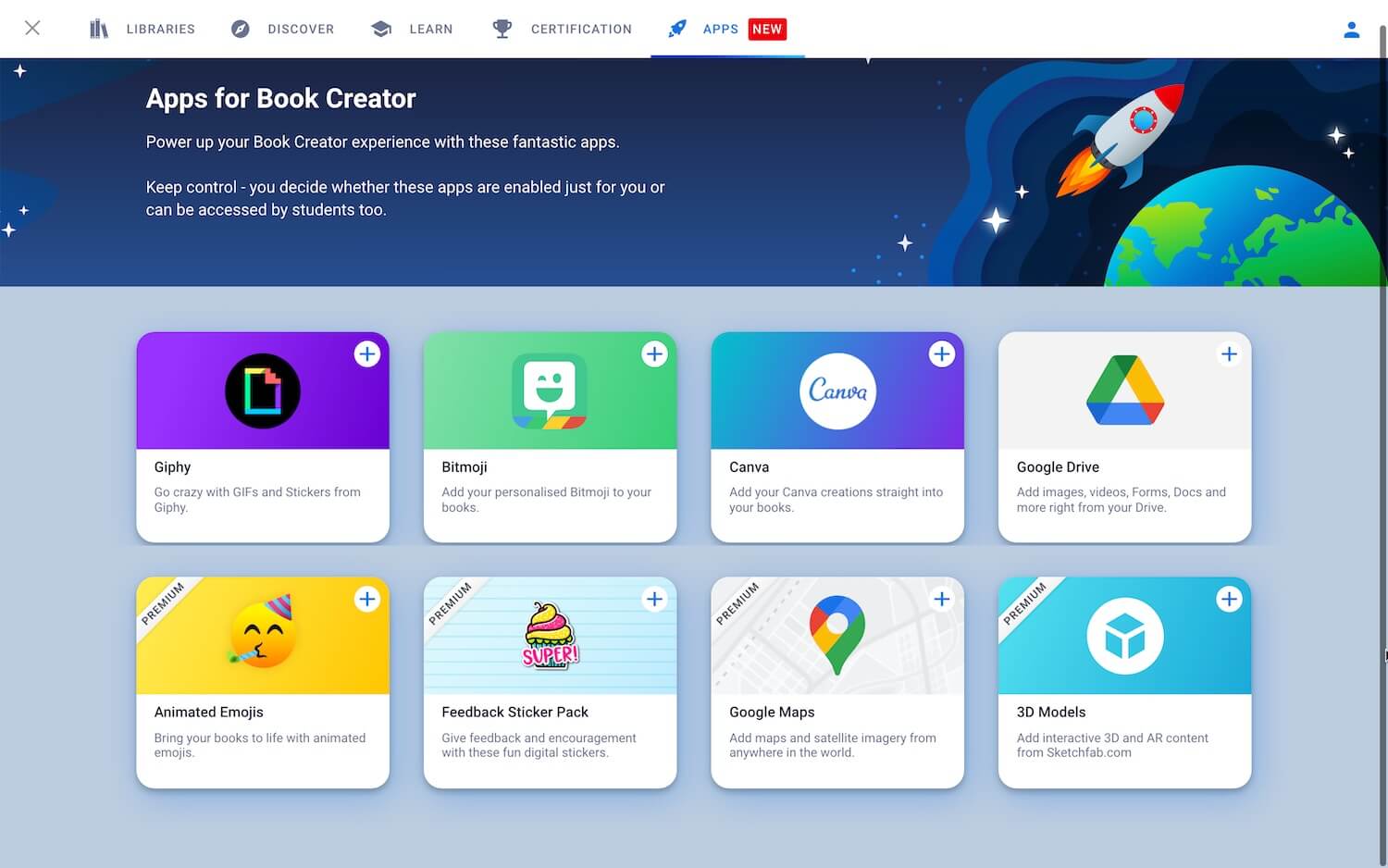
#AppSmash
Book Creator has always been the king of #AppSmashing, has it not? For many years now teachers have been using Book Creator as a way to bring together student creations from all kinds of apps into one place where they can showcase their work.
Well now, we're powering up that experience, bringing you access to amazing educational and engaging apps right within Book Creator! Just head over to the Teacher Dashboard and you’ll see that you can turn on a variety of apps for each of your libraries.
Let’s explore these apps together.

Bitmoji
If you’re a teacher and haven’t seen a Bitmoji before, where have you been?!
These are a great way for teachers to inject your own personality into the books you make. Great for introducing new topics, providing feedback, or just helping your learners get to know you.
You’ll need to set up your own Bitmoji before you start, then sign in to access your personal avatar.
NOTE: this extension is only available to teachers, students cannot access Bitmoji because they’d need to create a Snapchat account.

Giphy
Oh my, what are we getting ourselves into here…?
Teachers and students have been demanding animated GIFs in Book Creator since, well, since animated GIFs were a thing. These can be incredibly engaging for kids, and provide yet another way in which students can demonstrate understanding in a creative way. You’ll be offering student choice and voice and helping them express themselves.
A few years ago a primary teacher from the UK demonstrated how he was teaching direct speech using memes. I imagine teachers will find an equally creative way to teach using GIFs. Let’s see what you come up with!
So, we hope you enjoy access to the library of GIFs available at giphy.com (don’t worry, safe search filters are enabled). Just remember, go easy… we’re not looking to recreate websites from the late 1990s!
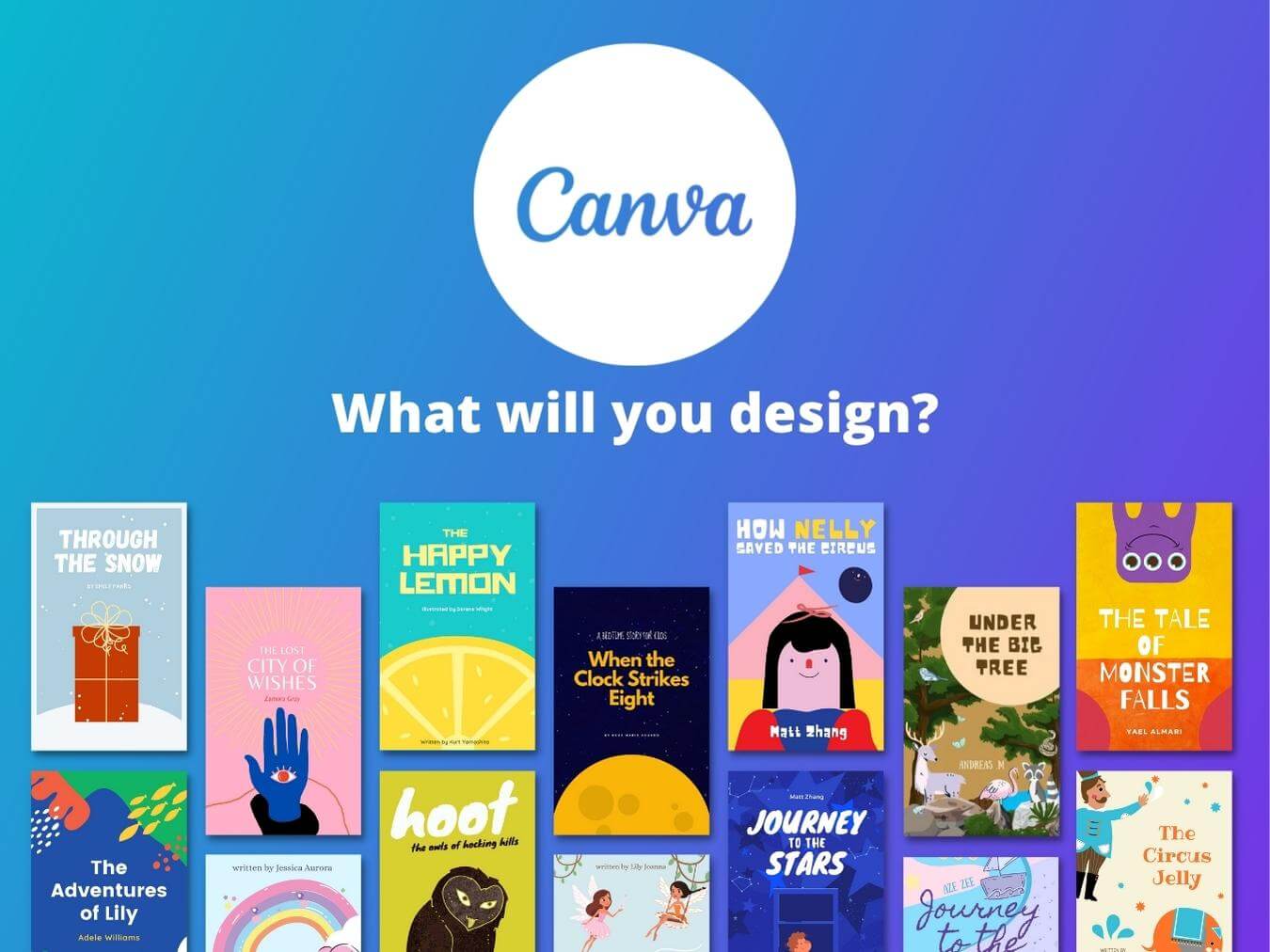
Canva
Have you tried Canva before? If not, you’re missing out on an amazing design tool! Now you can use Canva to create amazing book covers for your Book Creator books. Explore the templates on offer from Canva - you can edit them before you drop them onto the page.
Don’t forget, as educators you and your students get the premium version of Canva for free. Make sure you head over to canva.com/education and sign up first.
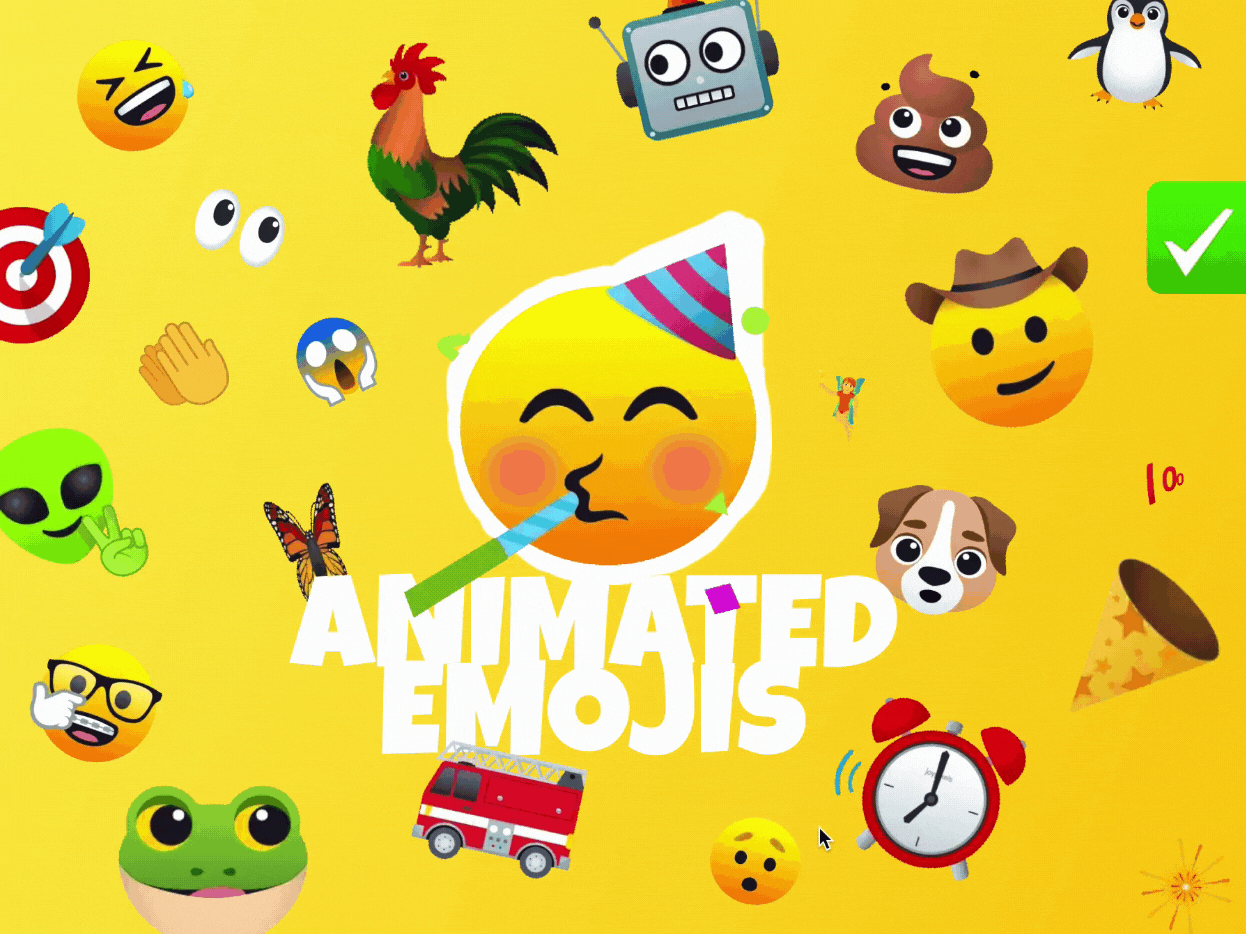
Animated emojis
We’ve been a strong advocate in the past for the importance of emojis in education. You may remember Dr. Monica Burns’ book on Using Emojis in the Classroom.
In her book, Monica says:
“Emojis are more than just fun!
“These visual representations are powerful when used purposefully in the classroom. Students can add emojis to a digital space to share a feeling, communicate tone, or tell a story that transcends just one language.
“You might use emojis with students every day, or you might bring them into a few different activities over the course of a week, month or unit of study.”
We introduced an emoji search into the pen tool in Book Creator in 2019. Now, we’re going another step by bringing in this set of Animated Emojis from joypixels.com. Your students will LOVE these!

Feedback Sticker Pack
Providing feedback on student work is an important part of the Book Creator process. You can give feedback via audio, video, text or emojis, and now… stickers! This fun sticker pack combines the many stickers created by teacher Kim Miller. Check out the amazing creative resources she provides on her website at aloveofteaching.com.
You can simply drag and drop these stickers onto the page or margins to give fun, encouraging feedback for your students. Or as a reward, how about letting kids grade each others’ work for encouragement and support?

3D Models
We’ve integrated Book Creator with the amazing Sketchfab app to bring you a comprehensive library of 3D models that you can place directly into Book Creator!
This might be the most exciting extension of them all. Imagine being able to place a 3D model of a dinosaur, a mandolin, a vintage racing car, or a human heart directly into your book, and building a lesson around that.
Once you’ve added the model to your book, open it up and explore it by turning it 360 degrees. What’s more, many of the models include the ability to view in AR on a mobile device or VR with a headset!
The educational possibilities are endless…

Google Maps
If you’ve used Book Creator in the past couple of years, you’ll probably know that Google Maps was already added back in August 2018 when we first introduced the concept of embedding content from other apps.
We love this integration because it allows students to explore the world and bring maps into their learning. Document your class field trips (virtual or otherwise!) and use it to enhance research journals. You can even use the pen tool to annotate your maps. Just type in the place name and we’ll generate the map for you.
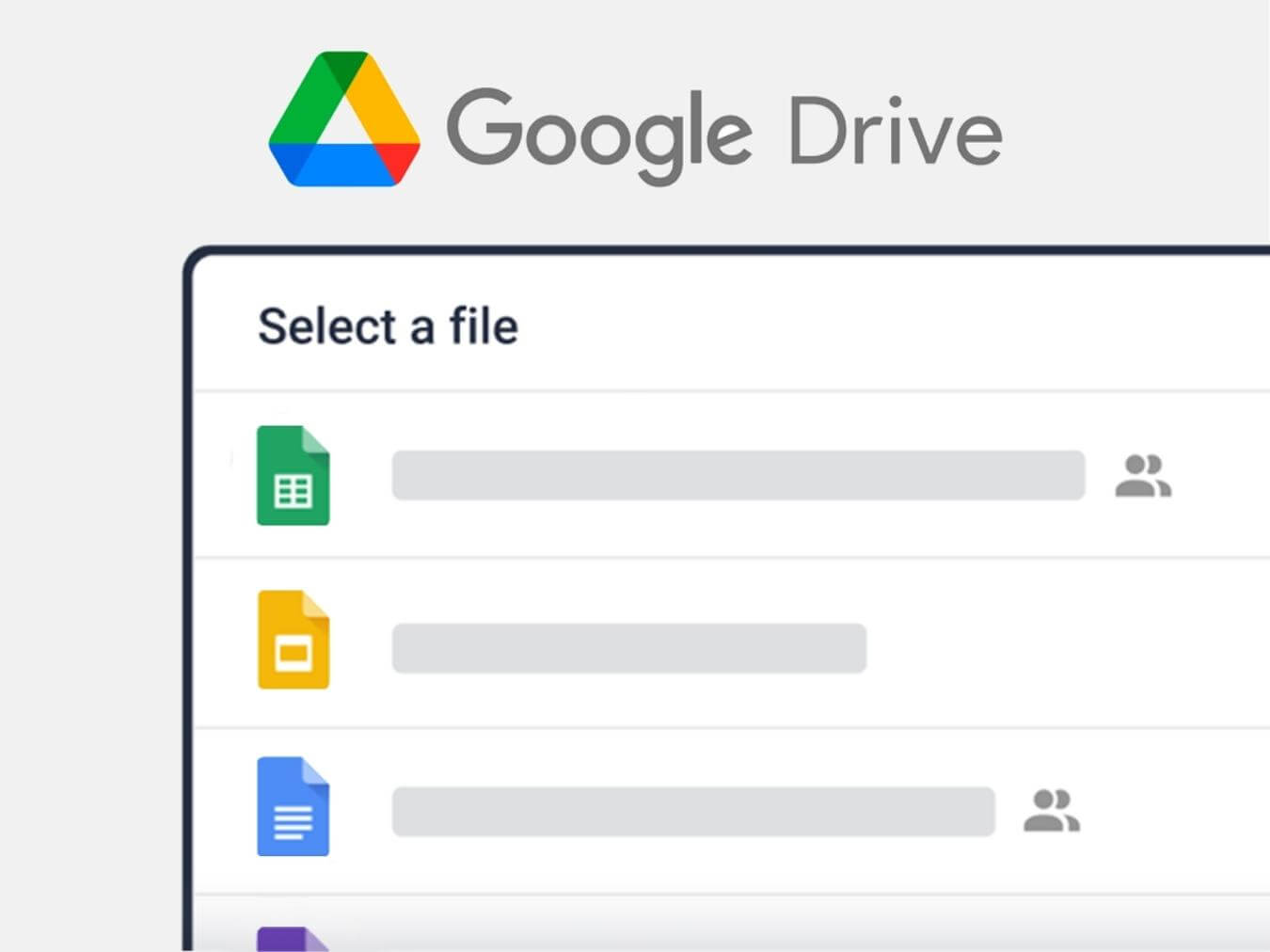
Google Drive
Like Google Maps, we’ve moved this existing feature from the Import menu to the App Store, so you can turn it on and off as you need to. Once you’ve enabled Google Drive and signed in, you can access all of your Docs, Sheets, Slides, Forms, photos and more and bring them straight into Book Creator.
Why build an App Store in Book Creator?
We’ve always done everything we can to try and keep Book Creator as easy to use as possible. We take pride in the fact that even 4 year-olds can make books using Book Creator. Over the last 10 years, we’ve added more and more features to try and make Book Creator as amazing as possible, whilst always trying to maintain the balance of making it completely accessible to everyone.
Over time, that task gets harder and harder to do! We want to help older students create more complex books, and support teachers to create the best resources they can. One of the missions with this App Store was keeping it separate from the existing workflows and making each app only available if you want it. That helps keep the app simple!
For example, we were able to simplify the main menu under the + button in Book Creator by removing the Import menu which used to contain various unrelated items. You’ll now find the Files import and Embed options under More, alongside the new apps (once you’ve enabled them).
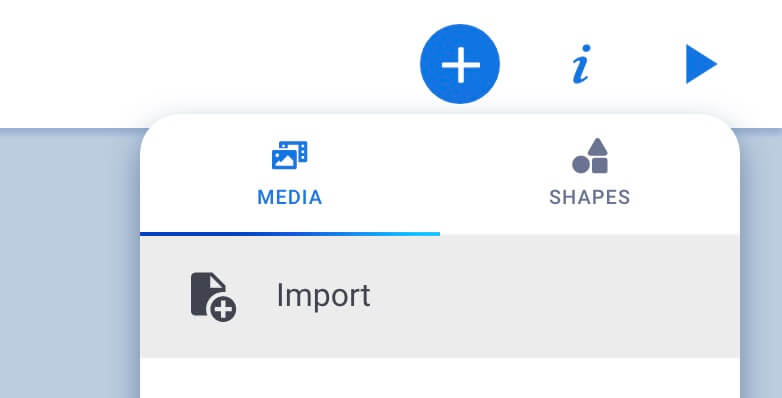
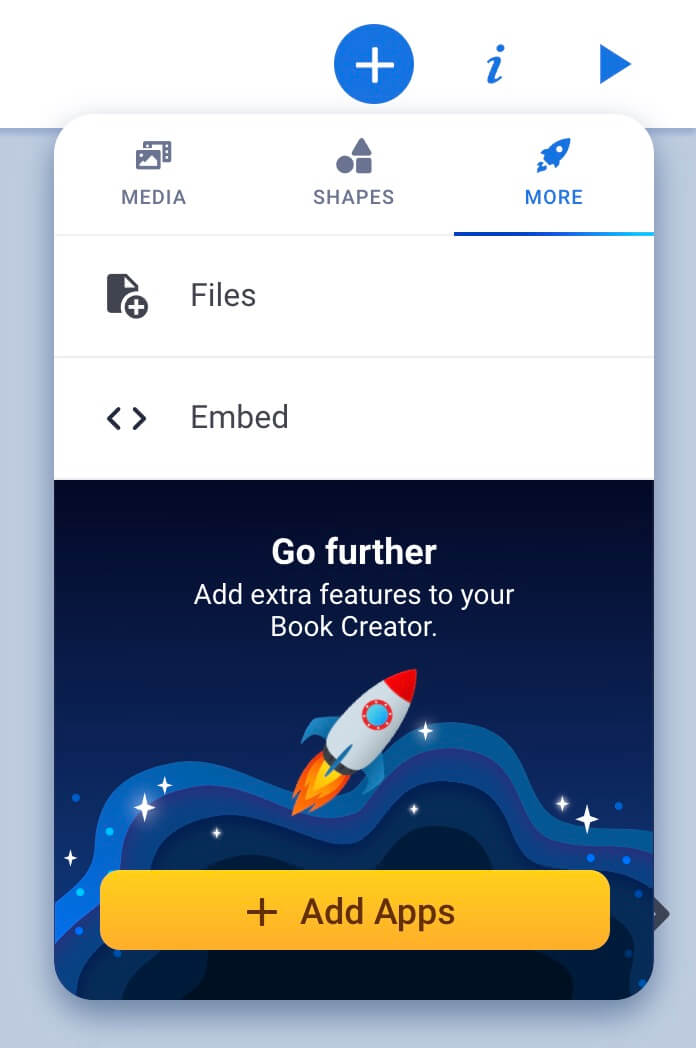
How does it work? Adding apps to your library
By default, apps will be disabled in Book Creator, but you can enable or disable whichever ones you want. What’s more, you’re in complete control of whether or not they are enabled just for you, or for all of your students too.
Head over to the Teacher Dashboard when you’re signed into Book Creator and find the Apps tab. Just click on the one you want to add then toggle it on to enable it.
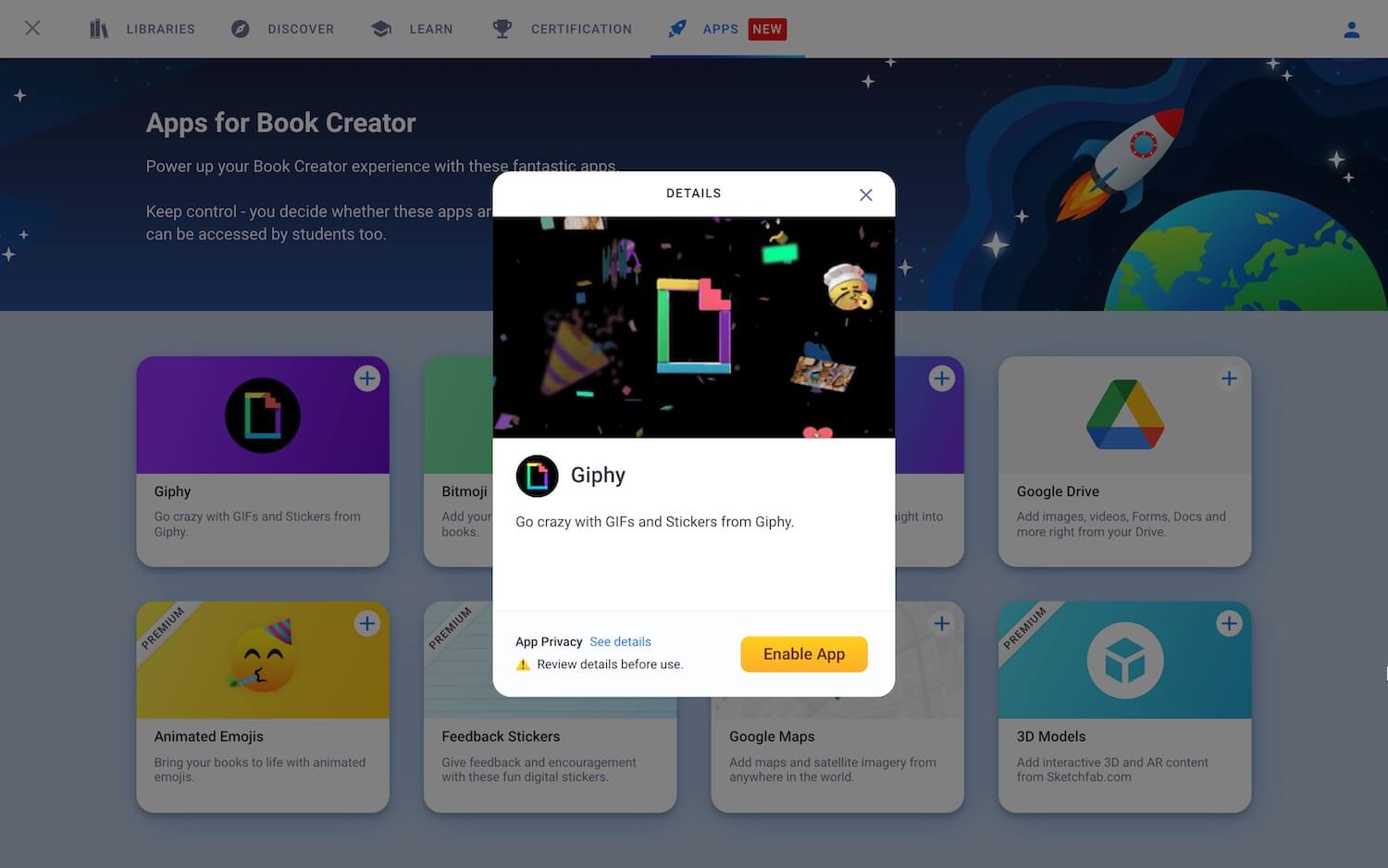
Which apps are free? Do I need to pay?
Here’s how it works - if you upgrade to a premium subscription (either for yourself or through your school/district), you will have access to all of the apps in the App Store.
If you’re on the basic plan, you only get access to the free apps. Here’s the list:
FREE:
- Bitmoji
- Canva
- Google Drive
PREMIUM:
- Giphy
- Google Maps
- 3D models
- Animated Emojis
- Feedback Sticker Pack
We have big plans for the App Store and will be adding more free and premium apps in the future! What would you like to see here? Tell us in the comments below.
Want to learn more?
Check out the webinar below from Jon and Catherine where they go through each of these new integrations in detail, with lesson ideas and activities to boot!
It's here! Power up your Book Creator experience with our brand new App Store!! 🚀
— Book Creator Team (@BookCreatorApp) January 27, 2022
✍️@Canva
🌈@Giphy
👄@Bitmoji
🦖@Sketchfab
🥳@JoyPixels (Animated emojis)
🗺@GoogleForEdu Maps & Drive
☀️Feedback Sticker Pack
⤵️https://t.co/hxd63ae47o#FETC #edtech #BookCreator pic.twitter.com/38GJZzqYZv
@CanvaEdu getting some love today at #FETC. Awesome collab with @BookCreatorApp! Two of the best married together! Thanks for the update @lesliefisher ♥️💻 pic.twitter.com/t7fOv4T71G
— Amber McCormick (@EdTechAmber) January 27, 2022
@BookCreatorApp is one of the few #EdTech tools that actively strives to keep #Accessibility as part of their design. By doing so, they are sending a clear message: all learners matter, all learners can create, all learners have a voice.#AllMeansAll #EdChat https://t.co/yxYC9yY8ez
— Wendy Torres (@Tech_snacks) January 27, 2022
Important thread here from our VP Engineering @thomleg about a few of the less obvious things about the #privacy, #accessibility and #safety implications of our App Store feature:https://t.co/PyjDEX9ngJ#edtech
— Book Creator Team (@BookCreatorApp) January 27, 2022
Star-crossed partners! ✨ 2022 is off to a stellar start for #CanvaforEducation and @BookCreatorApp.
— Canva (@canva) January 27, 2022
Know more about this match made in heaven here: https://t.co/tInZGDfHXN! Who’s excited? 🙌 https://t.co/FWiyjNtRRD
Live look at me seeing the new app integrations in @BookCreatorApp at #FETC pic.twitter.com/0jYiQ1acPh
— Michael Roush (@mdroush) January 27, 2022
Such a thrill to see Book Creator shared in front of thousands at the keynote at #FETC.
— Book Creator Team (@BookCreatorApp) January 27, 2022
Thank you so much @lesliefisher, queen of edtech! 😘 pic.twitter.com/ModSirY2D3
Love this. Such a fantastic addition to an already great app! 👏👏👏👏👏
— Mrs Pritchard (@Mrs_Pritchard_) January 27, 2022
Nouveauté du jour: la possibilité d’importer des templates de Canva, des gifs, des Bitmojis etc pour rendre l’expérience encore plus fun! Les enfants adorent, leurs parents gardent une trace du travail effectué, et la maîtresse s’amuse beaucoup!
— Falaise Julie (@FalaiseJulie) January 27, 2022
Tech share live was a great way to start the morning!! I can’t wait to use these tools in my CS classroom! @VideoCandyTools @pdfcandy @BookCreatorApp @BlobOpera #CSteacher @fetc https://t.co/uCqjo2akC7
— elizabeth richardson 🥋 (@lizandjerm) January 27, 2022
Dan Kemp is the Marketing Director and has been working here since 2013. One of Dan’s favourite jobs is hearing the stories of how Book Creator is used to bring joy to classrooms all over the world, and he happily retells these stories on these pages!

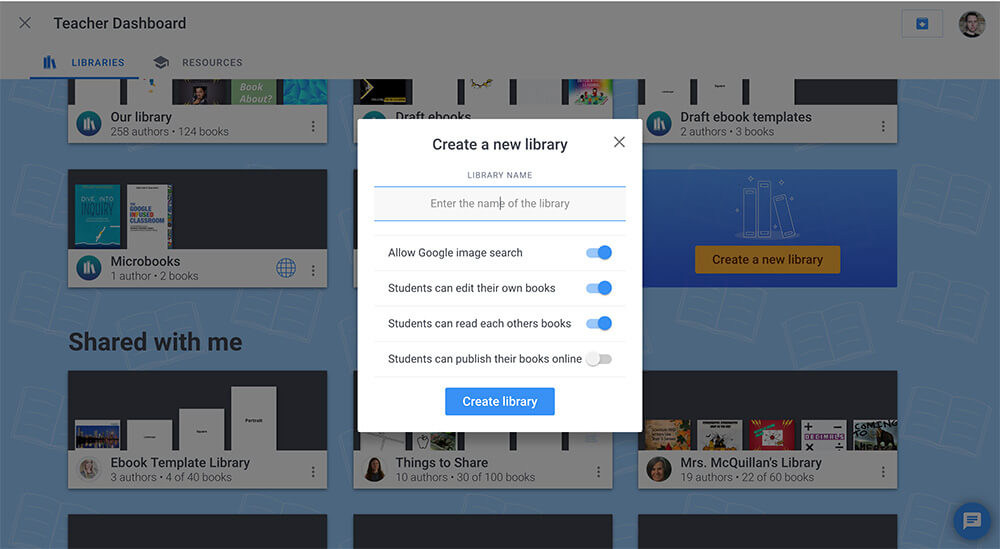
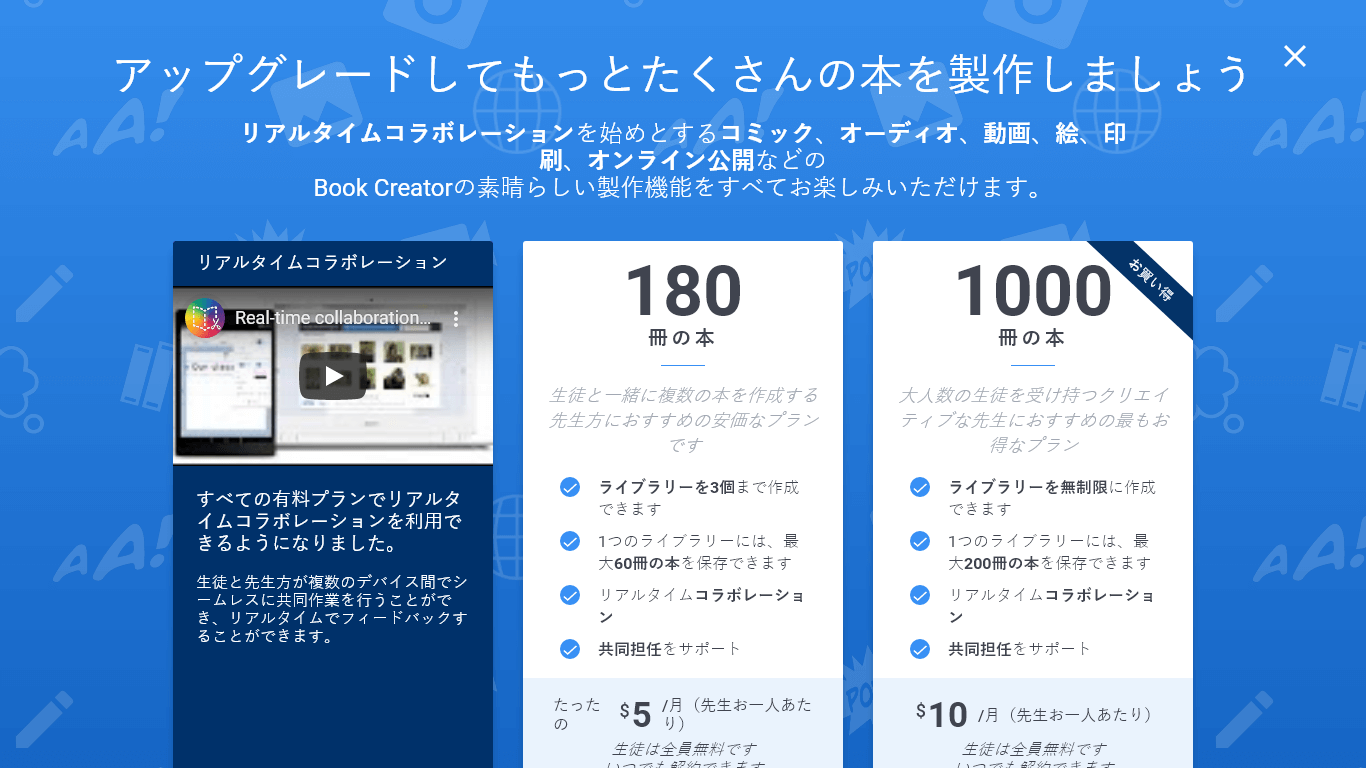
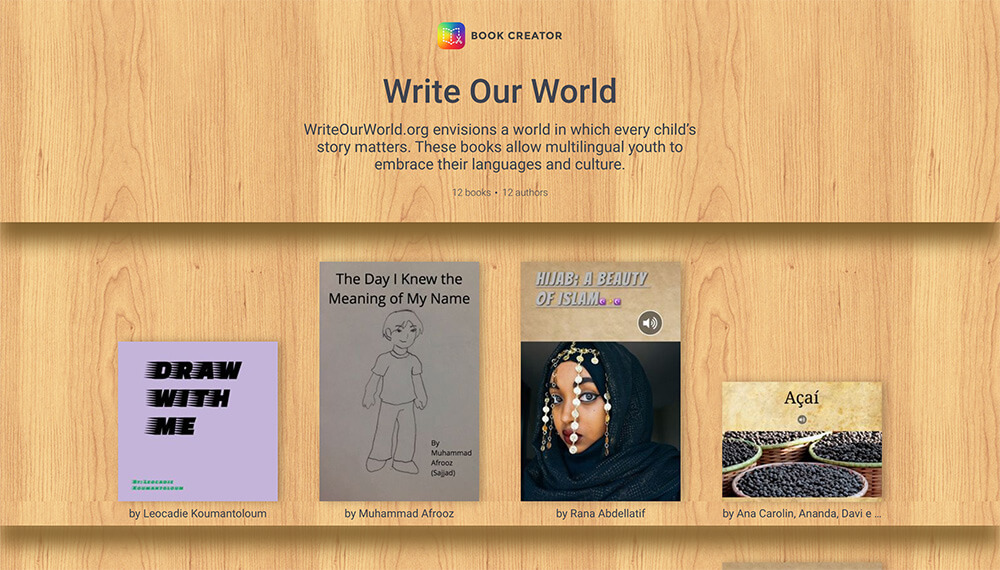


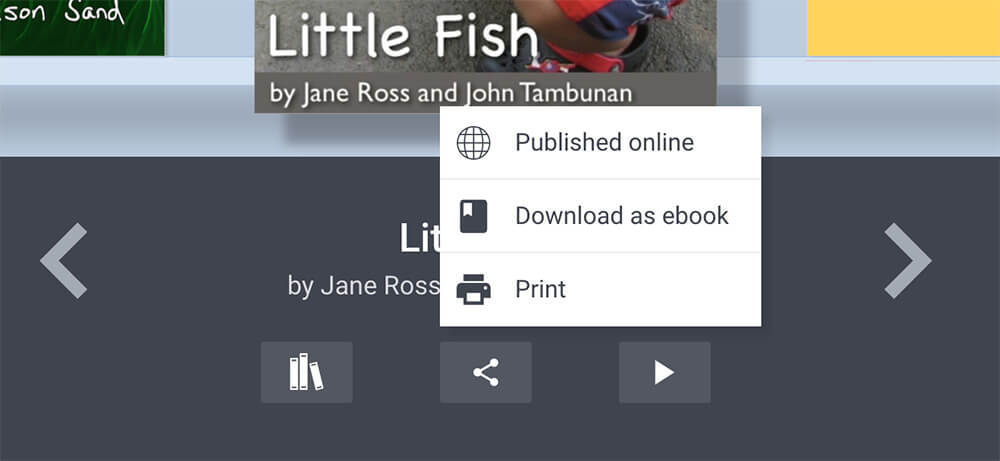
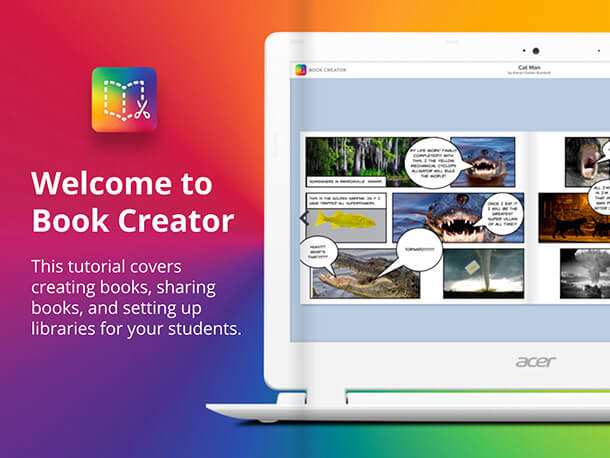
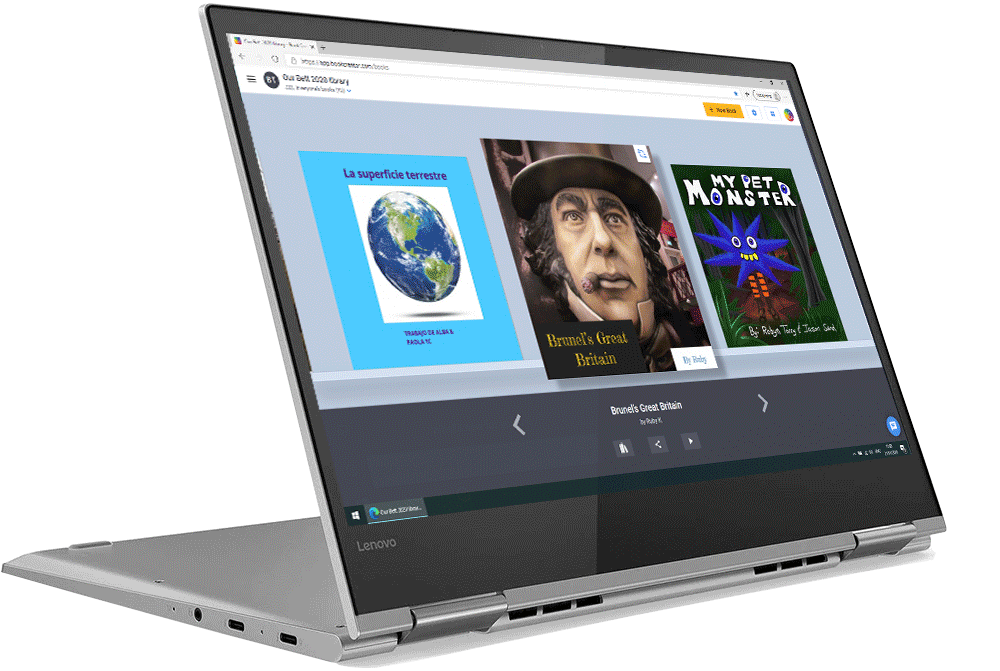
4 Comments on “Power up your Book Creator experience with the new App Store”
Ich habe von der Schule aus davon erfahren und würde sie gern haben aber finde sie nicht im AppStore also mit sieben meine ich die App.
Hallo Olivia – Dieses update gilt nur für Book Creator online, nicht für die iPad-Version im AppStore.
I’m loving the new App Store Book Creator app! It’s so easy to use and makes creating and editing my books so much easier.
Loving the new App Store integration in Book Creator! It’s made it so much easier to find and download the apps I need. The convenience is really enhancing my book creating experience. Thanks for the tip!