Hello! We have some feature updates to tell you about.
Feature update #1 — The Noun Project
The Noun Project is the most comprehensive collection of icons in the world, with over 3 million beautifully crafted icons grouped together in easy to search sets. And now these are all available in Book Creator!
Finding the icon you need for your book is now easier than ever. Once you've found what you're looking for, you simply drag it onto the page. From here you can resize it or recolour it as you need.
10 ways icons from The Noun Project can impact learning (Ditch That Textbook)
Here are some ideas for incorporating these into your books:
- Storytelling - use them in comic panels
- 'Find it' exercises
- Drag and drop exercises
- Tutorials/step-by-step guides
- Infographic books
- Visual aids for vocabulary notebooks
- Feedback on student work
Support: How to add icons from the Noun Project.
Included with a paid Book Creator subscription
A normal education license for the Noun Project costs $19.99 per year for access to all their icons royalty and attribution free. Multiply this by the number of students you teach and it can get expensive. But don’t worry - we’ve got this. We’re making it available to everyone with a paid Book Creator subscription at no extra cost, plus your students get access too!
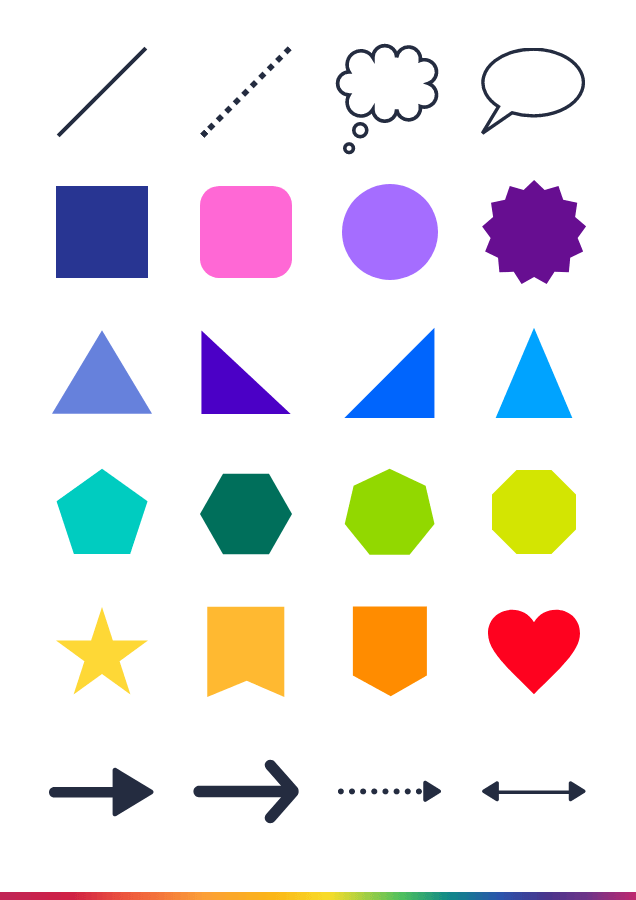
Feature update #2 — New shapes
Shapes are a great way to kick off learning for younger students, and offer a creative constraint for older students. Plus they're useful for teaching mathematics with Book Creator.
So, that said, we thought we'd help out by updating our range of available shapes to include pentagons, hexagons, septagons and octagons, badges, hearts, and more arrows. Pssst... you can also rotate images now!
This update is free for all users and will be included in Book Creator online and Book Creator for iPad.
Support: Working with shapes
Here's a challenge - what artwork can you make using only shapes? Here's what Book Creator's designer, Kim White came up with:
But wait... there's more than just shapes and icons!
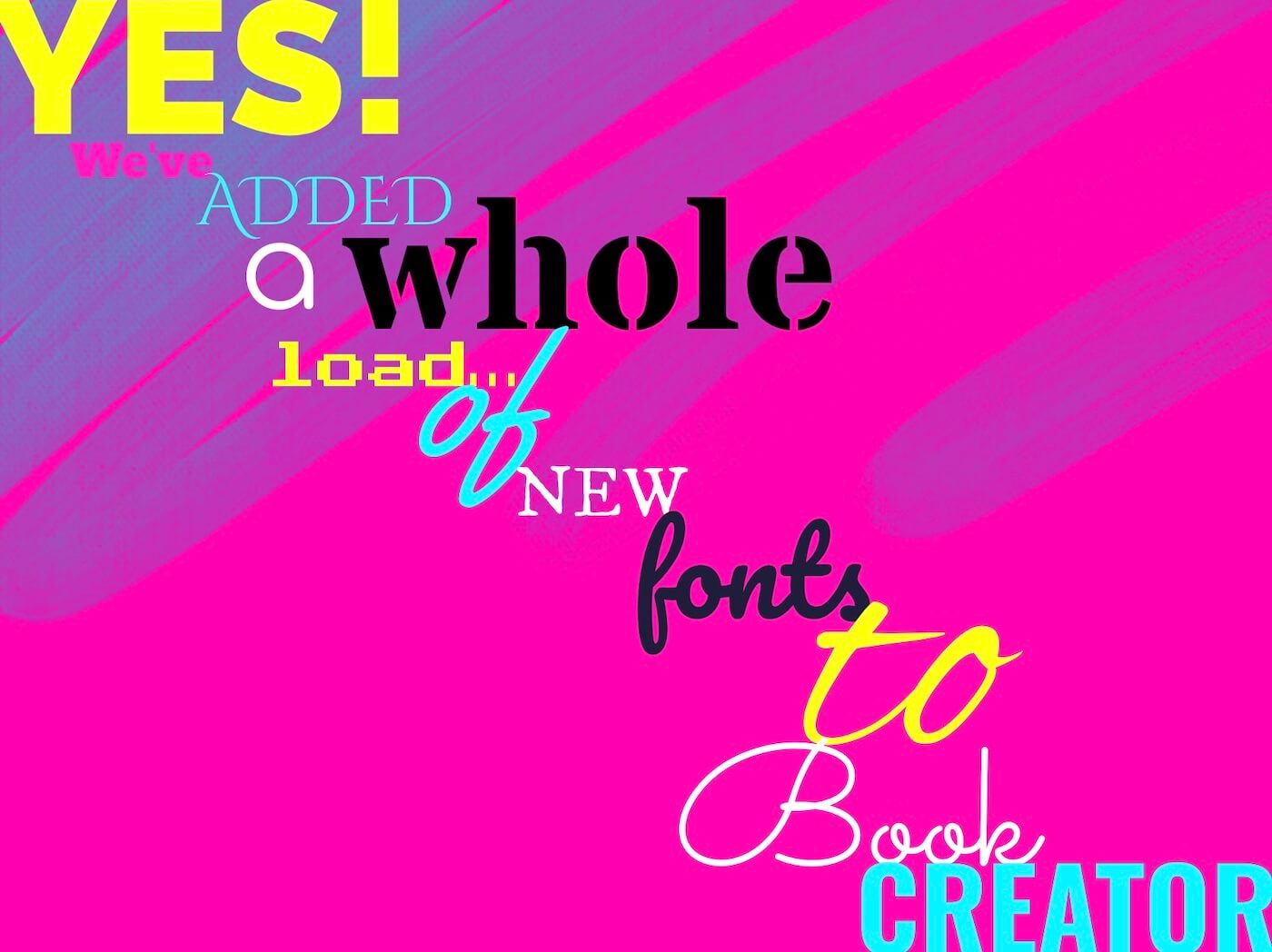
We've added some rather lovely new fonts to the set in Book Creator. Here's the list:
But why did we add these fonts, you may ask? Well...
Dan Kemp is the Marketing Director and has been working here since 2013. One of Dan’s favourite jobs is hearing the stories of how Book Creator is used to bring joy to classrooms all over the world, and he happily retells these stories on these pages!


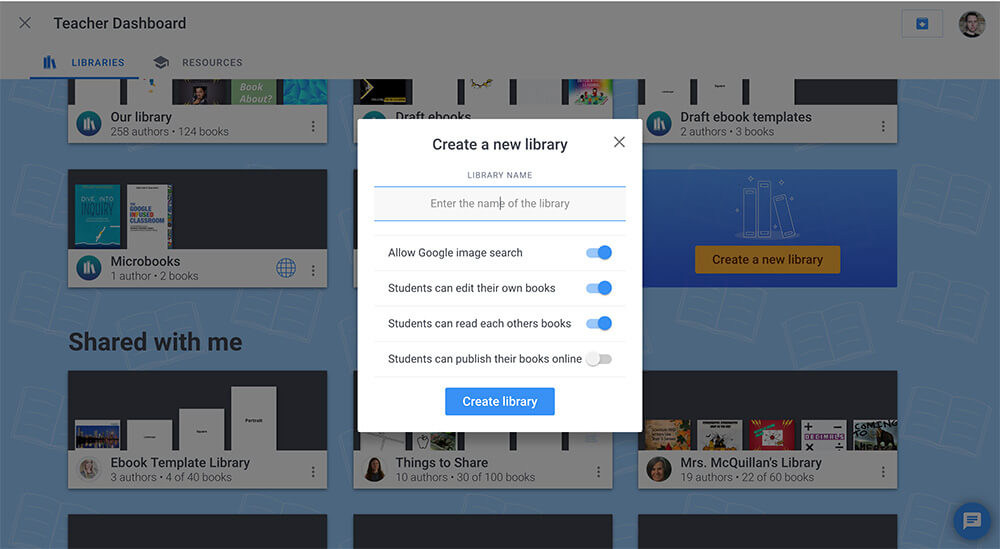
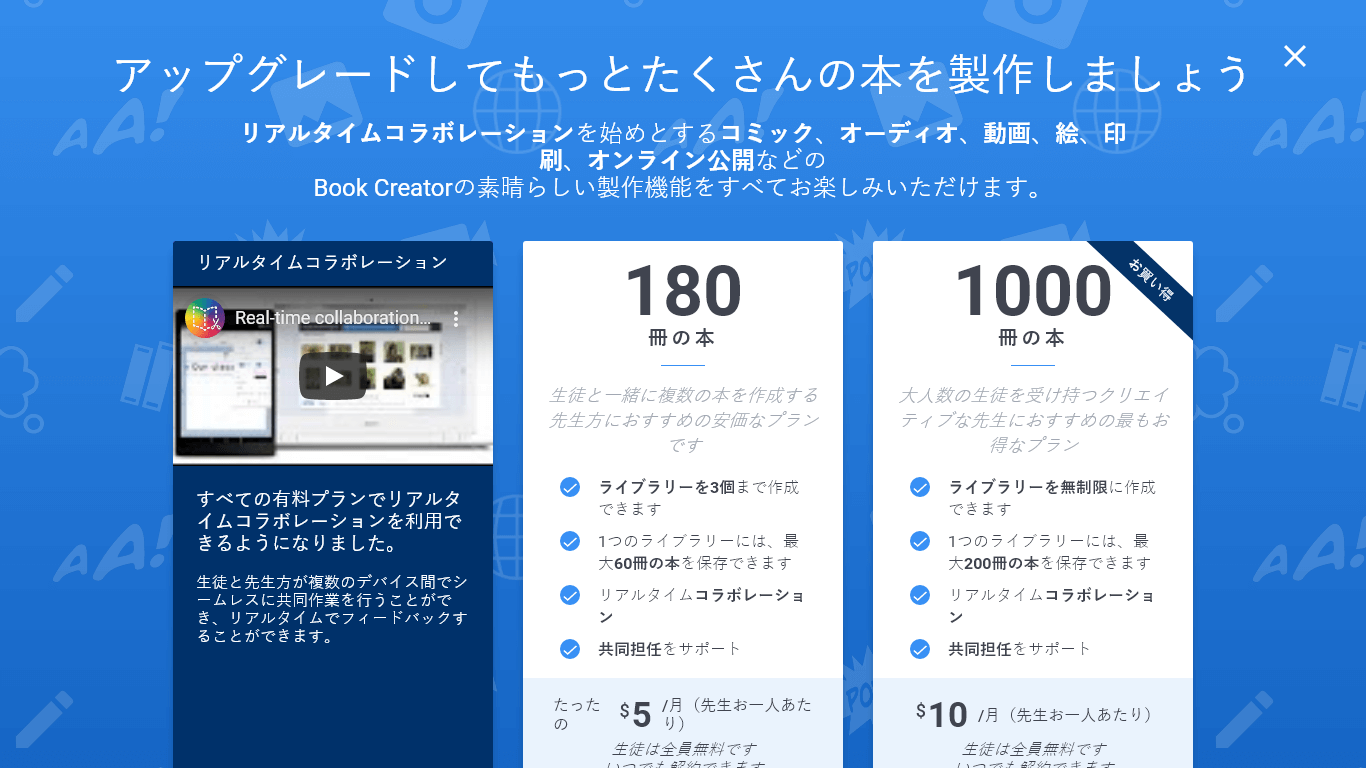
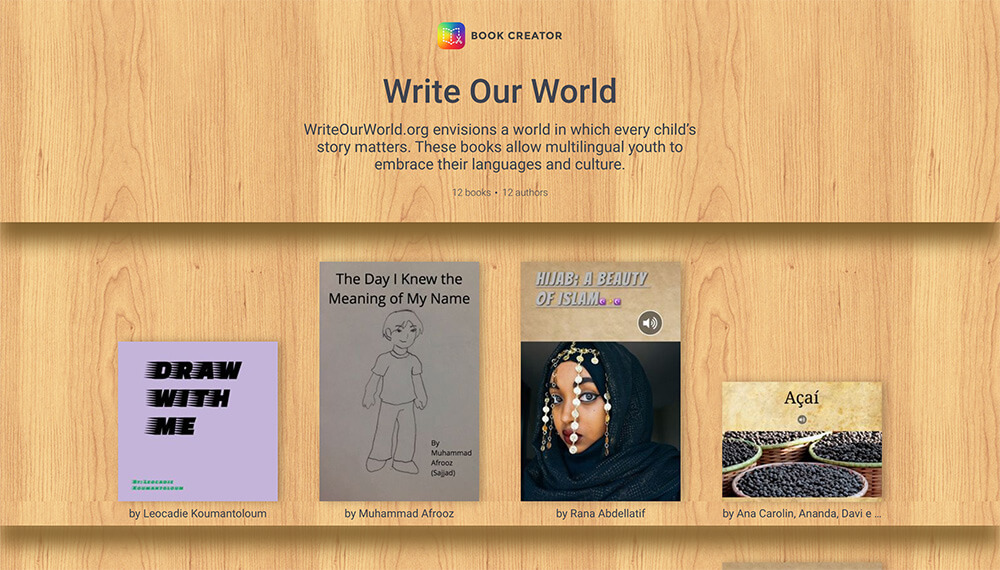
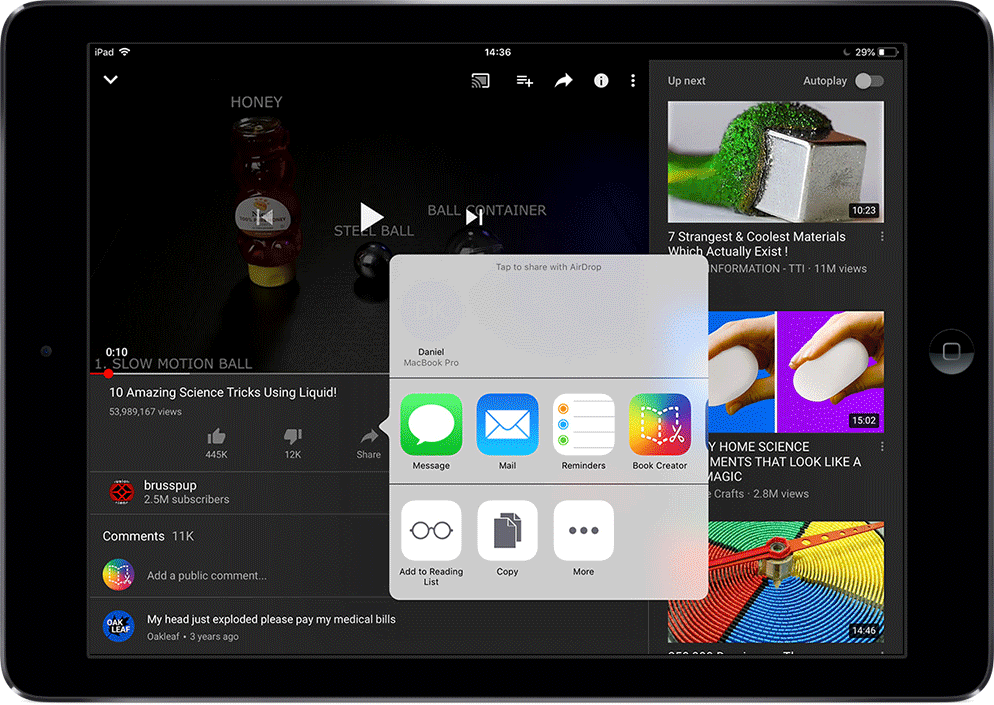
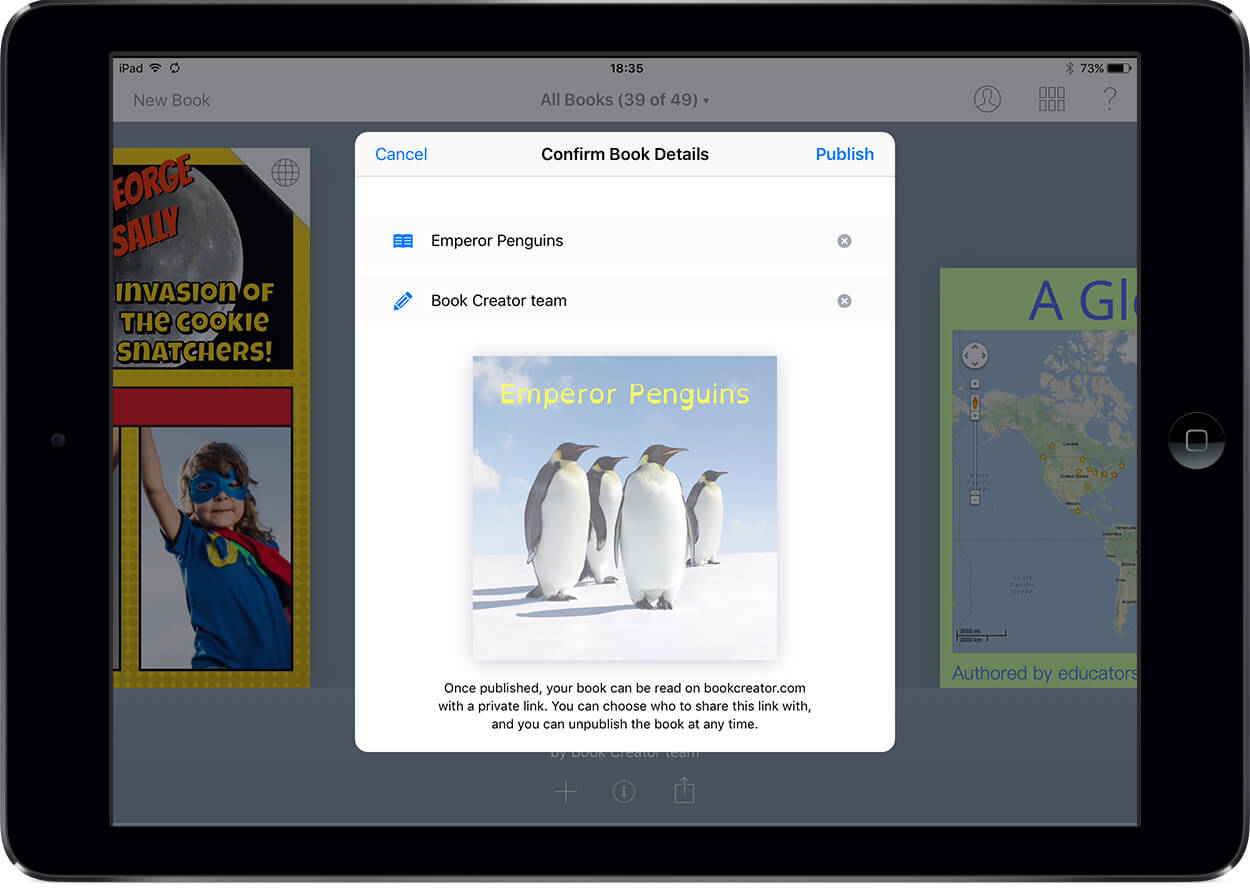

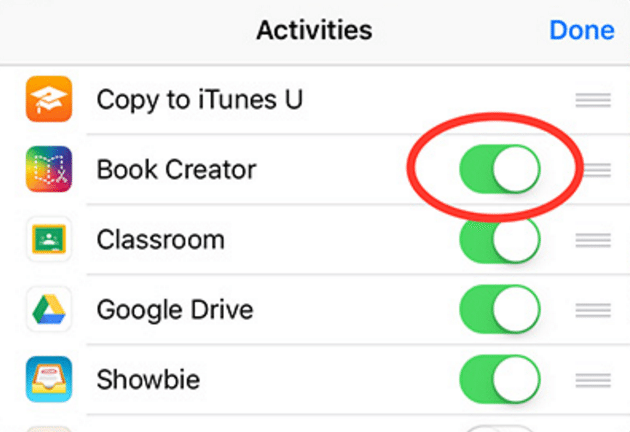

8 Comments on “New shapes and icons in Book Creator”
Editing e.g. cropping photos directly on book creator would be fab for primary pupils especially the younger tear groups who are still working on framing.
Agreed! Thanks Gillian.
Are these new features available with the paid app as well?
The new shapes and fonts are in Book Creator for iPad, but the Noun Project is only for the online version of Book Creator.
When will the book templates be available?
Hi Christina – we’re aiming for end of January.
¡Hola! Does book creator has the special characters to write in Spanish?
Yes, you just need to make sure you switch to a Spanish keyboard or know how to input Spanish characters.