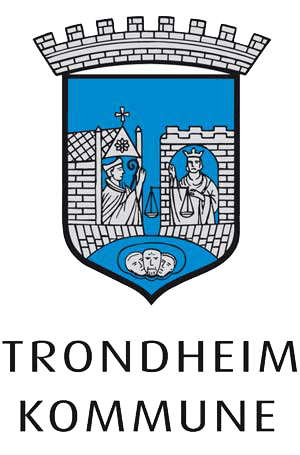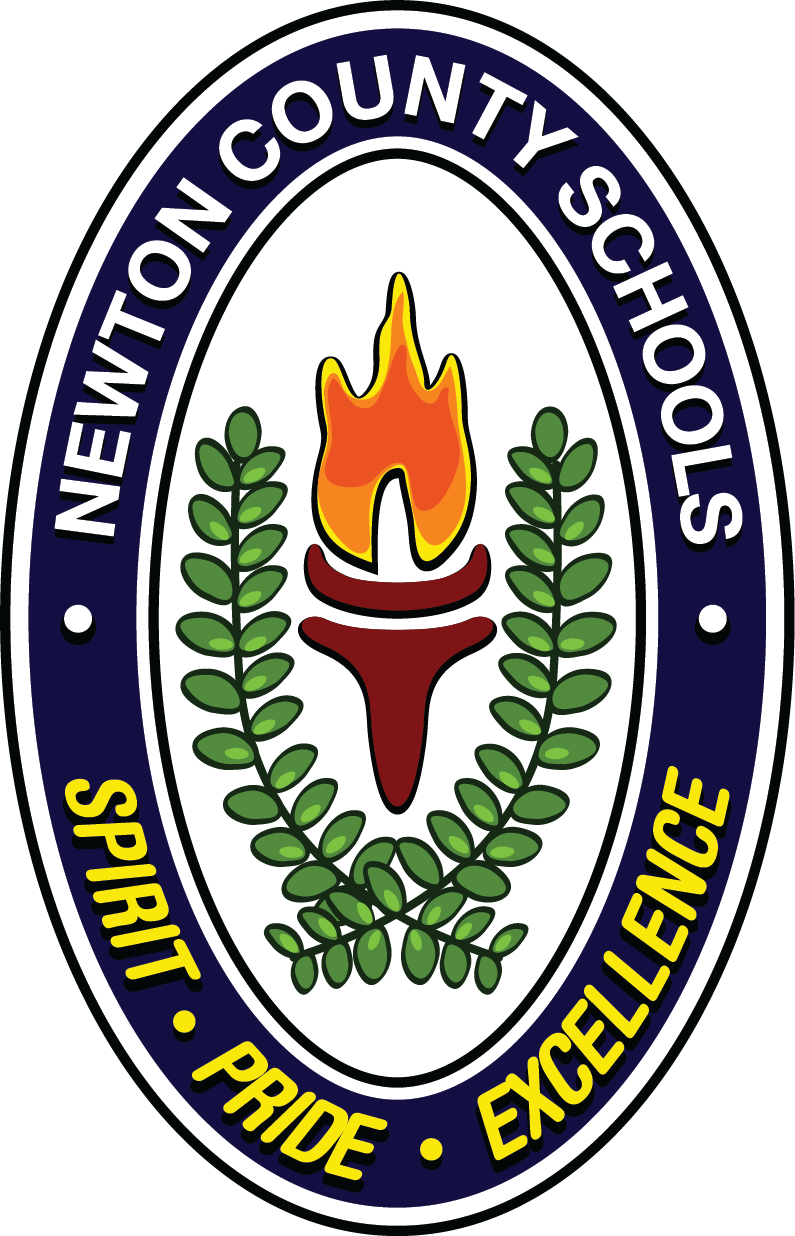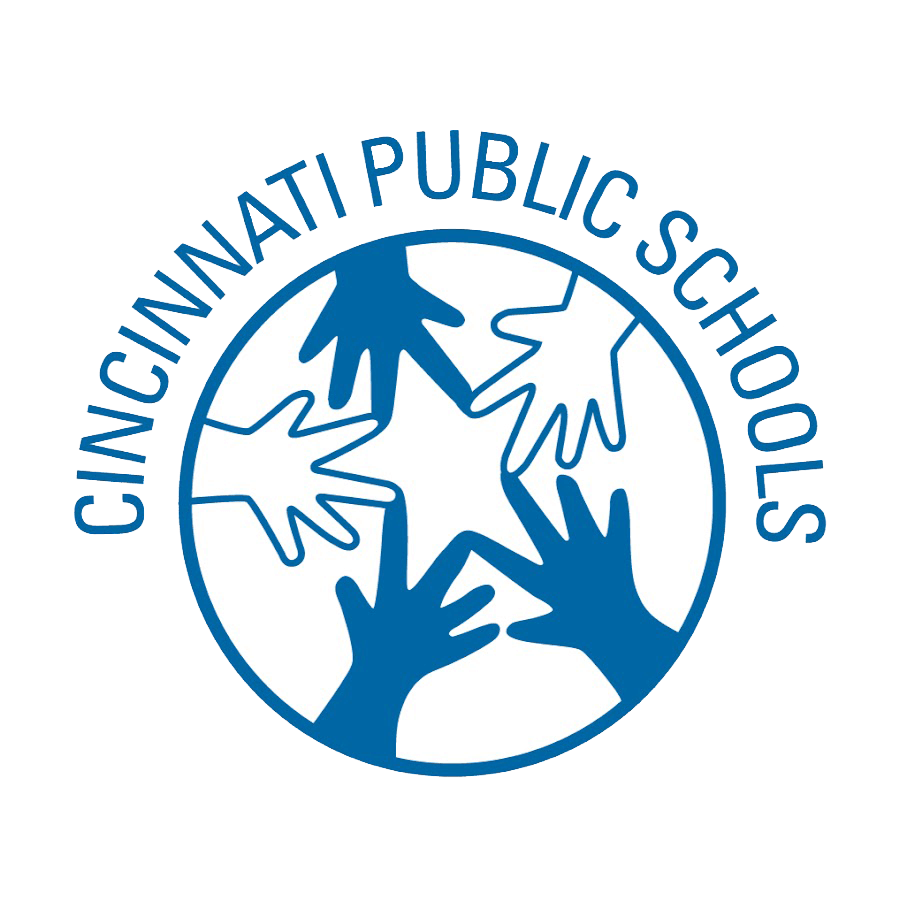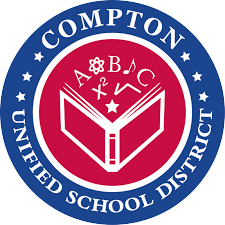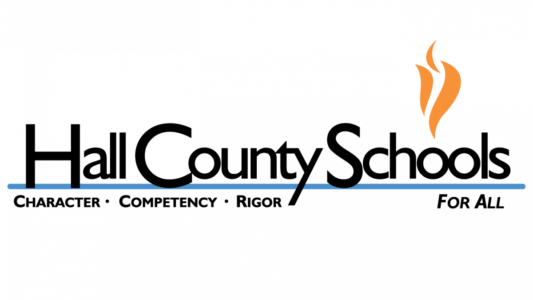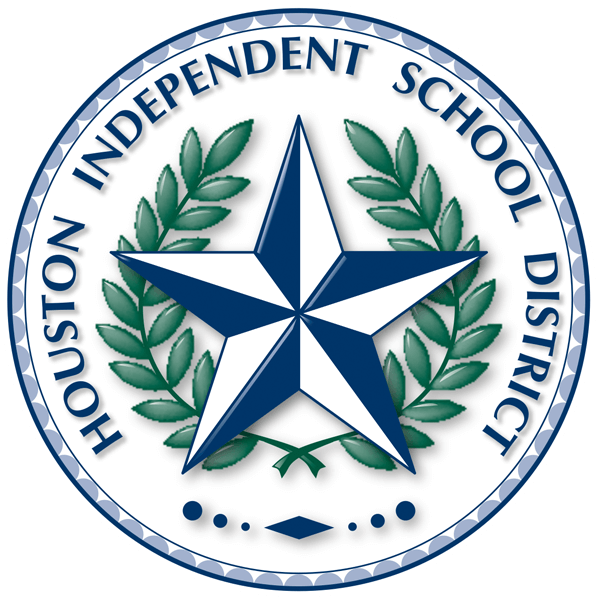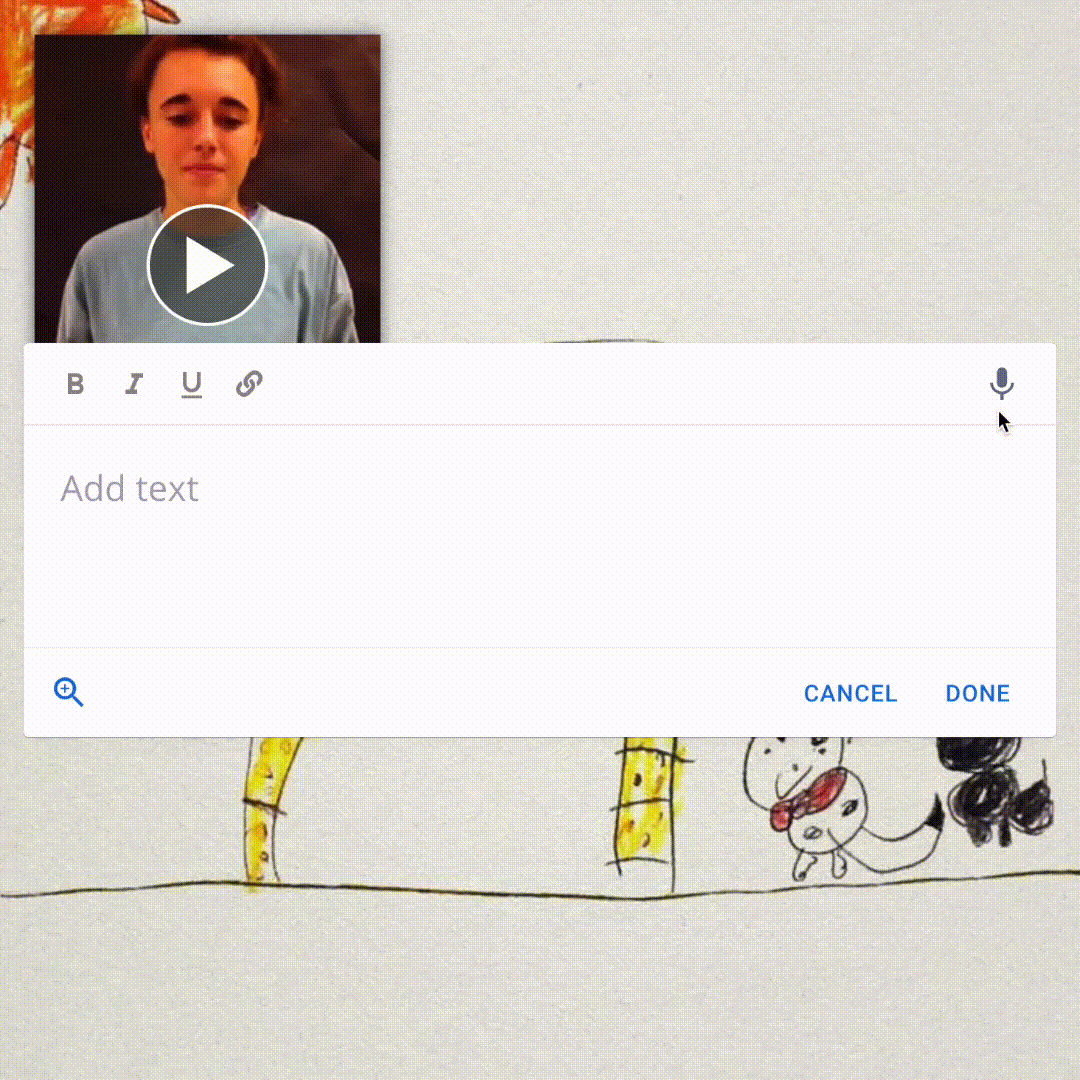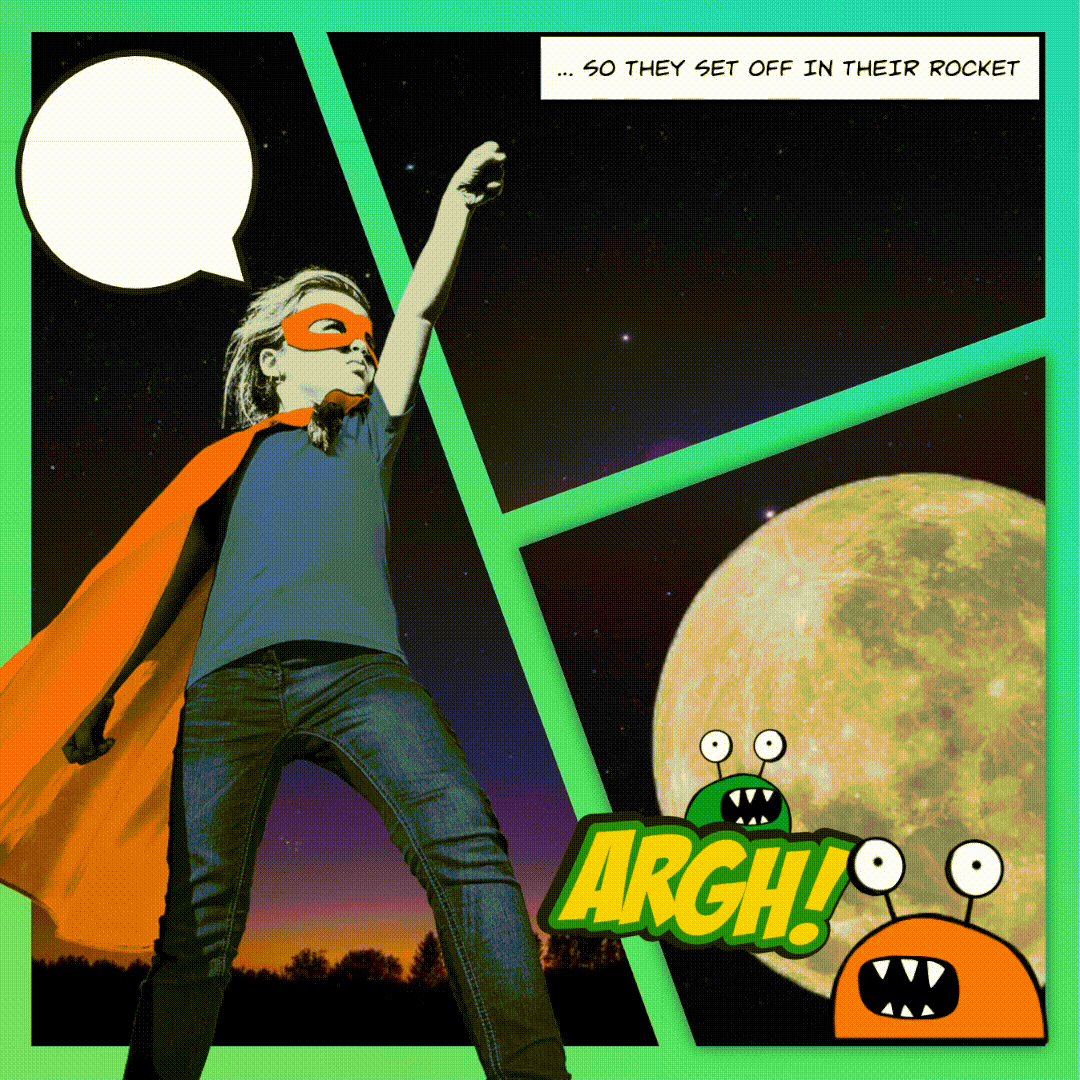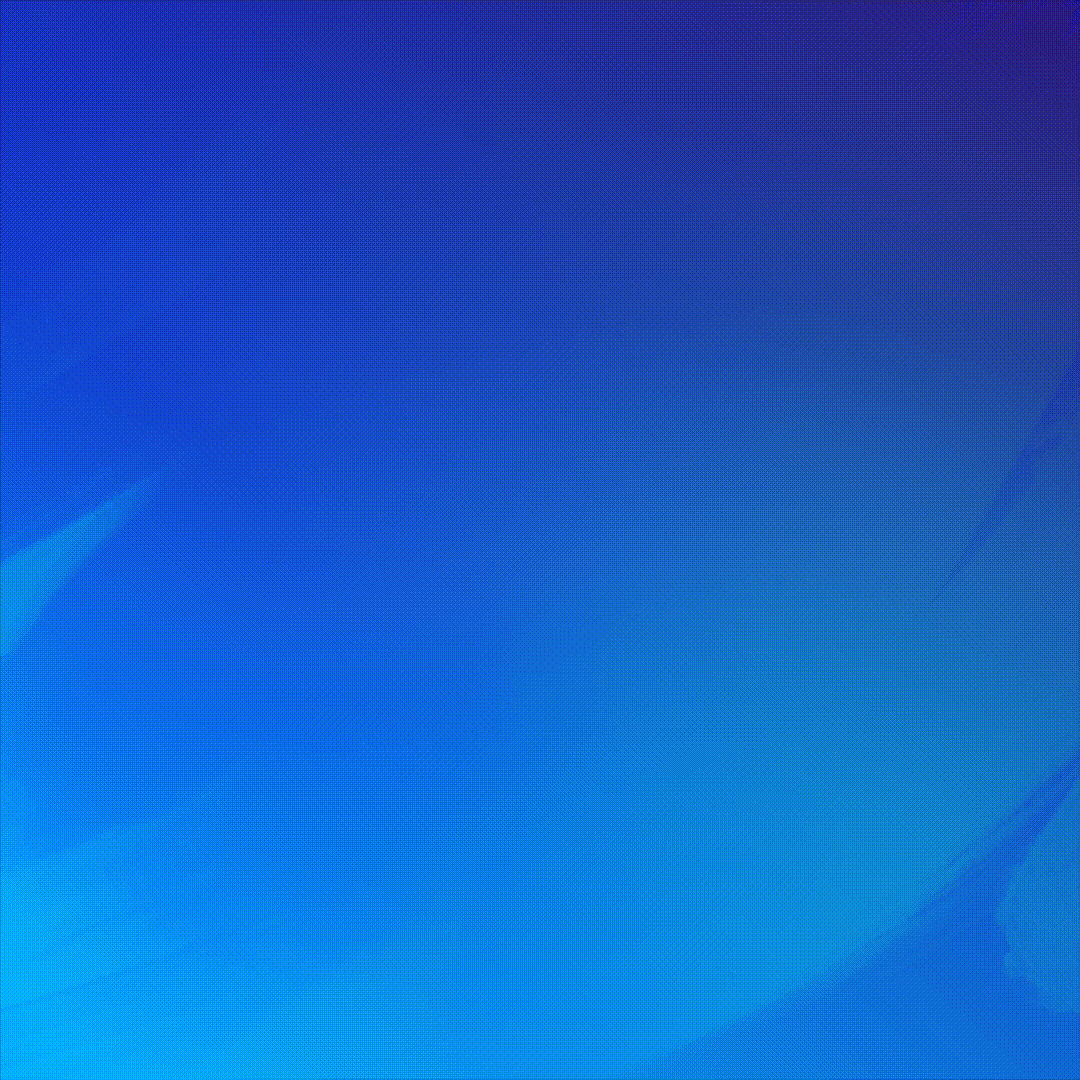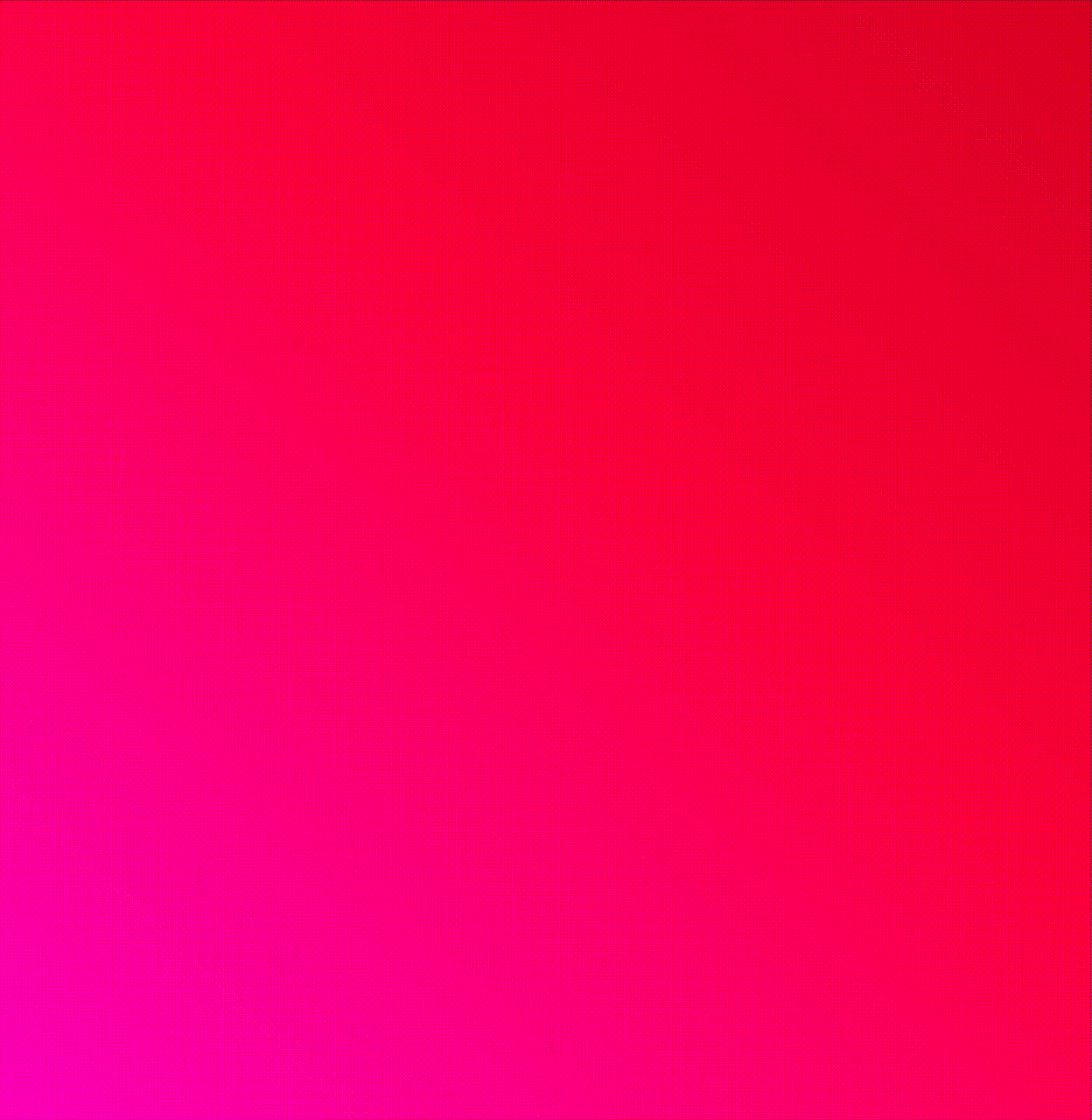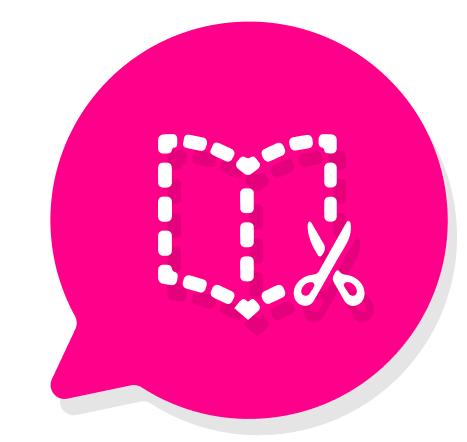Transform Classroom Engagement
Supercharge engagement right across the curriculum. Give your teachers a tool that is easy to use, will save teachers time, and that ALL students will love.
Why use Book Creator?
Exclusive features for schools
Alongside all the great creativity features that we give teachers for free, with your premium licenses you can unlock the full potential of Book Creator with unlimited libraries, real-time collaboration, more integrations, and deeper analytics.
Account Management
Dedicated Account Managers to support you any time you need them.
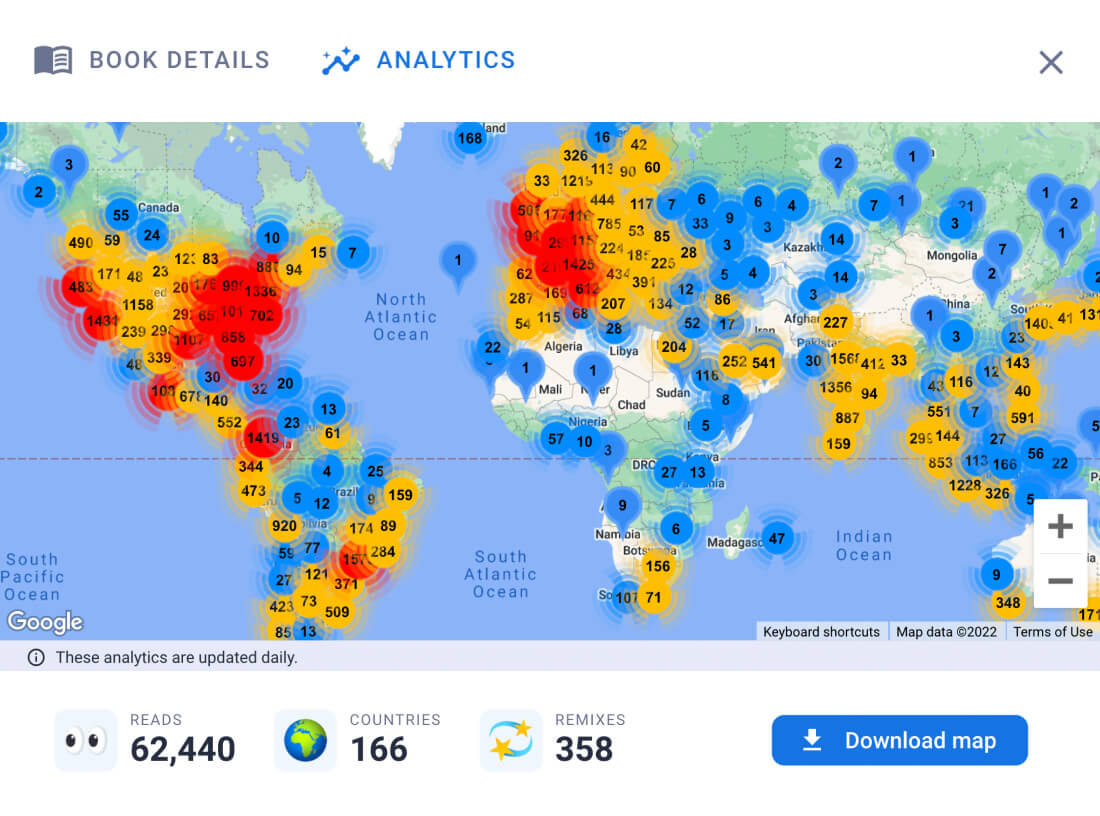
Book Analytics
See where your published books are being read across the globe!
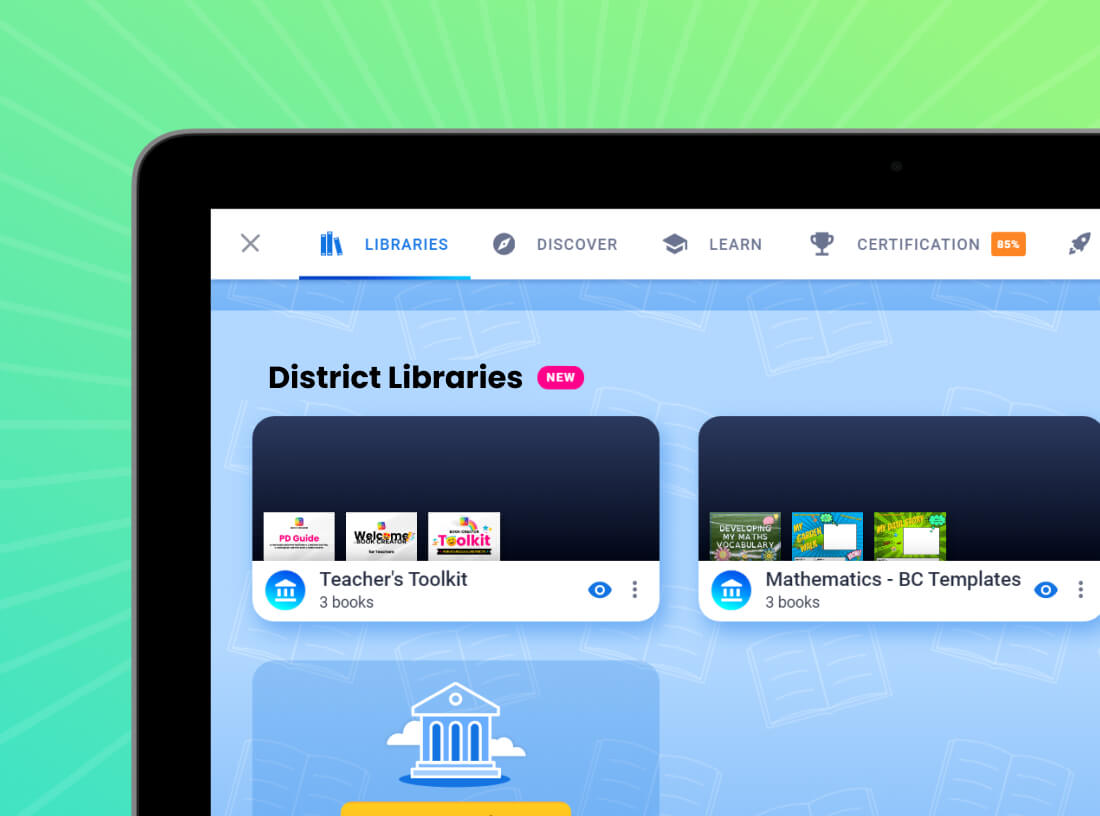
Central Libraries
Share resources across your school or district, promote equity and save teachers time.

Custom PD
Work with our Teacher Success Managers to deliver customized training to your teachers.
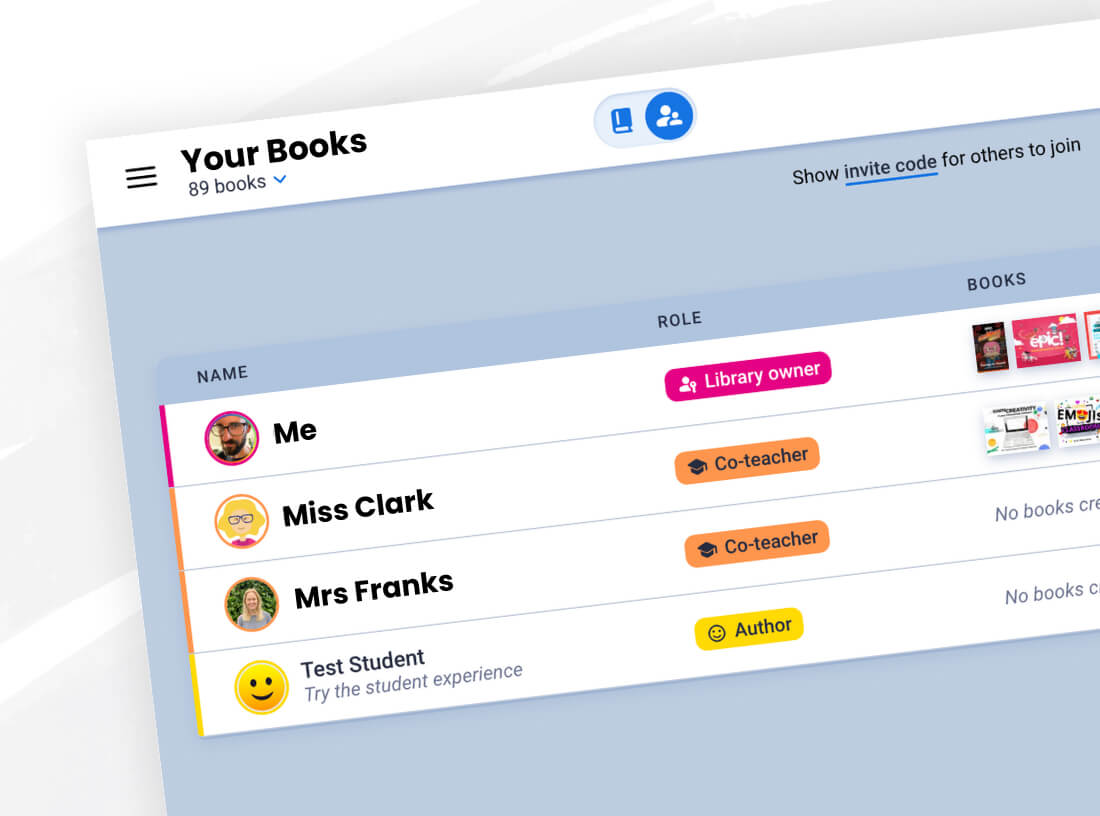
Co-Teacher Support
Share resources across your school or district, promote equity and save teachers time.
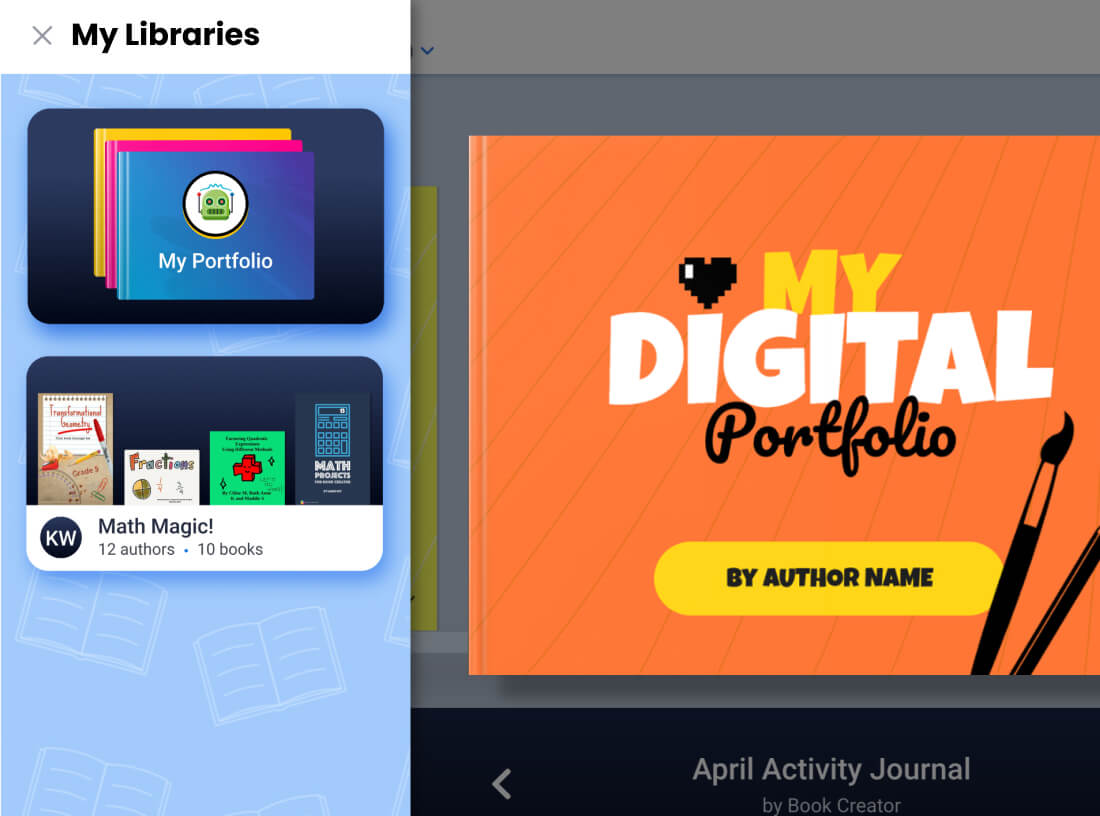
Digital Portfolios
Create digital portfolios that adapt to every learner, and capture every type of student work.

Enhanced Analytics
Track your rollout, and view key stats like how many books and libraries are being created.

LMS Integration
Integrate Book Creator with your LMS – add assignments, grading and more.
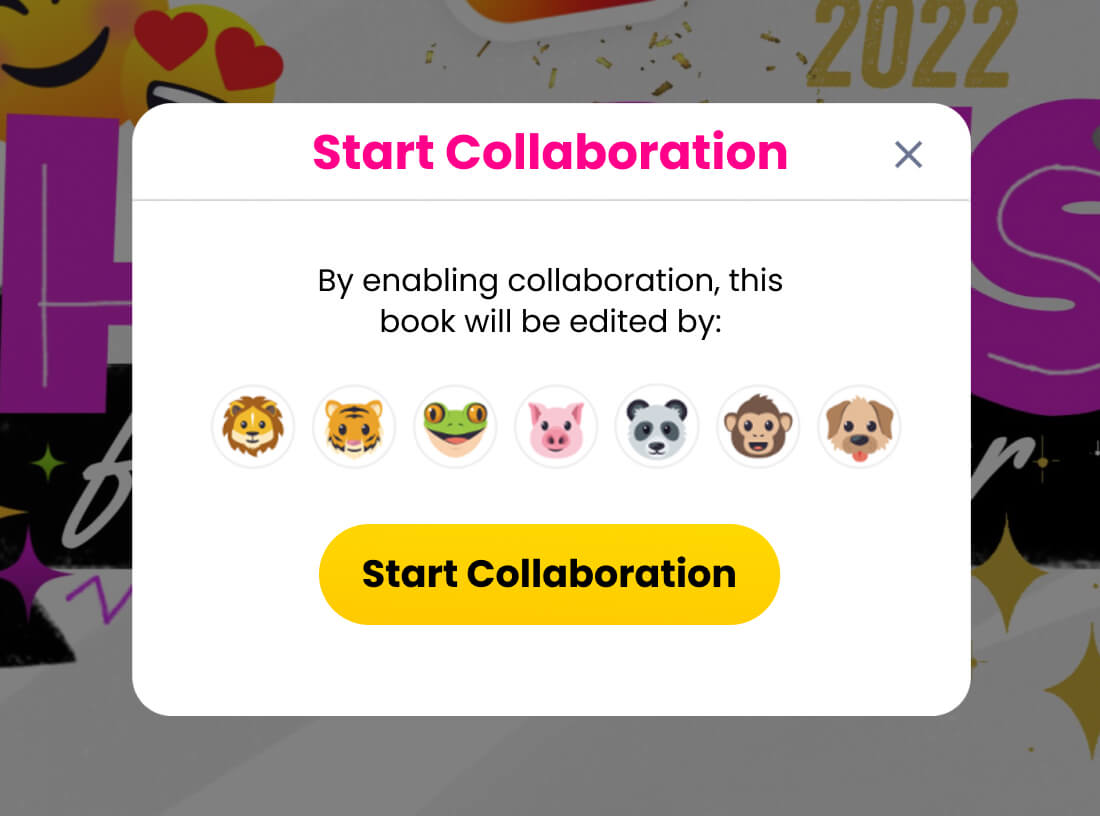
Real-time Collaboration
Work together on books - in your classroom or with other schools across the world!
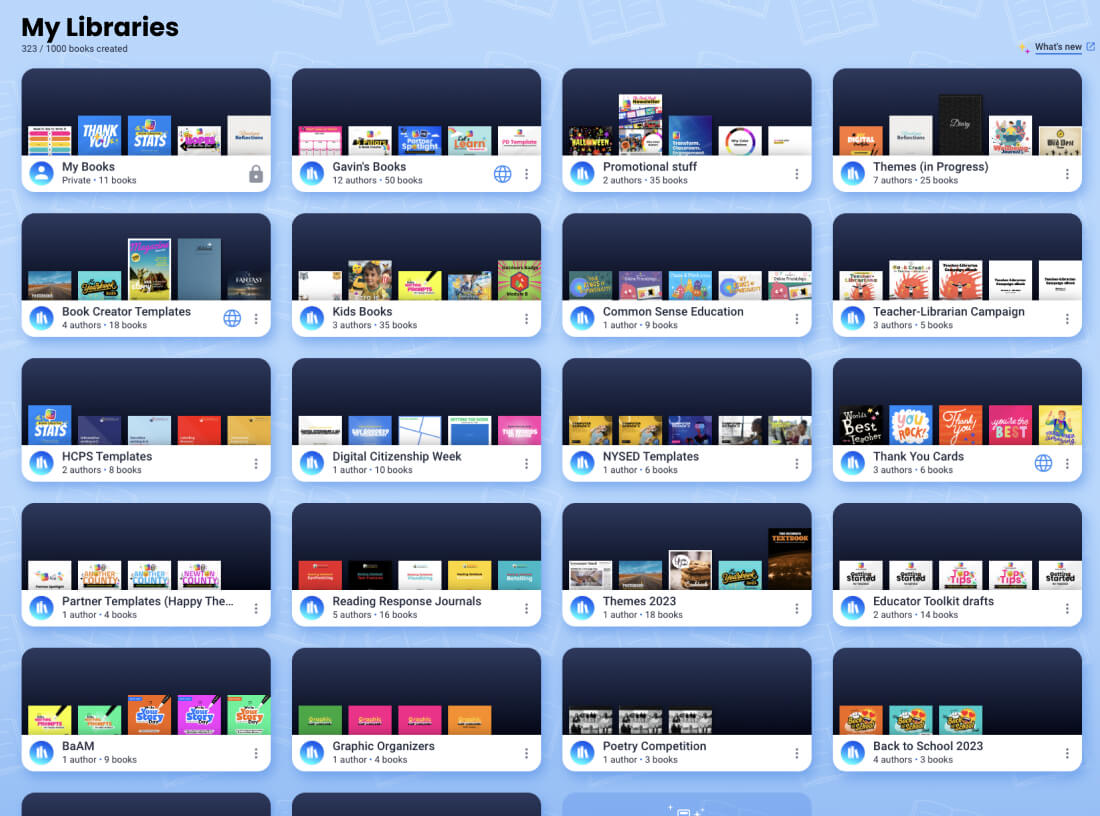
Unlimited LIbraries
Create as many libraries as you need to organize you and your students' books

Dive deeper

Bring Book Creator to your school
We’ll be with you every step of the way for a no-fuss rollout to ensure excellent value for money. Integrations, PD, resources - we’ve got you covered.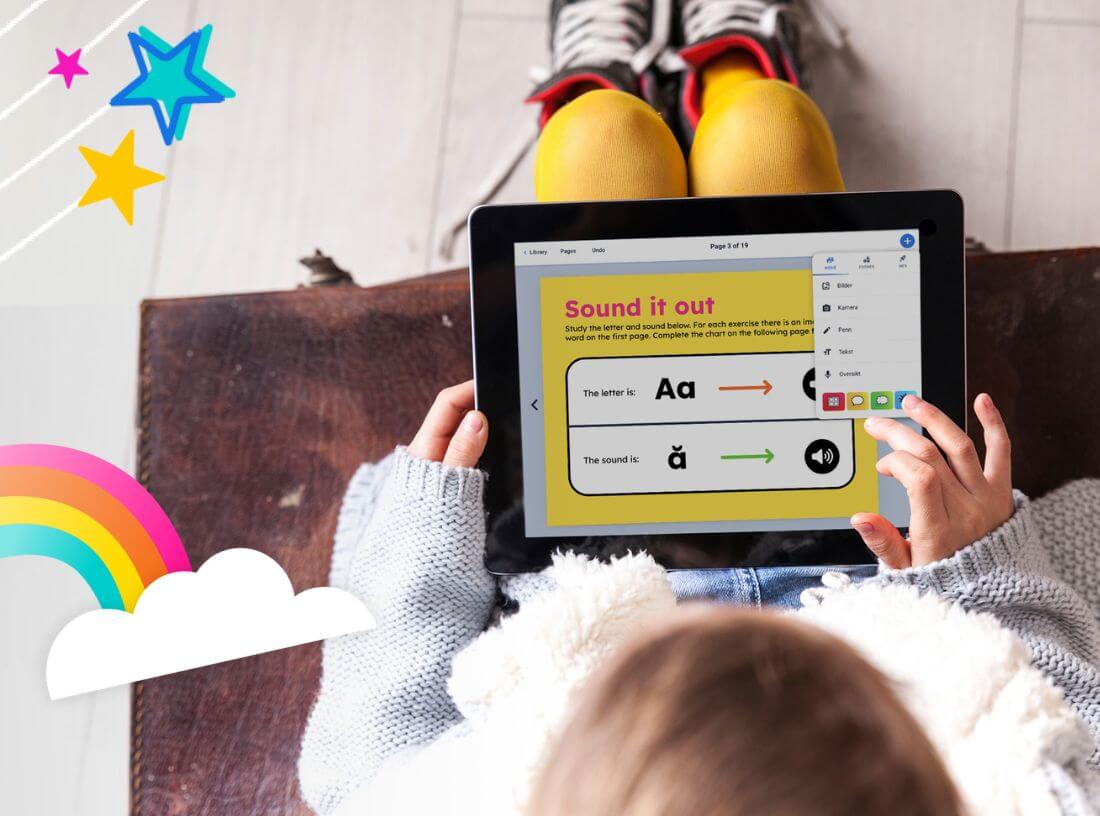
Improving Literacy
Reading, writing, publishing. With Book Creator, literacy comes alive. Enhance your curriculum with a differentiated approach to teaching the five core facets of literacy.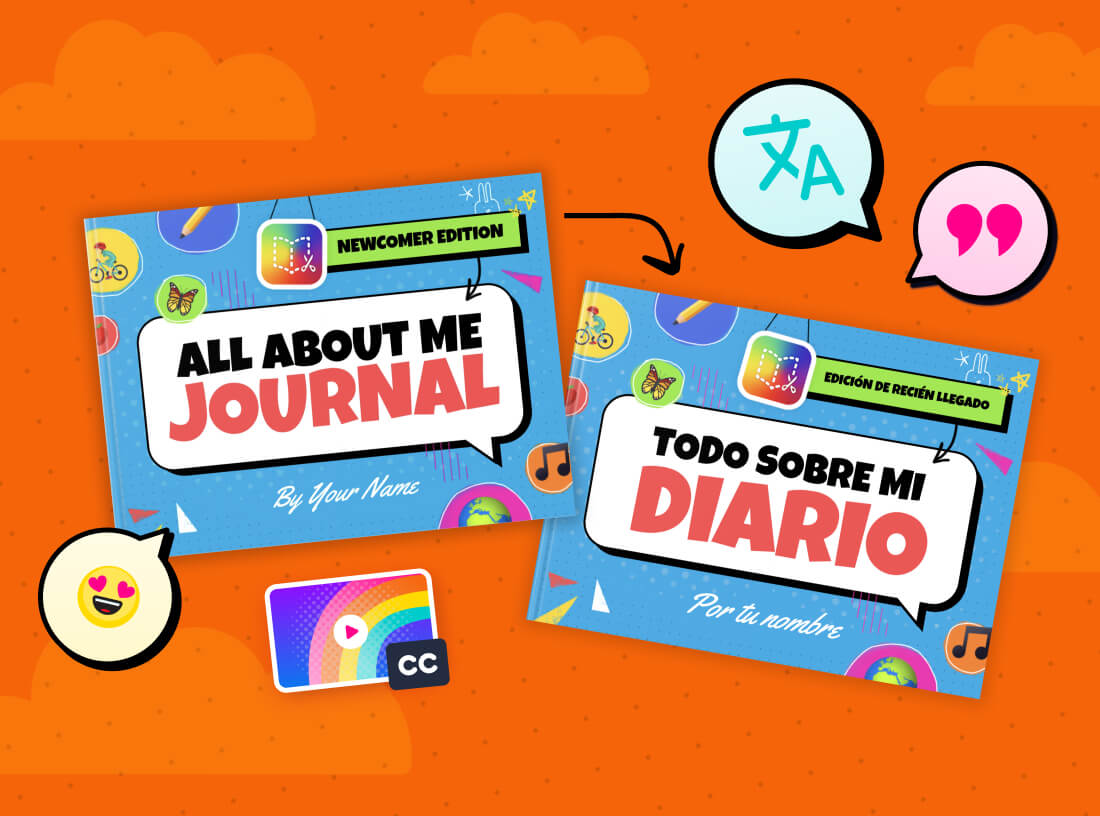
Supporting Language Learners
Reading, writing, speaking & listening. Book Creator is the perfect app for language learning because it supports work in all four of the domains.
Digital Portfolios
Book Creator is the only digital portfolio tool that adapts to every learner, and captures every type of student work. Every student's story. Year after year. All in one place.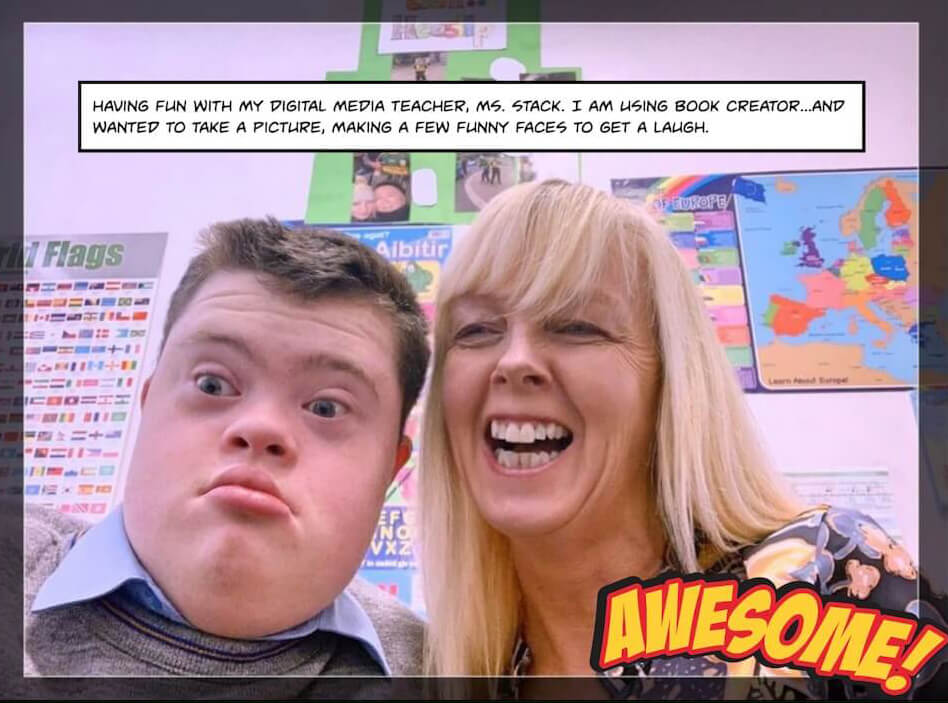
Supporting Special Education
Students bring different gifts and challenges to the classroom. Book Creator is designed with equity and accessibility in mind, reducing barriers to learning.Get Funding for Book Creator
Education funding, especially through federal sources like ESSA, IDEA, and state-level grants, offers school districts an unparalleled opportunity to invest in transformative learning tools.Case Studies
See the AMAZING things our partner schools are doing with Book Creator!
Engagement across the curriculum
Newton County School System
STANDARDS-DRIVEN SUCCESS
Community Unit School District 300
There are two major successes that have come from CUSD 300 (Illinois) deploying Book Creator - evidencing ISTE standards and support ACCESS test preparation.
STEM
Houston Independent School District
Houston ISD have deployed Book Creator to help with writing across the curriculum - in STEM lessons and beyond.
Special Education
Cincinnati Public Schools
The Department of Student Services in Cincinnati PS, Ohio, purchased Book Creator to improve access to learning for students with a variety of individual needs. Book Creator's multimodal features enabled students with special needs to access the curriculum, get creative and demonstrate their learning.




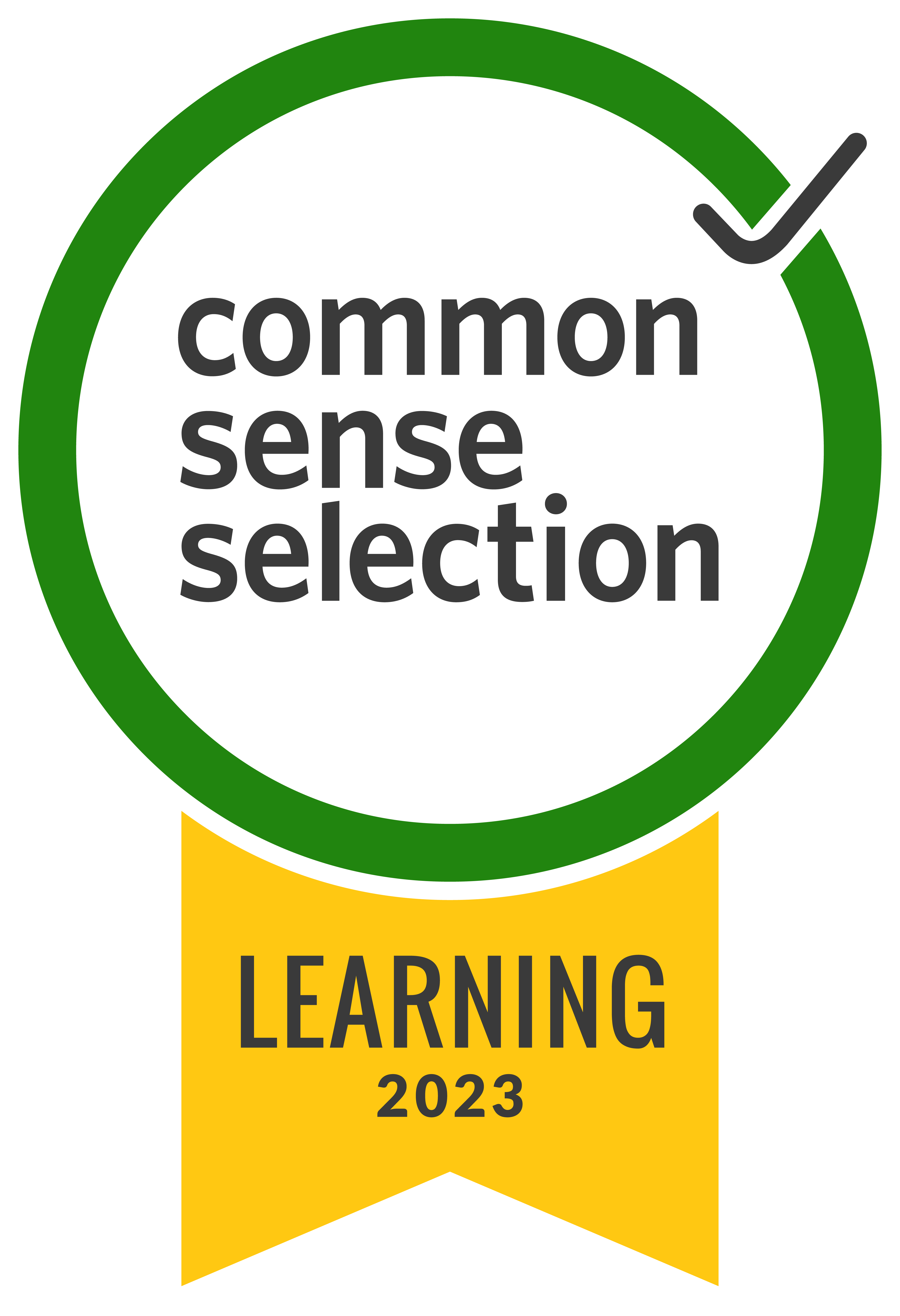 “Book Creator is a super-versatile, accessible tool that offers pricing levels to work with varied classroom needs and circumstances.”
“Book Creator is a super-versatile, accessible tool that offers pricing levels to work with varied classroom needs and circumstances.”