
How Book Creator was able to help a school district with continuous learning during the pandemic and beyond.
Newburgh Enlarged City School District is a sprawling district of urban and rural areas 60 miles north of New York City and about 90 miles south of Albany, in the United States. The district is highly diverse, with a large population of children who require school meals and a high percentage of children whose families have English as a second language.
We spoke to Jennifer Cronk, Director of Information Technology at Newburgh and her colleagues about the how they rolled out Book Creator during lockdown and what impact it had on their teaching and learning.
How did you come to use Book Creator at Newburgh Schools?
Jennifer Cronk:
"Our district is 1:1 Chromebooks from K-12 and we were looking for different avenues for teachers and students to create and show their learning. I was looking for interesting purchases that could serve across academia, and serve more than one function, and I knew Book Creator would be a good fit. I had heard about Book Creator many years ago from Holly Clark. We spoke to the Book Creator sales team and were able to arrange a pilot.
"We ended up starting the pilot right before the first Covid lockdown in 2020! So we went from in-person to remote learning with Book Creator almost from the start. We have 11 Instructional Technology Facilitators (ITFs) across our district and my colleague Helen Zoutis had already been using Book Creator since 2019, so she was very helpful when it came to the deployment. David and Jon at Book Creator were incredibly supportive and Jon was able to provide a few Professional Development sessions alongside Helen, so adoption took off really quickly among teachers."
Helen Zoutis, ITF:
"I thought I knew Book Creator before I saw Jon Smith's session! It was intimidating to follow his session with my own!
"I've been a Book Creator fan for years, after seeing it at a Google Summit in a session on creating Booksnaps. We had been using Google Slides to create our own Booksnaps but found it to be much easier to do in Book Creator.
"The adoption of Book Creator by teachers that I work with has been fantastic, even with the tech-shy teachers. We've learnt that students of all ages will pick up Book Creator just by playing with it. This means Book Creator is something we can confidently assign to students and it’s not a lot of “back end” effort required from the teacher.
So nice to see some of my kiddos from Ms. Rivera's class. I demonstrated the tools in Book Creator so they can create a book of poems from the poems they have been working on. They loved all the features and are excited to get started. @theipodteacher @MillerNECSD @jenn_nilsen pic.twitter.com/Ldnb8dj2E1
— Helen Zoutis (@ITFZoutis) May 5, 2020
"Now teachers are using Book Creator for projects that they would have used other apps for in the past—e.g. research projects, presentations, poetry, collaborative projects. We've found that it's not just for students to use, it's great for teachers to use to communicate with students and families.
"Feedback from parents has been tremendous. They felt like it was the one thing that teachers were assigning in those crazy early days of lockdown that the students were excited about. Those assignments were getting done."
What impact has Book Creator had on teaching and learning?
Jennifer Cronk:
"If you’re using it as an instructional device, teachers can provide material for students that is universally designed. So I can create resources that contain text, but I can also narrate that text, or put in a video of me discussing what this lesson is about. You can provide multiple means of representation. It’s really easy to use Book Creator just because of how easy the modality is of inserting multimedia. (Note: Jennifer studied Assistive Technology and Universal Design).
"And the same applies for student creation. They can use voice to text, voice recordings, record videos. In high schools we’re seeing it used across the board for foriegn language lessons."
Matthew Decker, ITF:
"One of our High School teachers has been using Book Creator for weekly journals in Spanish. She found the app on our school launchpad and just ran with it!"
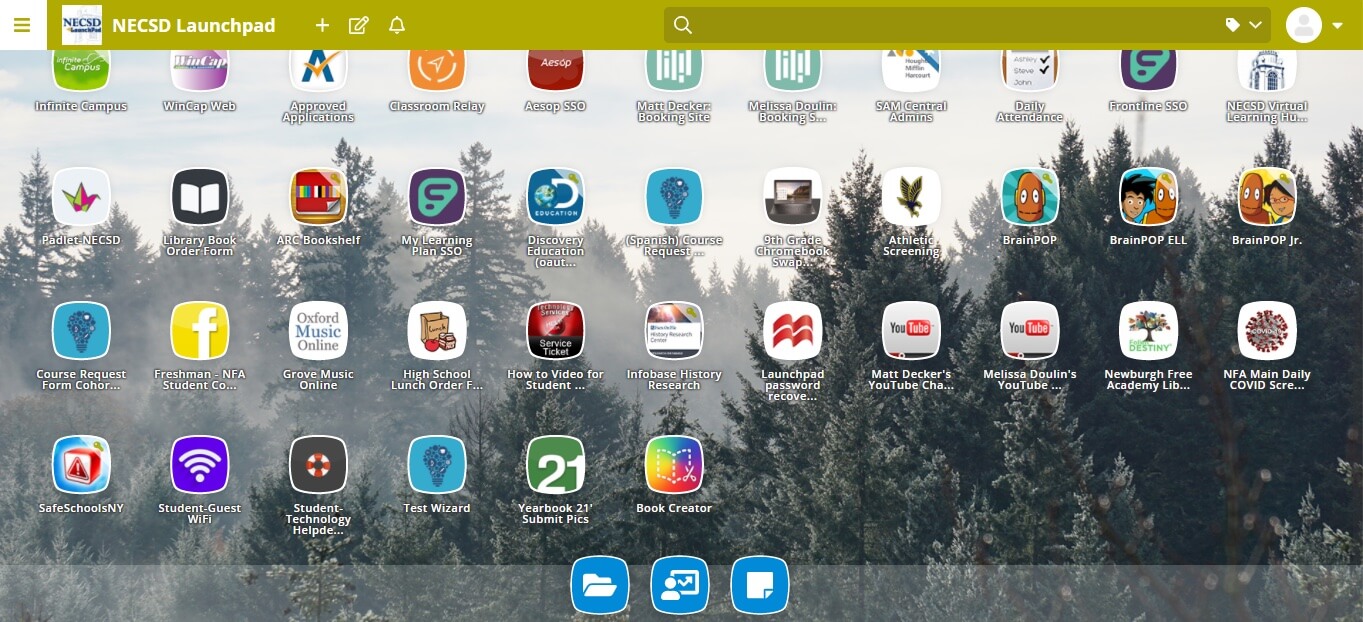
Karen Molfese, ITF:
"We have several dual language teachers using Book Creator in PreK-5. The supply of good Spanish books is few and far between, so teachers have been creating their own books for the dual language Spanish students! We also started an ELA project where older students are learning about text features and fiction/non-fiction by creating their own books. They then pair up with younger students to share their books with them."
Judy Demetres, 7th grade teacher:
"I teach Home and Career skills. Normally, when we're in the classroom, we'll actually cook together, but we couldn't do that while remote learning. But we were able to switch approaches with Book Creator. I had students research recipes and add them to a collaborative class cookbook. I would also add my own recipes that they could try and make at home - I would record a video instructional and embed it in the book for them to learn from. Kids really loved it! And they loved being able to add their Bitmoji to the book. This added a nice personal touch when we couldn't physically see each other during lockdown.
"My only disappointment is that we started our project before Book Creator released a new cookbook template! I'll be sure to use that next time."
Michell Jumpp, School Library Media Specialist:
Michell describes herself as "tech timid", but was nudged by her ITF, Shaun Merritt-Scott, to give Book Creator a go. Within no time, she had become the most active Book Creator user in the whole district! (She has opened Book Creator 448 times in the last year - almost twice as much as anyone else!).
"My reluctant readers are just gobbling up Book Creator now. The kids were having a difficult time with paraphrasing text, and I was able to get them all engaged to the point that they were asking for more work to do!
"My family knows me as the Book Creator Bestie! They tell me to stop talking about Book Creator so much!"
John Blakely, ITF:
"I work with Special Education teachers. We love the variety of Book Creator - some students can’t draw well, so they benefit from being able to just search for images inside the app. I love how they can mix hand-drawn elements with found images, or they can upgrade their own drawings using AutoDraw, and then customise them. This really enables student choice. I think of Book Creator as an easier Google Slides. It’s easier to move things around in Book Creator, which is ideal for these students."
Shaun Merritt-Scott, ITF:
"At our school, Horizons on Hudson, we used Book Creator as a community organiser to empower parents and students in one place. We made a book about culture, background, family recipes, etc. that kept us connected during lockdown.
"I also helped teachers at another school use Book Creator as a tool to check for understanding, as an alternative to PearDeck. Students would show their knowledge and combine the books into one cohesive assessment piece, and teachers could access it all in one place."
As of March 2021:
- 453 teachers using Book Creator
- 2,400 students
- 766 libraries created
- 9,300 books made in Book Creator!
Are you interested in bringing Book Creator to your school district? Learn more here or get in touch with our sales team.
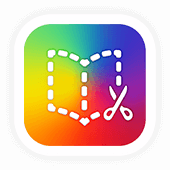
Get Book Creator for your school!
- Upgraded accounts for all your teachers
- Implementation plan to help with rollout
- PD support
- Analytics & admin dashboard
Dan Kemp is the Marketing Director and has been working here since 2013. One of Dan’s favourite jobs is hearing the stories of how Book Creator is used to bring joy to classrooms all over the world, and he happily retells these stories on these pages!


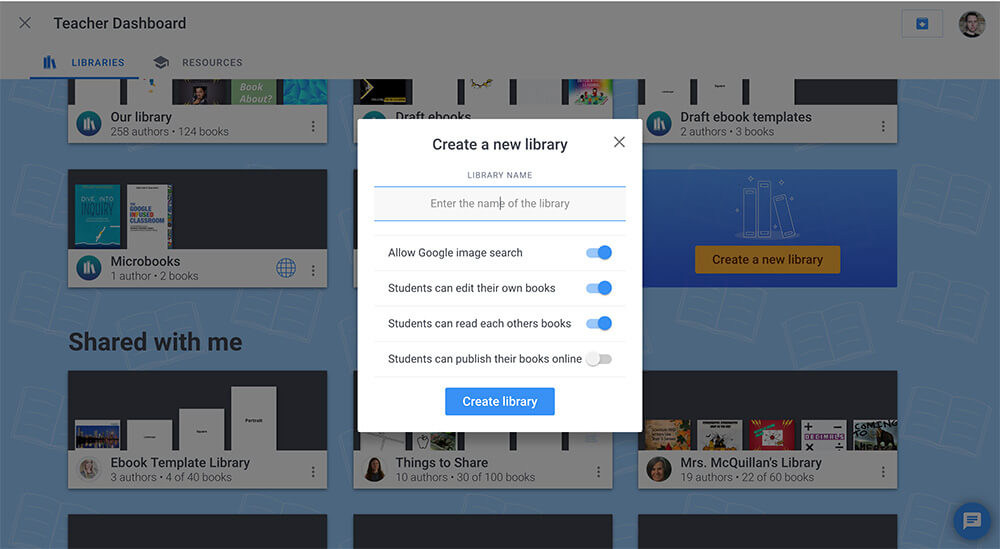
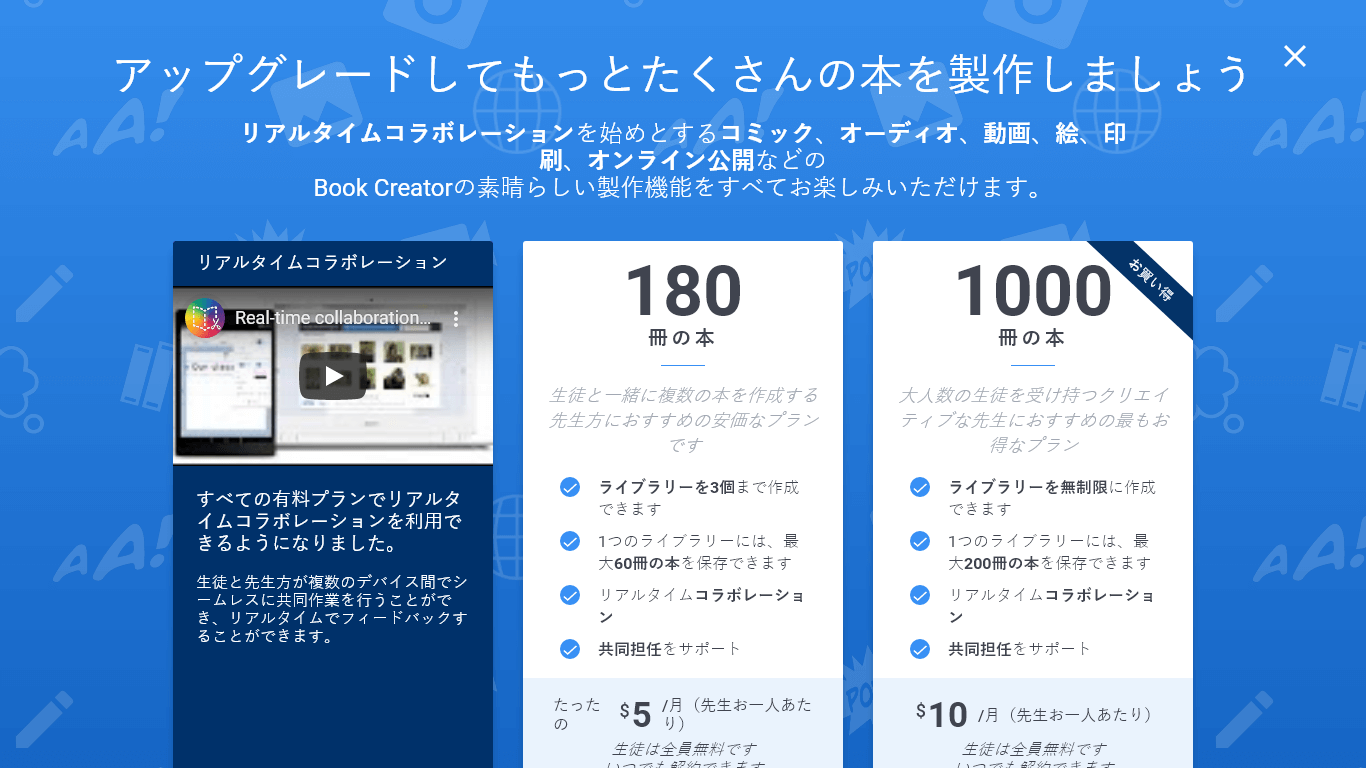
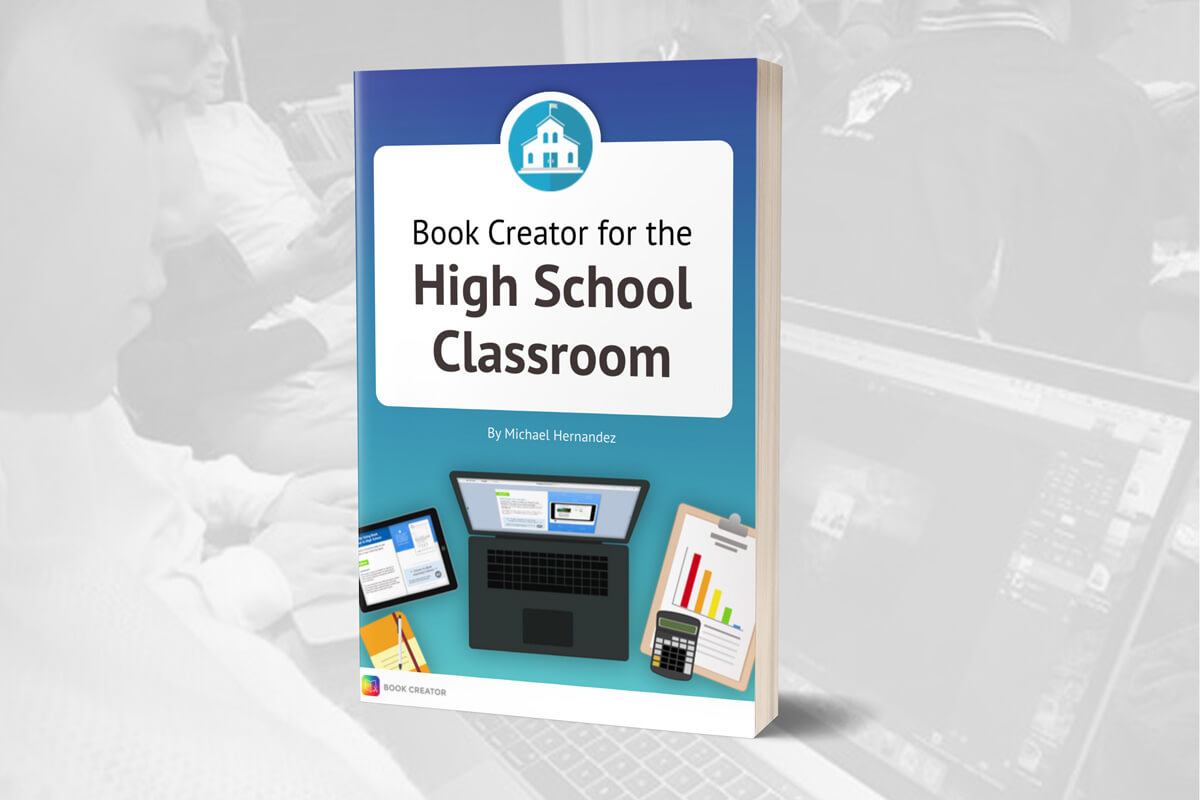

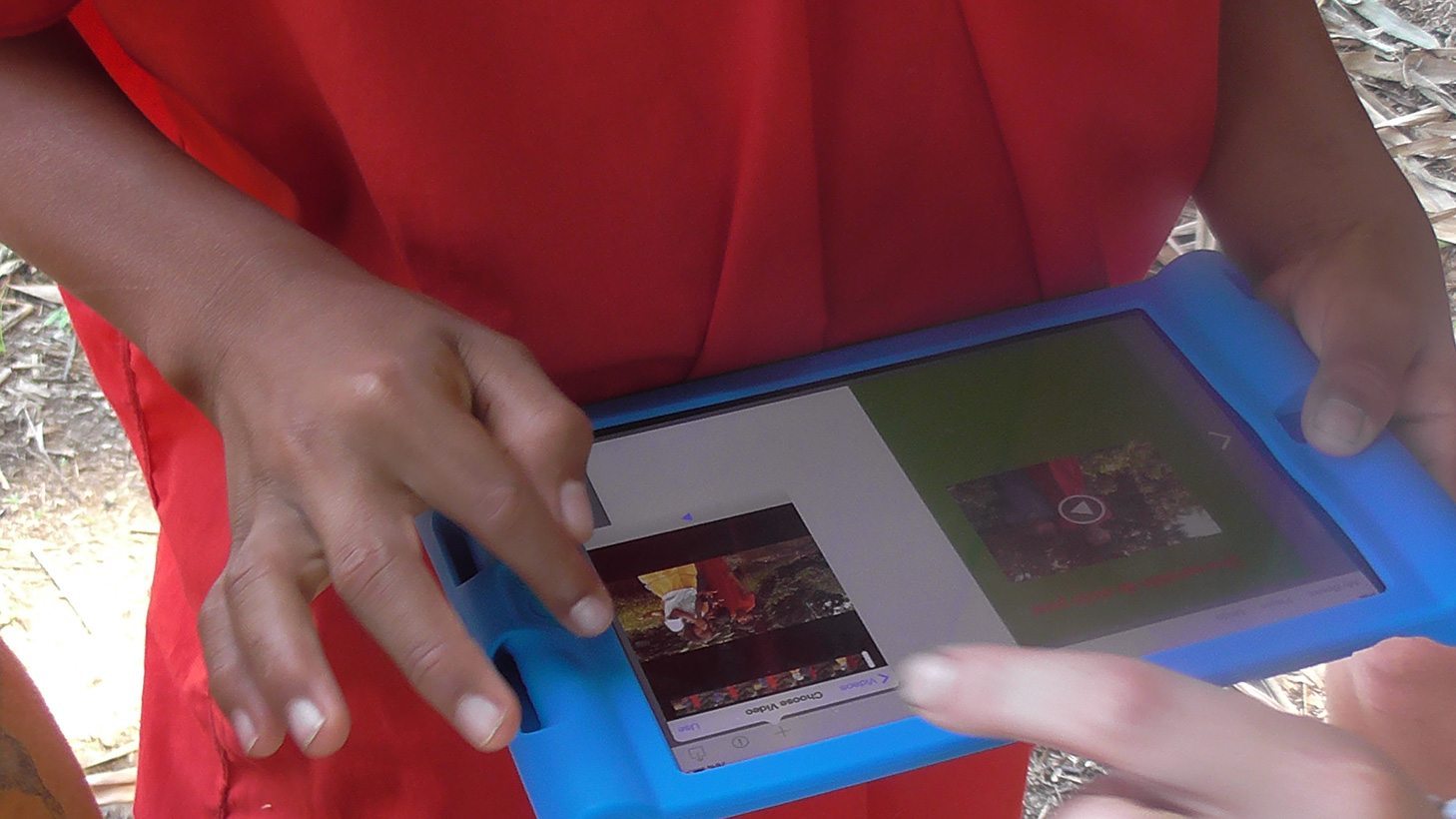
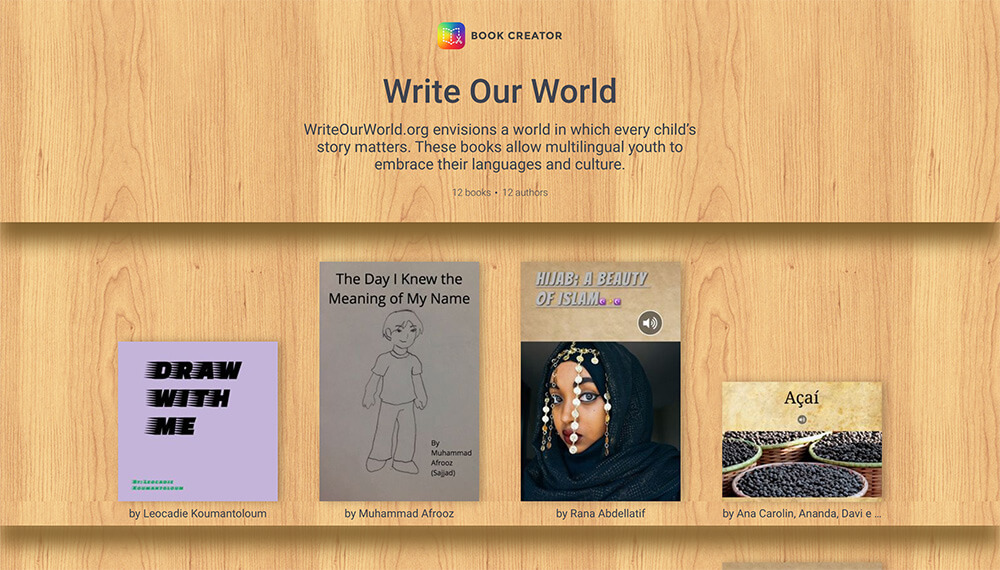
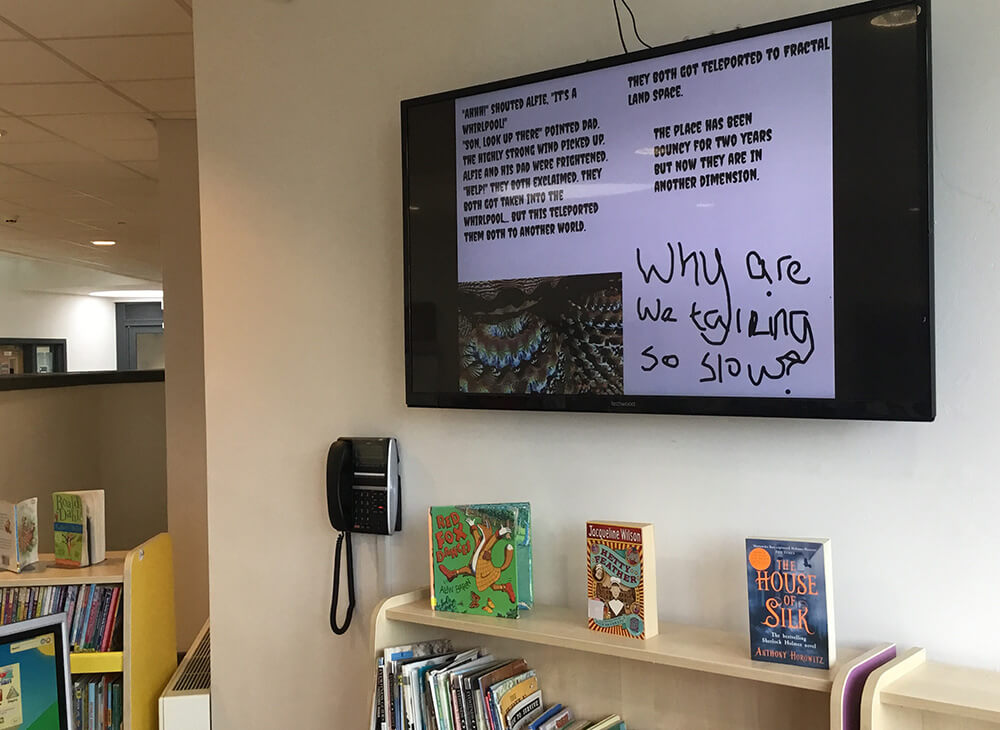

One Comment on “Partner Spotlight: Newburgh Enlarged City School District”
Friendly faces from the parking lot to the classroom. The staff treats each other with respect and are eager to share ideas. The administration is always available to assist when needed.