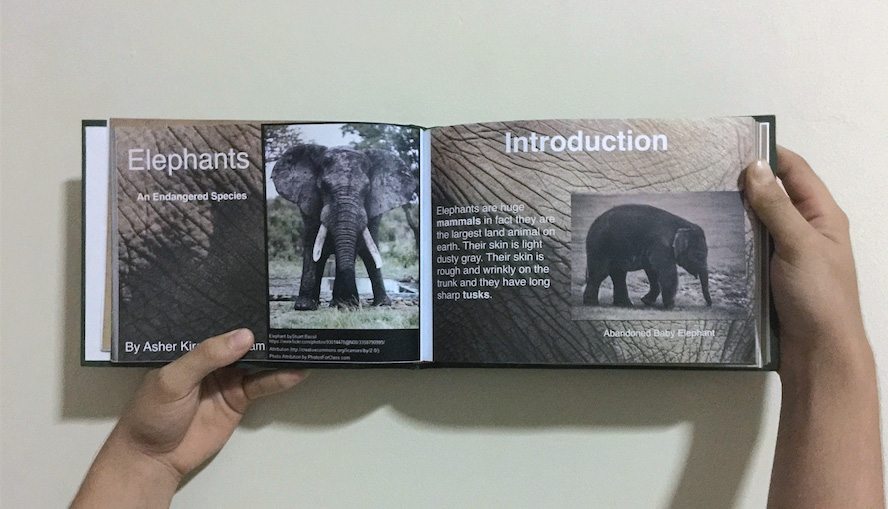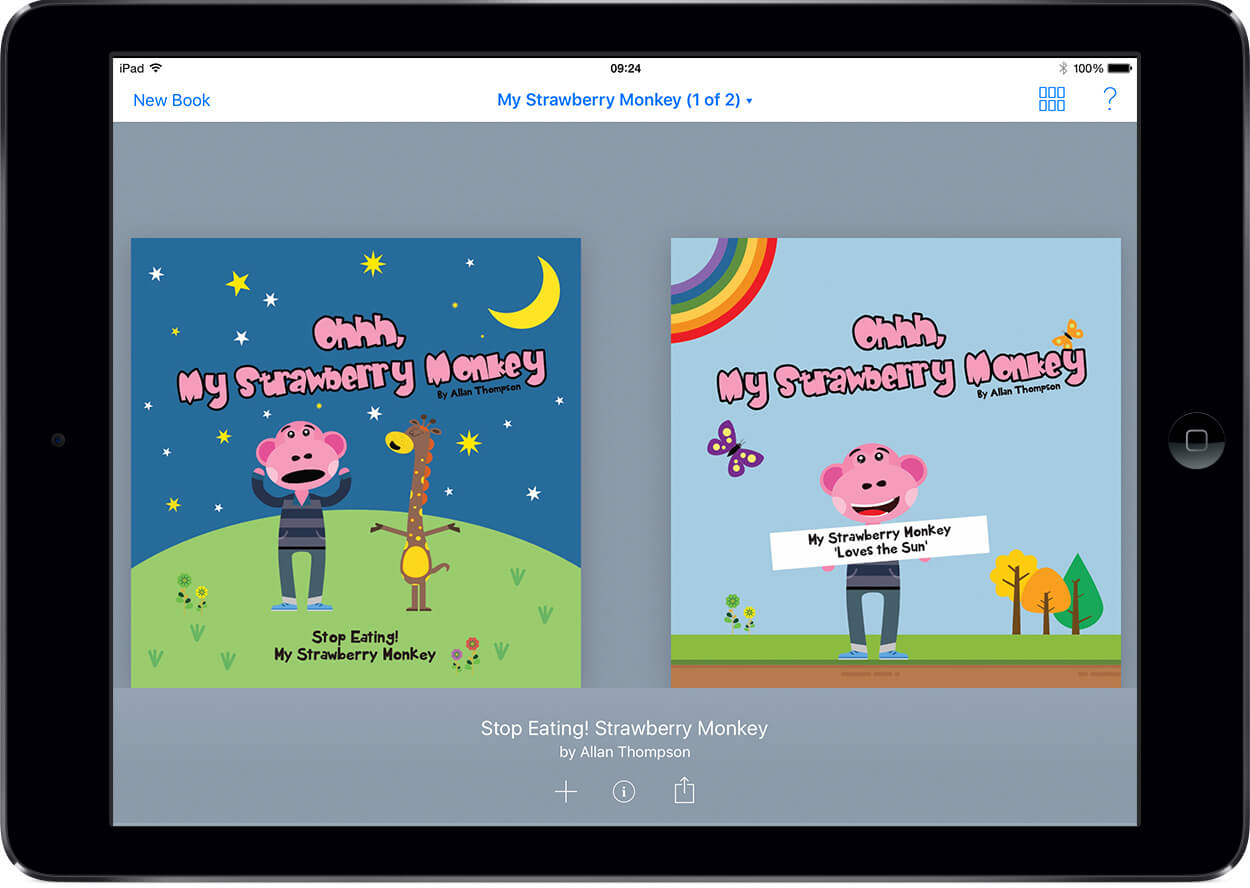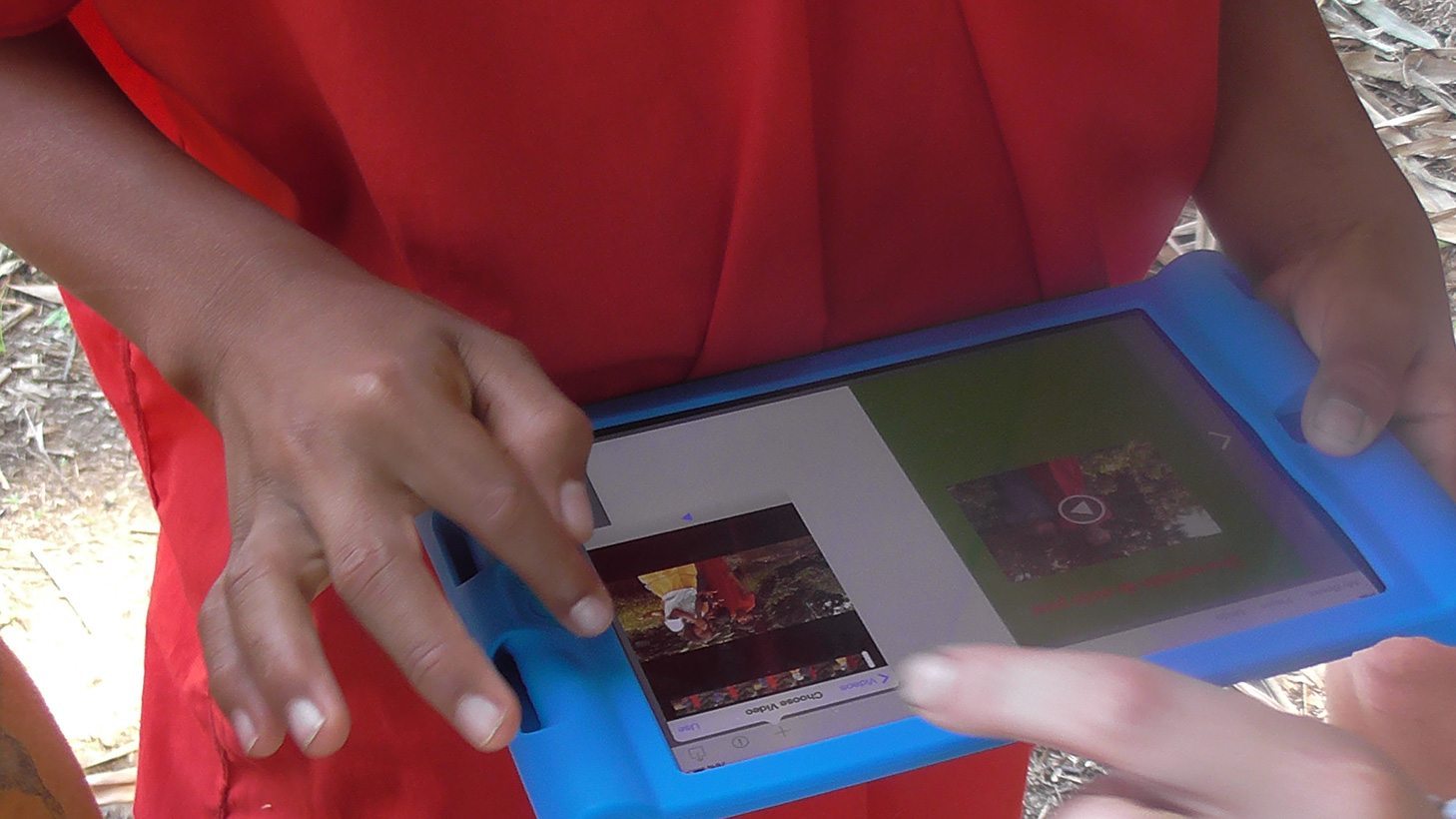Do you have digital signage in your school that goes to waste? Here’s an innovative idea for promoting student creativity and sharing work with the school.
With 1:1 devices in Key Stage 1 and 2, Book Creator is one of our go to apps for pupils to create interactive books, comics, journals, reports and portfolios, which include: video, green screens, music etc.
What our pupils (and staff) love about Book Creator is its simplicity and how children can focus on their learning, rather than worrying about handwriting. This is often evident in Key Stage 1 where pupils can spend more time trying to ‘sit letters on a line in their book’ instead of time spent on their learning.
Within our school, every class has their own blog and Twitter account, which enables pupils to have a global audience for their work, this also allows them to make contact with some of their favourite authors. However, we were finding that pupils and staff were not looking at each others blogs and seeing the outstanding work being produced across the whole school.
As much as we share ideas and work in key stage and staff meetings it is only staff seeing work and not children. Too many times work is left sat on a device or hidden away; however, Trilby TV changed that within our school.
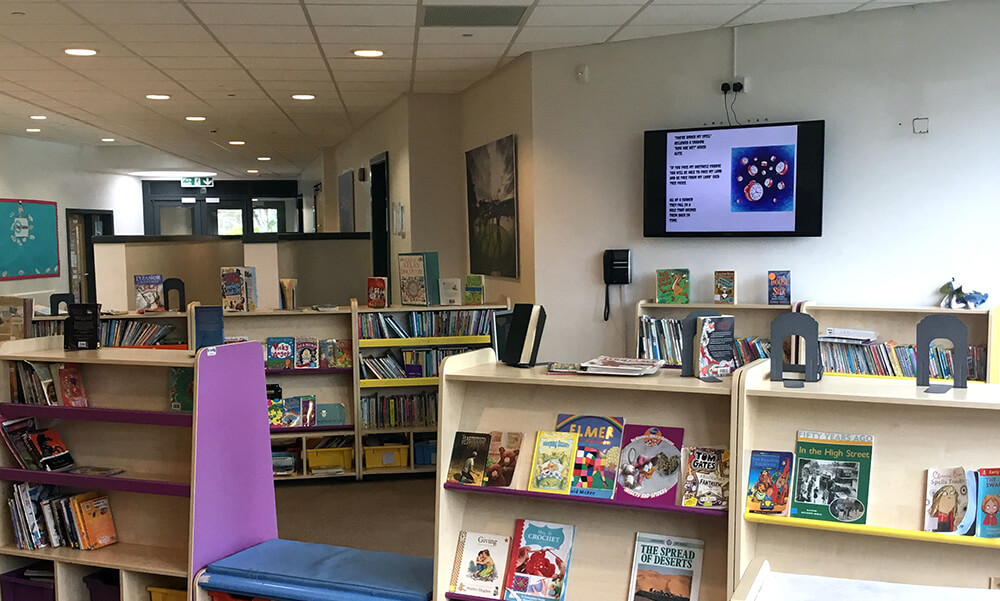
TrilbyTV – digital signage made for education
With Trilby TV, interactive books, videos, Twitter feeds and slideshows can instantly be uploaded and played around school for everyone to see. Seeing the looks on our pupils faces when they have their work playing on a screen is priceless! Knowing that their peers and visitors are going to see their work gives them an extra purpose for their work.
We currently have digital signage screens in our reception area, mezzanine and dining room and have a new one in our library area. We realised that our pupils were creating interactive books in Book Creator and publishing to the iTunes Store but again were not seeing what each other had produced. The screen in our library area now plays all our pupils books, meaning they can now sit and watch/read them. This is where Book Creator and Trilby TV really do work hand in hand to create a different outcome for sharing digital books on digital signage.
In addition, Trilby TV produces a QR code link so parents can see the work being produced by their child. Our foundation stage pupils recently created interactive phonics books (in Book Creator) to teach parents and carers how to sound and segment letters; through Trilby TV they can now access these books and learn with their child at home.
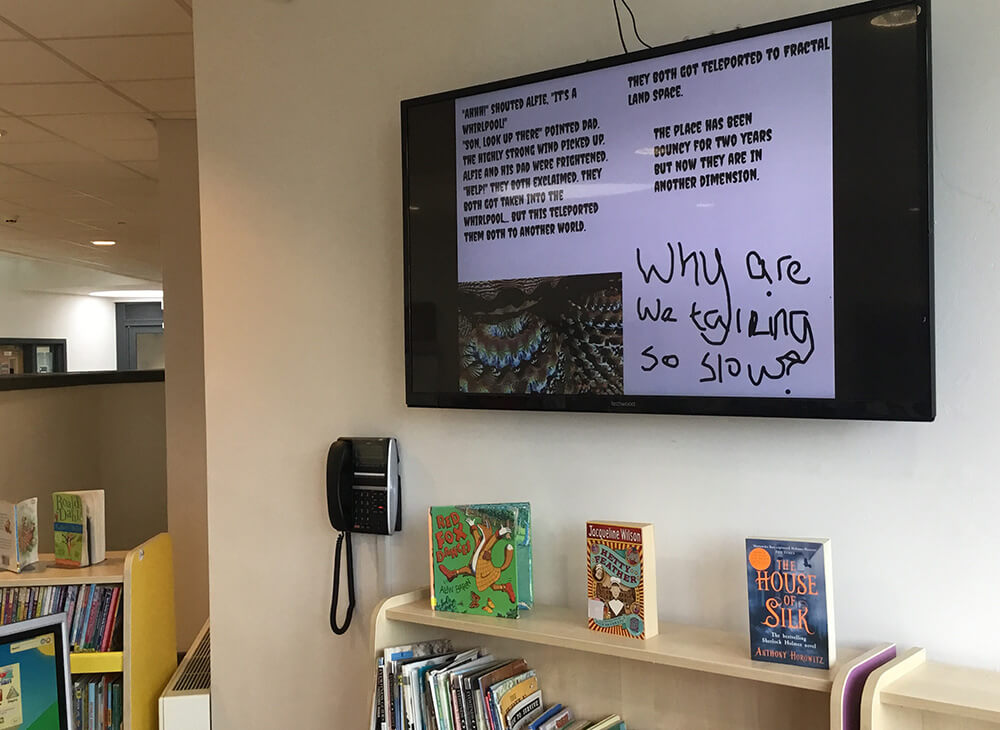
A global collaborative project
Recently, our Year 6 pupils joined a global project led by Jon Smith @theipodteacher, who is a Book Creator Ambassador based in Ohio, USA. He set schools around the world the task of creating a digital book sharing what they think is amazing about our planet. Pupils were asked to open their hearts, minds, eyes, and cameras to capture the beauty and good that they can find in the world around them. Our pupils were challenged to turn from the violence, anger, frustration, and turmoil to make an image that touched their hearts.
We were proud to have class 6D’s contribution, which was created in Book Creator, submitted to the global book and even prouder when we were able to display it through Trilby TV, on our digital signage around school, for everyone to see. This goes to show the power of how one app can enable children around the world to connect and combine their books into just one to share with a global audience. You can download the book from the iBooks Store here.
Our screens are now full of exciting content, which showcase our pupils progression on a daily basis, evidencing the impact of technology in our school. Trilby TV has given our pupils a real voice around school to showcase our favourite app – Book Creator, the only thing stopping our pupils now is their imaginations.
This post was originally published on Claire Jones’ blog. Re-purposed here with permission.
Note – video export is currently only available in Book Creator for iPad, not Book Creator for Chrome.
Claire is a Year 6 teacher and Assistant Head at Layton Primary School, Preston, England. She’s also an Apple Teacher and Apple Distinguished Educator.