This is the evolution from an idea to a published book. A great story of how far you can go with a little determination.
Growing up in Hackney, East London playing headers and volleys in the park with the lads, hoping to play for Liverpool FC one day, never did it enter my mind that one day I’d end up writing and illustrating children’s picture books.
I still have fond memories of reading the classics: Three Little Pigs, Hansel & Gretel, Spot the Dog, The Hungry Caterpillar and many more. I guess I didn’t realise how much that had influenced me as a child. Now an adult (sometimes) I look back on how much I read, and I understand how reading allows you to put yourself in the story and use your wild and vivid imagination.
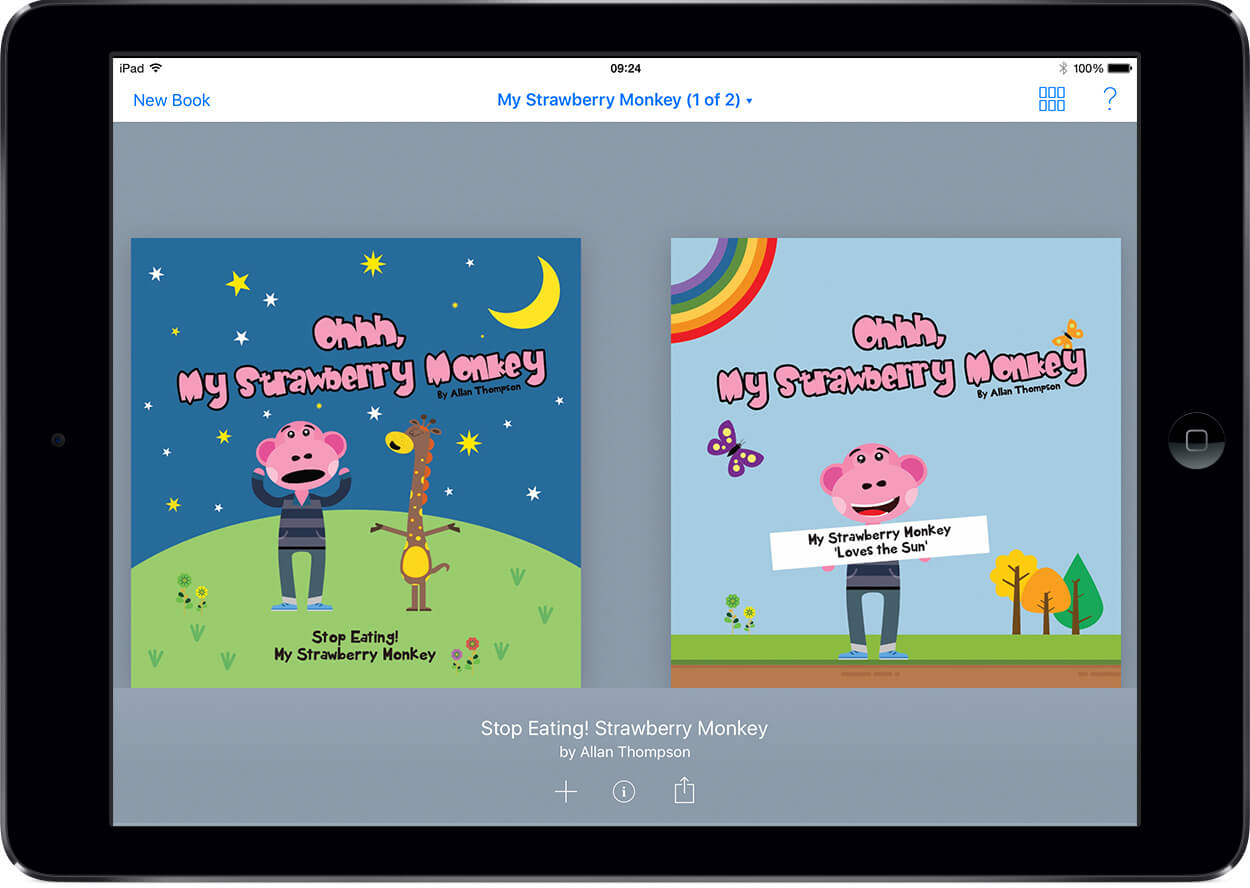
Ohhh, My Strawberry Monkey is the title of a series of books featuring Strawberry Monkey, who is a cute, pink, lovable but somewhat clumsy monkey (and his friend Betty Giraffe). The book is aimed at pre-schoolers, age 2+. The initial idea for the name started around three years ago, but I didn’t know that a book was going to happen until last year.
Besides my main job as a Trainer at an Apple Store, I also freelance as a web, logo designer, video editor and photographer. My Strawberry Monkey was the name I came up with for my company, and the monkey design became my logo. At first it was just a head, which I used on merchandise such as t-shirts – but by April 2016 I had created the body for My Strawberry Monkey, and I had the catchphrase; “Ohhh, My Strawberry Monkey”. It was meant to be a play on the phrase ‘you cheeky little monkey’ and of course, that’s what he is!
-
Oh #MyStrawberryMonkey what are you like? #comic #comicbooks #comiccreators #cartoon #comicstrip #AffinityDesigner pic.twitter.com/bV9MCLwlM2
— mystrawberrymonkey (@mystrawmonkey) April 25, 2016
-
Oh #MyStrawberryMonkey don't give up your day job???? made in @MacAffinity #AffinityDesigner #comic #fun #GraphicDesign pic.twitter.com/AWrk0Fp82H
— mystrawberrymonkey (@mystrawmonkey) July 16, 2016
I had created maybe three of four images and posted them online and received some good feedback. It was still aimed at adults at this time, but after looking at some kids cartoons, I decided to change the focus. I already had quite a few images that I could make a story from, actually there was enough to get started on two books – but I didn’t know where to start.
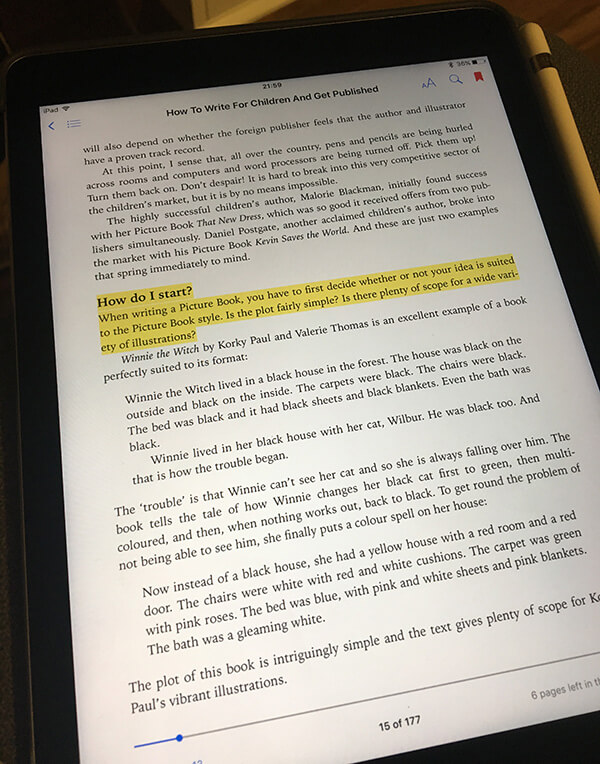
How To Write For Children And Get Published
by Louise Jordan
So I began to research the process of writing, structuring and publishing a children’s book. I understood the process to be something like this:
- The budding author writes a book then maybe adds some rough sketches.
- Send a word document to a publisher who may or may not get back to you in 3-6 months time.
- IF they like your idea, they’ll hire an illustrator and editor to work with you.
- All being well, in two to three years time, you’ll have a book on the shelf.
Why is the book publishing industry such a pain?! I honestly felt like giving up because I was so disillusioned by the process. But then I thought – why would I go to a publisher when I’ve got this far myself?
Within 9 months I had managed to write and illustrate two children’s picture books. I had also designed my own website, set up all my own social media channels (Facebook, Instagram and Twitter) and had started to upload regular content.
I had complete control over EVERYTHING: the story, the books, the marketing – why would I give any of this up?
I may make it sound easy – it wasn’t, it was a challenge. Through this process, I’ve learnt to illustrate, write a book or two, design a website and found some hidden skills along the way.
Since I had decided to self-publish, more learning was required. The book was designed in a square format, so I needed some software that could create a square book.
Through my role as a Trainer for schools who visit the Apple Store on Field Trips, I remember teaching kids how to use the Book Creator app on iPads to make their own books. So I quickly downloaded the app and yep, a square template was available.
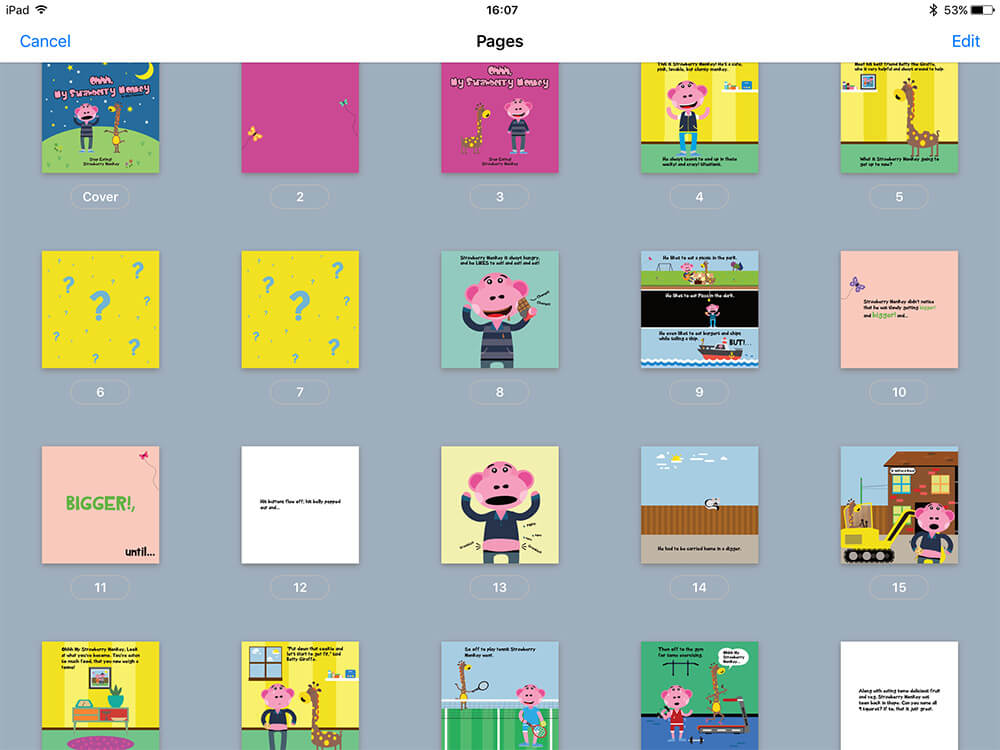
This part was probably the simplest. Having originally created the artwork in Affinity Designer, I needed to export all the images from my Mac. I used AirDrop to send them over to my iPad Pro. It must have taken me all of 60 seconds to import them into the square format template in Book Creator! So seamless, so pain-free.
“Seeing the book for the first time gave me shivers.”The next step was to export as an ePub, open in iBooks and test out the books and links. Seeing the book for the first time gave me shivers, I was super excited. Besides me changing a few images here and there the whole process for two books and adding some links in Book Creator was a matter of minutes.
I found a great tutorial on the Book Creator website on how to publish to the iBooks Store. At the same time I knew that getting the books onto Amazon would be a great move and I came across and an app called Kindle Kids’ Book Creator to do this.
To be honest, the process of using Amazon’s app was such a pain: the UI of the app was terrible and the process to view the book I felt was cumbersome, nowhere near as intuitive or straightforward as using Book Creator. As the stories continue to grow, Book Creator will be my go to app for publishing to iBooks.
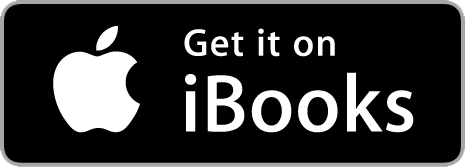 Get “Strawberry Monkey Loves the Sun” on the iBooks Store
Get “Strawberry Monkey Loves the Sun” on the iBooks Store
Get “Stop Eating! Strawberry Monkey” on the iBooks Store
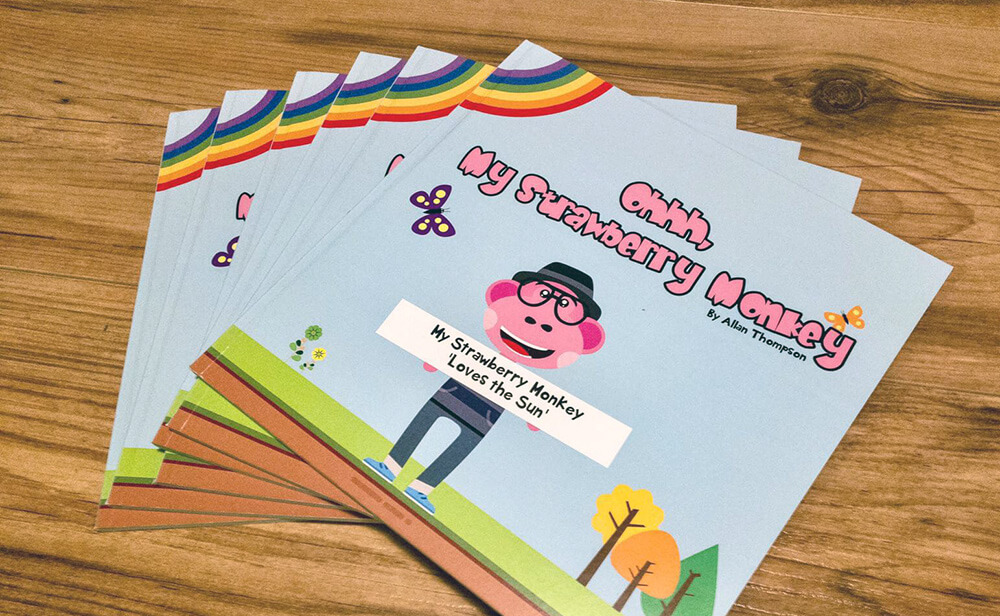
Well, now the books are on Kindle and iBooks what’s next? I’m still working with a printer to get the physical copies ready and hope to finish that soon; I do have some test copies, but they are not quite where I want them to be yet. And the process is nowhere near as simple as creating a digital version, where I get to see the books and test them straightaway on the iPad. With the printed copies I have to wait for proofs to be delivered before the final copies ship.
mystrawberrymonkey.com is live and great fun and will eventually be updated to include a shop where you’ll be able to order copies of the physical books. The site is also mobile and tablet compatible which means that kids and parents can tap away on the activities on their mobile devices. Eventually I will upload more interactive games.

The plan for the site is for it to be used by teachers as well, as it will include some educational resources they’ll be able to use in the classroom. I’m also currently looking into how I can get the books into Waterstones, so once I have the printed versions ready they’ll be available to order through them as well.
I look back at the past 12 months, and what has been achieved just using a couple of apps and some determination. Two books, the website and the social media accounts and I’m only getting started.
Over the next few months I will focus on marketing and getting the books into schools and nurseries. I’m already in discussions wth one at the moment, where I have been invited to do an author reading!
Me, an author! Not sure how long that will take to get used to.
Allan Thompson is a freelance web, logo designer, video editor and photographer from London, UK. Alongside creating the ‘My Strawberry Monkey’ series, he also works as a Trainer in the Bromley Apple Retail Store.


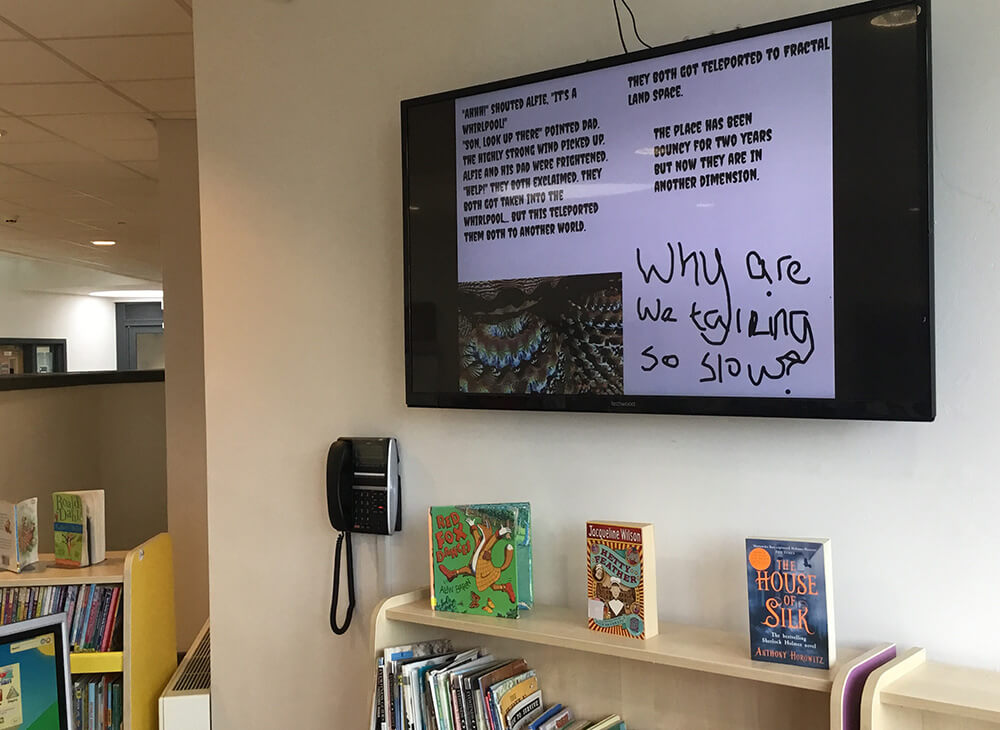
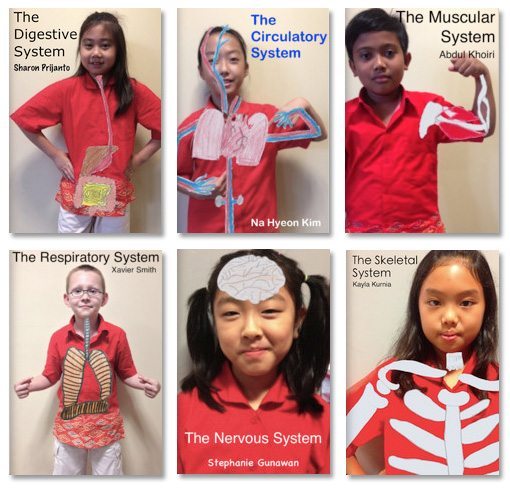
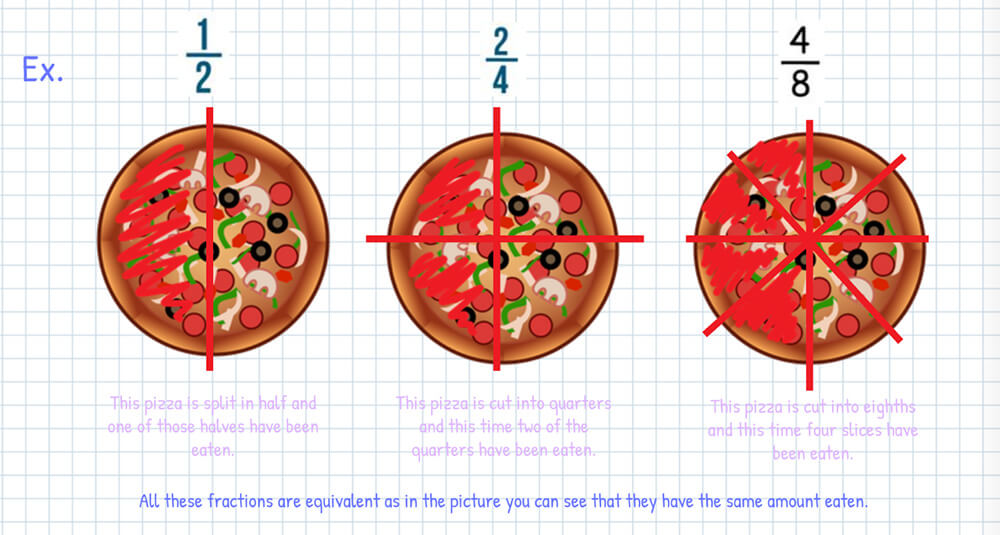

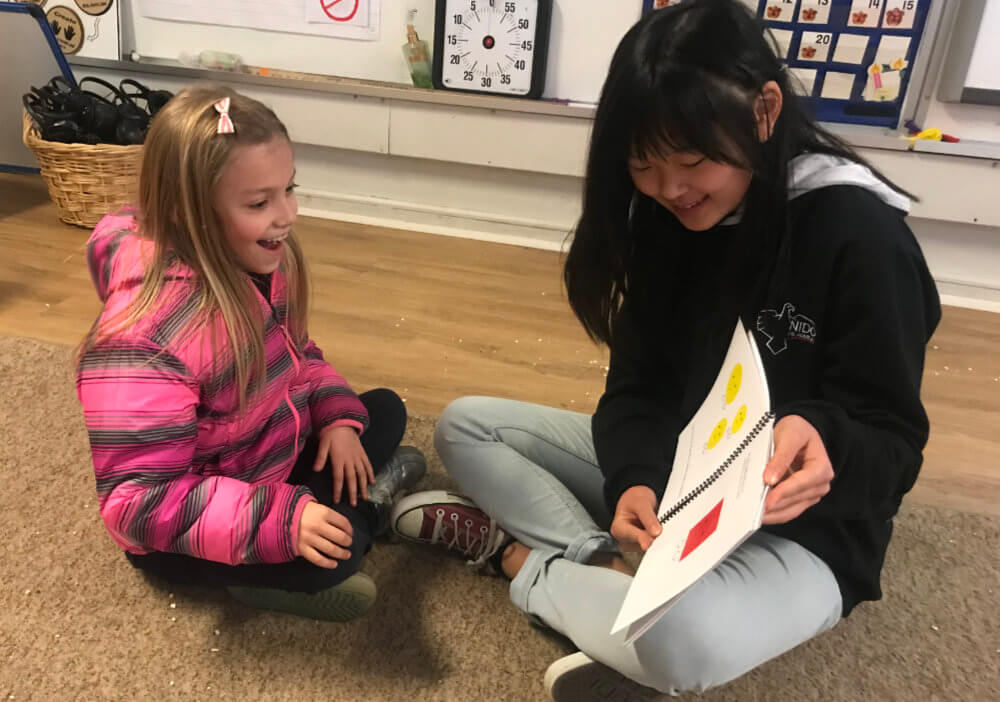


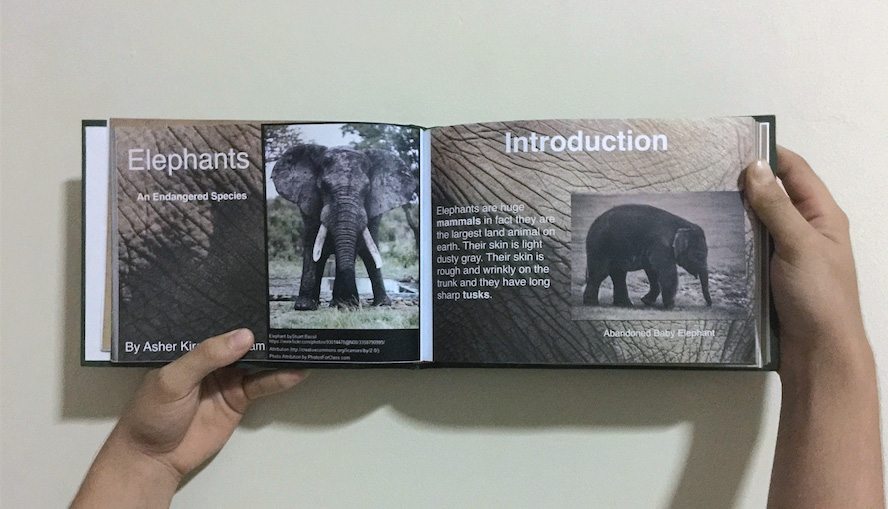
3 Comments on “Apple employee self-publishes his books with Book Creator”
Hi,
You are inspiring me to create my own book.
Hi Allen I’ve recently created a book in book creator and was wondering how I upload it to kindle.? Any help would be great
PS love the books.
A simple yet effective way to help learners achieve maths to their very best potential. I have published a book called , “ Inspirations “ in Amazon kindle but I used Microsoft. I will use the Book Creator format to publish maths books… I hope for the best …