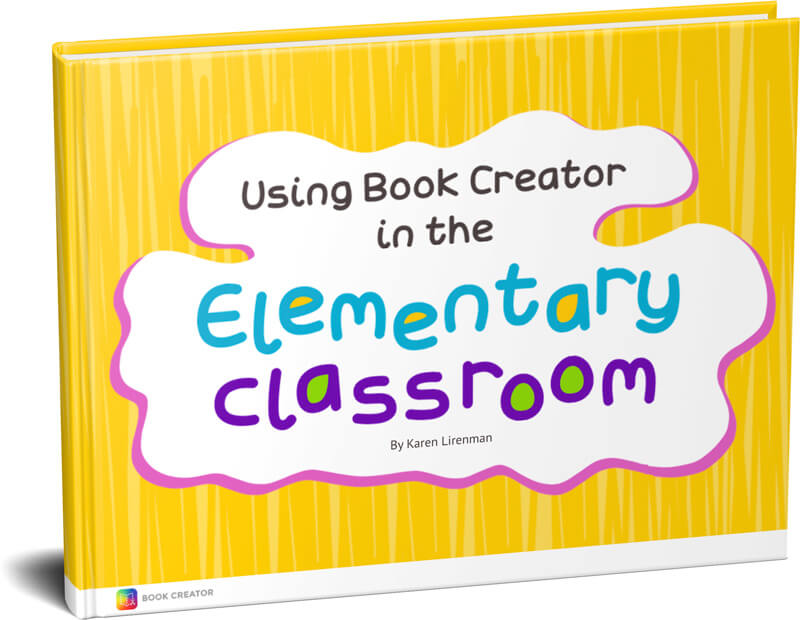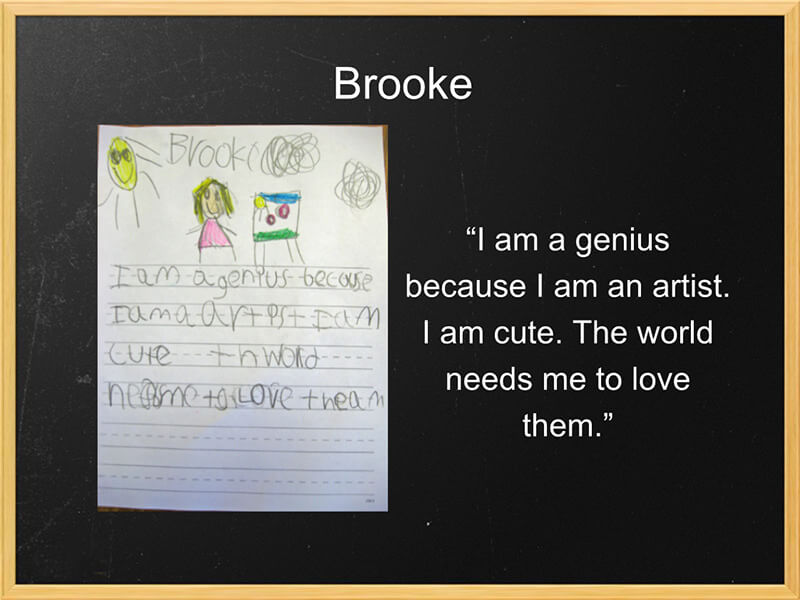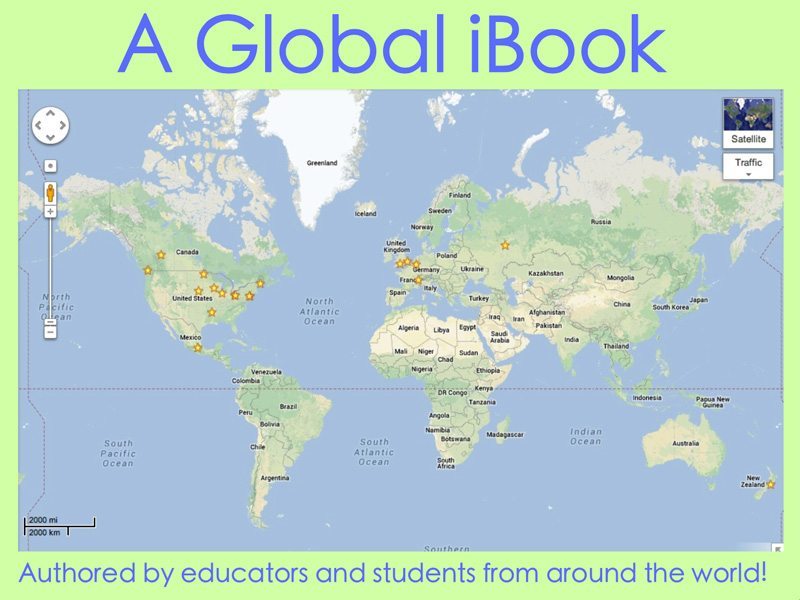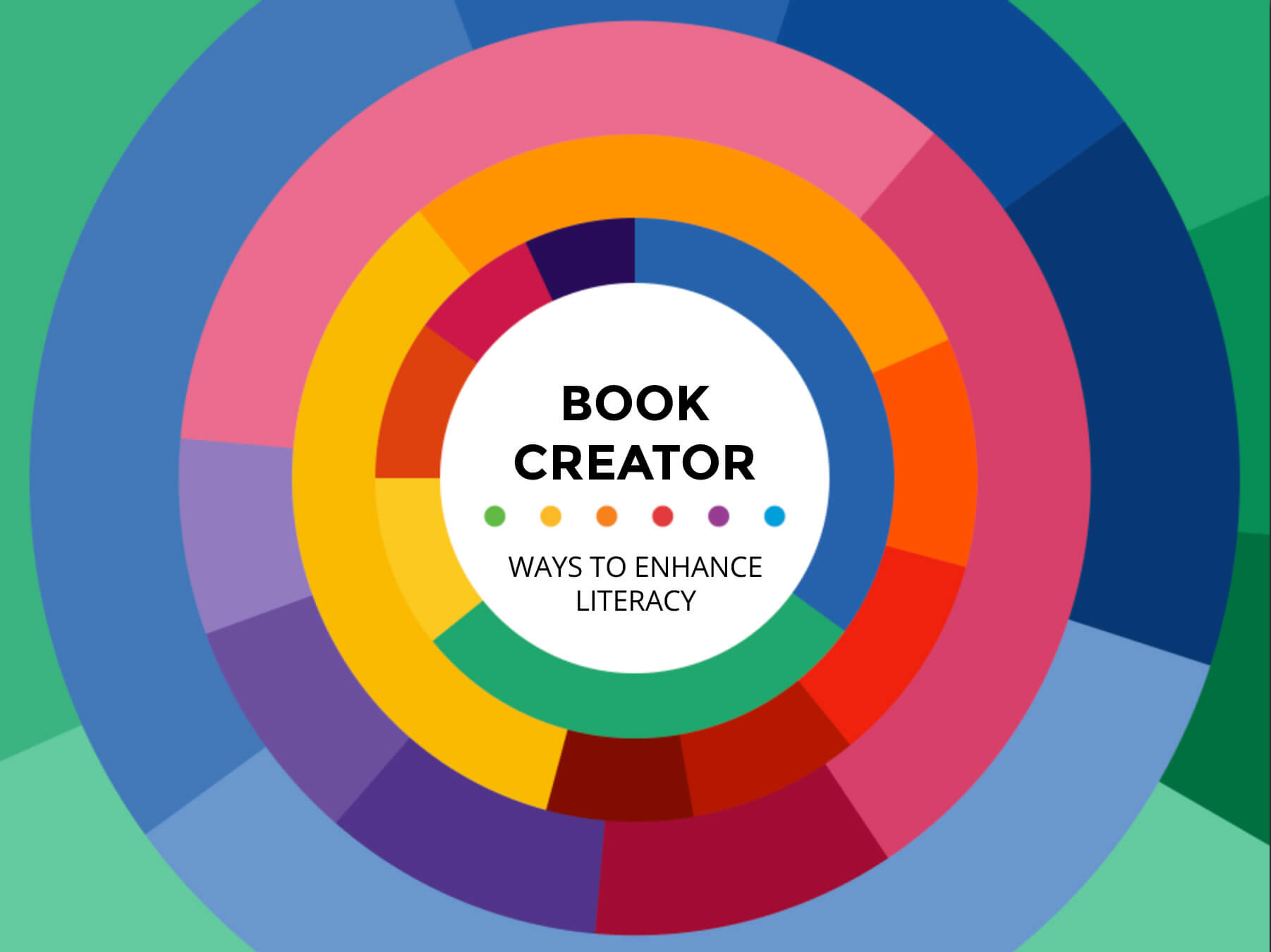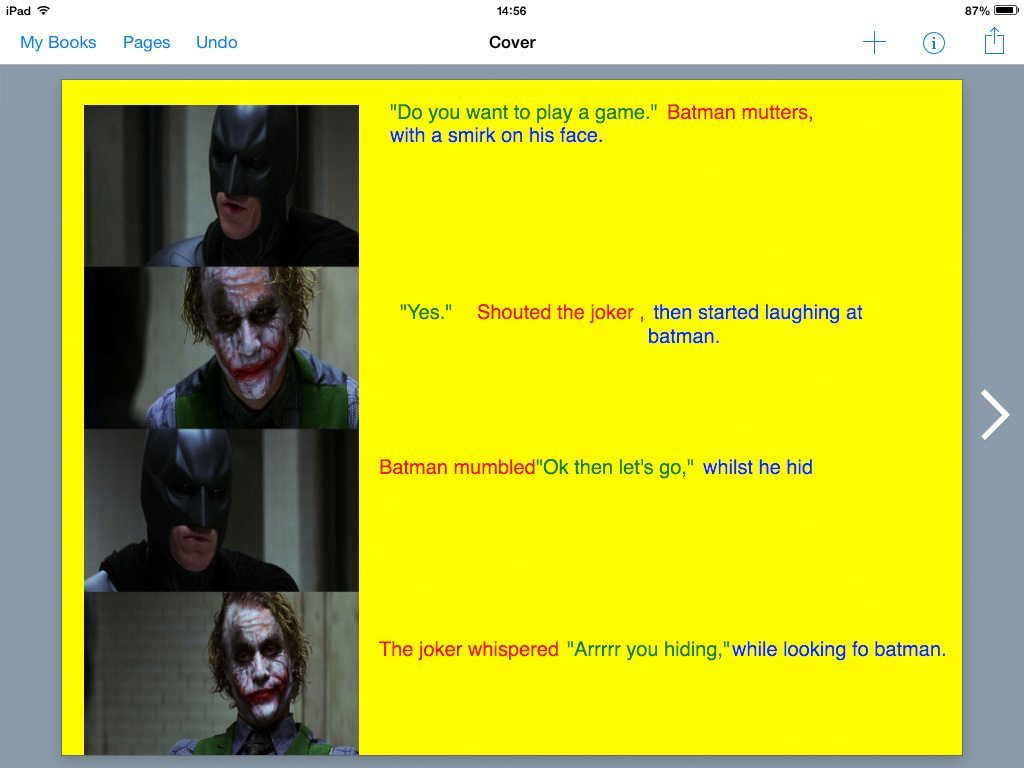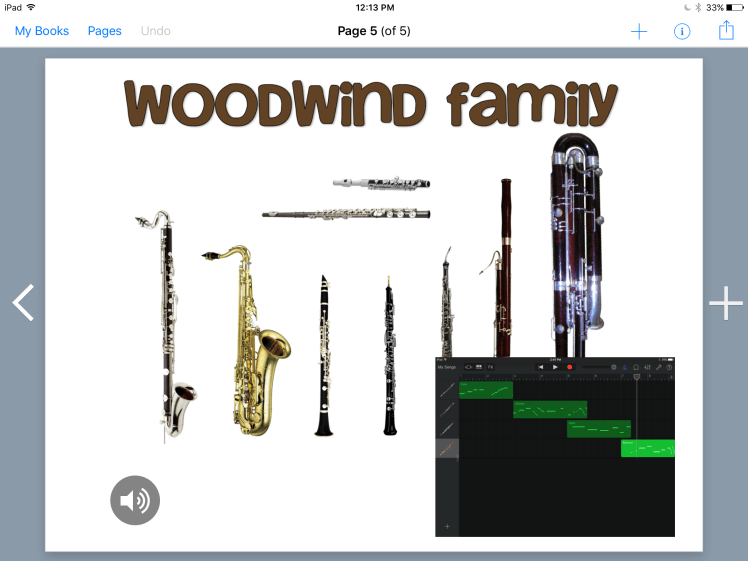Well, not exactly. But these students from New Jersey have been creating books on how to play the recorder to pass on to the next year’s class.
I found out about Book Creator from another educator who tweeted about it, and have since used it to good effect in my own classroom. This is the story of my class and how we’ve been getting creative with Book Creator.
About the recorder project
The purpose of this project is for the students to begin creating a book that they will add to all year. They are creating it for next year’s third graders so that they can have it as a great resource for their music class.
The set up of the lesson
To set up this lesson, I took the four iPads in the room and opened up the app. I tested the app myself and felt that the third graders could successfully use this app. I experimented with typing text, changing the font and size, taking pictures and movies, adding sound, and changing the page colour.
I created some guidelines for the students to begin their books which included:
- A cover with a picture and a text box listing the title and author
- A page with a picture of one of their recorder pieces and an audio recording of them performing the piece
- A page with a video of them performing another piece
- A page of recorder tips of what they would like next year’s third graders to know about the recorder
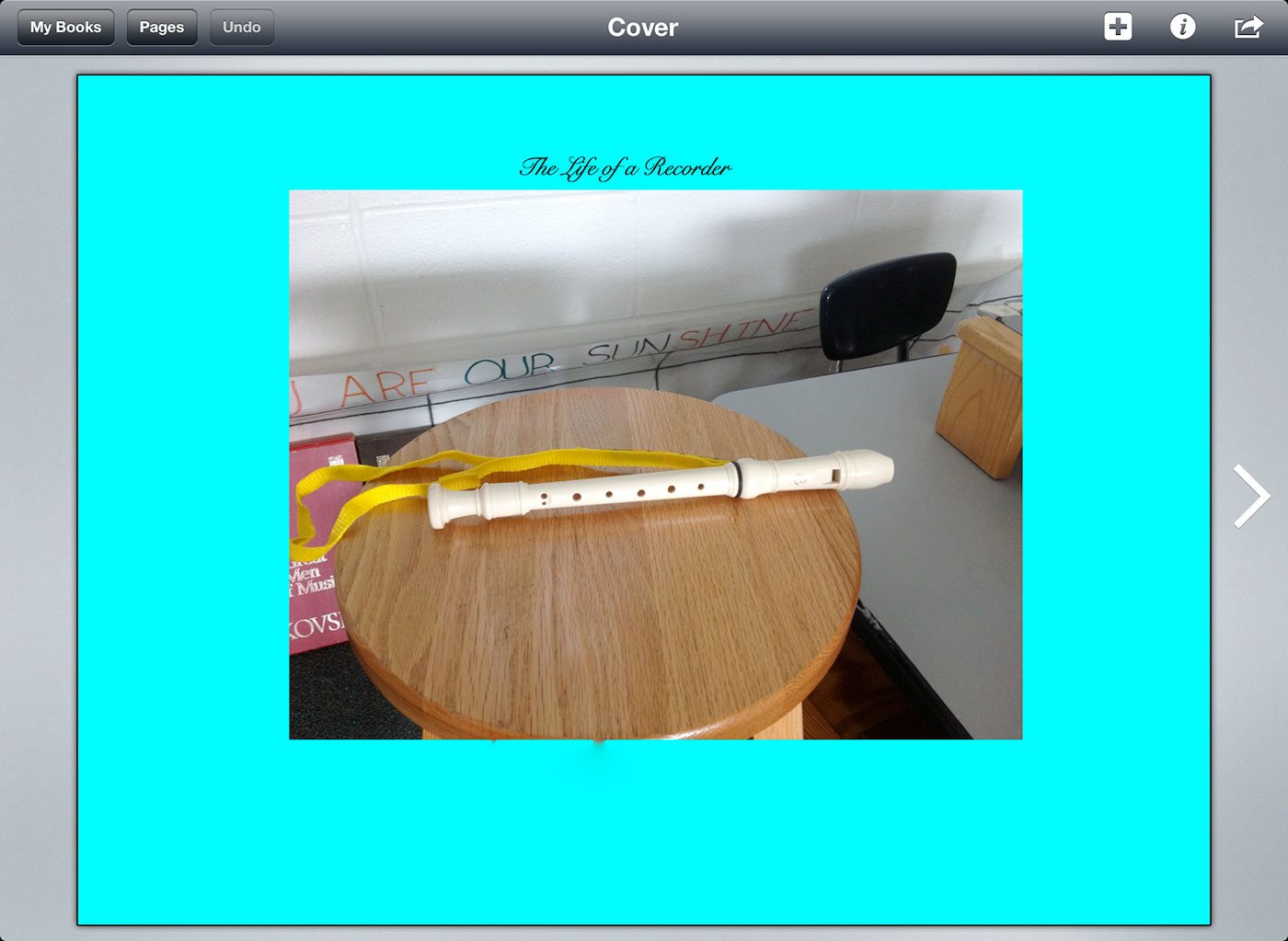
Executing the lesson
I launched Airsquirrel’s Reflector app so that the students could see me demonstrate the Book Creator app onto the SMART Board. I showed them how to type text, change the font and size, take pictures and movies, add sound, and change the page colour. Since most of the these actions occur by pressing the “+” button, the students were telling me how to do the actions by the end of the demonstration!
I grouped the students into four groups and away they went. They loved it.
I saw them all work together creating the cover, inventing the title, recording themselves performing, taking pictures of their recorders and music, and discussing recorder tips to give next year’s third graders.
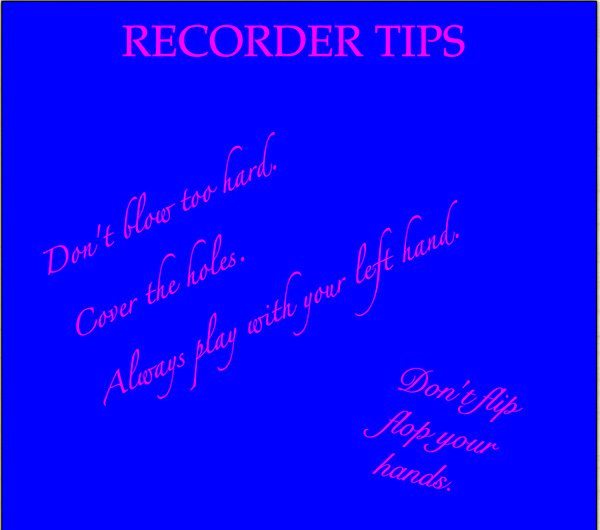 Some tips included covering all of the holes on the recorder, not blowing too hard, always playing with the left hand over the right hand, and demonstrating fingerings to certain notes. One thing I liked about this lesson was that though they had guidelines, they did not have a script and therefore, all of their books are creatively different.
Some tips included covering all of the holes on the recorder, not blowing too hard, always playing with the left hand over the right hand, and demonstrating fingerings to certain notes. One thing I liked about this lesson was that though they had guidelines, they did not have a script and therefore, all of their books are creatively different.
Extending the lesson
The students will add onto this book throughout the year as they begin to compose their own melodies to perform on the recorder using noteflight.com and record video of themselves performing their own compositions.
Assessing the lesson / book
As the students create the lesson, I observe and check off (with the iDoceo app) the guidelines as the students meet them. When the book is created, there are many ways of sharing the book from printing it, to saving it as a PDF, to reading it in iBooks, to opening it in Google Drive and Dropbox, all by just tapping the toolbar.
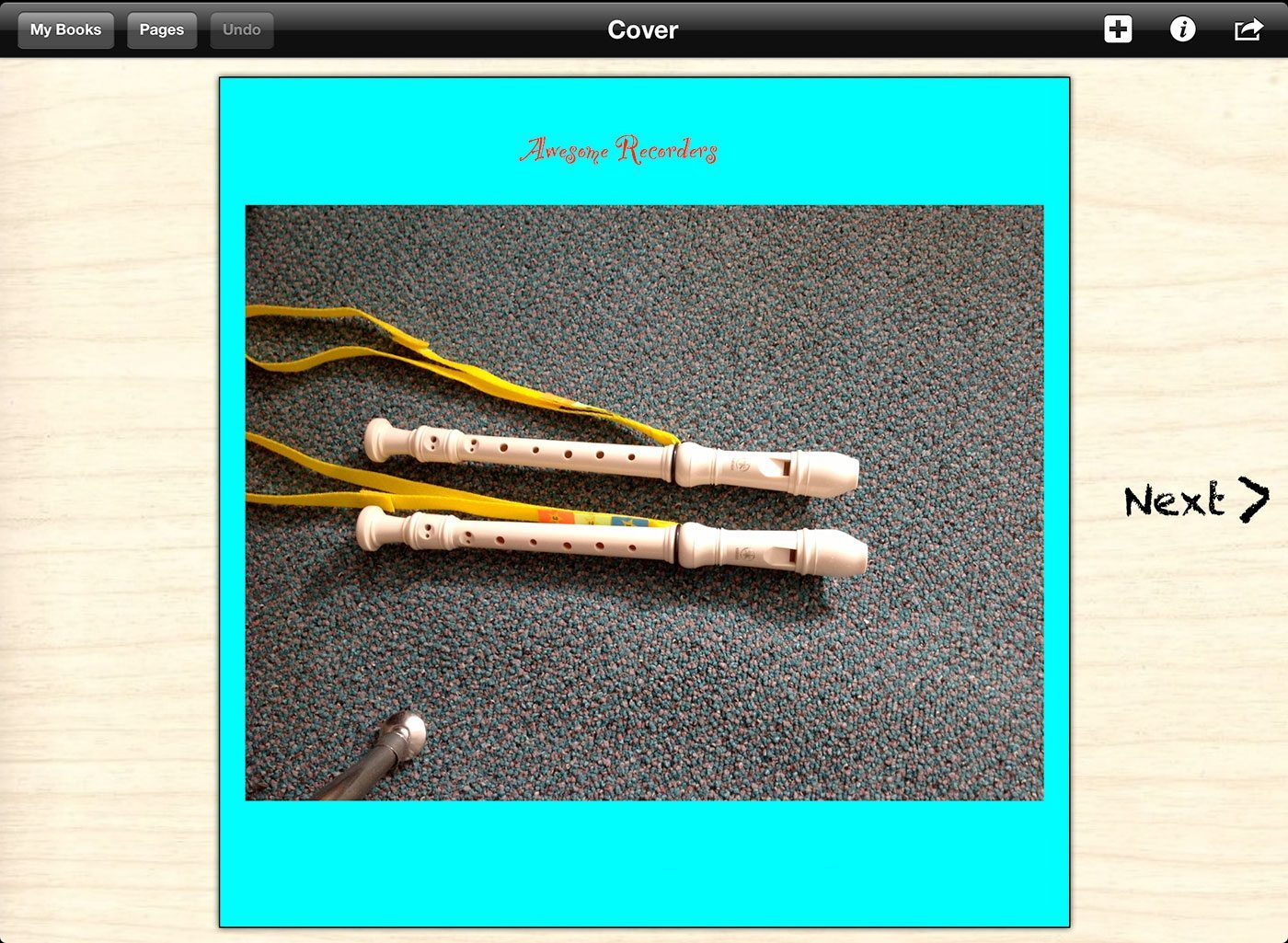
Amy M. Burns has taught PreK-grade 3 general music for 20 years at Far Hills Country Day School. She has authored 3 books on how to integrate tech into the elementary music classroom.