This special education teacher shares some useful tips and examples of how she and her class use Book Creator.
How do you teach routines / procedures / expectations to your kids?
I'm sure your first response is, "Practice, practice, practice." That works great for all of the kids who begin the school year with you. But, what do you do when you get a new student? Or, what do you do when a student needs to be reminded of the routines later on in the year?
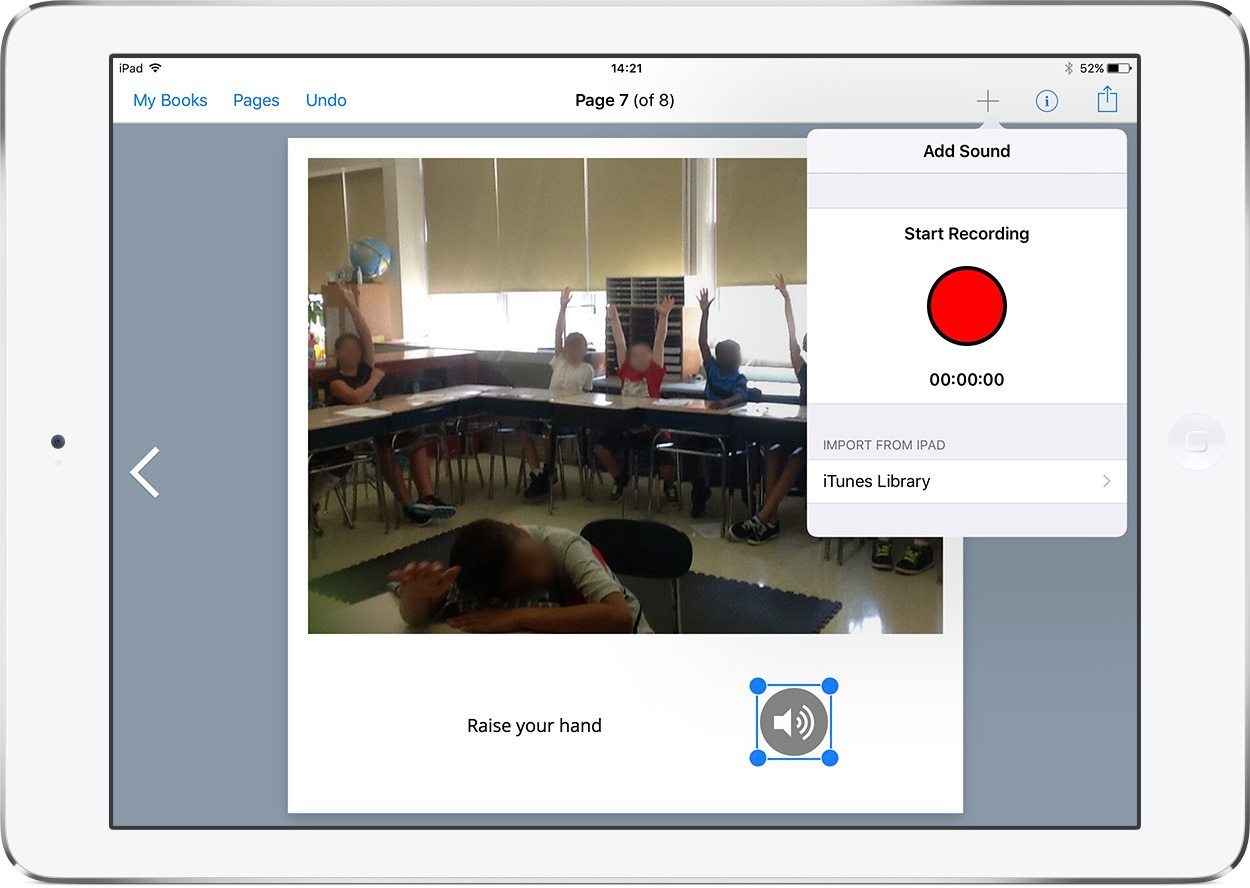
I use Book Creator.
I learned about Book Creator from our amazing technology specialist. She comes into my room every week and we co-teach a lesson. Since we are also an arts integrated school, we often plan a lesson that utilizes the arts, technology, and core standards. I love Book Creator because it is so versatile, I can use it in every subject.
Creating a book together
During the first week of school this year, while I taught all my routines, procedures, and expectations - we created a book. When I get new students, they can read this book at anytime throughout the year. It's also great when a student just needs to be reminded what is expected of them.
We decided to keep it very simple since this was our first week of school and I wanted to make sure that everyone participated. We created a simple cover and jumped right in to the book. Here's a few pages of our book. These pages were focused on showing respect.
I asked students how they show respect at school I made a list of everything they said. Then, we decided what was important to include in our book. We also discussed what picture to take that would show respect.
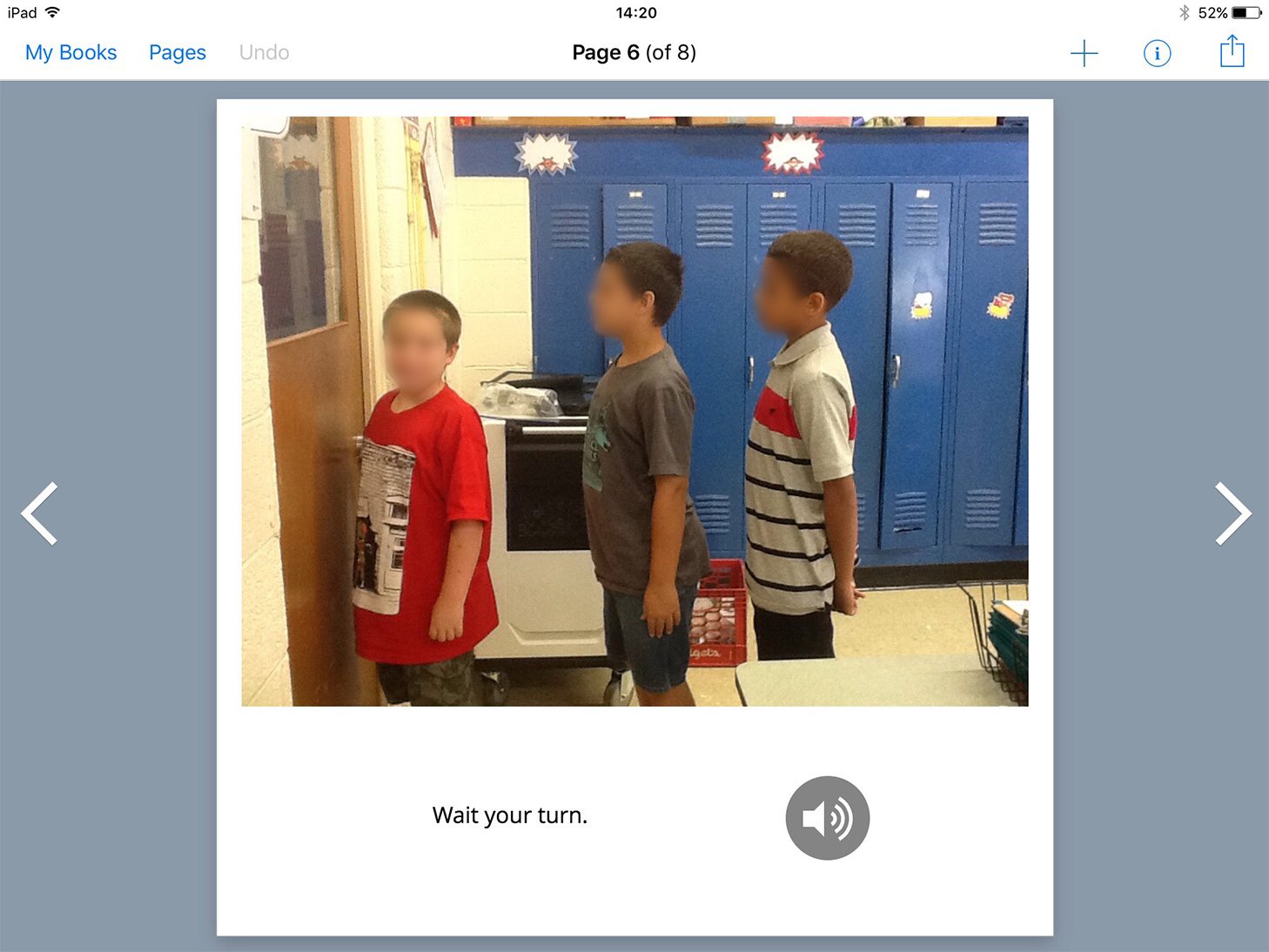
My students have a very hard time waiting their turn. They decided lining up is one time we have to wait our turn. We also talked about other times throughout the day that we have to wait our turn. (See that little speaker button? That is a student reading the sentence on the page).
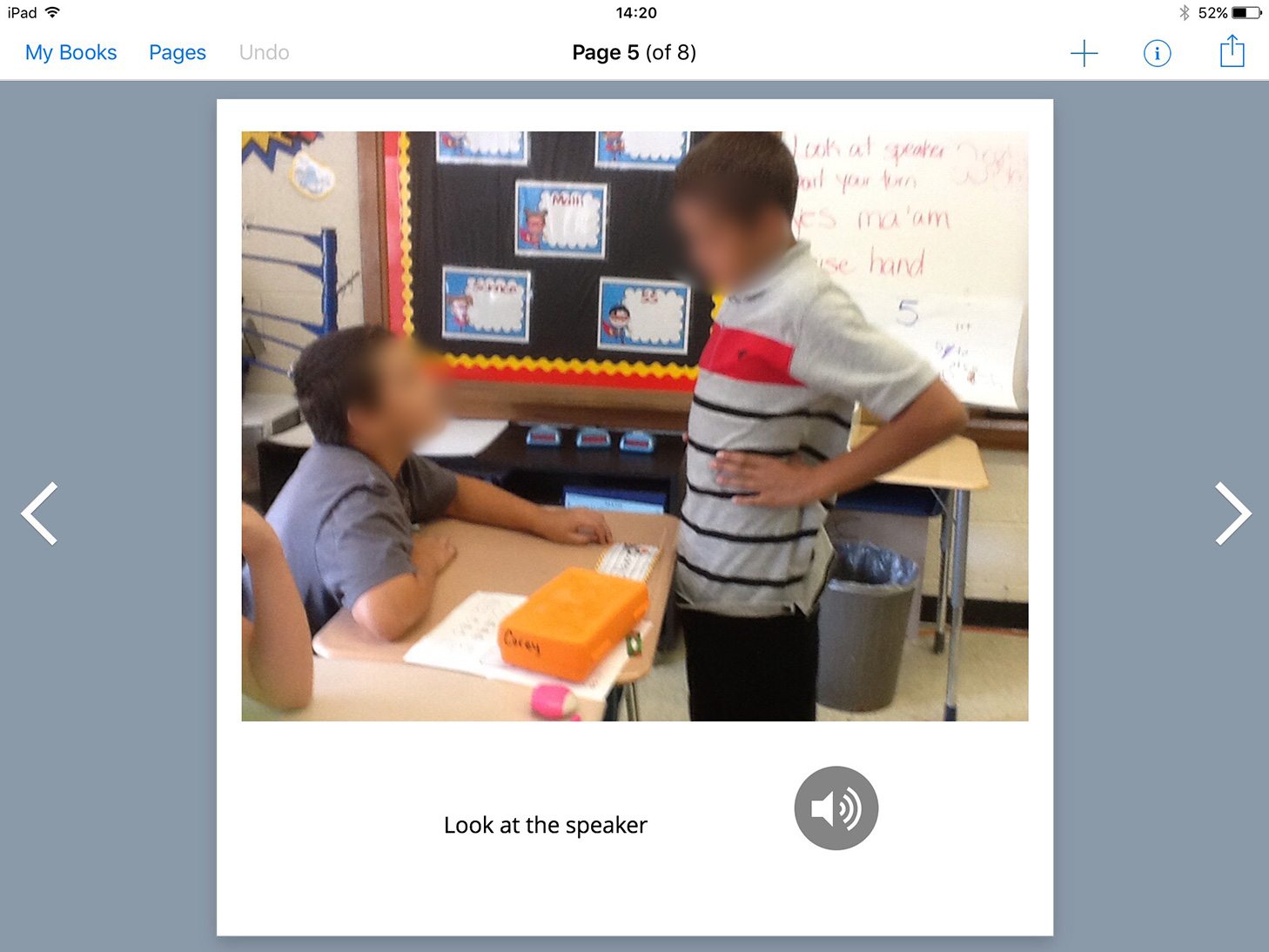
The students also thought looking at the speaker was important and wanted to include it as a page.
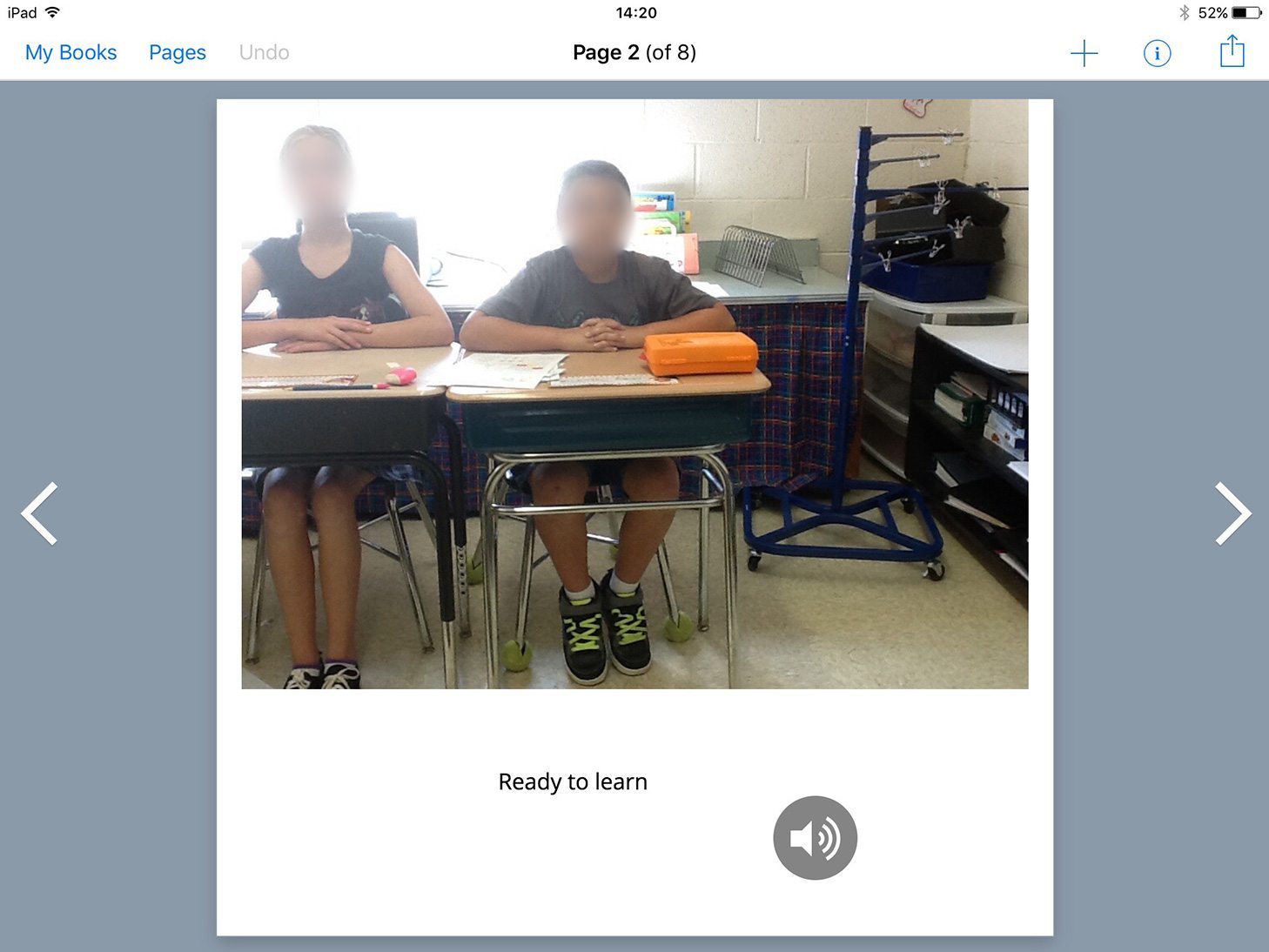
"Ready to learn" is one of my favorite phrases to use. When students are off task while I'm teaching, I just ask them to show me "Ready to learn". We practice what this looks like and sounds like. Here are two students demonstrating it perfectly.
Helping other is also important in my class. This page reminds us we can always do small acts of kindness for everyone we meet throughout the day.
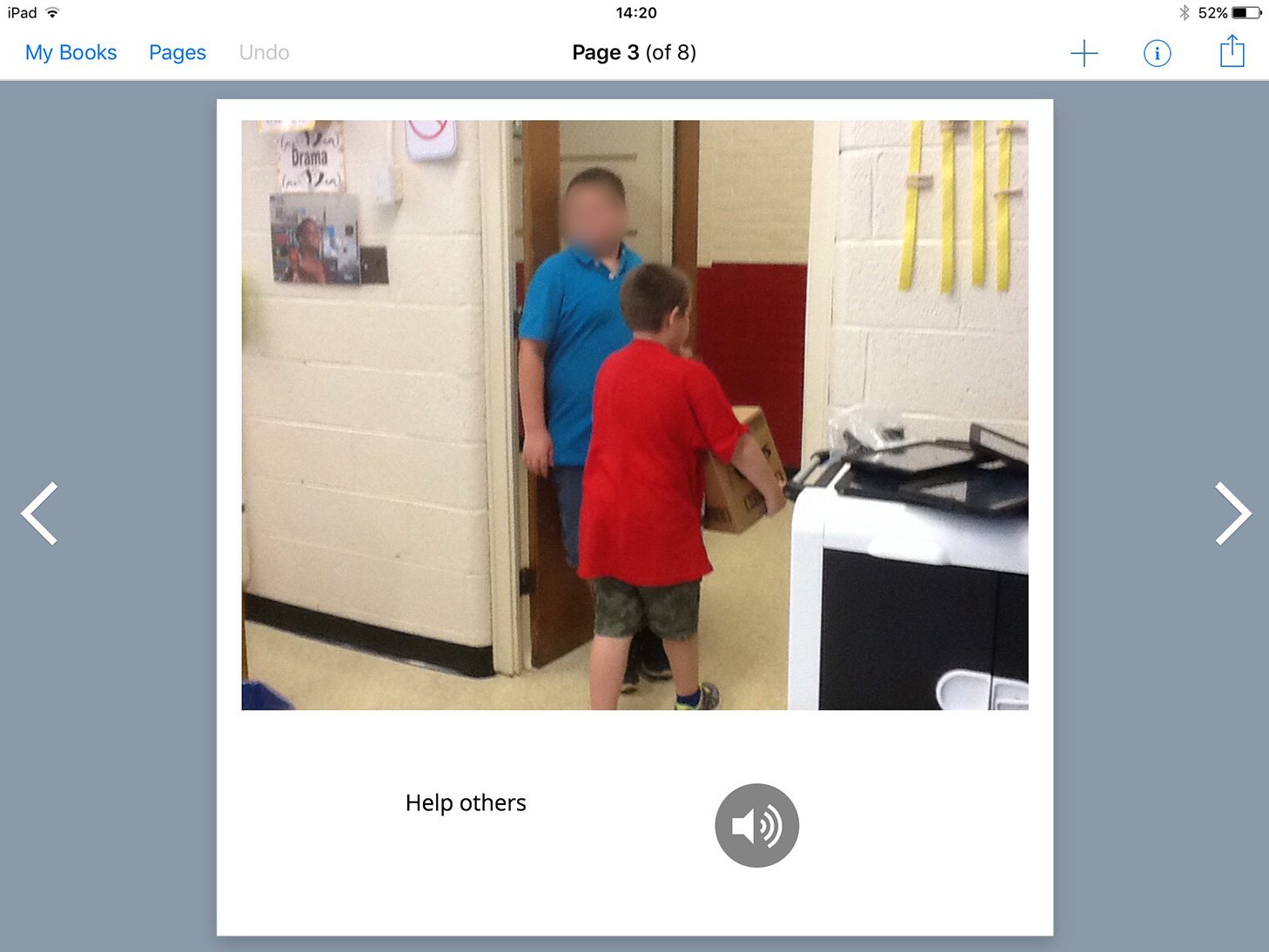
I love using Book Creator for our procedures. We made several other books that focus on entire routines such as 'Arrival'. When students enter the classroom, we ask them to do several things each morning. This can be very overwhelming for some of our kids.
By using Book Creator, students can review any routine at any time and as many times as needed. Since the book has both text and speech, all of my students can read the book independently.
Creating books independently
I also love that all of my students can participate independently with Book Creator. After I explain the assignment, students are able to take off and work independently. I have some students who will type or write text and others who will record their story. It meets my students at their level.
We put it into practice recently by using Book Creator with the app Felt Board. My students created a scene in Felt Board, took a screen shot, imported the photo into Book Creator, and added text (print or orally) to tell a story.
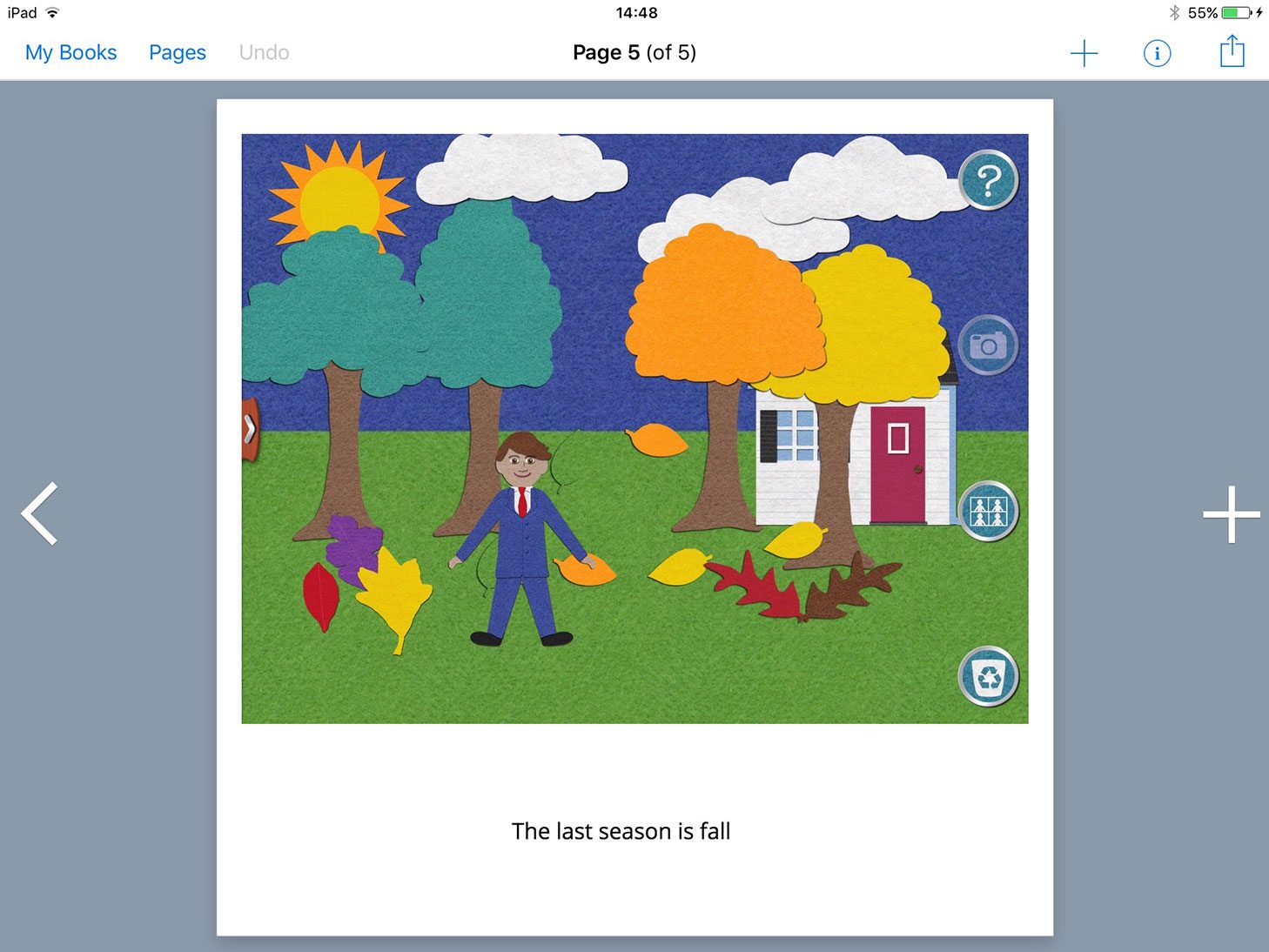
We have used Felt Board and Book Creator to show the four seasons. We have also used Book Creator to sequence stories. I will take 4-5 pictures of a book and import the photos into the class photo stream. Students open the photo stream, select the needed photos, and add them to a new book. After students add 1 photo per page in the book, they add text to show the story’s sequence.
I love that Book Creator is super easy to use, but it doesn’t look 'babyish', as many apps do that my students are able to use independently. Book Creator allows my students to show their learning!
Karla Banks is a Special Education Teacher in a self-contained class for 3rd-5th graders in Tennessee, USA. She has been teaching special education since 1999.
Karla teaches in an arts integrated school and a tech 1:1 school.



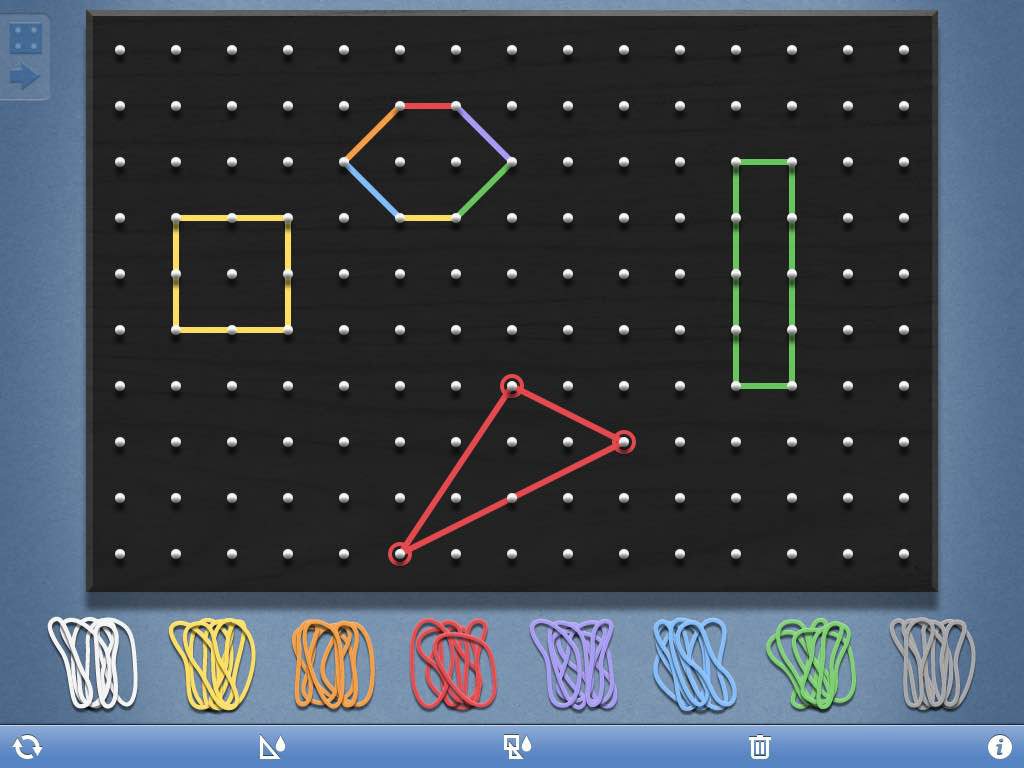
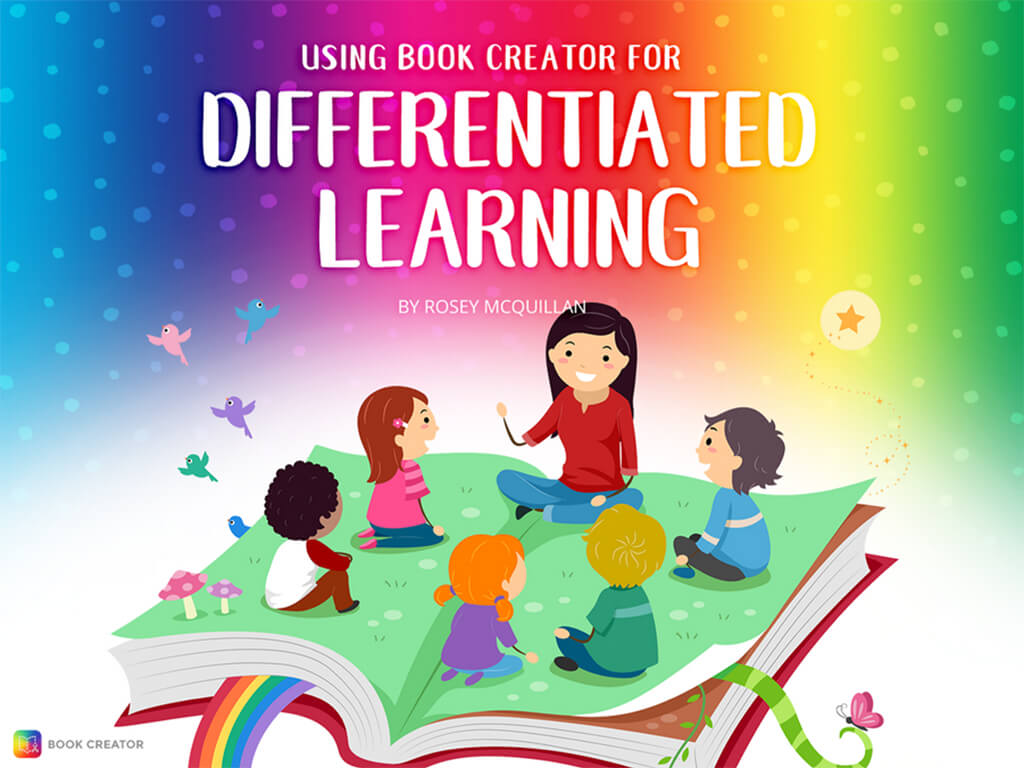
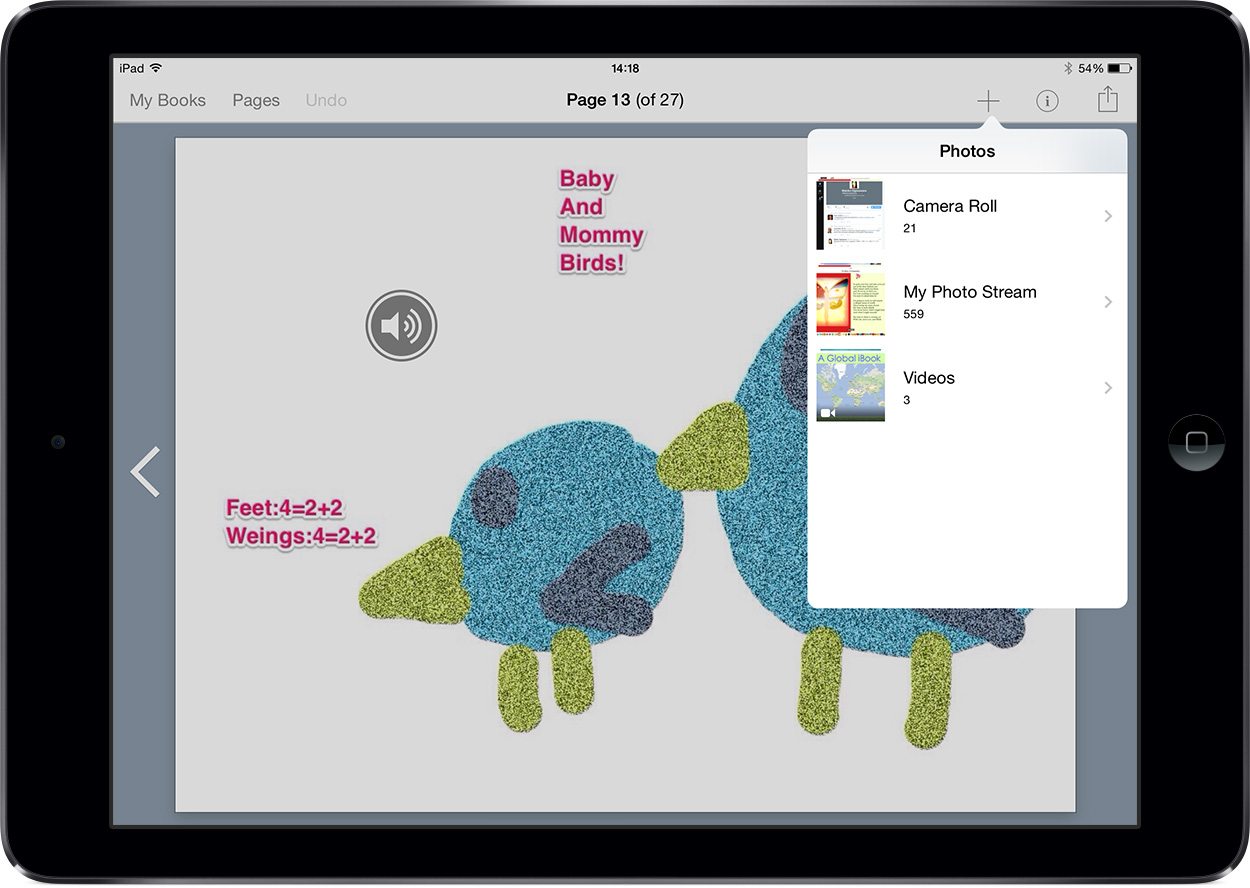
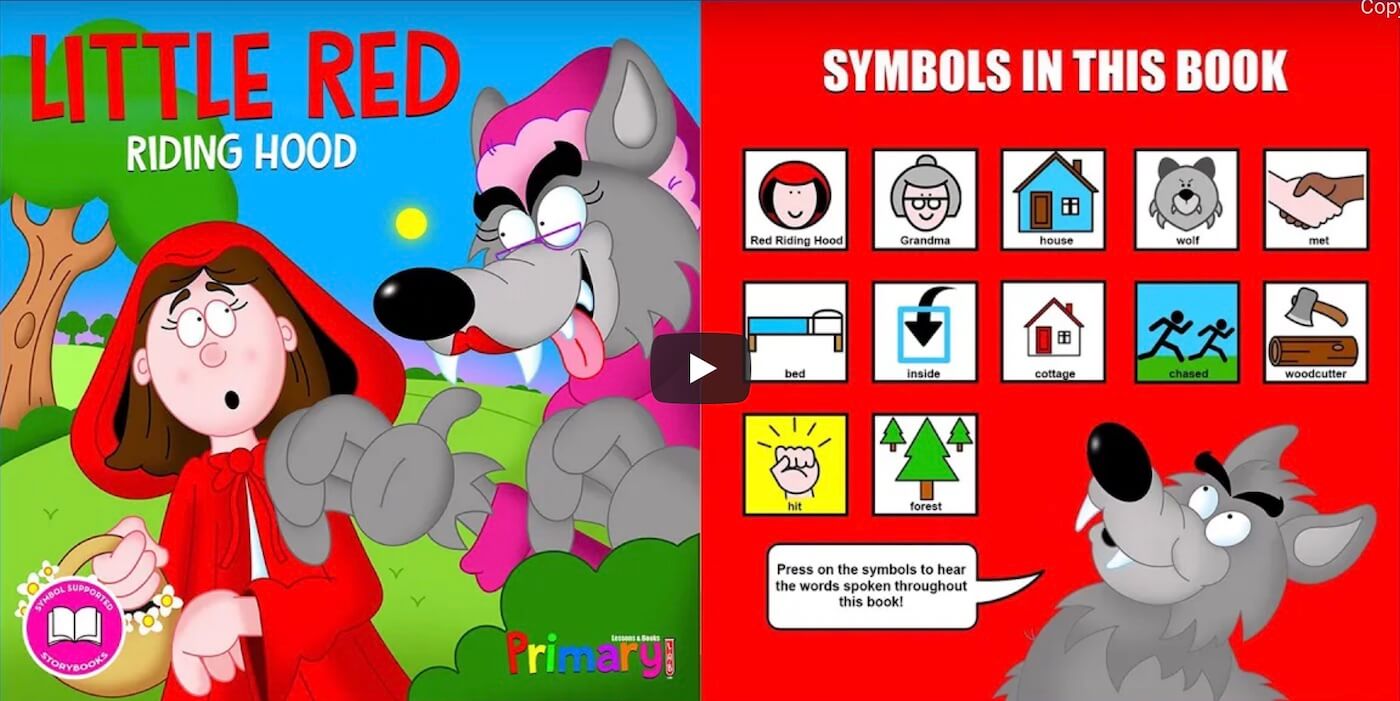
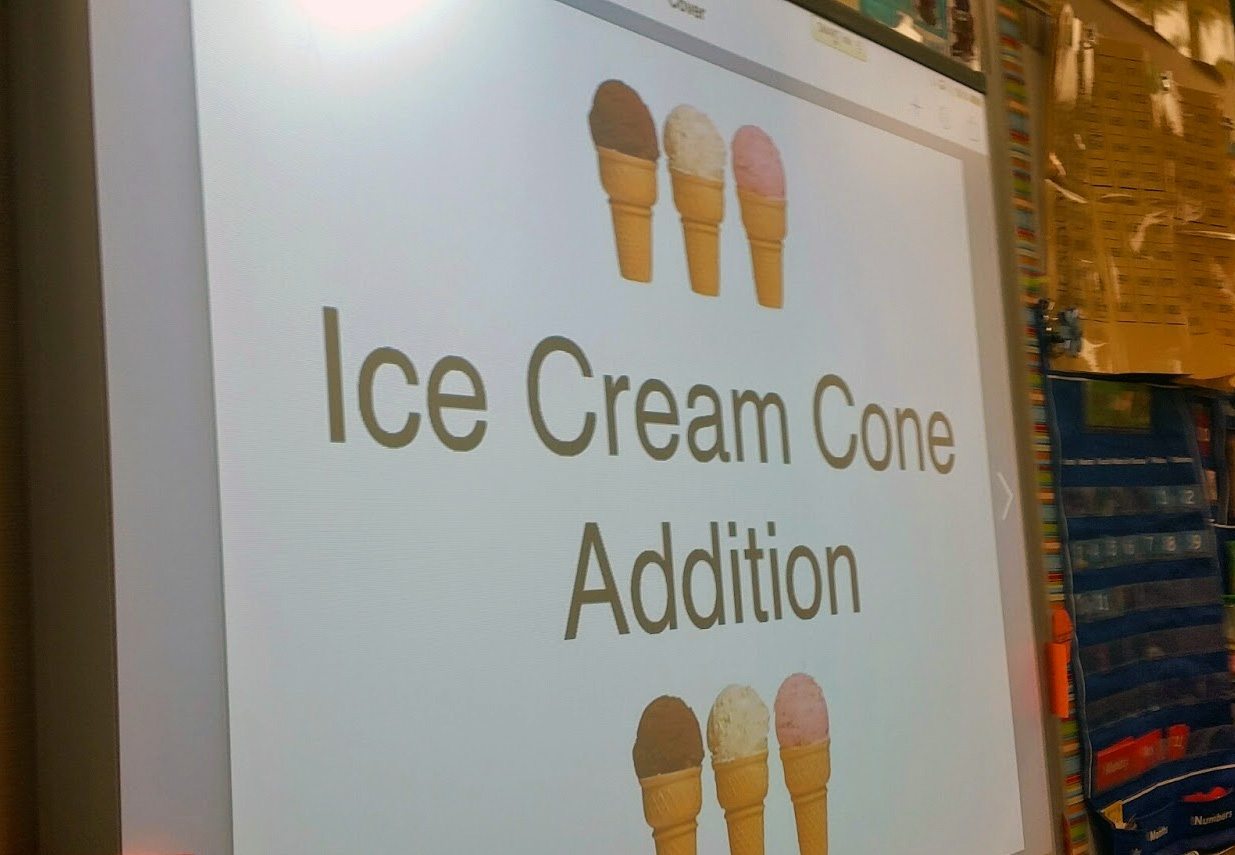
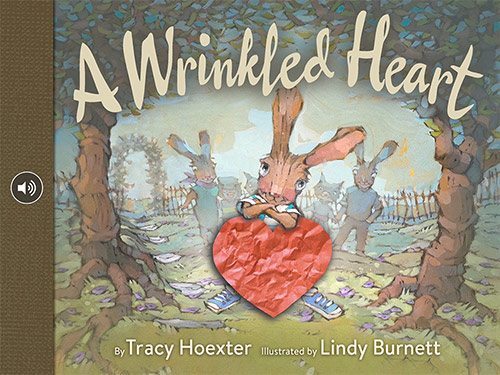

One Comment on “Teaching procedures and routines to your class with Book Creator”
Obrigado! Estou fascinado.