This Book Creator Ambassador shares a wonderful story from the Czech Republic.
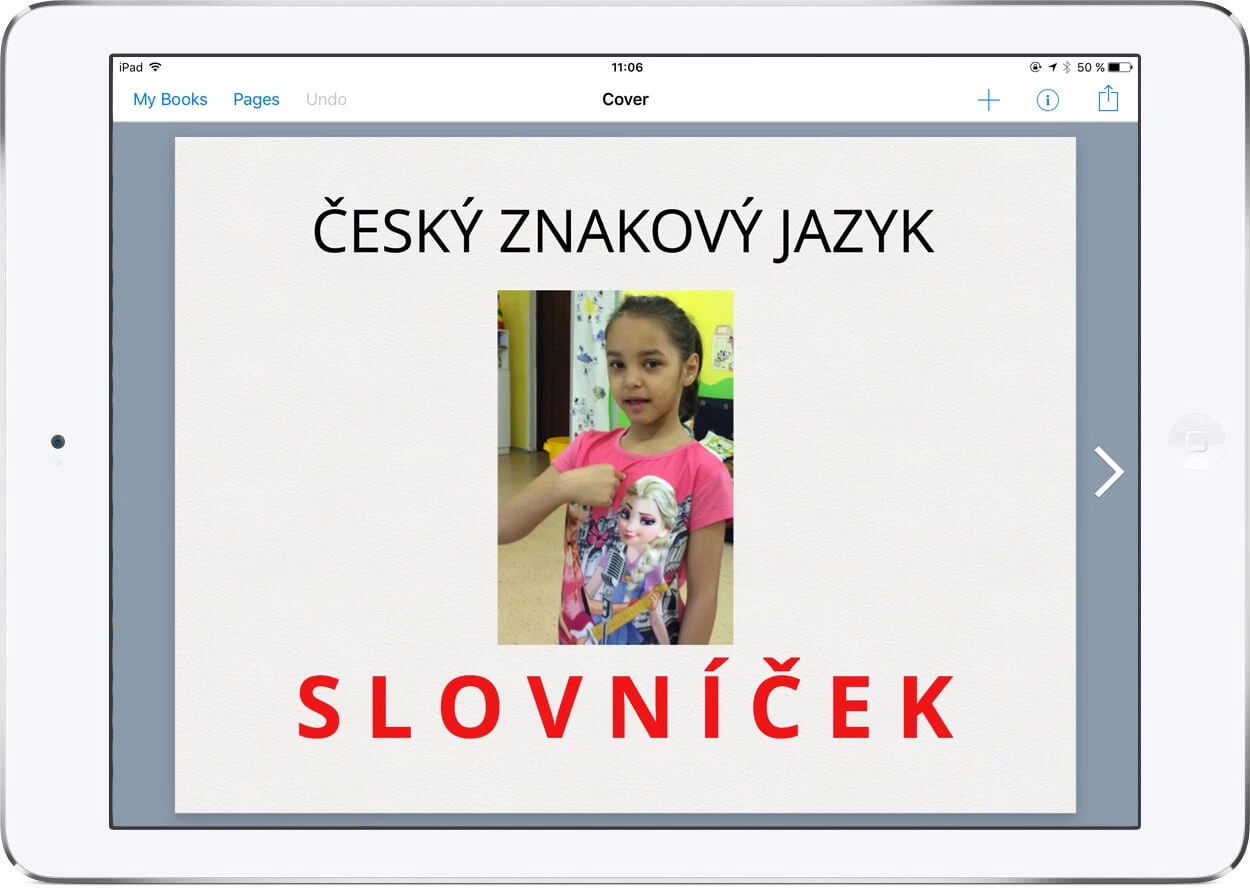
The original blog post can be found (in Czech) here: Book Creator – slovníček pro neslyšící žáky
The best thing about being a special education teacher is that you never know when you'll push the limits of your students to achieve something new. We tried something new with Book Creator recently, and we were surprised at just how effective and efficient it was.
Regular readers of our website 'iPadvevyuce' will know that through our work as iPad trainers in schools, we have encountered two small children who both have a severe hearing impairment.
Each began schooling with such severe disability that they could not speak a single word of Czech or Czech Sign Language (CSL), and weren't even using hearing aids. And yet they were in a class among peers without disability, so it was essential for them to build up some basic communication skills.
Teaching Czech Sign Language is quite demanding, involves much repetition and students tend to progress very slowly. What's more, we found that there were inconsistencies with the printed training material the school was using (CSL can differ even within different regions in the Czech Republic).
So, we switched to using the international database of sign language characters provided by spreadthesign.com.
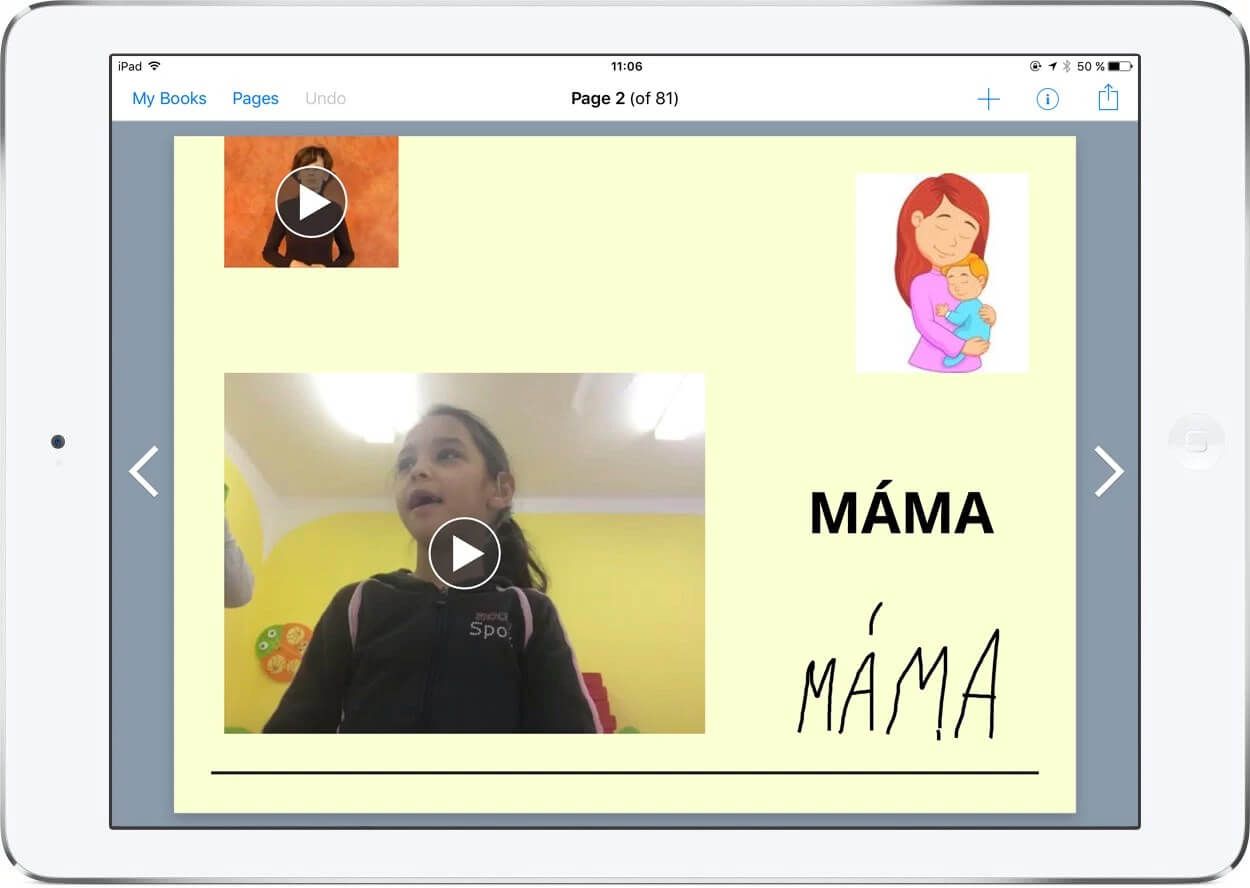
Using the videos available from their database, we were able to build up a glossary of words for the students to learn.
The students get to see the original video from the deaf instructor, the teacher's version, and also an image and the word written for them. After much repetition they began to remember the words.
As a test, we decided to see how many words the children could remember just from the images. We created a workbook in Book Creator that students could interact with.
First, we showed Kate how easy it is to insert a video in Book Creator. With much enthusiasm she rattled through the first 15 characters with ease, adding her own signed video to each page. If she got any wrong, the teacher was on hand to demonstrate and Kate learned how to delete her video and record it again. She became so confident, she would shrink the official video away when she didn't need it any more (see the video examples below)!
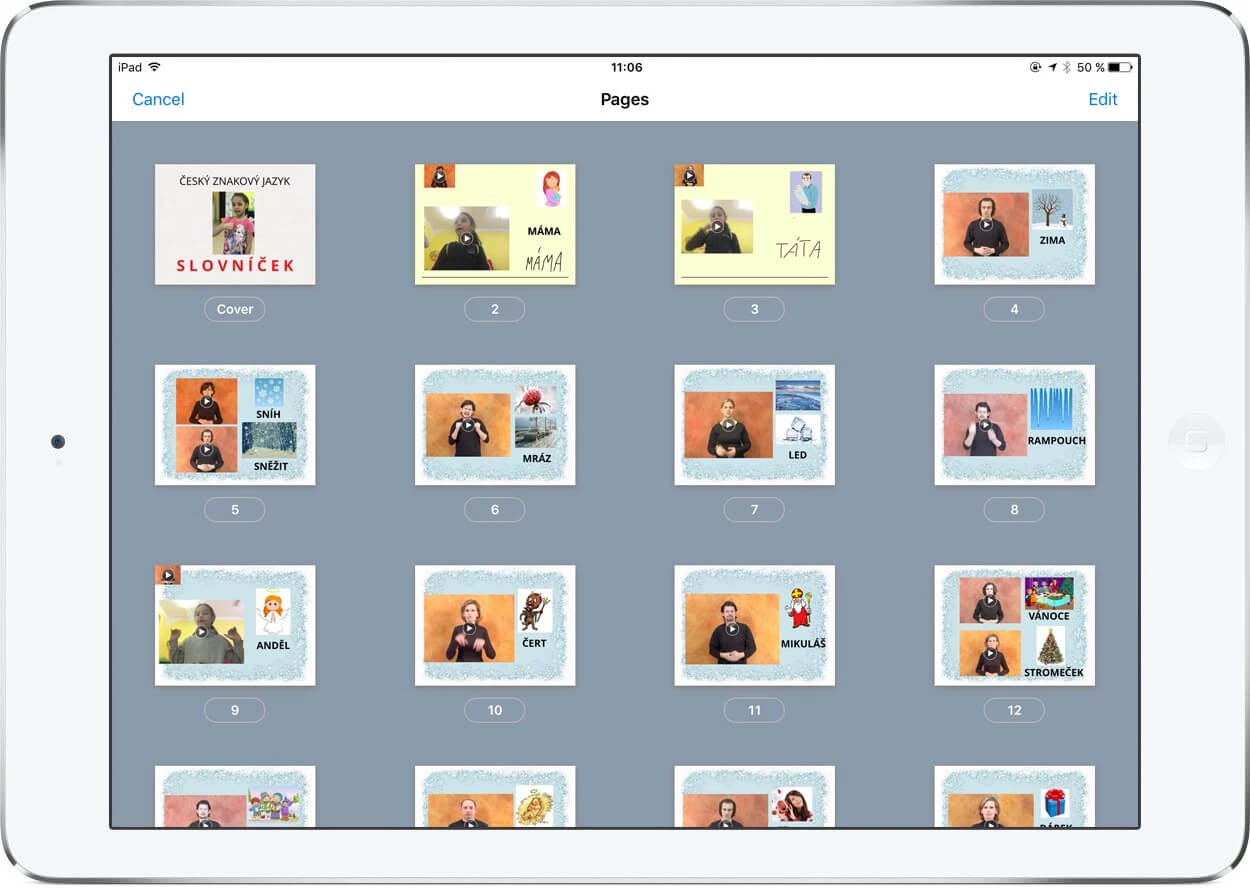
Book Creator is fantastically versatile. We found it was useful to lock the video in place so the student wouldn't accidentally move it around.
Cut, copy, paste and lock in Book Creator
We also took advantage of the pen tool in Book Creator to have students practise writing words with their finger. As they memorised words, they could write it instead of using the images. Teachers appreciated that students could proceed at their own pace this way.
Another feature of Book Creator is that it allows you to combine books. This meant we could use another iPad to practice new words and then add them to our original book.
Anyway, below are some videos demonstrating all of this - you judge for yourself!
Story by Veronica Černotová and Vojtěch Gybas.
Vojtěch is a special education teacher based in Bruntál, Czech Republic. He has been an Apple Professional Development Trainer since 2014 and is the ICT co-ordinator at his school. He is also a Book Creator Ambassador.





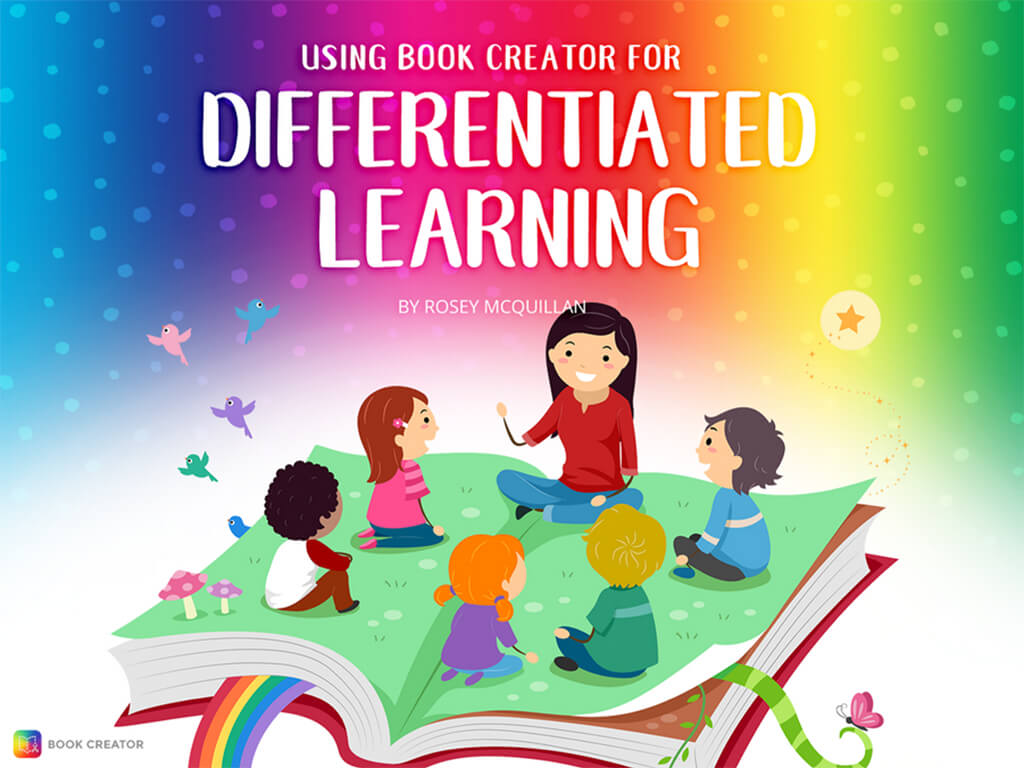
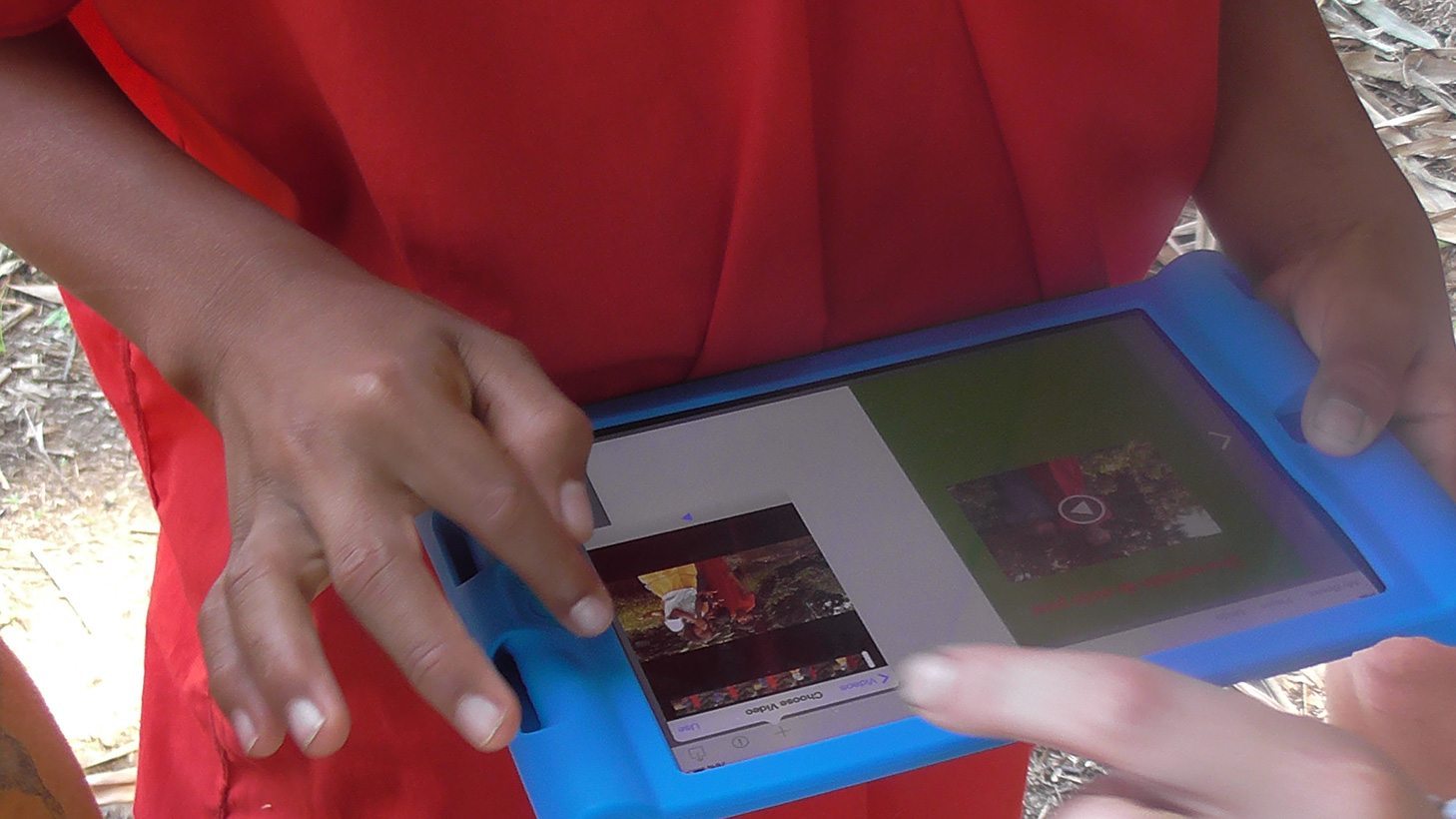
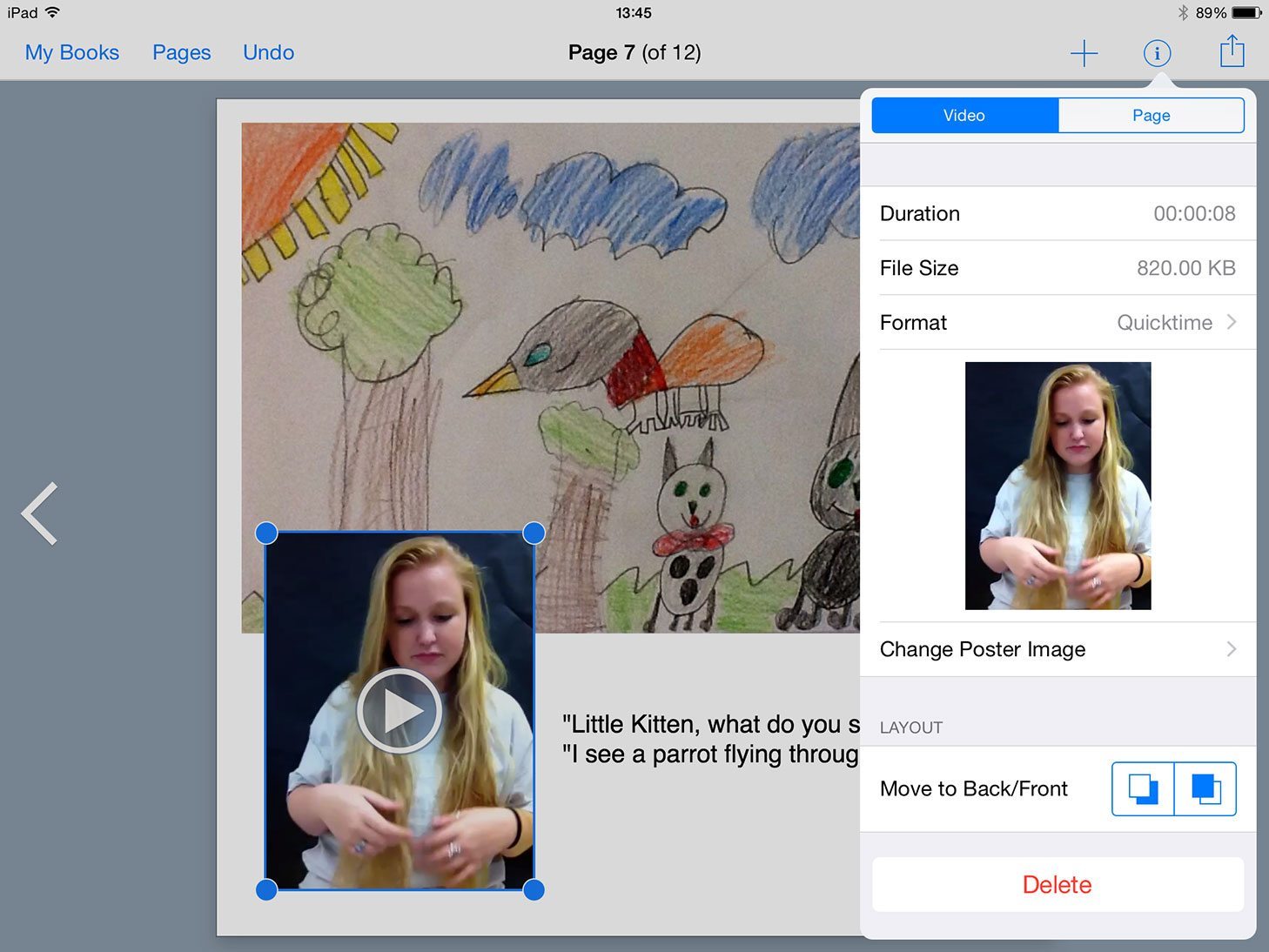
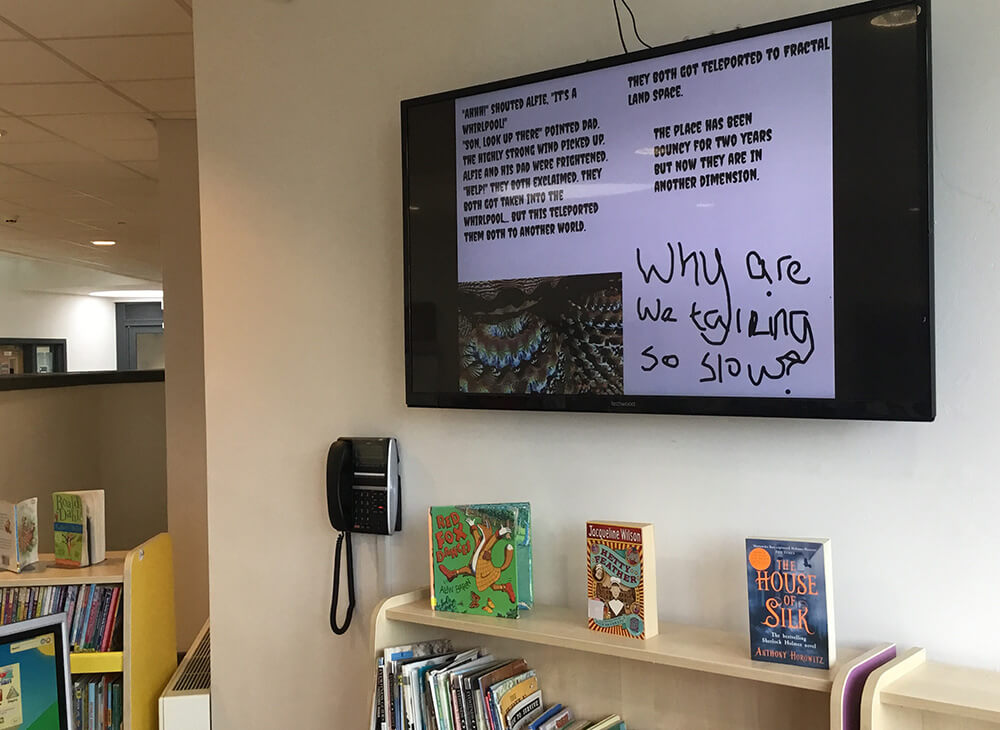
One Comment on “Creating a dictionary for deaf students with Book Creator”
Woow!! this was really helpful to this kids will like to try this app and even learn more and help the need students here beck at home. Anyone with an idea how i can get this app? really need to help some kids learn to communicate.