Here’s an idea – create interactive books that take advantage of the ability to drag and drop in Book Creator.
At our international school we have a high number of pupils with English as a second language, the majority of these become bilingual within a few years of schooling. However, as we teach a British curriculum and as a number of the pupils have never lived in Britain it can add an extra challenge to their learning!
I often use Book Creator to support guided reading sessions as it can help to individualise learning. Next term we will be working on animal stories and I have created a work book to go with the text ‘The Hodgeheg’ by Dick King-Smith.
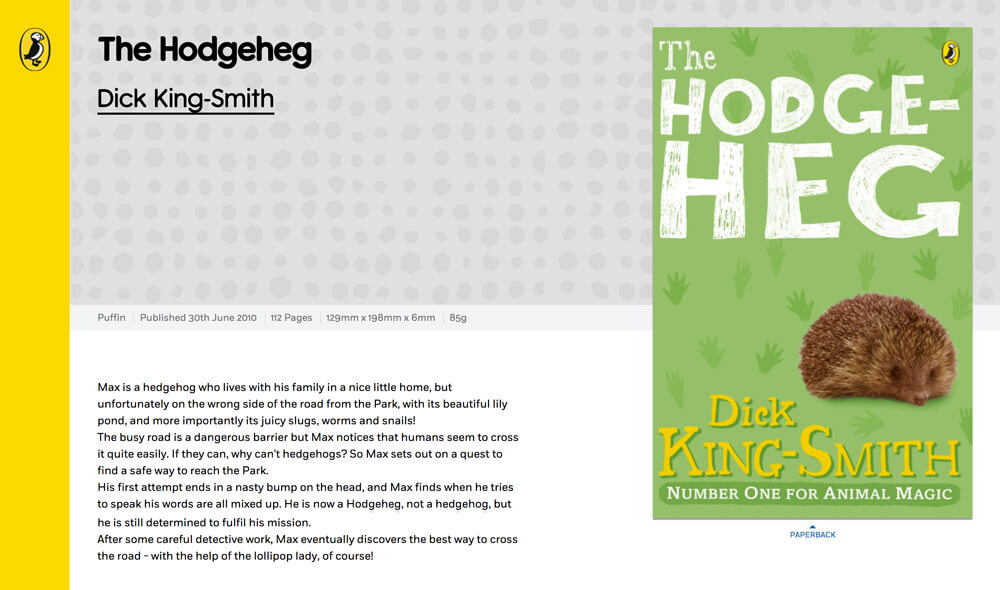
My work book includes pre-reading activities to help children with new vocabulary in the text. There are also drag and drop vocabulary exercises with images to help children understand terms such as ‘shrubbery’ and ‘ornamental gardens’.
Reading comprehension has been identified as an area for us to focus on next term so the majority of the work book helps children to develop and demonstrate a deeper understanding of the text.
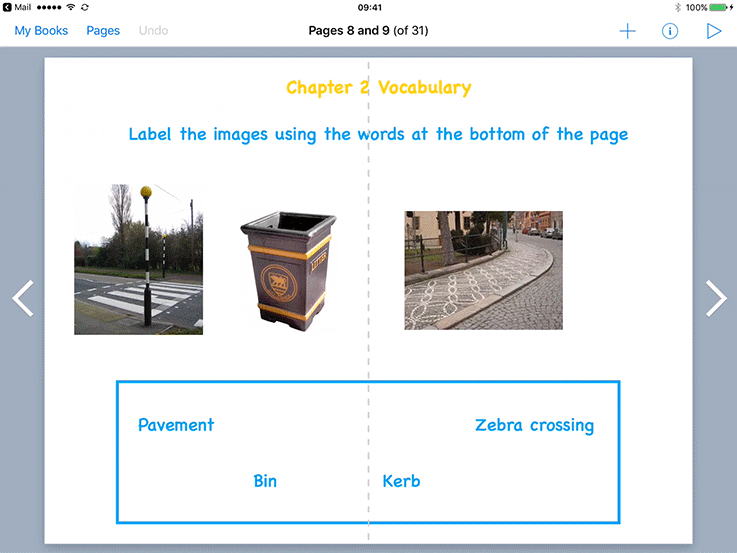
With Book Creator you can easily differentiate work books by deleting pages or adding more challenging activities.
Once the work book is finished children are asked to complete a book review and to also create a road safety instructional poster on Comic Life. They will then add their Comic Life poster to the finished work book.
We share Book Creator books with the children through Showbie. It’s very simple to upload the book and quick for the children to download it. Once finished the children can upload it back to Showbie. We can then turn the book into a film clip to be uploaded to our VLE.
Emma McCluskey is a teacher at the British School of Paris. As well as teaching a Year 3 class she holds the position of Head of e-Learning, and is therefore responsible for the teaching and learning aspect of their iPad project.



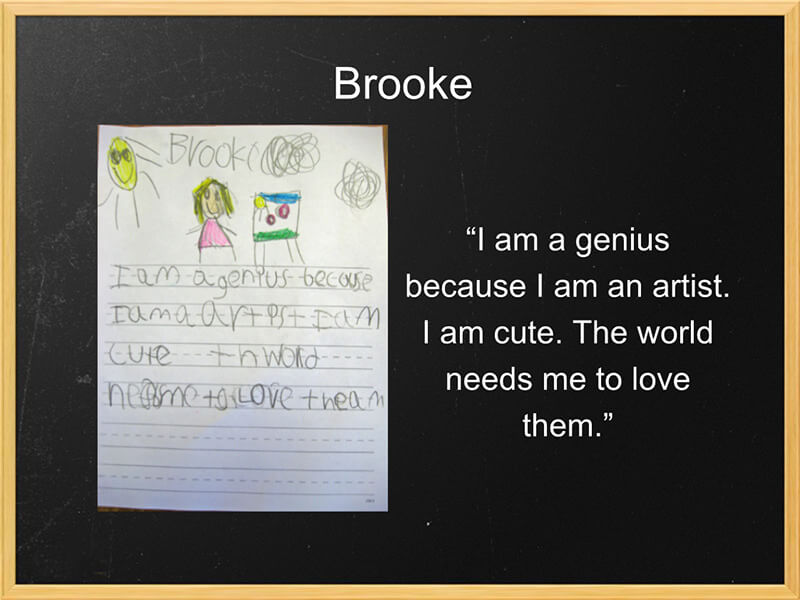
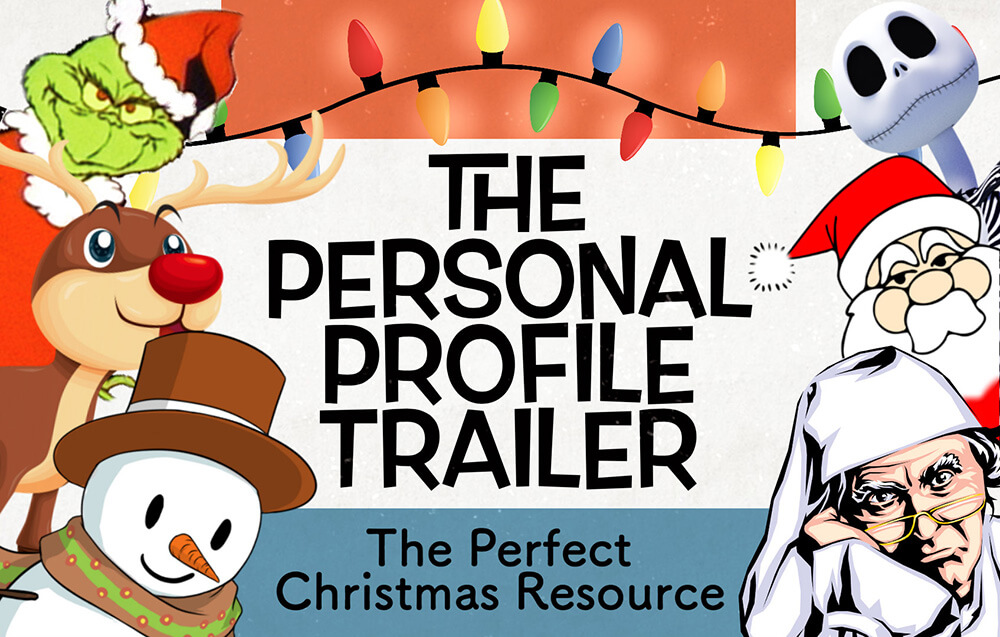

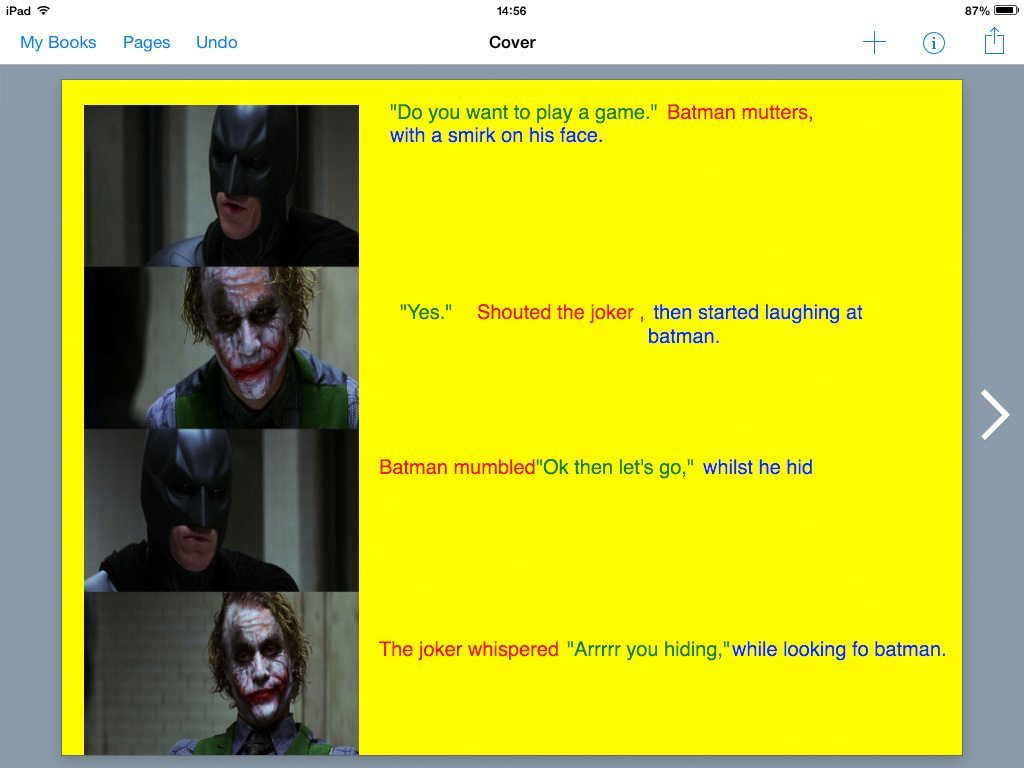
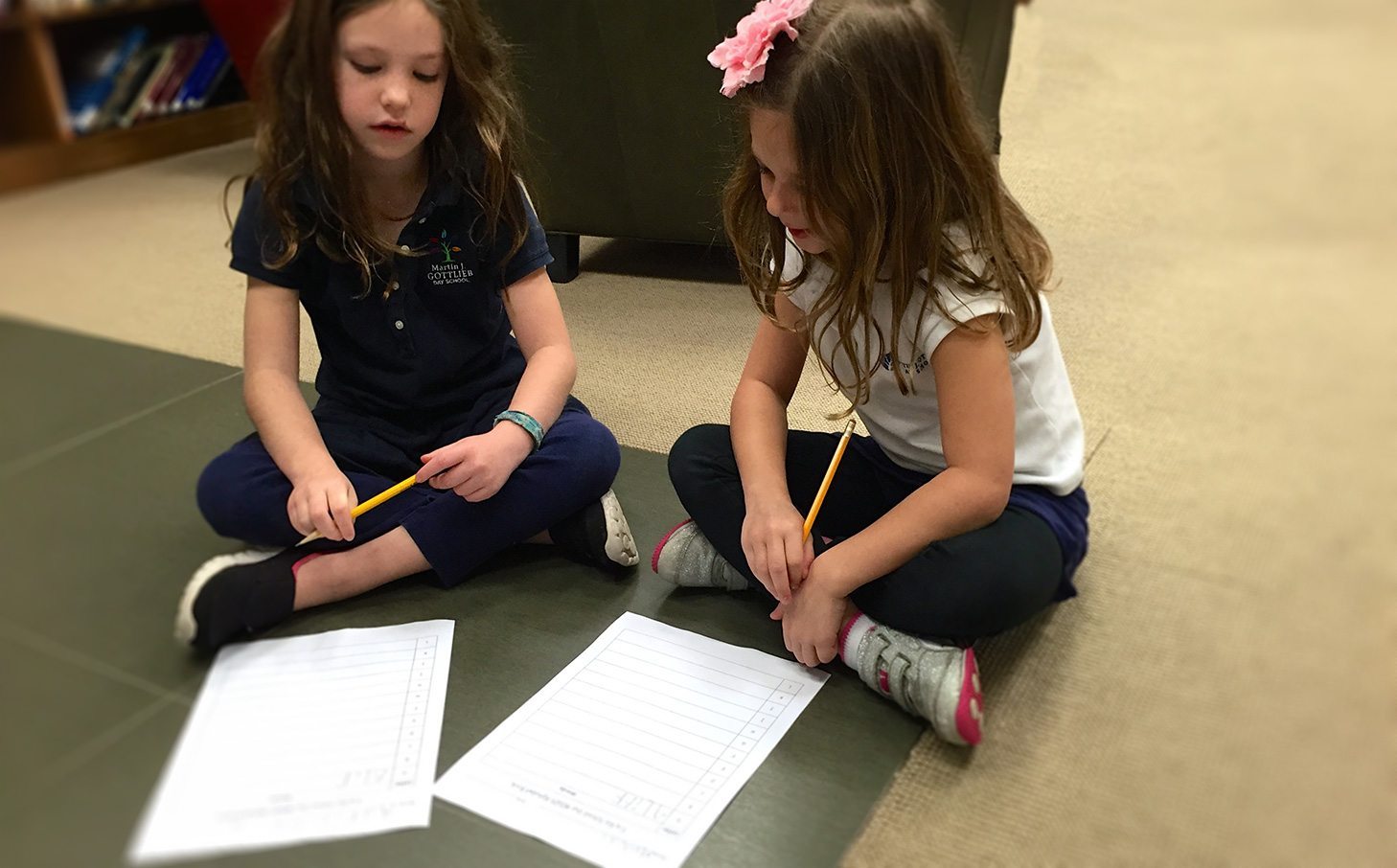

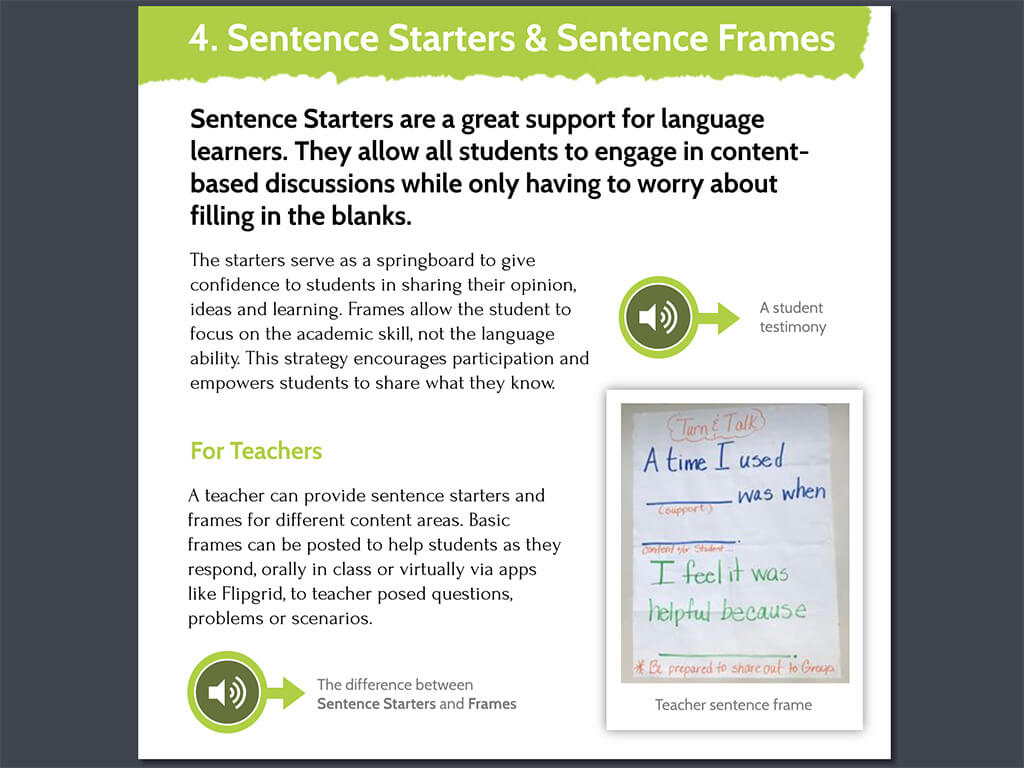
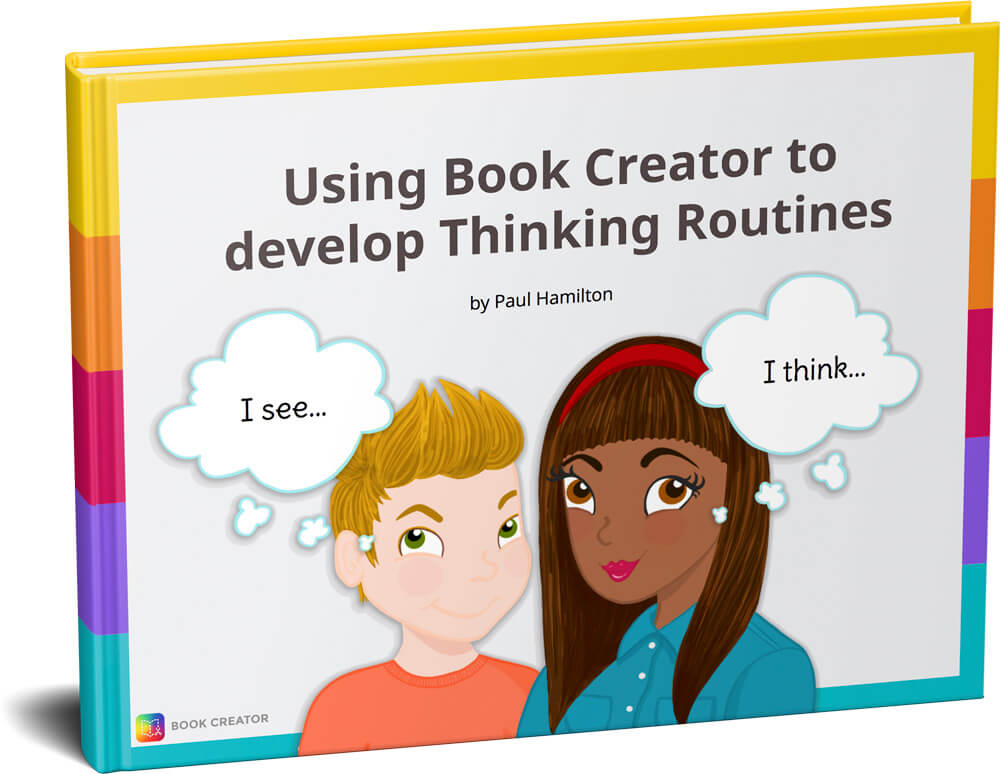
3 Comments on “Using Book Creator to help with guided reading”
Hello,
I am trying to figure out how to publish the drag and drop activities referenced in this article. https://bookcreator.com/2017/03/using-book-creator-help-guided-reading/.
I know how to make it in book creator, but once I publish it, it no longer is a drag and drop activity. Am I doing something wrong? Are there more directions as to how to create an activity like this somewhere?
Thank you in advance!
Hi Kerry – for it to remain ‘drag and drop’, the student needs to open the book in Book Creator – so you’ll have to share the original ePub file and have them open it in Book Creator.
Thank you!