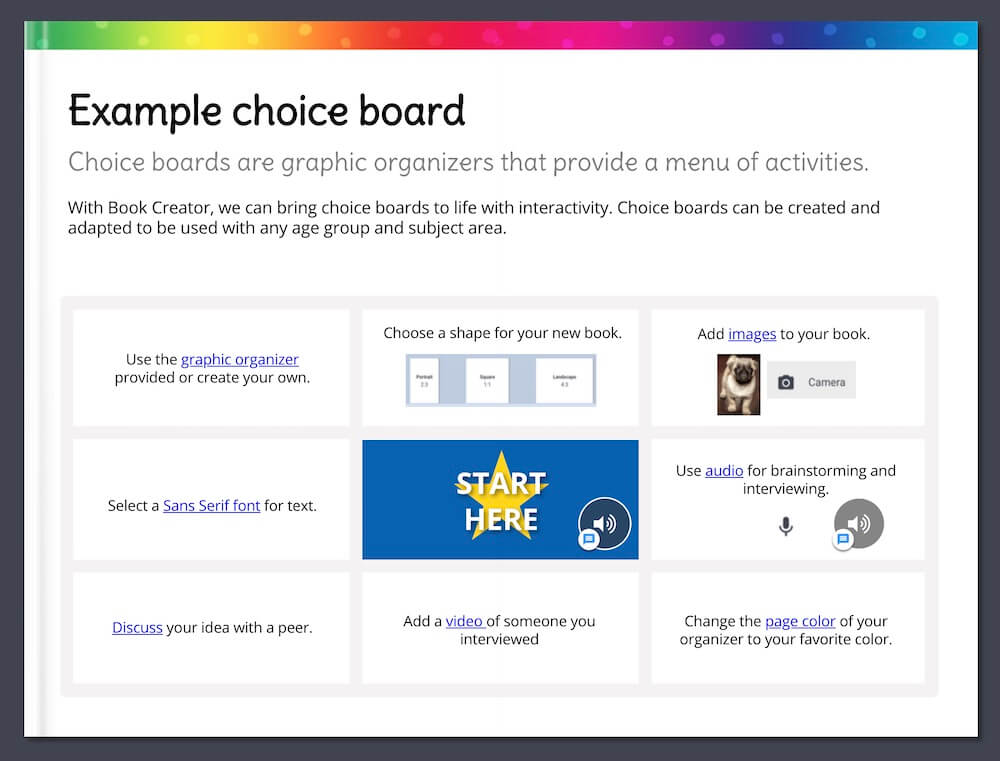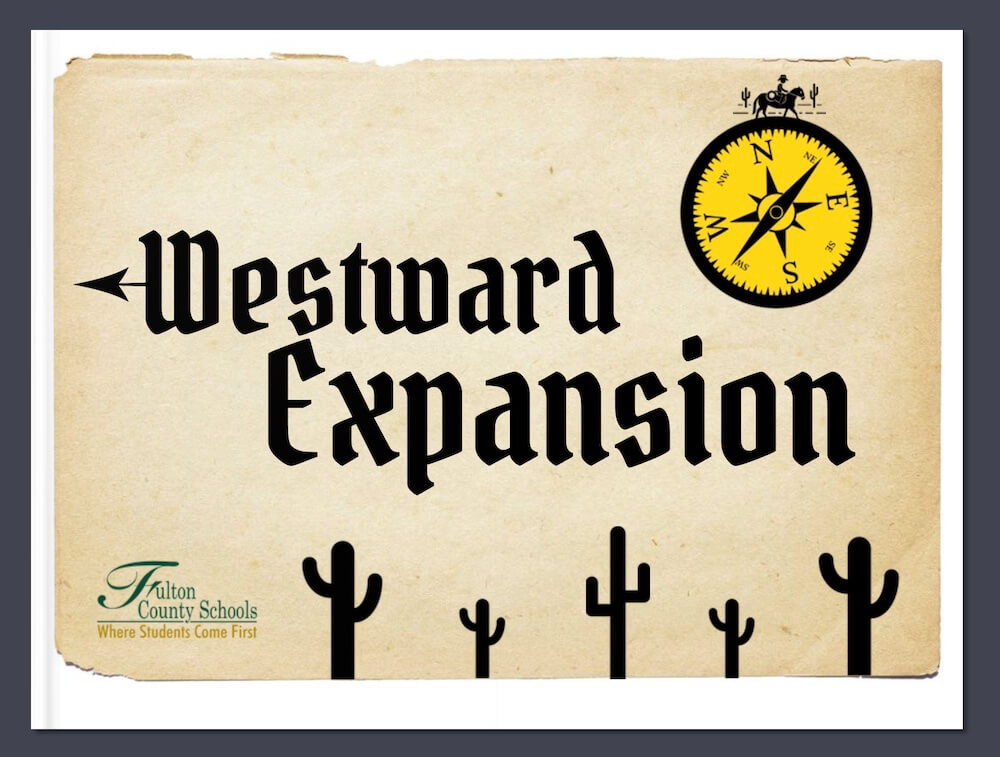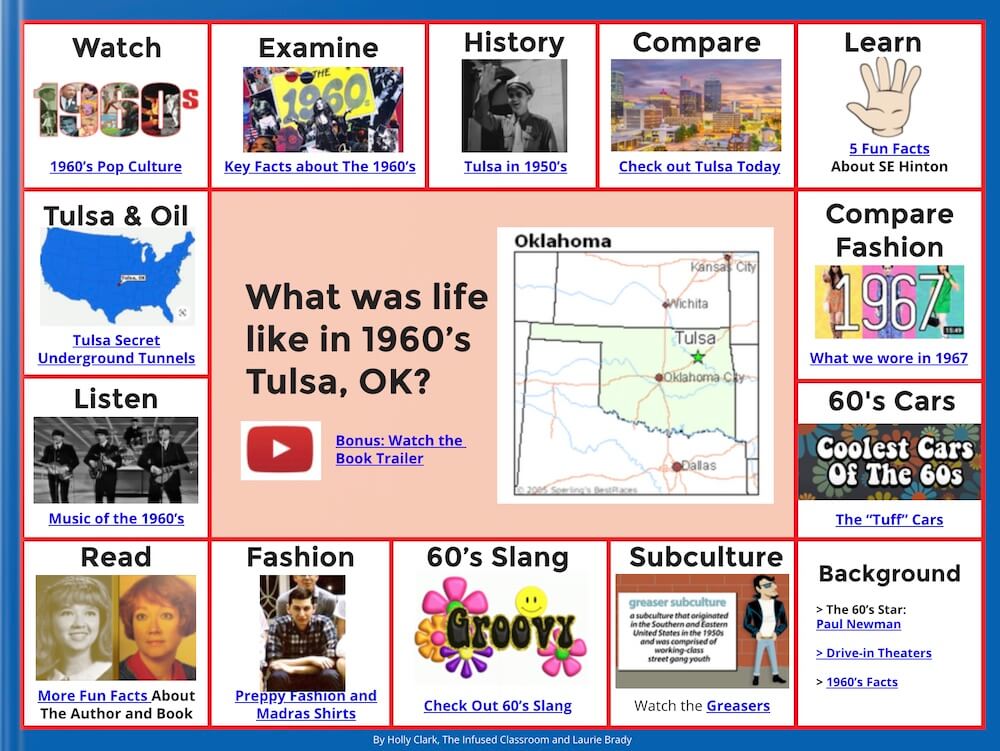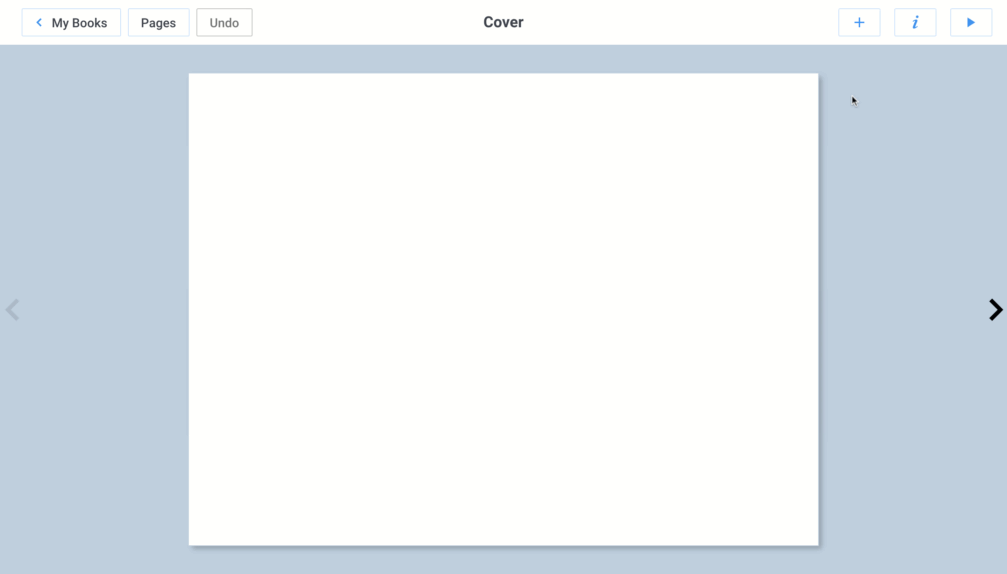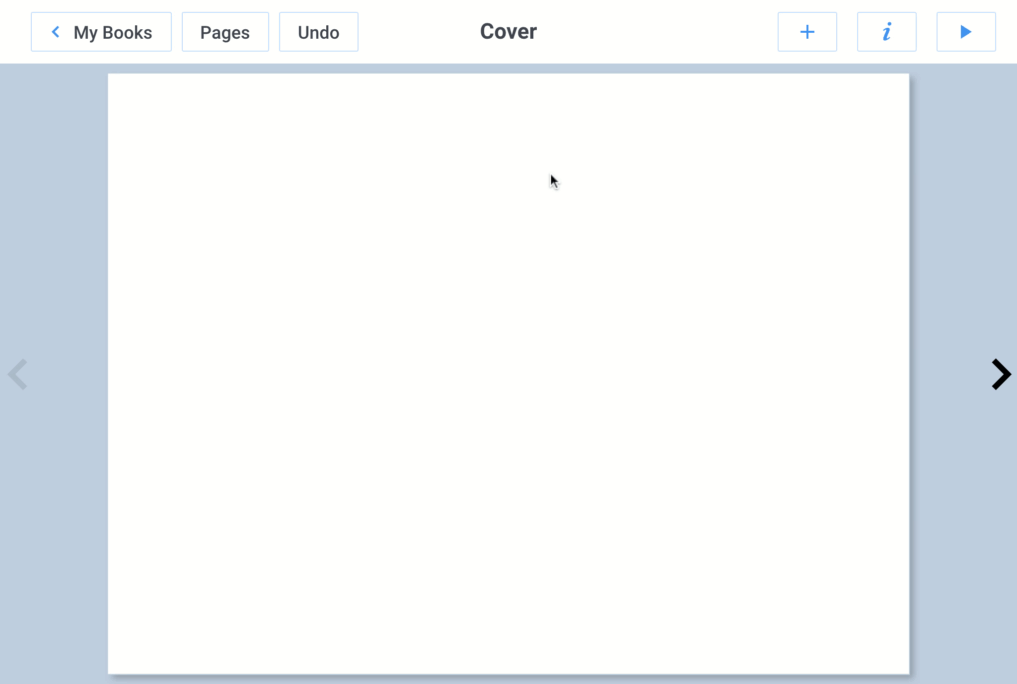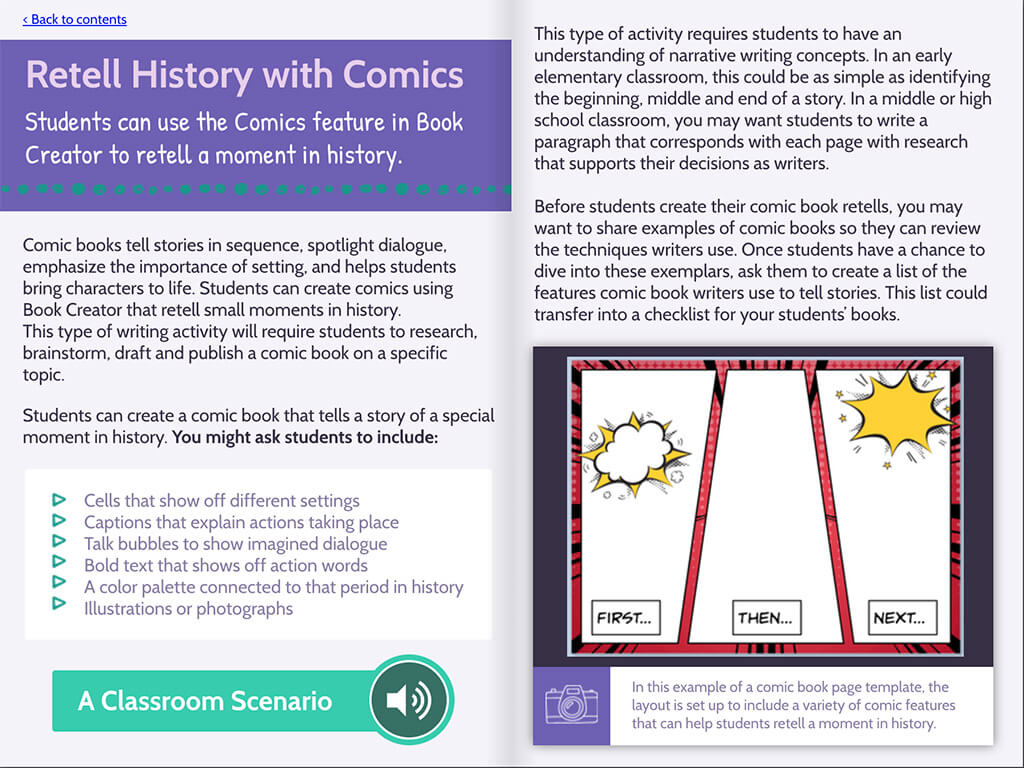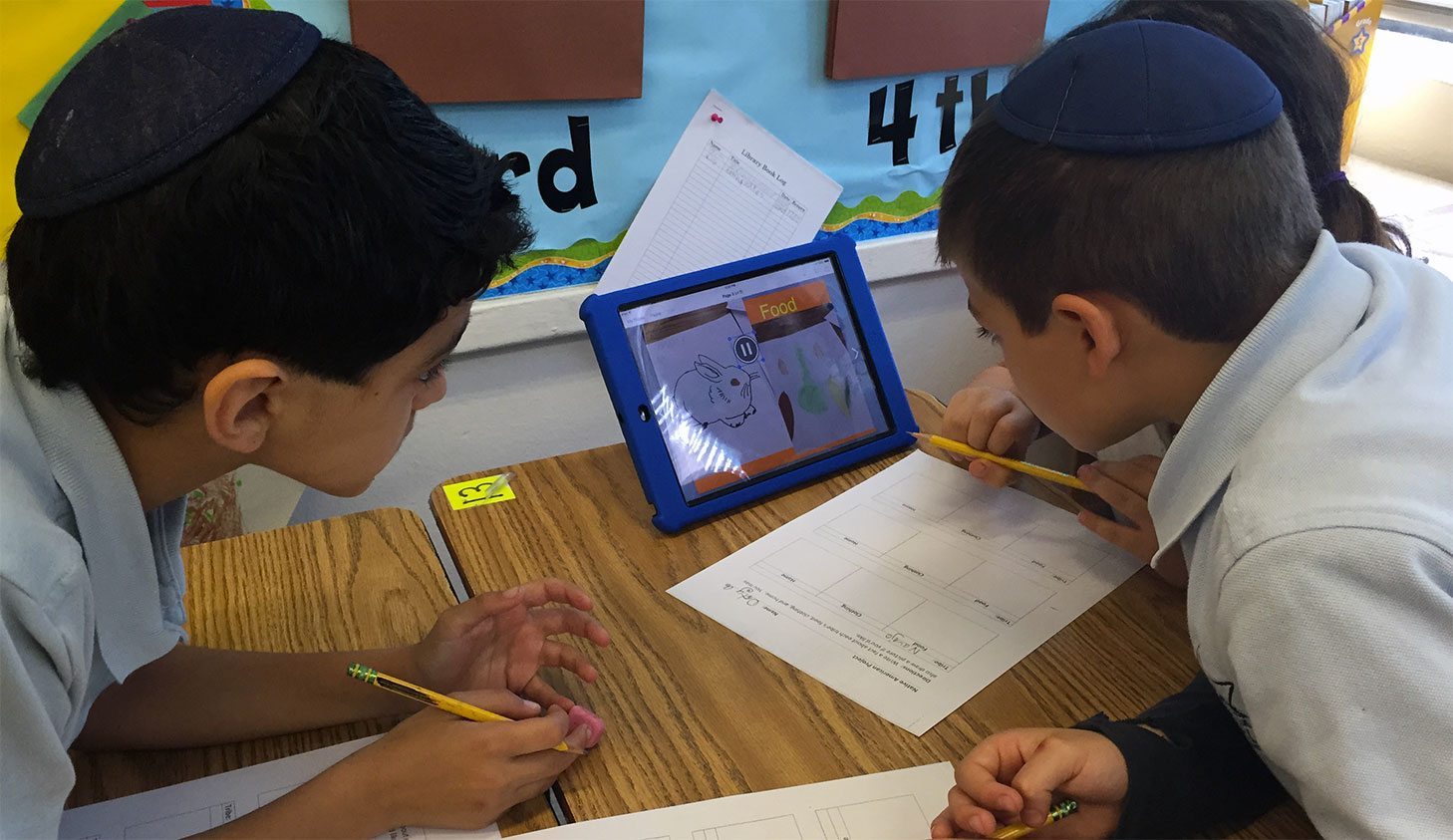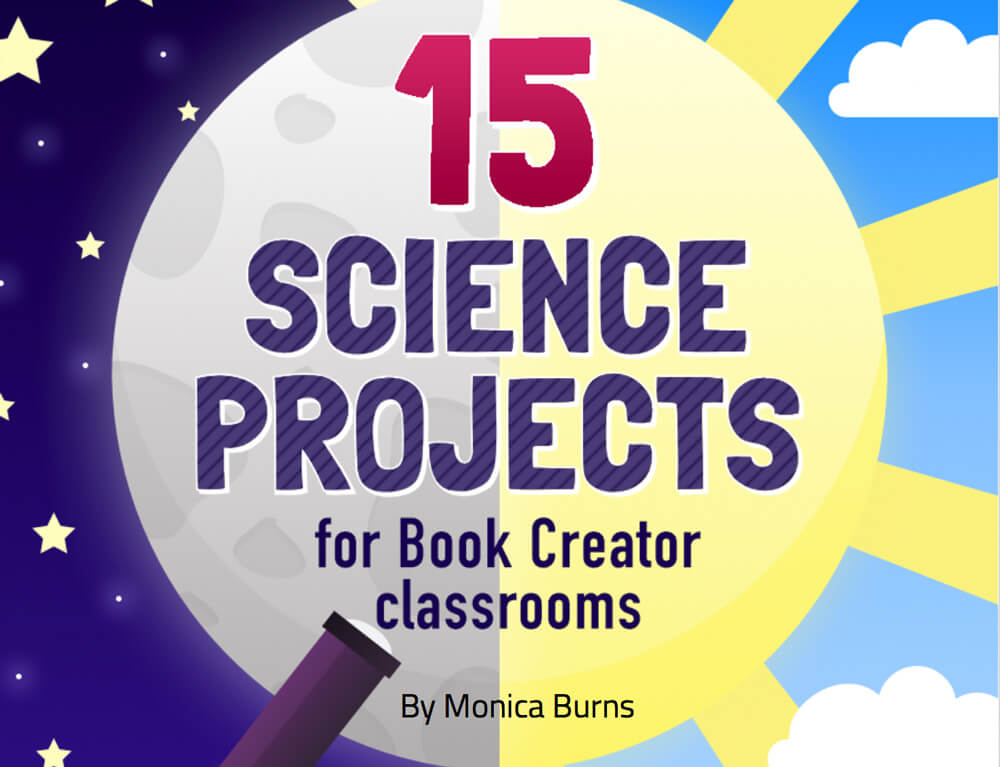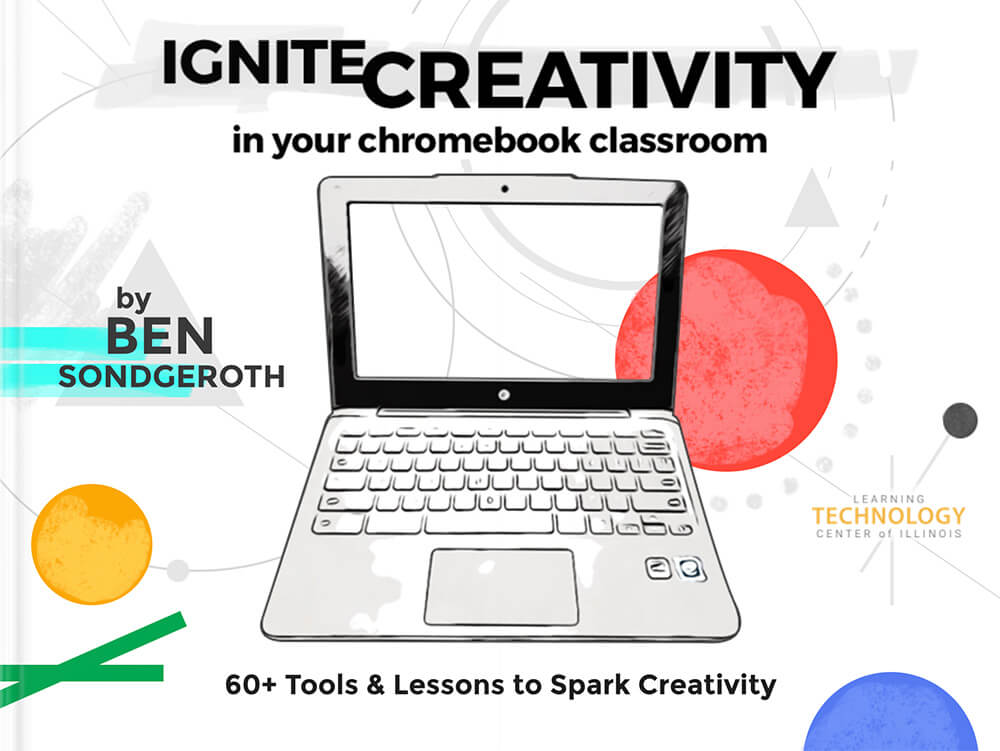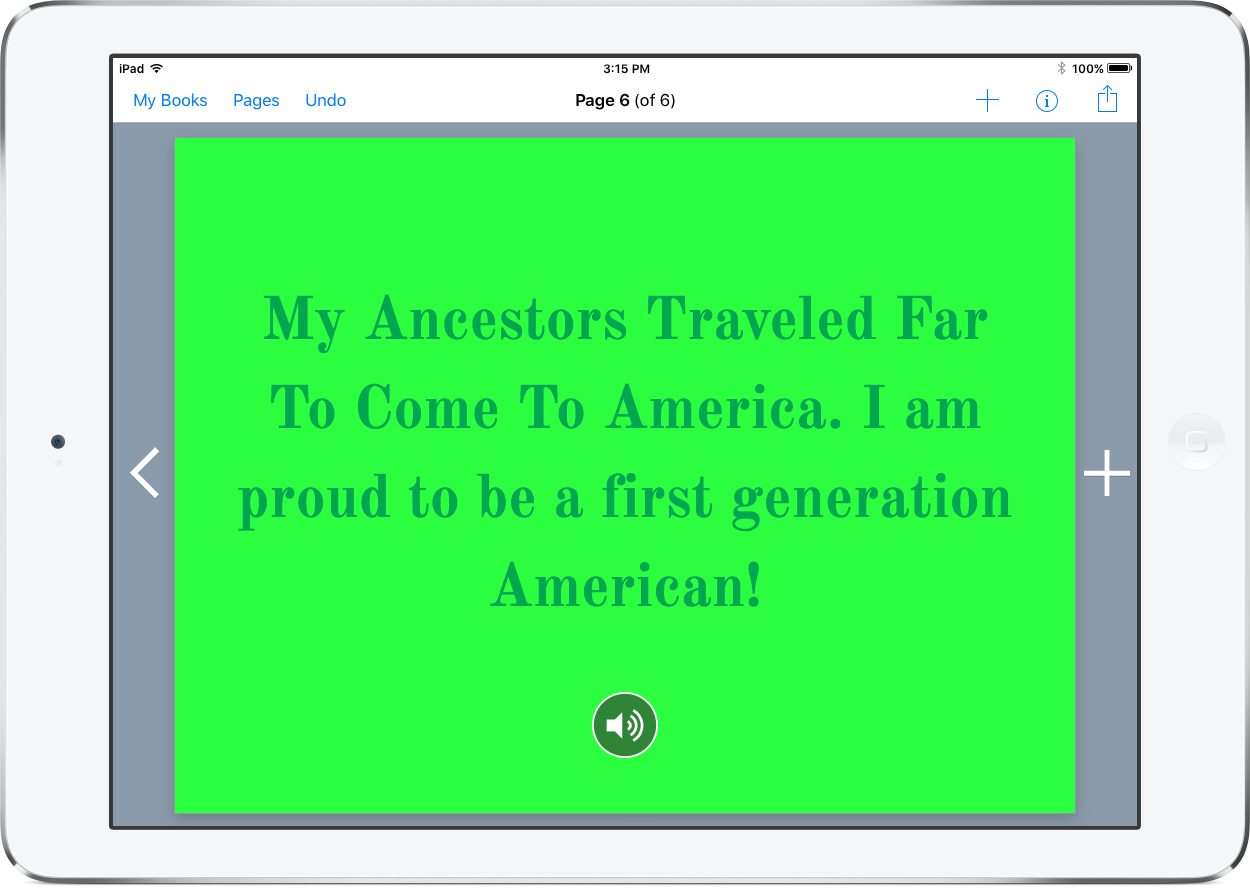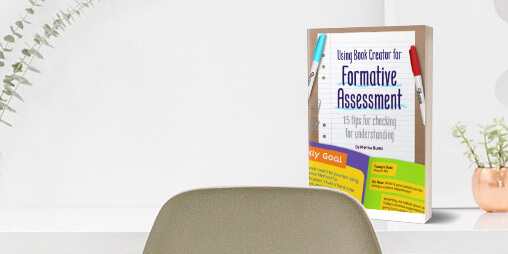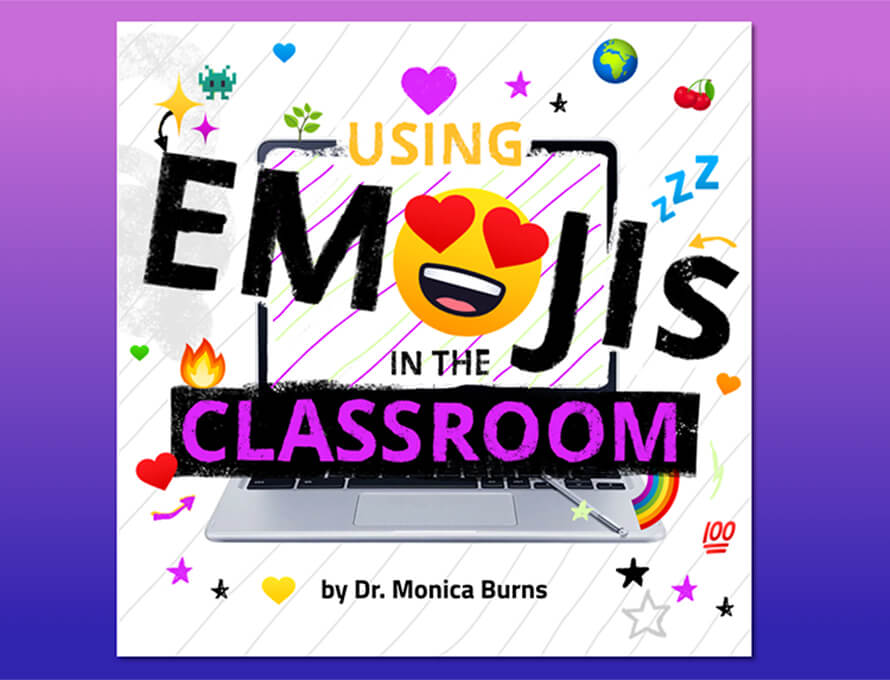Here are some ideas for creating choice boards for your students to help engage them in research and give them control over their learning.
There are so many benefits to integrating student choice into your classroom learning experiences. When students take control of their learning, they are intrinsically more motivated, and more engaged. What's more, their performance of the task improves and learning progress accelerates.
For teachers, designing customized learning experiences for varying styles and interests is equally beneficial for students. This embraces the concept of Universal Design for Learning (UDL). Rosey McQuillan, an Assistive and Educational Technology Consultant, puts it this way: “Universal Design for Learning is all about removing barriers during the designing of learning experiences to make sure everyone learns.”
Choice boards
Choice boards are popular ways to explicitly empower students. In a nutshell, choice boards are like graphic organizers with a number of sections, each containing a different activity. Choice boards can be utilized for a wide range of learning objectives, from piquing curiosity through student-driven research, to allowing students to decide the best way to demonstrate and consolidate their learning.
Designing a choice board
When designing a choice board, you should be clear about what academic goal you are aiming for your learners to achieve, and plan the activities based on the learning styles and preferences of your students. You might consider making activities linear, in the sense that they follow a structure and get increasingly difficult, or you may choose to allow random selection. You might also throw in a “Free Choice” square for independent learners who are able to create and carry out an activity of their own choice.
Some or all of the activities may have supporting materials and scaffolds. In Book Creator you can use a variety of multimedia such as text, images, audio, video or links to external content to tailor the experience and make it as engaging as possible.
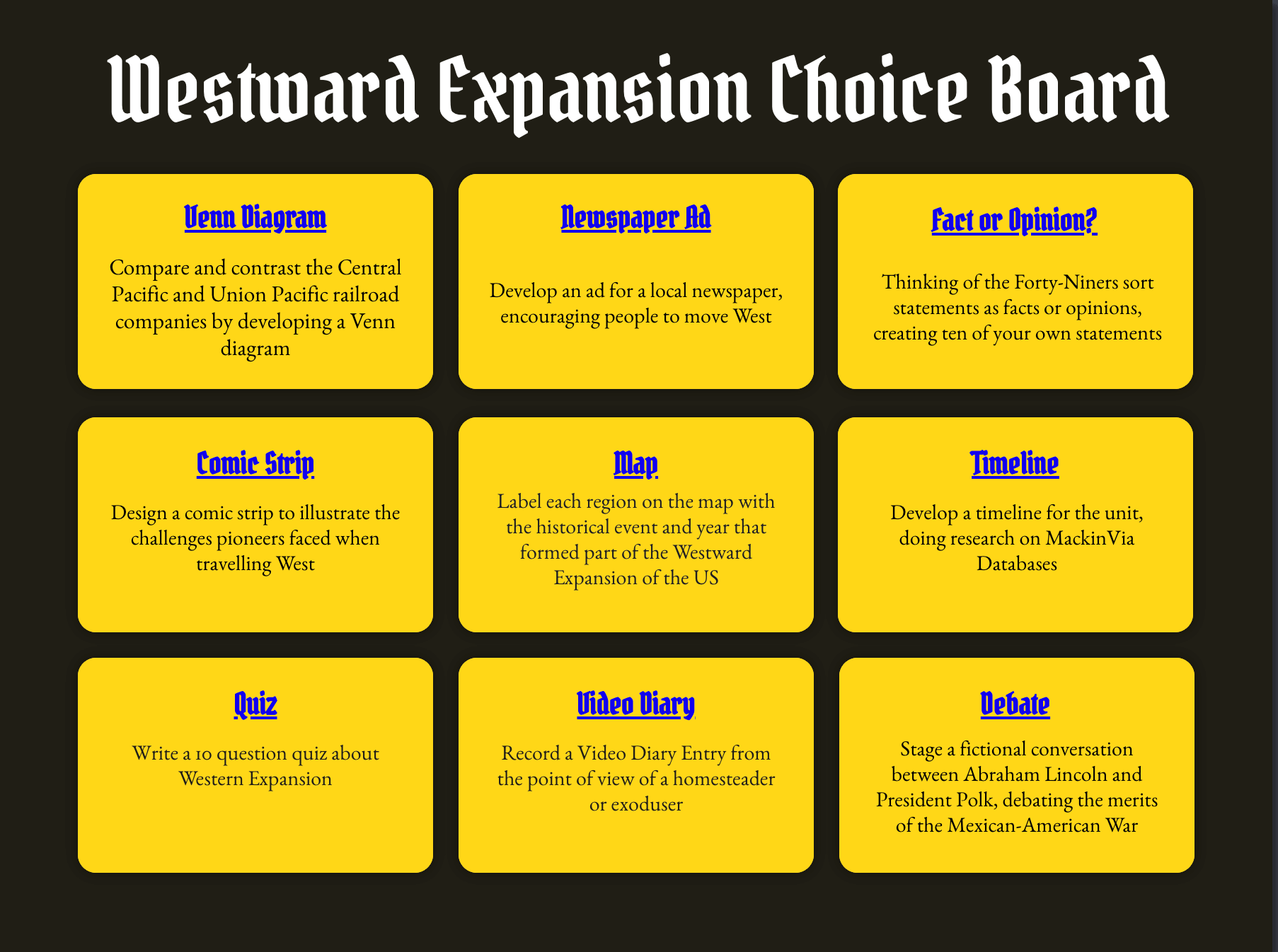
Taking choice boards further
The design of your choice board can be fairly straightforward, or you can make them as complex as you’d like.
Sandi Dennis is a Media and Tech Specialist at New Prospect Elementary School, in Atlanta, Georgia. Her district, Fulton County Schools, has a particular focus on student choice and Sandi turned to Book Creator to help facilitate learning with her teachers and students.
Sandi takes up the story:
 "I have discovered a new method to engage students in research projects…. BOOK CREATOR TEMPLATES! I start with a structured research project template such as the Westward Expansion template below. The template can be duplicated, edited, and shared with students in small chunks or its entirety. Students are given a choice of which subtopics they will complete. Students may also suggest a new topic to be added to any template… as long as they provide research evidence to back up their request!
"I have discovered a new method to engage students in research projects…. BOOK CREATOR TEMPLATES! I start with a structured research project template such as the Westward Expansion template below. The template can be duplicated, edited, and shared with students in small chunks or its entirety. Students are given a choice of which subtopics they will complete. Students may also suggest a new topic to be added to any template… as long as they provide research evidence to back up their request!
A key finding from the 2019 Gallup report Creativity in Learning showed that teachers and parents agree that creativity in learning inspires better outcomes than traditional learning methods. According to the report, “Teachers believe assignments that require transformative use of technology are more effective” (page 24) and assignments made possible by creating an interactive book were preferred as a method to give students ownership, personalizing learning, and connecting to the real world.
"I cannot think of a more user-friendly platform to inspire creativity in our elementary classrooms than Book Creator. The use of templates to spark ideas and creativity is limitless and instantaneous... a quick mini-lesson and my students were incredibly excited about researching historical events to fill the pages of their Book Creator project.
"The finalized student books in Book Creator can be scored with a check/plus/minus system or rubric. Teacher feedback can be given directly on the project. Sharing finished projects is a breeze as students may add their finished project to a portfolio for student led conferences, the teacher can easily create and share a virtual gallery of final projects, and students may also make screen recordings to present their work to others. I have posted QR codes that launch the books and/or recordings around the Media Center, so the engagement and learning never stops."

Interactive learning
You can see in the Westward Expansion example the power of combining Book Creator templates with choice boards. In Sandi's project, she built out the choice board to link to pages within the book that had activities to complete. So the book itself has a 'Choose Your Own Adventure' feel to it.
To build this method yourself, make sure to hyperlink the text or images in the choice board to a page. When you've completed the book, students can copy the template so they can work on their own version. If you're not sure how to get started, why not remix the template above and edit it for your own purposes?
Explore boards
EdTech consultant Holly Clark takes on the idea of choice boards and expands on it in her article: Using an Explore Board in the Classroom: The Outsiders HyperDoc Example. In her project, she was trying to introduce her students to Tulsa and the 1960’s before jumping into reading The Outsiders.
The mission was to fuel comprehension and allow for students to take control of their research - not just by answering questions that may not have mattered to them (like a worksheet) but by allowing them to take ownership and follow what interested them.
As Holly puts it: the Explore board is meant to contain "information curated by the teacher to help build background knowledge and activate curiosity. Not to just be tasks students have to do - in the hopes that we get them excited to read the book."
In Holly's blog post she's made a template available in Google Docs or MS Word - we've repurposed it as a Book Creator book which you can remix below if you want to try this approach.
Student choice and UDL is at the heart of Book Creator
Book Creator was developed to cater to the different learning styles and interests of students. Universal Design for Learning is a guiding principle for the way we develop Book Creator. When a teacher designs a learning experience in Book Creator, students have a vast choice of options for approaching a task or project.
For example, if a student needs to write a sentence or passage to achieve their learning objective, they can:
Alternatively, they can draw, illustrate or use imagery to demonstrate their learning:
All of these input tools are basic features of Book Creator. If you'd like to learn how to use these, it only takes an hour or so to complete our Book Creator Certified Author course. Follow along with the short videos, complete a quiz, and not only will you be a Book Creator expert, we'll also give you a Certified Author badge!
Want to give it a go?
Lainey joined the Book Creator team in 2020 as VP of Partnerships, before becoming CEO in 2023. A former educator with 15 years of sales and marketing experience, she enjoys mountain biking, dancing, reading and family time.