In this post, Sam Kary shares his experience using a rubric to elevate his students’ digital book projects in Book Creator, shifting the focus towards design and multimedia to foster creativity.
I first started using Book Creator around 4 or 5 years ago when I was in the process of upgrading many of the pencil and paper projects in my 6th grade Humanities curriculum to digital projects. One of the projects we used to do was an Egyptian Monument postcard project where students “wrote home” about their favorite monument after learning about the pharaohs and their achievements. I sensed that students were no longer as excited about that particular project, and wanted to upgrade it and make it more relevant for the 21st century.
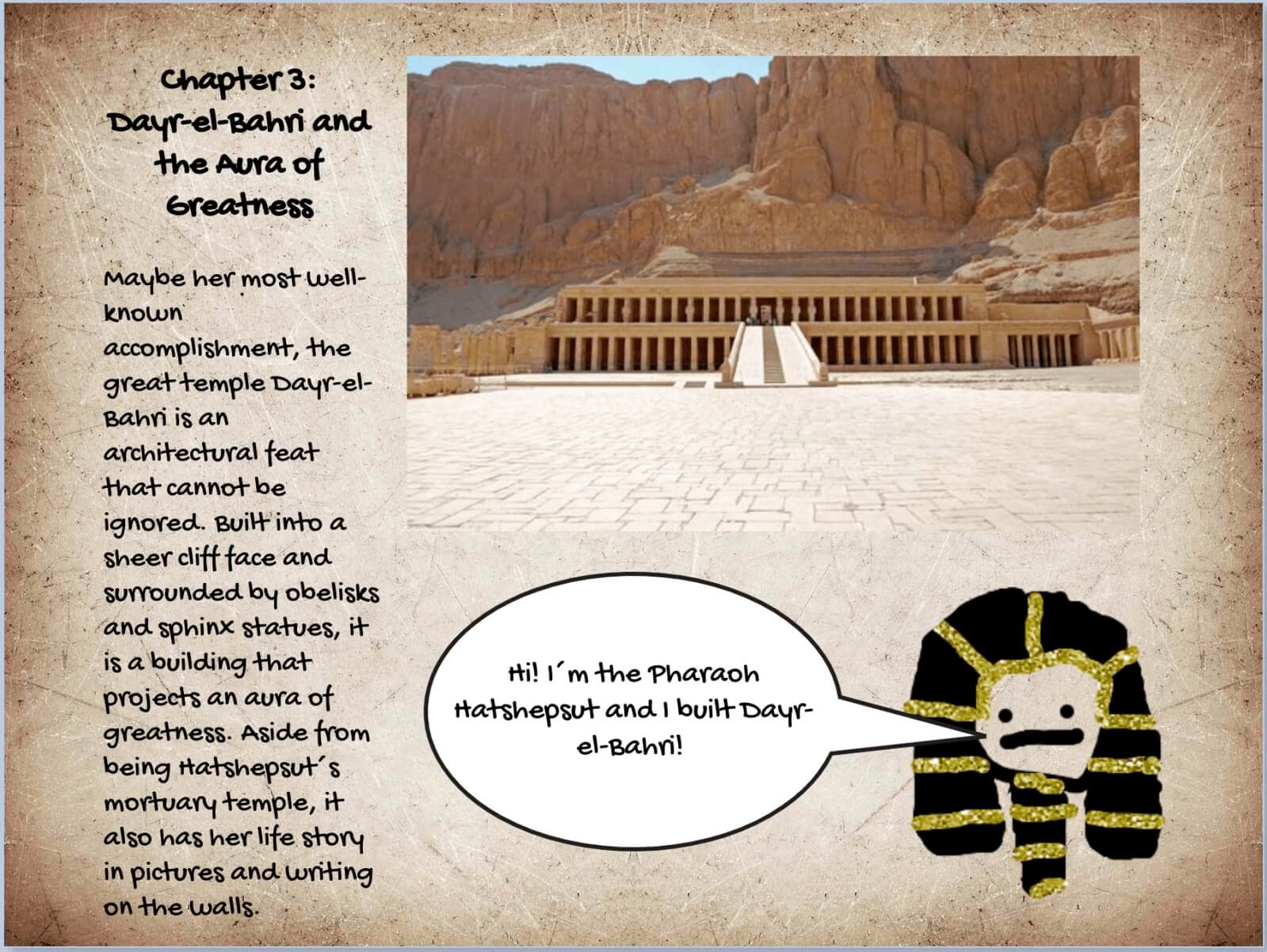
A student-created digital book page using Book Creator to explore the architectural marvel of Dayr-el-Bahri, Hatshepsut's mortuary temple. The project combines historical facts, multimedia elements like images and drawings, and creative storytelling.
I decided to give Book Creator a try mainly because other educators who I was learning a lot from such as Holly Clark, Tanya Avrith, and Monica Burns, recommended it. Book Creator was of particular interest because I wanted to give students the opportunity to incorporate multimedia into their writing. As someone who regularly used “gallery walks” as a way for students to share their work with each other, I also appreciated the fact that students could easily share their books with the rest of the class in a digital library.
Enhancing student creativity with intentional design
To be honest, when I first introduced Book Creator to my students, their ebooks weren’t all that great. They mostly just typed out long blocks of text exactly like a regular book. I don’t think a single student included audio, video, drawings, symbols, or even images. Of course that’s because I didn’t show them how to use any of those tools. It also became clear that students needed more instruction in terms of the importance of presentation, specifically how to use font families, pick a color scheme, use the alignment tools, etc.
I realized that if I wanted students to make multimedia-rich digital books that looked visually appealing, and truly expressed individual creativity, I would have to explicitly teach them how to do so. That meant taking the time to teach them about intentional design, as well as have them create a plan for their designs, hence the planning document. Having students draft their books first also creates an opportunity to give them feedback on the actual content of their books so that once they are in Book Creator, the content piece is already taken care of and the focus is almost entirely on design.
Introducing the digital book rubric
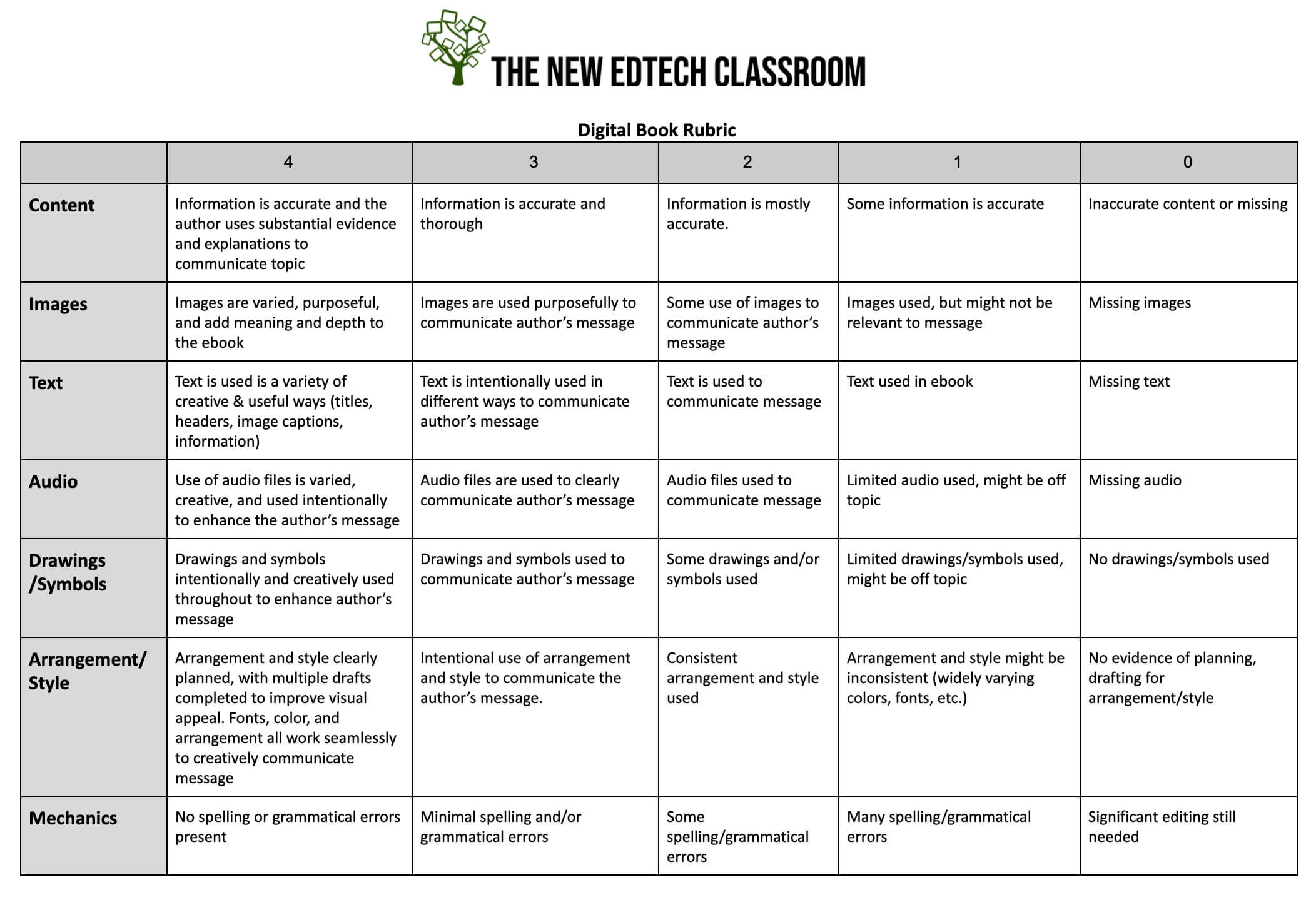
I developed the rubric to emphasize the importance of design as an integral part of delivering a message to an audience, and included the different multimedia types in the rubric to draw students’ attention to the fact that those elements were essential components of what distinguished an e-book from a regular book. Of course naming those elements in the rubric also acted as a motivator for students to actually use them!
The planning document and rubric helped us shift from students making relatively uninteresting books to students creating incredibly creative and unique digital books where they were doing things like drawing a pharaoh, adding a dialogue bubble, and then recording audio to speak from that character’s perspective.
To learn more about Sam's approach to making digital books, and to download the digital book rubric and planning document, click on the link to the New EdTech Classroom website in the tweet below.
Making #digitalbooks with @BookCreatorApp 📚📓gives your students the opportunity to show off all of their hard work in a creative way 💁🏆
Check out my full blog post below on #HowTo create #digitalbooks ⬇️#NewEdTechClass https://t.co/IAFIT0ZOcj
— Sam Kary (@NewEdTechClass) April 7, 2021
Sam Kary is the founder of New EdTech Classroom, a company dedicated to teaching teachers how to create engaging, innovative, 21st century learning spaces. Sam is a former classroom teacher and instructional coach of over a decade who now works full time supporting educators with technology integration. He is passionate about showing teachers how to use technology to design interactive, personalized, authentic learning experiences that cultivate students’ skills in the 4 Cs. Sam is a Google Certified Trainer, National Geographic Certified Educator, and ISTE presenter, and his popular YouTube channel has been featured in Forbes for supporting teachers during emergency distance learning.


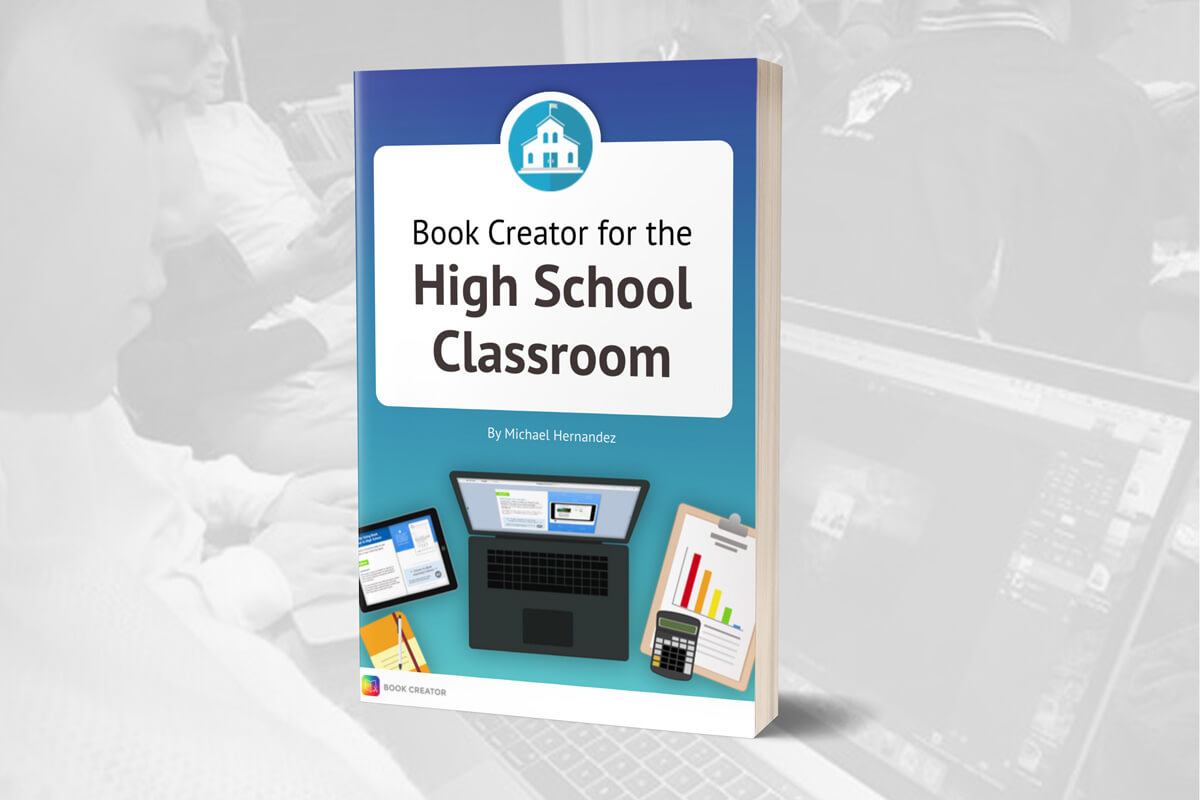
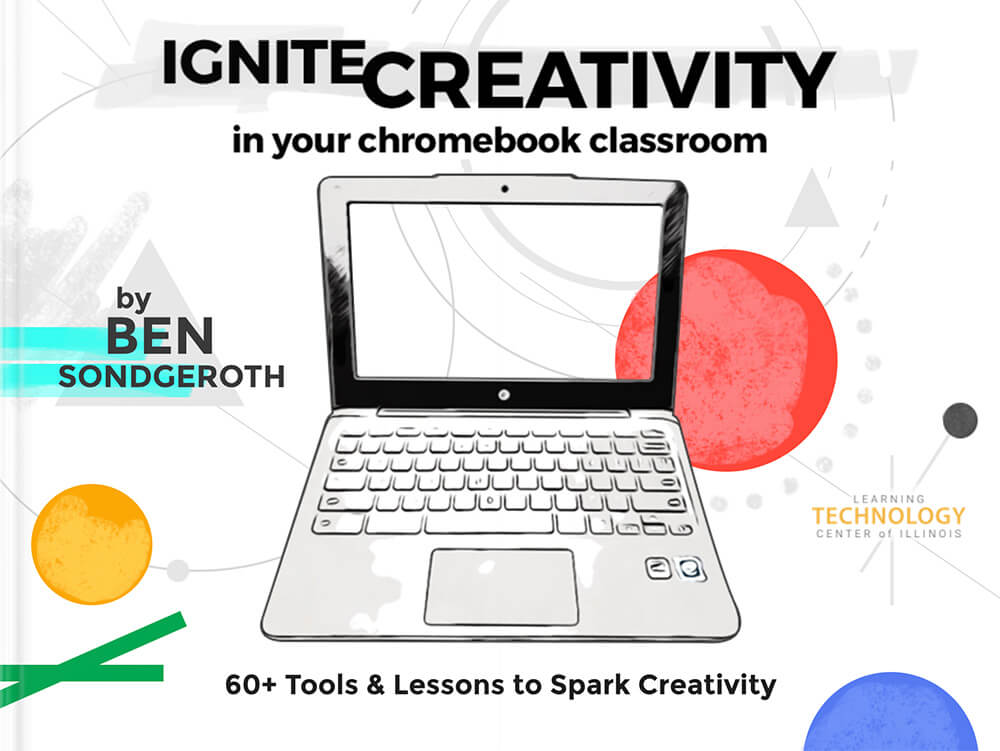
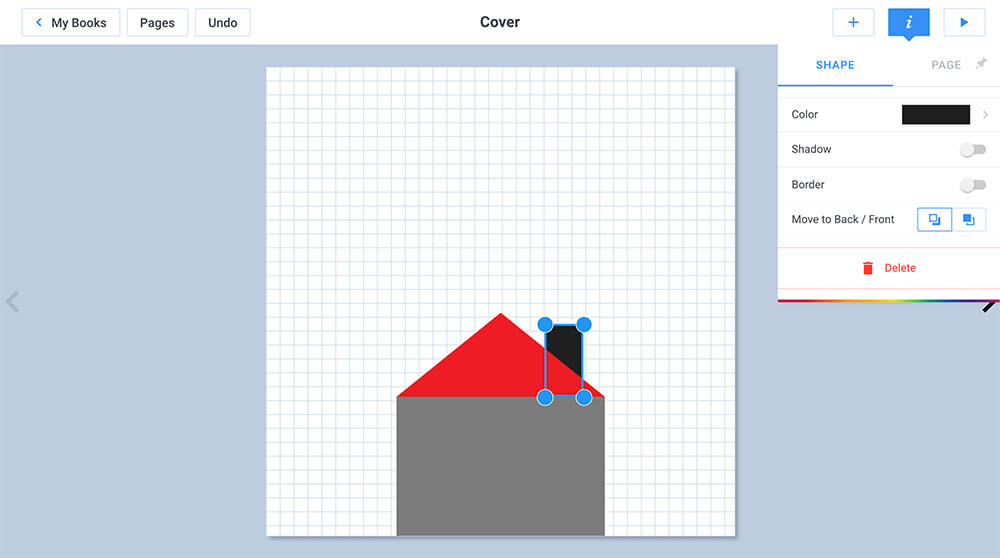
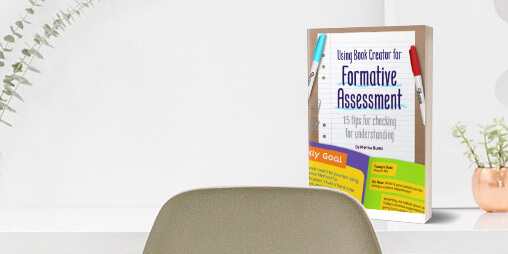
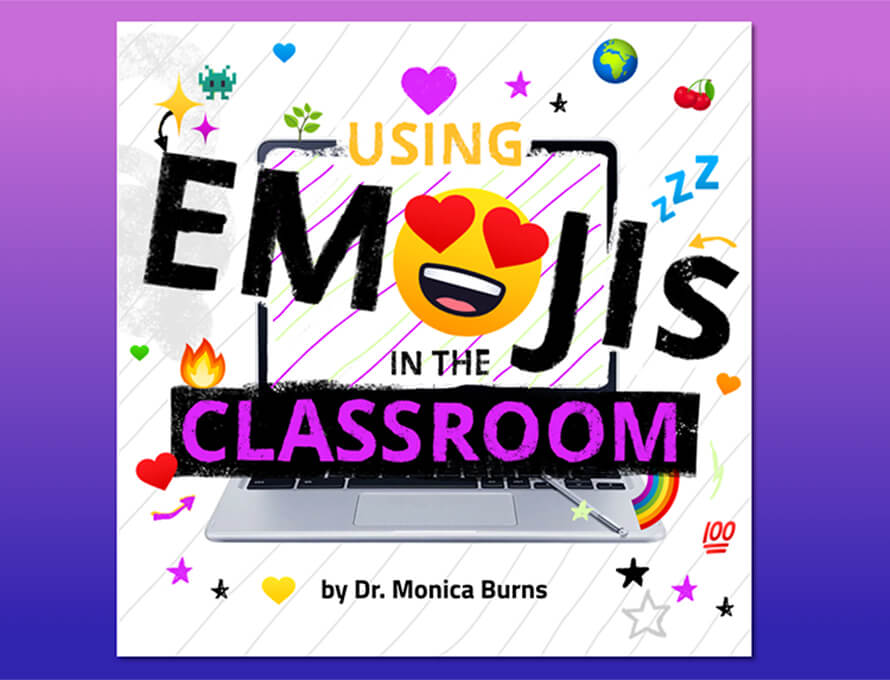


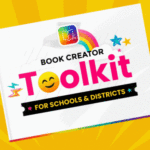
2 Comments on “Creating with Purpose: A Rubric for Digital Books in Book Creator”
You’re fantastic!
I need the rubric