Engaging learners in new projects can be daunting, but with tools like Book Creator, it can be seamless and fun. Here is how Book Creator became an integral part of an elementary teacher's classroom.
I first heard about Book Creator in 2014 at the annual CUE conference in Palm Springs. Back then, I was teaching 2nd grade. It was much more difficult to integrate tech tools, as laptops were shared among the school and iPads were limited to 5th grade. Over the next few years, I enjoyed seeing Book Creator presented at CUE conferences and continued to hope to find a way to get my entire class working on creating books.
Fast forward to 2020. After the pandemic began and our school shut down, we were working to find ways to keep students engaged remotely during such a difficult and unpredictable time.
As the year wound down, a few of my students wanted to try Book Creator for publishing their fantasy genre stories. By this time, students could easily create their books using Chromebooks. They loved publishing their writing in a program that they hadn’t used before. Seeing the pages turn like a book made them feel like true authors.
They took pride in their projects and I took note. I kept Book Creator on my radar while planning that summer, especially knowing that teaching remotely the following year was a real possibility.
The power of publishing
As we had predicted, the 2020-2021 school year turned out to be fully remote for our school. Our 5th grade team decided to team teach. We got all of the 5th graders on one Zoom call everyday and each took over teaching specific subjects while the other teachers monitored Zoom and the chat.
My colleague, Daphne, and I taught reading and writing. We had set a goal to keep our students as focused and engaged as possible by using a variety of tools. Come October, the 5th graders had written a number of narratives and realistic fiction stories. Their final publishing project for that unit was on Book Creator. Each class published one story. Because this was our first time asking entire classes to publish a book, we didn’t have many guidelines for students, except to include their writing, add icons, illustrations, or photos to match words, and record their voices reading each page.
How to publish your book online with Book Creator
The 5th graders went to town with Book Creator.
Their creativity seemed to come out of the woodworks. We noticed they paid a little more attention to the details of their writing (content, sensory details, formatting, spelling, grammar, etc.), and their books were beautifully illustrated and inviting to readers. They spent time recording their voices as best they could so their stories sounded like an audiobook.
One of my students was adjusting to a recent decline in his vision and could read a font size no smaller than 50pt. He exceeded my expectations by creating not one, but TWO books. The accessibility features along with his ability to zoom in on the site itself proved to be incredibly helpful and motivating for him.
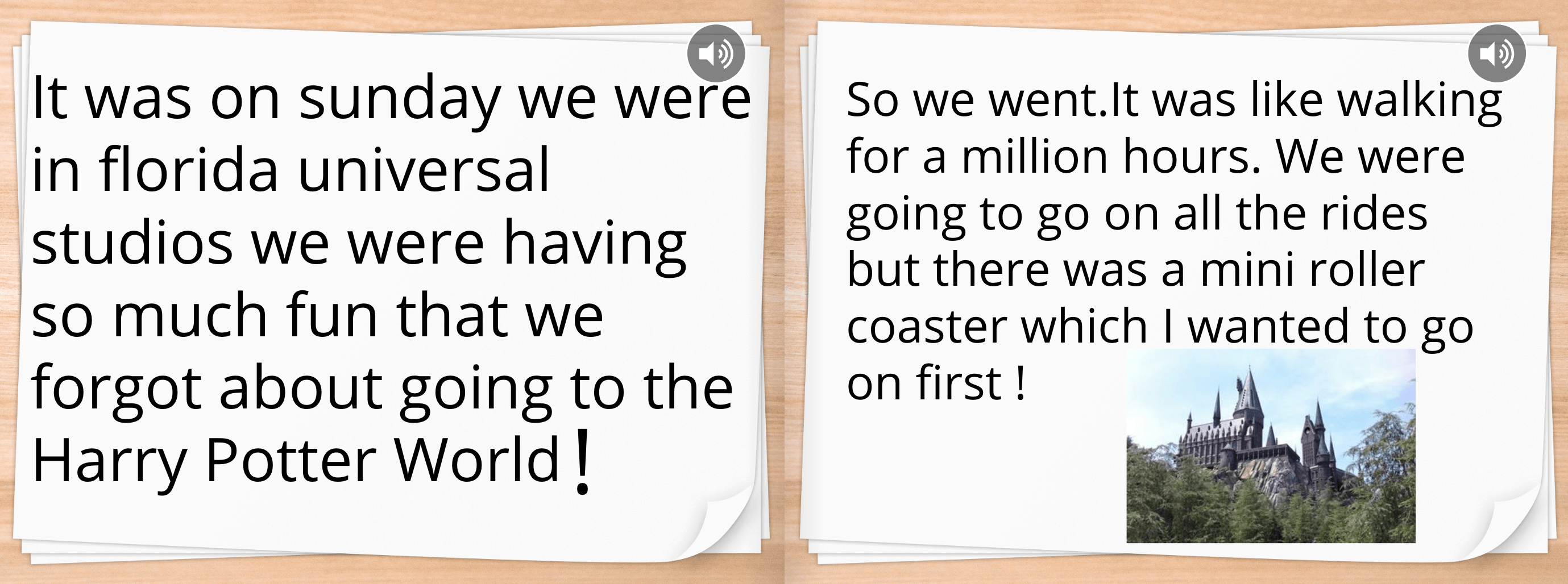
This was truly a heartwarming project.
Several students wrote realistic fiction stories about the pandemic or personal narratives about an impactful moment in their lives. It seemed that because the engagement was so high, students were also able to process their own personal stories in a deeper way. Book Creator helped our students to go beyond the doc. They took pride in their work, something students don’t often do, especially when they write solely to turn in an assignment for a grade. Check out the library below.
Genius Hour project
This past school year, I archived the previous class library (as I was on the free plan which gave me 1 library and 40 books) and created a new one for the 2021-2022 school year.
We had spent weeks studying informational books, text structures and text features. The class worked on their research and media literacy skills as they headed into their Genius Hour project. We have an ongoing cycle throughout Genius Hour:
- Ask a driving question
- Ask questions about the driving question
- Do research
- Get answers
- Jigsaw information to create an understanding or new ideas
- Ask more questions
- Then repeat the process in order to gain more knowledge about the topic at hand
Once much of their research had taken place, the next step was to list our big ideas that summarize their research. Each of the big ideas would become subtopics in their books. They filled out this page for each of the subtopics.
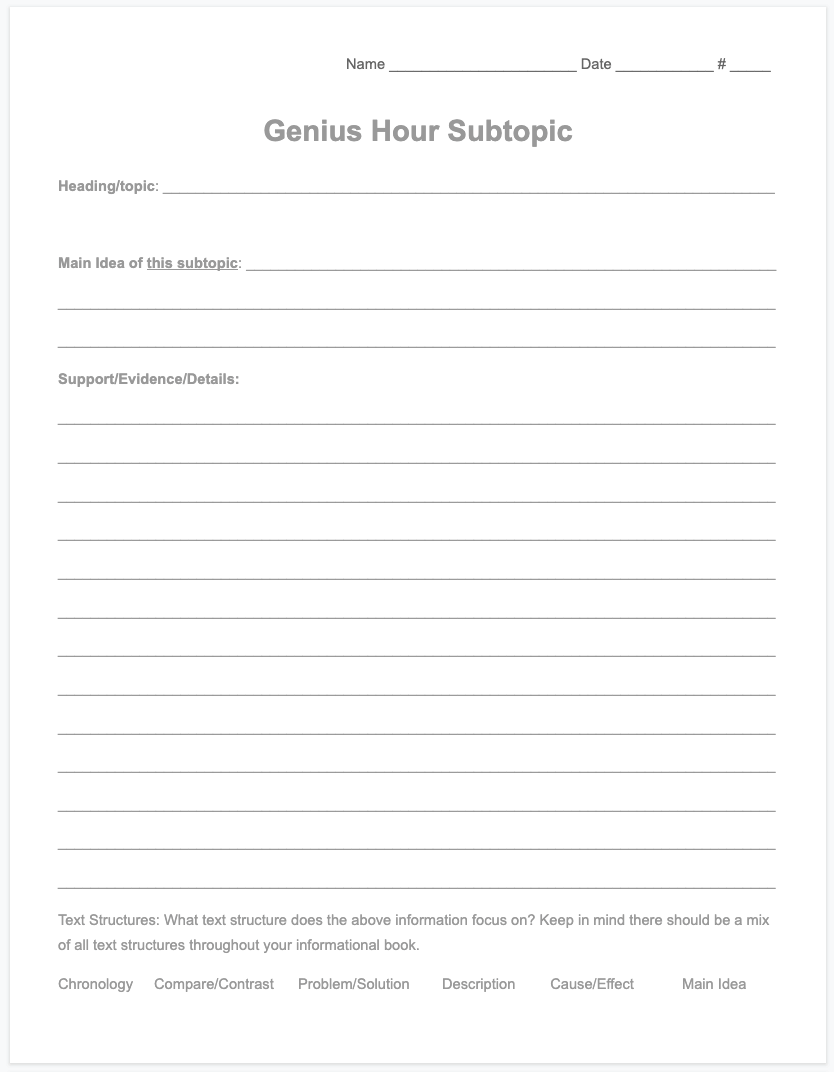
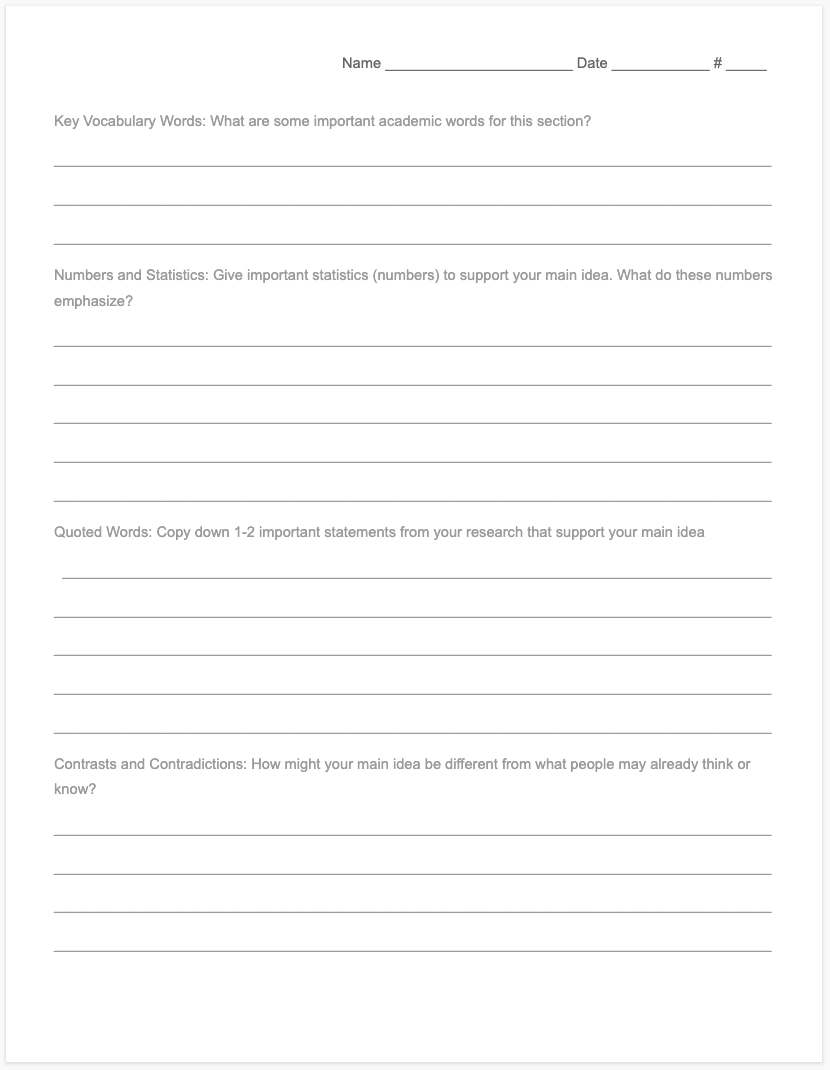
They then received student or teacher feedback on each page and drafted detailed paragraphs on a Google Doc. After several rounds of feedback and revisions, they were ready to begin publishing on Book Creator.
To get started, I shared some resources with the class. First, this YouTube video showed them how to join our class as well as basic creation information.
Next, I shared a checklist with all of the requirements for their Genius Hour books. One goal of their books was to show the culmination of their understanding of informational text structures and features.
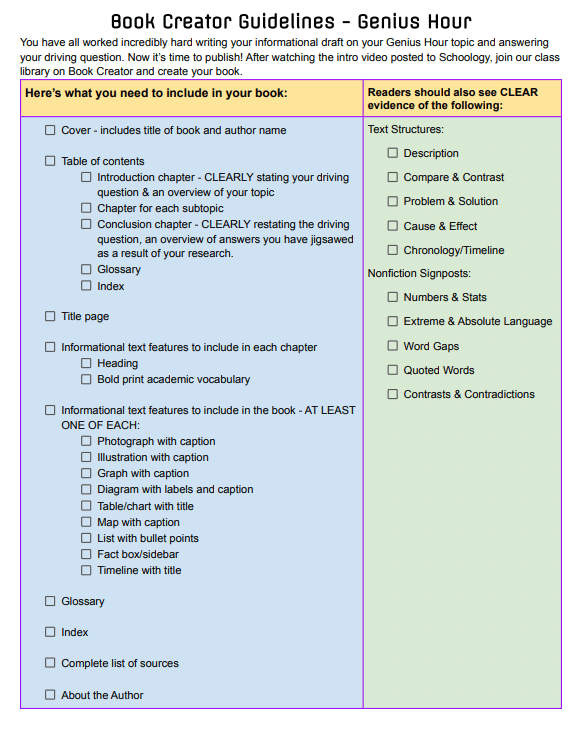 Because my class was already proficient in using Canva, getting started in Book Creator was an easy feat. And because the class had already drafted and revised on a separate document, they were able to focus on creating, formatting and building pages that are inviting and engaging to their readers.
Because my class was already proficient in using Canva, getting started in Book Creator was an easy feat. And because the class had already drafted and revised on a separate document, they were able to focus on creating, formatting and building pages that are inviting and engaging to their readers.
The motivation of my class working on this project was high, despite my push to challenge them to include so many text features and structures. Book Creator and Canva are a match made in heaven (and it's now integrated inside!)
Check what other apps are in Book Creator's App Store
My class loved the creative freedom and naturally worked together for feedback and suggestions. One feature of Book Creator I found to be helpful was the option for students to view other students’ books. I would often see students exploring our library for examples or ideas.
Our Genius Hour project from start to finish took about 4-5 weeks. 2 weeks were spent publishing in Book Creator.
Separate from Genius Hour, my class created their 6 word memoirs in Canva. After they shared their completed memoirs, I decided to showcase them all in one place. I was quickly able to upload each memoir to one class book.
I could tell my students were surprised by the quality of their own work.
One of my favorite moments to see students go through is that element of being impressed with their own work. Many students told me they did not expect their book to turn out so well. The class completed their books as we finished up standardized testing and shortly before Open House took place.

During their Book Creator work times, students chose a place in the room to sit, and many sat in small groups. While they were engaged and focused on their own books, they also asked their peers for their opinions about formatting or sought ideas for images or templates. They enjoyed working on their books and helping one another at the same time.
My students certainly fed off of each other and continued to pushed themselves each day to make their books that much better. They were constantly back and forth with the checklist, seeking feedback from their peers or myself, and adjusting as they saw fit.
The big reveal
At Open House, their Genius Hour books became the stars of the evening.
Each student had their Chromebooks on their desks and spent time showing off their work to the adult who accompanied them. The adults, parents and siblings were blown away by their student’s Genius Hour projects.
As I observed throughout the evening, seeing their adult’s eyes go wide with amazement sparked a glow of pride in my students. I received many compliments at Open House, many focused on their child being happy, low stress, motivated, and accomplished throughout 5th grade. These were all huge worries for parents, particularly during this school year, as it was the first time we’d been in person since March of 2020. 2 years later, parents seemed to breathe a sigh of relief.
The impact
Overall, our Genius Hour project was an overwhelming success.
Canva integrated into Book Creator is huge. We had done several projects on Canva throughout the year, so becoming efficient with Canva first was extremely helpful. Every time a student finished a page and added it to their Book Creator book, I could see their nods of approval. Their pages look like those of a published text and they were proud of their work.
Publishing a book on a word processing document gives a different feel compared to Book Creator. Documents feel more like a report or essay, whereas Book Creator truly makes students feel like they are authors publishing a book. Turning the pages in Read mode gives it that true book feel.
What else can you do in Read mode?
Seeing their final books complete gave my class that confidence that they can write and be creative and can accomplish more than they believe they can. This is extremely important for 5th graders as they head into middle school.
After such a positive experience, I have so many ideas already on how I'll utilize Book Creator next school year and cannot wait to get started again!
Cathy Montag has been a dedicated elementary classroom teacher since 2006. She prides herself on encouraging students to think critically, work independently and collaboratively, and take risks in order to grow as students and community members. Cathy loves crafting, creating, and technology, all of which have heavily influenced her teaching style. Aside from teaching 5th grade, she works as a district technology liaison, supporting teachers with technology integration and exploring new educational apps and programs. She is a wife and proud “boy mom” of 2.


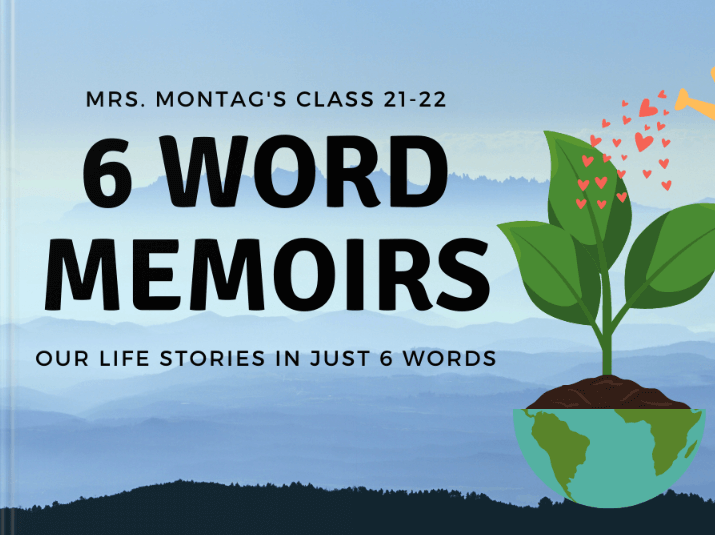

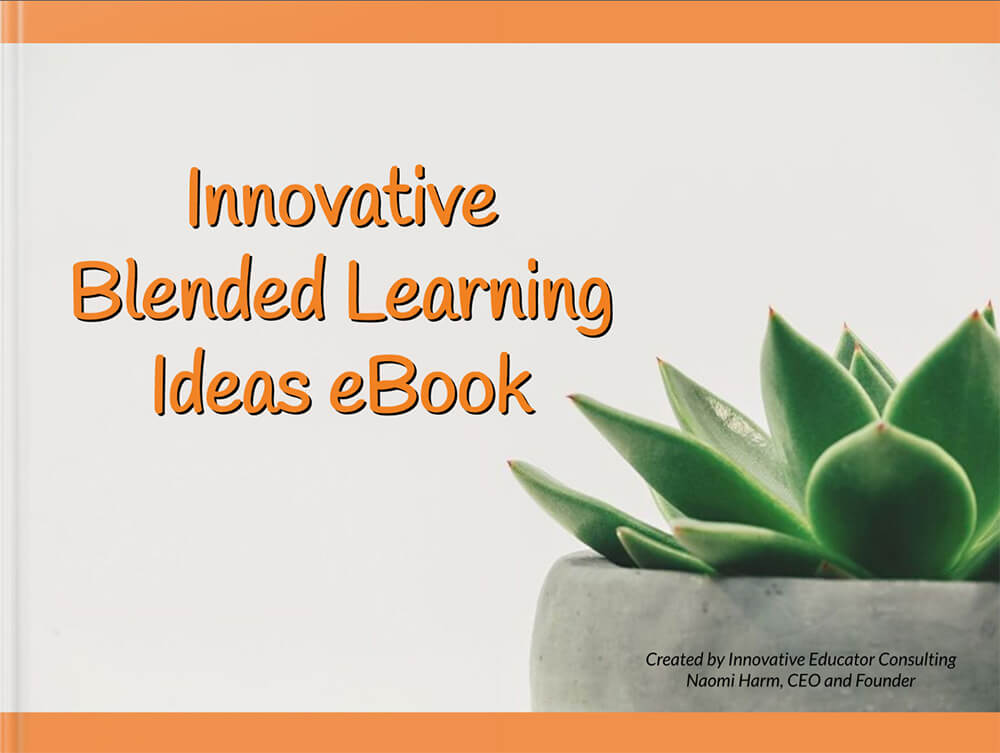



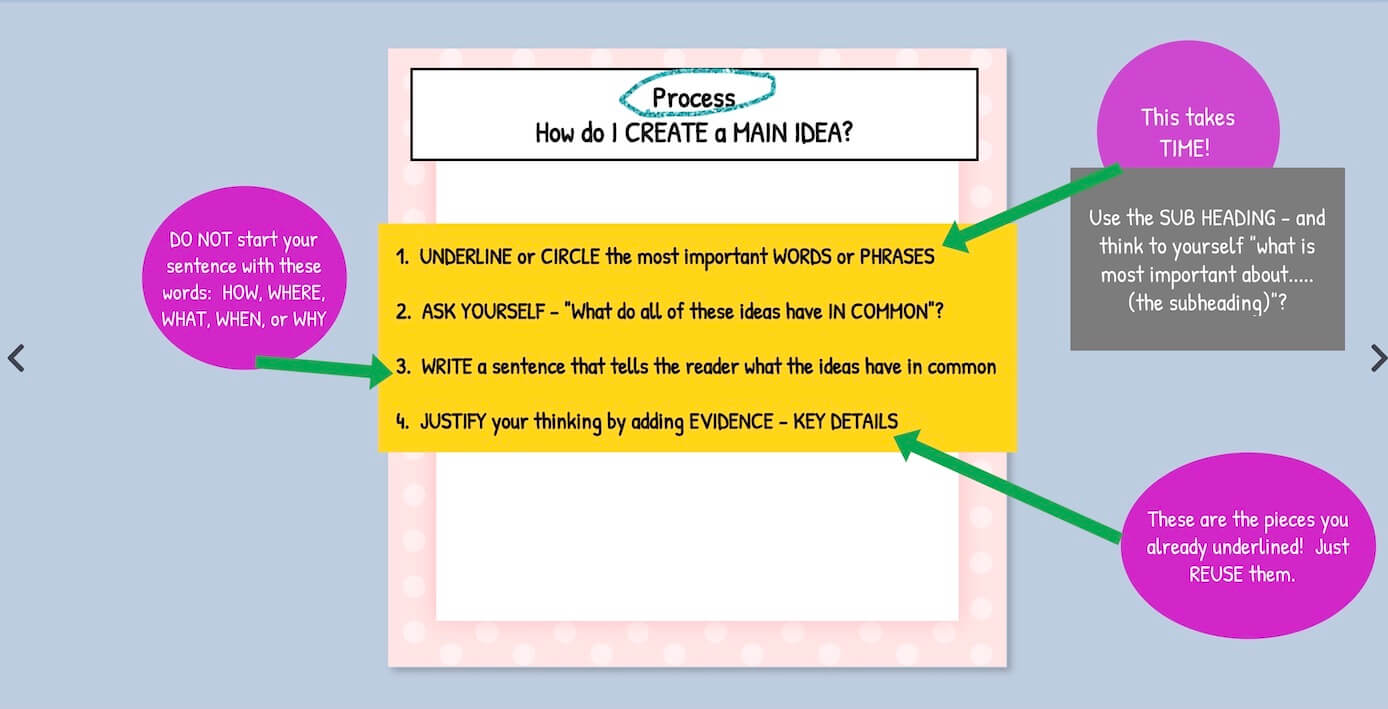
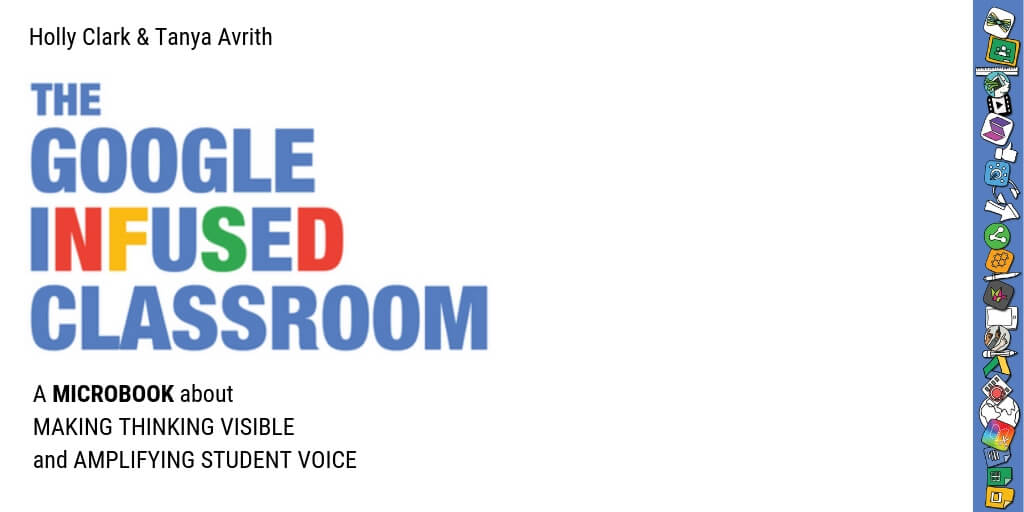

One Comment on “Help your students to go beyond the doc with Book Creator”
It’s a great idea to use BOOKCREATOR! I also want to try. Ithelps me to do my lessons more interesting!