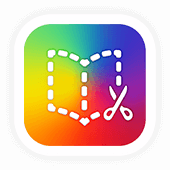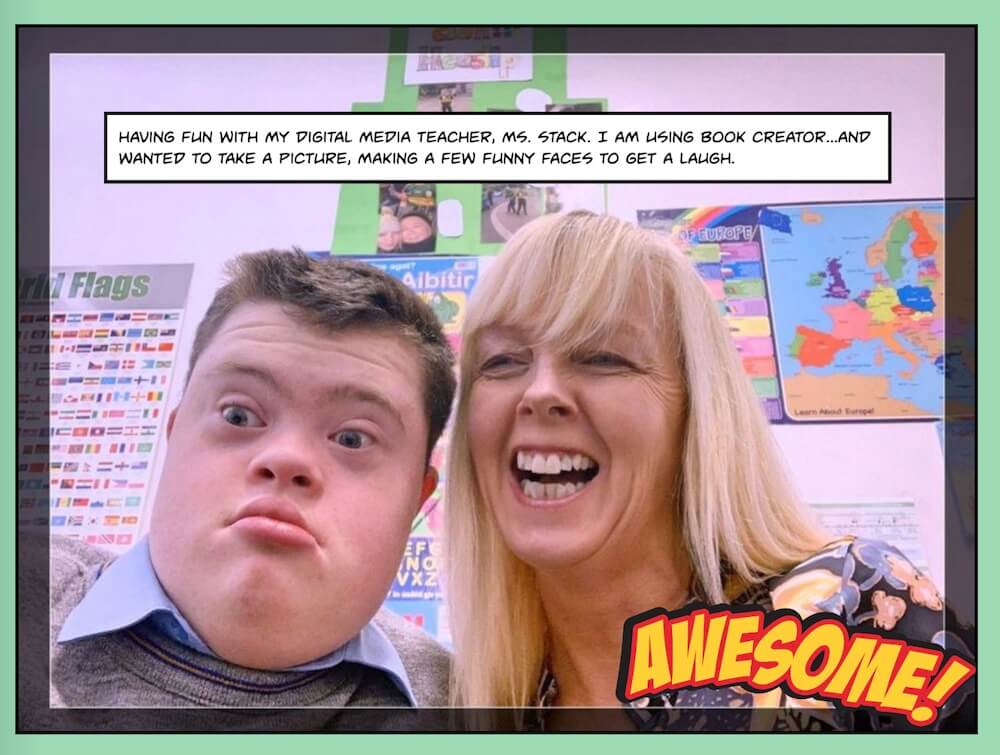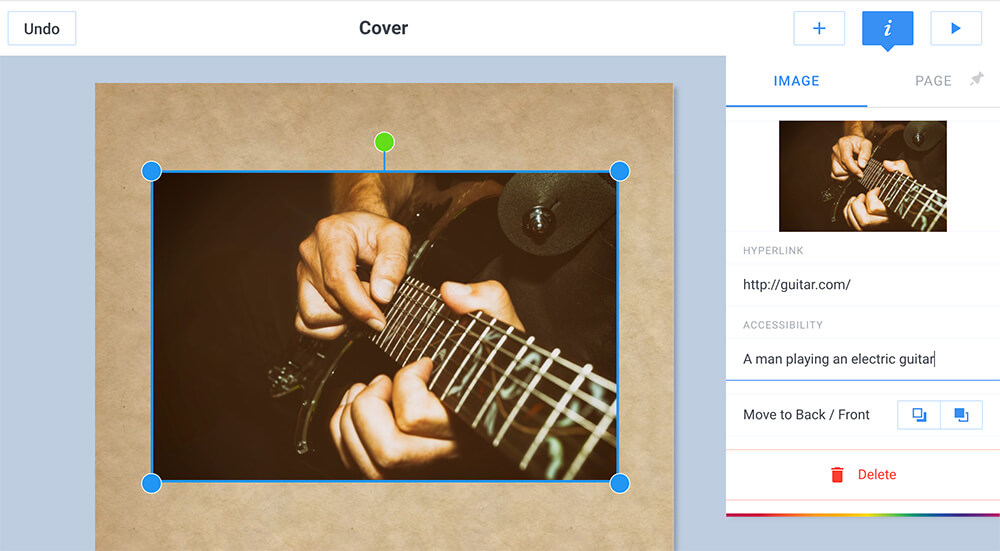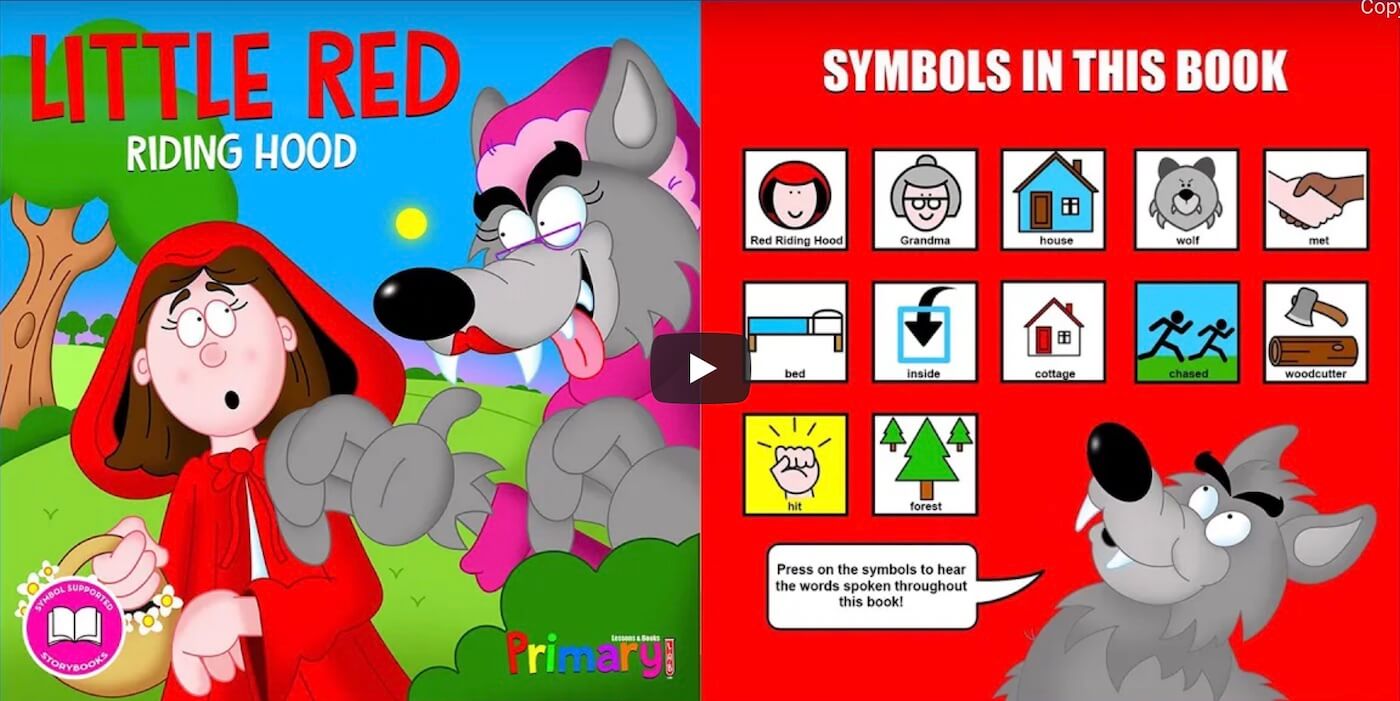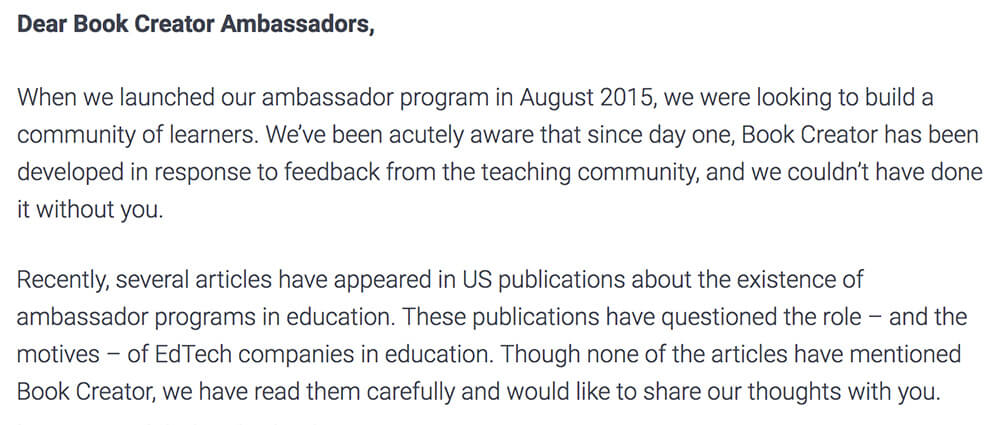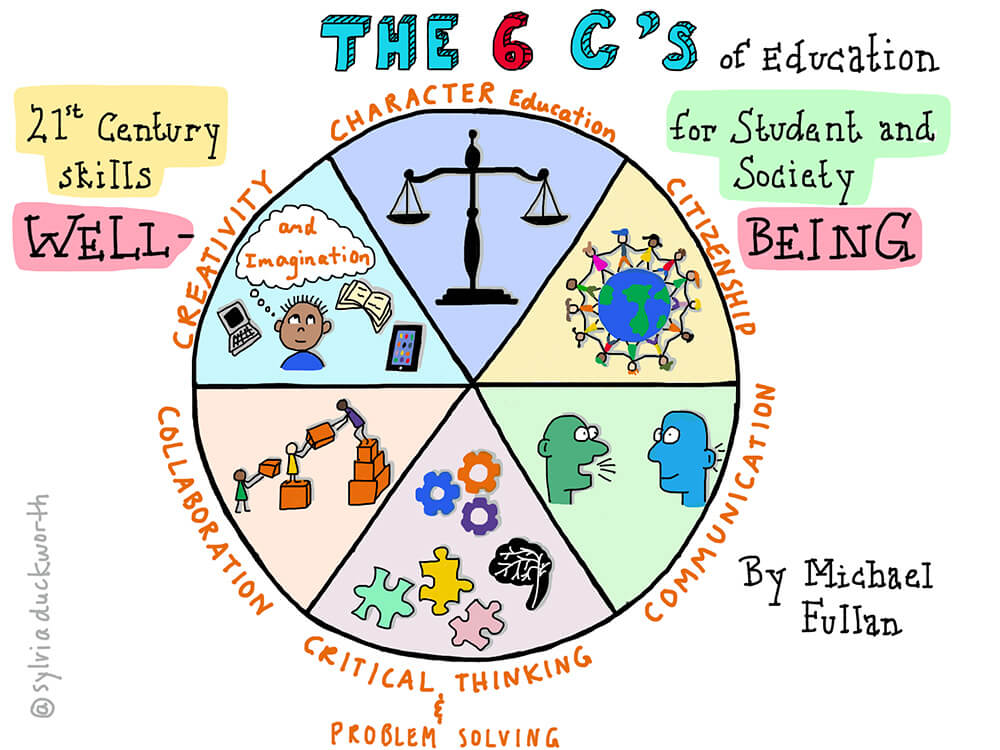We firmly believe that technology is advancing education. But why? And how do we choose the best edtech? We asked our community for their favorite tools.
Edtech (educational technology) is changing the education landscape in a number of ways. Technology used right is transforming the way we think about education and has the potential to make learning more engaging, accessible, and effective.
Here are a few examples:
- Personalized learning: Edtech can help to personalize learning by providing students with customized instruction tailored to their individual needs and interests. This can be done through adaptive learning platforms, which track student progress and adjust the difficulty of lessons accordingly, or through differentiated learning resources that the teacher has sourced or created. This is where learning becomes more accessible for everyone regardless of their location, age, literacy level or disability.
- Experiential learning: Technology can provide students with opportunities to learn by doing. This can be done through simulations, virtual reality, and other immersive learning experiences. When use of tech moves beyond consumption to creativity then this is where we see actual gains in student outcomes.
- Collaborative learning: Edtech can also help to promote collaborative learning by providing students with opportunities to work together on projects and assignments. This can be done through online discussion forums, group projects, and other collaborative learning activities.
- Assessment: Learning Management Systems with standards-aligned content help improve assessment by providing teachers with data-driven insights into student learning. This data can be used to identify areas where students need additional support, to track student progress over time, and to make informed decisions about instruction.
How do we choose the best edtech?
Choosing the best edtech depends on a variety of factors, such as the specific needs, budget, and goals of your school district. Beyond that, you'll want to consider things like pedagogical alignment, compatibility with your existing technology, data privacy and security and PD support.
The education world is a particularly collaborative environment, and teachers are great at sharing what works for them (that's why conferences like ISTE are so important). Often it's the review or feedback from a peer that can sway a decision on what edtech to choose.
With that in mind, we compiled a list of the top 5 education technology tools, as recommended by our community. How many of these did you already know about and are using in your district?
The top 5 education technology tools
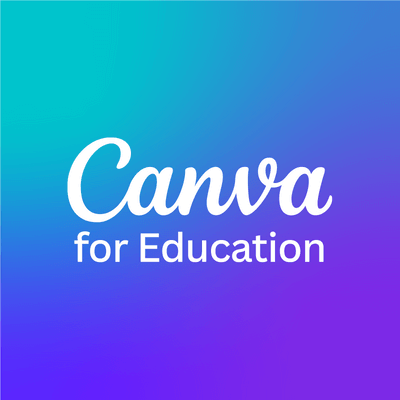 1. Canva for Education
1. Canva for Education
Canva for Education is a free graphic design platform that allows teachers and students to create professional-looking visuals for projects, presentations, and more. It includes a collection of templates, images, illustrations, and fonts that can be customized and used to create engaging content.
Hue-An Wren is an Instructional Technology Teacher at Garden Grove Unified School District, California. She says: "The easy user interface allows me to make professional grade materials in a short amount of time. Canva makes it very easy for me to teach graphic design elements to students. It's also easy to collaborate with Canva."
EAL Primary Teacher Sharmilla Narkiran says: "Canva can be used to create visually engaging materials for EAL students, such as flashcards, infographics, and presentations, with customizable templates and it is a user-friendly interface. This app is changing education for the better by providing teachers with the tools to create visually appealing and interactive resources that cater to diverse learning styles, making content more accessible and engaging for EAL students. I am often impressed by the wide range of design options and pre-made templates available on Canva, allowing me to quickly create visually appealing materials without prior design experience."
 2. Wakelet
2. Wakelet
Wakelet is a content curation and sharing platform that allows users to save, organize, and share multimedia content from across the web. Wakelet can be used by individuals, students, teachers, and businesses to collect and share information, create portfolios, and collaborate on projects.
"Very practical and easy to use, also enables app smashing. I use it for personal research and to provide instructions to students." — Helena Podvorac, High School Librarian
"I organize my whole digital space on Wakelet." — Anna Dyagileva, Edtech Consultant
"I use it every day. I mostly make collections for my workshops and for different groups and events." — Justyna Bober, Teacher Consultant
 3. Genially
3. Genially
Genially is an online platform that enables users to create interactive and engaging visual content such as presentations, infographics, interactive images, and more. It provides a wide range of tools and features to design and customize multimedia-rich creations without the need for advanced technical skills.
Anthony Peters is the Head of Educational Technology - Learning Innovation at Inspired Online Schools. He says: "Genially has a virtually unlimited realm of thematic templates to choose from. It really helps students and teachers alike create high-quality interactive content."
"Kids love quizzes and presentations!" — Jasmina Sijerčić, English Teacher.
 4. Flip
4. Flip
Microsoft Flip is a free video discussion platform that allows educators to create safe, online groups for students to express their ideas asynchronously in short video, text, and audio messages. Flip is a great way to engage students, promote collaboration, and foster creativity.
"Voice. Voice. Voice. Voice. We need conversational competence. We need to build our students' confidence in sharing their ideas and insights and thinking. Flip gives us multiple ways to safely engage student voices." — Beth Campbell, Innovation Tech Coach
"Flip amplifies the voice of all students. It allows all students to share what they are thinking and allows them to bring creativity to their thoughts through video editing tools. The collaborative nature of seeing what others have said and the ability to comment on others videos helps bring creation out of isolation. Students are social learners and being able to collaborate and hear others thoughts helps student further construct knowledge." — Laney Park, Elementary Content Specialist
 5. Nearpod
5. Nearpod
Nearpod is a web-based platform that allows teachers to create interactive lessons. Lessons can be created from scratch or using Nearpod's library of pre-made lessons. Nearpod lessons can include a variety of interactive elements, such as quizzes, polls, videos, and games.
Laurie Guyon is a Coordinator for Model Schools at WSWHE BOCES in Saratoga Springs, New York. She says: "Nearpod has all of the interactive elements to keep students engaged and on task. It allows the teacher an incredible amount of feedback to support student success. The company also hosts an amazing online conference for free several times a year to showcase new and innovative ways to use their tools. Nearpod is very responsive to the needs of teachers. For example, during the pandemic there was a huge need for already made drag and drop activities. Nearpod delivered in a big way by offering templates and an easy way to build your own right inside your lessons."
Edtech Consultant Rachelle Dené Poth says: "I have used Nearpod for 8 years in language classes in my STEAM course and for professional development sessions at conferences. Love the immersive reader for accessibility, the integration with other apps like Flip for example, the ready-made content that could be added in from different sources, and the ability to create with it very quickly to make interactive lessons, with virtual tours, different ways that students can interact and also build their knowledge."
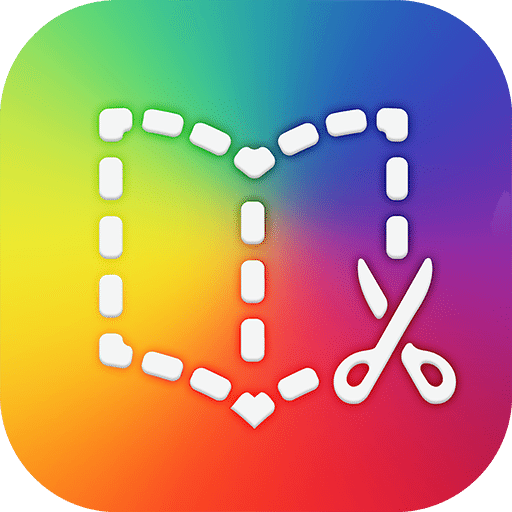 BONUS: Book Creator
BONUS: Book Creator
It makes sense that if you ask a bunch of Book Creator Ambassadors what they're favorite tool is, a lot of them would choose Book Creator! So although this actually came out top of the list, it felt a bit disingenuous to put it as number 1 😄.
Book Creator is a free, open-ended content creation tool for students and teachers. No matter the age, ability or literacy level, Book Creator drives authentic engagement, inclusion and learning across the curriculum.
"It is the pivotal point for all aspects of digital learning! The way that it can work with nearly all different types of files including video, audio, Word, Google Docs etc... makes it entirely versatile." — Robert Quigley, Digital Development Officer
"This was one of the first tools I used that allowed students to utilize multimodal tools to create and share their learning and it transformed my classroom. Since then, Book Creator has continued to grow, adding more features and tools that make it a game changer in any classroom." — Traci Piltz, K-2 Technology Integration Specialist
"Book Creator is like a Swiss Army knife… it has so many powerful tools, resources, capabilities which one can use if needed. This app works even if the user is only 4 years old and has limited reading and writing skills." — Gail Lovely, Edtech Consultant
"Book Creator provides an awesome platform to include so many different media types into an ebook. It is my #1 app. I can use it at any grade level and all my students love working in it." — Genevieve Kahlweiss, Jr. High Science Teacher, Digital Coach
"As someone who supports students with Assistive Technology, Book Creator is my favourite app! It is simple to use but the tools it provides give every student a way to express their skills and knowledge in ways that work best for them." — Jessi Lalonde, Assistive Technology Resource Teacher
Dan Kemp is the Marketing Director and has been working here since 2013. One of Dan’s favourite jobs is hearing the stories of how Book Creator is used to bring joy to classrooms all over the world, and he happily retells these stories on these pages!