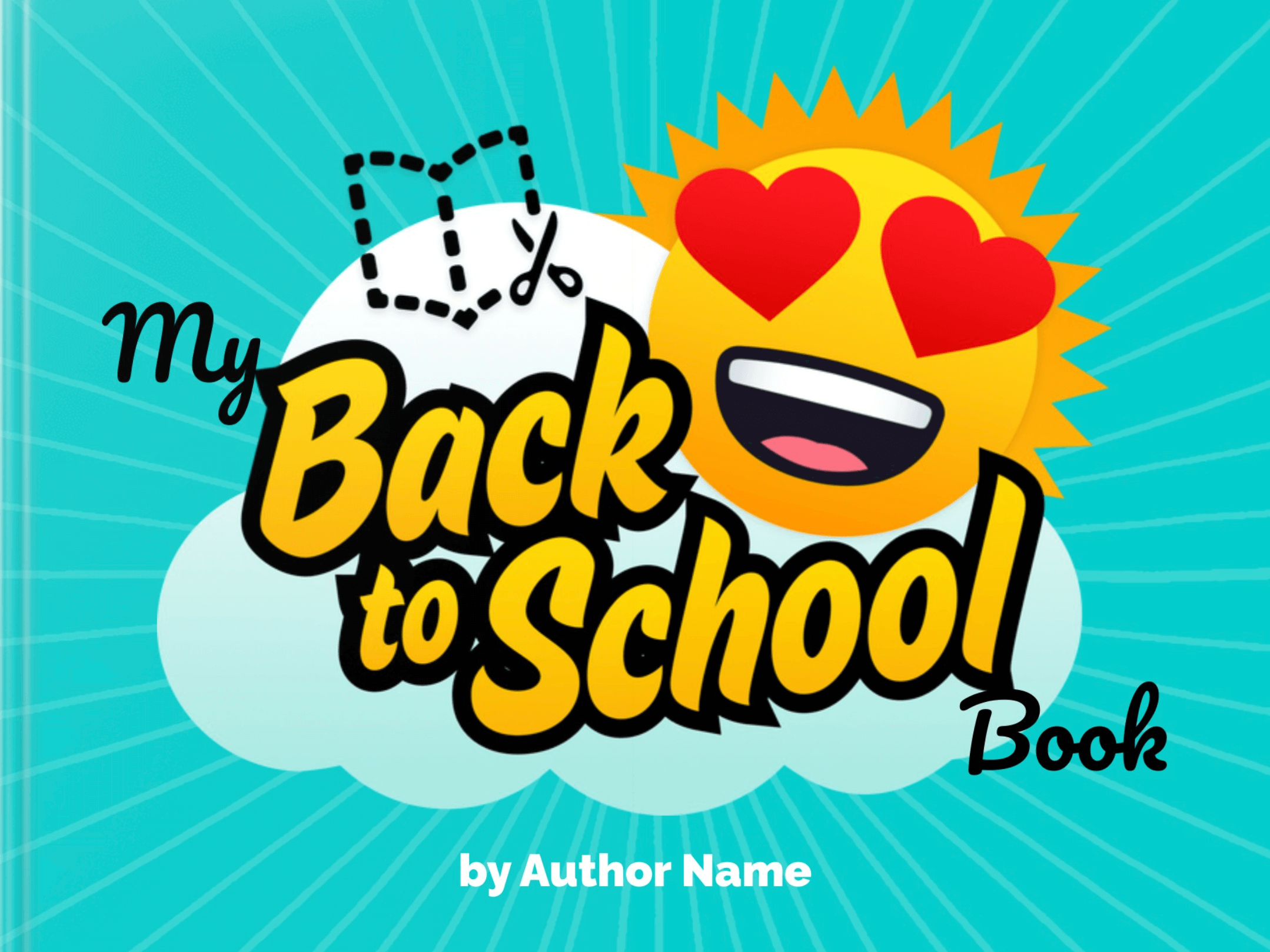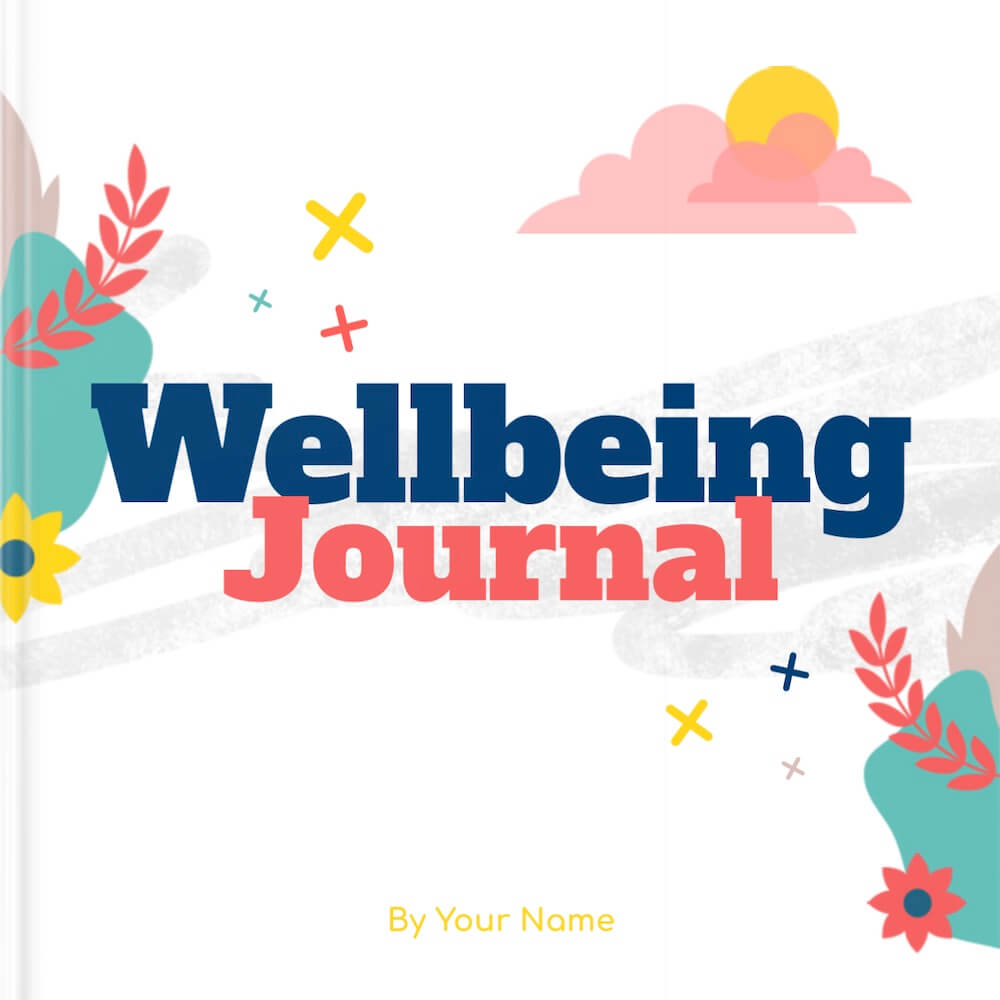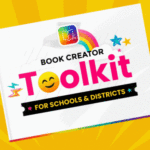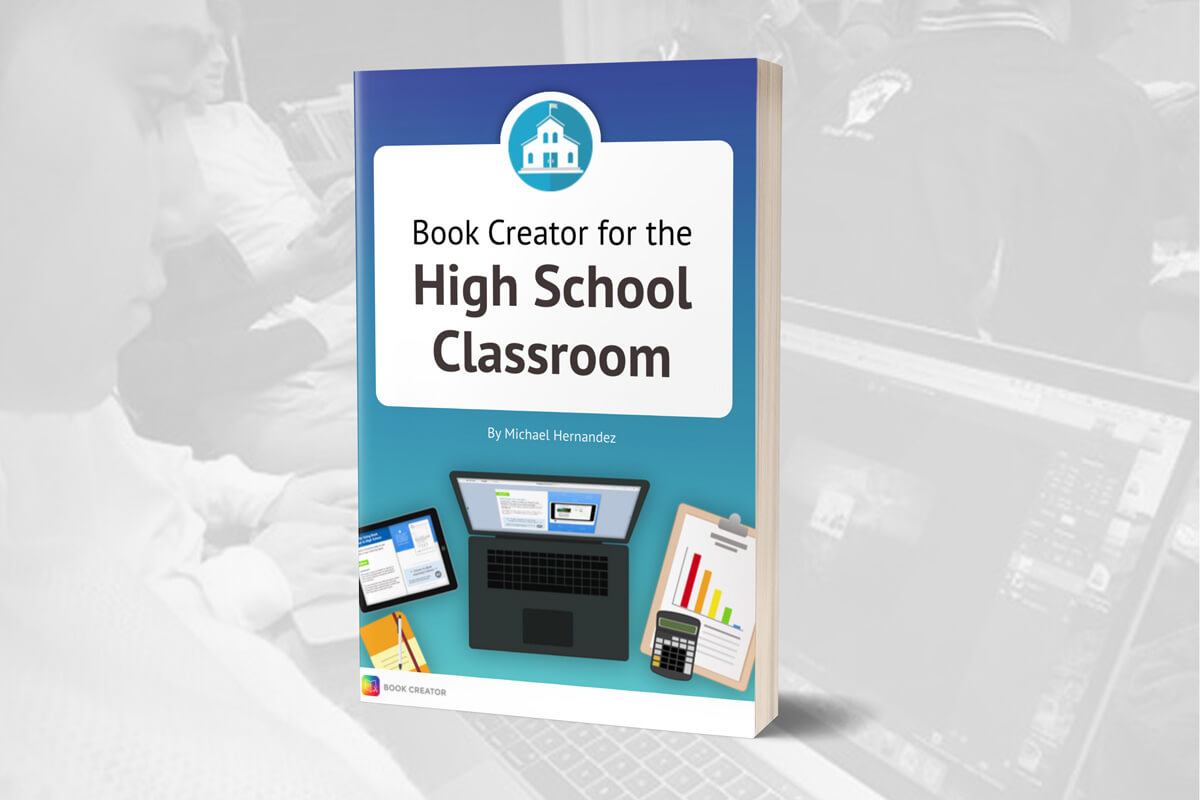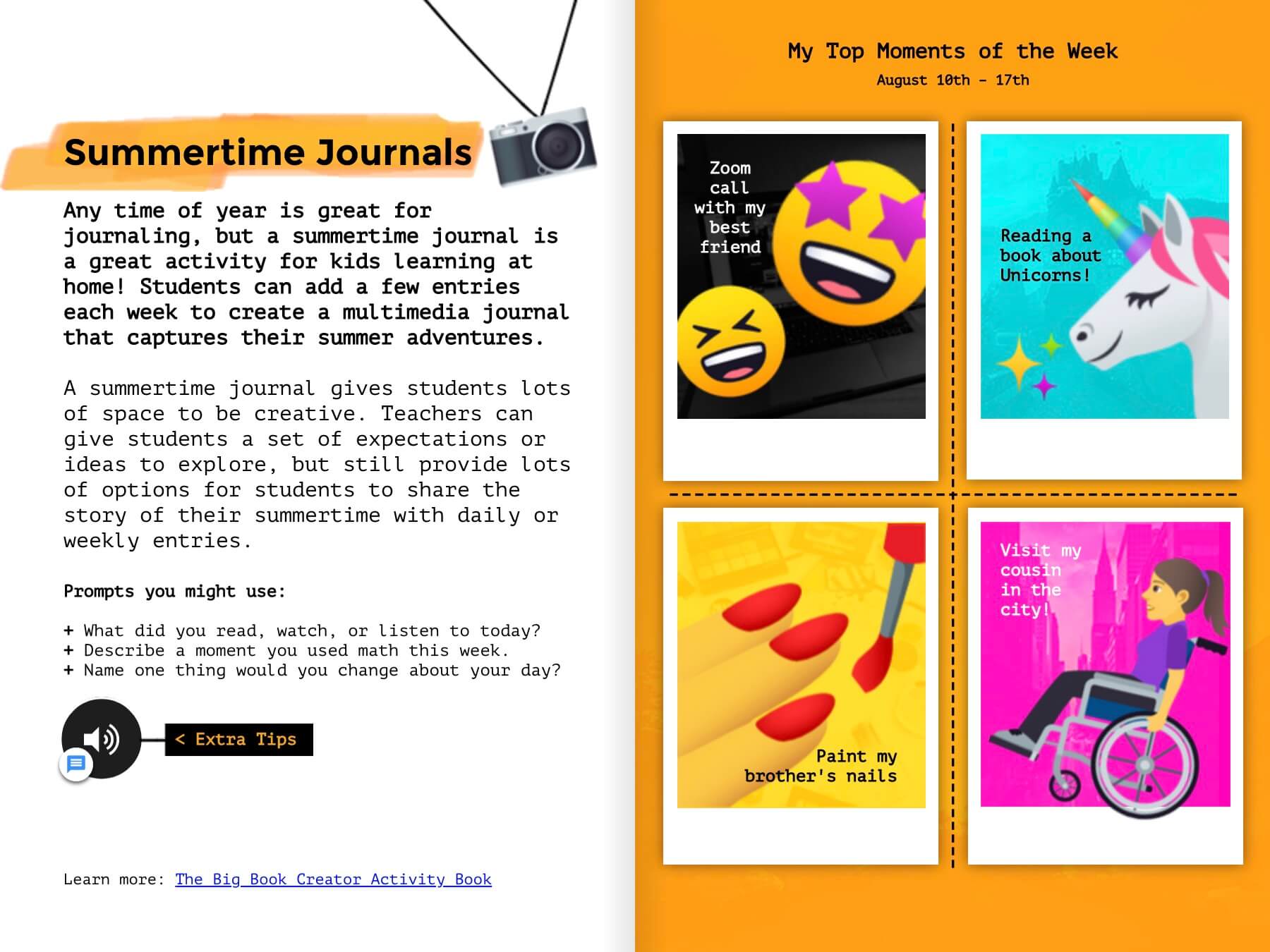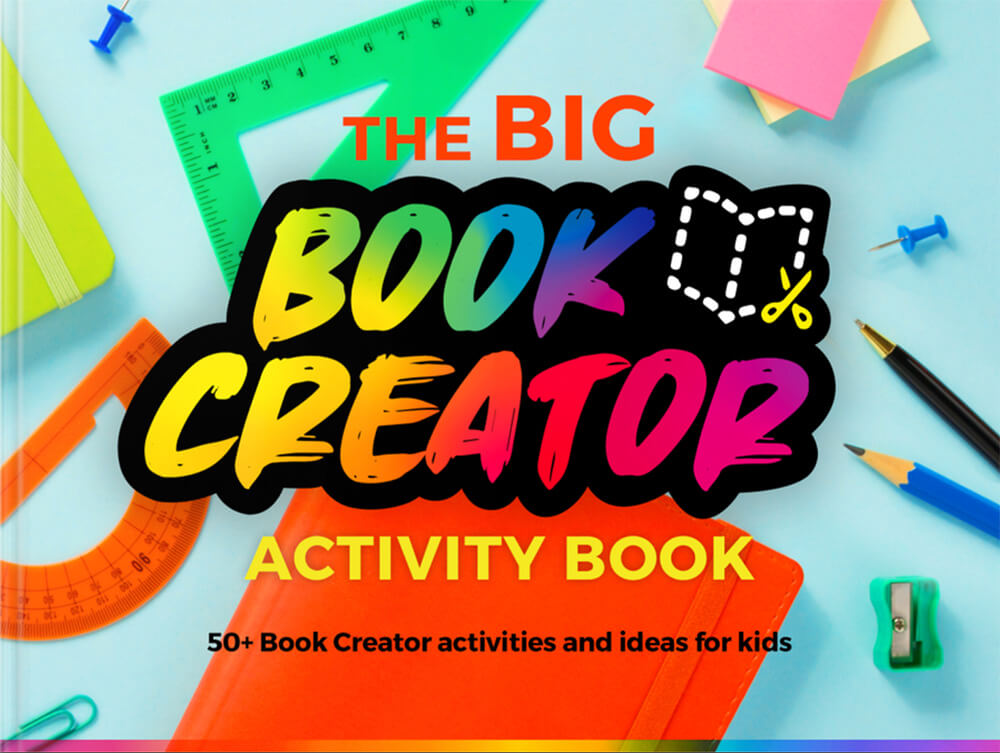Our templates, lesson ideas and webinars will help you save time, or find inspiration for the new school year.
Start the new year with an inclusive outlook, making students feel valued and building their self-esteem from the first day in your classroom.
During my years in the classroom, after a bit of down time at the start of the summer to relax and spend quality time with my family, I would begin to think about the start of the new school year.
I looked forward to the energy that my most enthusiastic learners would bring with them, but I knew that some students would be dreading the return to the classroom, often because they had struggled with learning in previous years. I wanted to create an inclusive classroom, where all my students could find joy, feel valued and see success.

Since joining the Book Creator team nearly three years ago, I have had the profound privilege of hearing thousands of incredibly powerful stories about Book Creator unlocking the potential of the most reluctant learners and igniting the joy of learning in every student.
For example, the Curriculum Access Team at Cincinnati Public Schools has been using Book Creator for the last few years to ensure that every student has access to their learning.
Team Leader Jen Ambrosius told us that its multimodal tools give ‘every kid the opportunity to participate’, and Intervention Specialist Kerry Ginn has seen Book Creator ‘change student lives because they are trusted as having something to contribute’.
Book Creator is a versatile digital tool that allows teachers and students to create interactive digital books, combining text, images, videos, audio, emojis and drawings to develop engaging and interactive content. Used by educators from Pre-K through High School, right across the curriculum, hundreds of accessibility features (not to mention the rainbow pen!) ensure that even the most reluctant learner will engage.
As you start to plan for creating an inclusive classroom this school year, below are some techniques and resources that teachers have shared with me that have worked wonders for them. I hope you find one (or more!) that will work in your classroom!
1️⃣ Get to know your students’ abilities and interests
In the weeks leading up to the start of school, you review student profiles, maybe you speak to their past teachers, or perhaps you taught one of their older siblings so are familiar with the family. But, you don’t know them until they walk in your door.
The first couple of weeks of the year provide an opportunity to discover interests and build relationships. It's also a time to assess their ability so that you can best support them and stretch them this year, while making sure they don’t feel like they have failed an early assignment.
An open-ended task in Book Creator is a great way to achieve these objectives. Students will self-differentiate in their responses, enabling you to see where they are in their learning journey so that you can use other differentiation strategies in the future. You can design the learning activity so that students give you some insight into their interests and hobbies as well as their preferred way to demonstrate their knowledge and abilities.
“Book Creator differentiates for you. I don't have to think about how to differentiate student responses, because there's a whole list of tools right there in front of them and they can choose whichever one is most comfortable for them.”Jen Ambrosius
We have three different student activity templates that you may want to assign to students in the first weeks. You can take a copy of them and edit them to meet your needs - just click on the remix button and choose your classroom library.
2️⃣ Transform your favorite resources into inclusive learning activities
Going back to that self-reflection, think about some of the resources you’ve used in the past that have great benefit for some learners, but that other learners just haven’t gotten the most out of. In Book Creator, you can transform these resources into inclusive learning activities.
If you have a PDF, you can import it into Book Creator and instantly students can approach the learning activity in a new way.
Instead of writing answers on a printed worksheet, if they can meet the standard in another way, why not let them use images, record their voice speaking the response, or use text to speech if you do want written work but their typing skills aren’t great. You can also crop out or erase questions you don’t like and add additional questions or improve the instructions to ensure the students work towards the right goal.
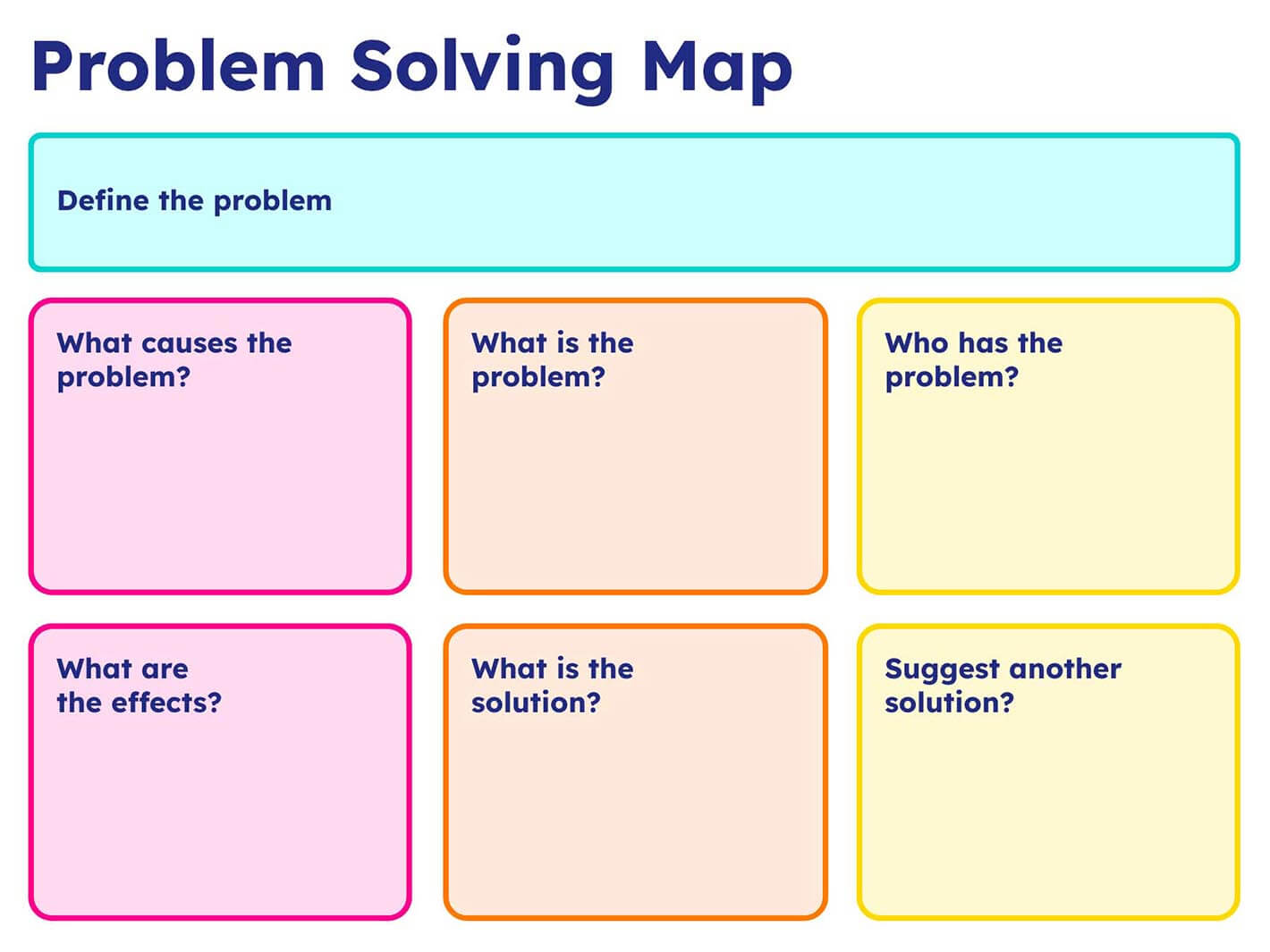
An example of a graphic organizer you could use in Book Creator
Graphic Organizers are a great way for students to visualize and organize information, plan writing, tackle problems, practice vocabulary, reflect on their learning and provide feedback to peers. The purpose of a graphic organizer is to help students get their thoughts out, and you don’t want students to be held back by their ability to write well-structured sentences on paper.
Book Creator’s new graphic organizers allow students to use all our multi-media features and accessibility tools.
3️⃣ Assess and track progress throughout the year with student portfolios and lab notebooks
Of course your goal as a teacher is for students to make progress in their learning this year. Traditional assessments play an important role in monitoring and demonstrating progress, but they don’t tell the whole story, particularly for some students.
Book Creator is a great tool for you and your students to use to house student work throughout the year, enabling you, your students, your principal and parents to have one place to celebrate progress. Students can take a photo of work they have completed on paper, embed essays they have written in Google Docs or Microsoft Word, record themselves reading, include videos or podcasts they have made, and of course showcase their work done in Book Creator.
Middletown City School District in New York transitioned their physical portfolio folders into Book Creator last year with their sixth graders and plans to expand the program this year. Technology TOSA Michelle Hearn shared this Student Exemplar with us.
"I was very impressed by all of the fun features and embellishments that our scholars could add to their portfolios to personalize them and truly make them their own. Of all the portfolios scholars have created over the years, this offered far more options."Christine Ryan, 6th Grade Social Studies & English Teacher
Similarly, I am so inspired by English Learner Specialist Melissa Eaton, whose students keep their Science Notebooks in Book Creator, which Melissa uses as a portfolio of student growth and form of authentic assessment.
Her students love using videos and images to capture hands-on science, modeling with the magic pen and 3D interactives to bring abstract concepts to life. Most of all, however, she loves that her students are practicing their reading, writing, speaking and listening skills by capturing their learning and explaining their findings in this way.
Melissa says: “Many features of Book Creator especially benefit English Learners, allowing them to demonstrate what they know using multiple modalities. Research shows that content-based lessons are the best way to teach ELs, and science lessons like these have students use the four domains of language in an authentic way.”
4️⃣ Give students feedback they will listen to and action
Today’s students are immersed in a multimedia environment, so using your voice and videos to provide them with feedback can be much more effective than written remarks. Book Creator’s commenting tool allows you to use text, video, audio, emojis and feedback stickers in your feedback.
Your voice can express empathy and excitement in a way that the written word can’t, and you can also take the opportunity to provide links to mentor texts or learning resources to enable them to action the feedback and improve their work.
In highlighting the importance of relevant and actionable digital feedback, Dr. Monica Burns recommends that teachers consider “clarity, tone, method, and emotion”.
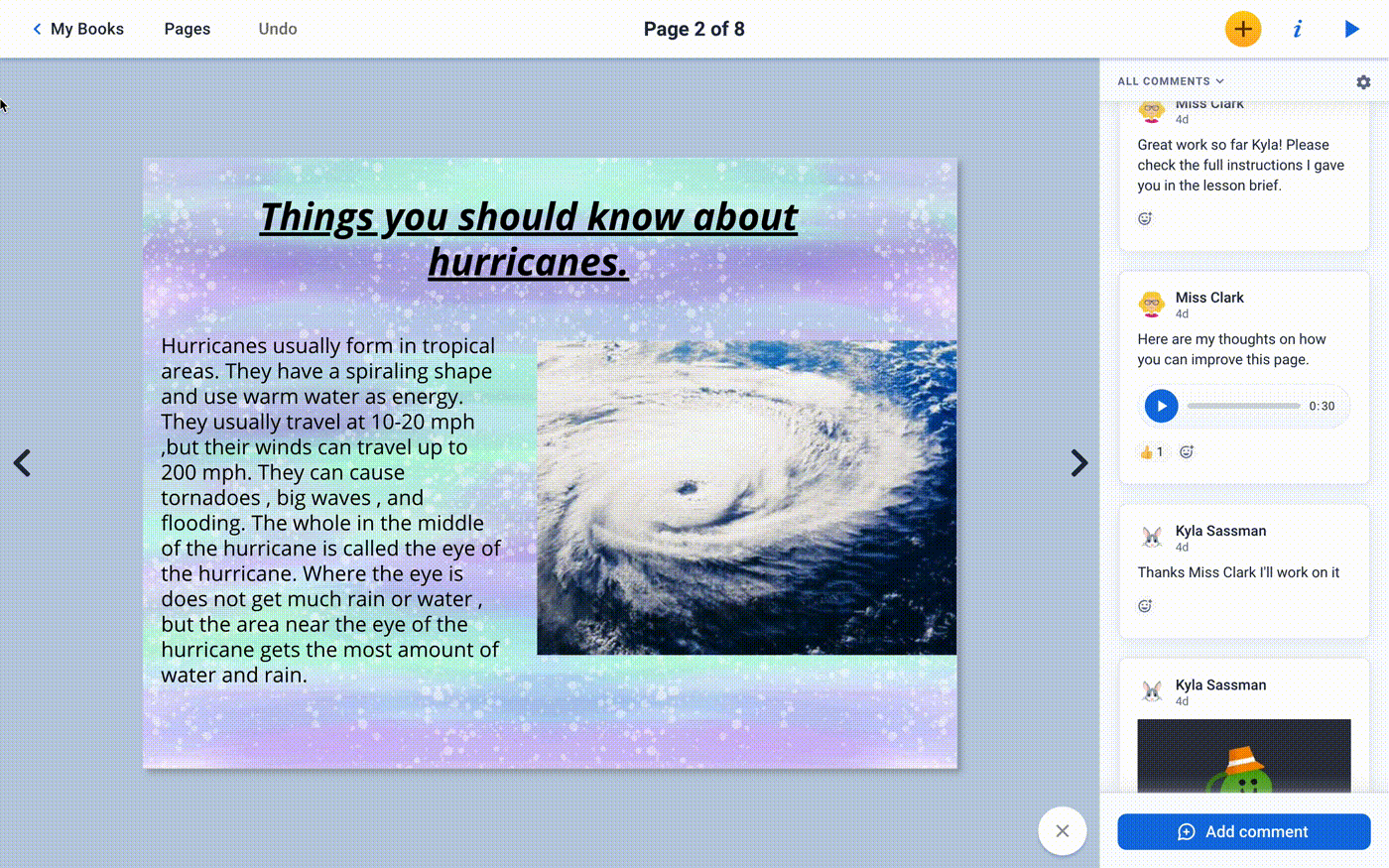
5️⃣ Engage parents early in the year
Finally, it's not just the students that we are eager to make a positive first impression with - we need to ensure that parents are engaging in the learning journey so they can support their children at home.
You can share your students’ work easily with parents in Book Creator, so they can celebrate success and to ensure parents know where their child is in their learning journey. Children love nothing more than their parents expressing pride in their work, and asking them questions about the work they did to create a dialogue.
In advance of having student work to share with parents, why not create a book to share with parents and students before the school year starts, which allows you to introduce yourself and share important information and resources. Check out our Back to School template for inspiration, copy it and make it your own!
Lainey joined the Book Creator team in 2020 as VP of Partnerships, before becoming CEO in 2023. A former educator with 15 years of sales and marketing experience, she enjoys mountain biking, dancing, reading and family time.