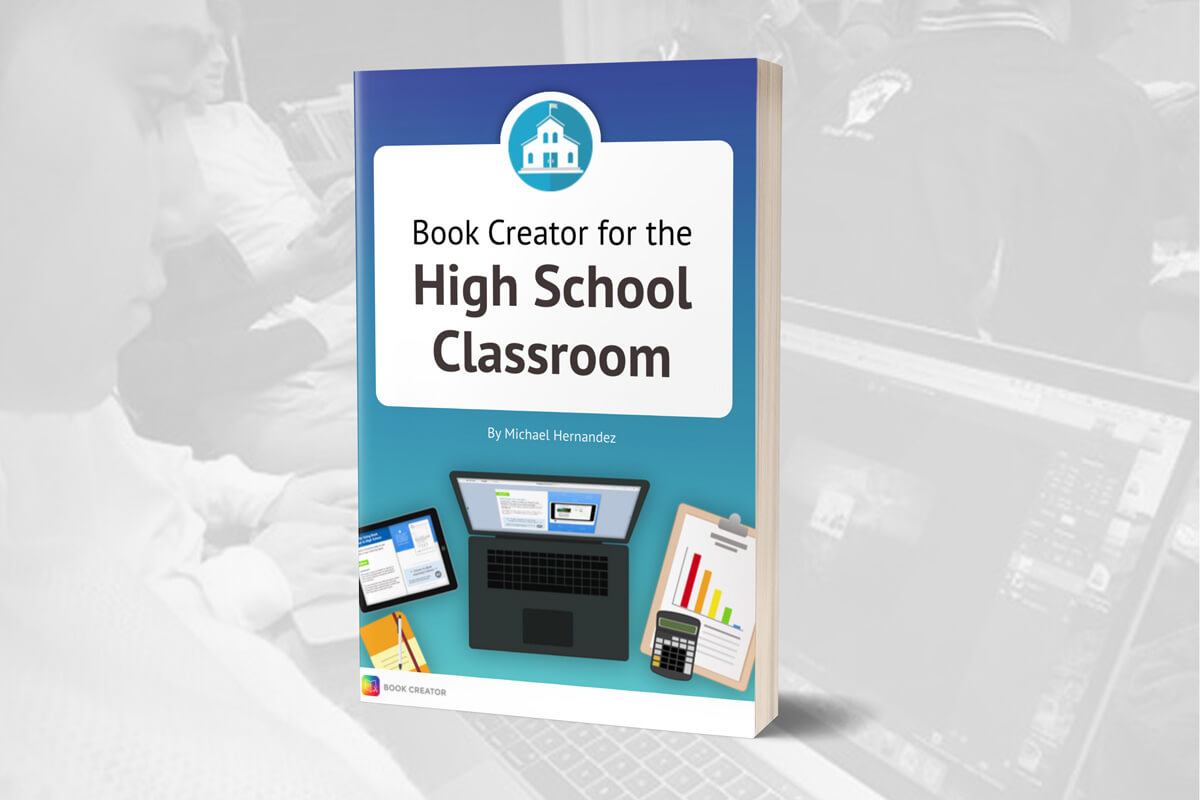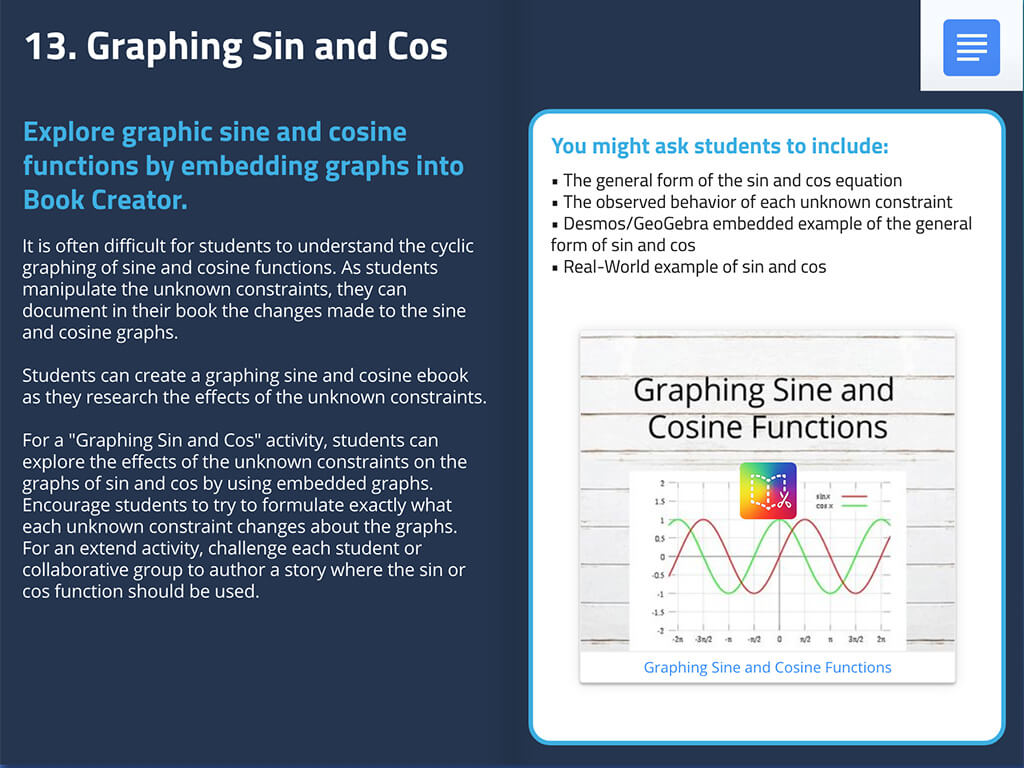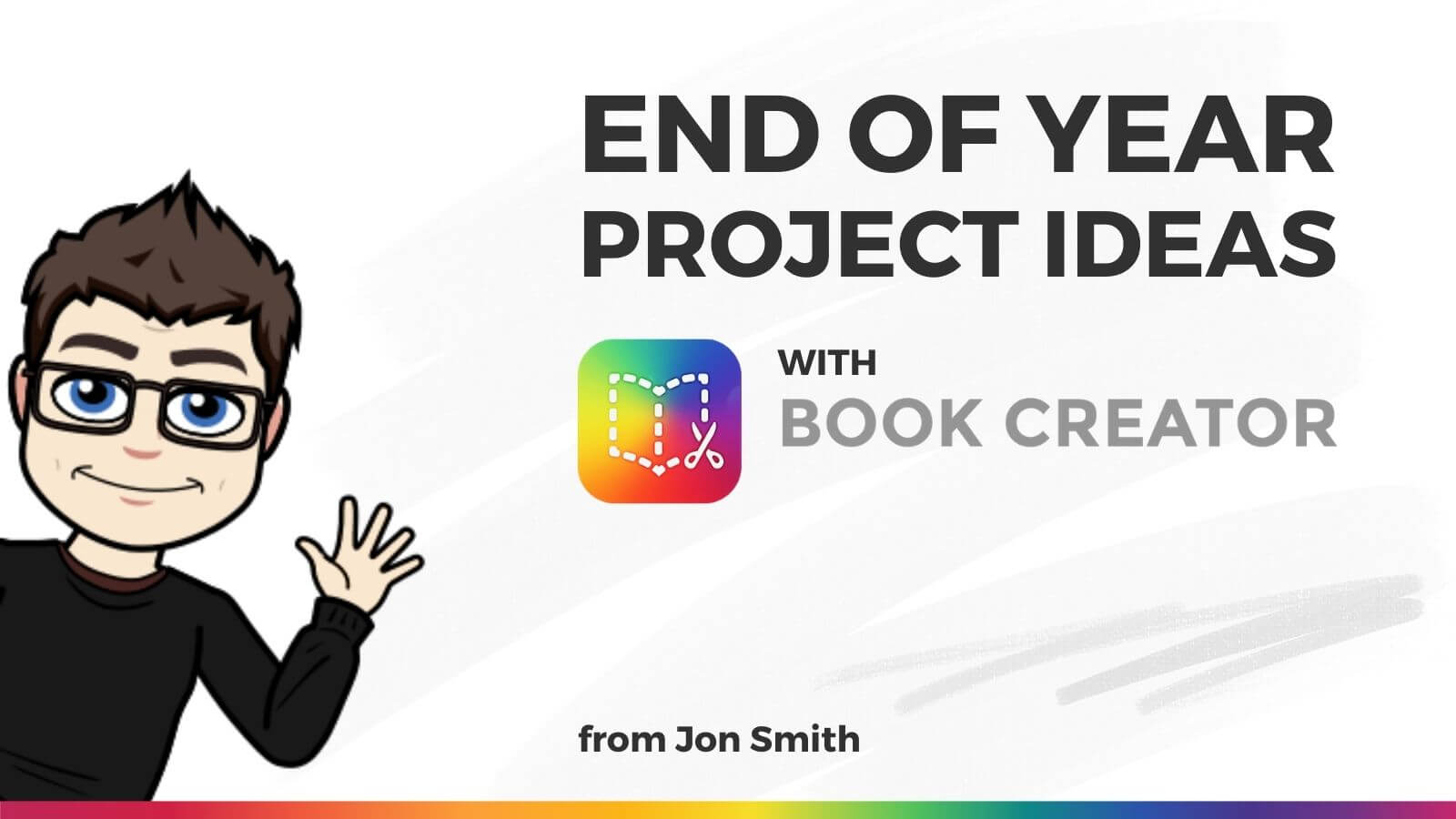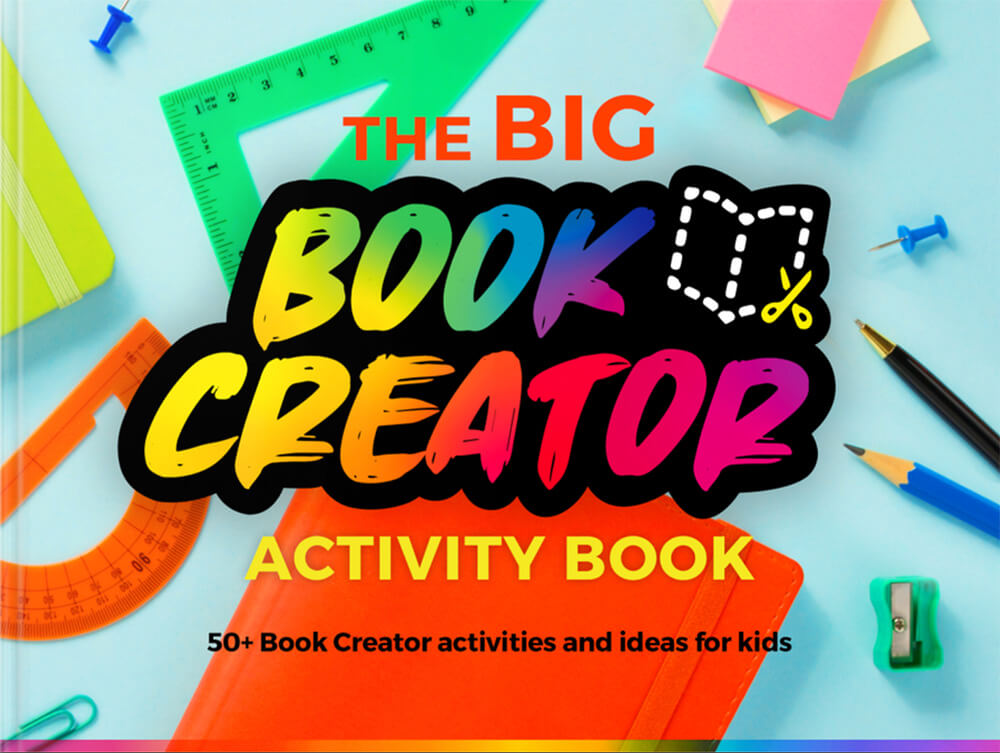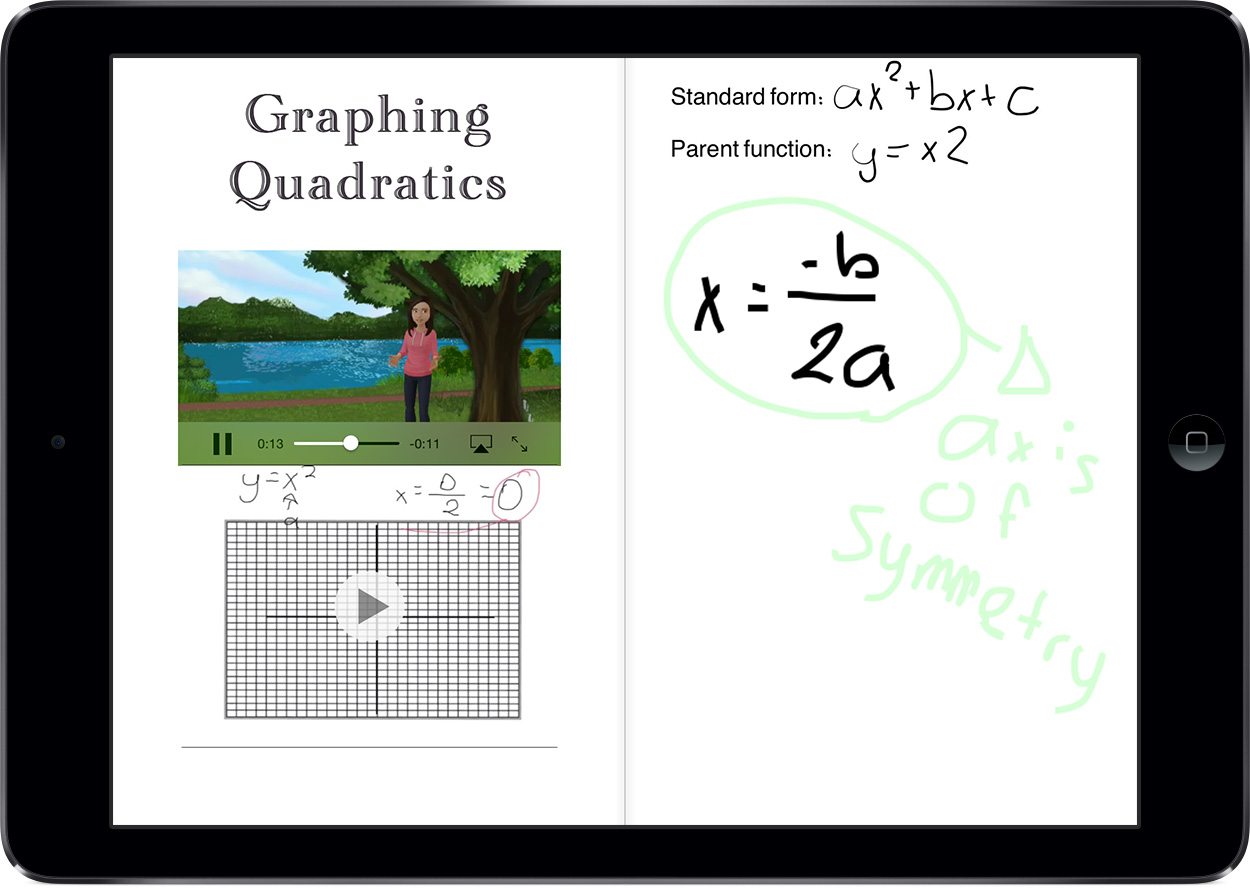Our templates, lesson ideas and webinars will help you save time, or find inspiration for the new school year.
If you've been using Book Creator over the past year or more, now is a good time to take stock and perform some simple housekeeping activities to keep everything in order.
Archiving libraries
First of all, think about archiving libraries that you're no longer going to use. This will remove the library from use, and allow you to create a fresh new library. Any published books in your archived library will remain published online - so choose whether or not you still want them to be available to view.
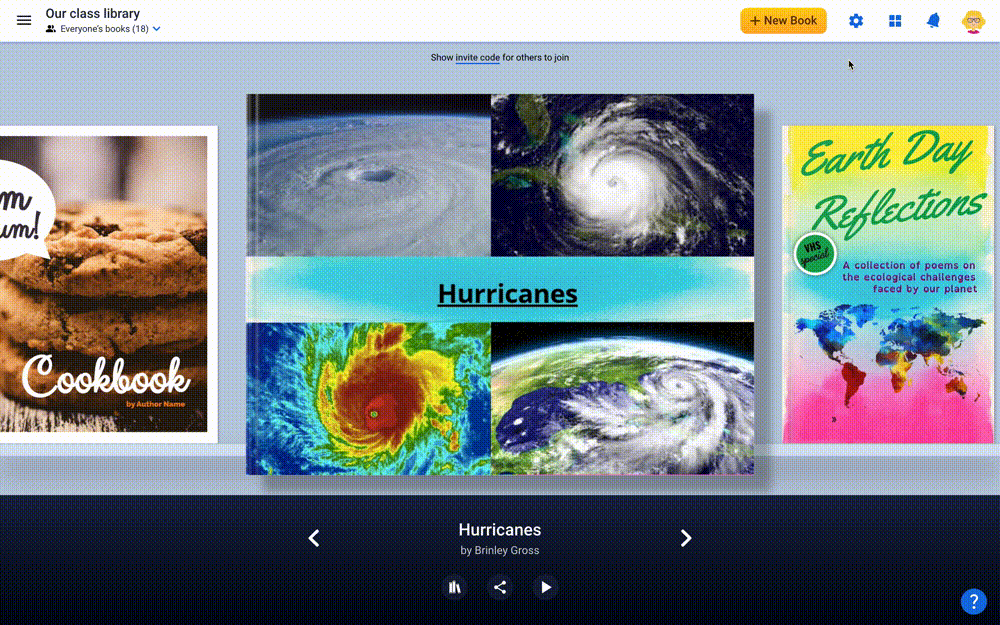
Setting up libraries for new students
From your Teacher Dashboard, you can create a new library. You can then grab the invite code and give it to your students. They will sign in with their Google, Microsoft or Clever ID, and then type in this code, and they're set to go!
Choose your library settings carefully to make sure you only give the students the permission levels you want for them.
Useful links:
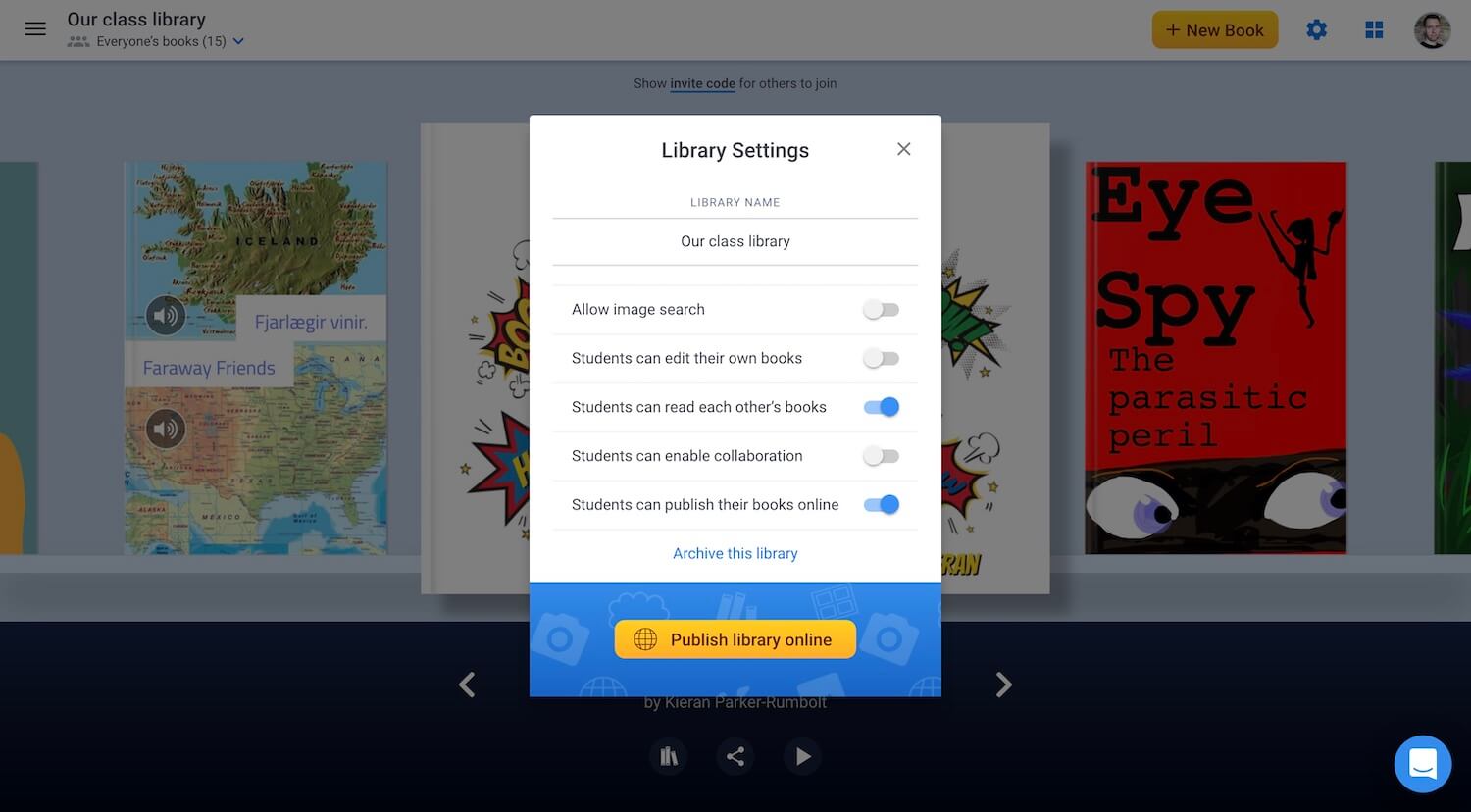
CLICK THE COG IN THE TOOLBAR TO CONTROL WHAT THE STUDENT CAN AND CAN'T DO.
Expiring the invite code
If you're not going to archive the library and will continue to use it, you should think about expiring the invite code to stop students from joining using the old code.
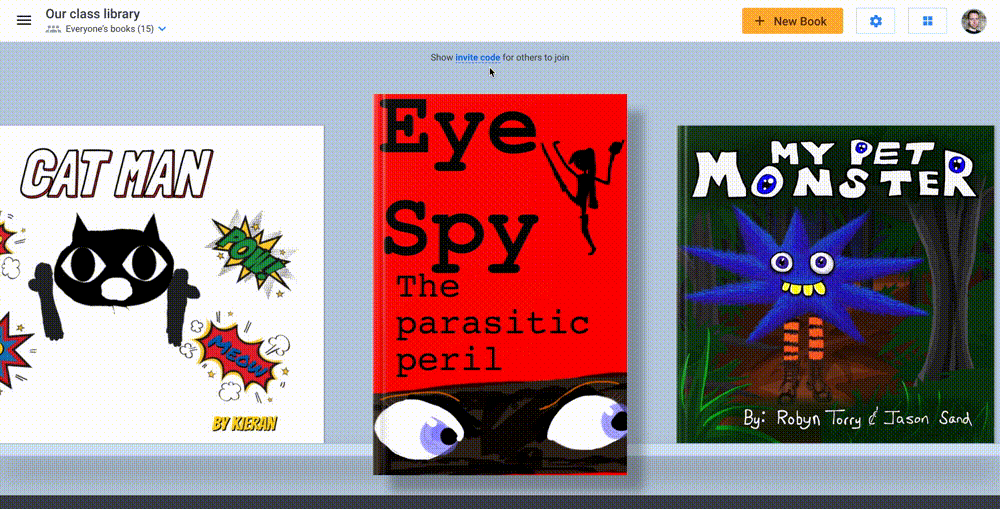
Removing students from libraries
You'll also want to remove existing students from the library, using the dropdown underneath the library title.
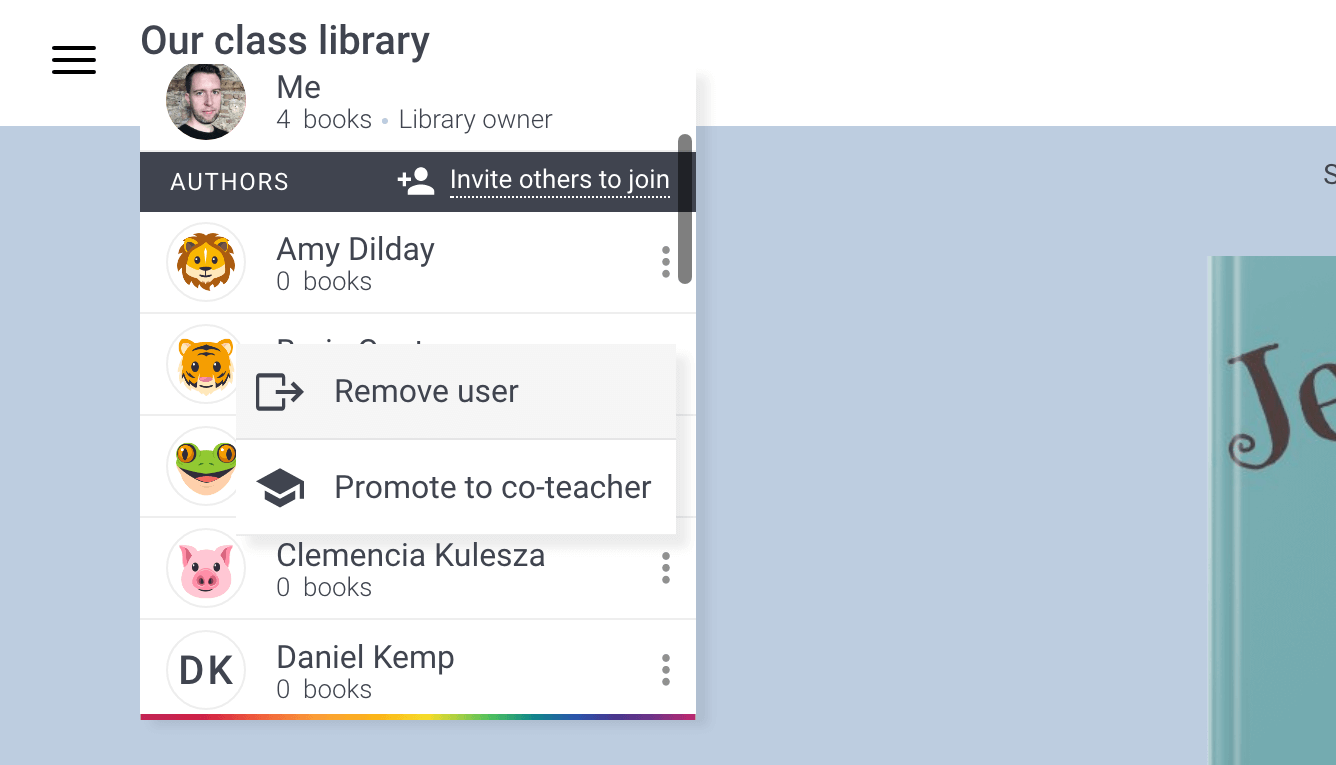
Create student logins (without an email)
If your students don't have email addresses, you can create logins for them that they can access with a link or with a QR code. Here's how you do that.
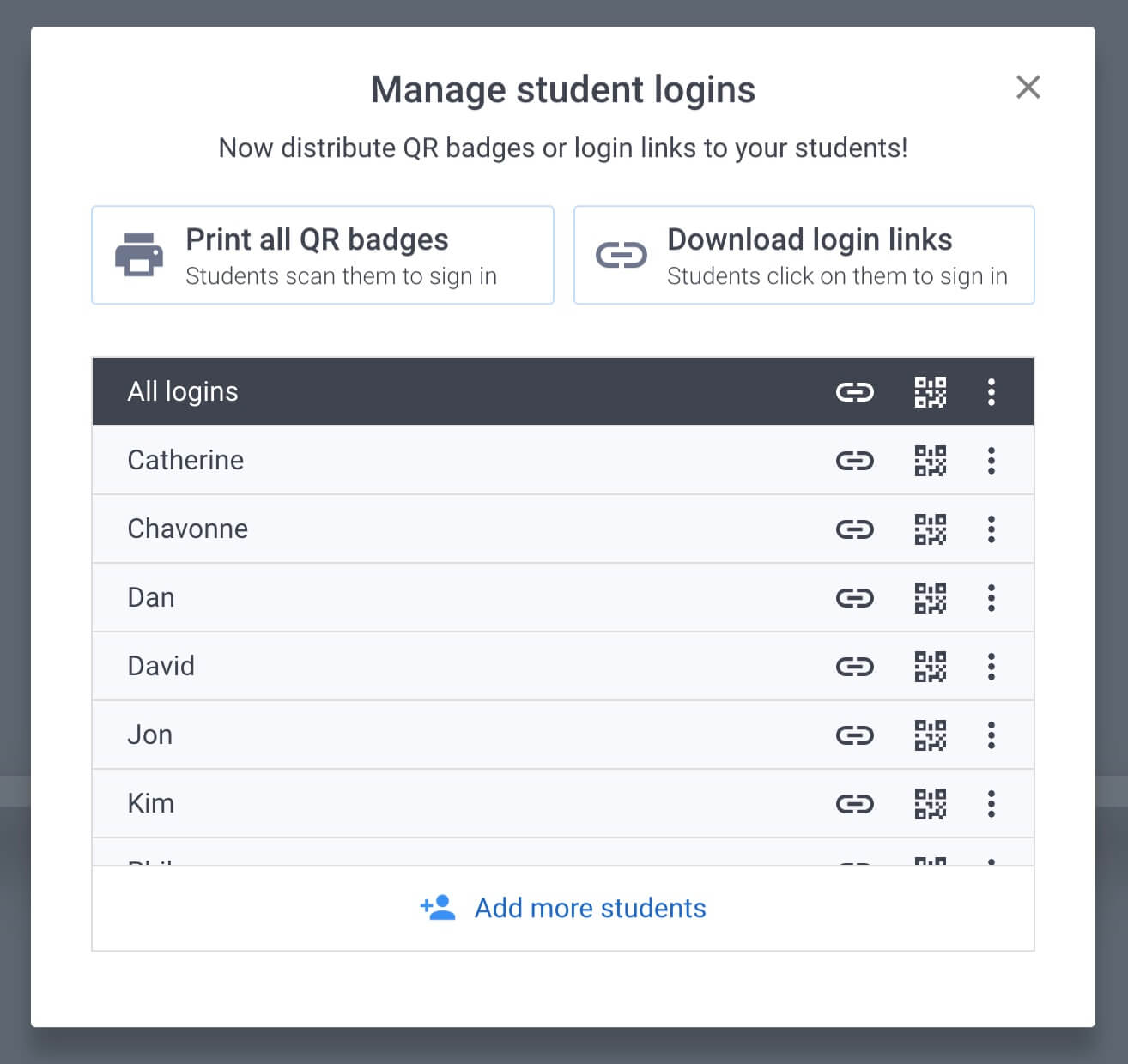
Jon Smith is currently the Senior Teacher Success Manager for Book Creator and an Apple Distinguished Educator class of 2015. Jon was a special education teacher for 12 years before spending 7 years as a Technology Integration Specialist. He is married with 3 children. Jon is a scratch golfer. In his spare time, he details cars.