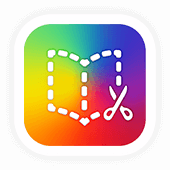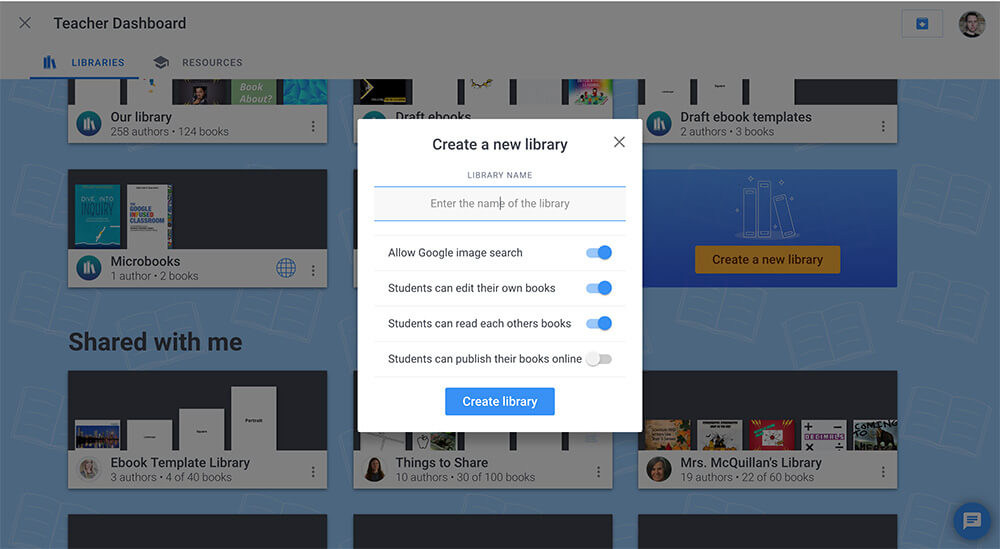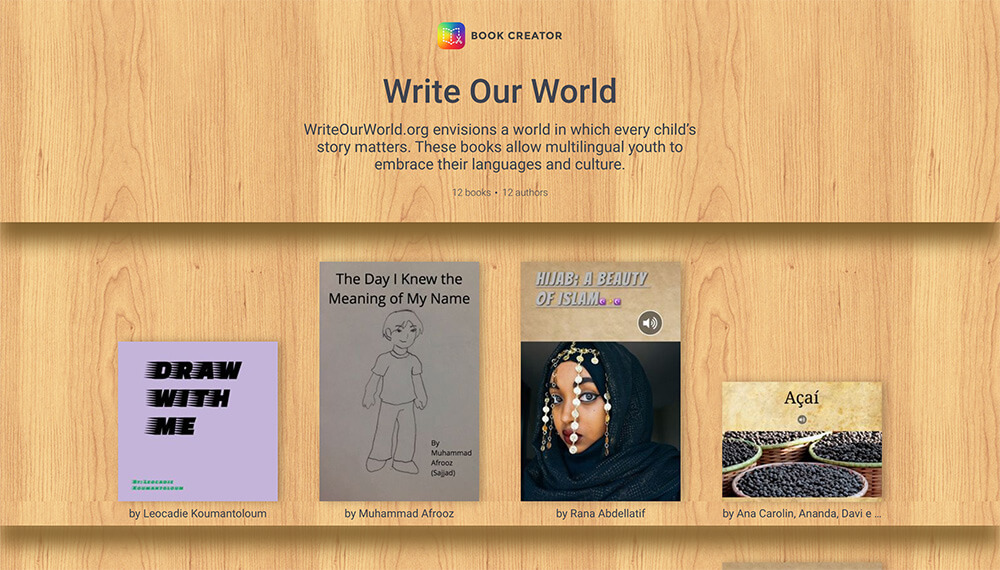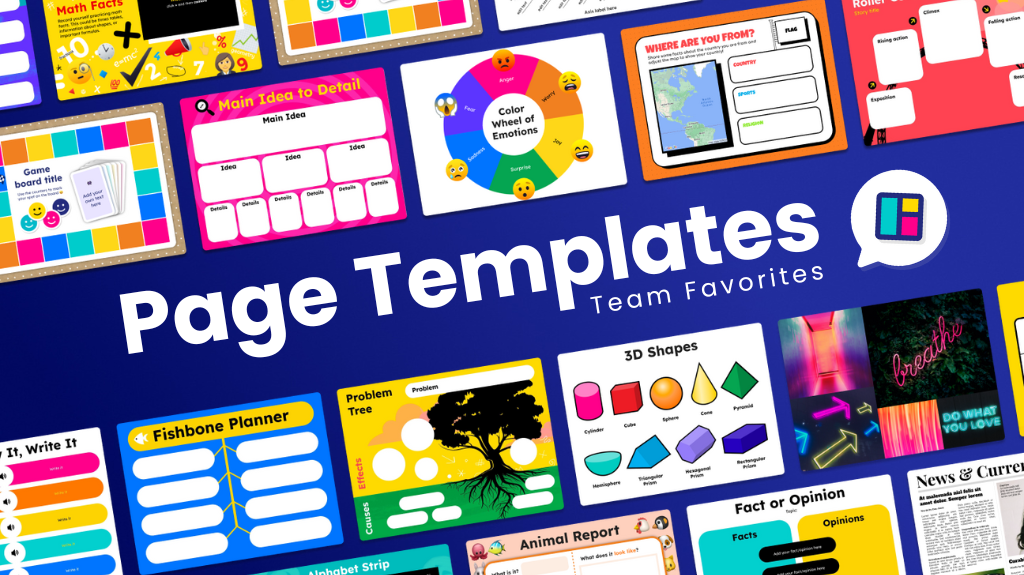
Our team has picked their favorite templates to share with you. Each template has insights into why they love it and how it can impact student learning.
SWBST
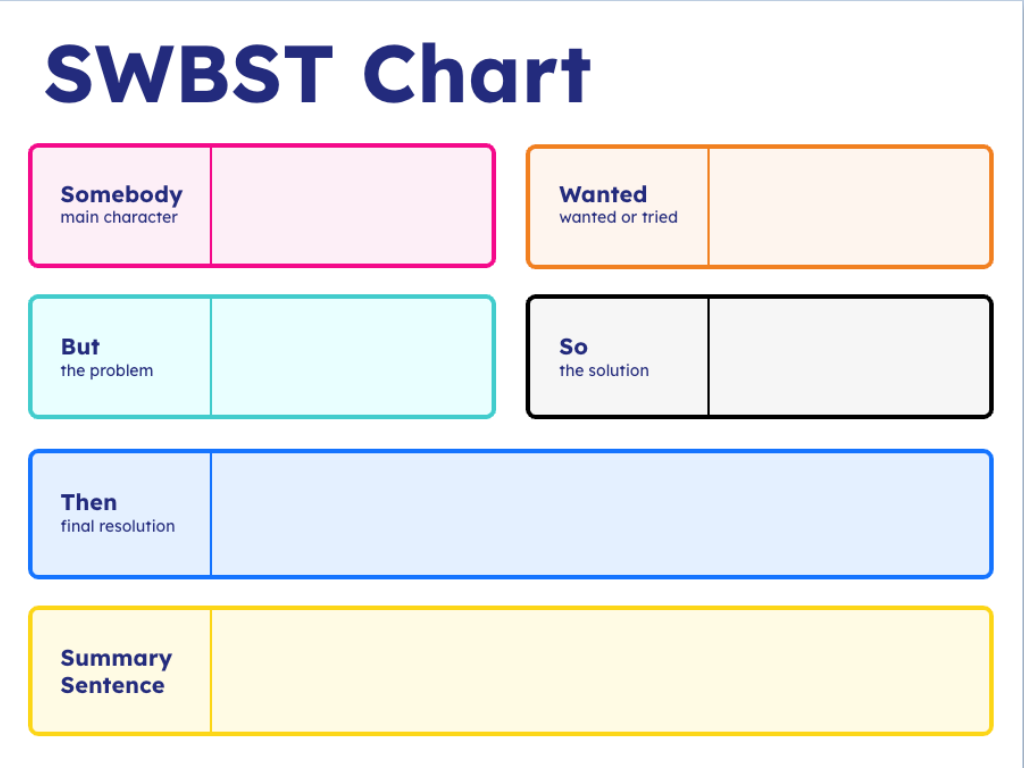
An SWBST (Somebody-Wanted-But-So-Then) chart template used to help students summarize key parts of a story or text, focusing on characters, their goals, problems, solutions, and the final resolution.

Team member: Jon Smith, Senior Teacher Success Manager
Why I love it:
This template is my go-to for all students who struggle with summarizing text. It’s simple, effective, and uses words that all kids understand.
Potential impact on student learning:
It provides a straightforward method for summarizing, helping students to better comprehend and retain information.
Naming my strengths
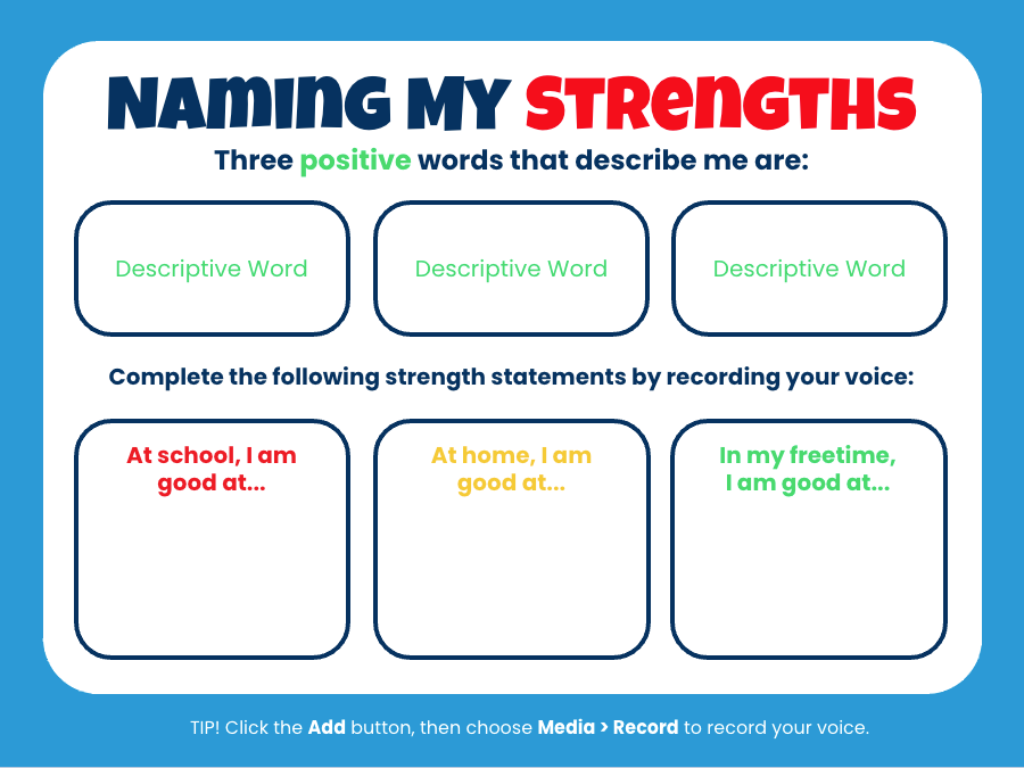
A self-reflection worksheet titled "Naming My Strengths," where students describe themselves with three positive words and record their strengths in different areas of their life—school, home, and free time.

Team member: David Hotler, Community Manager
Why I love it:
It lets students list and reflect on their strengths. It's ideal for personal growth and self-awareness exercises. It stands out because it's a simple, repeatable exercise that can be used in portfolios and at teacher conferences.
Potential impact on student learning:
A mix of praise and growth builds resilient, confident students. The positive impact activities like this can have on a pupil’s well-being and self-image is huge. My own experiences with activities like these, in class and in youth group, still stick with me today.
Reading response
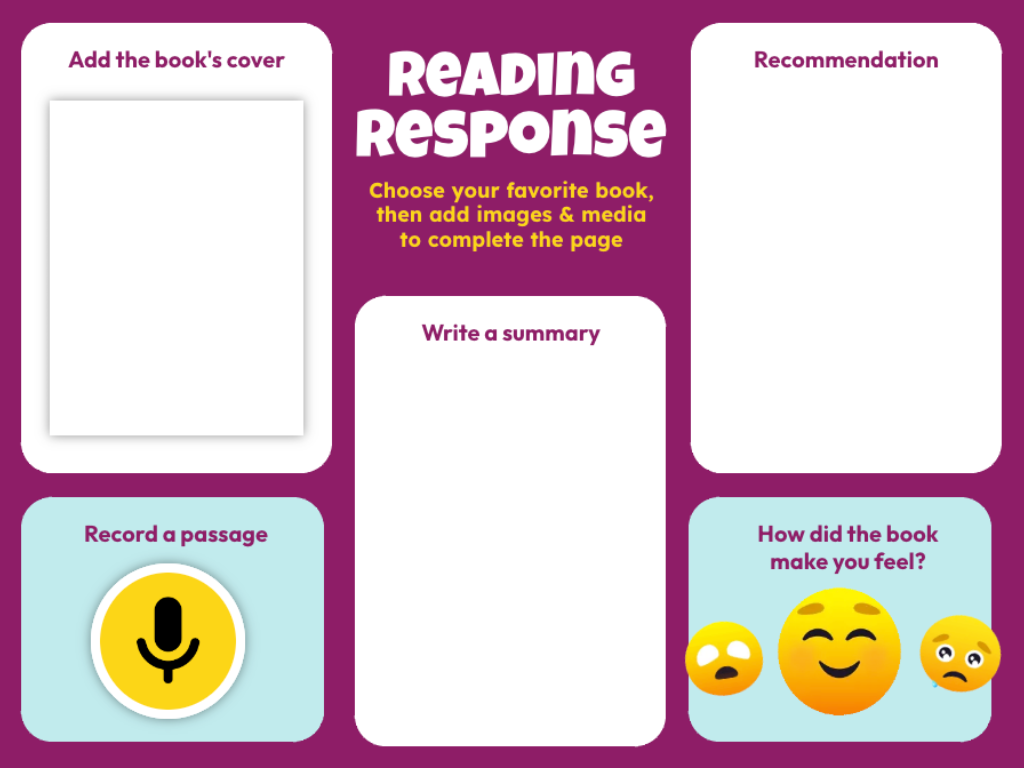
A "Reading Response" template designed for students to engage with their favorite book by adding the cover, recording a passage, summarizing, recommending it, and sharing how the book made them feel using emojis.

Team member: Lainey Franks, CEO
Why I love it:
We’ve all done book reports for our teacher or our local library, but this engaging digital template takes it to a whole new level. My favorite thing is that the student needs to pick a favorite passage and record their voice reading it. And using emojis instead of stars is a modern approach to the subject.
Potential impact on student learning:
This template makes it fun and simple for a student to reflect on their reading, practicing their comprehension, writing, speaking, and summarizing skills.
Color video response grid 4x4

A "Video Response" template featuring colorful placeholders for students to record and insert their video responses. Each box guides the student to click "+" and then "camera" to add a video, allowing multiple video inputs in one organized grid.

Team member: Dan Kemp, Director of Marketing
Why I love it:
Microsoft's announcement limits Flip's use for many teachers. So, it's good to have some alternatives. This template suggests using Book Creator as a replacement for Flipgrid.
Potential impact on student learning:
A prompt to record a video encourages student voice. It gives them a safe way to share their thoughts. This grid offers an easy way for teachers to manage these responses.
Peer feedback glow & grow
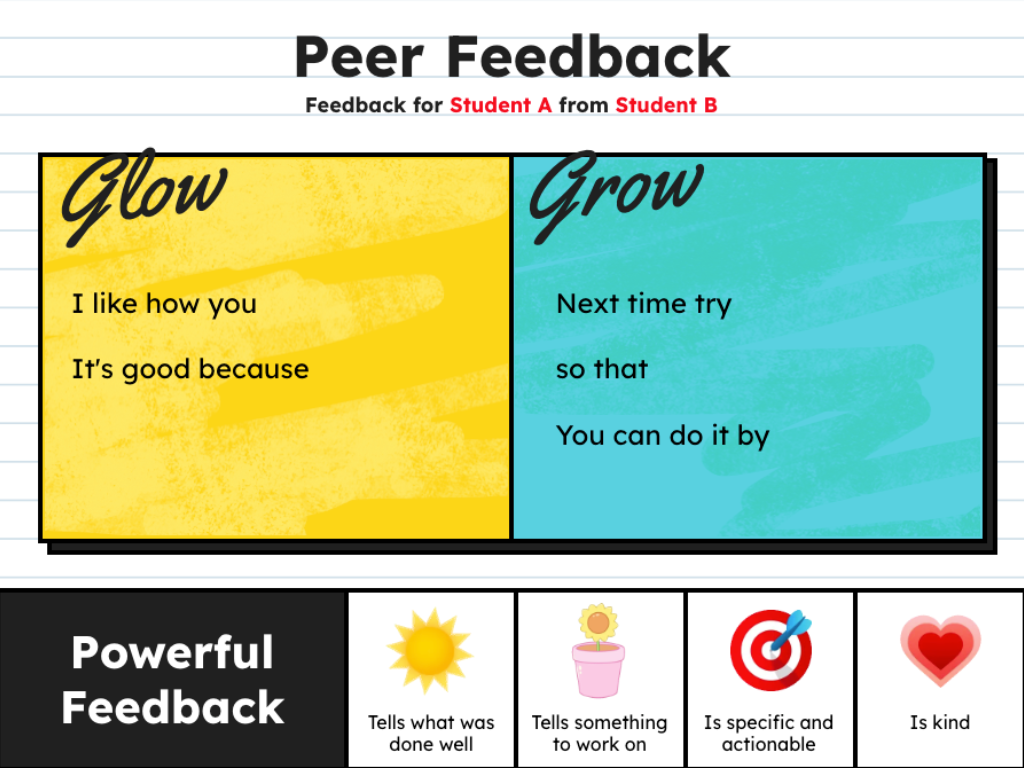
A "Peer Feedback" template for students to provide both positive reinforcement ("Glow") and suggestions for improvement ("Grow"). It includes criteria for giving powerful feedback, encouraging peers to be specific, actionable, and kind in their responses.

Team member: Catherine Cappiello, Teacher Success Manager
Why I love it:
It gives students balanced feedback, highlighting both 'glows' (strengths) and 'grows' (areas to improve). This method promotes constructive criticism and nurtures a positive learning environment. Book Creator's features let all students use their preferred methods for peer feedback, including multimedia and accessibility tools.
Potential impact on student learning:
Peer feedback can boost student learning by enhancing understanding, encouraging collaboration, increasing motivation, and developing communication skills. It creates a supportive learning environment, where students feel more engaged and empowered in their learning.
Social studies progress for 6th grade
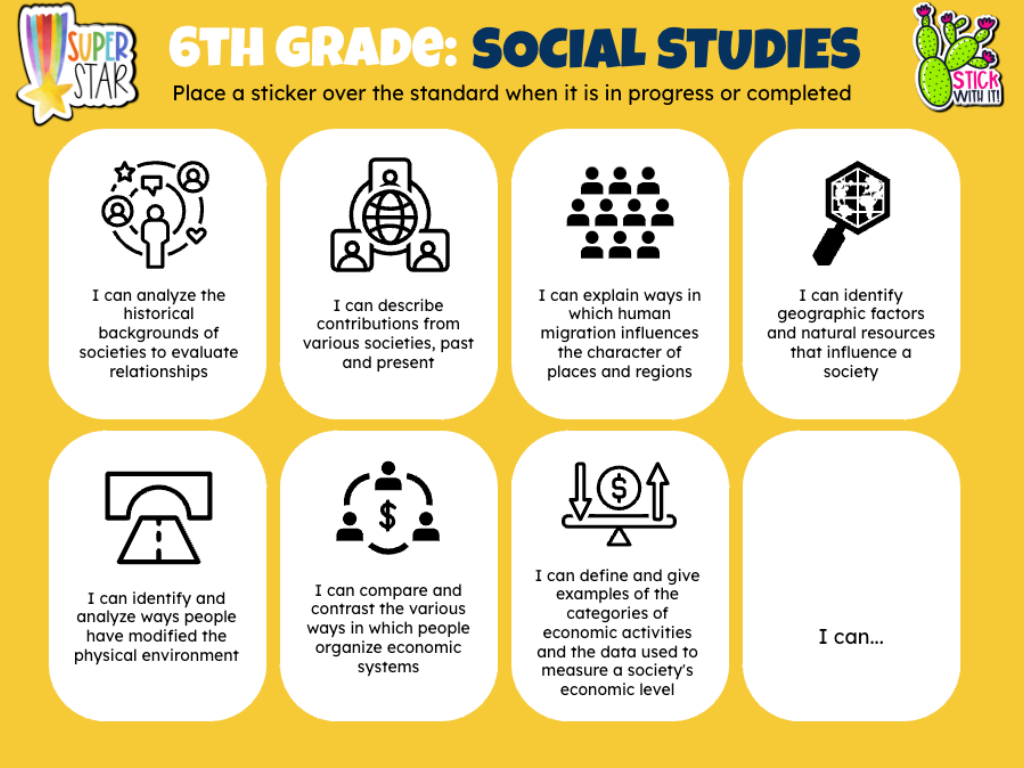
A "6th Grade: Social Studies" progress tracker where students place stickers to mark their completion or progress toward various learning standards. The template encourages self-assessment and active tracking of educational goals.

Team member: Will Pursey, Account Executive
Why I love it:
It's a great display of how much content can be on one page without it looking crowded. It's also a very easy-to-digest exercise that shows how powerful a creative tool can be for Social Studies
Potential impact on student learning:
It allows students to explore complex topics in an organized manner, enhancing their understanding and retention of historical events and concepts.
Animal report
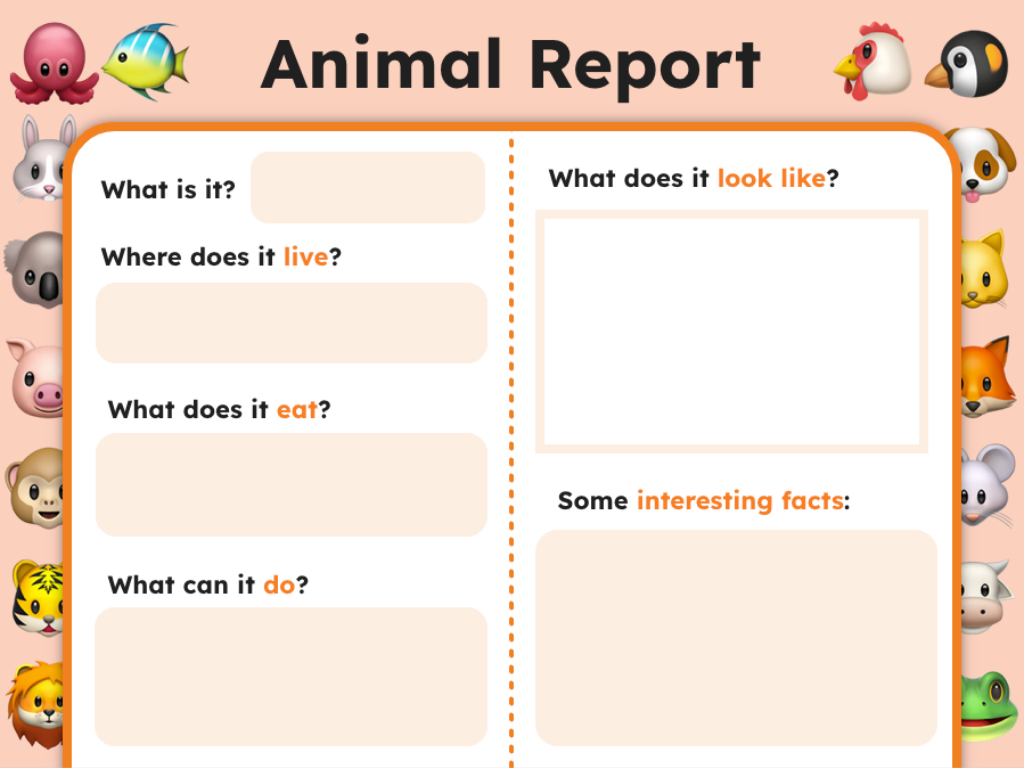
An "Animal Report" template for students to fill in details about a chosen animal, including its habitat, diet, abilities, and appearance. The report encourages students to explore interesting facts while making the activity visually engaging with animal-themed icons.
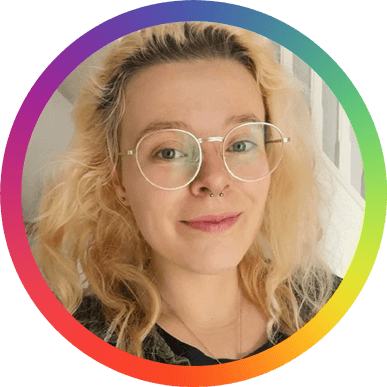
Team member: April Hayward, Senior Sales Development Representative
Why I love it:
This animal report has an adorable, emoji-animal border. It helps all learners dive right in with their furry (or scaly!) friends’ investigation. The questions prompt the student to imagine a day in the life of their chosen animal and provide a framework for key information to include. This template uses direct questions and 'freestyle' boxes, making it great for introducing students to independent learning with guardrails.
Potential impact on student learning:
Develops research skills, provides a framework for self-led research, encourages curiosity, and introduces independent study.
My learning tracker
"My Learning Tracker" is a customizable template where students can track their progress toward different goals by adding checkmarks to a grid.

Team member: Chavonne Duckworth, Events Manager
Why I love it:
It’s fun, engaging, and easy to use. The drag-and-drop concept with colorful rainbow ticks means it has a clear structure to track progress. This can be used by both students and teachers, particularly for professional development goals and portfolios.
Potential impact on student learning:
By clearly stating the goals and tasks, students can focus on what matters. Visual progress tracking can motivate students and help them see their achievements, boosting self-awareness.
Snap a photo

A fun "Snap a Photo" template where students can insert their own image into a mock social media post and write a caption. The design allows for creativity with emojis and hashtags, engaging students in a digital storytelling format while simulating social media interaction.

Team member: Sarah Jane Dent, Product Owner
Why I love it:
Really easy for students to edit and to add their own photo and caption, in a setting they’re familiar with.
Potential impact on student learning:
It can spark discussions on social media and online safety, or it can be a way to share a favorite summer moment.
Read Aloud Video Reflection Penguin
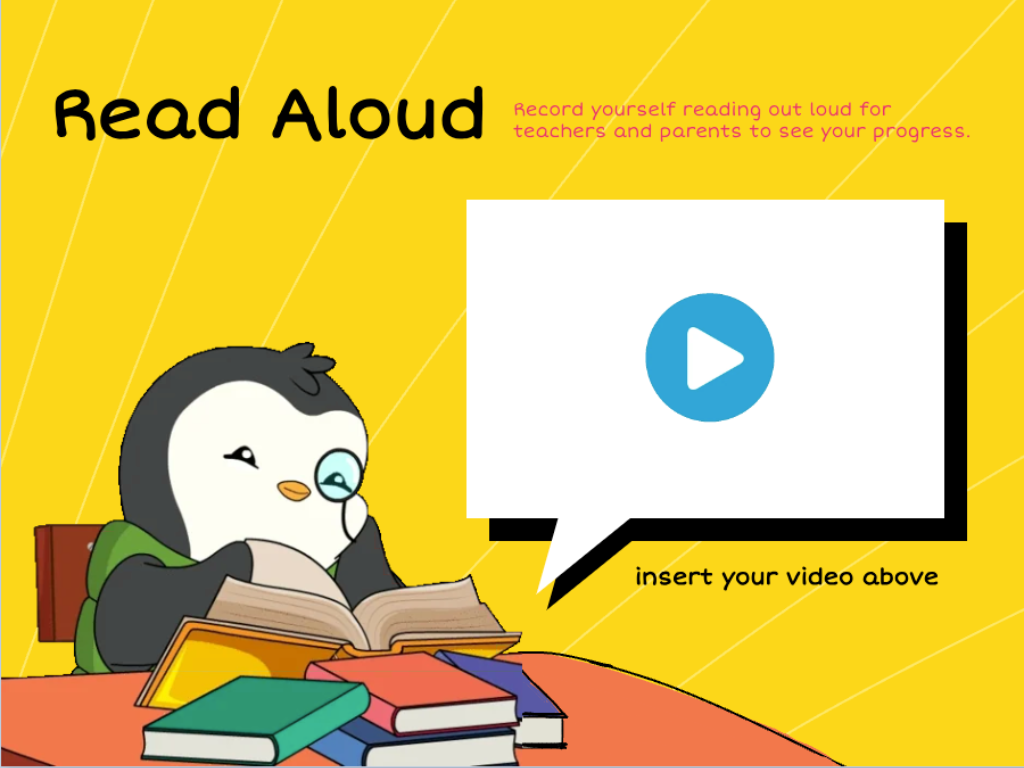
A "Read Aloud" template encouraging students to record themselves reading aloud for teachers and parents to track their progress.

Team Member: Janet Burnett
Why I love it:
I love the simplicity of this, yet the powerful feedback it will return for students, teachers, and parents packs a punch. Video can be great for student engagement, yet offers great evidence of learning.
Potential impact on student learning:
Video is powerful because it captures reality. It provides evidence of progress, potential interferences, and a path for intervention. As a former Title I Reading Teacher, I have discovered that students benefit from listening to themselves. They often can’t hear the problem while they are struggling in the process of reading, but if they hear it, they want to work on improving fluency.
Start creating with us!
Watch our tutorial. It will help you start using these powerful tools in your classroom.
Share your favorites!
Which template do you love the most? Share your thoughts in the comments below or tag us on social media with your favorite template in action!
With 20 years of experience in education, Katie is passionate about creating inclusive and accessible classrooms for all students. She loves exploring new places, trying different foods, and connecting with fellow educators.