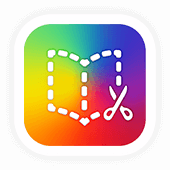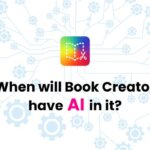Writing should be fun, social, and engaging.
That was the key takeaway from our latest webinar, where we explored the power of WeWillWrite and how it seamlessly integrates with Book Creator to ignite student creativity. If you missed the session, don't worry—we've got you covered with this in-depth recap!
What is WeWillWrite?
WeWillWrite is a gamified, team-based writing platform that makes writing an interactive and social experience for students. Instead of seeing writing as a solitary, high-stakes task, WWR encourages students to write in short bursts, receive immediate peer recognition, and develop their writing skills in a low-pressure environment.
Why educators love it:
- Low-prep & easy to implement
- Instant student engagement
- Anonymity for safe participation
- AI-assisted feedback (highlights literary techniques, grammar, and structure)
- Encourages peer collaboration and confidence building
As Erlend Klouman Høiner, co-founder of WeWillWrite, shared, this tool was designed to help students find joy in writing—not because they have to, but because they want to.
Live demonstration: writing in action
During the webinar, Erin Comninaki, a 7th-grade English teacher, led us through a live WeWillWrite activity where webinar participants wrote from the perspective of a toothbrush.
Here’s how it worked:
- Join the Writing Challenge – Educators entered a game code and were randomly assigned to teams.
- Write in Short Bursts – Participants wrote creatively, responding to the given prompt.
- Peer Voting – Students compared anonymous submissions and selected the strongest entry based on a chosen criteria (in this case, humor).
- AI-Assisted Analysis – The platform highlighted figurative language, adjectives, and literary devices, helping teachers guide discussions.
- Final Voting Round – Teams voted for the best overall piece, adding a competitive and interactive element to the process.
Educators were amazed by how quickly students can produce hundreds of words in minutes—all while having fun.
Bringing writing to life with Book Creator
Once students finish their writing in WeWillWrite, they can take their work a step further by transforming it into a polished digital book using Book Creator.
Here’s how:
- Copy & Paste Text – Students take their WWR stories and paste them into a new Book Creator project.
- Enhance with Multimedia– Add images, voice narration, animations, and video.
- Collaborate & Publish– Share books with classmates, families, or even submit them for competitions.
Erin shared how her students used Book Creator to give their toothbrushes a voice, adding audio recordings, animations, and illustrations to bring their narratives to life.
Exciting news: personal narrative competition!
March is Be an Author Month, and we’re inviting students to participate in a Personal Narrative Writing Competition hosted by Book Creator.
To help students get started, WeWillWrite has created a special set of personal narrative writing challenges. You will find them on WeWillWrite's Discover tab. These interactive prompts help students brainstorm ideas before turning their work into a beautifully published book.
📌 Want to participate? Visit bookcreator.com/competition for details!
With 20 years of experience in education, Katie is passionate about creating inclusive and accessible classrooms for all students. She loves exploring new places, trying different foods, and connecting with fellow educators.