It can be daunting to introduce a new platform - but it is so important to explain how and why it can support student learning.
A few years ago, I came across Book Creator on Twitter and was instantly hooked! I had just left the classroom as a math teacher and took a job as a technology resource teacher at the same high school. It was the first non-essential, non-math technology tool that I was pushing out to my teachers.
I started by modelling it to my teachers as a tool to disseminate important information. It gave a fun, graphic way to outsource information without too much work!
This got a few teachers interested, so I went into a few classrooms and co-taught the students how to use it with the projects they were doing.
My first was an ELL classroom and the students were able to share their backgrounds, countries of origin, and practice their english skills using the recording feature. I cried to see them using it so easily and having fun as well.
Check out this book on Supporting Language Learners with Book Creator
The power of a blank canvas

In starting from a blank canvas, students were able to get super creative. They could choose from a large variety of backgrounds then add in text, drawings, videos, photos and more! Teachers could also see their work in real-time meaning they could offer support whenever necessary.
As you can collaborate on books together, this meant students could encourage and work together in groups effectively. They were then able to share the books to each other through the library. It’s crazy to think this was all pre-COVID too!
Trust your abilities!
Pushing out a new technology tool can be a little scary and also discouraging, but you have to keep showcasing it. Letting teachers know that you are offering them something that can enhance their students' experience in their classroom is the key. Additionally, showcasing other teachers using the tool helps as well.
I have created guides in Book Creator which act as a digital resource for teachers to keep adding and referring back to. They can then see the power of Book Creator themselves and easily adopt it into their classrooms ⤵️
Teachers need to know that they are not wrong in what they are doing, but that we all need to work to increase creativity, student voice and collaboration! 💫
Mrs. Susan “Q” McGrath serves as a Districtwide Digital Learning Coach for Fayette County Public Schools. She is also a FCPS Lighthouse Teacher, providing curriculum and technology support to math teachers in the district. This is her 28th year in education; she previously worked as the DLC and STC at Carter G. Woodson Academy and Frederick Douglass HS, taught mathematics in the Academy of Technology at Frederick Douglass, and before that taught math and computer science for 24 years in public and private high schools in Harrodsburg, Philadelphia and Lexington. bit.ly/TechQtips, bit.ly/ntiQtips



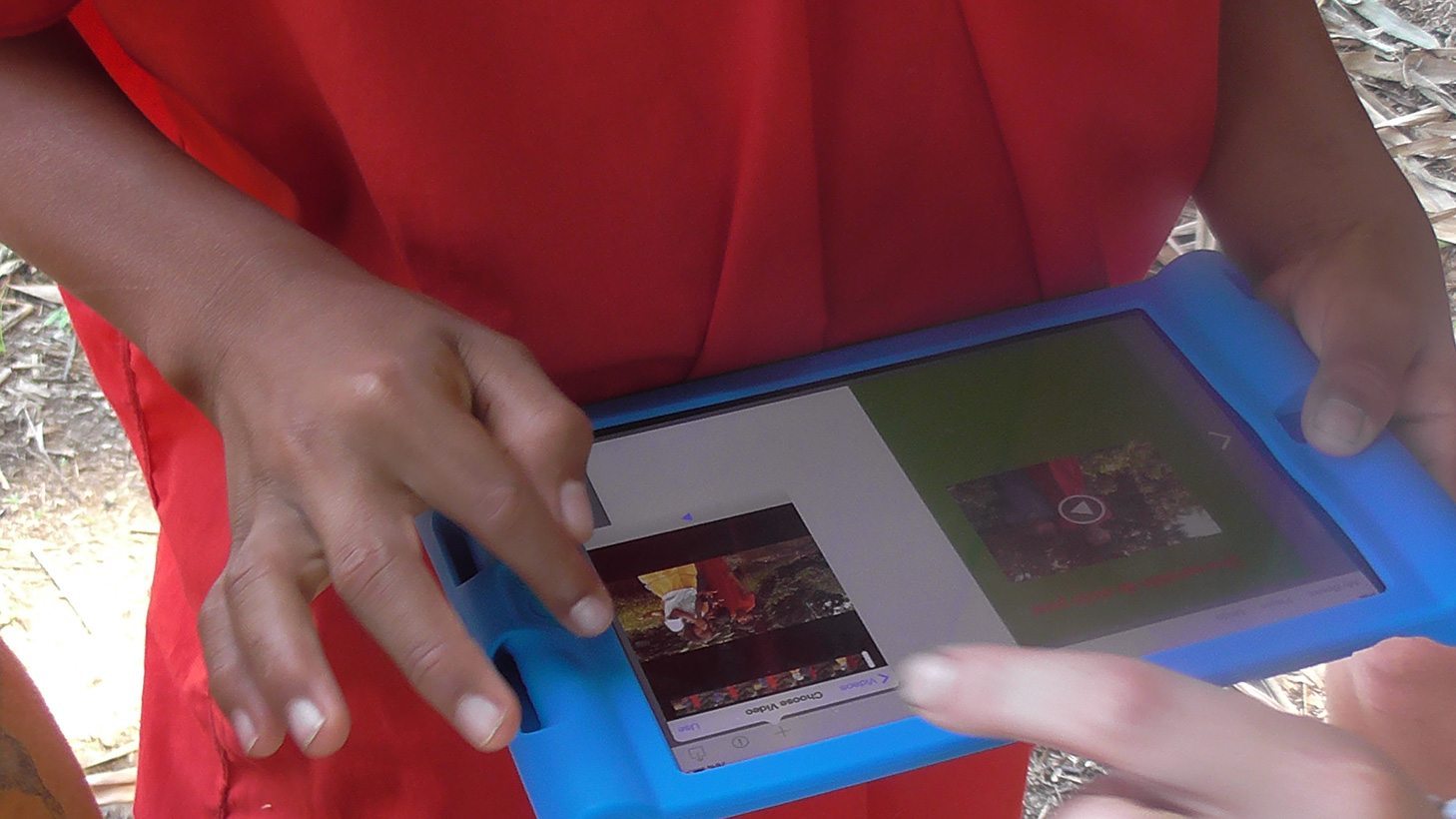
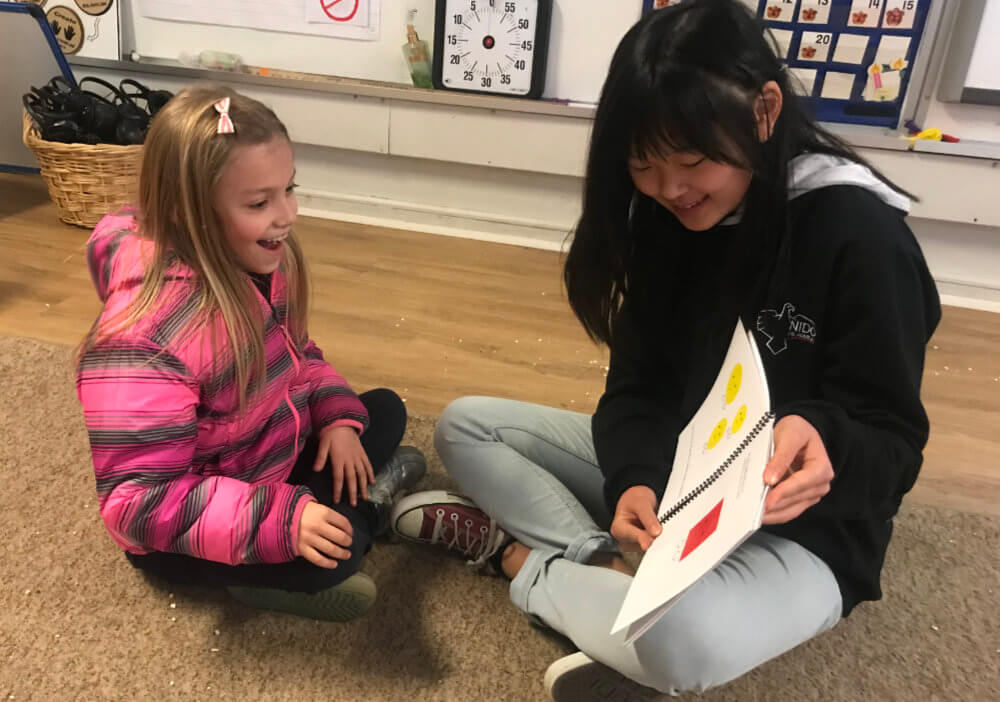

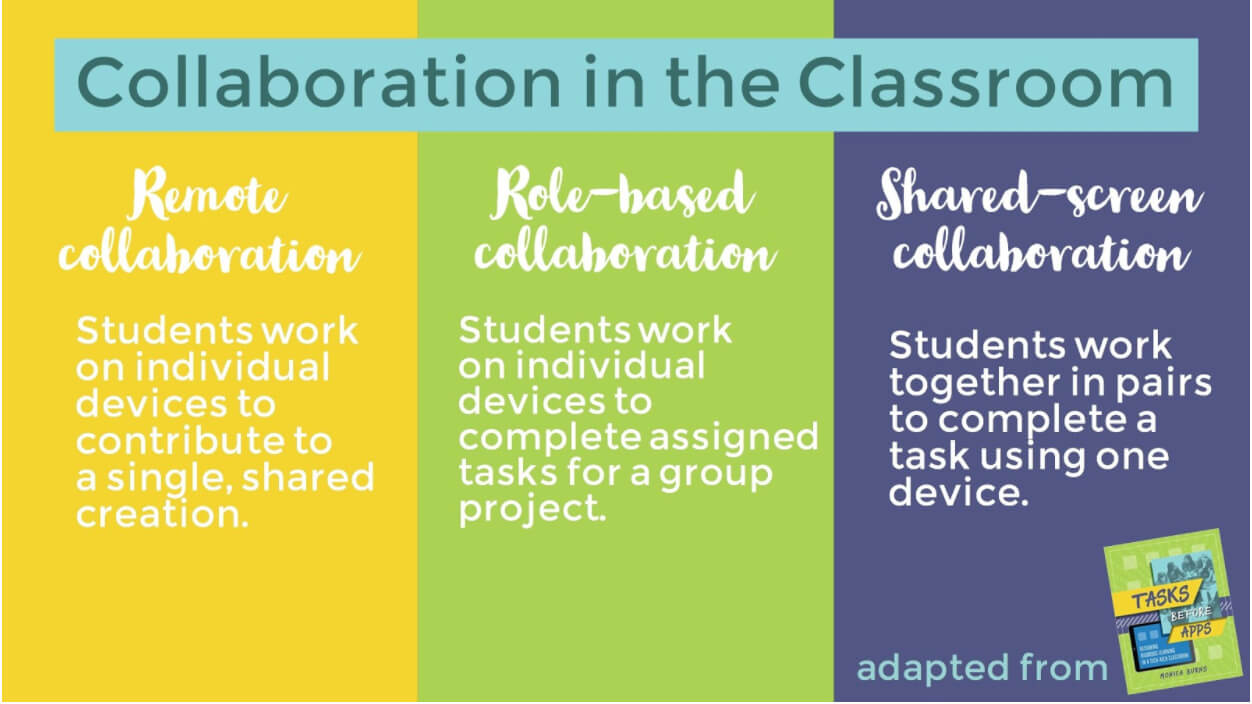
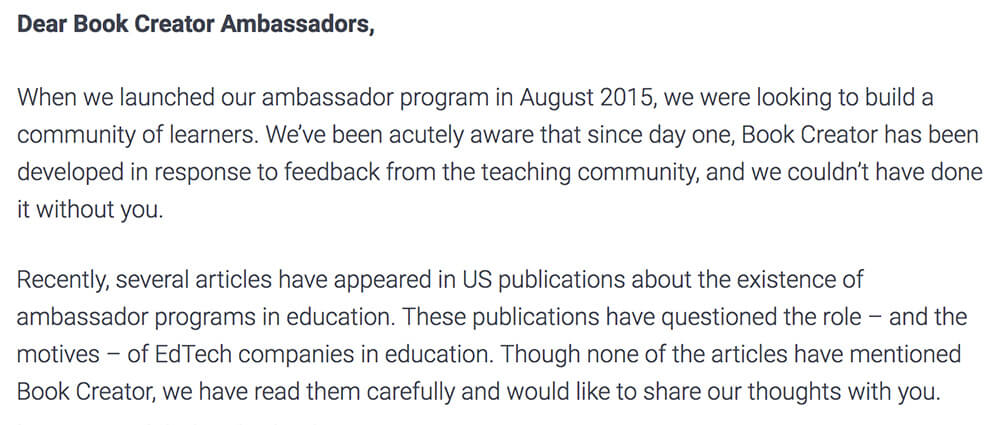
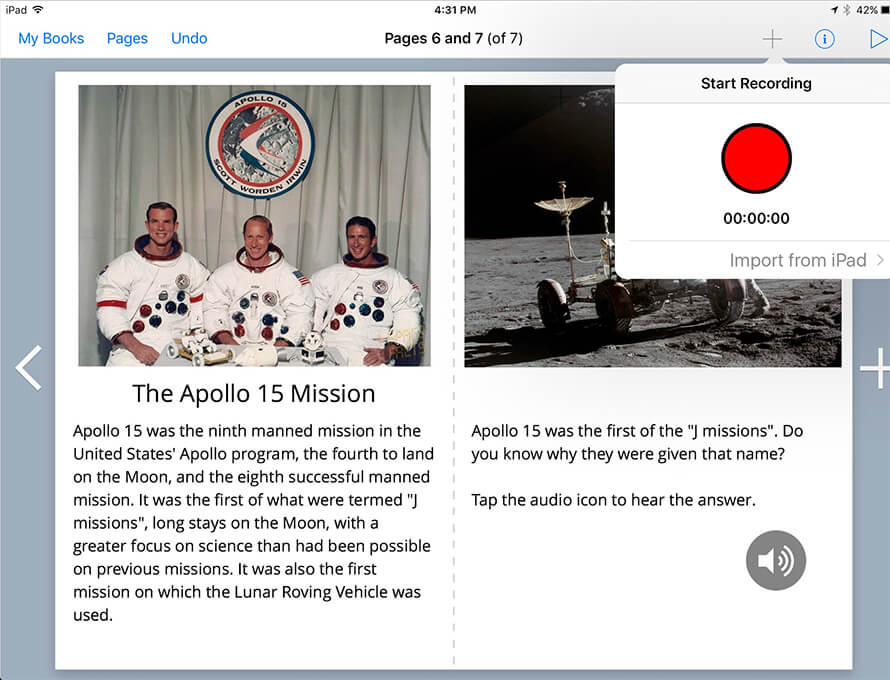

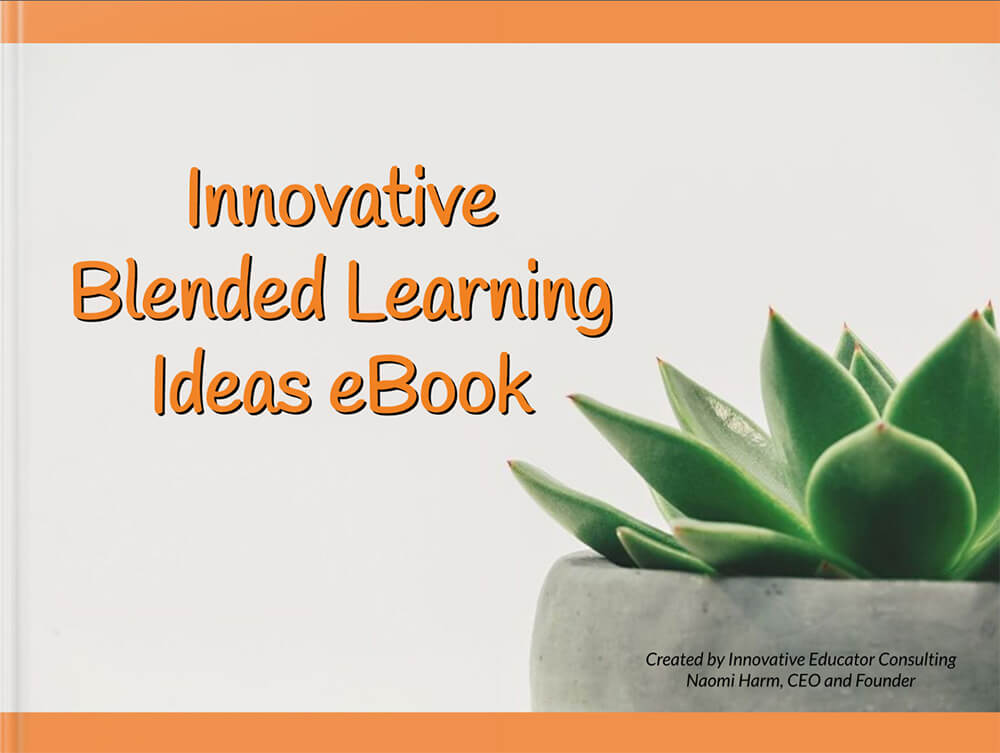
One Comment on “Overcome your fear of new tech tools with these easy steps”
I want to say thank you, Susan, your work is really helpful.