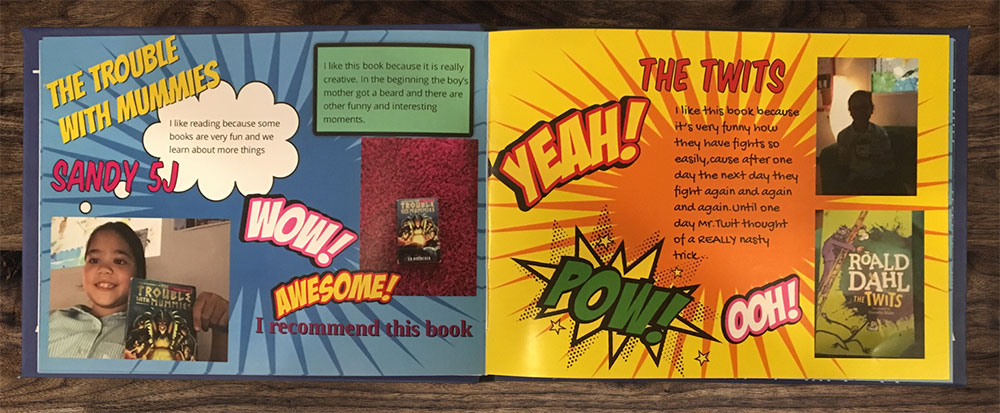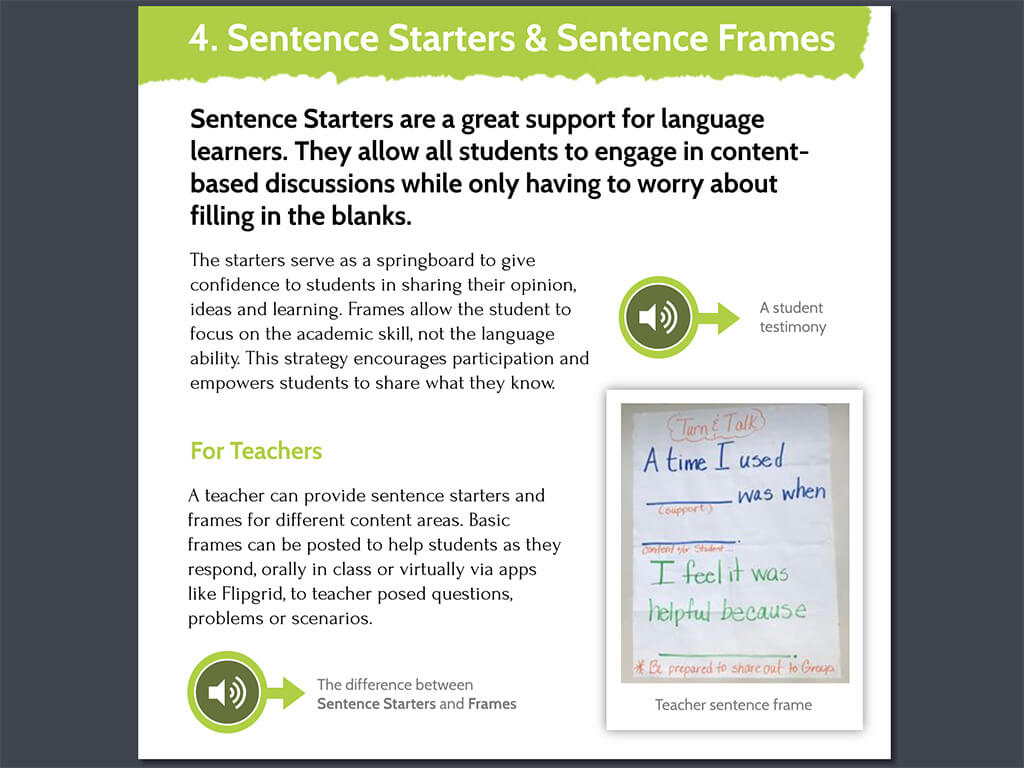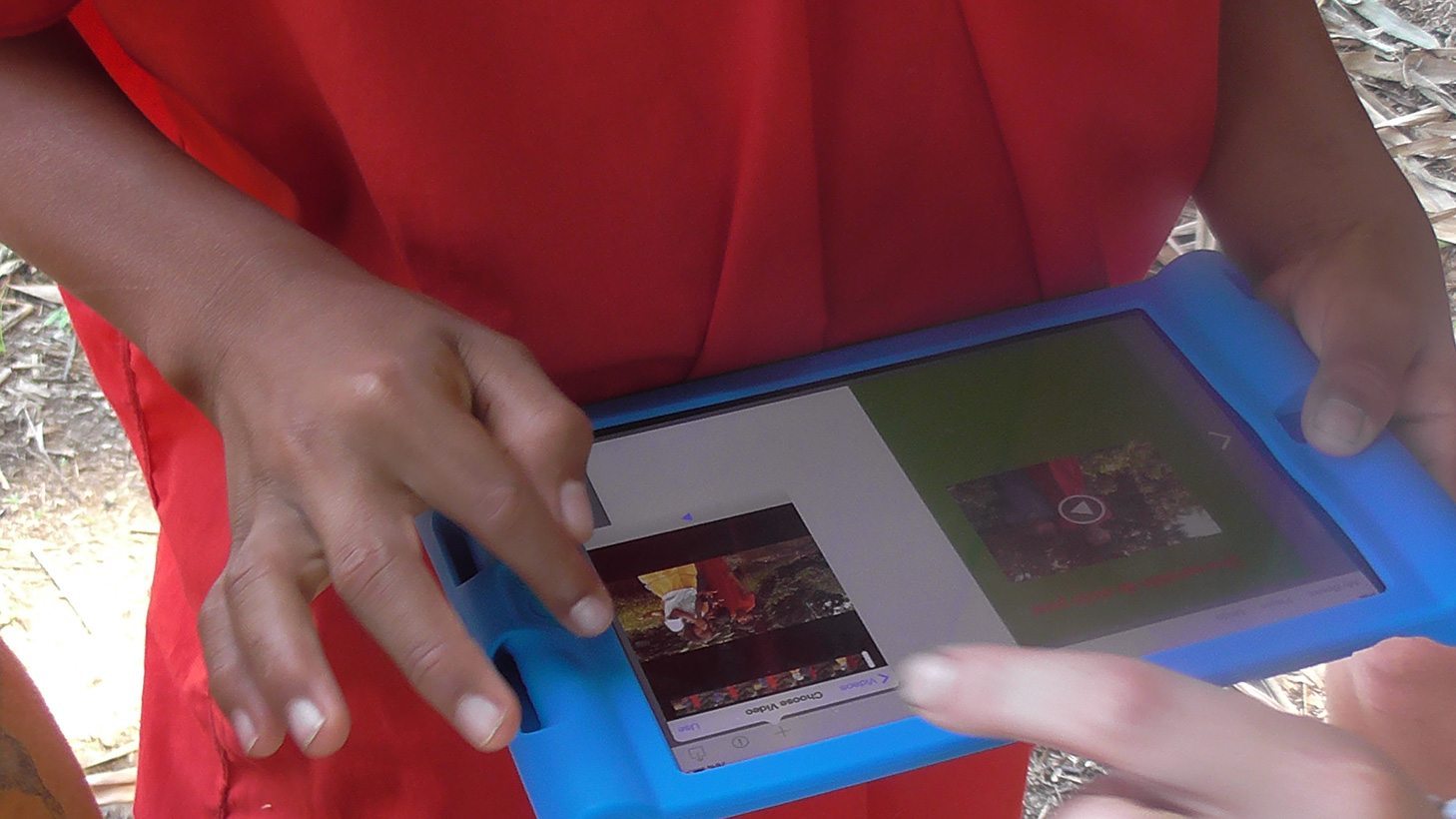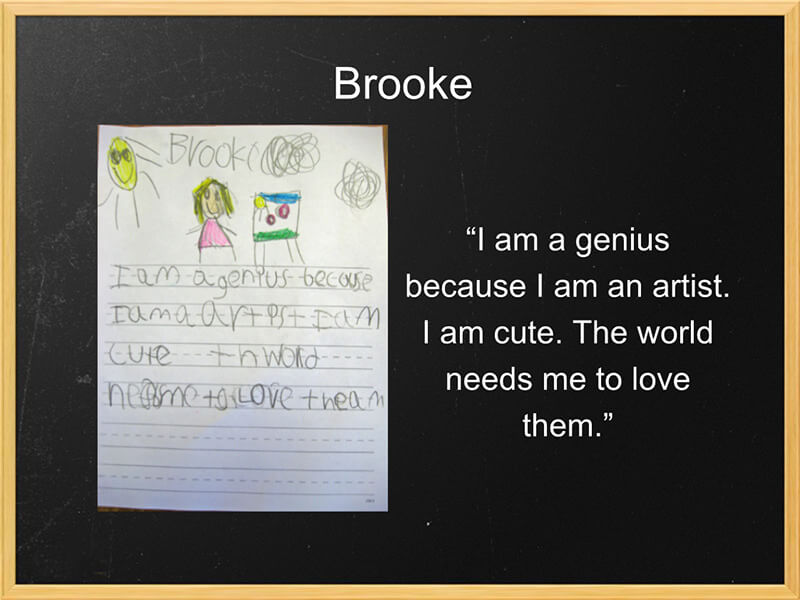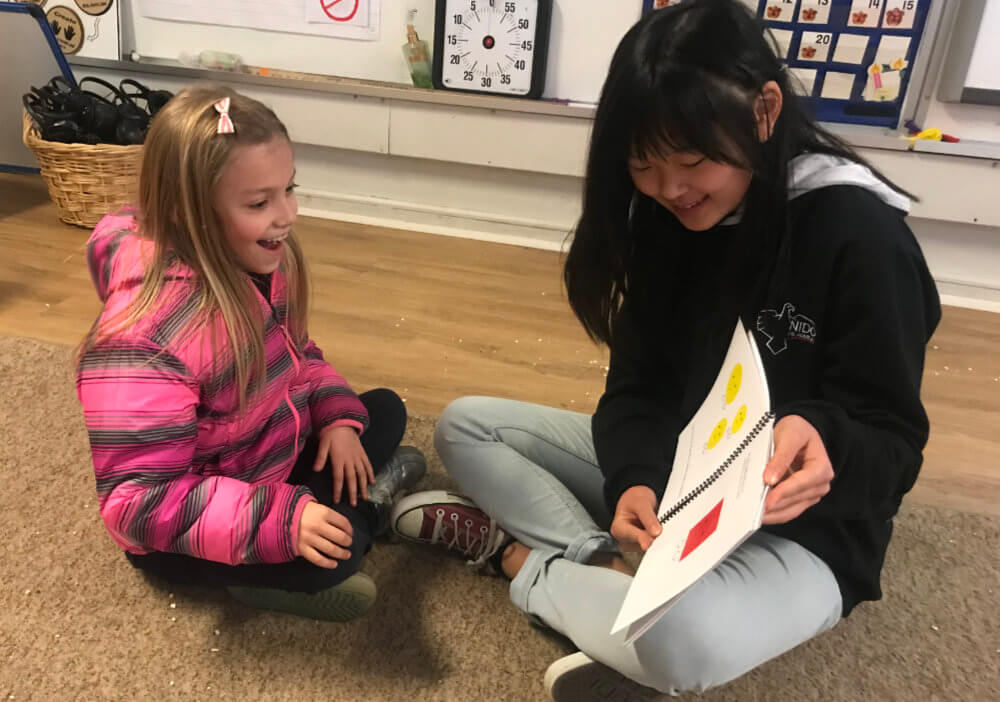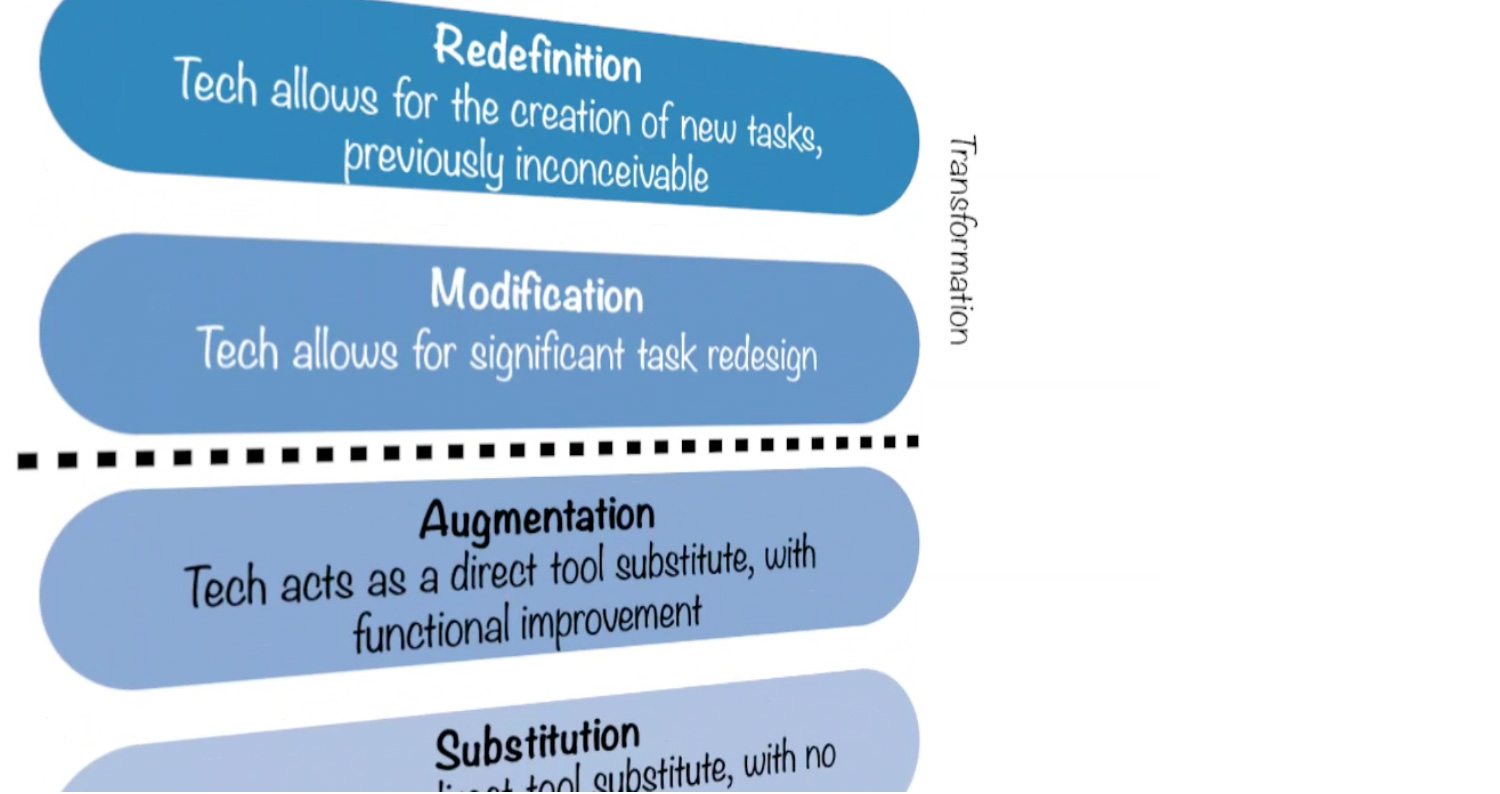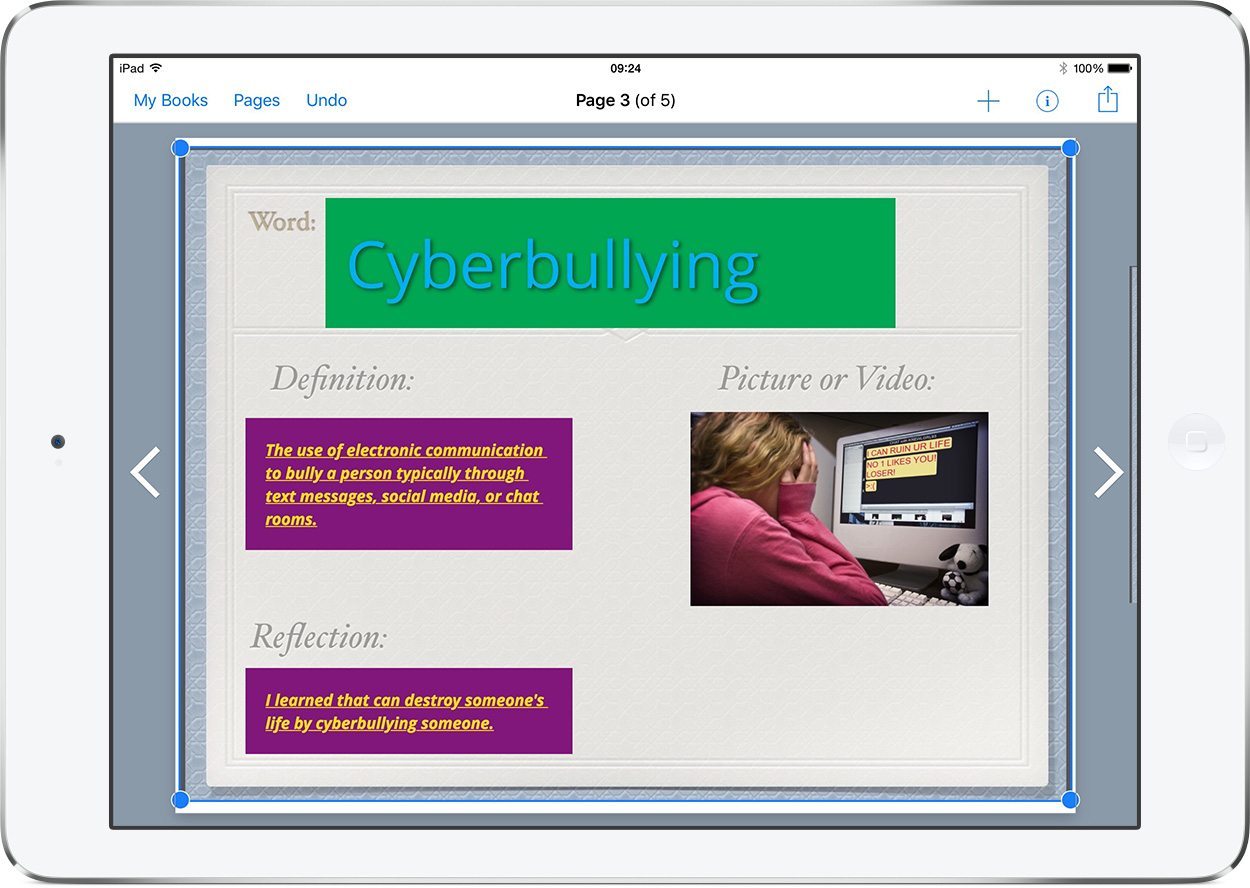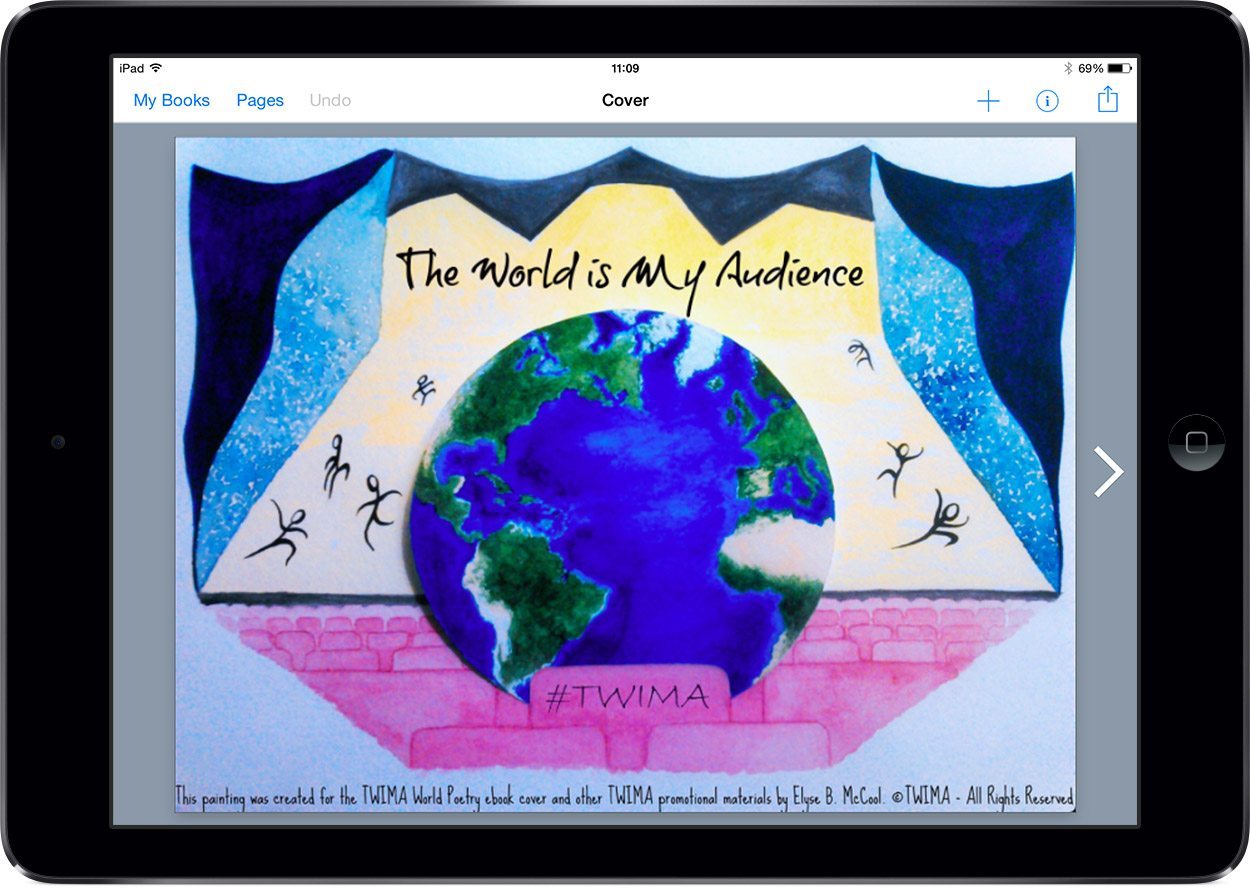What follows is a fascinating insight into a teacher’s lesson plan and learning process for using Book Creator in the classroom. A must read for teachers!
Halo! Apa Kabar?
My middle primary school classes had been set the task to create a digital book about our school, Port Elliot Primary School.
After listening to recommendations from other teachers about the best app to use, I settled on Book Creator for several reasons, a main one being that one of the teachers who recommended it was also using it, so it made sense that we explored it together.
Planning for the book
Each of the 4 classes had specific areas of our school to focus on, to ensure that each area was covered. Students chose one area for their book.
Each class then brainstormed ways in which to incorporate a verb in a very simple sentence about the different school areas. I wrote them all down and then as a class, we translated each of the sentences.

Most classes ended up with a sentence similar to, “I like playing in the gym” which translates nicely: ‘Saya suka bermain di aula’.
Each class voted on the sentence they preferred and then wrote a sentence about their area using the model that they had both chosen & translated!
This worked very well because it gave the more capable students scope for imagination and creativity and for those struggling with aspects of literacy, provided them with a sentence they could either use entirely or change very slightly.
Experimenting with iPads
I then introduced the iPads that I had bought with my grant monies.
With the first class, I walked them through the basics of Book Creator, but luckily the following day we had a student free ICT focus day where we discussed how students can develop 21st Century skills by working it out by all themselves.
So with the next class, I gave out the iPads and the only heads up I gave them was the name of the app and what had to be included in their book – a front cover, their sentence written in English & Indonesian and a recording of them saying their sentences.

I encouraged them to firstly try themselves, if that failed, then to try two more things before asking a friend. I was the absolute last option – mainly because I was also still learning how to use it myself!
For the first Book Creator lesson with each class, I finished the lesson with the students all sitting on the floor in a circle with the iPads. This allowed those still working to continue working while listening.
In this forum, students who either were still stumped on an aspect had the opportunity to ask publicly or even better, for students who had discovered something really cool, to share it with the others.
I remember vividly one class where a student had worked out how to enlarge the text, change the font and change the colour of a page and as that student shared, everyone was following along and experimenting with their own book! It was so exciting.
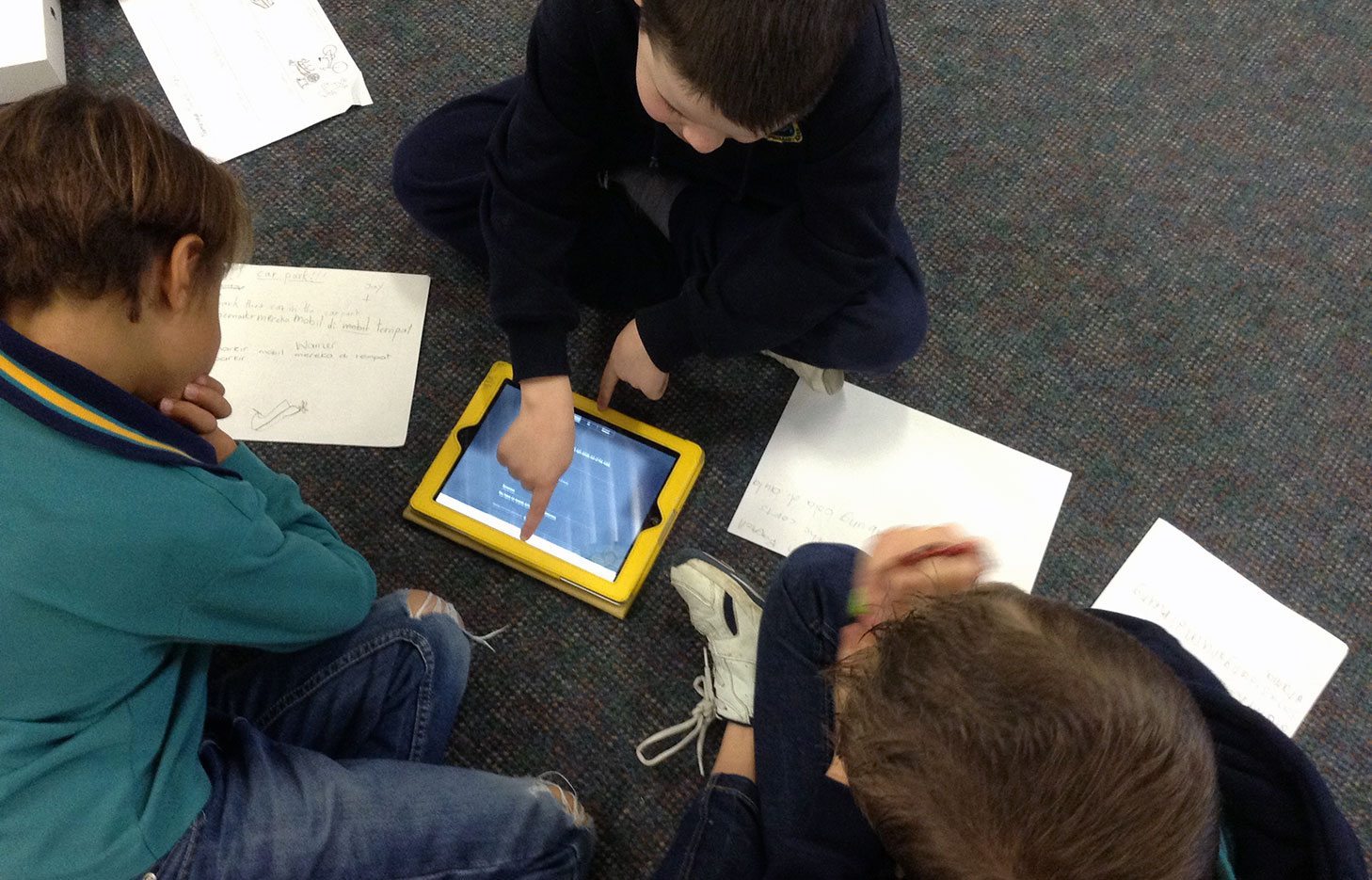
The students very quickly grasped the finer points of Book Creator. They were originally in teams of 2-4 as there are only 5 iPads in the Indonesian classroom.
I hoped this set up would encourage collaboration, but with a task such as this was, more than 2 students to an iPad meant that the waiting time was too long for some of them, so I ended up borrowing the recently purchased bank of 8 iPads which improved the student/iPad ratio significantly.
Learning point: combining books
It wasn’t till the holidays that I had a chance to look at the final products.
I then learned that one of the features available in Book Creator is that the books can be combined, so I had this great idea where I could amalgamate all the books into one large book, but this great idea was disbanded very quickly when I discovered that to combine books, all books had to have the same page format and be on the same iPad.
I also discovered that to combine, the first book has to include the front cover for them all as all subsequent front covers are not included. Still, it is a great idea and one that could be very useful.
What I loved about using Book Creator in the classroom
- If a project has sound, it can be exported entirely to iBooks, the camera roll or even emailed (the quality deteriorates with this last option).
- AirDropping to another iPad’s camera roll is possible and very easy.
- If exported as a PDF, sound is lost.
- Not only can students record their voices, they can also video themselves and import that into a project!
- Students can import photos or draw pictures.
- To add the finished book to a blog, export as a video and upload straight to YouTube!
Notes to self: next time I use Book Creator
- Remind students not to use their surnames.
- Have students using the same iPad to use the same page for each project, so the combine pages is an option.
- The title of a book must reflect the content of the book and the title and author names also need to be written underneath each project.
- Each project would look finished with a back cover – maybe incorporating a kenalkan (biography).
Have you used Book Creator in the classroom successfully? My students all absolutely loved it and have repeatedly asked when we are next using iPads again!
Sampai jumpa!
Bu Cathy is an Indonesian teacher at a small rural Australian primary school in Port Elliot. The school has a strong ICT focus with the ultimate aim of developing global citizens with strong 21st Century skills.