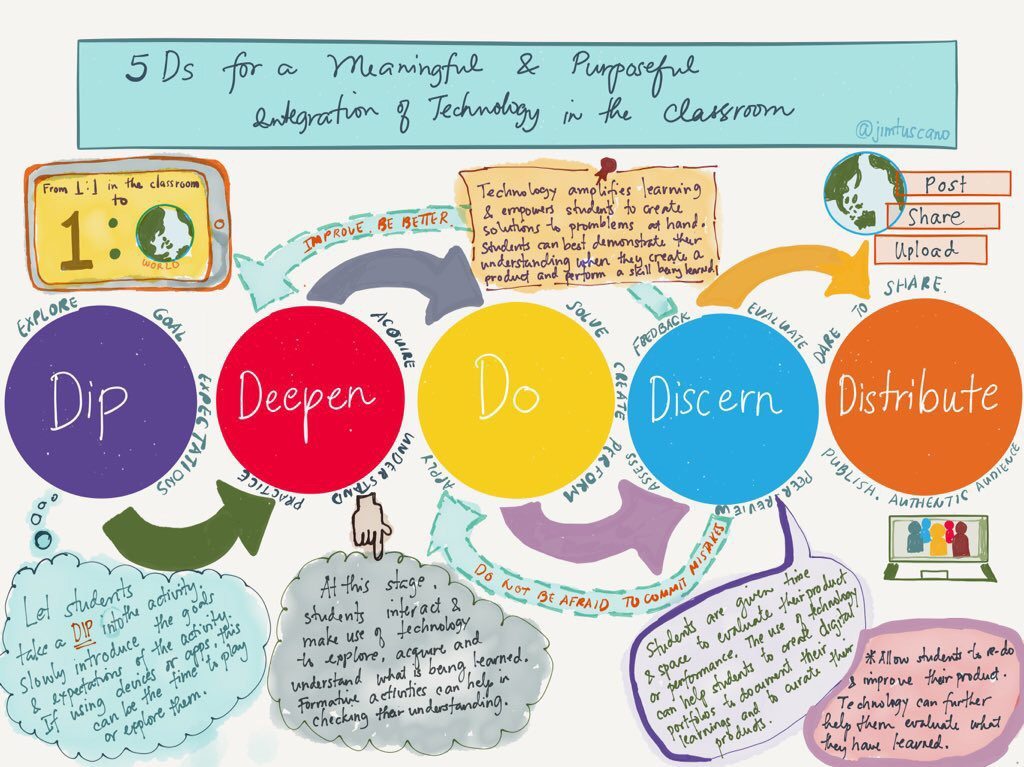
How do we make sure students get the most out of using iPads and other edtech in the classroom?
As a teacher, I have always believed that students are capable of creating meaningful and wonderful products that demonstrate their learning and reflections in the classroom. Kids have this natural gift of curiosity and creativity that drives them to become creators.
If given enough opportunity and proper guidance, students are also capable of evaluating and reflecting on their work, improving it until they become proud of what they have accomplished. These sets of beliefs pushed me to go back and reflect on my own experiences of integrating technology in the classroom.
Out of the many episodes of self reflection and evaluation, I came up with the 5Ds framework for using technology in the classroom.
A more inclusive and less ‘tech-focused’ way to learn
To help me share about the 5Ds framework, it is worth mentioning that in my 1:1 iPad classrooms, the Book Creator app is a great partner and tool in making sure that my classes use technology more meaningfully. I first came to know about Book Creator from my fellow Apple Distinguished Educators in my school.
As a Religious Education teacher, I wanted to focus more on helping students to share about their experiences and moral dilemmas, to make sense of their daily struggles and to reflect on these in order to understand themselves and their faith. That was the part where Book Creator came in handy.
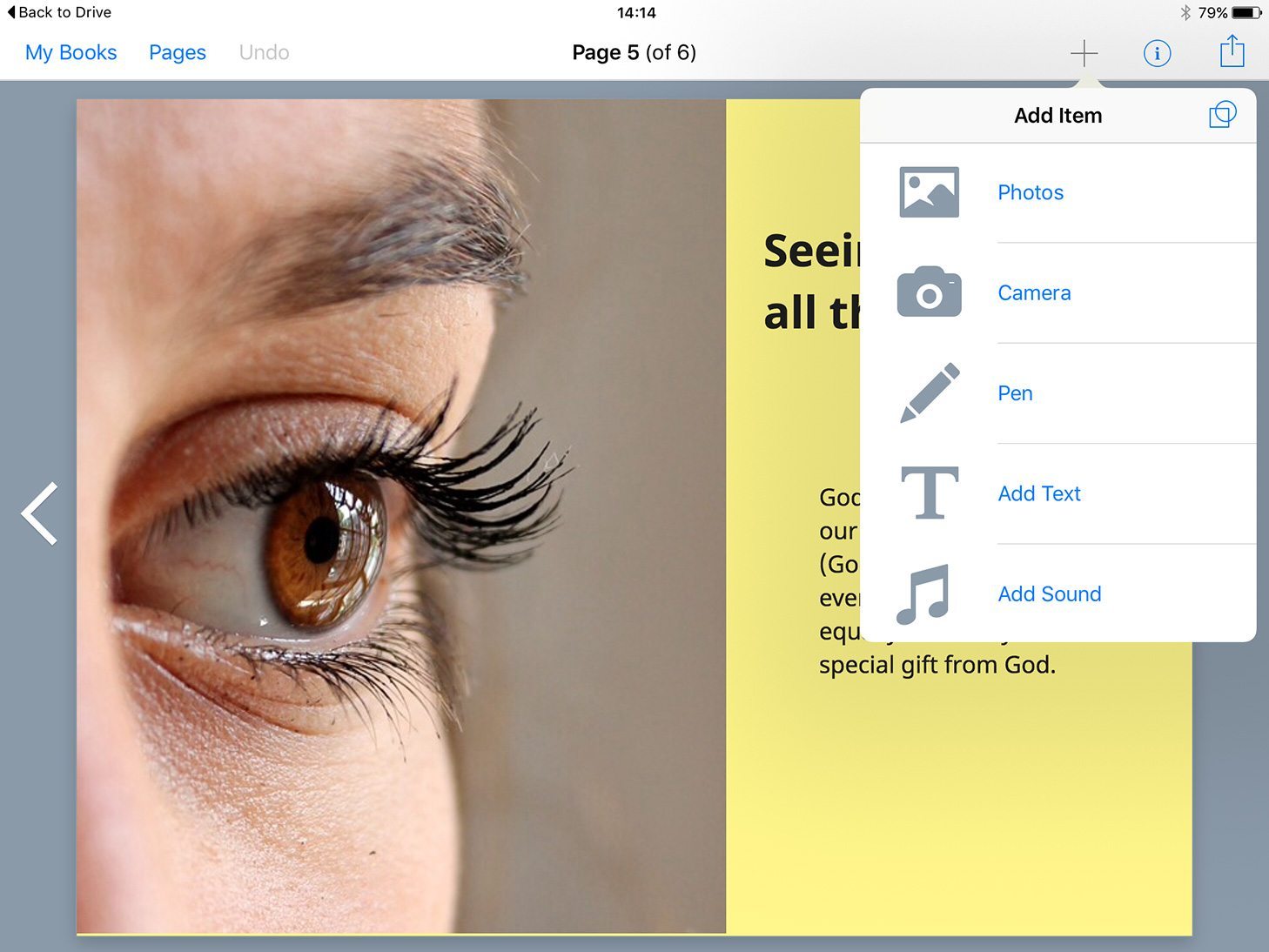
My students did not worry about learning how to use Book Creator. With its easy to use features, my students were more focused on telling their experiences, stories, and reflections. They were always on task.
Book Creator, somehow, managed to even out the playing field. Because of its multimodal features, my students were given more choice in how they wanted to share their stories. They could write, narrate, or draw their experiences and reflections. They could even use the camera to capture a photo or a record video to make their book more engaging and interesting.
5Ds framework in integrating technology
I would like to share about the 5Ds and using a recent student project in my class, Creative Reflection on Experiences with the Physically Challenged, demonstrate how this simple framework can help make learning with technology more meaningful, purposeful, and authentic.
1. Dip
It is always good practice for teachers to give students time to know the goals of a certain lesson, activity or a unit to be learned.
Introducing the lesson, the set of expectations and targets gives students a chance to personally set their own goals. If done together, it can give the class an opportunity to forge a shared set of goals and in the spirit of collaboration, try to achieve these goals at the end of the learning process.
Furthermore, in this stage, give the students the chance to explore the topic to be learned. Have them gather information from various sources or help them recall prior knowledge. In this way, the new topic becomes connected to their prior learning.
In terms of using technology in the lesson, this is the opportunity to introduce what application or gadget will be used as a tool for learning the concepts of the lesson. Give the students time to play with the app. Introducing the app during the learning activities can disrupt the learning process and remove the attention of the students from the lesson.
Hence, students take a “dip” or a short swim to survey the expectations and goals. In doing so, the students are not thrown immediately into a deep sea of numerous learning activities.
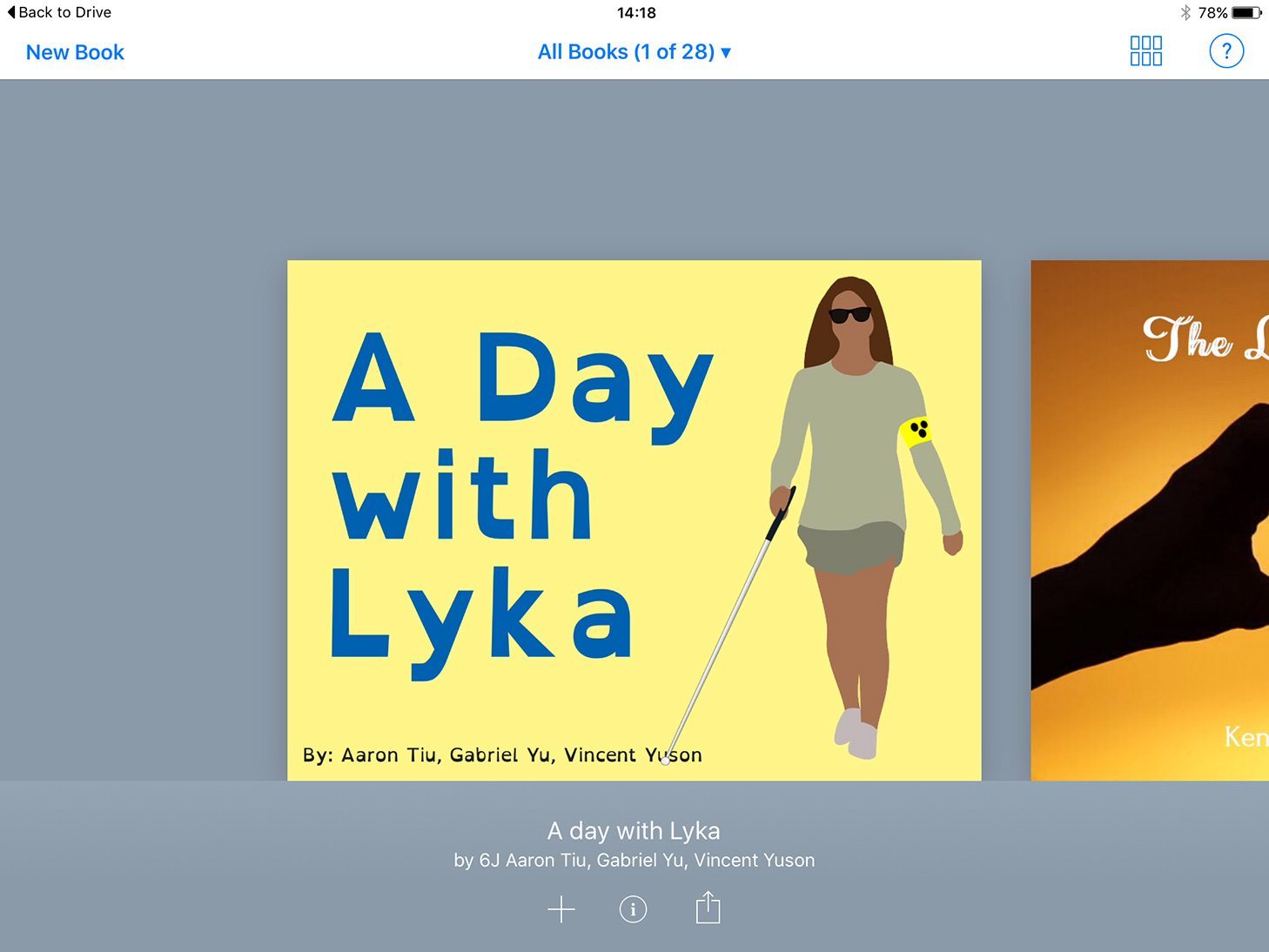
In our Book Creator project, my students’ “dip” was to attend a session which introduced them to the institution that houses the physically challenged students whom they would meet. This was important since they would be planning how to interact appropriately with their partners from the institution.
They were also introduced to the ebook project, which would contain their reflections on the interaction. The set guidelines, expectations, and even the format of the ebook were also made available. Since it was their first time using Book Creator, they explored the app and started planning how they would work on their project.
2. Deepen
Students start to go through the learning activities. The teacher aims to deepen the students’ learning. With engaging, interesting, and appropriate learning activities, the students begin to immerse themselves in the learning process. The teacher uses various activities to help students in acquiring new concepts and making sense of them.
These new concepts are meaningfully and firmly connected with each other and prior knowledge. For the first time, new skills are learned. With a lot of practice, drills, and enrichment activities, these new concepts and skills are solidified into the students’ mind. Teachers can also make use of various visible thinking techniques to help students demonstrate and share their understanding.
With proper feedback and reflection activities, the students are given time to check if they have understood the lesson well. Engaging formative assessments or activities become handy tools to check for understanding. Learning experiences and activities that reflect real life situations or problems can further deepen the students’ understanding.
Students start to apply the concepts and skills that they have learned in authentic problems, taking the learning process a step closer to the scenarios that happen in the real world.
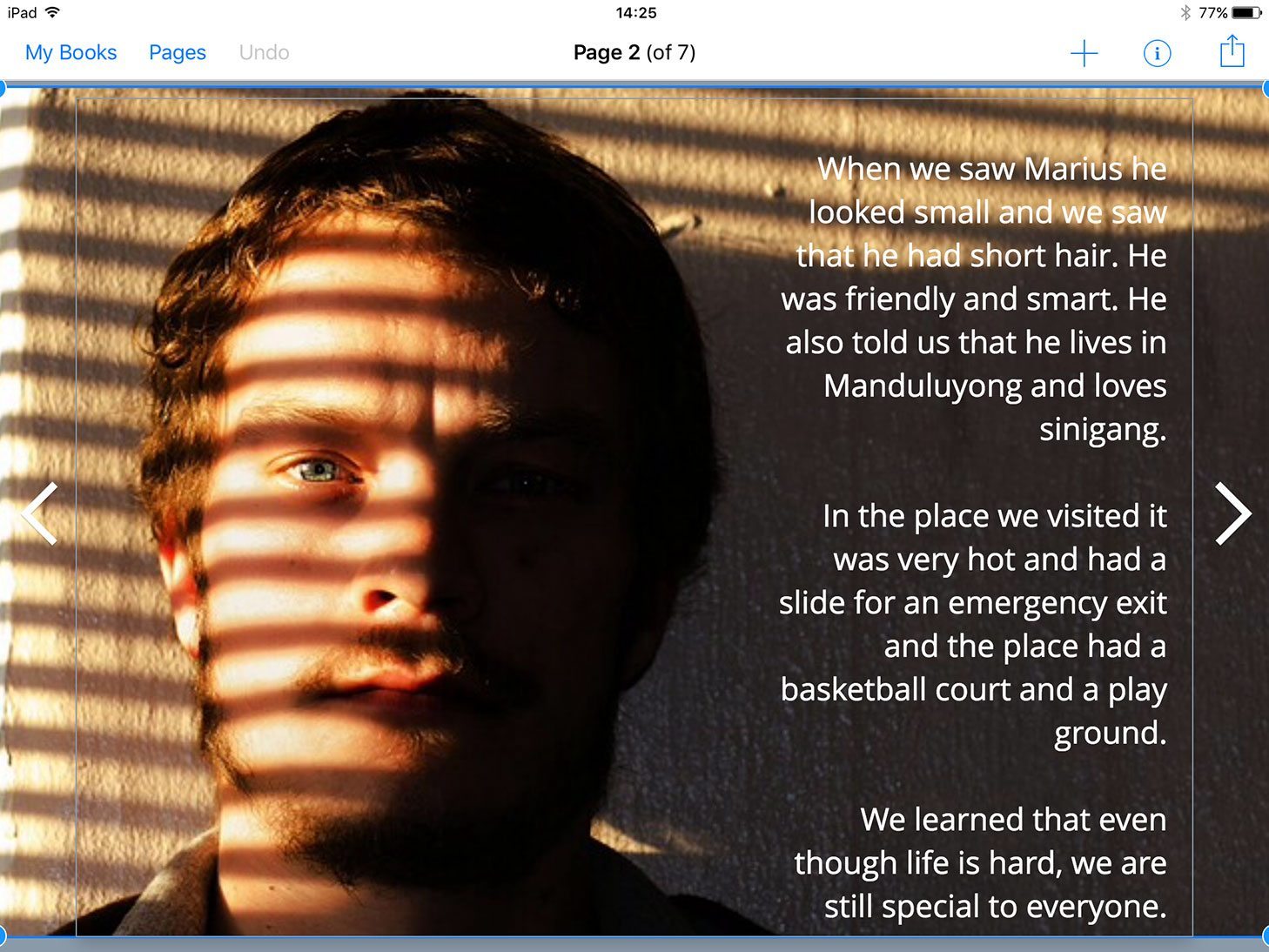
Various apps are available to support activities that deepen learning. The most important reminder, though, is to always leverage the use of these apps in the classroom.
In our class project, the best and most authentic way for my students to learn about their partners was to interact with them face to face. Hence, my class and I travelled to our partner institution and spent a day with the students of Philippine National School for the Blind (PNSB).
My school’s Campus Ministry and Services Office facilitated the interaction and assigned a pair of my students to one student from PNSB. My students came in prepared with questions to ask and simple tokens of gratitude to share with their partner.
After the interaction, students made use of the template ebook I gave them and used it as a guide as they started planning their project. While the expected contents were made clear in the template, the students had the freedom to structure their ebook depending on their own creativity and collaboration.
3. Do
Providing authentic tasks or real life problems for students to solve is a major ingredient in making sure that they can definitely demonstrate their understanding of the lesson and the skills they have acquired. This stage provides an opportunity for students to perform, which calls for the application of their understanding and skills. This leads them to create something tangible.
With various creation apps available, technology integration has now become a major aspect in solving authentic tasks. Students can use different apps to demonstrate their learning. For performance tasks, apps can also become tools for them record to their performance.
With regards to our project, my students finally had the chance to use Book Creator in class to create their ebook. Using the template they earlier worked on, the students slowly put together their experiences and reflection.
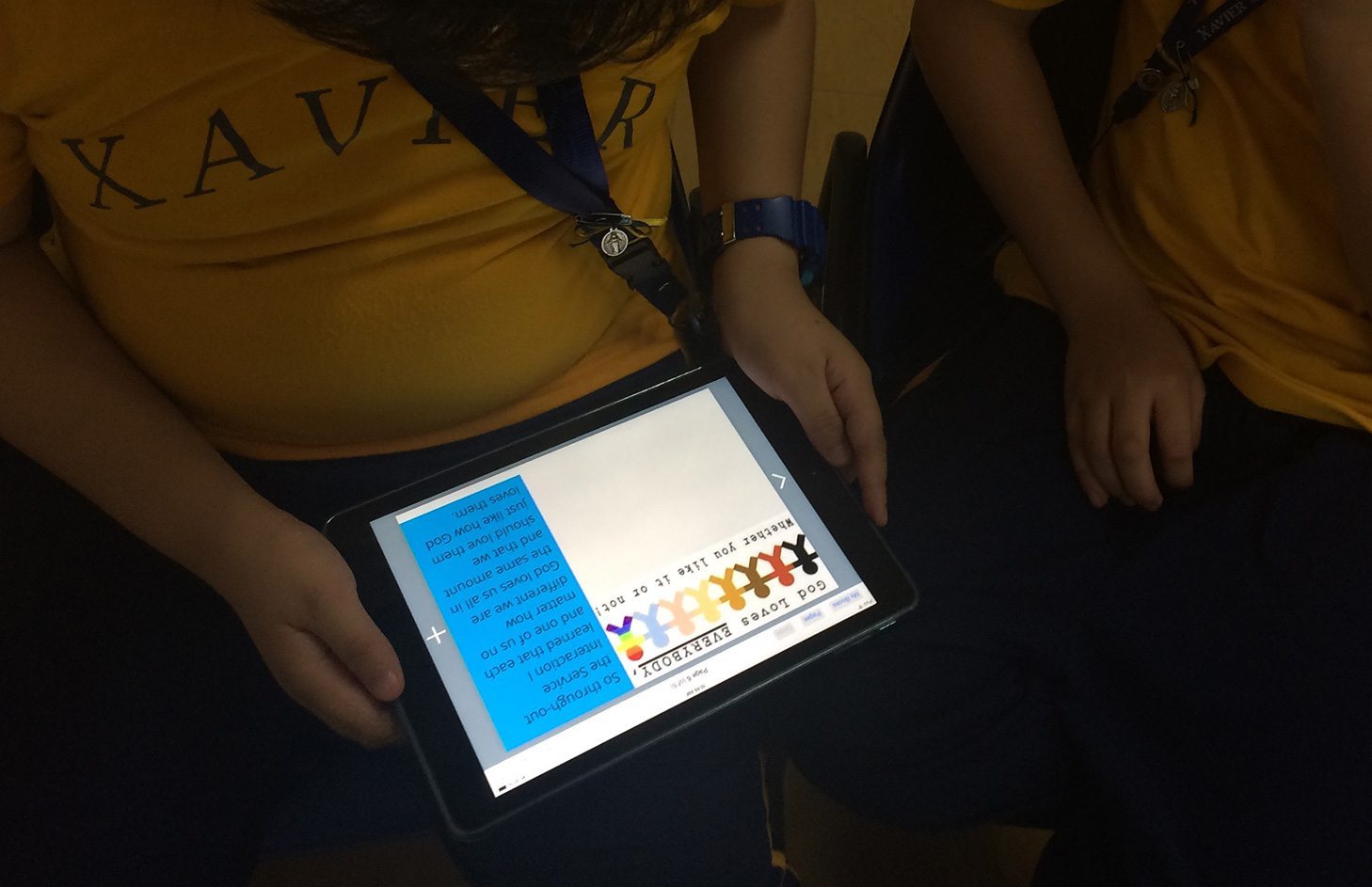
Since it was a project for their Religious Education class, the students also incorporated their lessons on finding God in their experiences. Most of the students typed their stories and ideas because they were eager to use what they had learned about designing each page of their book (a short design and layout lesson was given to them as part of their “dip” experience).
A major challenge for the students was incorporating images in their books. For safety reasons, our school did not allow our students to bring cameras or gadgets to take pictures at PNSB.
So we taught the students use images from the Internet instead. Since we planned to publish their work online, they also needed to learn about copyright issues. We used copyright free images from Pixabay’s public domain collection.
Understanding copyright, licensing and attribution
With their simple knowledge of design, they created incredible covers for their book and pages in the book were well designed and engaging. Students used the Paper app by 53 and the editing features of the iPad’s Photos app, so they were able to add some design features into their work.
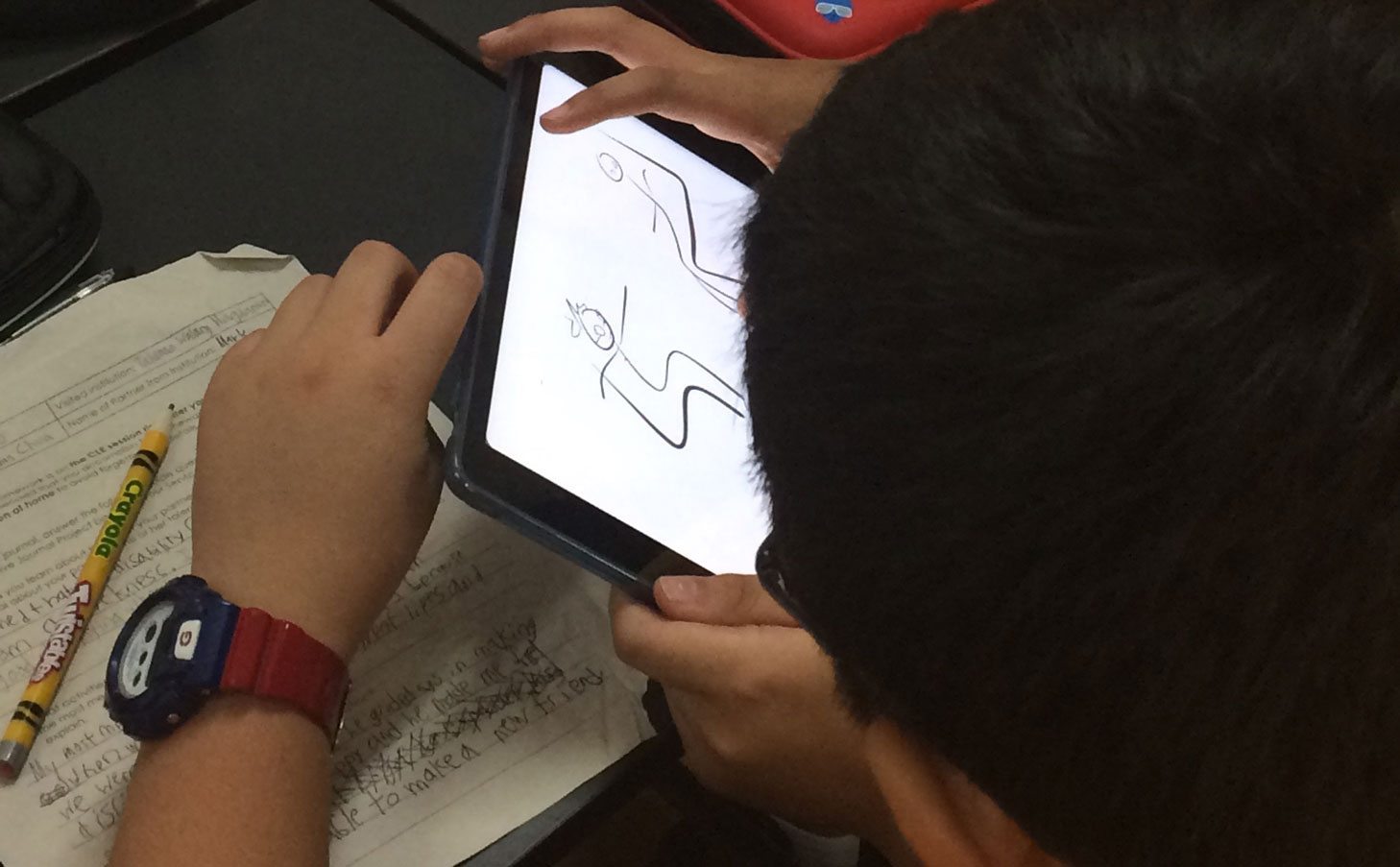
Since they worked in pairs, the project definitely brought out the collaborative efforts of the students as they incorporated their experience and reflections into one ebook.
4. Discern
This part of the framework is not something that is exclusively and permanently stuck between “Do” and “Distribute”. In spirit, discernment allows the students to evaluate and reflect on the product that was created or performance that was done.
Through an honest self evaluation, objective peer evaluation, or encouraging teacher’s evaluation, the students open their work for feedback and constructive criticism in order to improve it. More than this, the student learns that in the real world, in order for a product to reach its potential, one must open up for external feedback in order to improve.
However, as mentioned before, the process of discerning can also take place as early as when the students have started to deepen their understanding. Activities that are formative in nature whether done individually or in groups can already help the learners to evaluate themselves.
As the students create their products or practice their performance, self evaluation or peer review can already happen. Teachers must keep in mind that the reason behind evaluation is to teach students that there is no harm in committing mistakes and in learning from them.
Both students and teachers can take advantage of various tech tools to provide realtime feedback to each other’s work. With educational apps, students can evaluate themselves easily and even undo their mistakes instantly.
In our Book Creator project, the students were invited to share their work with another pair so they could gather feedback from other students. I also contributed my feedback when I visited each pair as they worked on their project.
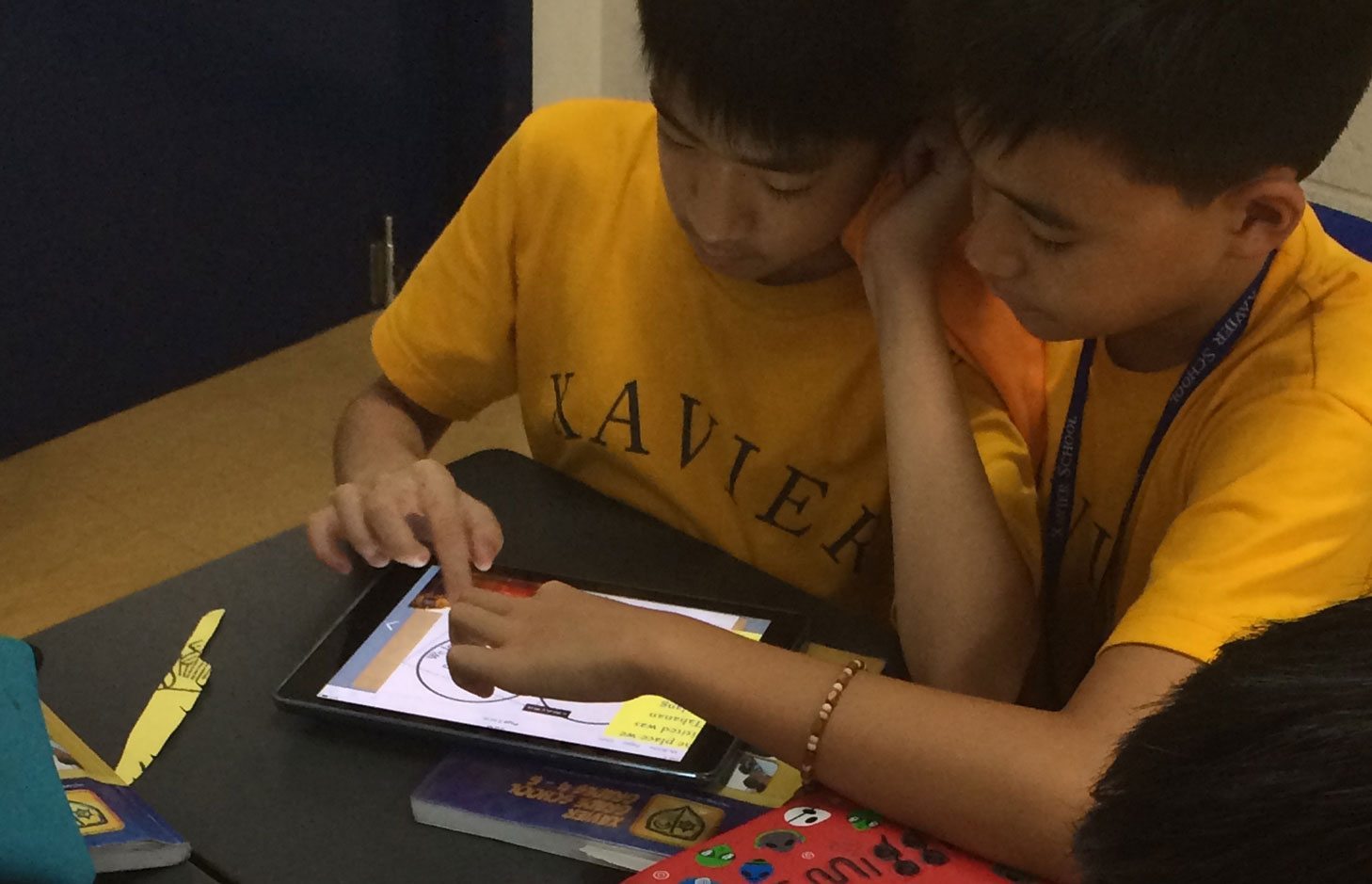
Missing information and design mishaps were pointed out. Those who were experts in using the Paper app or in editing images even taught other students who had a hard time.
Points for improvement flew all over the classroom as the students helped and encouraged each other to create great ebooks.
Editing their ebook was a breeze due to the student friendly features of Book Creator!
5. Distribute
The finished products should not be contained to the four walls of the classroom! These works are answers to real life challenges so they deserve to be put out in the real world. Showcase their work and present them to a wider audience. Have them share their work in school and community fairs, upload and post them online, or even publish them through various outlets.
Technology makes it possible for students to distribute and share their works to a wider and global audience. The authentic audience is really out there in the world!
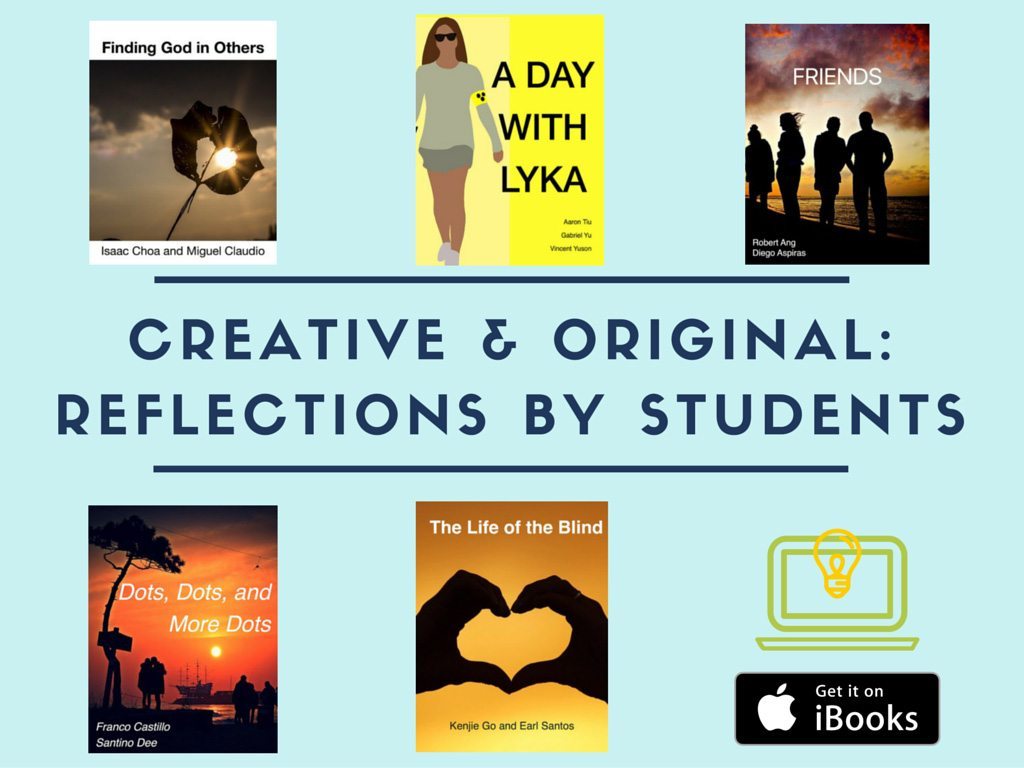
We shared our Book Creator ebooks within our school community via our own website. However, we felt that there were some ebooks that deserved to be put out there because the students (I mean authors!) did a great job.
So, I exported their ePub project to iBooks Author. With the students permission, a few adjustments were made for publishing to the iBooks Store. After an hour, the ebooks were live online and available for download.
The best part of this process was when I showed my class the published books in the iBooks Store. One student author almost cried out of joy and pride. It was truly a real success story for the student and his partner. Somewhere on the other side of the world, a reader is engaged with the simple book of a young mind.
Download the books for yourself, available on the iBooks Store

- A Day with Lyka by Aaron Tiu, Gabriel Yu, Vincent Yuson
- The Life of the Blind by Kenjie Go, Earl Santos
- Dots, Dots, and More Dots by Franco Castillo and Santino Dee
- Finding God in Others by Isaac Choa, Miguel Claudio
- Friends by Robert Ang, Diego Aspiras
My top tips for using Book Creator
My experience in using Book Creator to guide students to create authentic projects that captured their learning was what led me to solidify the 5Ds framework.
More specifically, I have learned the following, which other teachers might find helpful:
- Teach the students simple design principles like contrasting colours. For younger students, this can be done by simply telling them that dark coloured background needs a light coloured font and vice versa. This really helps them manage and layout images with text.
- Help younger students find images that are copyright free. This teaches them to only use images that are free for public usage. If there is more time, teach them about Creative Commons.
- Always give time for peer review. Let students teach their fellow students. Awesome and surpassing outcomes await you when you let this happen!
Our plans for using Book Creator in the future
I have always advocated for the use of Book Creator in different subjects areas. Some of the things our school has planned this year include:
- Interactive book reviews of local Filipino children’s books by the Grade 5 Advanced Filipino language class.
- Interactive first aid books in Grade 5 Advanced Science class.
- Autobiographies of Grade 5 students as a synergy project of Filipino language and Social Studies classes.
- Personal prayer books of Grade 2 students in Religious Education class.
- Biographies of patron saints in Grade 4 Religious Education class.
In the future, we have a lot of plans for using Book Creator in different subject areas. The possibilities are limitless. The ideas are endless. In the meantime, we wait to be surprised by our students.
Francis Jim Tuscano is a Grade 6 teacher and technology integrator advocate at Xavier School, San Juan City, Philippines.
He teaches RE in the Catholic school, while co-heading the 1:1 iPad program committee. Jim is also a Book Creator Ambassador and ADE.

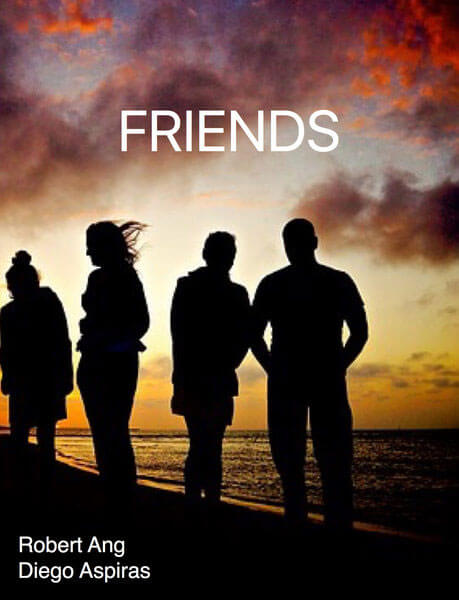 Through an honest self evaluation, objective peer evaluation, or encouraging teacher’s evaluation, the students open their work for feedback and constructive criticism in order to improve it. More than this, the student learns that in the real world, in order for a product to reach its potential, one must open up for external feedback in order to improve.
Through an honest self evaluation, objective peer evaluation, or encouraging teacher’s evaluation, the students open their work for feedback and constructive criticism in order to improve it. More than this, the student learns that in the real world, in order for a product to reach its potential, one must open up for external feedback in order to improve.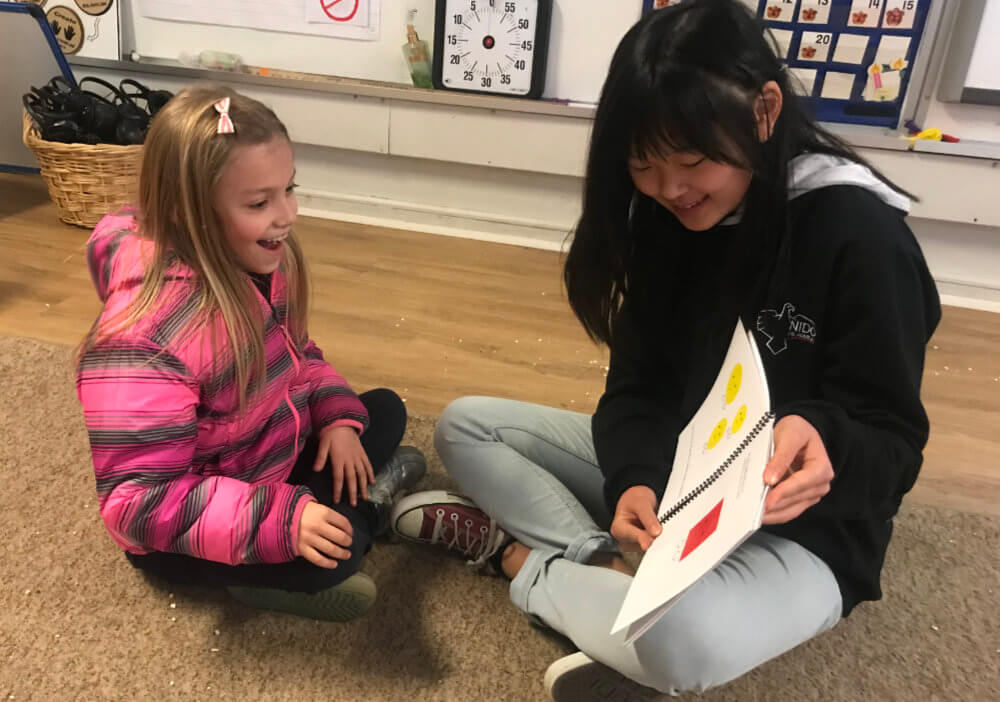
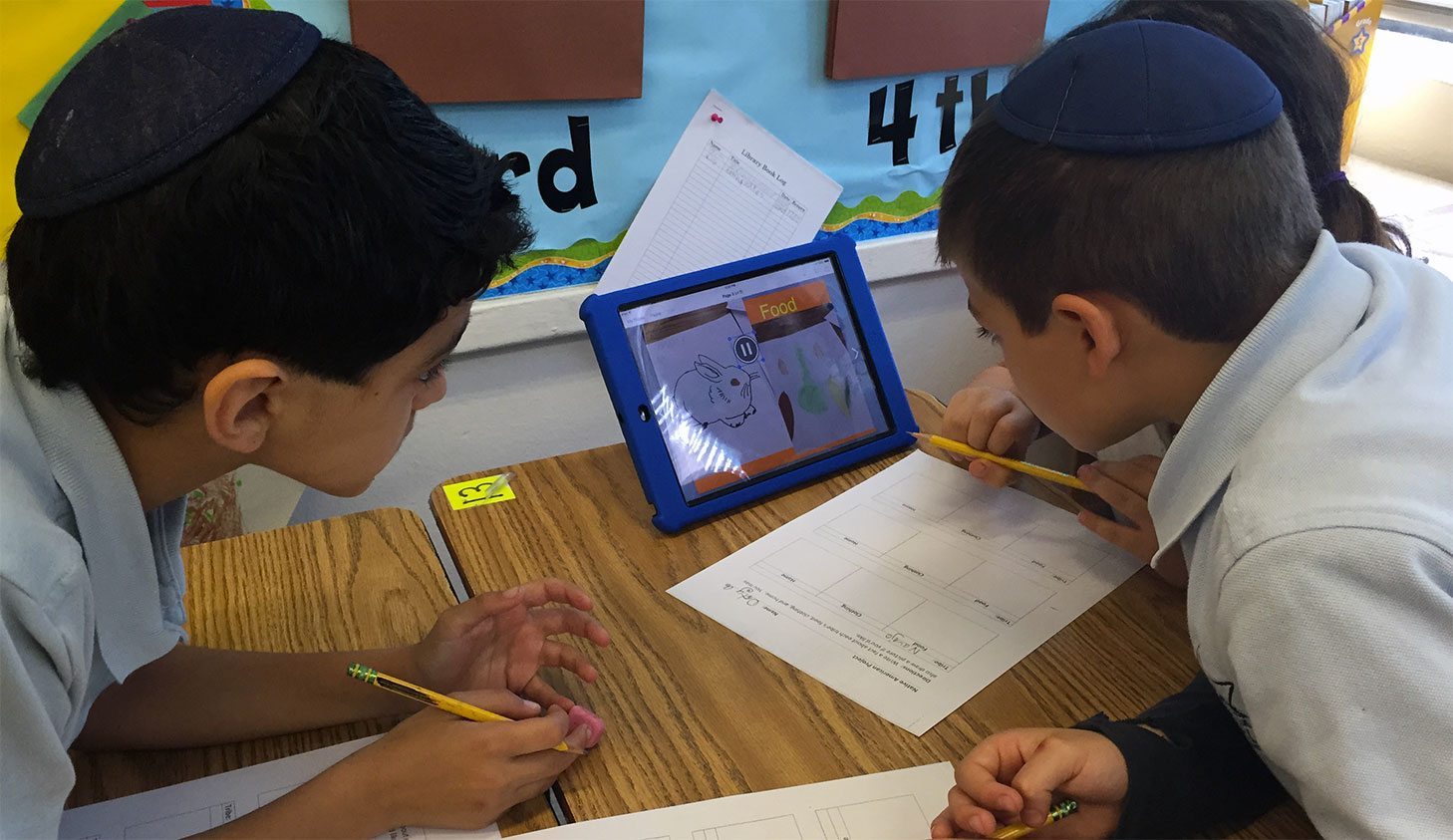

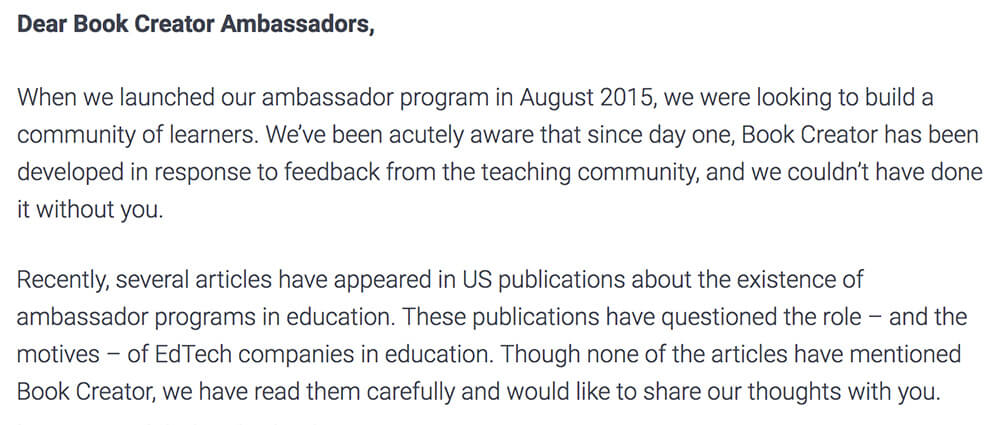
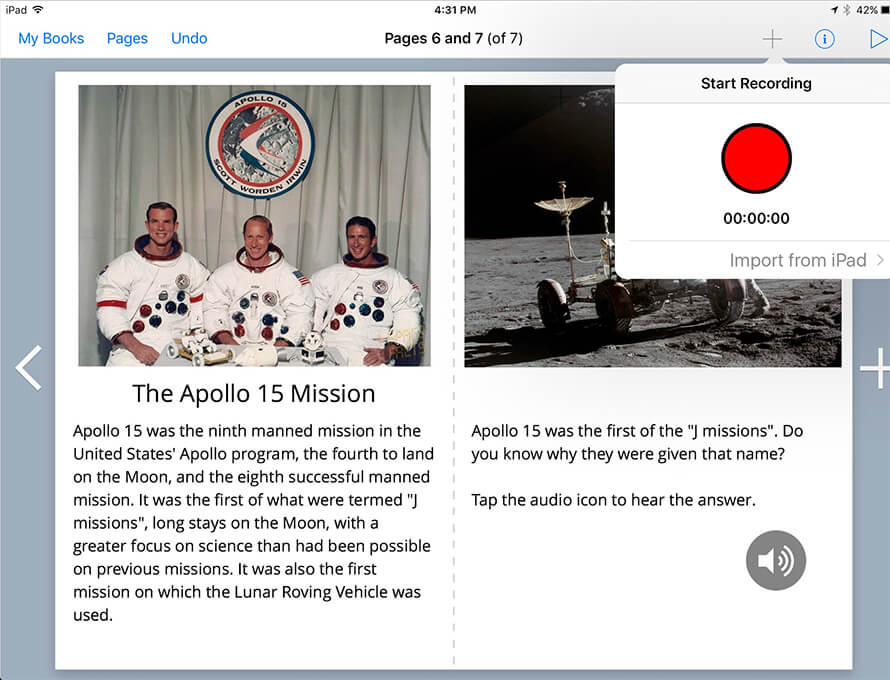
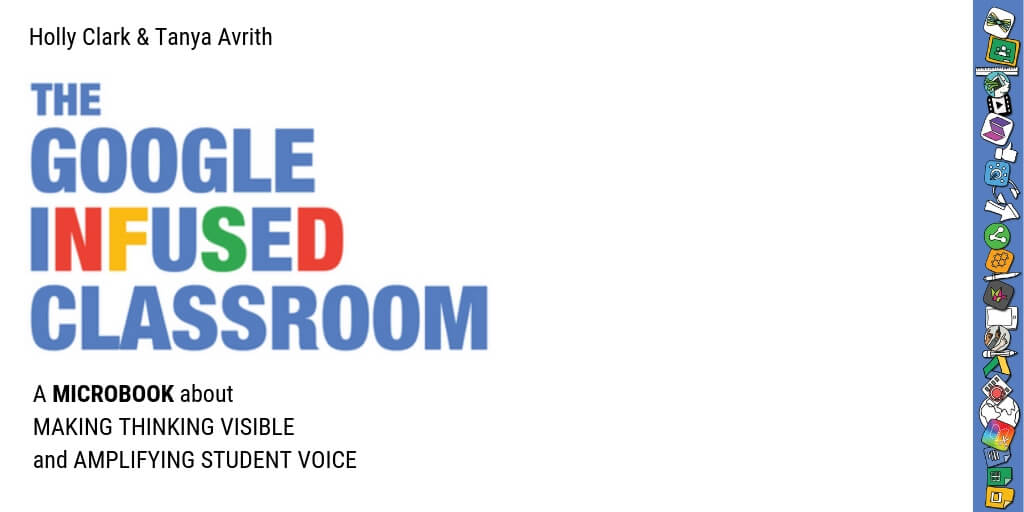
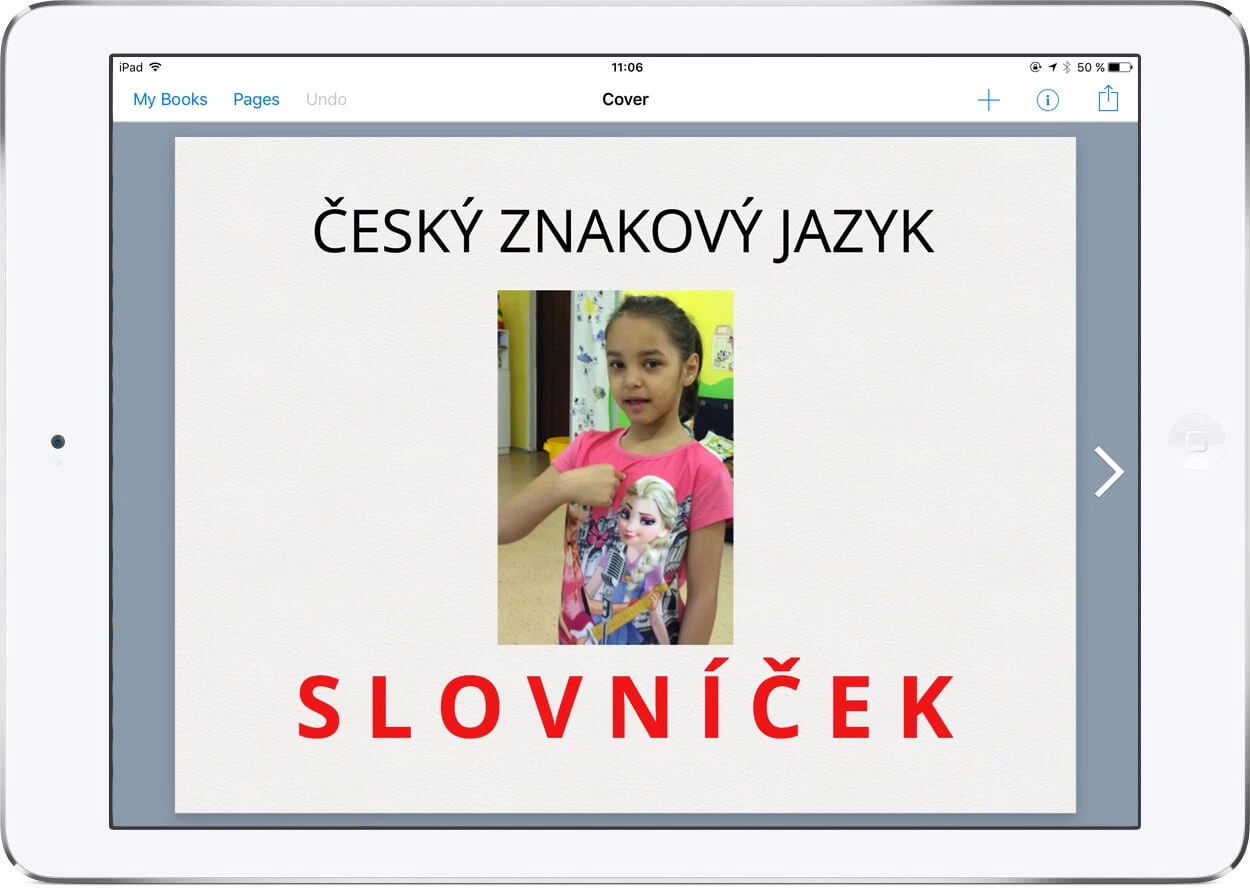
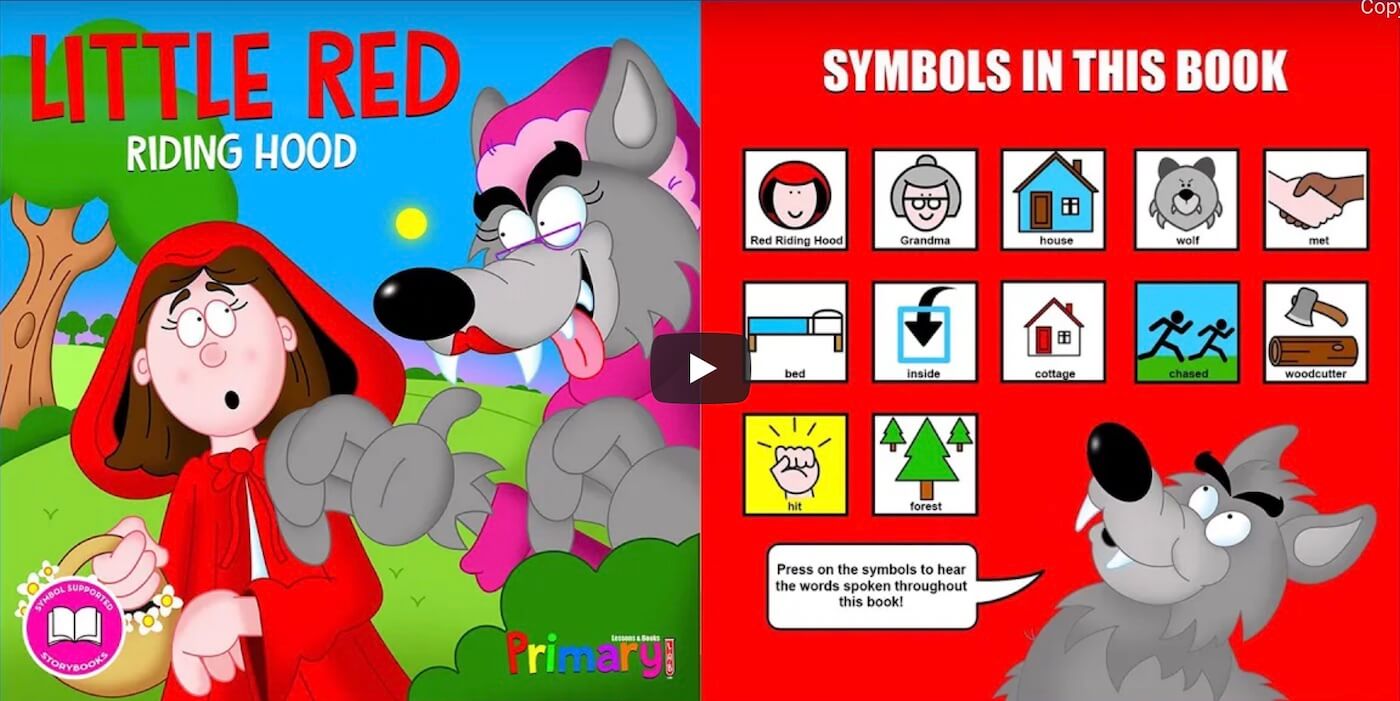
3 Comments on “The 5Ds framework for integrating technology in the classroom”
This is indeed very helpful to teachers to bring out the best in their students. It addresses the uniqueness of every individual for they re not confined to producing the same work but they are encouraged to think creatively , to let their imagination soar, which is ultimately the goal of every caring teacher.
This is very useful and helpful especially to teachers to bring out the best in every students.
The teachers gives a very meaningful activities, the uniqueness or individual differences of each student is present. Also help the pupils to work indipendently, more creative and enjoyable. Also the integration of the technology in his class was awesome.