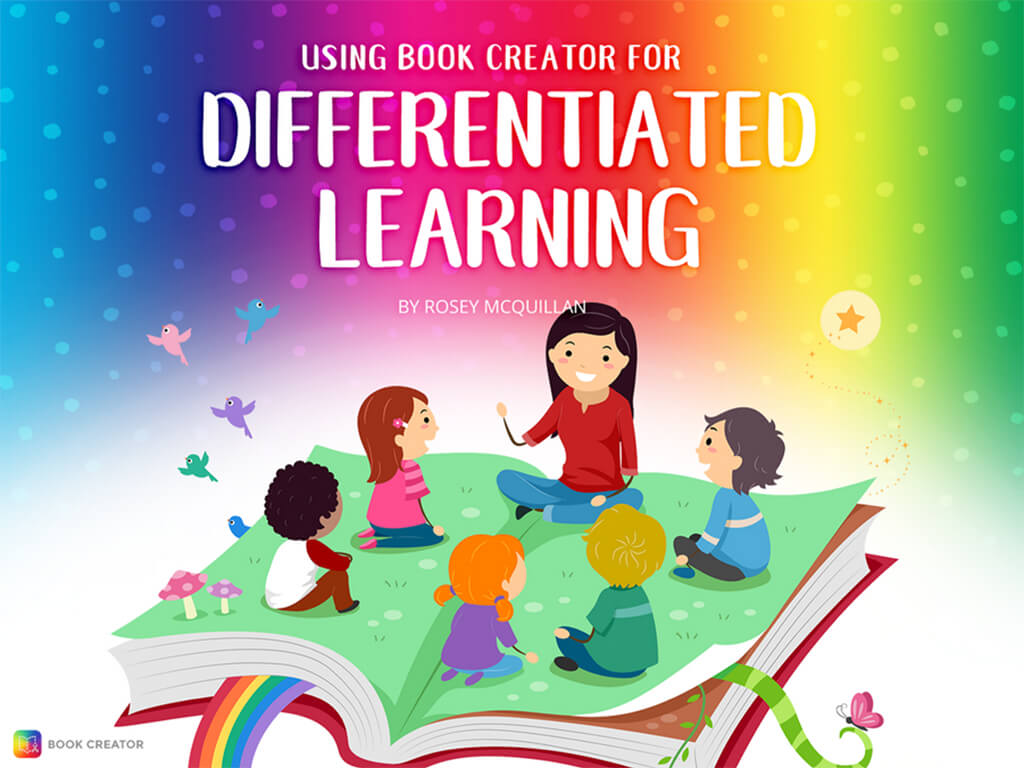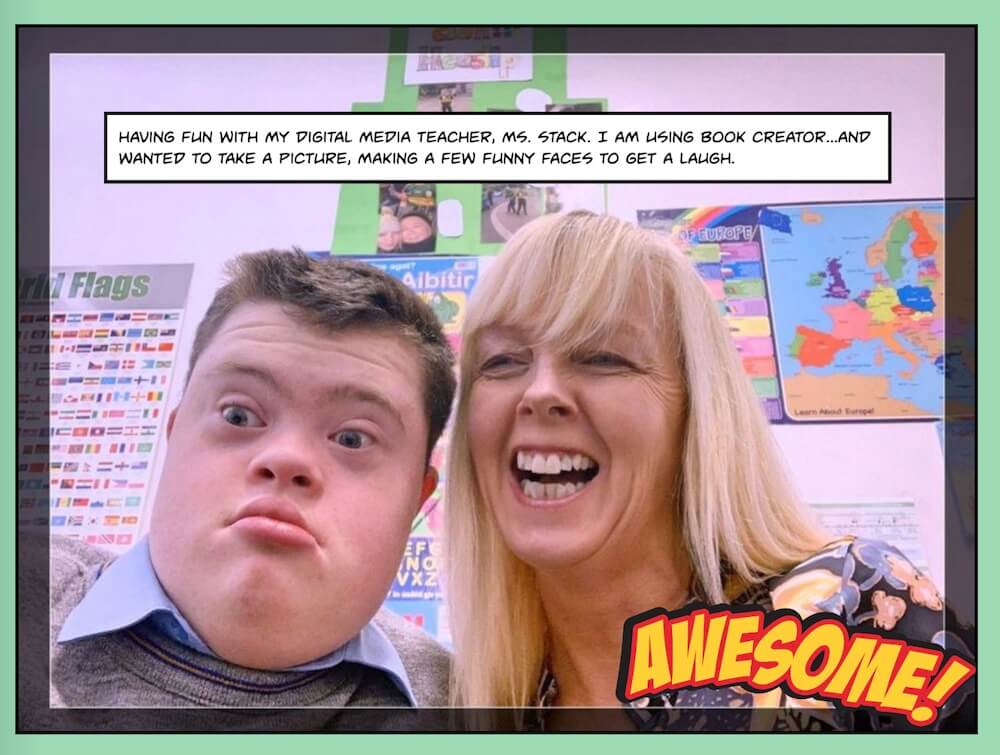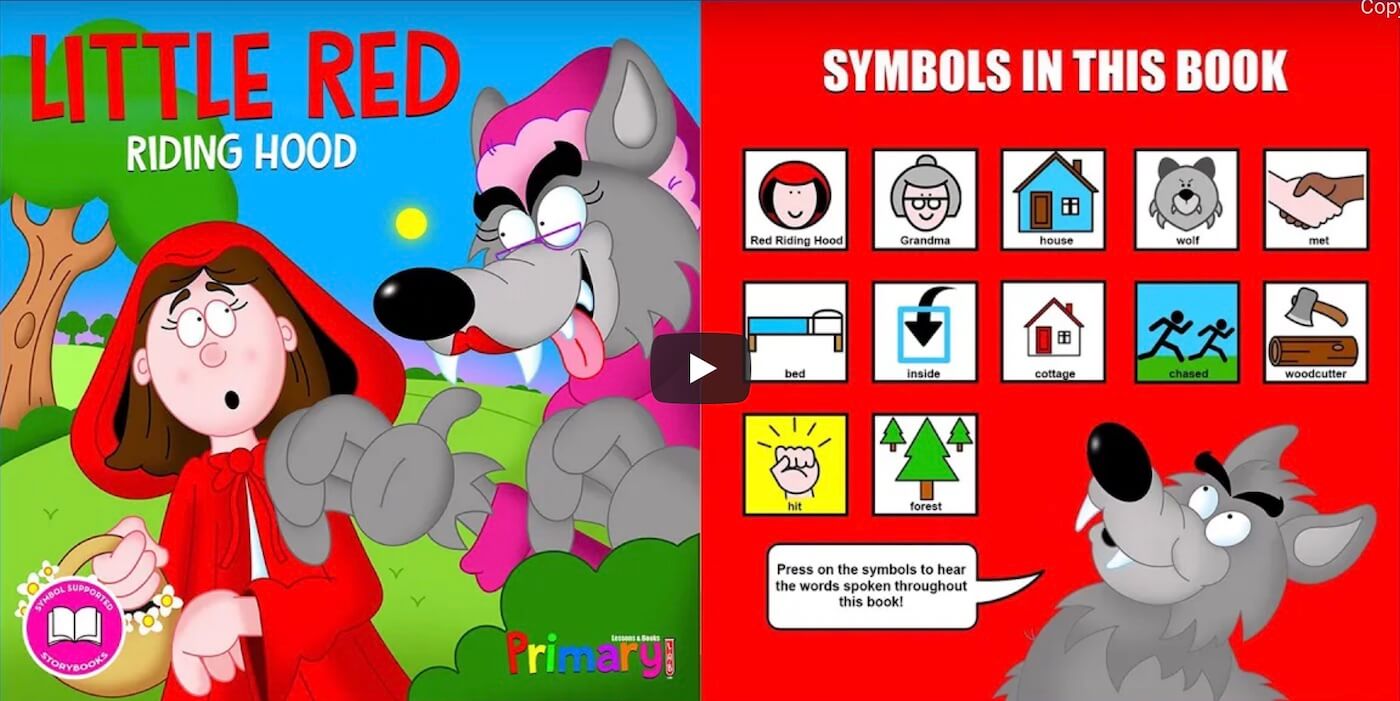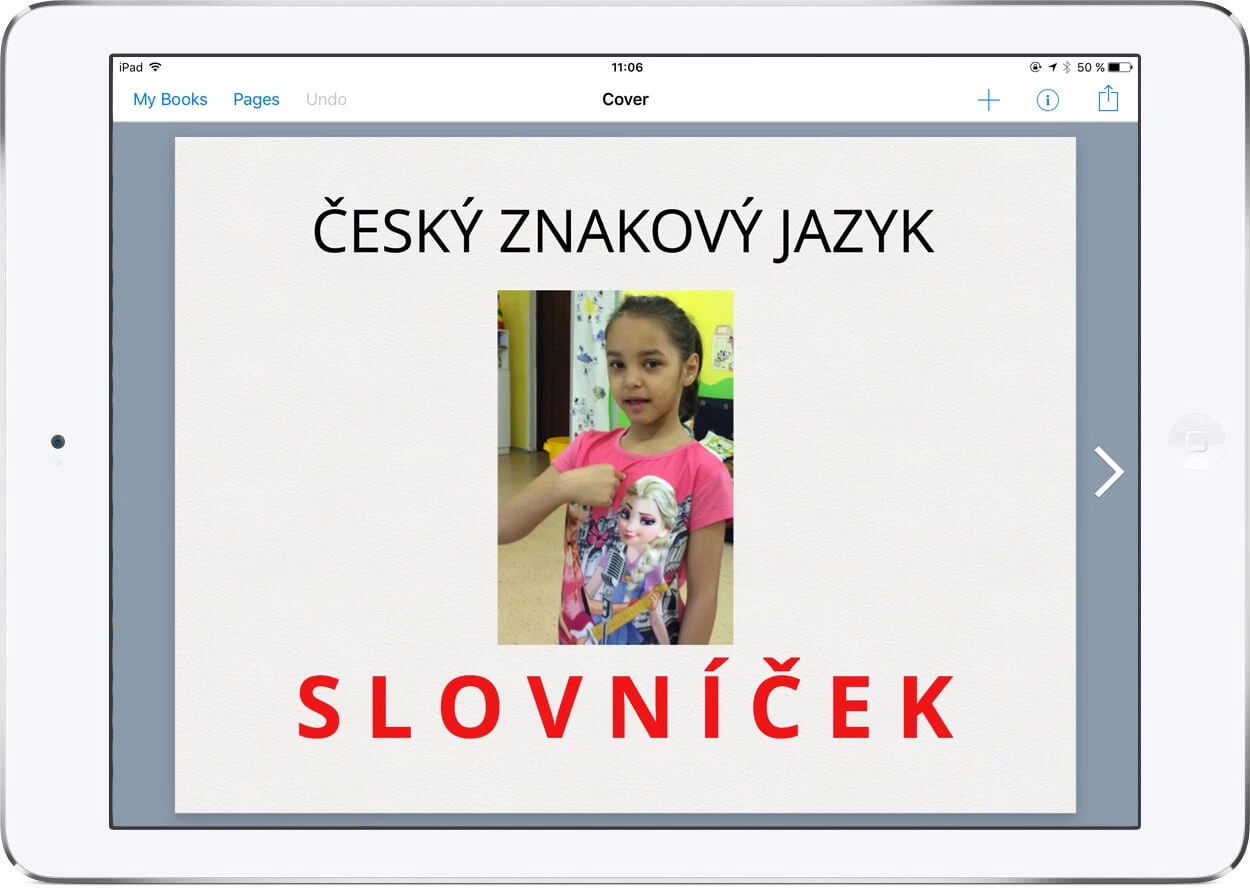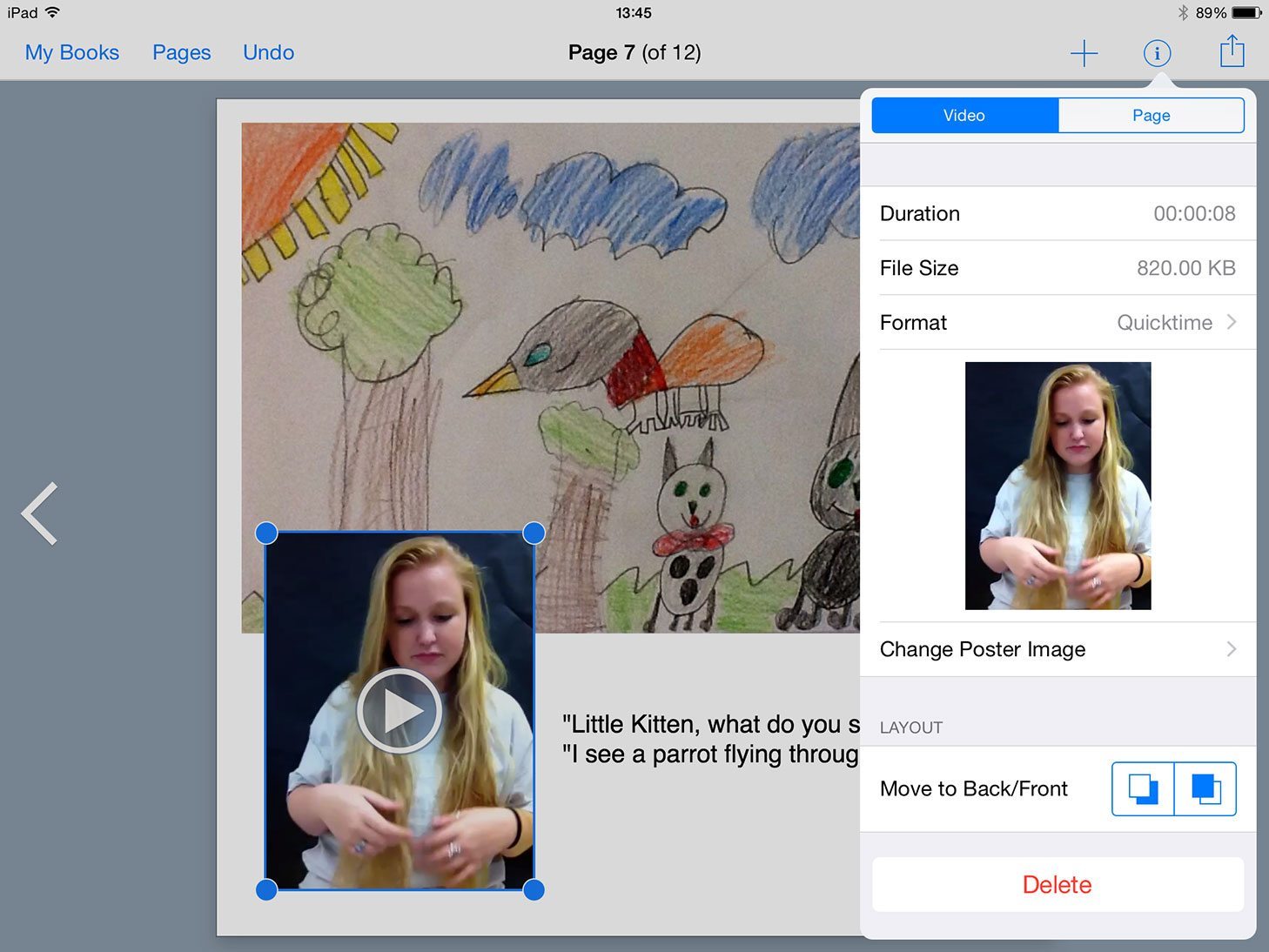When you share content, it is critical that everyone in your audience can engage with your content fully. With Book Creator, you can create a fully accessible presentation that can be enjoyed by all.
I had used Book Creator heavily when I taught in K-12. When I made the move to Higher Ed, I wanted to continue to use it.
My focus changed though and I started using it more for Professional Development and conference presentations. At the same time, I wanted my students to create their own books. Instead of focusing on students creating their own stories however, I had students use Book Creator to explain concepts discussed in class.
Flipping the classroom
Rather than have my students write long reports, I have had them use Book Creator to provide their feedback and their understanding of different topics.
For instance, one student used it to describe statistical concepts, creating a book with an instructor graphic that walks the reader through the concepts using text, formulas, and graphs.
Other students used it to report on a site visit to the Baltimore Lab School, where they described the various technologies used by the school with images and explanations. They then summarised what they had learnt and what questions they still had.
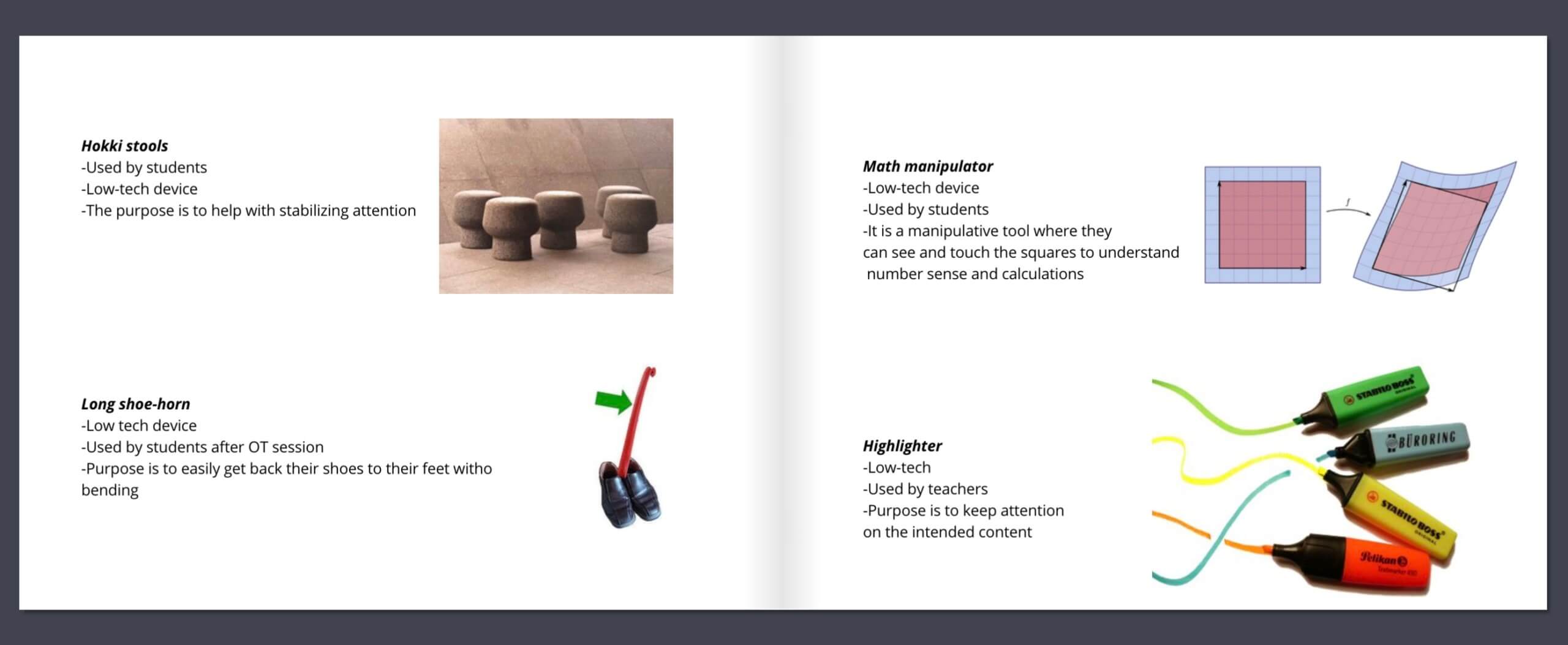 Finally, students used it to create personalized interactive study guides. Students would receive a list of topics that they needed to review. They would then create their own books to address those topics using audio, pictures, drawings and more!
Finally, students used it to create personalized interactive study guides. Students would receive a list of topics that they needed to review. They would then create their own books to address those topics using audio, pictures, drawings and more!
What I LOVED about this is that the students would then share their study guides with their classmates and provide feedback 💛
Sharing information is SUPER easy!
I have used Book Creator to create my own electronic materials for my courses, present my lecture content, as well as interactive workshops for various PD and conference sessions.
Since I can add videos and hyperlinks to any presentation, this makes it easy to share information with faculty and they are able to interact with the links and content provided.
As Book Creator is web based, I can share my work with my audience so they can review the content later. This could be after the PD session or conference and this still allows me to keep the authorship/ownership of my work.
If I share a PowerPoint, I often must share the PowerPoint slides instead of sharing them as a PDF since PDFs can be tricky for accessibility standards. If I share my PowerPoint presentation, there is nothing to prevent someone from taking my content and just adding their names to my slides. With Book Creator, this issue is eliminated.
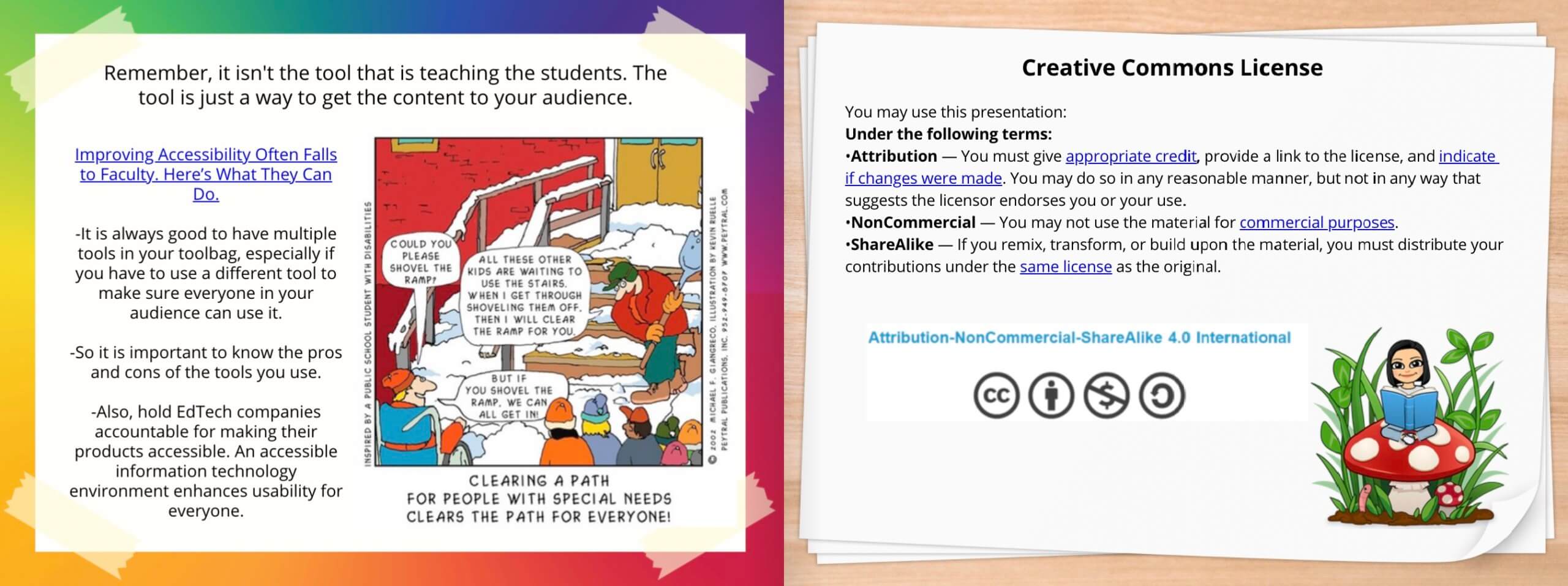
Accessibility is key
I have gotten much more creative with my presentations especially since Book Creator is the medium I use to share content in class or during conferences.
I choose to use Book Creator as my medium mainly because of the many accessibility features of the product -
📹 Adding captions to videos
💬 Transcripts to audio recordings
🗣 Dictation in 120 languages
🔊 Read-to-me function
🖥 Screen reader support
230+ accessibility improvements added to Book Creator
I can feel confident that if I share my materials with my audience, everyone will be able to access and engage with the content. Since I am a big advocate of digital accessibility, it would be hypocritical of me to share an inaccessible presentation.
Book Creator allows me to create dynamic presentations that are interactive and easy to use. This is really important for virtual demonstrations and workshops.
As a result of my use of Book Creator as my presentation medium, many people in my audience wanted to know more about the product.
As a Book Creator ambassador, I was able to talk about Book Creator in depth and have more people try the product for themselves. What a result! 🎉
Wendy Torres has been teaching for over 21 years and has a BA in Special Education and a Masters of Educational Leadership in Instructional Technology. She has taught at all levels from Kindergarten to Higher Ed. She is currently the Senior Instructional Technologist and Adjunct Instructor for Coppin State University.
She has given numerous professional workshops for Roland Park Country School as well as the St. Francis of Assisi School, the Digital Harbor School, Coppin State University, the University of Maryland, the Online Learning Consortium and multiple professional organizations.