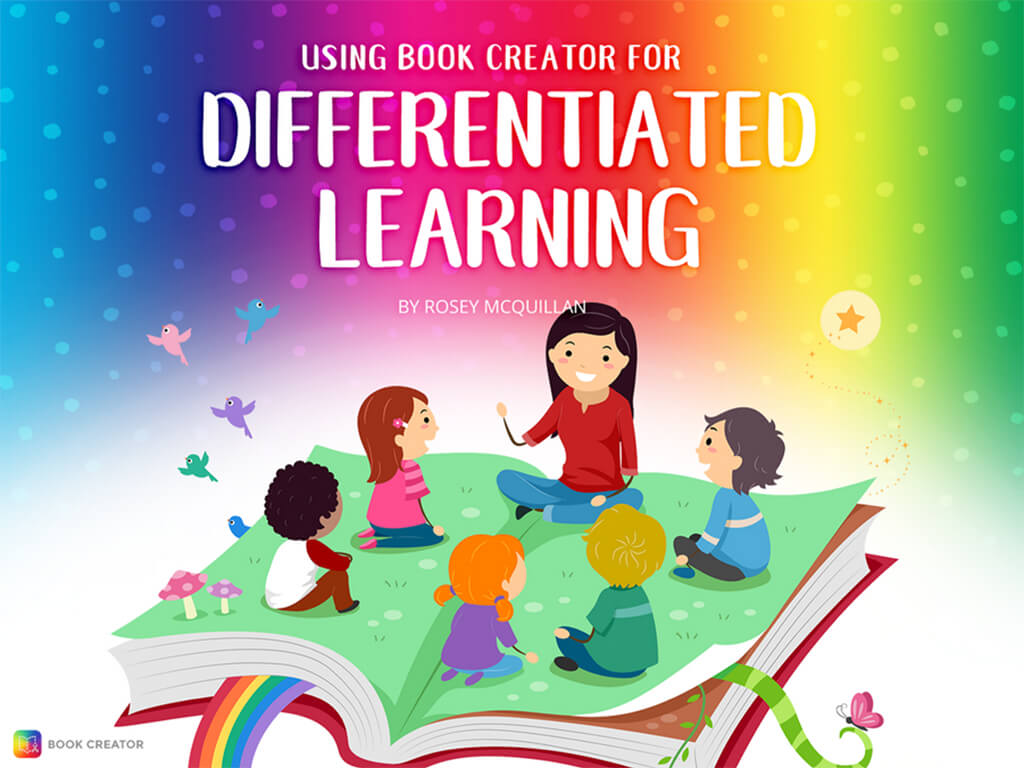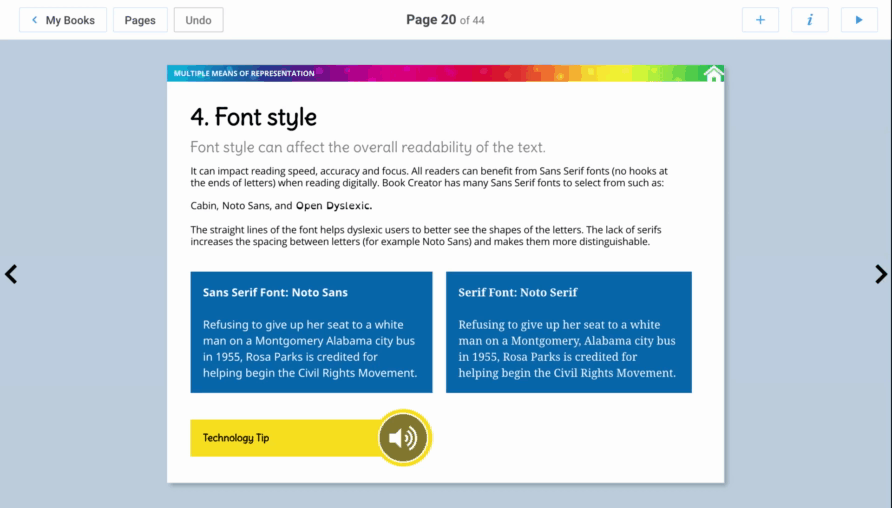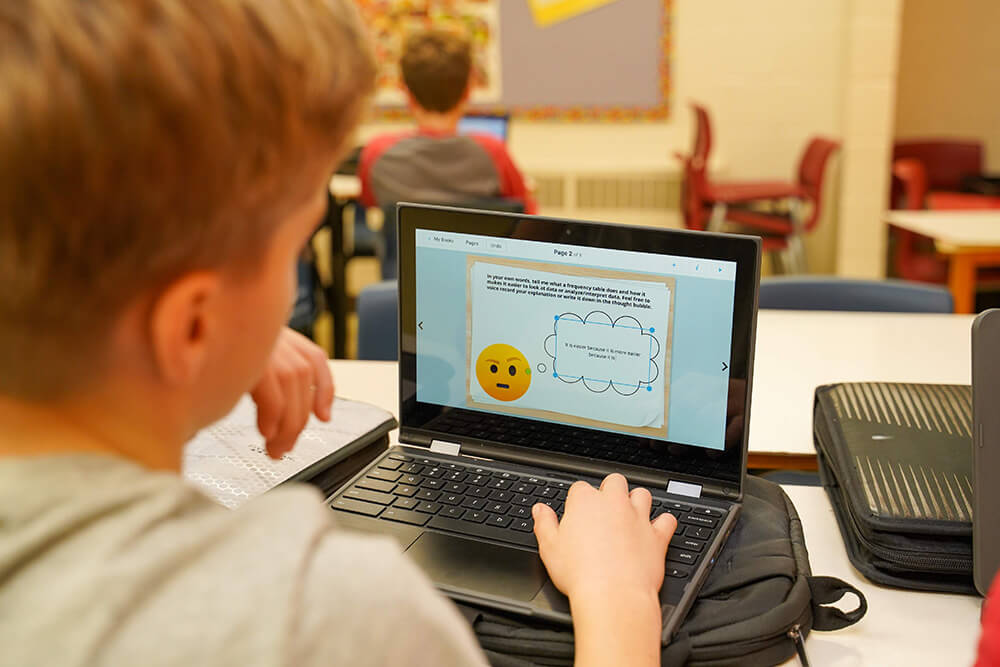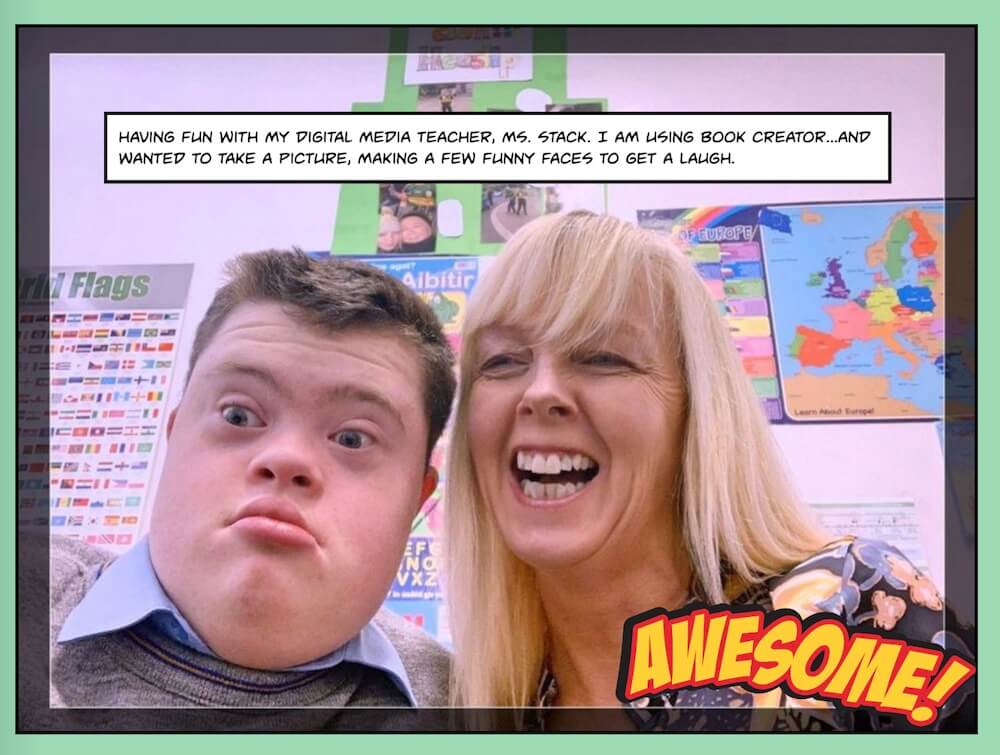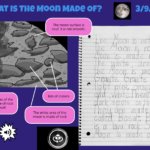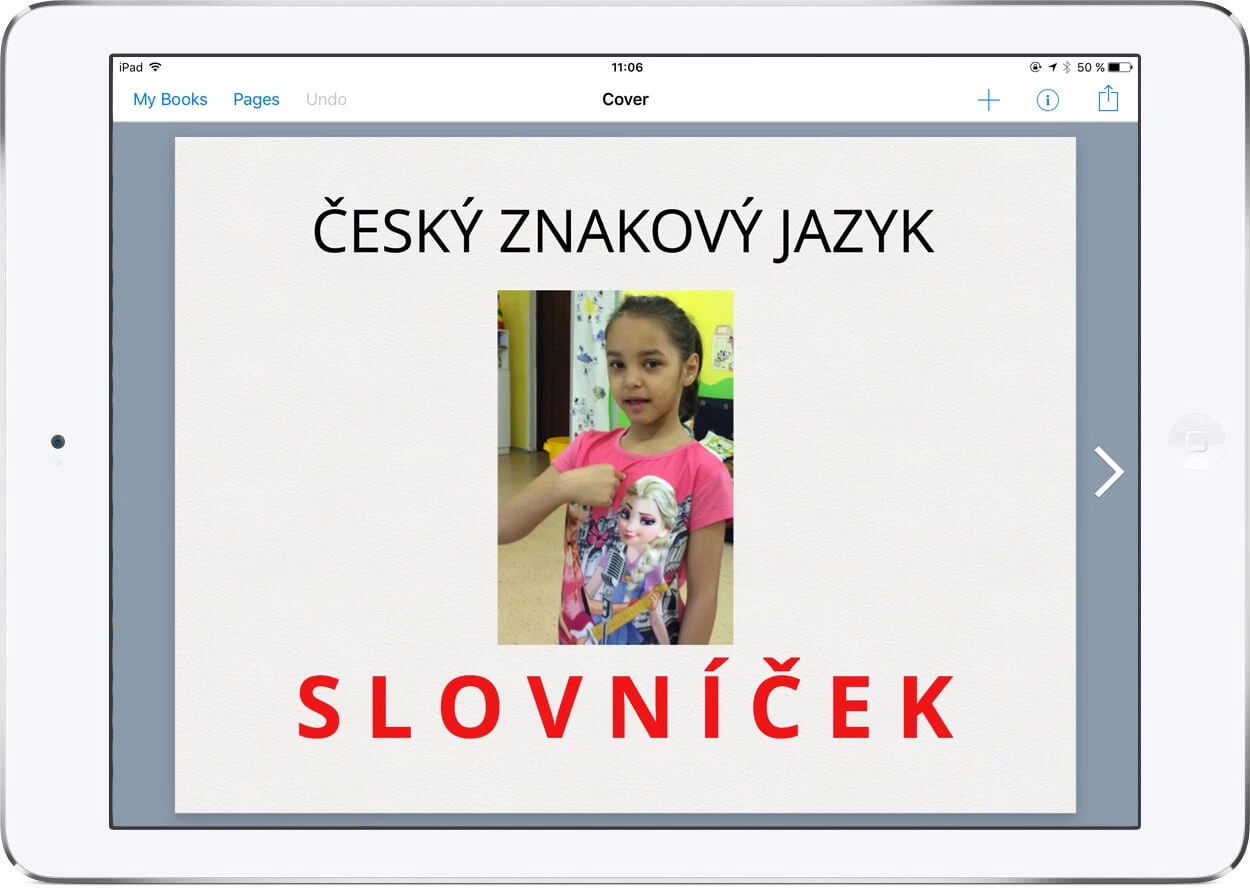For educators in Special Education, finding tools that support diverse learners while fostering independence, collaboration, and engagement is essential. Whether you’re looking to enhance accessibility, provide multimodal learning experiences, or give students new ways to express themselves, Book Creator offers endless possibilities.
In this blog, we’ll explore 10 ways Book Creator supports SPED students by providing multimodal learning opportunities, differentiation, and tools that foster collaboration and confidence. Below, we’ve embedded our Inclusive Teaching with Book Creator book, which dives even deeper into these strategies.
For instructional coaches and SPED coordinators: This book is remixable, meaning you can customize it to fit your school’s needs and use it for training sessions with teachers. Whether you're leading professional development, coaching teachers on accessibility strategies, or helping them implement digital tools effectively, this book can serve as an interactive training resource.
1. Making learning accessible
Book Creator integrates multiple accessibility features to ensure all students can interact with classroom materials. Features such as alt text, varied fonts, speech-to-text, and text-to-speech for PDFs help remove barriers and allow students to engage with content in the way that works best for them.
2. Capturing student growth
Tracking student progress is essential in SPED. With Book Creator, teachers can create digital portfolios that capture audio, images, and videos of student work. These portfolios can be shared in IEP meetings, parent conferences, and student-led discussions, providing valuable evidence of growth over time.
3. Using graphic organizers for support
Page templates, including graphic organizers and data trackers, help students process and structure information more effectively. These tools support executive functioning skills and allow educators to track student goals in a clear, visual format.
4. Sharing student work authentically
Providing students with an audience for their work can boost motivation and engagement. With Book Creator, students can publish their books and share them via a QR code or a link, allowing them to showcase their learning to peers, teachers, and families.
5. Turning worksheets into interactive content
Static worksheets can be difficult for SPED students, but Book Creator allows teachers to turn traditional worksheets into interactive, digital resources. Students can type, draw, record their voices, or even add videos to complete assignments in ways that suit their needs.
Teachers can also use the text-to-speech feature with imported PDFs in Book Creator, allowing students to listen to content and reinforcing comprehension in a way that meets their unique needs.
6. Providing meaningful feedback
Book Creator’s commenting feature makes it easy to offer personalized support. Teachers can leave feedback through video, text, or even audio translations, helping students understand and apply suggestions.
7. Encouraging collaboration
Collaboration is key for developing communication and social skills. Book Creator’s real-time collaboration feature allows multiple students to work on the same book at once, fostering teamwork and peer learning.
8. Facilitating co-teaching
SPED teachers, general education teachers, and specialists can work together using co-teaching features in Book Creator. Teachers can join shared libraries to provide scaffolds, monitor progress, and offer targeted support in real time.
9. Supporting IEP meetings with student-centered resources
Preparing for IEP meetings can be overwhelming, but Book Creator allows teachers to create and share personalized books that help explain the IEP process. These books can also be shared with parents to ensure their voices and their child’s needs are fully represented.
In this book, families will find guiding questions to support them before, during, and after an IEP meeting, empowering them as valued members of the IEP team. Teachers can be translated into the family's preferred language, ensuring accessibility and meaningful participation regardless of language barriers.
10. Building student confidence
Above all, Book Creator empowers students to express themselves in ways that suit their unique learning styles. By allowing students to create with text, voice, images, and video, the platform helps them gain confidence in their abilities and feel ownership over their learning.
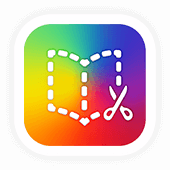
Get Book Creator for your school!
- Upgraded accounts for all your teachers
- Implementation plan to help with rollout
- PD support
- Analytics & admin dashboard
Joining the team in January 2025, Christina is the K-12 Curriculum Lead.