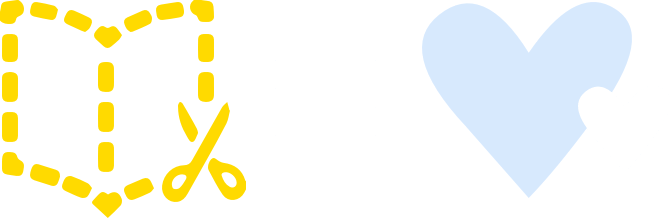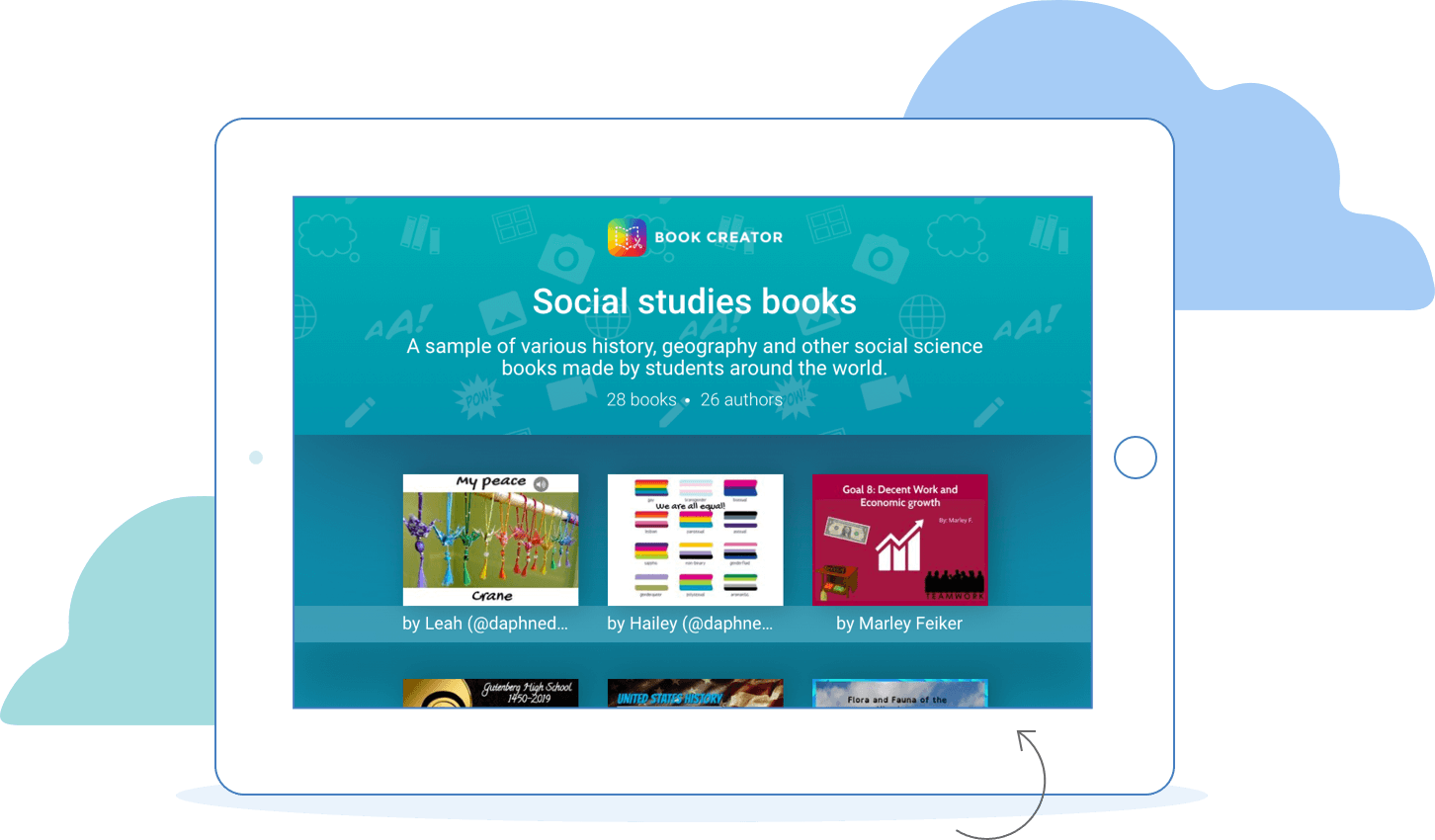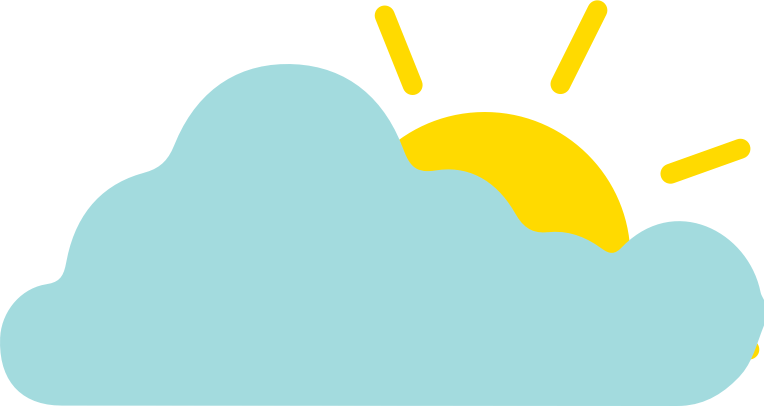Schools
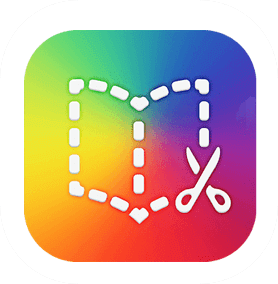
Book Creator is the perfect tool for remote learning
During this time, we want to support you with technology that allows students to create rather than consume
@BookCreatorApp 📚has been a wonderful resource to use during #remoteteaching. I love hearing my students explain their math thinking as they use the voice record tool! AND...pictures of their learning progress is a BONUS too😀👩🏫!! #proudteacher #edtech pic.twitter.com/399YGo8Ea1
— Britni Vienna (@MrsViennaOR) April 22, 2020
Day 1 of #remoteLearning includes each of my kids creating their own book about a topic they are passionate about using @BookCreatorApp pic.twitter.com/RyynkoDky6
— Carl Hooker (@mrhooker) March 23, 2020
8th Grade Ss @NCTS09 are using @BookCreatorApp to write a book of poetry for April's National Poetry Month. #distancelearning #ncssbethebest #ncte #teachlivingpoets #edchat #GiftedGA pic.twitter.com/xuoVcDEDnv
— 𝕄𝕤. ℂ𝕒𝕝𝕖𝕤𝕥𝕒 𝕄𝕦𝕖𝕝𝕝𝕖𝕣 (@CalestaMueller) April 21, 2020
To finish off our first week of remote learning, pupils wrote books using @BookCreatorApp online to summarise their week’s learning in Maths. Using @MicrosoftTeams feedback could be given throughout the lesson on the quality of what the pupils where producing #remotelearning pic.twitter.com/NwtRzbnVna
— James Toyer 🌈 (@School_LN) March 27, 2020
My year 1 Spanish students' final project on Families Around the World created on #bookcreator. Love how easy is to provide voice or written #feedback #virtuallearning #distancelearning #spanish #langchat #PBL #asdubai pic.twitter.com/v9WxreY6fZ
— Gergana Schneider (@GerganaSchneid1) April 5, 2020
Our @wylieelem students have created over 300 eBooks this week using @BookCreatorApp! Students were asked to share one positive thing they've experienced during #quarantine , and I am blown away by the creativity and humor in their writing! @TimmisChris @sharrarm @mrskernsclass pic.twitter.com/9W46bLiZnb
— Wylie Media Center (@Wylie_Media) April 24, 2020
Get started
If you’re using Book Creator for the first time, you will need to set up your admin dashboard and you may want to connect Book Creator to your LMS.
Teachers and students can use their Google, Office 365 or Clever ID to sign in and create an account with ease. Teachers can also use their email address. We also have ways to allow students to sign in even without an email address.
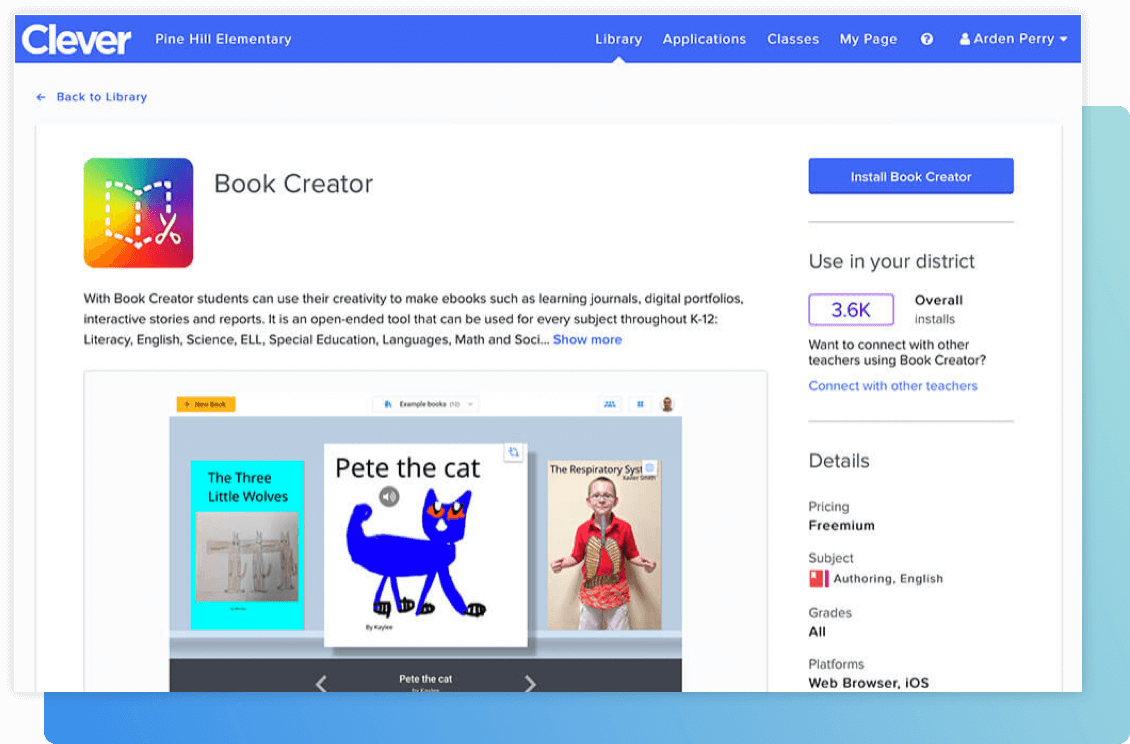
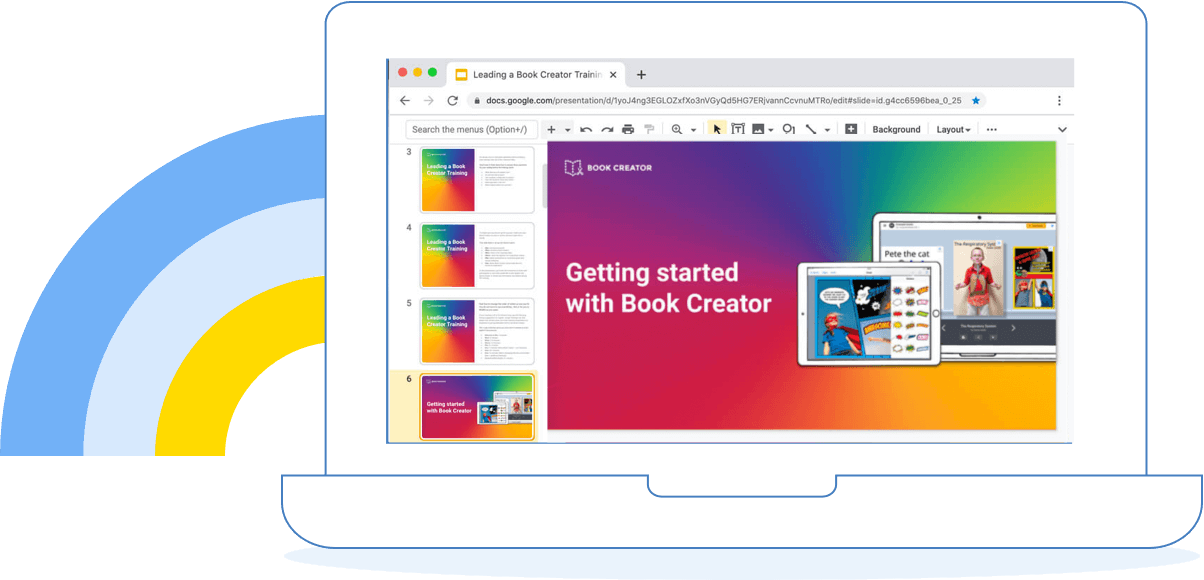
Training
Help your teachers understand how to set up their libraries and invite students, and then inspire them with great ideas for remote learning! We’re here to help with this.
Get in touch if you’d like to discuss bespoke training for your school or district.
We offer regular webinars on home learning and getting started with Book Creator. See our full calendar here.
Communication
Let parents know that you’re using Book Creator for remote learning. You’ll want to share our remote learning guidance for families, and then once the creativity is unleashed why not send out regular updates?
Teachers can publish student books online, so make sure you let parents know that their kids are becoming published authors! This will really help motivate kids to create fantastic books.
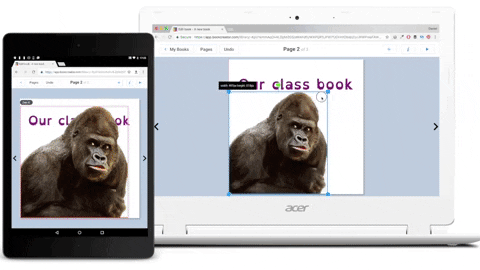
BONUS! Real-time collaboration
During the coronavirus pandemic, we’re offering every teacher free use of a premium feature - real-time collaboration, for 90 days.
Learn more
Kids can make books together, at the same time, from their own homes!